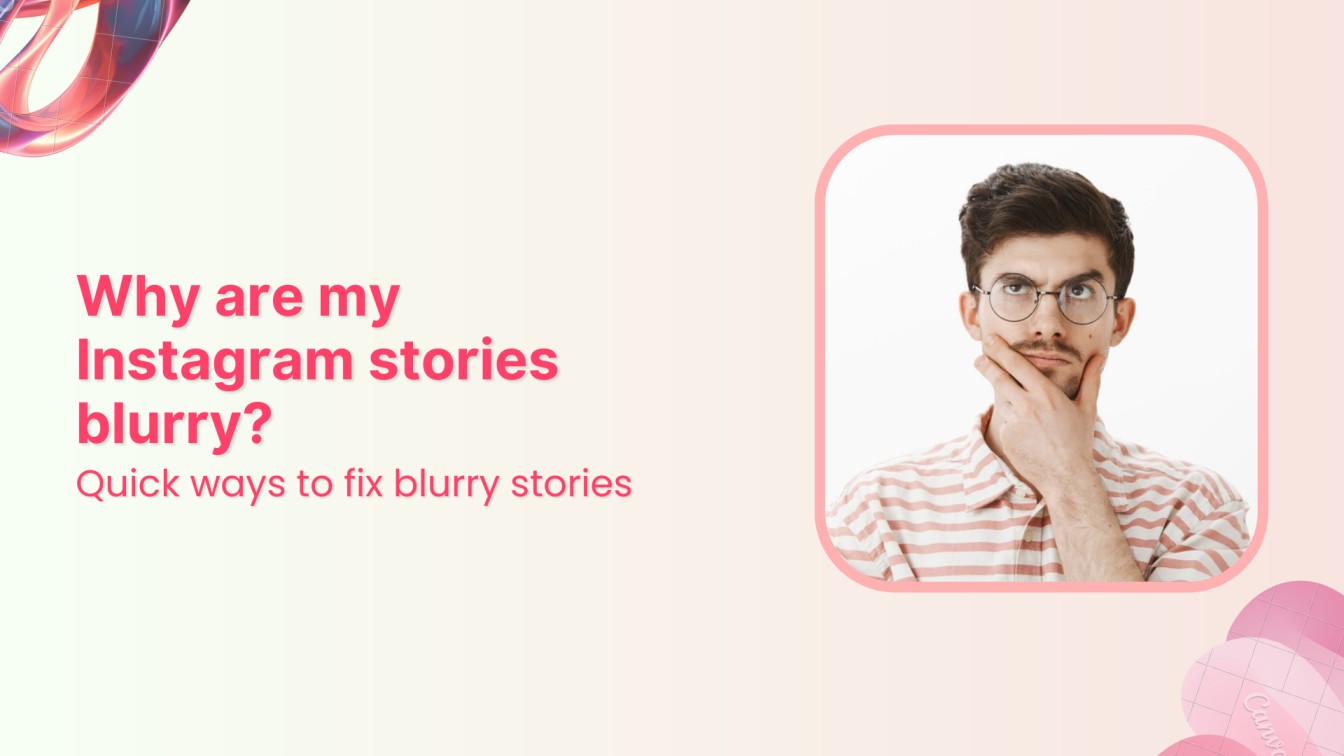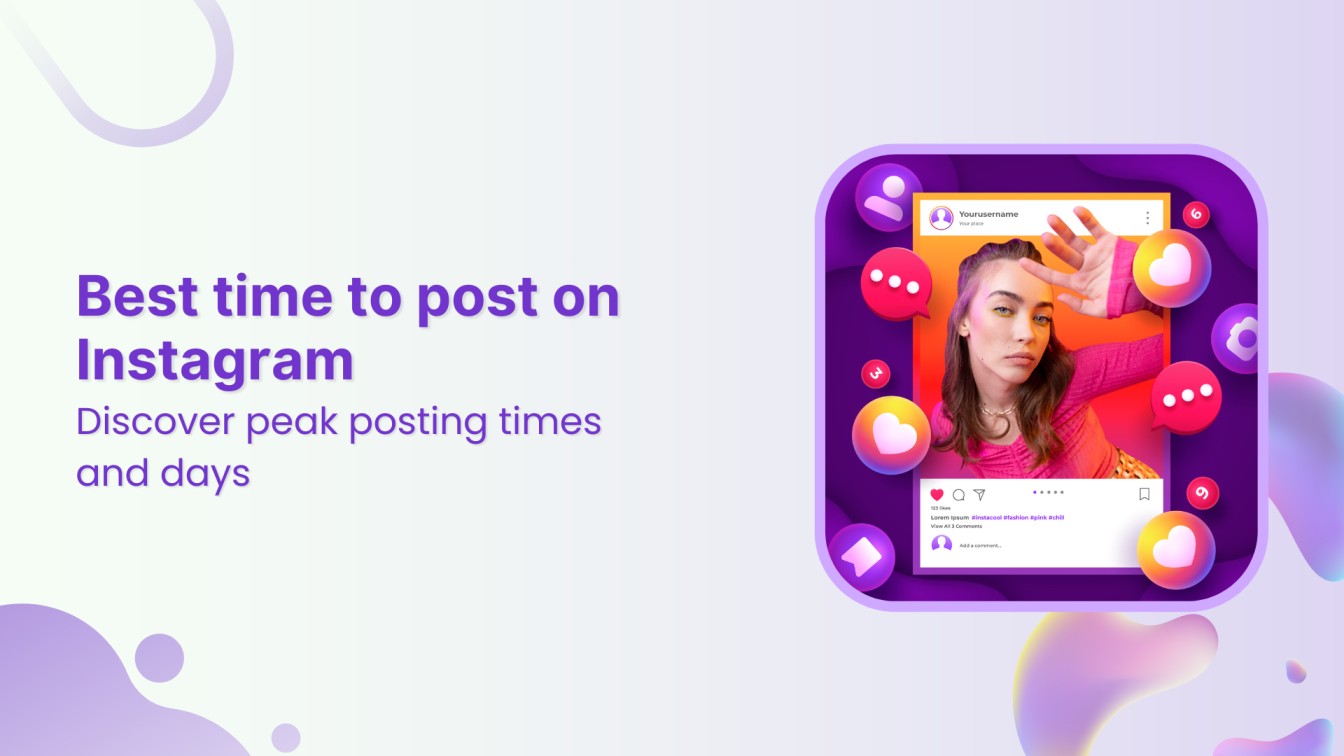Instagram has become an extremely prevalent means of visual communication, which only makes sense given its popularity. From businesses using the platform as a marketing channel to individuals using it as a social platform for their followers, Instagram is here to stay. What’s more? Instagram has introduced Guides to build lists of curated content that allow users to scroll through and digest the top stories from around the platform!
Related Read: Instagram Algorithm In 2022: How To Beat It?
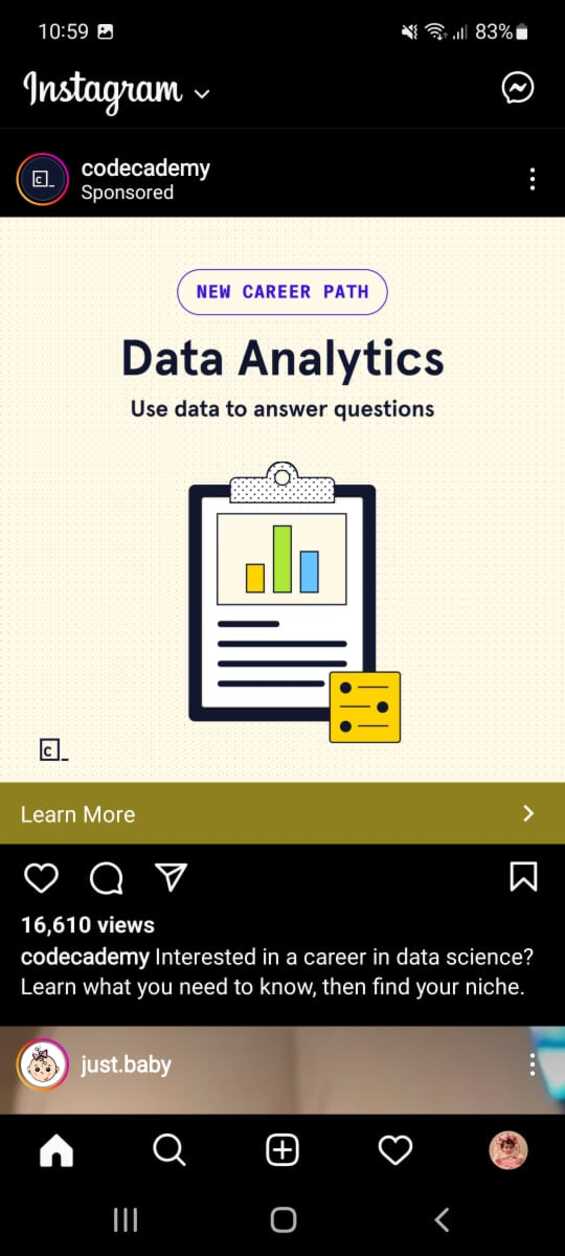
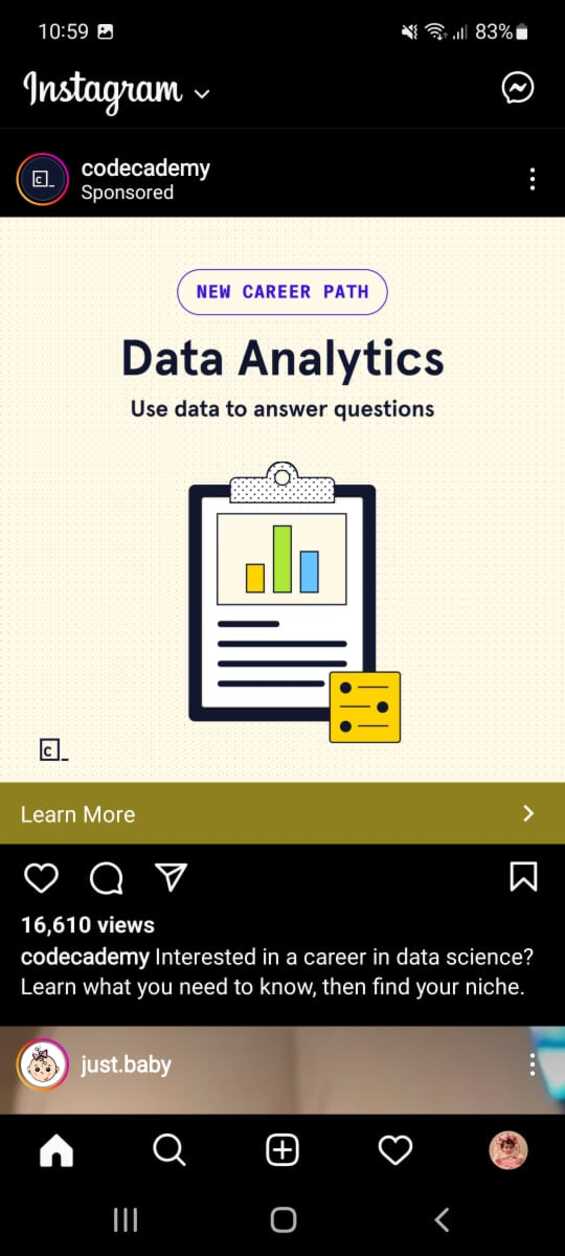
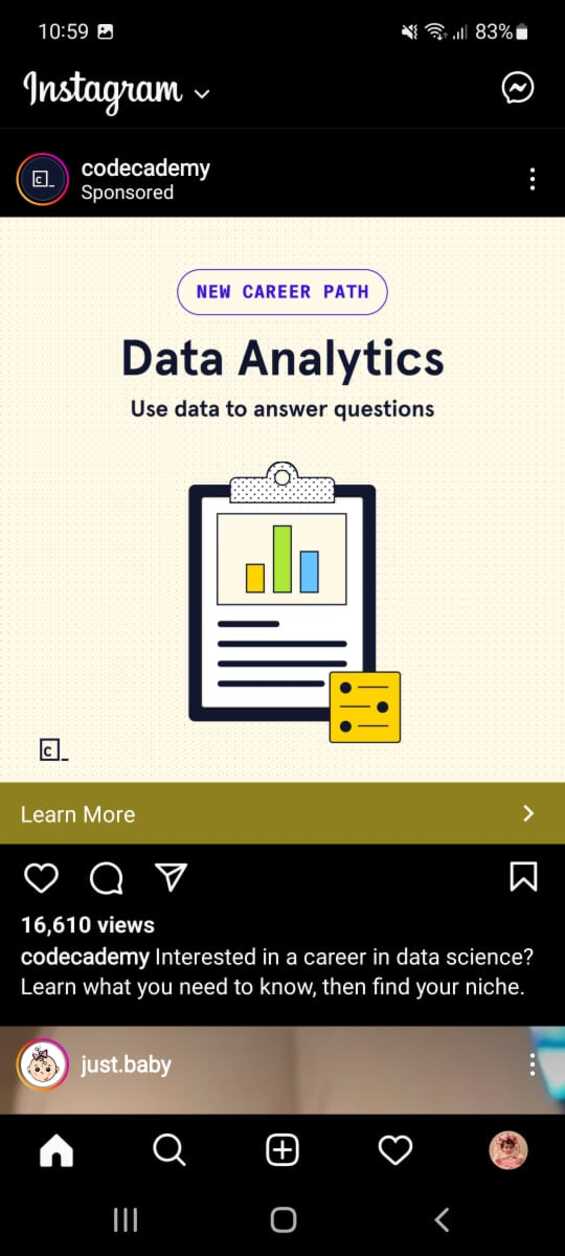
Guides have the potential to be a powerful marketing tool in your hands. Most of us are bored with scrolling through Instagram every day. Our feeds can be pretty uninteresting and not fun to browse through. But wouldn’t you love a way to ensure that you don’t miss new content but still get all of your favorite things in one place?
Instagram Guides are the perfect way to share curated, scrollable content with others. They give other users a simple way to consume a collection of Instagram photos, slideshows, product images, and places in an easy-to-digest format. Despite all this, Guides are still relatively underused, making them an excellent opportunity to set your brand apart from the rest!
Read Up: 10 Ways to Increase Engagement with Instagram Carousel Posts
What are Instagram Guides?
Instagram Guides are a way for influencers to showcase their writing skills and show other users how an Instagram post is put together. They allow users to scroll through a flow of content with commentary — similar to a blog post. Typically, this kind of content is related to your business and includes multiple photos, videos, and other bells and whistles that help create visual depth.
Simply put, an Instagram guide is a collection of posts, reels, or lives from your own feed or others. They are a collection of all the different things you can do on Instagram to help you get followers. These posts can be great for engagement but also a great way to grow your audience quickly by showing other people how to use Instagram for them.
Related Read: How to Use Instagram Reels to Grow Your Business in 2022
As the name suggests, a guide helps you explore new things. You can use it to find more information and guidance on your favorite products and services. As the content creator, you choose what to include, so it’s entirely up to you.
One of the most critical aspects of an Instagram Story is using it to showcase your work. With the help of beautiful templates, it’s easier than ever to create captivating content that showcases your brands, products, or services.
Related Read: Instagram Notes: All You Need to Know
Benefits of Using the Feature of ‘Instagram Guides’
Instagram Guides help you take your business to the next level. It is a guide that will help you understand how to use Instagram and show you best practices for your business marketing strategies.
It helps you save your time and energy with no more trial and error. Take your business to a whole next level with Instagram Guides. No matter how many brands you look at on Instagram or what they do, you can use these guides to craft the perfect post that gets attention and converts!
Instagram Guides can be used to help you get better at the social media app. By following simple steps, you will learn how to take better selfies and improve your overall photography habits. We’ve found that our guides are helpful for both newbies and those looking to grow their skill levels with Instagram interactions.
Types Of Instagram Guides
Instagram Guides are a great way to add more depth to your account and get people’s attention. They’ll help you grow your following by giving you fresh content to build upon and turn into something even more engaging for your followers.
Related Read: 10 Ways to Increase Engagement with Instagram Carousel Posts
There are three different types of Instagram guides, each with its benefits. You can post these guides in your feed or on your website, so you can easily find them by searching ‘Instagram guide.’
1. Post Instagram Guides
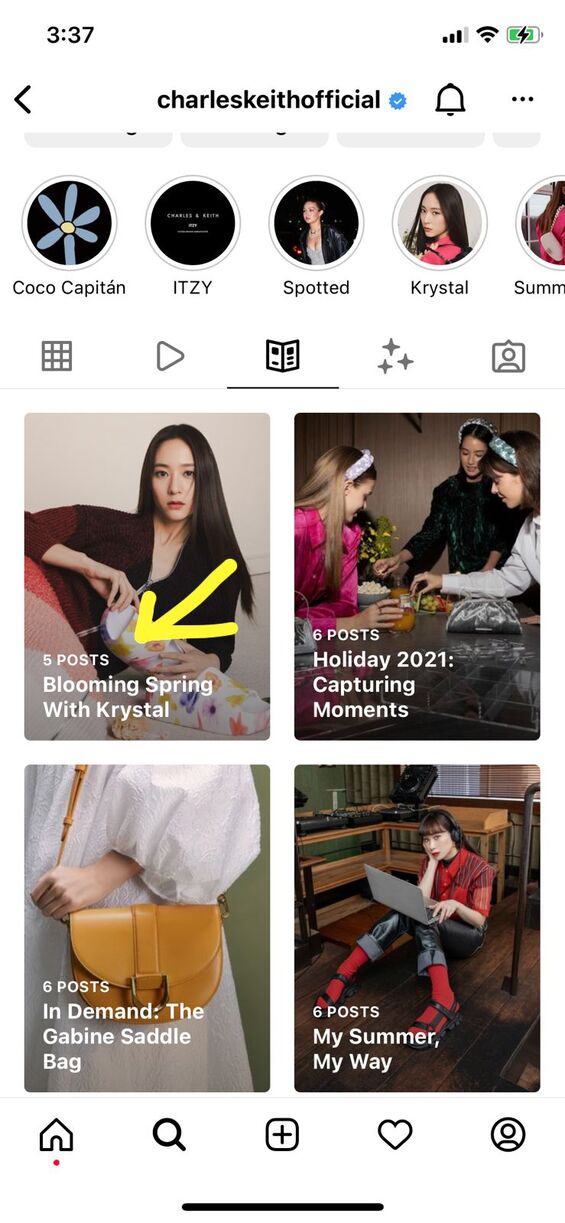
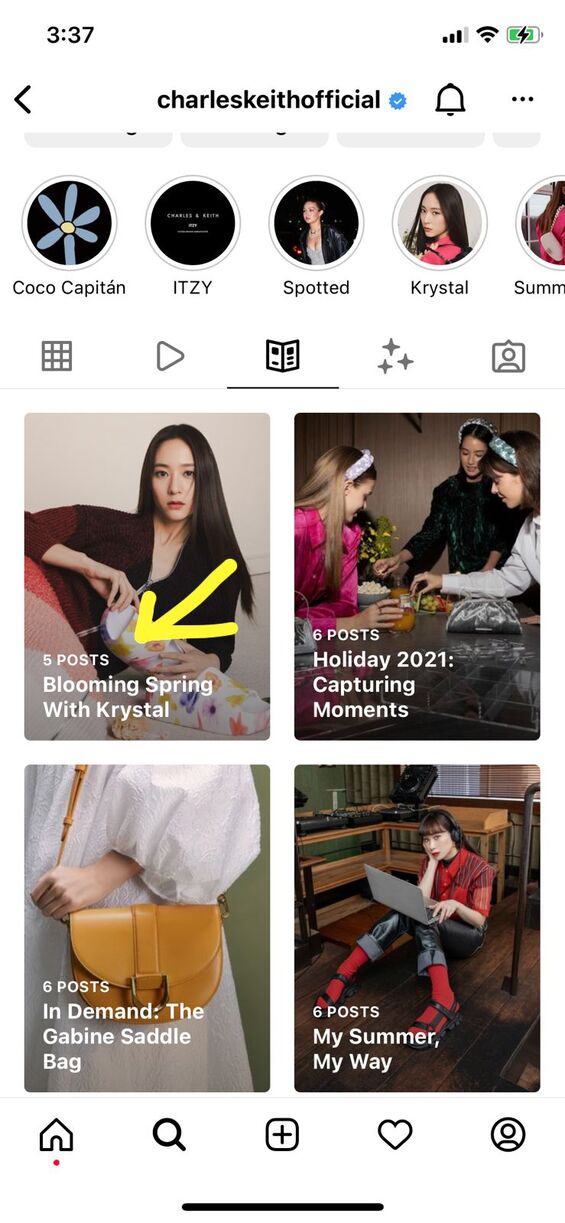
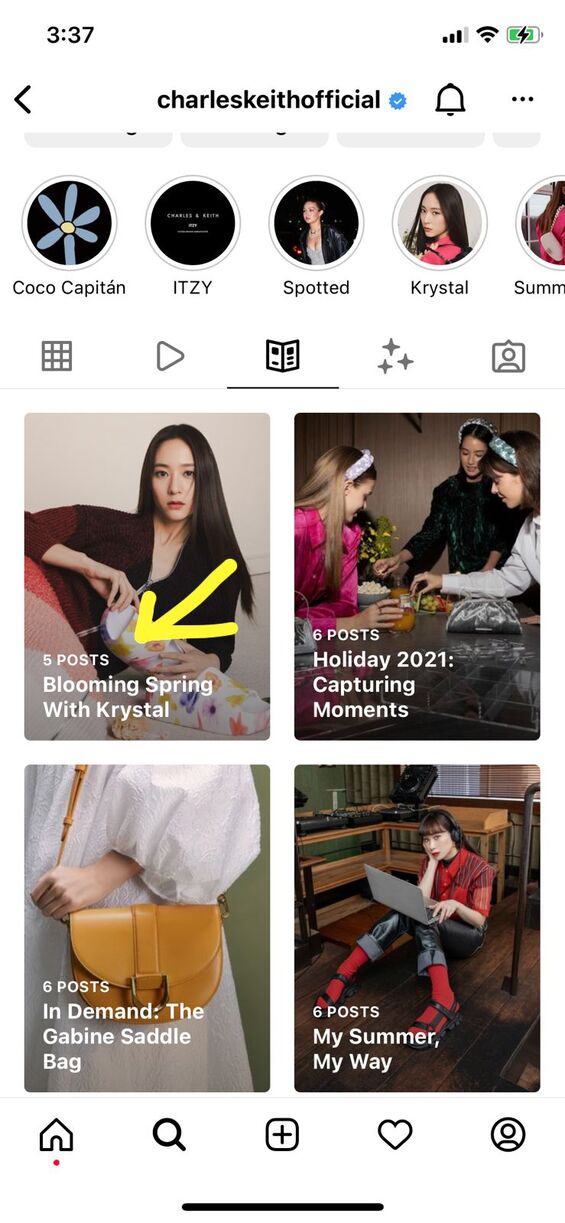
Post Instagram Guides allow you to curate the posts in your feed and create a personal, curated version of Instagram Stories. You can use them to introduce most of the people behind your brand and also share content from creators. Post Instagram Guides are also an excellent way to share helpful resources like how-to guides and curated listicles.
2. Product Instagram Guides
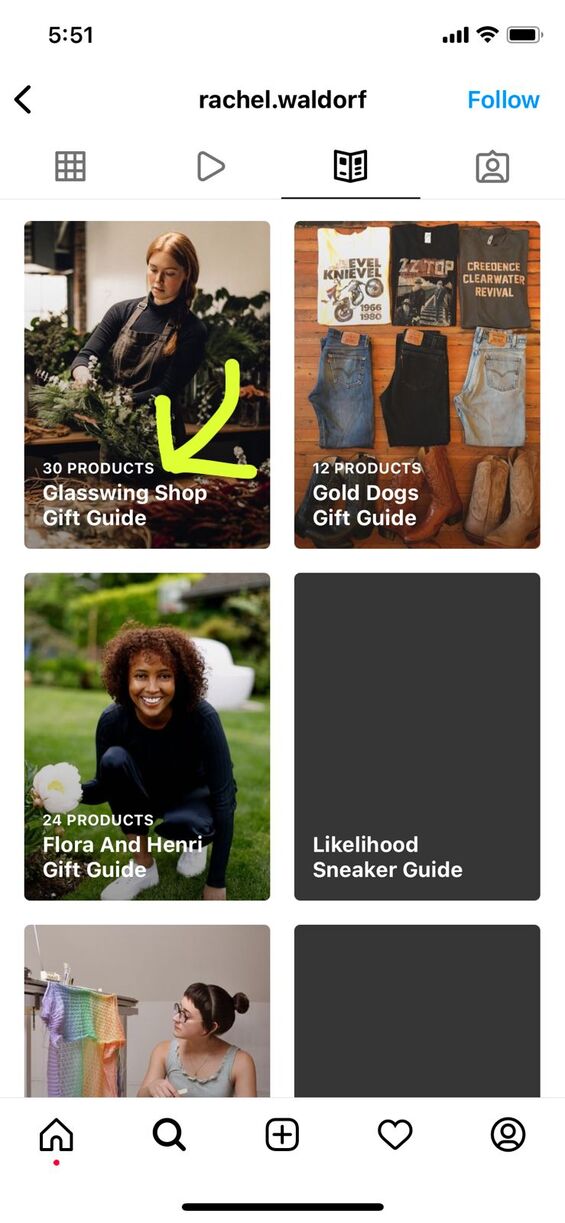
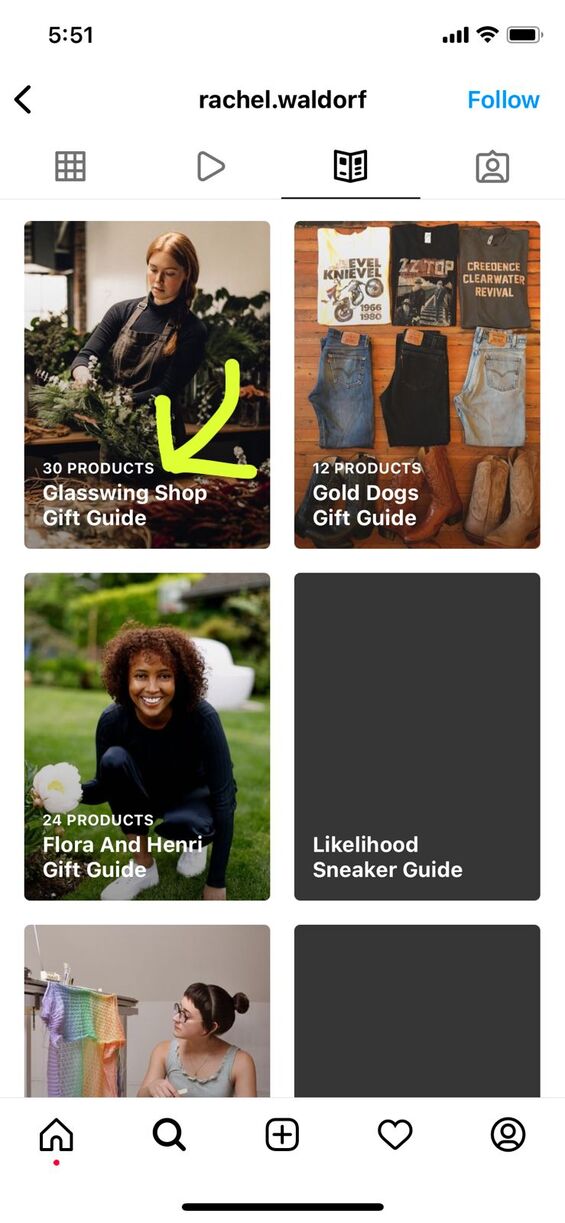
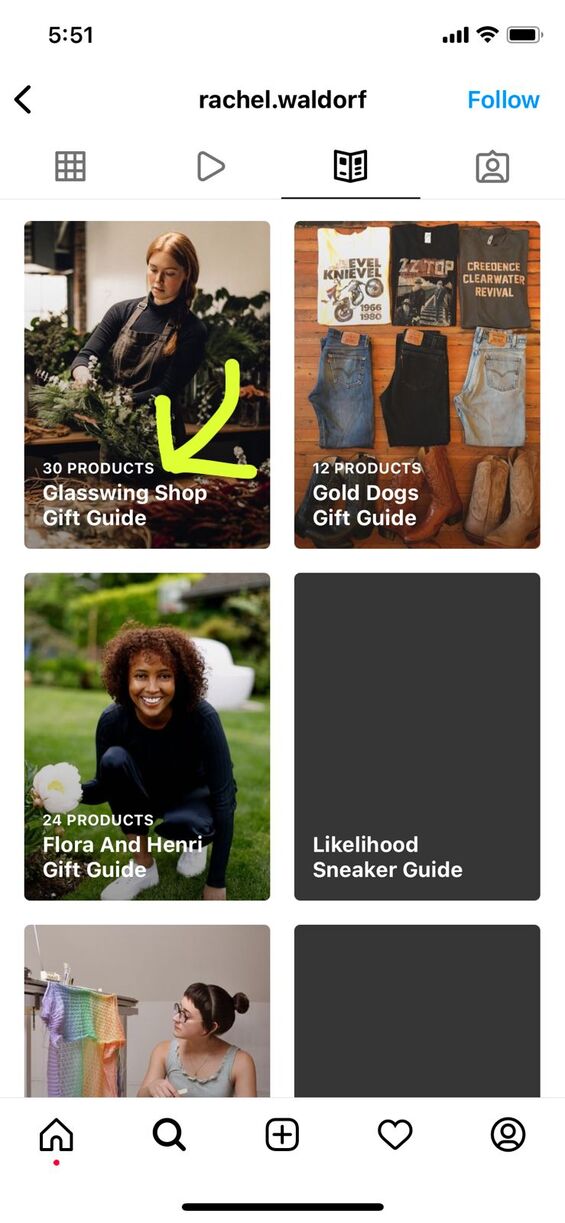
Product Guides are a great way to get noticed on Instagram. You can use them to highlight or mention your products or those from a brand or creator you partner with. Product Instagram Guides take your products to the next level on Instagram. After all, who doesn’t love an excellent in-depth review? Product Guides are the perfect way to add substance to your products. They showcase how your products compare to similar options while highlighting your product’s unique features.
3. Place Instagram Guides
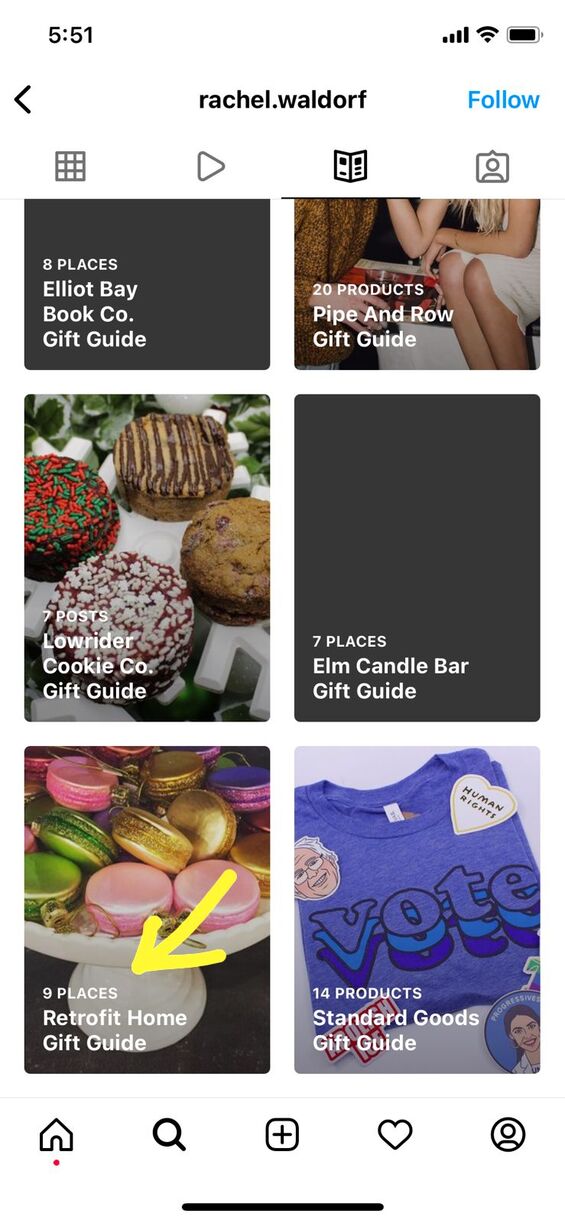
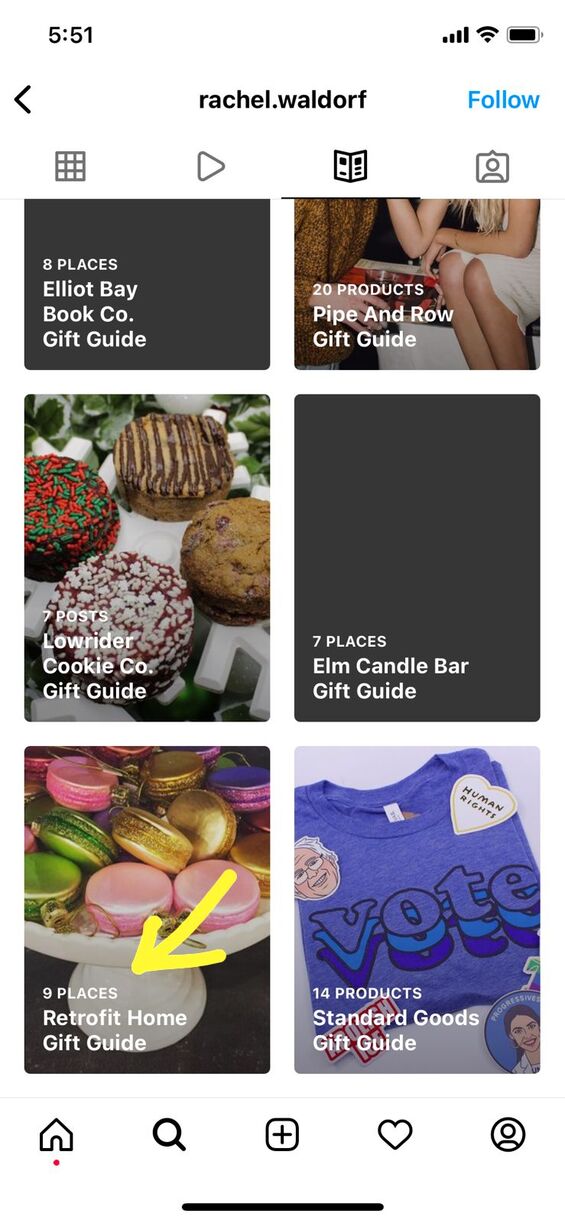
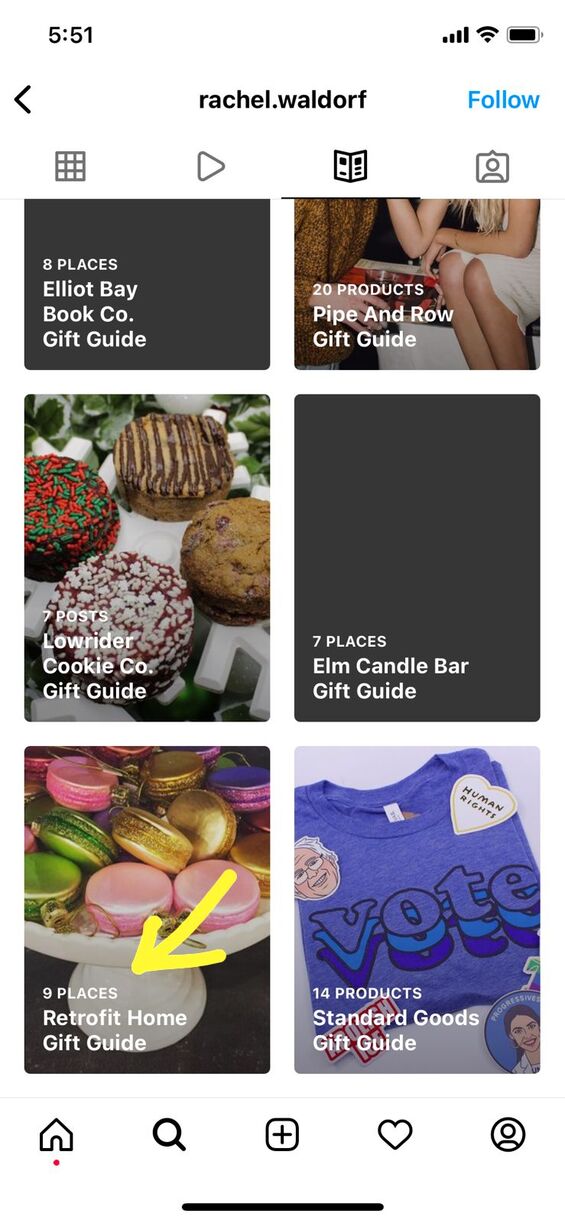
Place Guides highlight locations important to your community. Place Guides are one of the most powerful ways to showcase your brand. They make it easy to curate a Guide using place guide posts from a certain location. You can highlight multiple places simultaneously, but ensure they share a common theme. Add Guides are ideal if you want to share content captured by your audience.
Where To Find Instagram Guides?
Guides are written, curated content that can help visitors to your profile. These are written in a professional tone with language appropriate for all age groups and genders. Each guide comes with unique information about the user, accompanied by photos, and the guide will be relevant for visitors looking for more information about a specific topic. Guides are located in a separate new tab on a user’s profile. Below is an example:
Related Read: 7 Instagram Growth Hacks to Learn from Social Media Experts [2022]



The Guide icon appears on the upper left of a user’s profile page. There are no icons for Guides. They’re in the ‘Shop’ tab. Look for the booklet icon between the photo grid icon and the tagged photos icon. If you can’t see this icon, that user has no published Guides.
How To Make A Guide On Instagram?
It is the perfect time to start making Instagram Guides because it’s easy and inexpensive. You don’t need much equipment or tools, and it’s a great way to share your expertise with followers. Follow these steps to get started in creating an Instagram Guide:
Step1: Start by checking out your profile page. This is the page where you can edit and add information about yourself, connect with others, invite others to connect with you, and share your location. If you’re not yet on a profile page and want to create one, go to your Profile tab on the Dashboard.
Step2: Tap the plus icon in the top-right corner to organize your account settings.
Step3: From the available options, select “Guide” to get a step-by-step walkthrough of how to complete the task.



Step4: Choose from one of the three guide types: posts, products, or places to get started and move next.
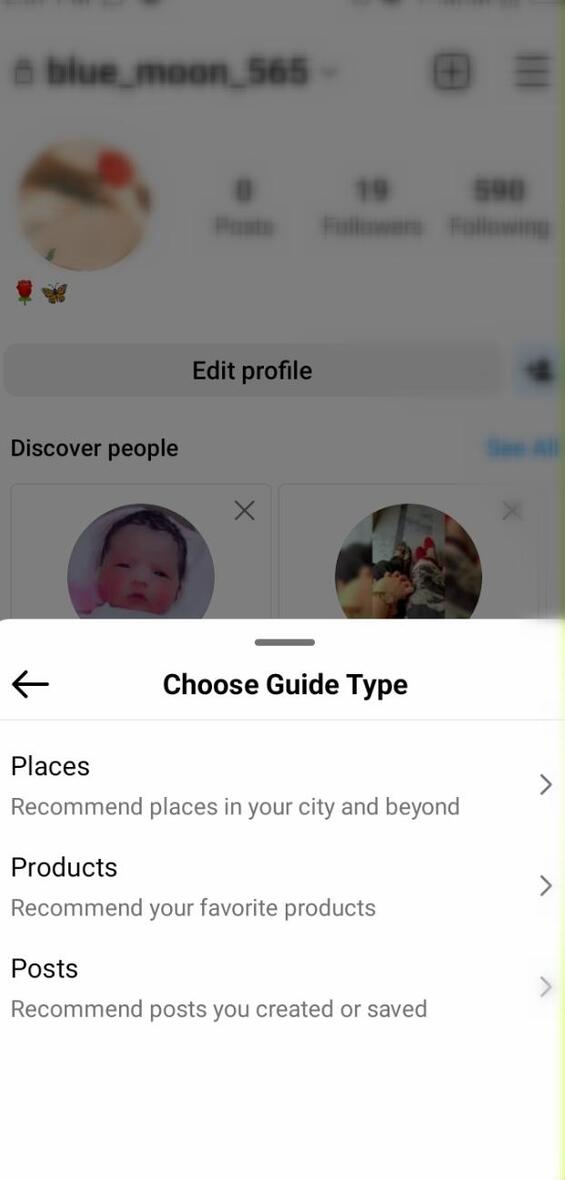
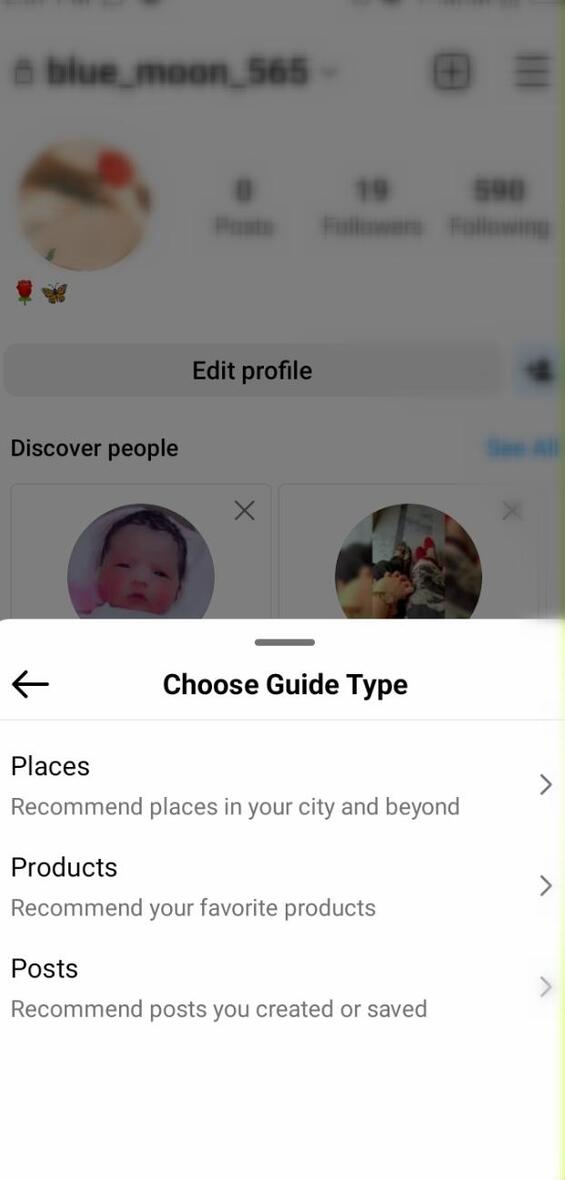
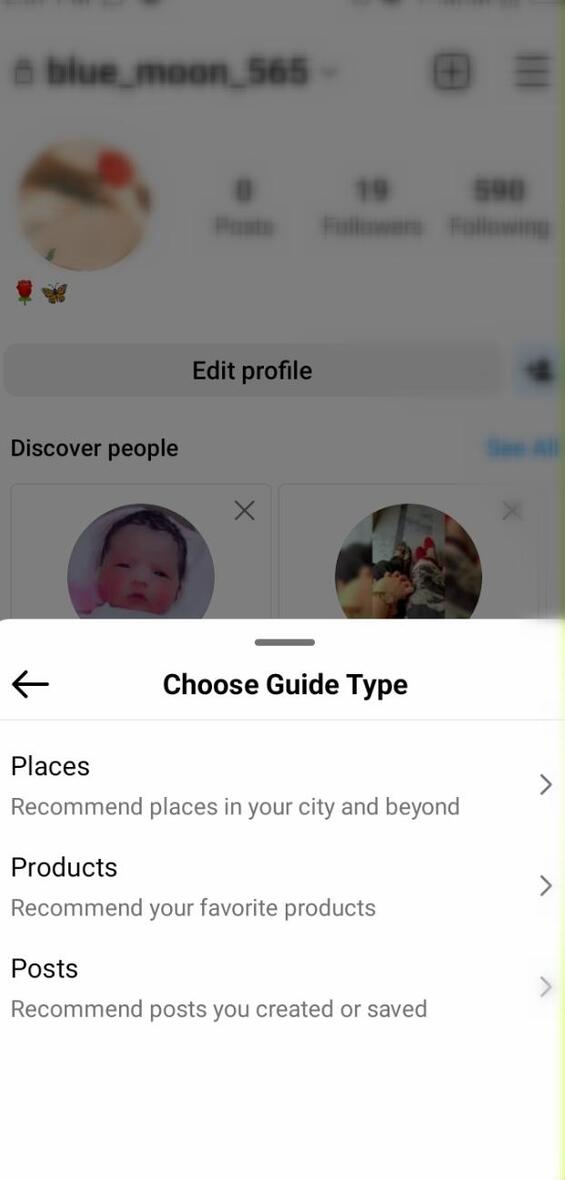
If you choose a place then it will show you the following page:
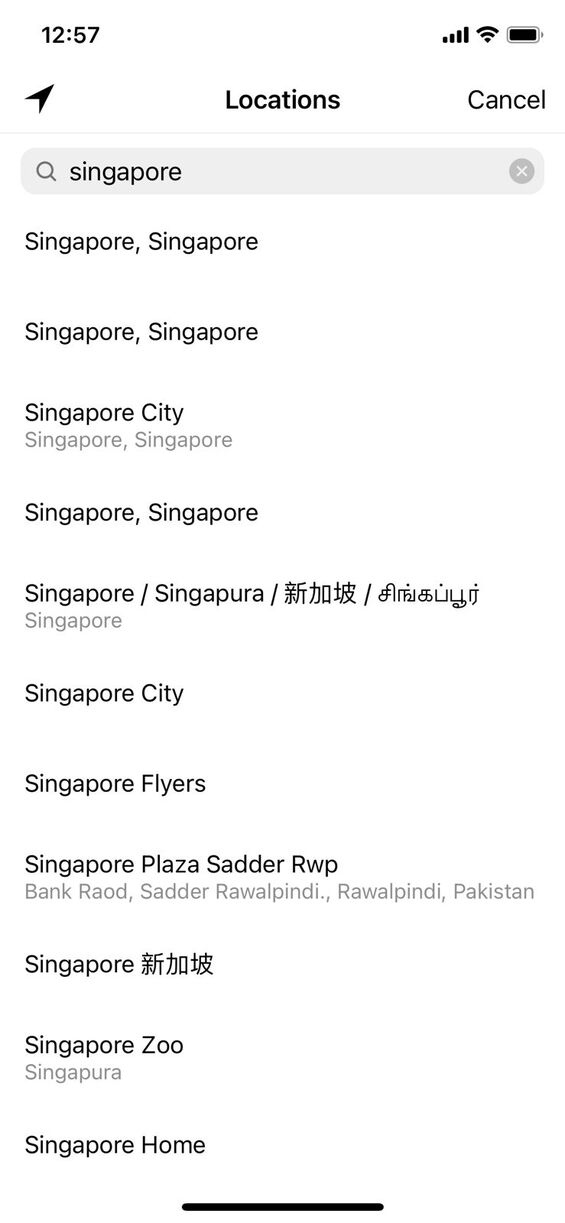
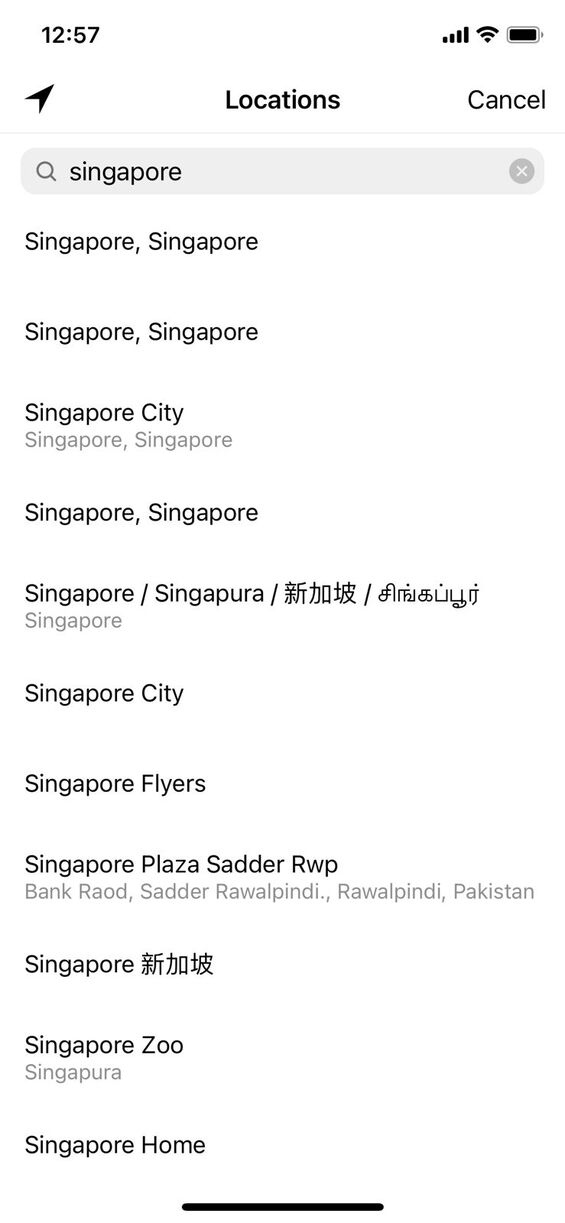
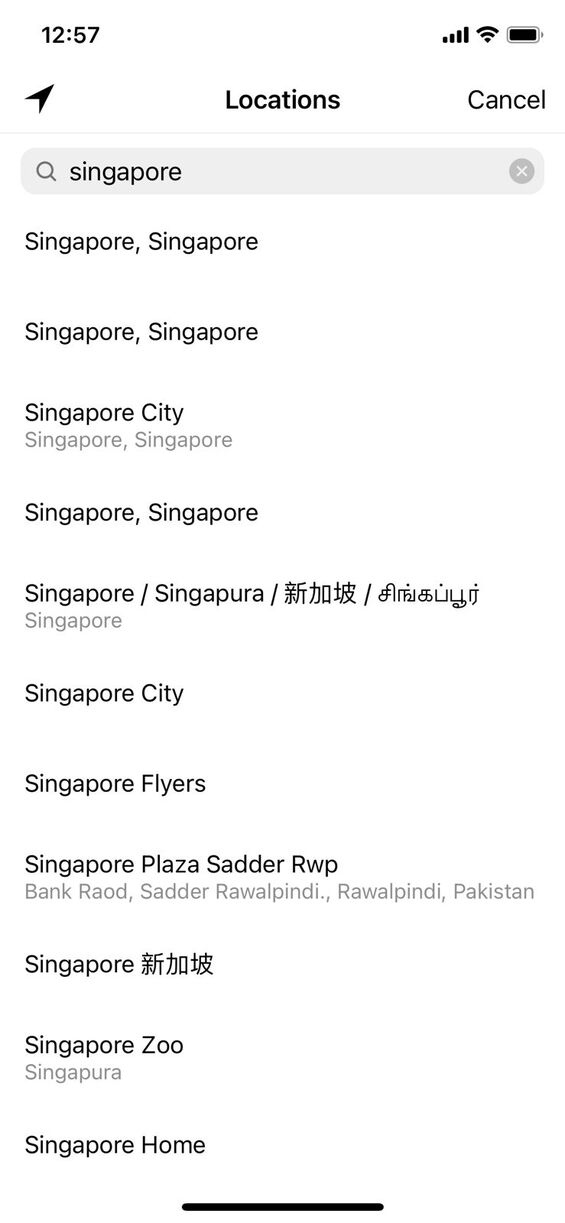
If you want product guide the following page will show:
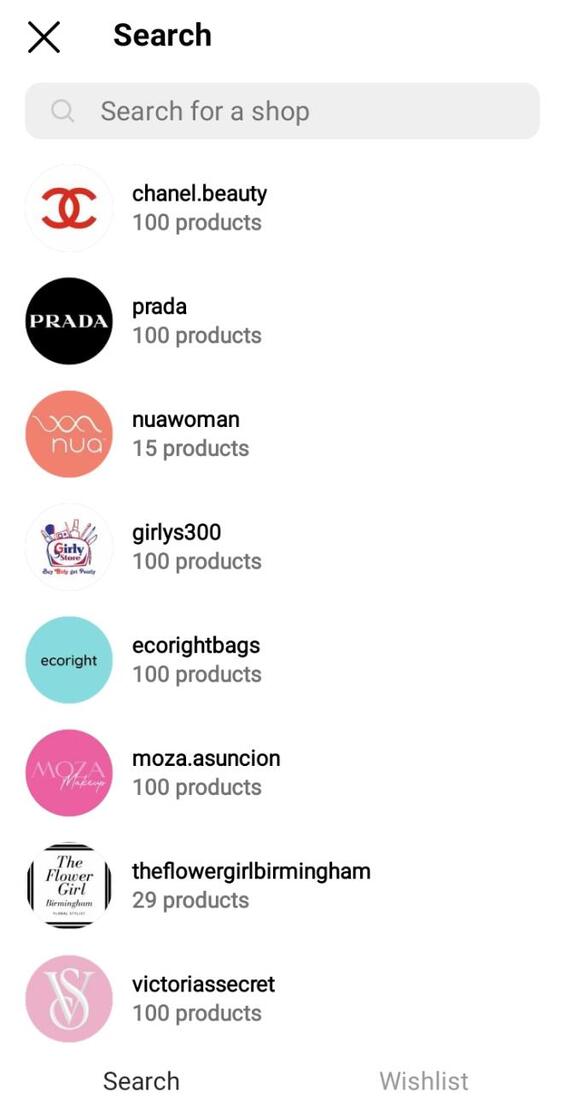
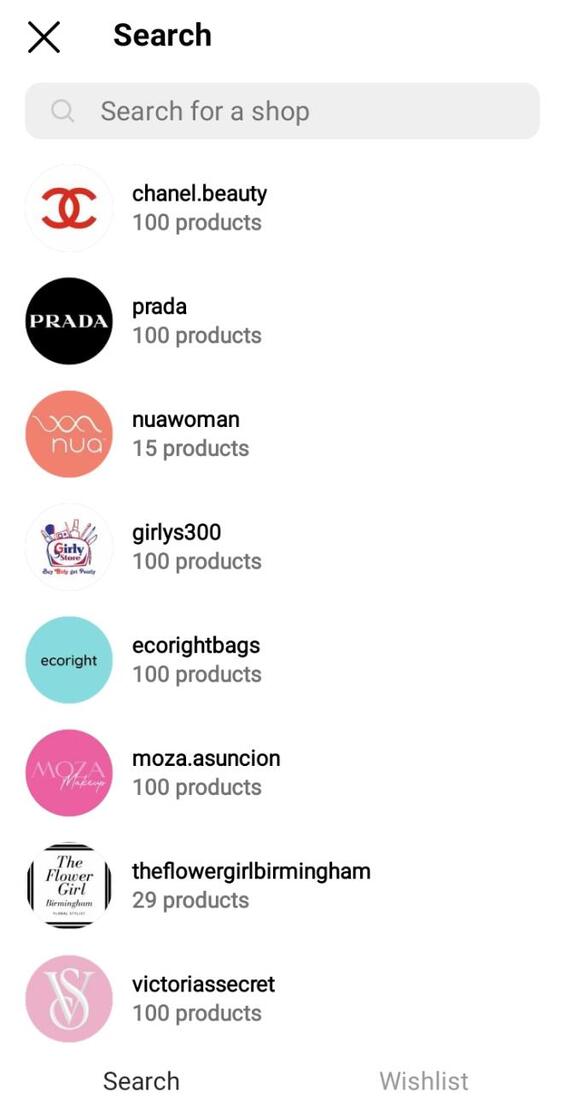
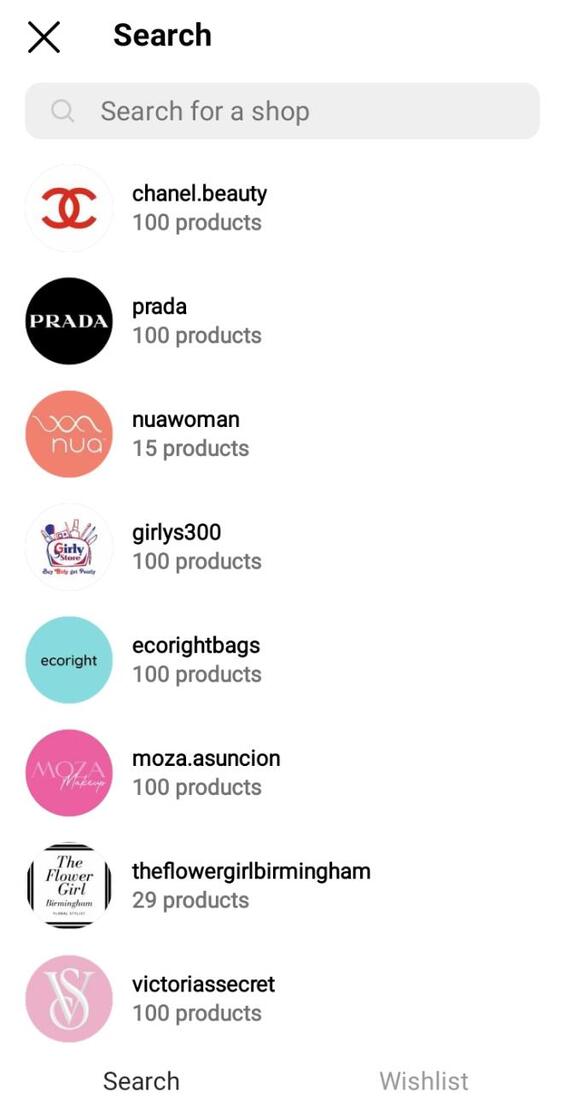
For post page select picture or video for you post.
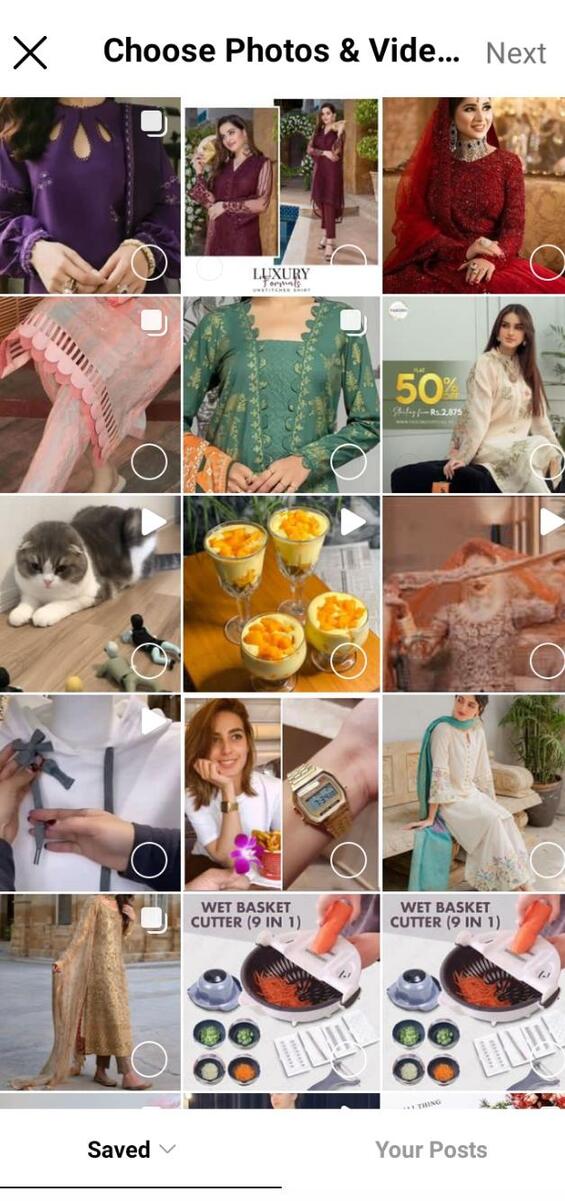
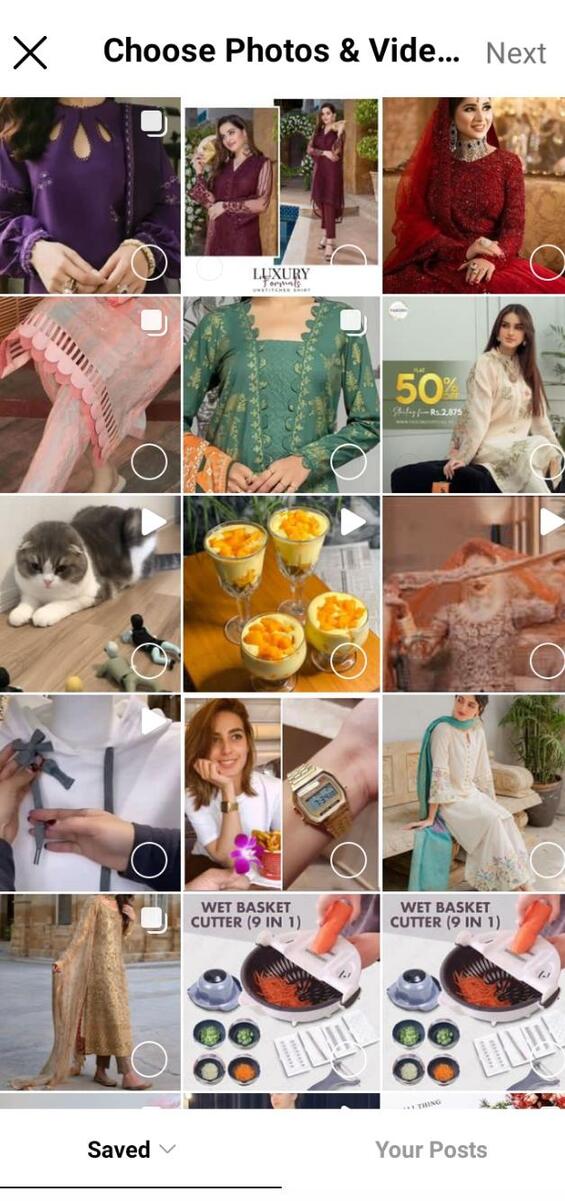
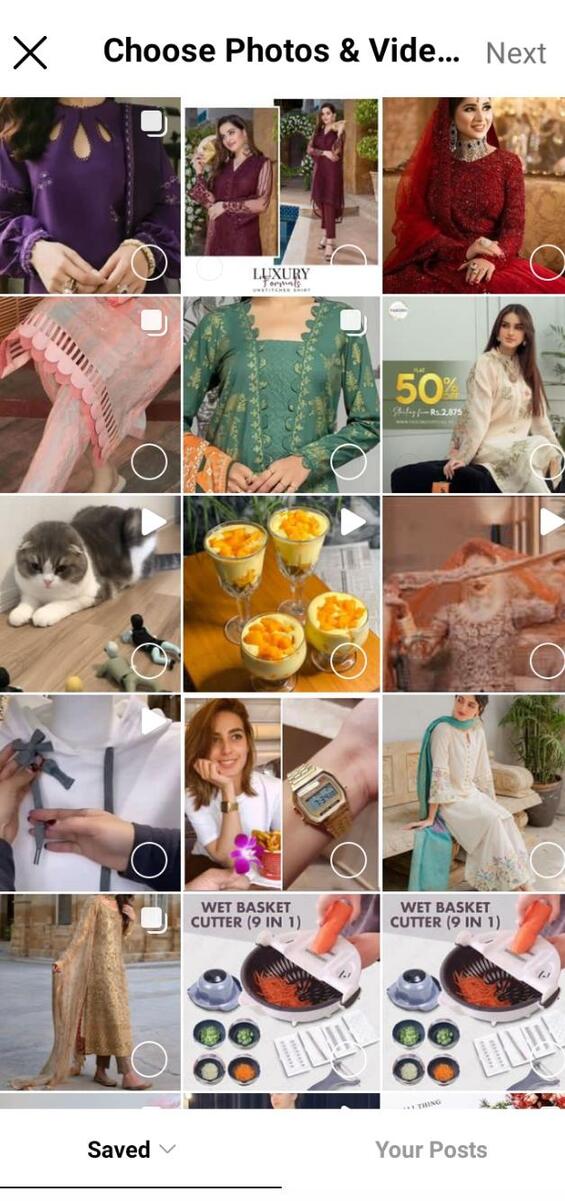
Step5: To keep your guide up to date, start adding photos and descriptions to make it easy for users to capitalize on information in the guide.
Step6: Select who you’d like to share with and who can see your status update. Tap “Next” in the upper right corner.
Once you publish your Instagram Guide, make sure that you post it on your story so that everyone can read and share it. The more views, likes, and shares your guide gets, the more people will be familiar with it in the community. It can help you gain more followers and grow your presence on Instagram.
Instagram Guides Examples
-
University’s Guide
The University’s Guide allows you to share your university with the public. Each guide starts with an overview of the team and who is doing the work over the next year. Then each ambassador is given their page, with a photo and bio. This can be used to share interesting information about their past life and contributions and brand their work.
-
Instagram Travel Guides
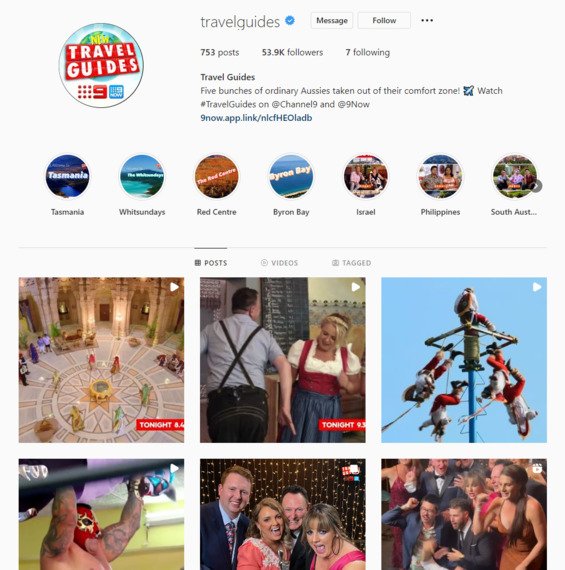
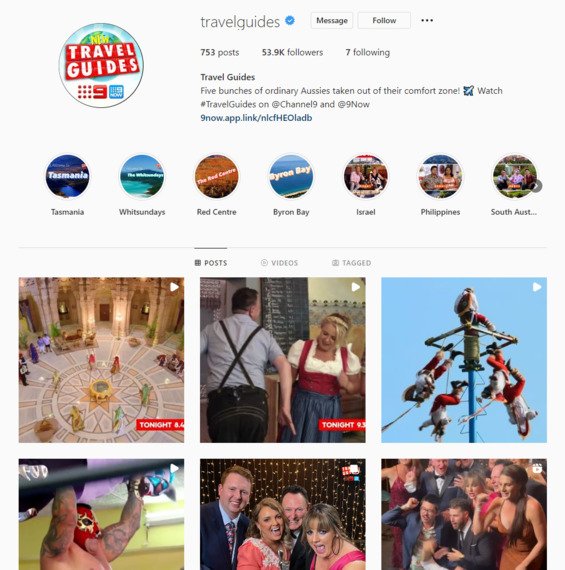
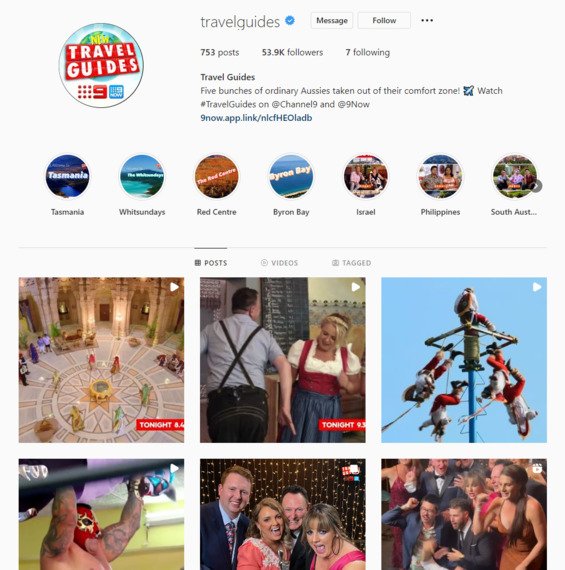
Instagram travel guides help showcase popular spots in countries or regions. This guide is best for accounts or profiles focusing on tourism or travel agencies. You can add more information to highlight the popularity of specific destinations or areas, which will help get people interested in visiting.
-
Instagram Shop Guides
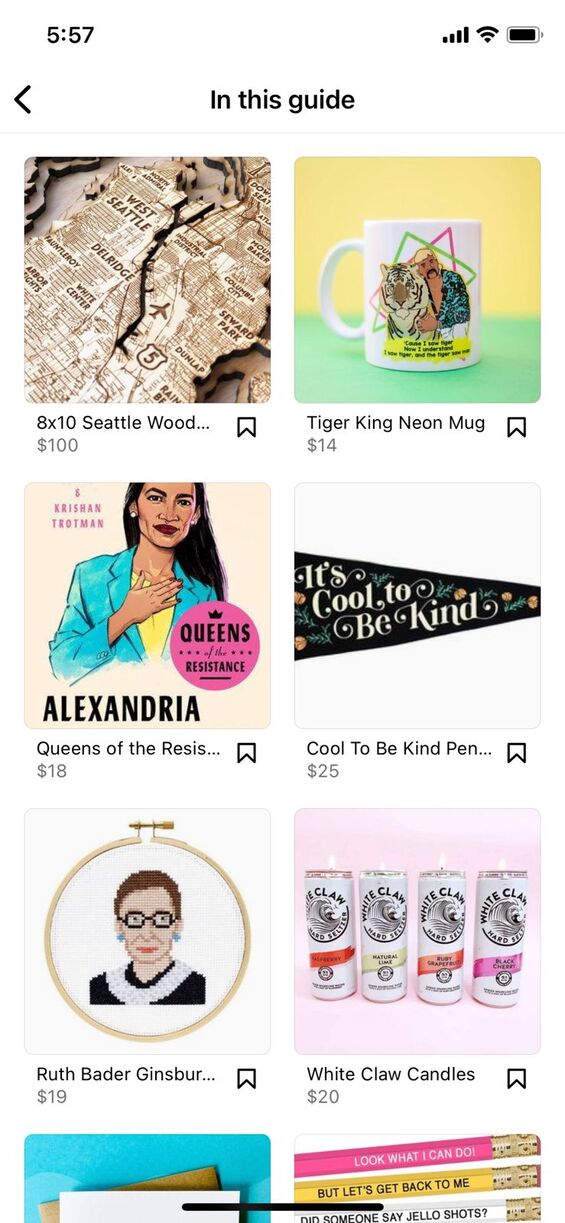
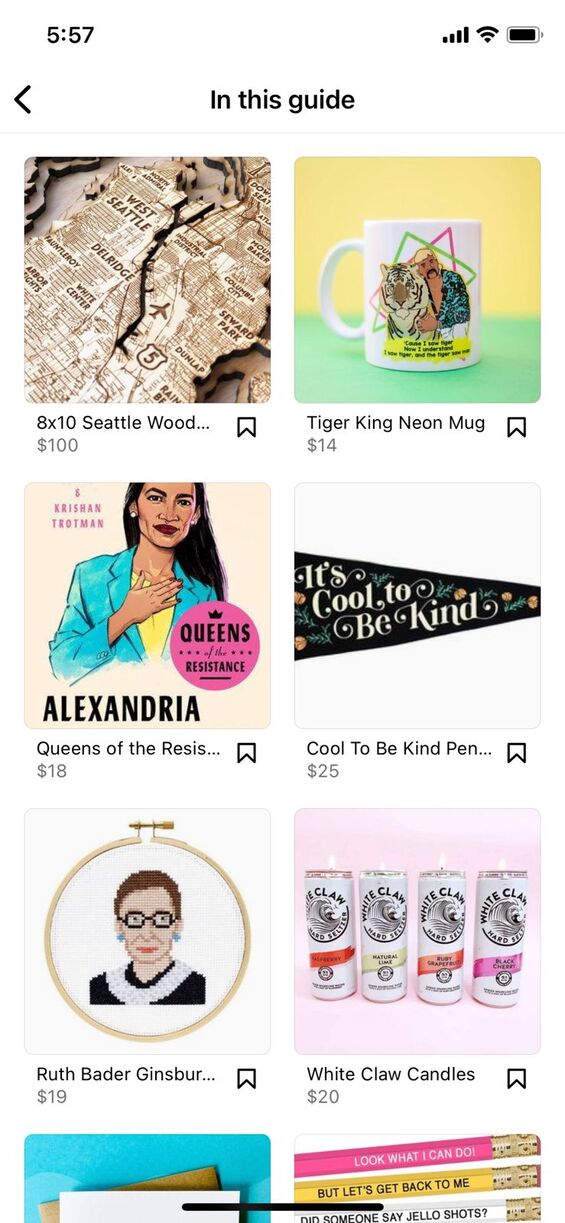
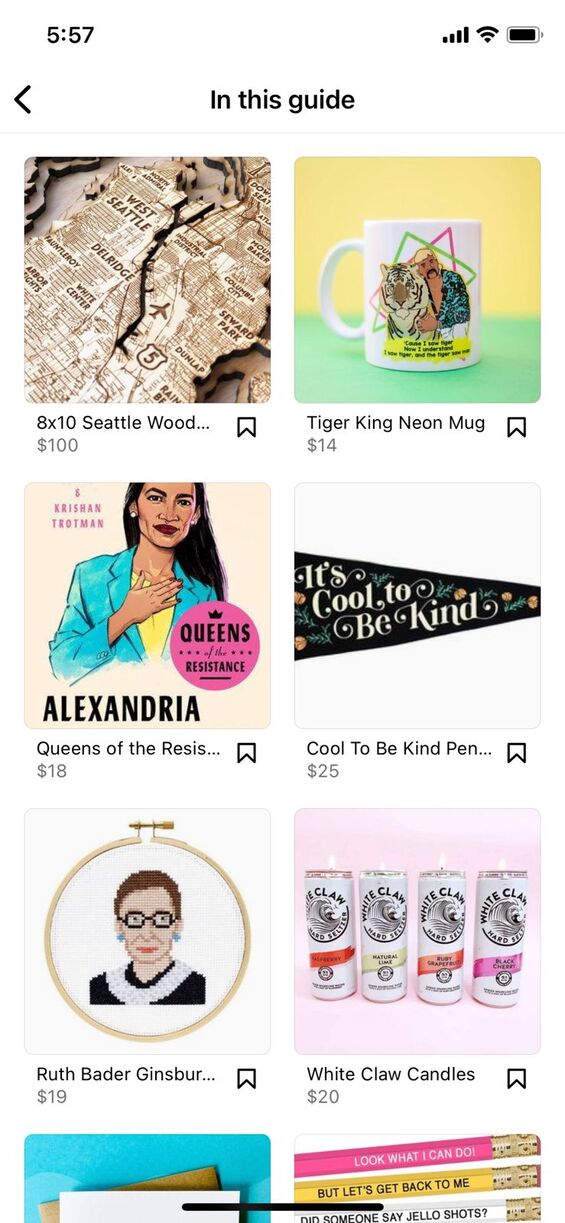
Instagram shop guides are a simple and effective way to get more sales. You can use this guide to share your shop in Instagram stories or on your profile, as well as by adding it to your promoted posts and business profiles.
Read More: Top 10 Instagram Planning Apps You Must Have In 2024
Tips & Tricks For Instagram Guides
If you’re wondering how to grow your brand or business on Instagram, it may seem like an impossible task. But fear not! We’ve made it super easy for you to attract more customers and discover all the tricks of the trade that will help you start growing your following quickly. From finding an audience that’s right for your business to implementing automation systems and doing marketing at scale, there’s no limit to what you can do with some help from these tips.
1. Be Natural
Most people expect their followers to see the content they are posting at all times, but that’s not always the case. You can use several settings on Instagram to include, exclude or promote your posts in a way that feels natural for you and your audience.
2. Keep The Audience In Your Mind
The Guide feature is a great way to curate and organize content for your followers — endless creative opportunities. Think what Instagram content your audience has engaged with most, and use this information to influence your Guides content.
3. Share On Instagram Shops
Your Instagram Guides may not be shared in your regular profile feed, but there’s still a chance that people will see them. Use these tips and tricks to boost Instagram Guide’s reach on Stories and get more customers!



Discover Relevant, Trending And Engaging Content
Monitor content by keywords, topics or sources of your interest. Curate content that drives engagement on all of your channels.
14 days free trial - no credit card required4. Share With Your Community
Instagram Guides are a great way to spotlight brands, creators, or peers in your network — which can be huge for profile building. To inspire content creation on Instagram, share it with your community. If you’re a creator or have your brand in a specific niche, you could create ten accounts that create content dedicated to your subject. It’s a great way to get the attention, start the conversation, and who knows — they might feature you in a Guide in the future!
5. Mention Your Community
Highlighting your community is one of the best ways to show your products in the wild and provide valuable context. This is a great way to surface your products and highlight them as relevant to the audience you’re trying to reach.
Conclusion
You know the drill. Create Guides that attract your audience, and then populate them with appropriate grid posts. Sign up for a free Plan account, create guides, and add sensors to capture the data. We’ll be happy to help at every stage of your plan.
Hamna Ghufran
Hamna is always searching for new things to learn as a freelance content writer. Through that curiosity, she combines her experiences with topics pertinent to small businesses. As a result, she has worked with many B2B and B2C businesses providing them with high-quality content that ranks.