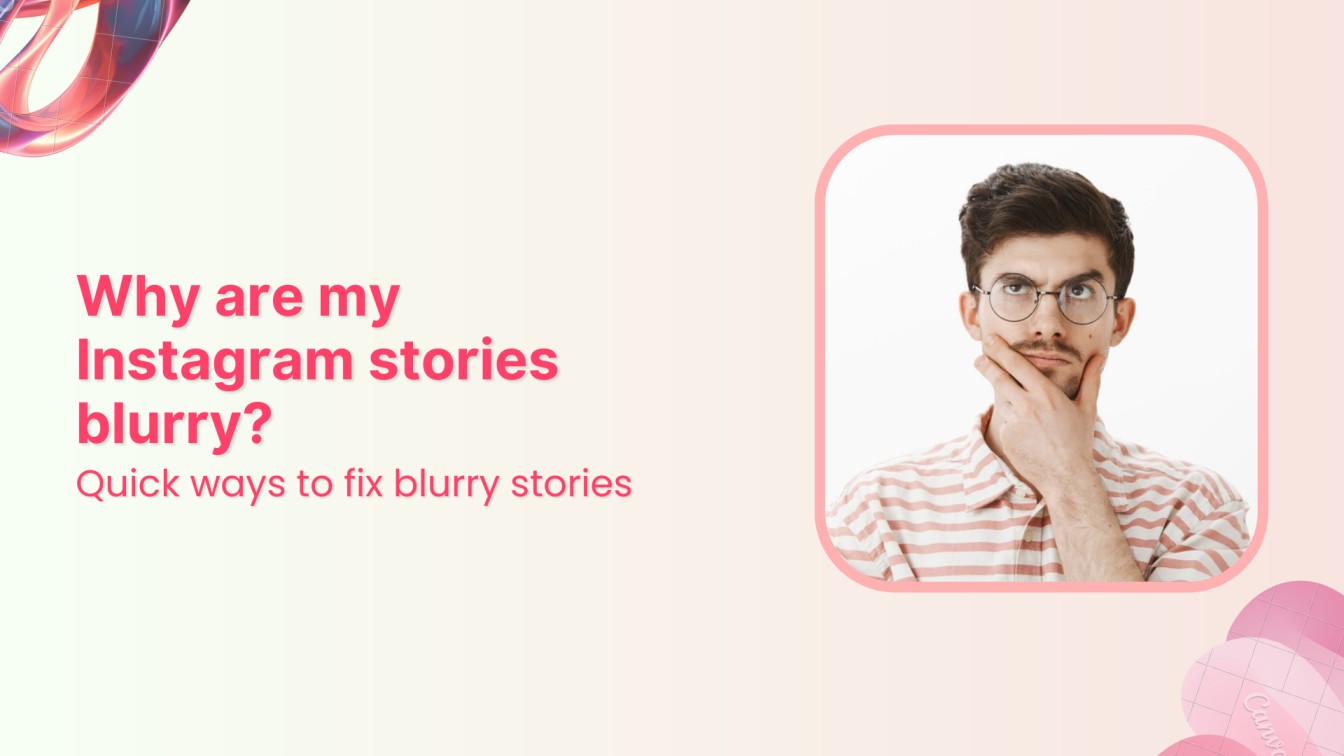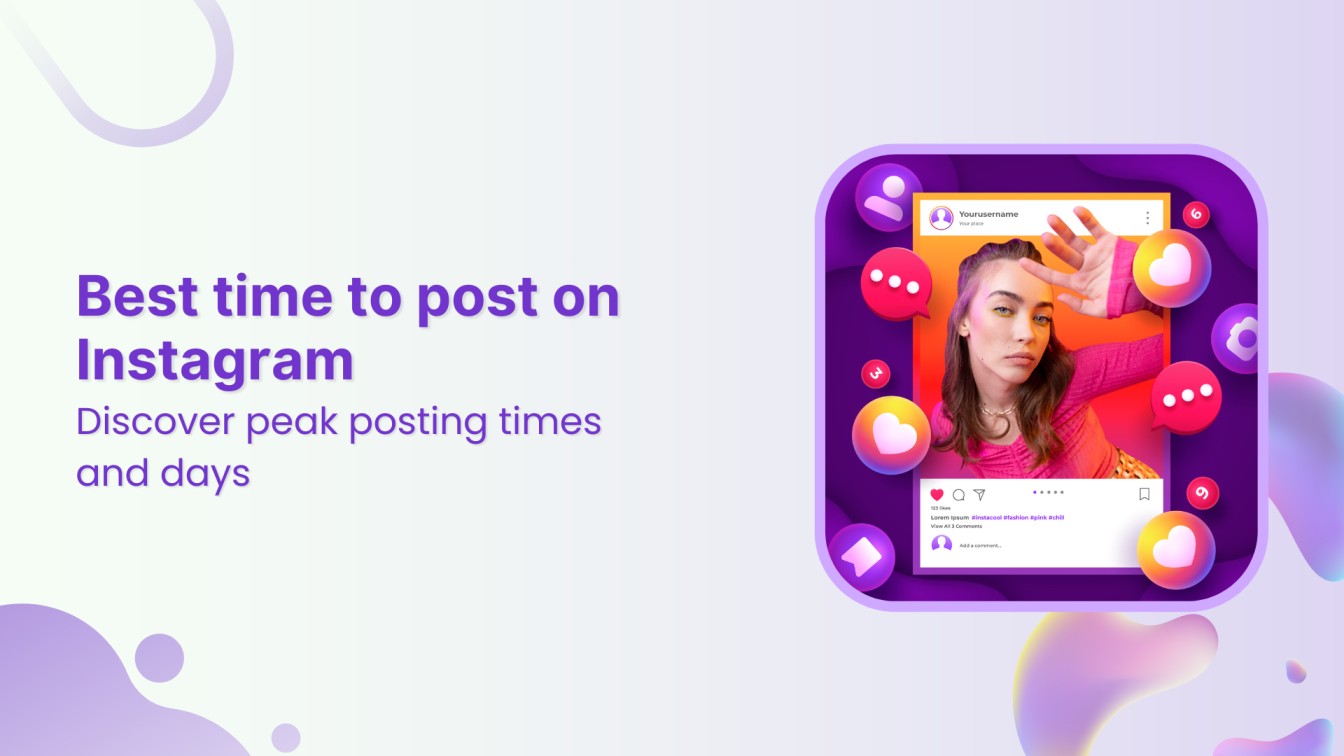Instagram is on track to reach 2.5 billion users by 2023. The popularity of social media platforms is beyond bounds. Some users, which Meta owns, now have access to a new function that allows them to leave a message for the follower.
The feature is already available on gadgets running Instagram’s most recent version. On the conversation page, the new function may be found underneath the search box. Users can add a new note using a button.
Related Read: Marketing with Instagram Guides: Tips, Tricks & More
You can add a new note to your followers by clicking “Your Note.” The followers won’t be notified when you leave a message, according to a description at the top of the Notes page.
However, your followers can leave a message in response to your notes and only remain available for 24 hours.
This write-up will take you through Instagram update notes. Read on!
What are Instagram Notes?
Another new function that would let users publish items that would vanish from sight is being tested by Instagram. Users can publish brief notes, such as announcements, to their “Close Friends” group or followers who follow them using the Notes function.
Instagram’s version is akin to sticky notes that vanish after 24 hours, unlike Twitter’s new Notes tool, which enables authors to upload long-form content. The Notes may contain up to 60 characters. Users won’t receive notifications for Notes, but they can view them in the app for twenty-four hours and respond to Notes via messaging.
Related Read: The Ultimate Guide to Instagram Automation
Compared to posting to Stories, the functionality may provide greater visibility for friends’ messages they don’t want burying in their inboxes. Instagram will test the function to see how users react to it and whether it makes sense to make it more widely available.
Users can let their close friends know through these comments things like whether they won’t be available for calls the next day or if they can be contacted at a different number while they’re away.
Where do I find Instagram Notes?
After testing it out briefly with a small group of users, Instagram has launched the new Notes feature. The possibility of the feature’s release was initially announced in June of this year, and it has since reached a wider audience. Your followers can see the Instagram Notes feature for 24 hours in the Direct Message (DM) area below the search bar.
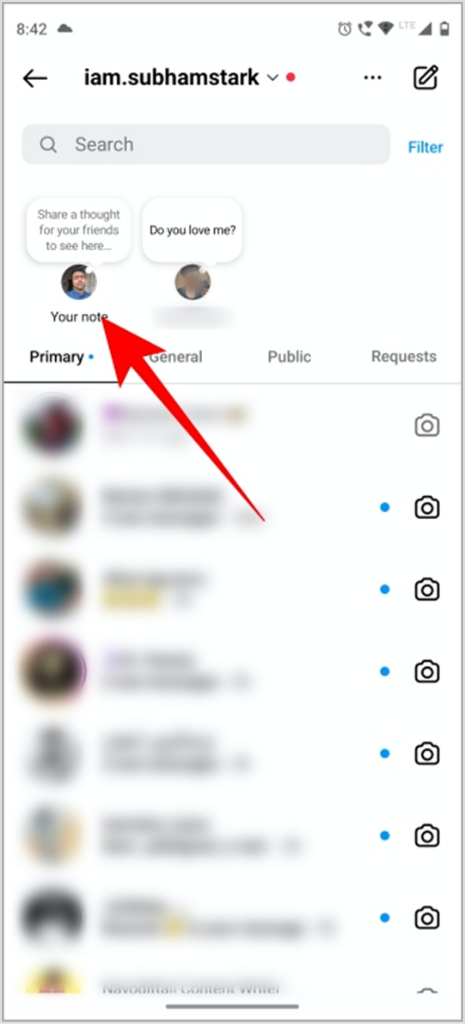
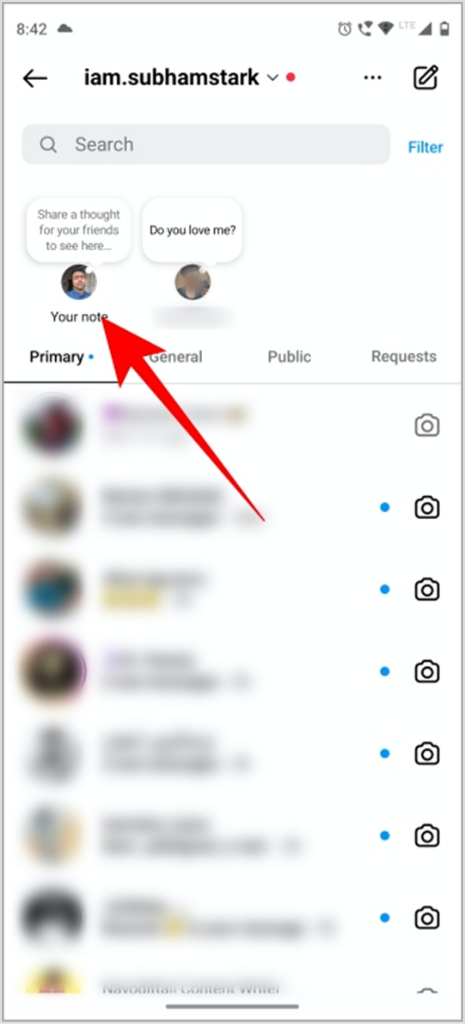
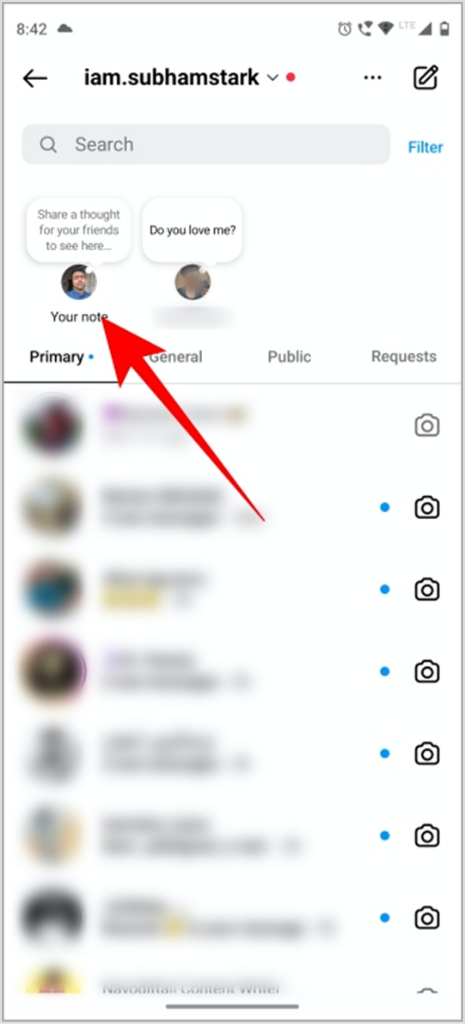
You’re not the only one who can’t view Notes in your Instagram inbox. Instagram is gradually introducing this function to see if they’ll maintain it. Almost like a “try before you buy” model. Therefore, if Notes aren’t available in your app, you might have to wait until Instagram makes the functionality available everywhere.
Why use Instagram Notes?
Instagram Notes is the least forceful way to communicate on the platform. They don’t have notifications and are buried in your inbox. They are more subtle than Stories and less direct than sending a DM. People will only respond to your Instagram Note if they are genuinely interested in interacting with you.
Also Read: How to Schedule Instagram Posts, Reels & Stories in 2022
Instagram for business users or creators alike can use notes in various ways. You can provide special discounts and updates to their followers through the Notes feature. Put out an Instagram Note that reads, “50% for the first five people who DM,” for instance.
This will not only captivate your audience and keep them interested till you post the following note, but it will also excite your fans. Simple notes like “special discount for those who can guess what’s next” are also acceptable. Make the day of the individual who answers correctly by giving them unique brand gifts or savings coupons.
How involved your audience is with you and your offerings is one thing that the Notes function can assist you as a brand or company in understanding. If you two decide things aren’t working out, write another note with suggestions and focus on areas, you can improve.
Related Read: 15 Tips to Grow Your Instagram Engagement Rate
How to make an Instagram Note?
Follow these steps to share a note on Instagram.
Step 1: Open the app on your phone and select the messenger option in the upper-right corner.



Step 2: Select “Leave a note” from the menu at the top.
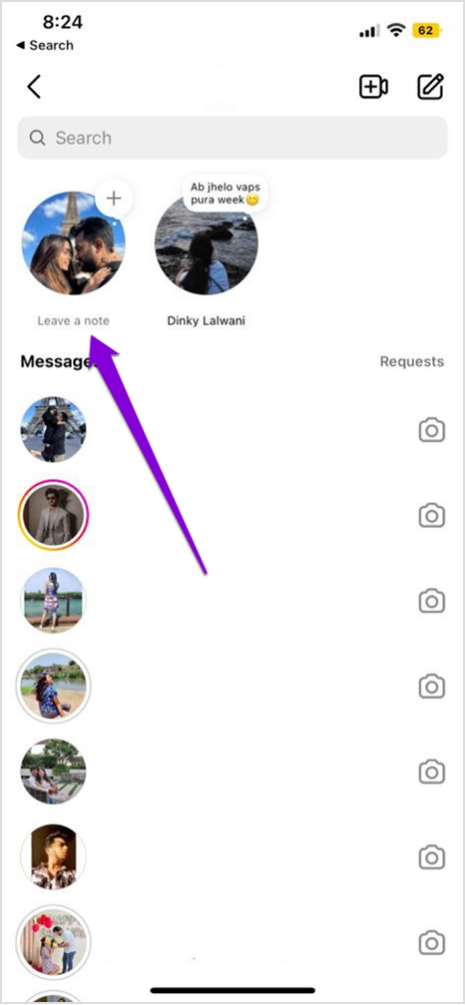
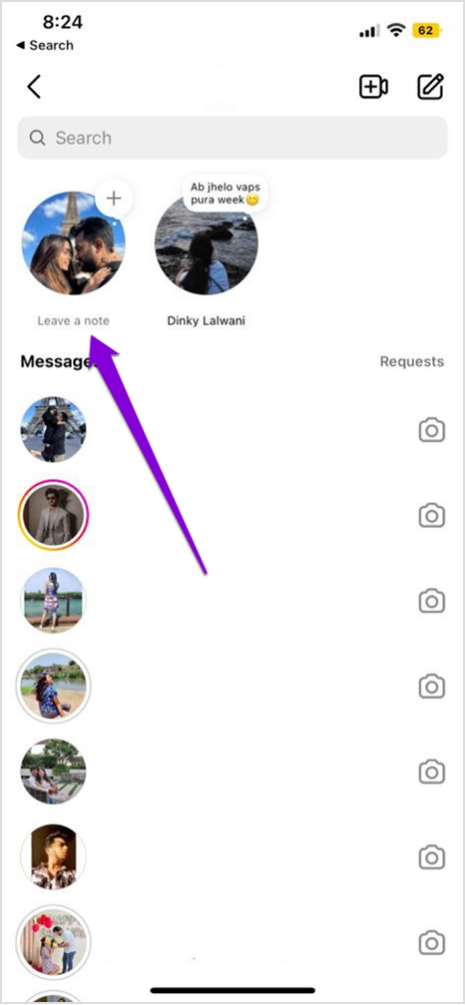
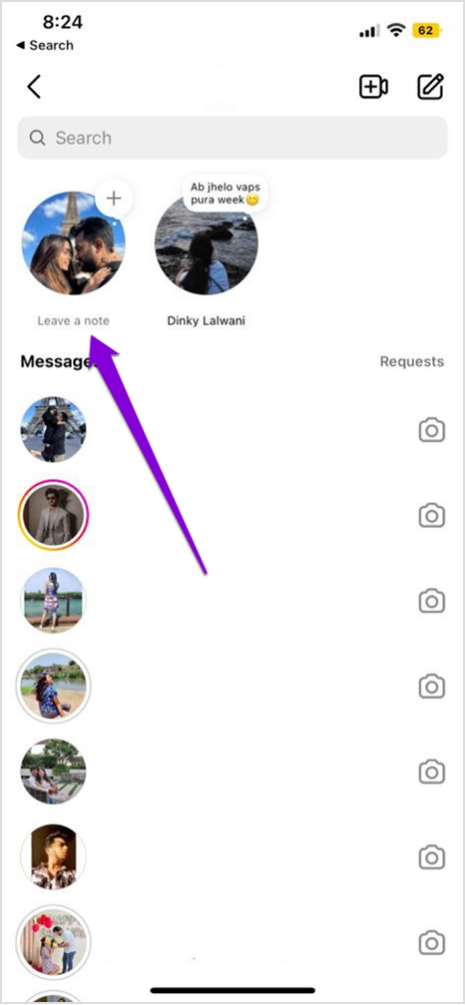
Step 3: Write your note in the text box in step three. You can share your Instagram note with every follower or just a select group of friends.
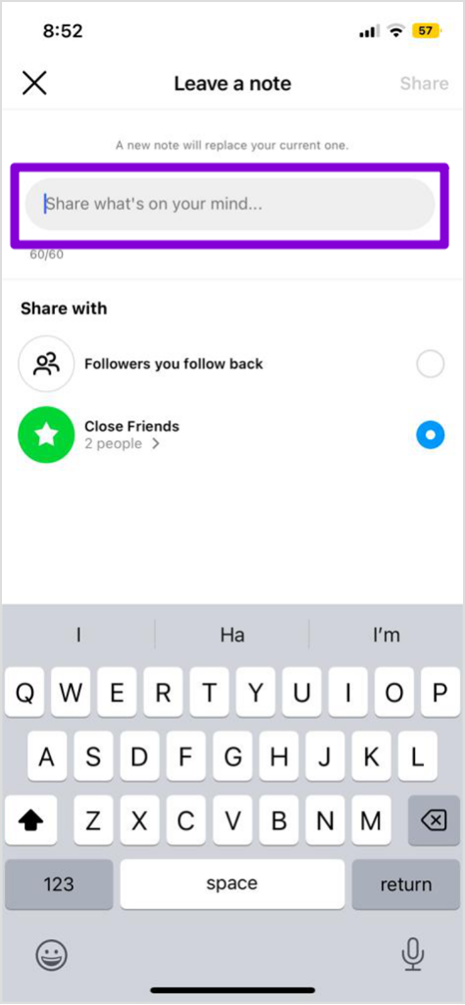
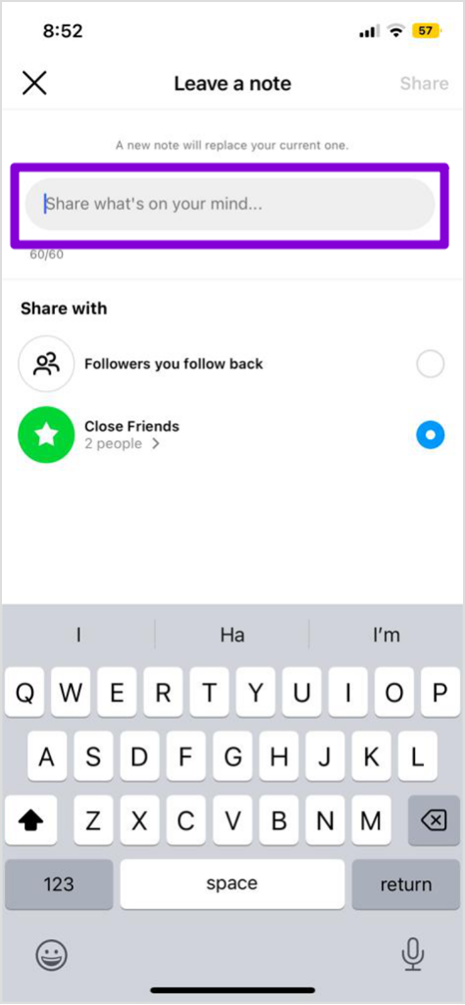
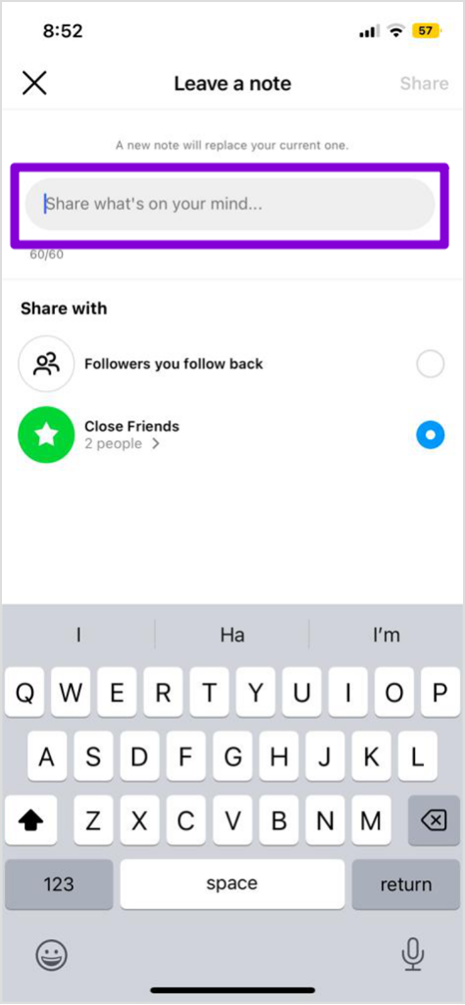
Select Close Friends if you only want a select group of people to see the note. Then, you can add people to your list by moving through it or employing the search bar. Click on Done after that.
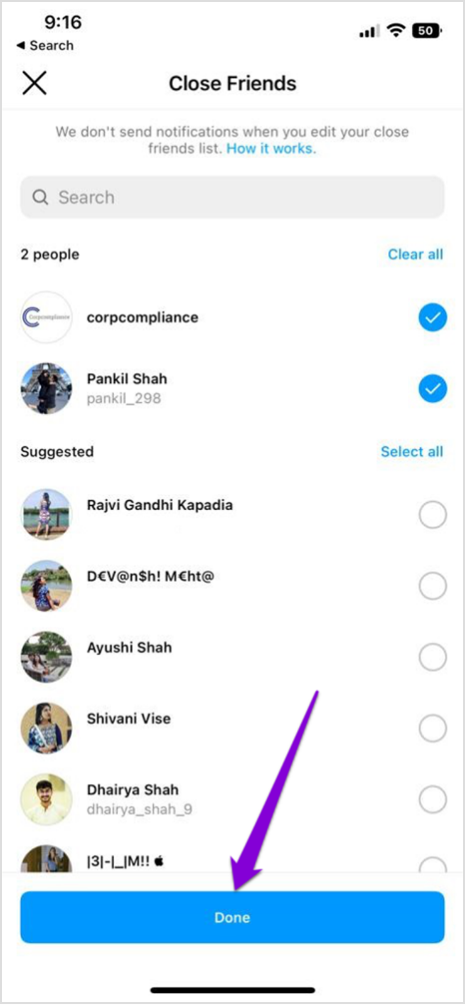
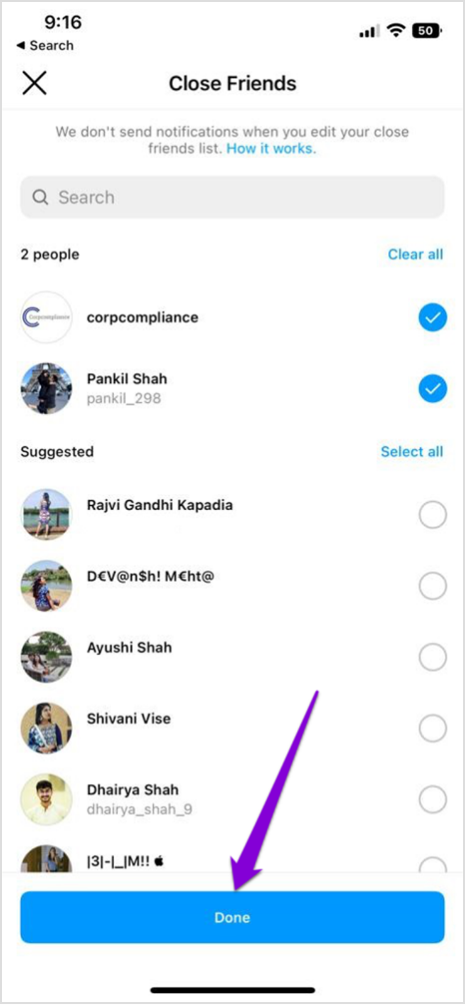
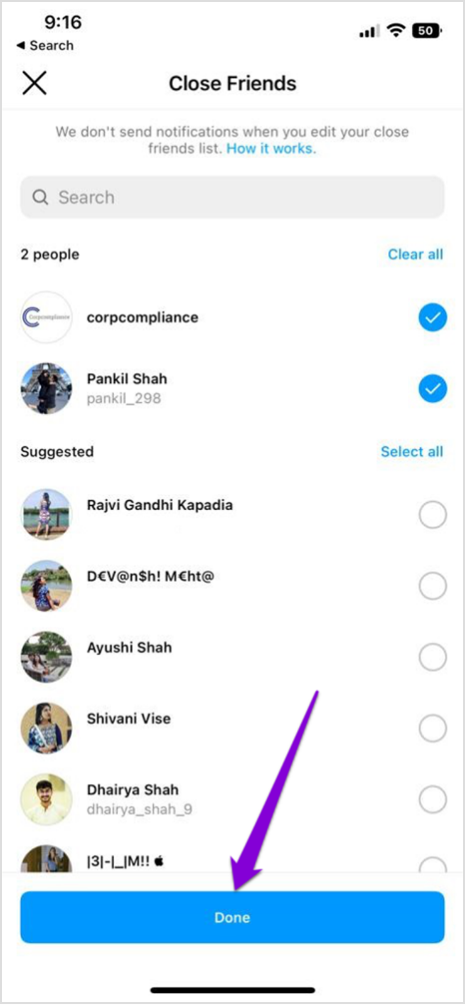
Step 4: To post your Instagram note, select Share in the top right corner of the screen.
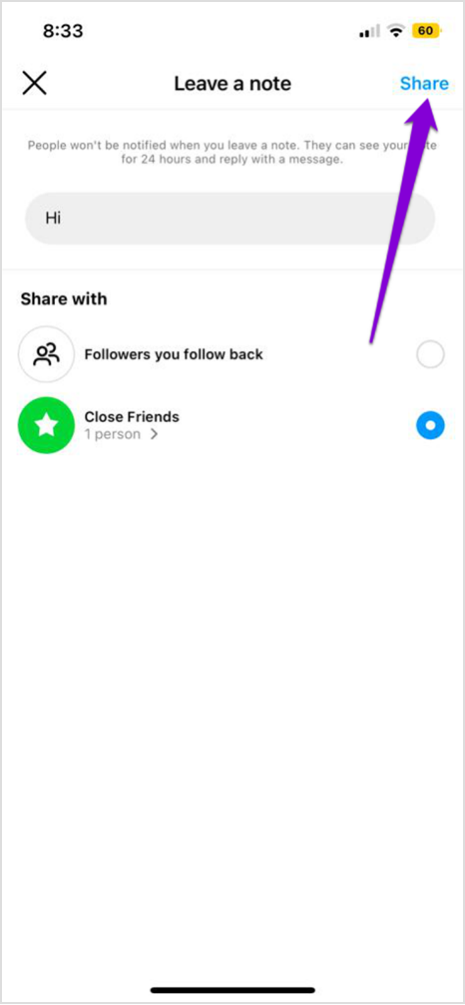
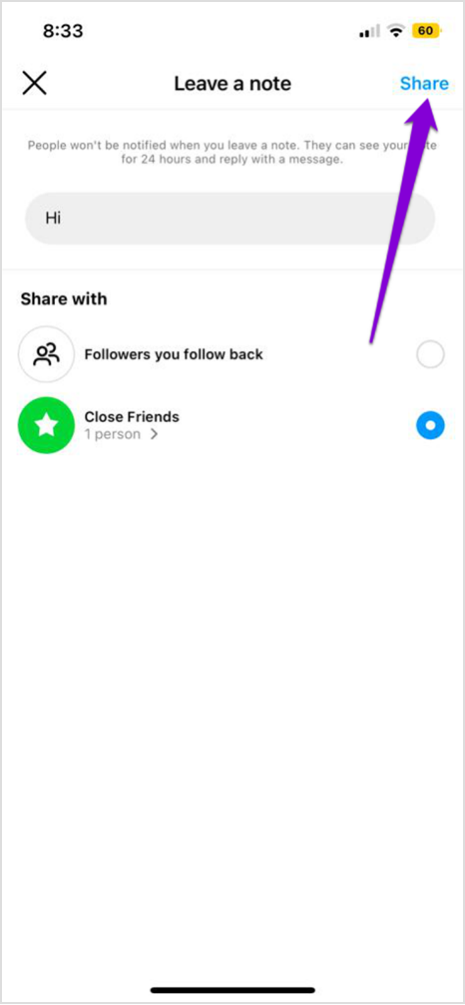
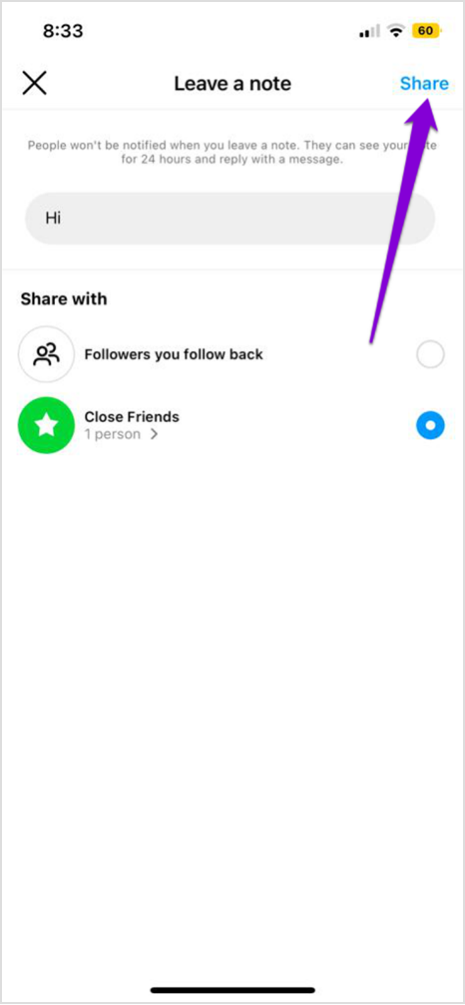
Your note will be accessible to the designated people once you have finished the steps mentioned above. Instagram won’t alert your followers when you publish a note. They will see your note when they access the direct messages page.
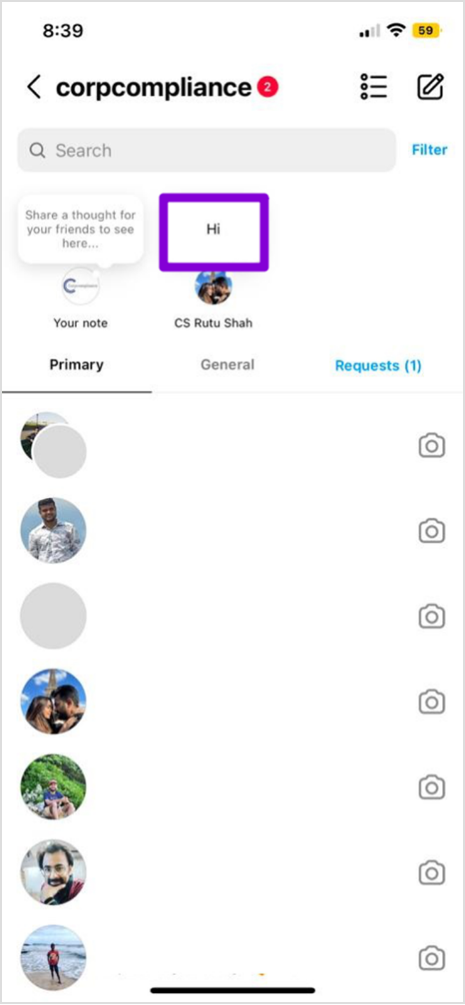
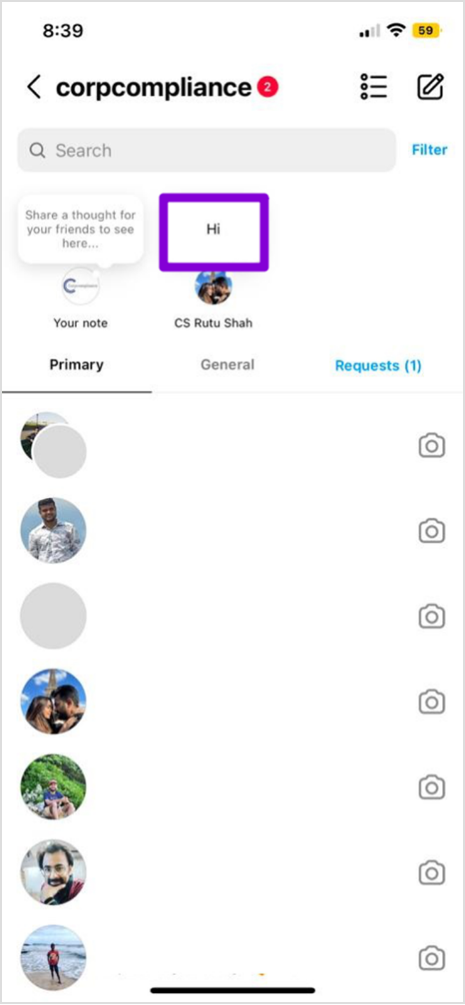
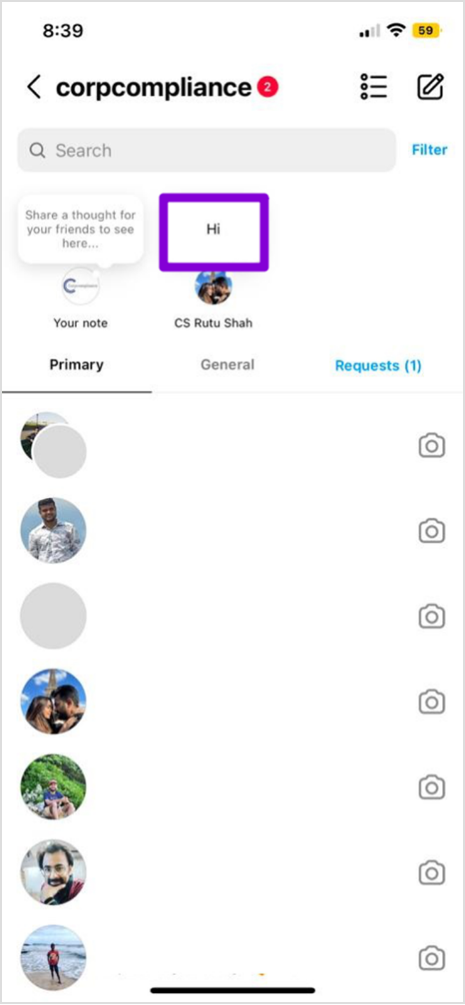
How can Instagram Notes help your business?
Here is how Instagram Notes can help you with your business enterprise:
Greater visibility
Have you recently seen a drop in your Instagram engagement? It’s not just you. The trend of declining engagement has persisted across all Feed posts. The new Notes feature offers marketers a way to display their messages at the top of Direct messages, making them more difficult to miss than ordinary posts since engagement for Feed posts is declining.
People use Direct Messages daily to communicate with friends and others. Instagram Direct has over 375 million monthly users, making it a brilliant way to broaden your audience and enhance your visibility.
Related Read: Instagram SEO: 10 Tactics to Be Discoverable on the App
Stronger relationship
Your Instagram account can experience a surge in comments on a post from companies and agencies. These remarks don’t necessarily go that deep, though. Most of the time, if someone comments on your post and you react, the dialogue is over.
You may communicate directly with your audience using Instagram Notes to understand their requirements better and provide more proactive support. To engage your followers in your Notes and learn a little more about them, try posing questions to them.
The structure of direct messaging makes it simpler to provide links and give them a customized experience if your Notes elicit a response. Clients who feel appreciated and satisfied as a result of personalized encounters.
Effective marketing
Since there is only the present, planning is useless because anything might happen at any time. Thanks to Instagram Notes, brands, agencies, and creators have a platform to leverage real-time marketing. A significant component of social media is social currency; users want to share content that benefits them personally and adds value.
Related Read: Instagram Monetization: Make Money with Instagram in 2022
Being acknowledged as a thinking leader and going along. Building credibility and boosting the visibility of specific expertise require thought leadership. What is the procedure, then? You frequently write on issues that are current and pertinent to your field.
Instagram Notes is merely text, and it only has 60 characters, so you can save a tonne of time while still keeping your clients’ attention without being hindered by the need to create enormous amounts of material.
Enhanced customer experience
Instagram serves as a vital platform for conducting market research and offering customer care and is a location to spark discovery. Customers have high expectations for businesses to resolve their issues quickly. Imagine that you are a SaaS provider or a telecom company, and your server is down, regrettably.
Manage your brand’s social presence by monitoring and managing incoming messages and comments across your social networks.


Master Social Customer Care and Support
Instagram Notes enables you to be proactive and express the issue in a place where people will see your message rather than waiting for a flood of dissatisfied consumers to barrage your customer support team.
Managing expectations is a crucial part of delivering a pleasant user experience. Doing it on a network where users are engaged and likely to notice your message is a significant part. Additionally, ‘Notes’ is a terrific tool for conducting rapid market research.
Businesses may lose sight of their customer’s requirements and wishes in the technical details of a product or service. One tactic to try out on Instagram Notes is asking your followers about their needs or preferences.
Using Direct Messages, you can send them a link to the best location to meet their needs. You can also observe your target market’s language and adjust your brand personality accordingly.
Greater engagement
As has already been said, users rarely engage in dialogue in the comments section of posts, and this isn’t going to change as post engagement in the Feed declines. However, Instagram Direct is a forum for regular dialogue.
Related Read: 10 Ways to Increase Engagement with Instagram Carousel Posts
As a result, it is a site where activity is already occurring. Although likes, saves, and comments are nice, the goal should be to reach an engaged audience to increase your bottom line. Let’s say you must tell people about a one-day 50% off deal your company is having. The ideal location for this type of announcement is Instagram Notes.
You want visitors to click on a trackable link, most likely whether you’re a brand or a creator. You hope that someone will read your post, find it interesting, and click the link in your bio when you upload a static image, a video, or a reel. Additional attribution windows exist, which should be taken into account.
You can quickly announce a deal on Instagram and request that your fans DM you for the discount code by using Instagram Notes (i.e., the trackable link).
How long do Instagram notes last?
Users of the Instagram Notes feature can write brief notes with a 60-character limit. The notes that users create are available to followers in the DM section, and they disappear after 24 hours, just like Instagram stories.
Users will see the replies that their followers send as DMs. Users can only post a single note at a time, and if they publish another before the prior note’s twenty-four hours, the first note will be instantly erased.
Read More: Top 10 Instagram Planning Apps You Must Have In 2024
Conclusion
There you are! I hope the guide will help you with your questions concerning Instagram Notes. It is a novel feature, and people are responding to it differently, but it has the potential to help you in your profile development. Use it to know more about it.
The tips above will play their role once you roll the dice with Instagram Notes. The feature will make you more proactive and add value to your profile by allowing you to bring novelty to content now and then.
FAQs
What is the point of Instagram notes?
Instagram has introduced a new feature called Notes. The purpose of this feature is to give people a place to post longer content than the usual caption and images you can share on the platform.
According to Instagram, most people have been using Stories for ephemeral content, but not all posts need to disappear after 24 hours. Some posts are worth keeping around for longer — whether a restaurant review or an announcement about your upcoming vacation.
How do I see my notes on Instagram?
You can see your notes on Instagram by going to your profile and tapping the “Notes” icon at the top of the screen.
How do I delete a note?
To delete a note, tap on it and then tap “Delete” in the pop-up window that appears.
Can I change who can see my notes?
Yes. You can change who can see a specific note by tapping on it, going to its edit page, and selecting “Private.” You can also change all of your messages to private by going to your profile page, tapping the three dots in the top right corner of the screen, and selecting “Private.”
Hamna Ghufran
Hamna is always searching for new things to learn as a freelance content writer. Through that curiosity, she combines her experiences with topics pertinent to small businesses. As a result, she has worked with many B2B and B2C businesses providing them with high-quality content that ranks.