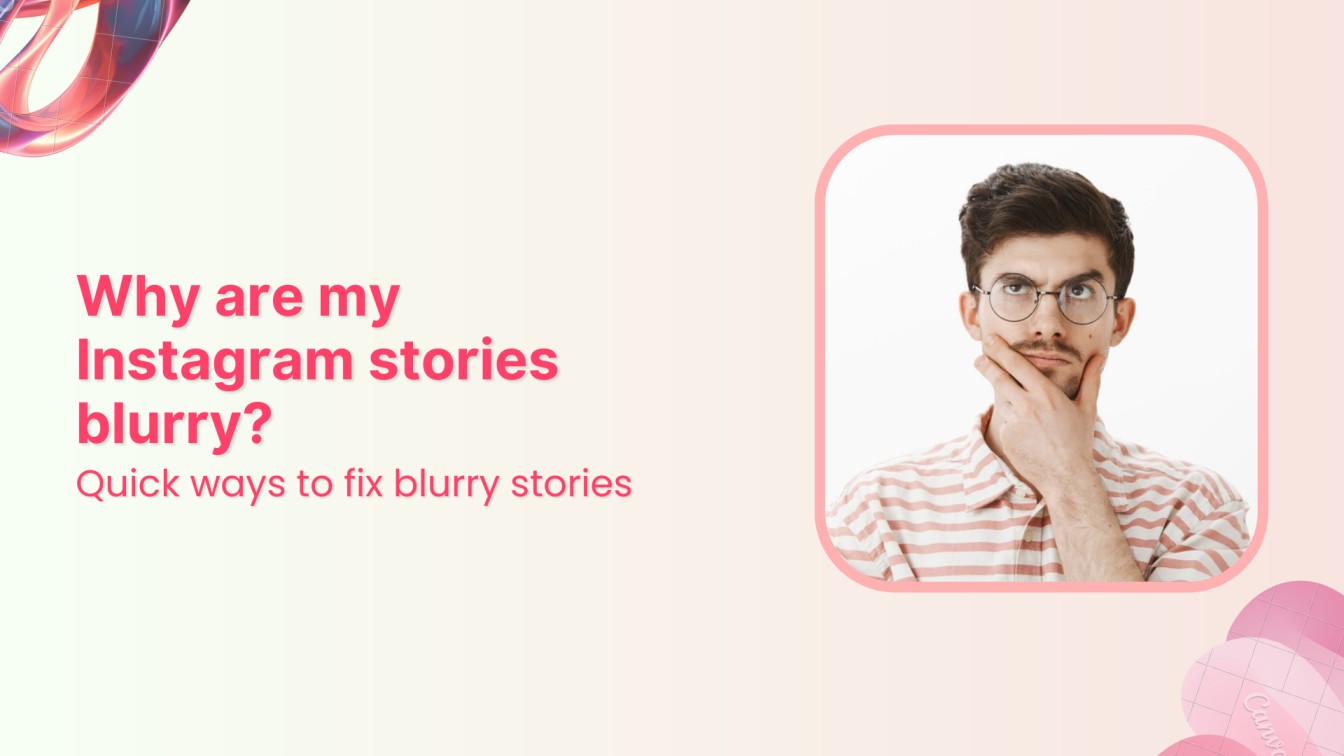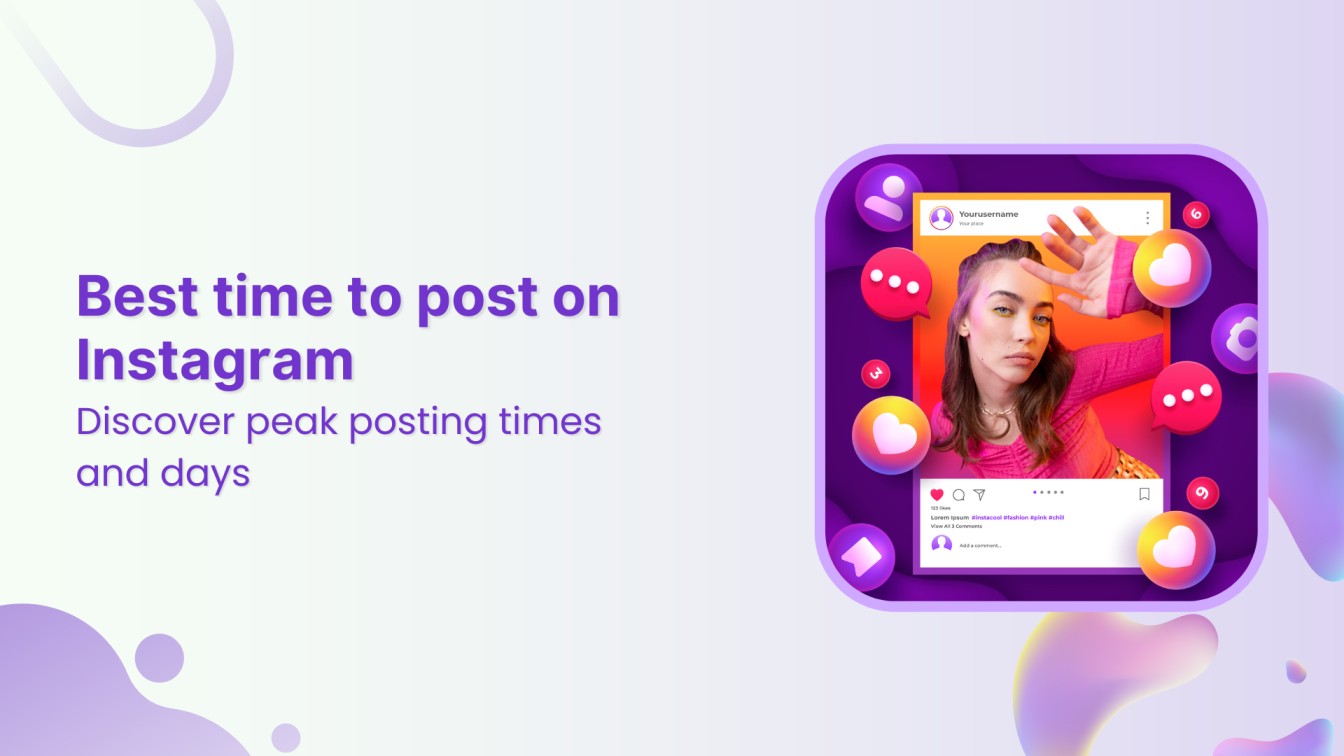Every Instagram marketer’s biggest nightmare is a sudden decline in engagement or losing followers overnight. Or consider what might occur if your pictures did not appear in hashtag search results. Sounds frightening, huh? That’s what Instagram Shadowban is all about!



According to Statista, over 2 billion active monthly users on Instagram. Hence, 17.6% of the global population uses Instagram. The popularity of this social media platform is beyond any question.
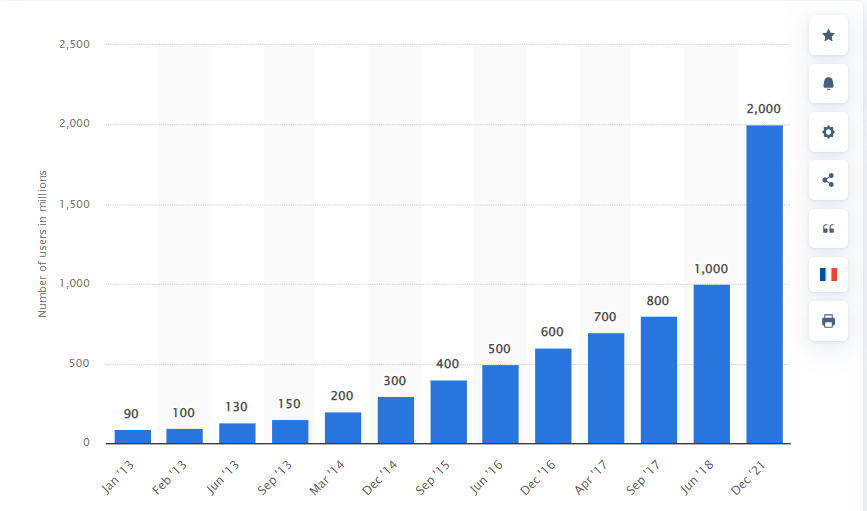
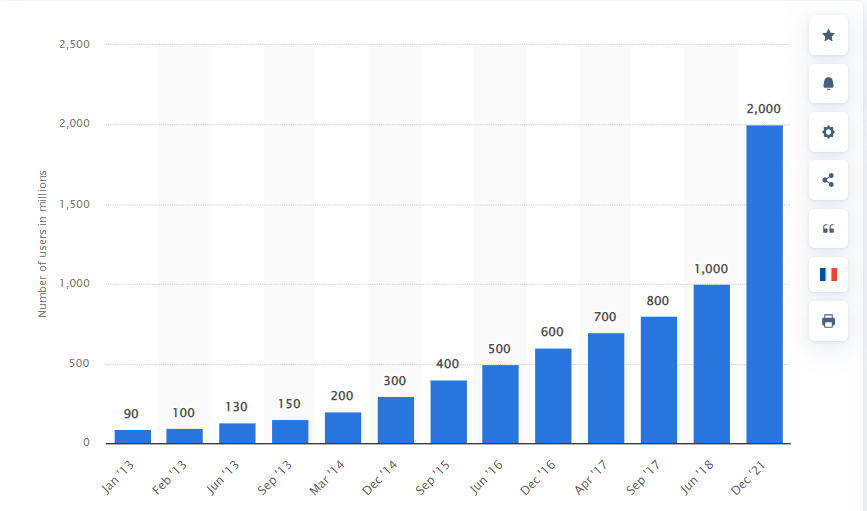
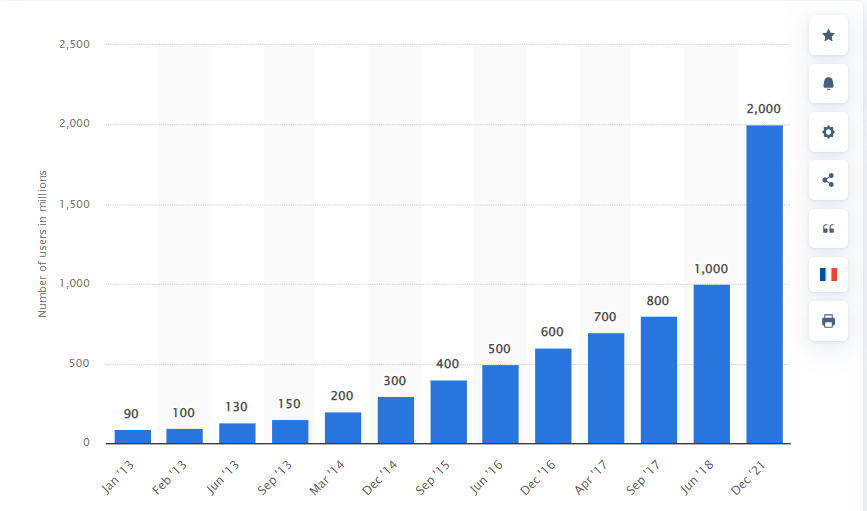
However, you might be worried and ask why my Instagram posts are not being seen. This is because you may be shadowbanned by Instagram, preventing your posts from seeing.
Many users have been perplexed by these adjustments in recent months. They had trouble comprehending what had transpired with their Instagram accounts. The users’ exposure to an Instagram shadowban may be one explanation for these strange alterations.
Anyone could experience an Instagram shadowban. All users other than present followers cannot see our accounts. The time a user is shadowbanned from Instagram varies. The duration could range from a few days to a few weeks (and some people, months).
My instagram is still shadowban, but is starting to come back to life little by little
I still don’t understand why I’m shadowbanned but I guess i will never have the answer pic.twitter.com/8YwTCbUmqn— •᷄ɞ•᷅⁷ (@Morgane__arts) June 3, 2021
Shadowban occurs when the Instagram platform directly affects your engagement by decreasing your exposure, distributing your content to fewer users, and failing to display your posts on any hashtags you use. Even worse, you might not even be aware that it is happening.
Are you confused about shadowbanned meaning? Don’t be! All mysteries will be resolved in a while.
What is Instagram Shadowban & Is It Real?
Shadowbanning is the practice of blocking a user’s social media content without the user being aware of it. A shadowban is similar to a ban that is kept hidden. Instagram itself disputes allegations of shadowbanning. Therefore, there’s a reasonable probability that you won’t even be aware that you’ve been shadowbanned on Instagram. No one can see your stuff on their Instagram feeds unless they follow your profile. Images are grammed by your followers and will also be subject to the shadowban.
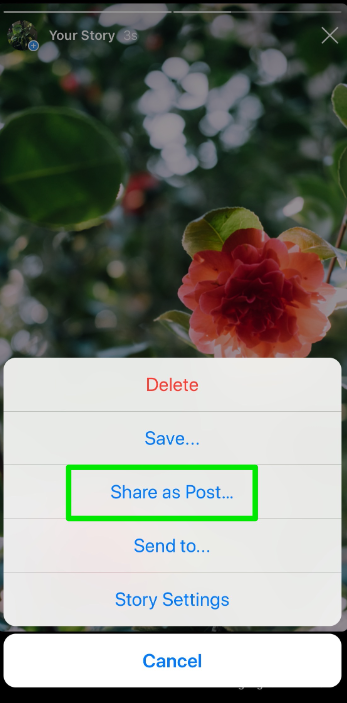
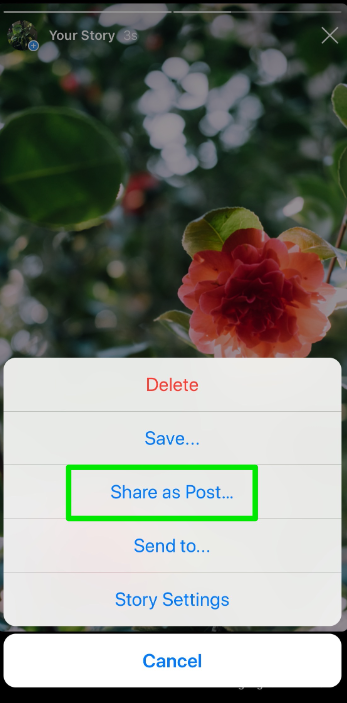
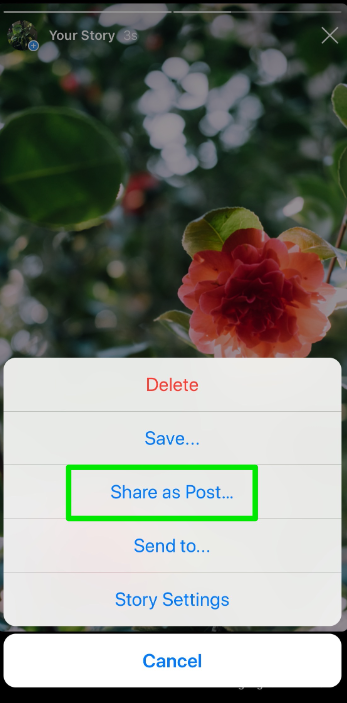
You will have significantly less visibility after being affected by a shadowban. This can consequently result in a decline in involvement. Overall, it can cause your Instagram development to plateau. In rare circumstances, it may even result in a negative growth rate for you.
The idea that social media networks intentionally lower viewing numbers to punish creators is pervasive in the world of online fame. It is believed that so-called shadowbans subtly lower popularity. Despite repeated denials from tech corporations, the notion endures.
On every platform, shadowban phobia is prevalent. For example, one of YouTube’s most well-known artists, PewDiePie, was suspected of being shadowbanned in 2020 when users claimed that they couldn’t find his channel in search results.
Donald Trump alleged in 2018 that Twitter was censoring conservative viewpoints.
What Causes an Instagram Shadowban?
The shadowban is a consequence of breaking Instagram’s terms of service and community guidelines. Instagram seeks to reduce exposure by removing accounts that don’t adhere to company rules. The reason for shadowbanning has not yet been stated in a formal statement by Instagram.
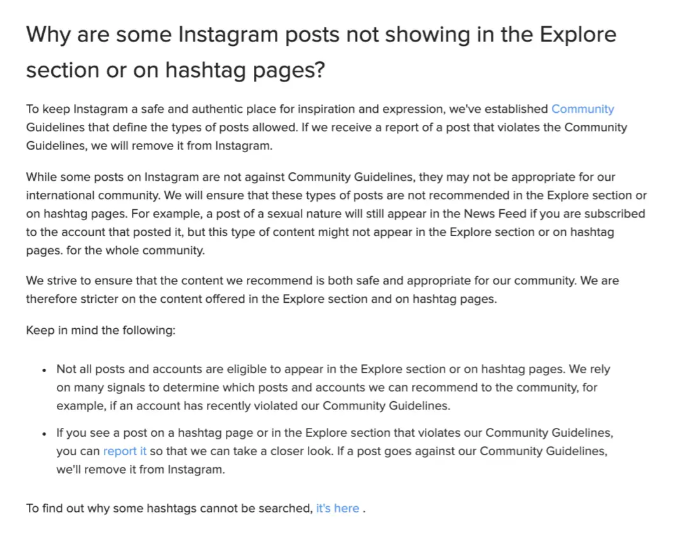
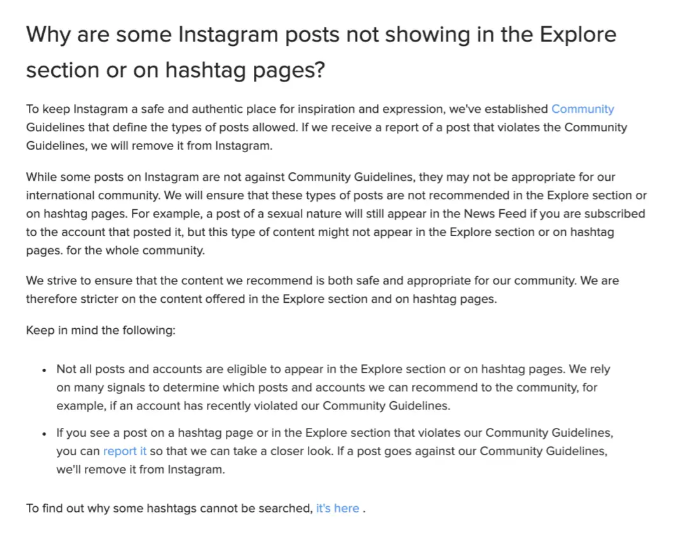
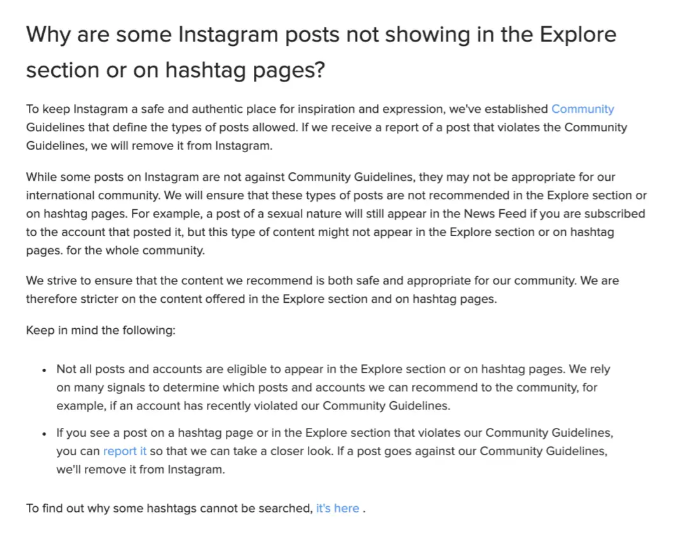
However, the following are some potential reasons behind Instagram shadowban:
Employing Software That Violates Instagram’s Policy
This contains, but is not limited to, websites that automatically upload content, purchase fans, followers, and other things. Instagram has increased the intensity of its efforts to identify such behaviors. This is different from using Instagram growth tools to help organically grow your account. Even bots like MassPlanner and Instagress have been disabled due to it. Observing both being blocked by Instagram makes it evident that the social network only wants genuine user interaction as part of Instagram Shadowban.
Related Read: 30+ Instagram Tools For Marketers in 2022
Surpassing Daily or Hourly Limits
There is a cap on how much engagement you can have on Instagram in a certain period. This engagement activity includes both likes and follows. If you don’t want to be flagged as spam or a bot on the platform or suffer from Instagram Shadowban, you should try to keep all interaction activities within the time limits set.



Instagram has employed these restrictions primarily to combat the rising number of spam and false accounts on the website. Spam and fraudulent accounts frequently post, like, and communicate quickly. They often behave robotically. Instagram only wants genuine individuals to use the platform.
Frequent Reporting of Account
The quickest way to catch Instagram’s attention is to violate its Terms of Use or Community Guidelines. Your account can be completely disabled, or you might receive a protracted Instagram shadowban to put it on timeout.
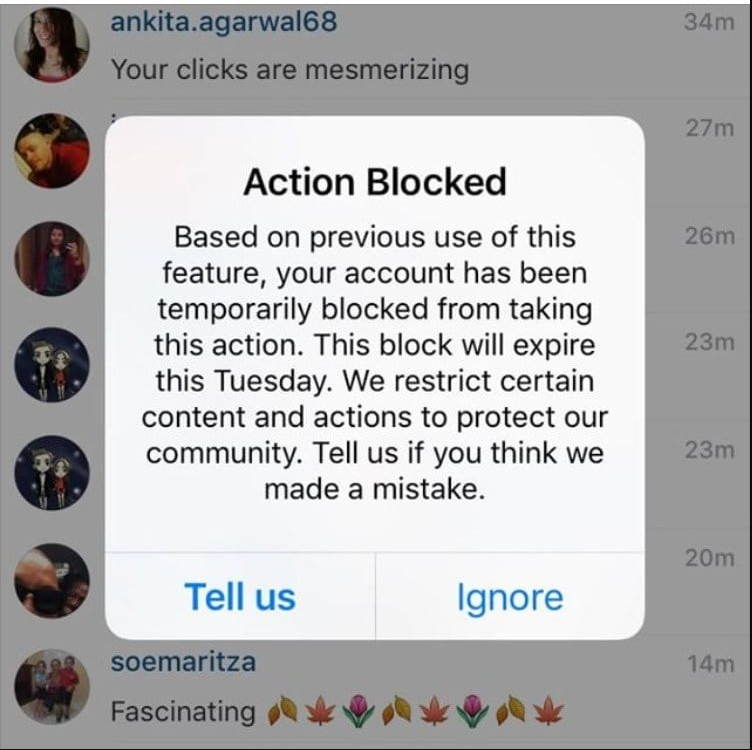
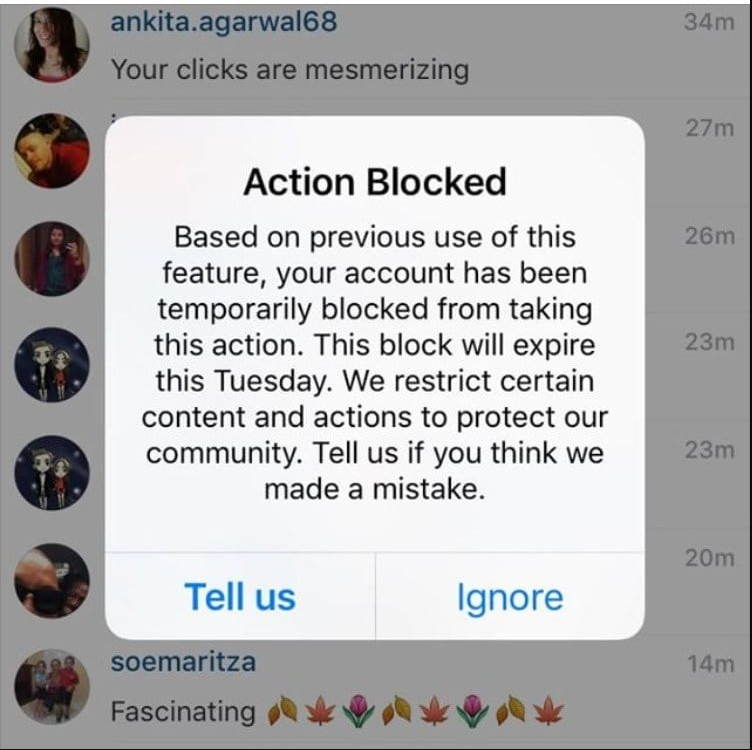
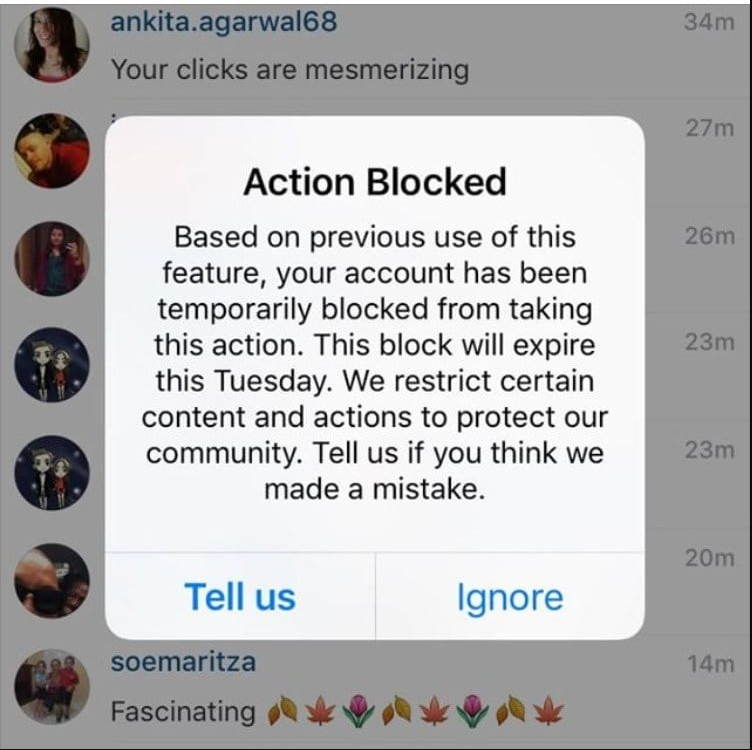
How To Check If You Have Been Instagram Shadowbanned?
So let’s suppose you’re shadowbanned on Instagram. The next question arising in your mind is “how do I know am I shadowbanned on Instagram?”
In the case of an Instagram business account, you might be able to find out if your posts are being seen and interacted with by users who aren’t following you by using Instagram Insights. However, it is not infallible and will not apply to personal accounts.
Whether you have a business account or not, the quickest and most accurate way to determine if you’ve been shadowbanned on Instagram is to check to see if your posts appear on hashtag results pages. This is the best Instagram shadowban test. Of course, you’ll need access to a different account (or someone with a different account) than the one you wish to check.
Use this other account as soon as you post something on Instagram to click on the hashtags you used and check to see if your post shows up in the search results for those hashtags. Try this from many accounts and on various threads for more reliable results. Verifying as soon as possible after posting is crucial because posts can be quickly removed from the hashtag pages, mainly if the hashtag is well-known. Use a hashtag that isn’t overused.
Or, Go to Settings, then Account, and select Account Status to see your current situation.
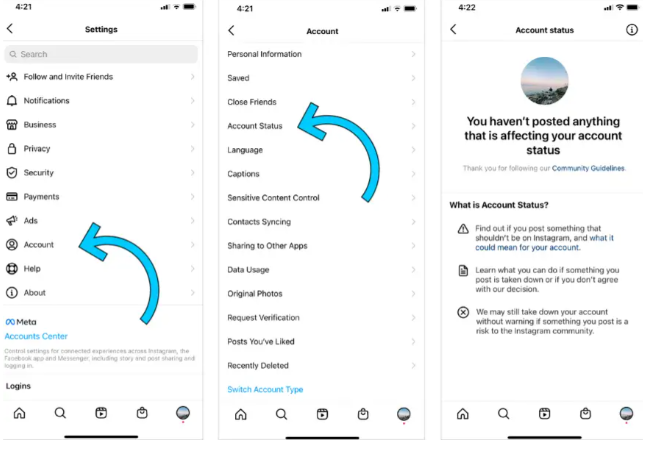
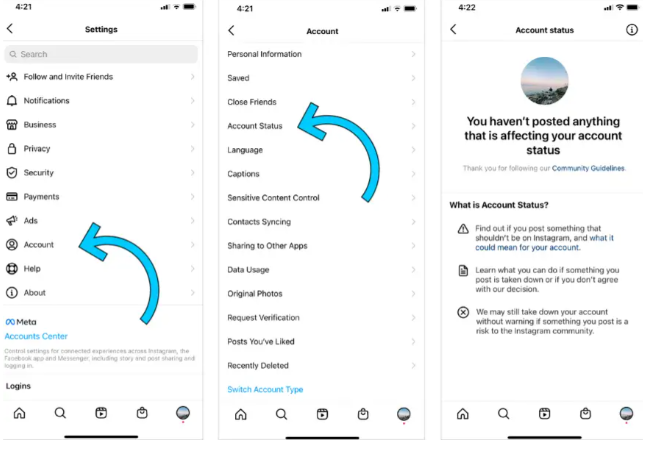
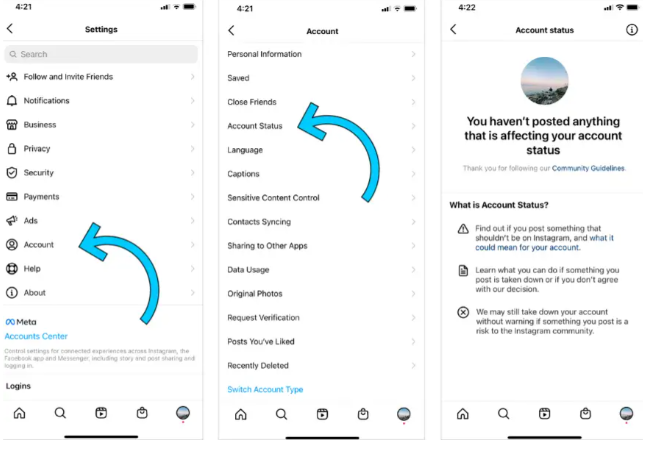
Read-Up: How to Use Hashtags for Your Social Media Posts in 2022
How Can You Get Out of Instagram Shadowban?
So you believe that you have been shadowbanned? Now you must be wondering about How do I fix shadowban on Instagram?
Uncertainty surrounds the duration of a shadowban’s detrimental impact on your account, which is unfortunate. While some users have stated two weeks, others believe it may last longer.
Here are a few steps that you may take to correct your account’s issues as quickly as possible potentially:
1. Don’t Violate Terms of Service
One example is using low-cost engagement strategies like Instagram, comments, and follower pods, or automating interaction on Instagram by utilizing any Instagram bot activity. Instagram’s algorithm is challenging to trick. No conclusive proof exists that engaging in such behavior results in shadowbanned status. But it’s best to take no chances. At the very least, your account might be locked for 24 to 48 hours or even closed down entirely.
2. Roll Back Approval for Unauthorised Third Party App
Many apps available need access to your Instagram account to function. Do you use an app to automate engagement, track following and unfollows, or scan for hashtags? Unfortunately, these are all grave sins.
Only Instagram Partners with permission to access its API should have their requests for the license granted.
3. Don’t Use Troublesome Hashtags
Using hashtags with restrictions may reduce your engagement. Using these hashtags excessively could lead to the deletion of your Instagram account.
Always double-check your hashtags. Before adding new hashtags, make it a practice to check and make sure they aren’t banned quickly.
If you use a prohibited hashtag, you can go into your post’s editing tool and take out only that one. Only the limited ones need to be taken out.
4. Contact Instagram Support
Why can’t followers see your feed updates or locate you on the Search results page? Sending Instagram Support a message to see if they can review is worthwhile.
Don’t mention a shadowban; just let them know that your business is suffering since your followers can’t read your updates.
5. Avoid Acting Like a Bot
It’s true that if you post, comment, or like on Instagram too frequently in a short period, Instagram will put you on timeout. This also applies to following and unfollowing accounts quickly. This extraordinary engagement rate is likely bot activity according to Instagram. As a result, your account will be placed on hold, preventing you from engaging for up to 7 days.
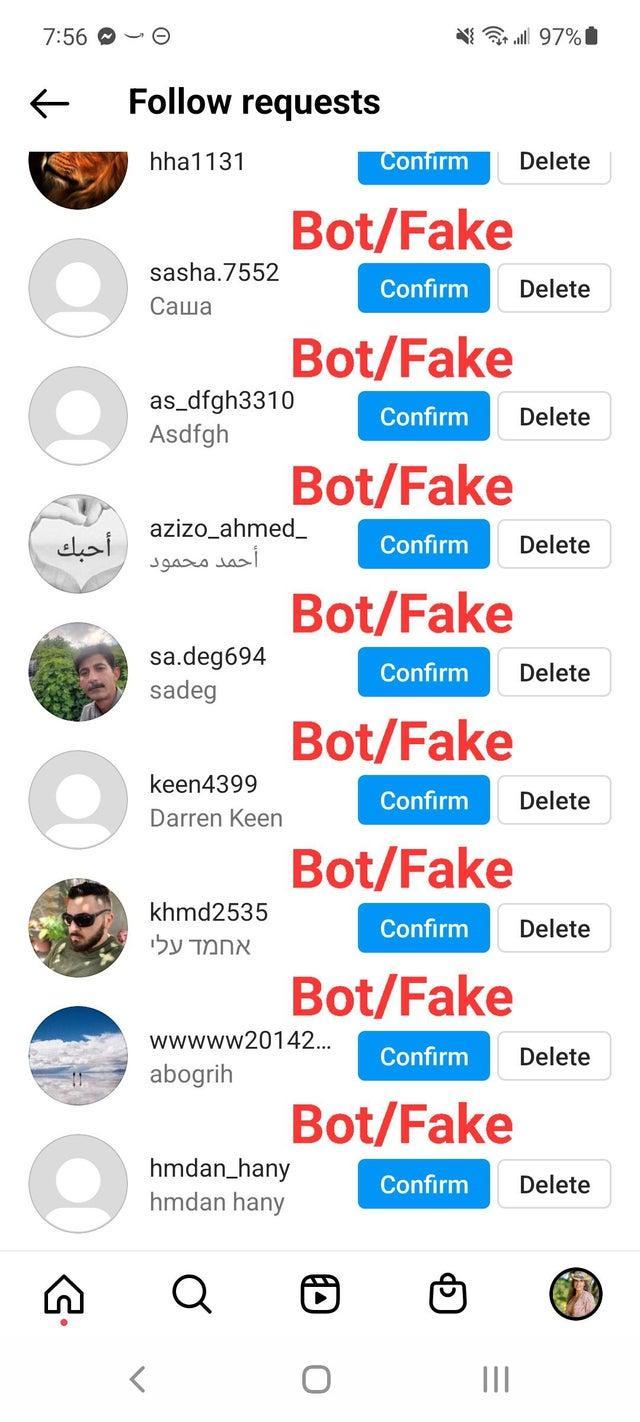
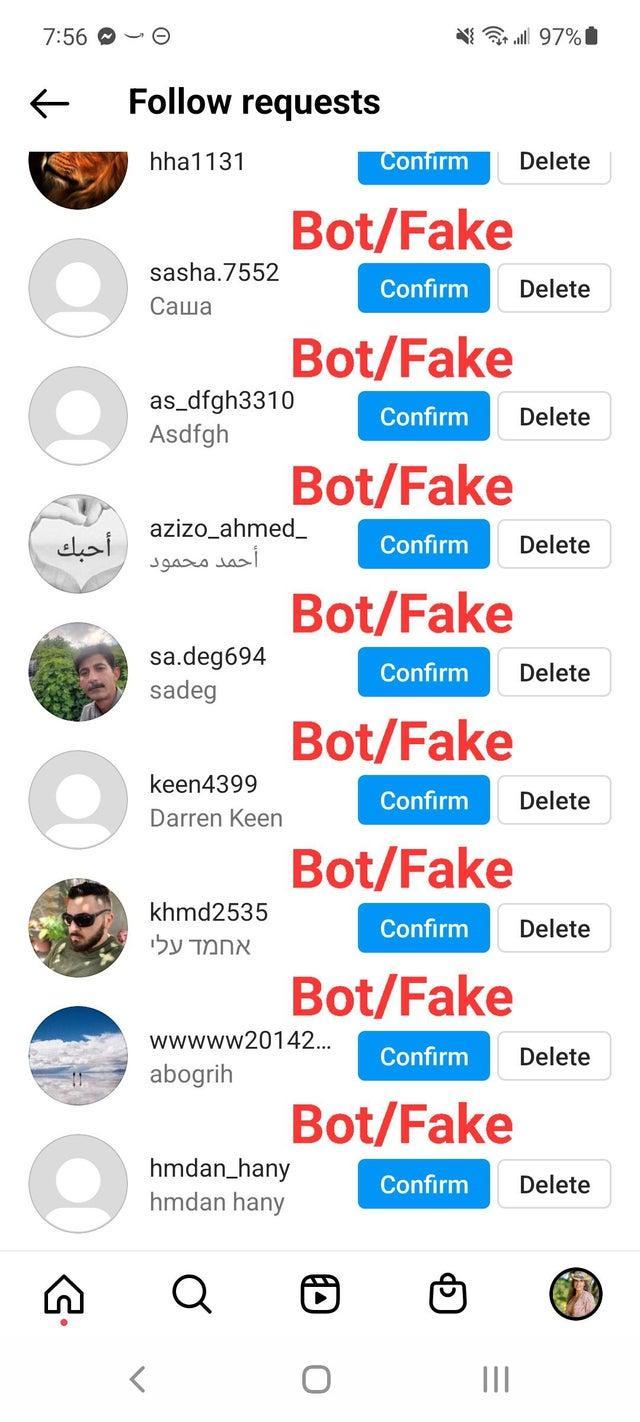
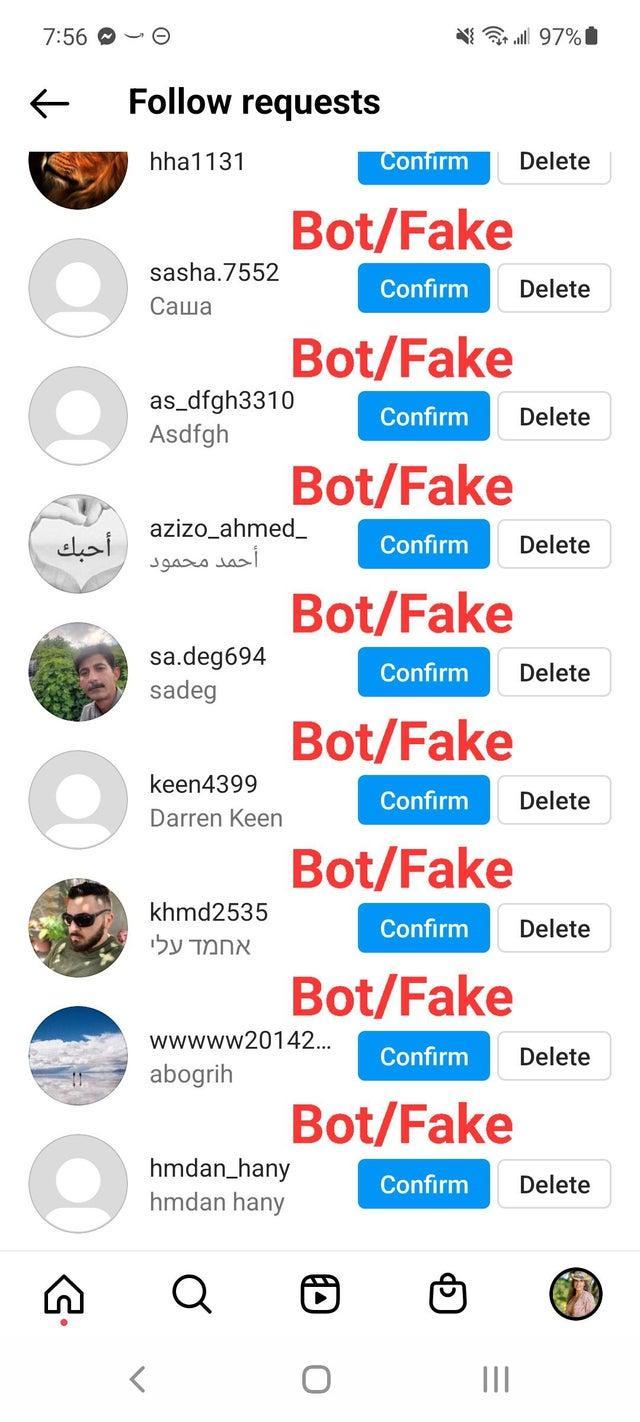
Read More: Top 10 Instagram Planning Apps You Must Have In 2024
6. Stay Off the Reporting Hook
One of the primary methods for flagging content is reporting. Alternatively, the system can interpret your post as having dubious material. Make sure the content you publish complies with the community guidelines. Make sure your material also aligns with the interests of your followers.
7. Leave Instagram for Sometime
Most individuals who believe they have been shadowbanned claim that taking a break from Instagram was the best cure. Skipping the app for a few days is worthwhile for a new start! Just keep in mind to act cautiously when you return.
7 Tips To Prevent Getting Shadowbanned
There are several things you may do if you want to know how do I fix the shadowban on Instagram. Some of which are covered below:
1. Get Rid of Engagement Pods
Users share their posts in group chats called engagement pods as soon as they are published. Theoretically, Instagram should promote your work to more users if people engage with your posts. Contrary to popular belief, you cannot defeat an algorithm that has had more than a decade to develop.



2. Don’t Buy Followers
A large following on Instagram frequently carries a lot of clouts, whether it should or shouldn’t. So it’s not unexpected that many users believe purchasing followers will quickly increase their popularity on the platform. Unfortunately, however, Instagram can detect whether you’ve purchased followers, and you’ll likely suffer a penalty with lesser post reach.



3. Be Careful with Who You Follow
Follow users with hobbies similar to your own, as this is one of the effective methods to get more audience. However, it would be best if you were wary of strategies like rapidly following numerous accounts. You risk Instagram flagging your profile as spam if you follow a lot of profiles in a short time.
4. No Third Party Apps
The App Store and Google Play feature many Instagram-related apps that you can link to your account. While doing so could increase your productivity, you also run the chance of receiving a shadowban. If you can, try to stick with official partnered apps. If you can’t locate a compatible app, you can utilize other tools to assist you. For instance, you can make Reels in Adobe Premiere Pro and upload them after moving them to your smartphone.
Related Read: Top 25 Social Media Management Tools for 2023
5. Share Productive Content
Most of the material on Instagram growth will advise you to post frequently. By doing so, you can augment the number of followers on your account—but only if you provide real value that convinces people to follow you. You’ll lose followers if you write something meaningless every day. Additionally, Instagram might shadowban you if they believe you are spamming users.



Discover Relevant, Trending And Engaging Content
Monitor content by keywords, topics or sources of your interest. Curate content that drives engagement on all of your channels.
14 days free trial - no credit card required6. Be Careful with the Hashtags
When Instagram was launched, including 30 hashtags in a post was a great way to observe rapid development. However, even though you can still use many tags, their functionality has changed. Currently, hashtags on Instagram function more like search engine terms. Use only tags that are directly related to your article; sharing unnecessary (or excessive) hashtags may appear to the algorithm to be spam, which could lead to a shadowban.
7. Don’t Tag Repost Pages
Building awareness can help, you don’t need a sizable social media following to be successful. Since the beginning of Instagram, users have tagged repost accounts, but this practice is less effective now. Instead, choose only the greatest repost pages to tag, not every page you may locate. For instance, if you visit Canada, you can mention Air Canada, the national tourism organization for the nation, and the regional tourism organization.



Conclusion
Your engagement may occasionally fluctuate because Instagram’s algorithm is continuously changing. You don’t need to be upset about an Instagram shadowban if you actively engage on the platform without engaging in bot-like behavior or using prohibited hashtags.
One of the easiest ways to develop organically and garner engagement on Instagram is still using hashtags on your posts. Just be careful to use the appropriate ones and avoid using them excessively in any post.
Related Read: Instagram Marketing Strategy For Businesses
Frequently Asked Questions
1. How to get rid of shadowban on Instagram?
Once you’ve realized you’ve been shadowbanned, you can take steps to fix it. It varies from site to site to end a shadowban. It might just be a matter of waiting, while it may be necessary for others to contact customer service. Some of the users can be permanently shadowbanned.
2. How long does an Instagram shadowban last?
According to users, an Instagram shadowban can last anywhere from 14 to 30 days. However, most users’ shadowban is lifted within 2 to 3 weeks.
3. Why are my Instagram posts not being seen?
If you are shadowbanned by Instagram, your post will not appear on the hashtags you use, limiting your ability to reach a new audience. Shadowbanning is when Instagram intentionally limits the reach of a user’s posts to make them less visible on the platform. When a post is shadowbanned, the only way for people to see your posts is to search for one‘s name and visit their actual profile.
4. How do I know if I’m shadowbanned on Instagram?
You are shadowbanned if your posts don’t appear on the hashtag feed of someone who doesn’t follow you. You can also monitor your Instagram Insights daily and look for a sudden and sustained drop in followers.
Hamna Ghufran
Hamna is always searching for new things to learn as a freelance content writer. Through that curiosity, she combines her experiences with topics pertinent to small businesses. As a result, she has worked with many B2B and B2C businesses providing them with high-quality content that ranks.