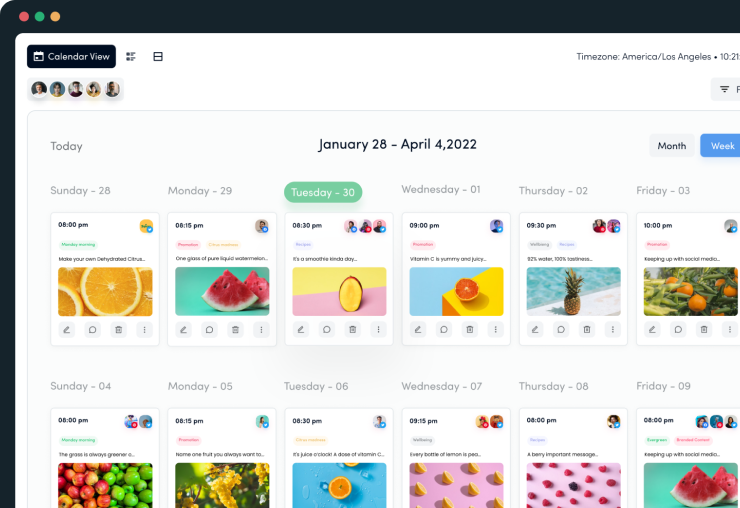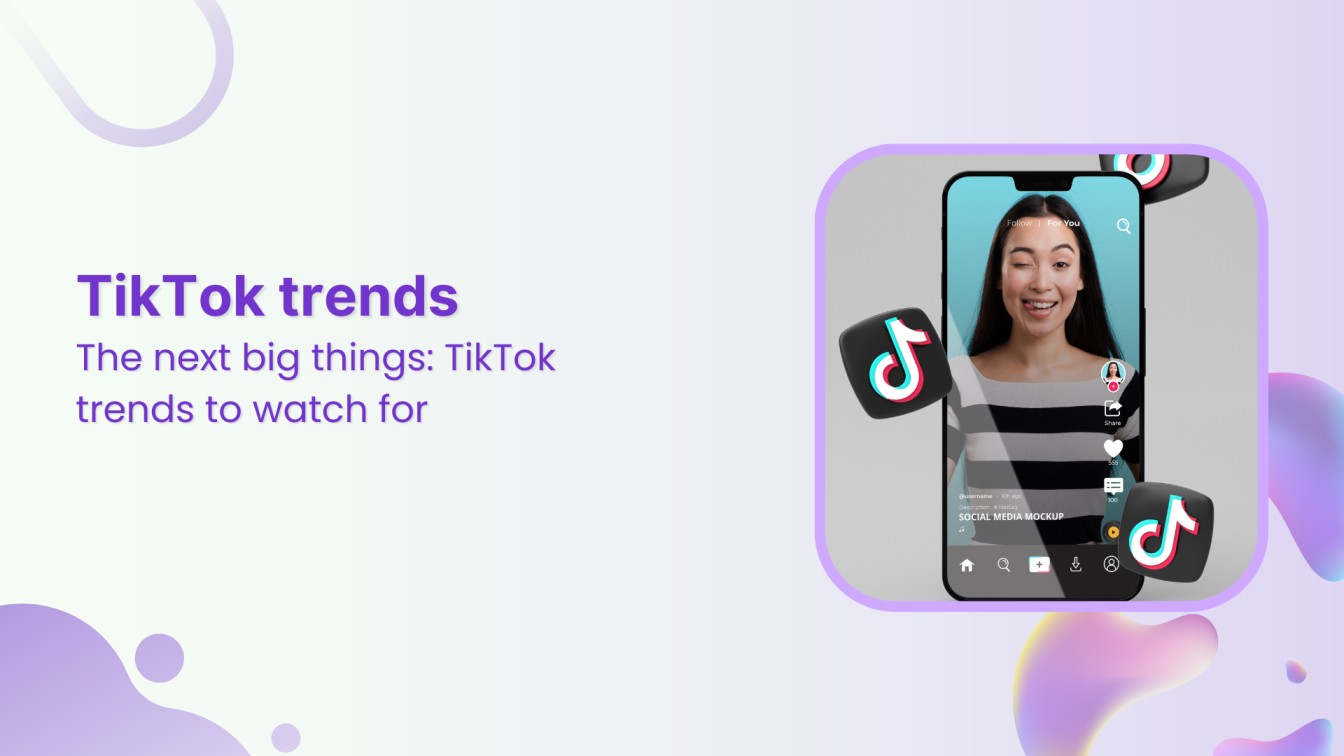It’s easy to underestimate Pinterest blogging, with most assuming that it offers little more than what Google does but with the option to save content.
So how is that Pinterest, launched in 2010, has now earned 463 million monthly active users in 2024, making it 14th of the world’s most active social platforms.
This data clearly suggests Pinterest is more just a place where moms unite to share recipes and pin home decor ideas.
But it begs the question: how to use Pinterest for blogging to reap its many benefits?
Let’s explore this in this guide as we dive into Pinterst blogging from scratch — we’ll discuss what Pinterest marketing is, why you should use it for driving blog traffic and how you can get started.
What is Pinterest marketing?
Pinterest marketing refers to using Pinterest as part of your social media strategy for promoting your brand, product, services, or blog.
It involves using Pinterest marketing techniques for:
- Driving brand awareness
- Reaching new audiences
- Directing people toward your online store or blog/website
- And, increasing sales or conversions
Pinterest is unlike other social media networks though as it isn’t competitive or comment-driven. Instead, it works as a mini search engine for users who are looking for ideas.
Once these users or ‘pinners’ find interesting ideas on the platform, they save or ‘pin’ the ideas to relevant boards, which allows for easy organization and planning.
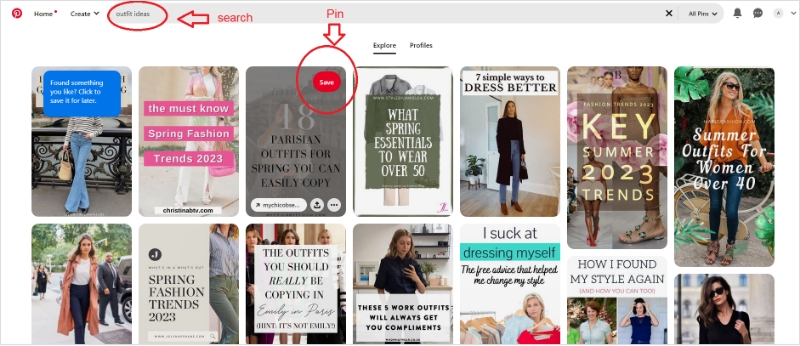
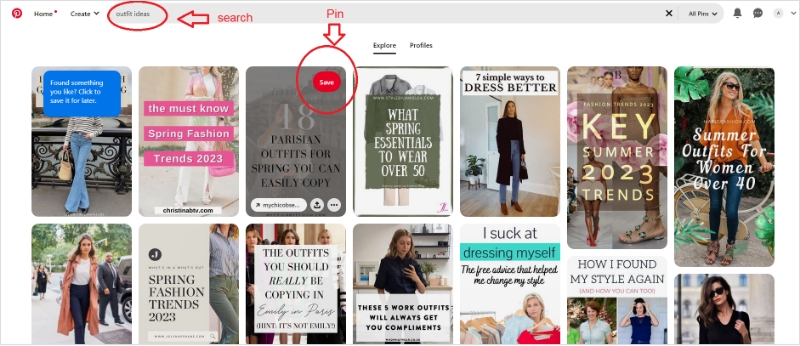
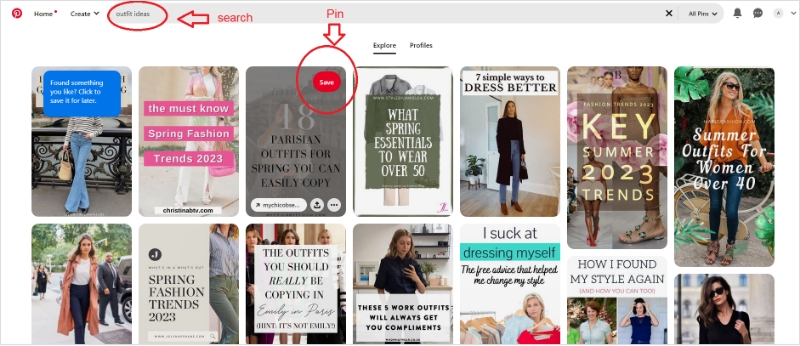
Since Pinterest users are always proactively looking for inspiration or interesting content to explore and save, it serves as a valuable platform for bloggers and brands to market these ideas.
Essentially, marketers can lean on Pinterest ads or rich pins among other marketing tactics to make the most of the platform. The idea is to create visually appealing posts and pair them with keyword-rich text.
Because, at the end of the day, valuable posts garner the most pins, which, in turn, further increases their visibility — even encouraging pinners to shop the products mentioned or read the blog linked to the pins.
Read More: How Pinterest Algorithm Works in 2024: 15 Tips to Beat It
Why is Pinterest great for driving blog traffic?
Pinterest beats all other social media sites when it comes to its useability as a blogging resource.
But, hang on; what is it that makes the idea board inspired application so great for increasing website traffic?
Firstly, know that Pinterest is home to millions of people who are searching for inspiring ideas on the visual platform daily.
Imagine the traffic you could attract if even a bucketload of these people came across, pinned your posts, and followed your links.
Another reason contributing to Pinterest’s value as a great blogging tool is its SEO potential.
You see, when you create pins on Pinterest, you get so many places (the title, alt text, and the description areas, for example) where you can include relevant keywords. This helps increase your pins’ visibility. Moreover, you can also link to your blog or e-store which explains how the audience you build on Pinterest will reach your site.
Interestingly, Pinterest brings in 33% more referral traffic to users’ websites than Facebook.
What’s more, pins are 100x more spreadable than tweets as their lifespan is much longer than that of other social posts. Where a tweet’s half-life is 15 minutes on average, and a Facebook post’s is close to 2 hours, pins have a lifespan of 4 months on average!
Meaning: you can drive traffic from a post that you shared on Pinterest months or even a year or so back.
In fact, Pinterest is also great for cataloging your products and linking to your product pages.
Here’s why: Numbers revealed by Pinterest show that 80% of the folks who use the app weekly have found a new product or brand through it. What’s more, 85% of these pinners have also made purchases from their pinned posts.
So to sum up, Pinterest is a great tool to add to your blogging arsenal as it:
- Has a wide user base searching for ideas
- Links seamlessly to your websites, blogs, and/or product pages
- Offers SEO capabilities and hence, higher discoverability
- Drives higher referral traffic to websites than other social media networks
- Drives social media engagement long after you originally posted your pin due to the longer half-life of pins
- Has a huge impact of users’ purchase decisions
The takeaway? While it may take time to build website traffic using Pinterest, using the pinning social channel can be quite worthwhile in the long run.
How to use Pinterest for blogging?
Now that you know why Pinterest is an amazing application for bloggers and marketers alike, let’s take a look at how you can use it for best results:
-
Switch to a business account
First and foremost, make sure you upgrade your personal account to a business account. Doing so will help you:
- Create rich pins
- Access Pinterest analytics
- Connect with a like-minded business community
- Tap into Pinterest ads for boosting your pins and getting more exposure
Talking about rich pins, these let you add more pin information than a standard pin.
In total, there are five types of rich pins: app, movie, recipe, place, and blog. For bloggers the last kind can be a great way to link their Pinterest pins to their blogs along with adding a logo and a big, prominent headline.
As for Pinterest analytics, you can use it to find data-backed insights on how your Pinterest is performing to better shape your Pinterest marketing strategy.
Keep in mind though: you’ll need to verify your website to access your Pinterest analytics.
Other than these two benefits, with a business account you also get access to several promotional tools and insights such as marketing tips and the latest developments that Pinterst publishes.
Fortunately, creating or upgrading to a business account is free. You can directly create a business account when you first sign up through Pinterest.com. Or, you can upgrade to a business account by clicking on your profile picture at the top-right corner.
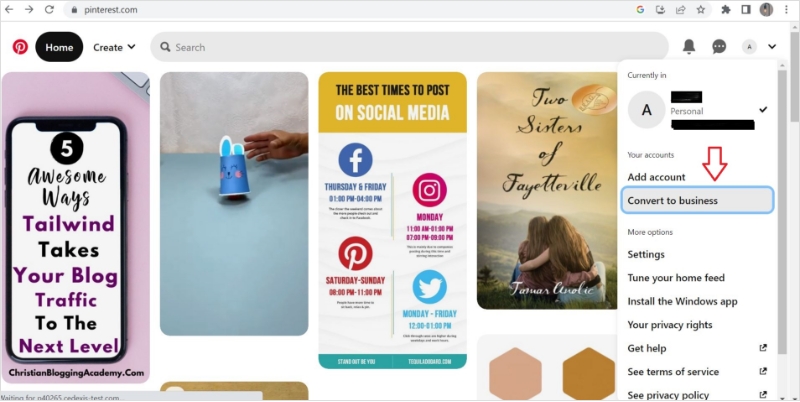
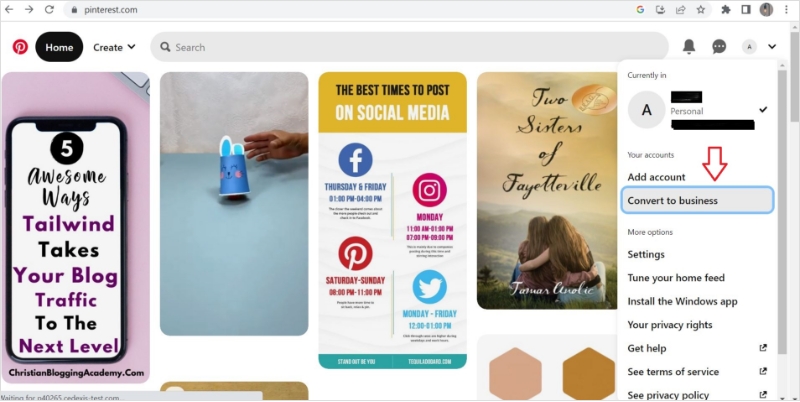
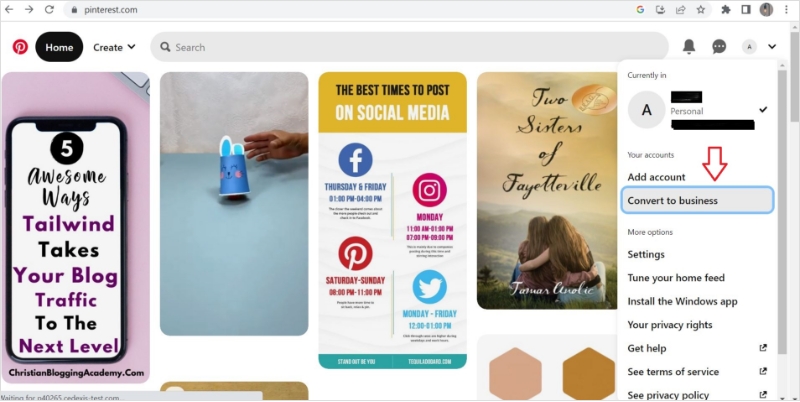
-
Create relevant boards
Pinterest is all about organizing your ideas or pins so that viewers can easily find them.
Use Pinterest’s option of creating boards: groups of images that belong to the same category.
You can create as many boards as you like but be sure to create boards and pins that are relevant to your business and target audience.
Also, don’t forget to give your boards a keyword-rich description and an easily-searchable title.
All of this preliminary work increases your boards’ chances of showing up when someone makes a relevant search on Google or Pinterest itself.
You can take notes from Visme. The visual content creating app has several boards on Pinterest, all with search-friendly names. Some of its Pinterest boards are titled Digital Marketing, Visual Marketing, Content Marketing, and Productivity tips.
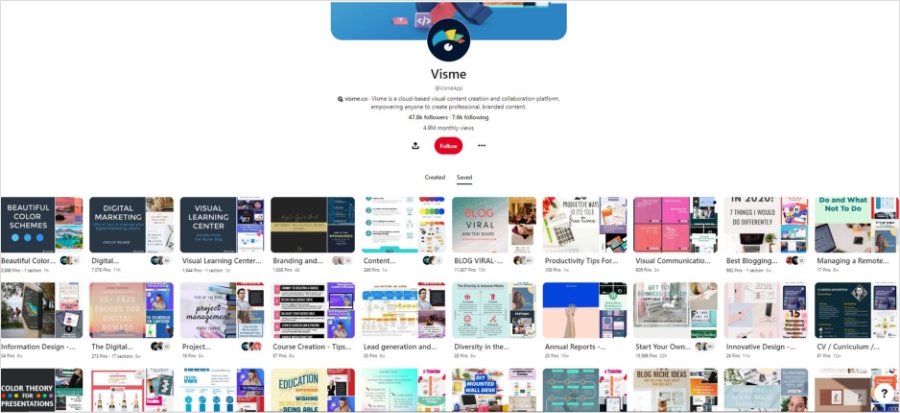
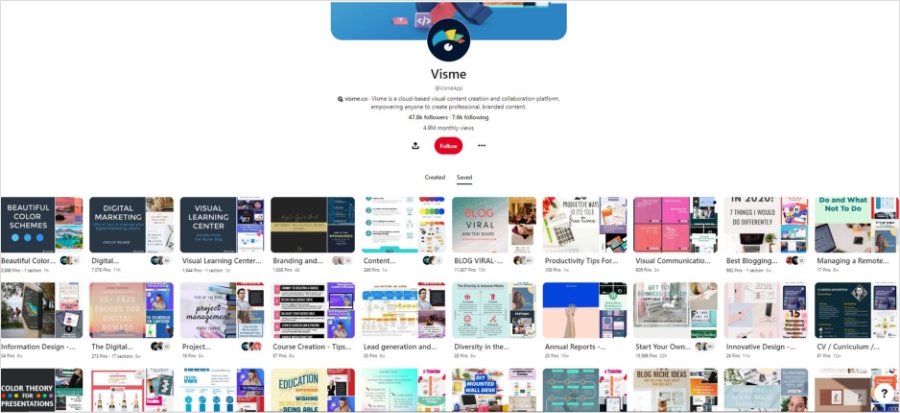
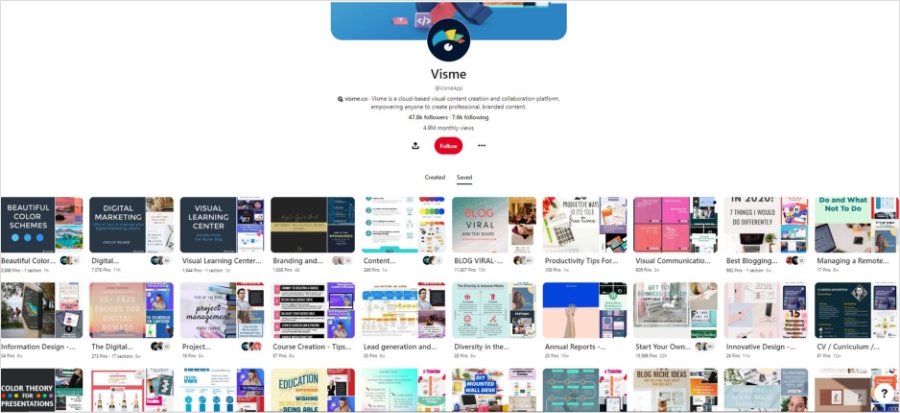
-
Apply for rich pins
To reiterate, anyone who has a business account on Pinterest can apply for rich pins.
But what are rich pins exactly? These are organic pins that contain additional information which automatically updates when you revise or edit the webpage that they are linked to.
Applying for rich pins is easy if you’re a well-versed blogger or website user. Simply follow these steps:
- Add rich meta tags to the web pages that you plan to link to.
- Validate these webpages in the Rich Pins Validator.
- Once done, you’ll get an approval message and your application for rich pins will be processed within 24 hours.
After this process is complete, any pins you create will appear as rich pins. Existing standard pins that link to content pages which have rich metadata and have been validated will also auto-update to rich pins.
Here’s an example of an article rich pin so you see what it looks like:
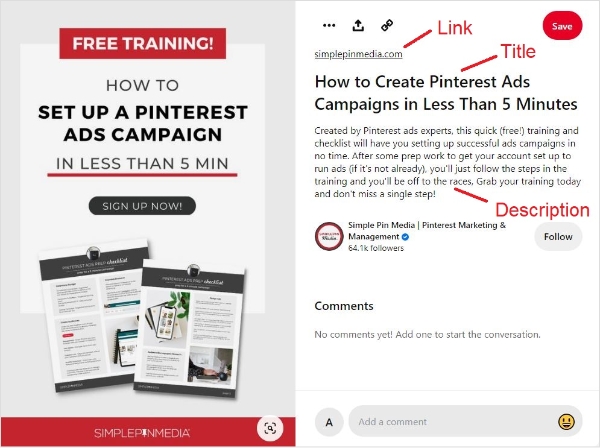
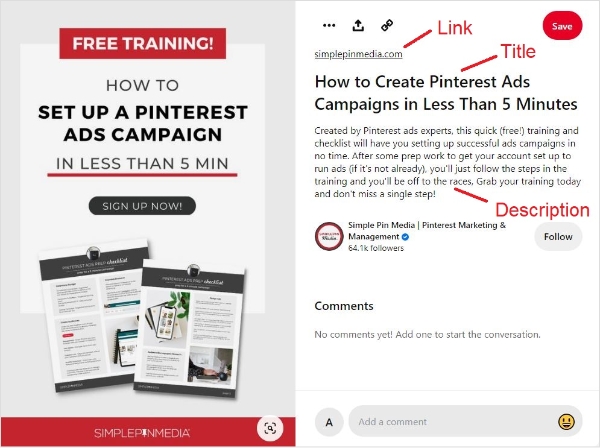
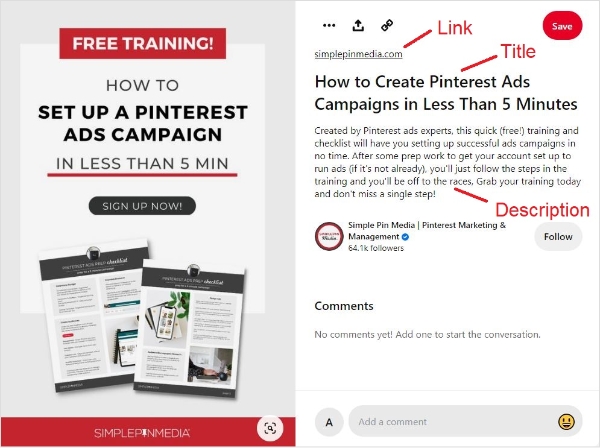
-
Incorporate Pinterest SEO techniques
On Pinterest, SEO plays a huge role.
So when creating or editing your account, it’s important to keep SEO top of mind. An easy way to do this? Keep your keyword sheet handy.
Besides using the same keywords that you have used for your website, you can also search for keywords on Pinterest.
For instance, if you run a marketing blog, enter a broad, general keyword in the Pinterest search bar. It’ll give you more keywords that people are searching for.
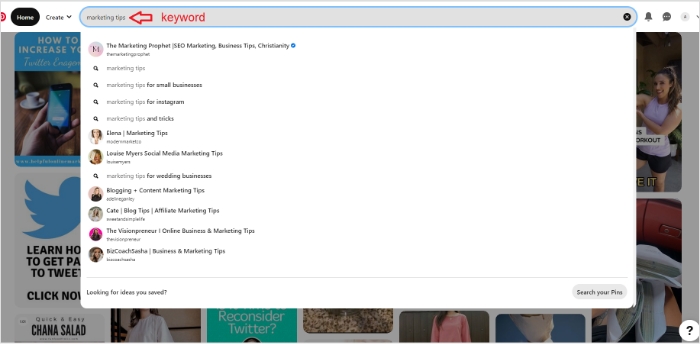
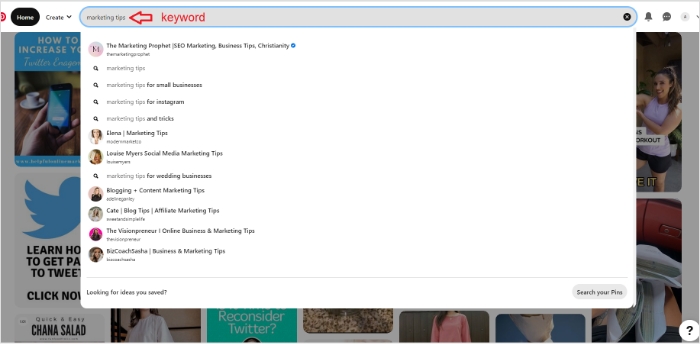
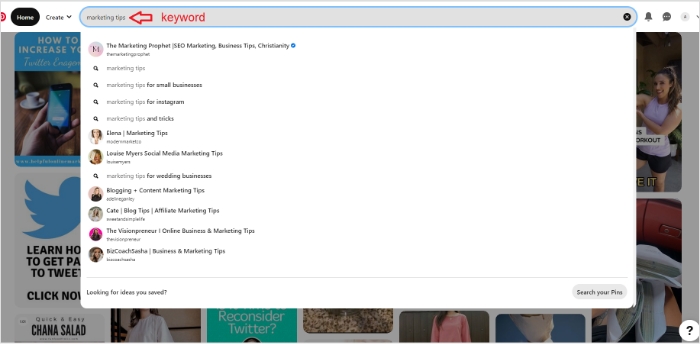
As for optimizing your account, start with naming it the same as your blog. Preferably, your username, URL, and profile bio should include your main keyword.
Look at how blog strategist, Cate, uses her main keyword in her name and bio on Pinterest:



Next, name your boards with keywords. This will make them more searchable, not only on Pinterest but also on Google.
Here’s another screengrab from Cate’s Pinterest showing how her board names are all SEO-friendly:
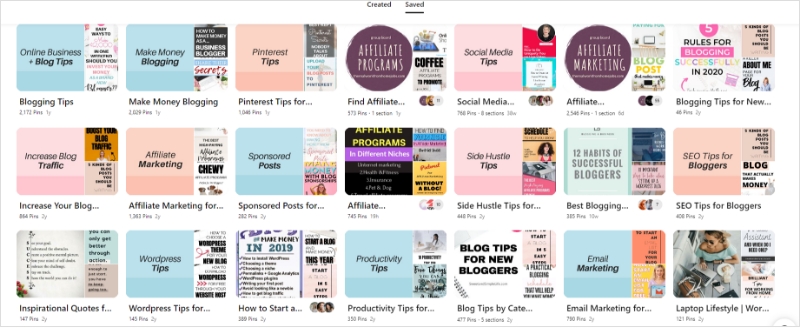
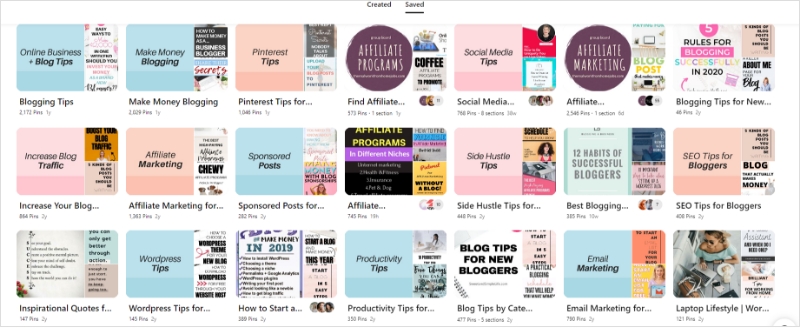
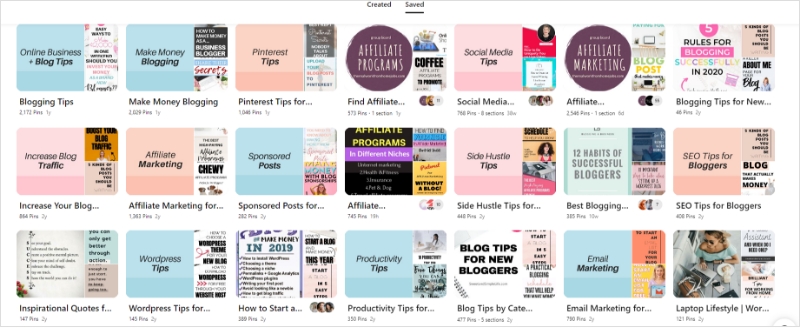
Make sure you give all boards a proper keyword-rich description too.
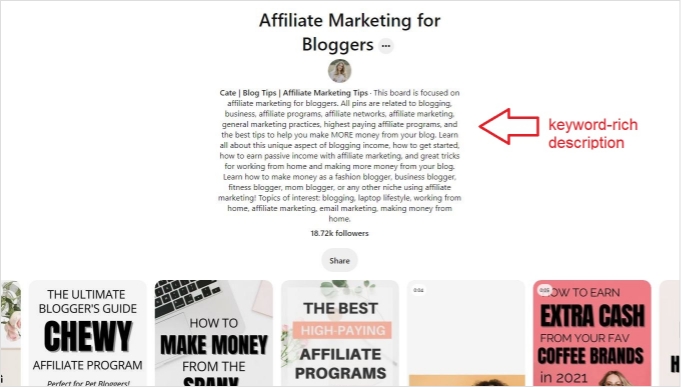
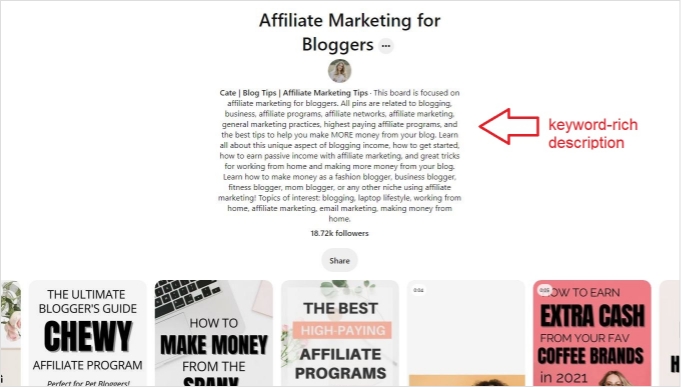
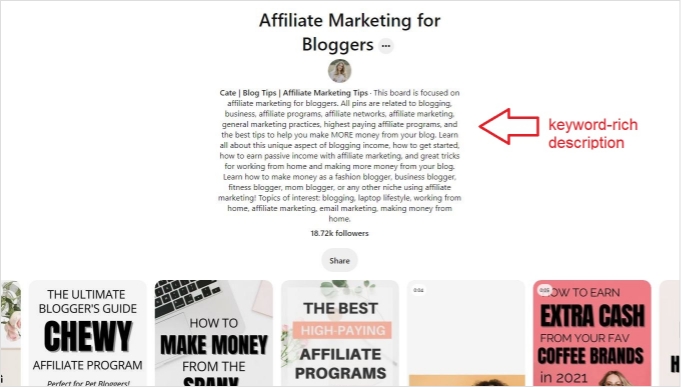
Finally, every time you share a pin on the platform, remember to include relevant keywords in the title, alt text, and the description of your content.
-
Create effective pins
You can’t just post any random picture on Pinterest and call it a day.
Instead, follow these steps to create click-worthy pins:
-
Make sure all visual content is of the optimal size
Pinterest has vertical images in the 2:3 aspect ratio. The best image size is 1000 x 1500 pixels.
-
Add text to your images
Adding text to images is a great way to elaborate what your pin is about. For this purpose, choose fonts that are easily readable and catchy.
-
Fill in title, descriptive text and more
Pinterest gives you ample space to write a detailed and helpful description for your pins, give it a heading, and include alt text too
-
Include a link
Lastly, link your pin to a blog post on your website or another page that relates to it to increase blog traffic.
Here’s what an effective pin looks like:



-
Schedule your pins
Scheduling your pins for posting later saves you time and enables you to stay ahead of your posting strategy.
It also ensures you don’t miss out Pinterest publishing when your audience is most active or when you’re on vacation and don’t want to worry about maintaining posting frequency.
Now you can either use Pinterest’s built-in feature of scheduling future pins or use Content Studio.
Opting for ContentStudio is helpful for marketers who want to schedule posts for several social media channels from one application.
Moreover, ContentStudio offers in-depth Pinterest analytics, so you’ve a single hub for handling your social media scheduling and reviewing performance insights.
To schedule pins using ContentStudio, just click Composer > Social Post
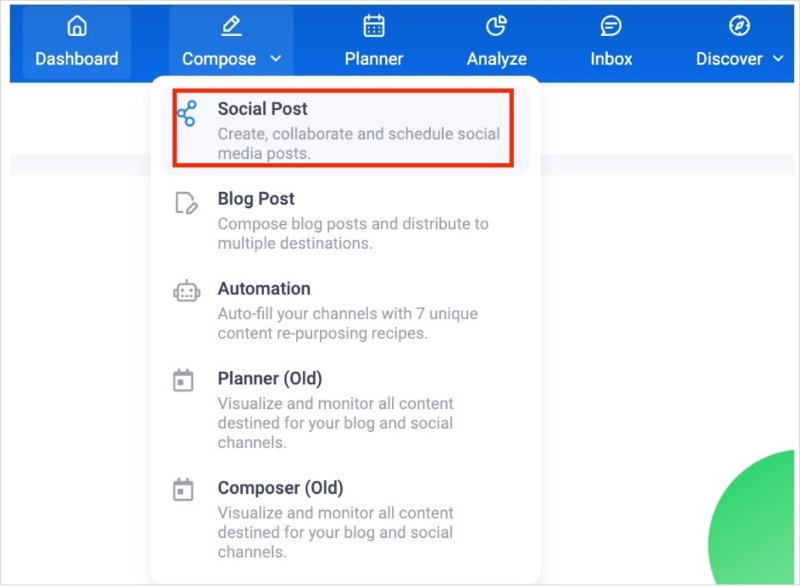
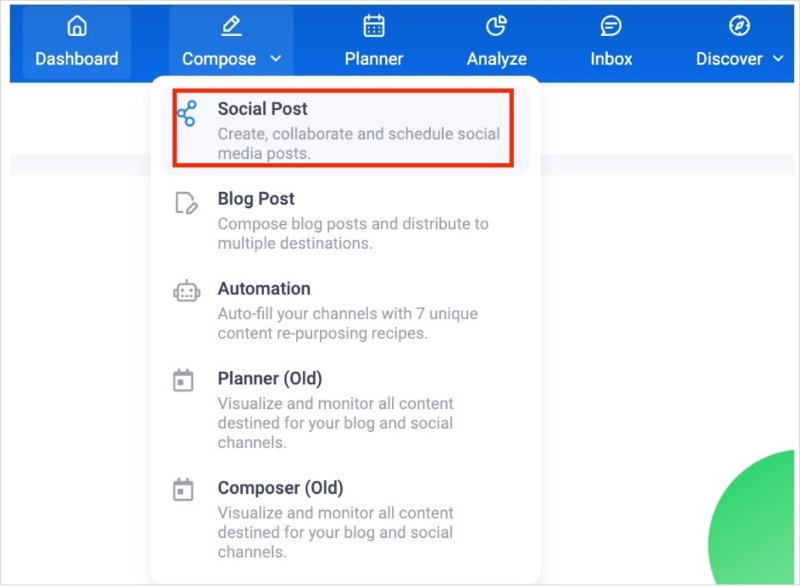
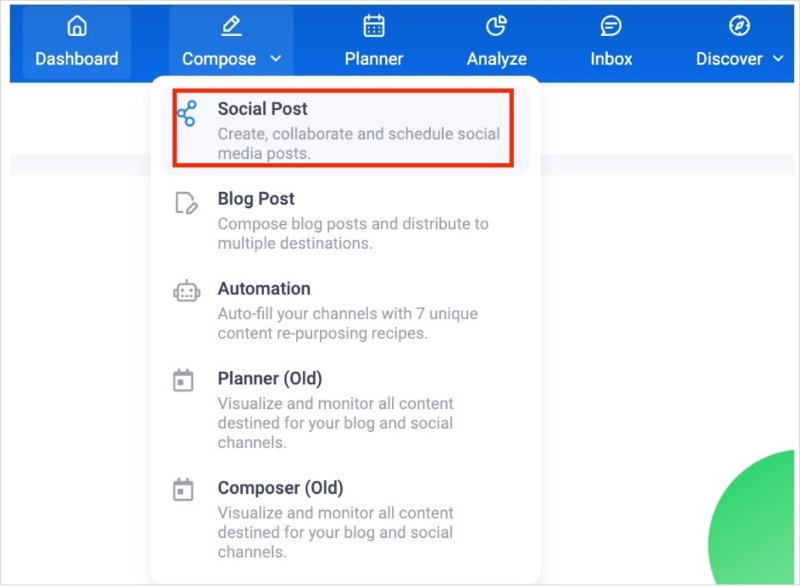
Next, select your connected Pinterest account and the Pinterest Board you want the pin to go to.
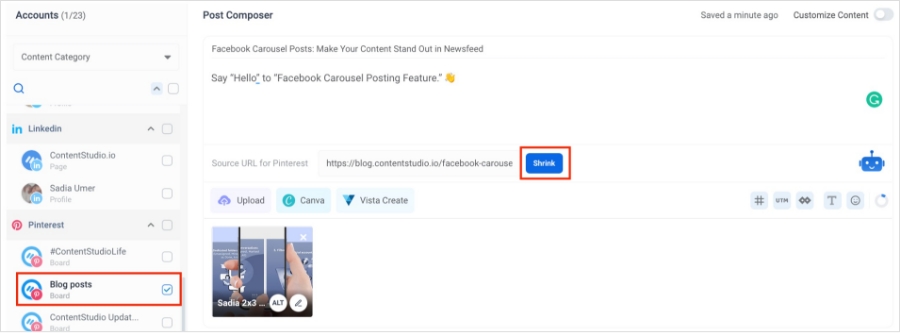
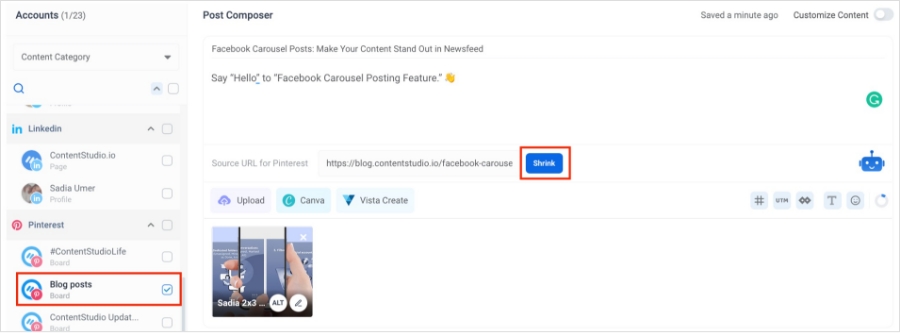
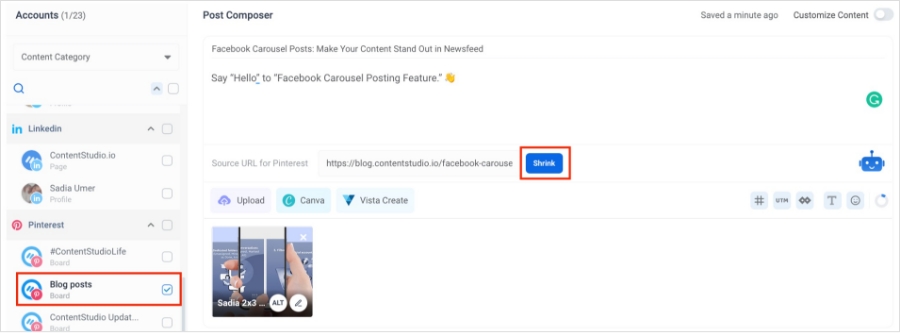
Once done, simply schedule the post in your audience’s timezone.
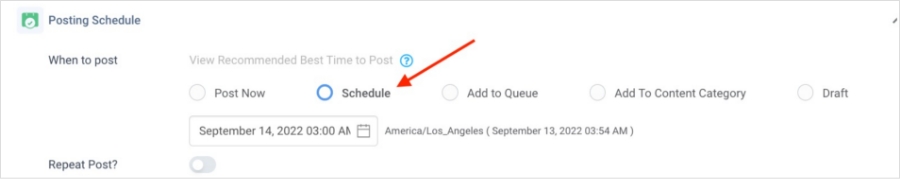
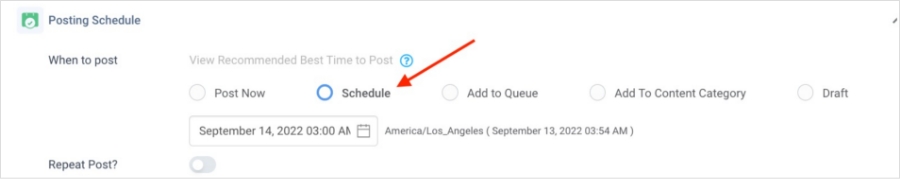
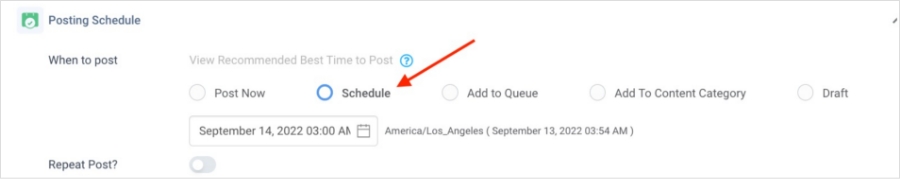
-
Make your blog pinnable
So far all the steps aim to make sure your Pinterest is optimized enough to take pinners to your website.
However, you can also make your blog pinnable so that your site visitors can easily pin any images on your blog to their Pinterest accounts. This is a great way to encourage people to share your blog posts on Pinterest.
To make your blog pinnable, do these two things:
- Make sure all your blog posts have at least one image that is pin-worthy
Pin-worthy images, as mentioned above, are vertical, include explanatory text, and an SEO friendly alt text.
- Add the pin-it button to your blog posts’ images
Such a button would enable direct sharing of the images to Pinterest. To add it, you can use a plug-in or add a shortcode to your website manually.
To help you understand better, here’s what a pin-it button looks like on the images or vertical videos in a blog post:
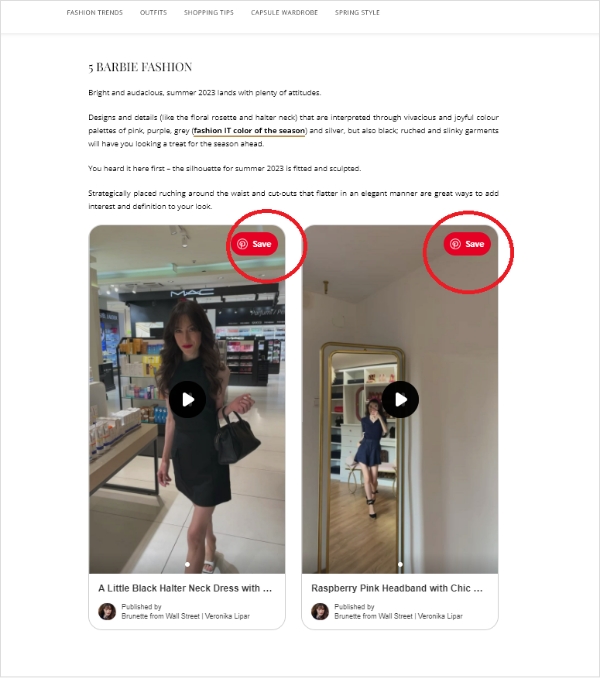
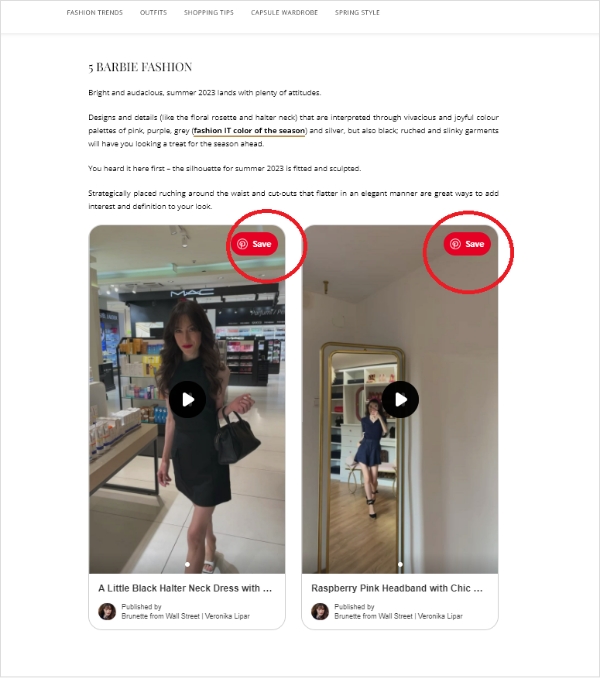
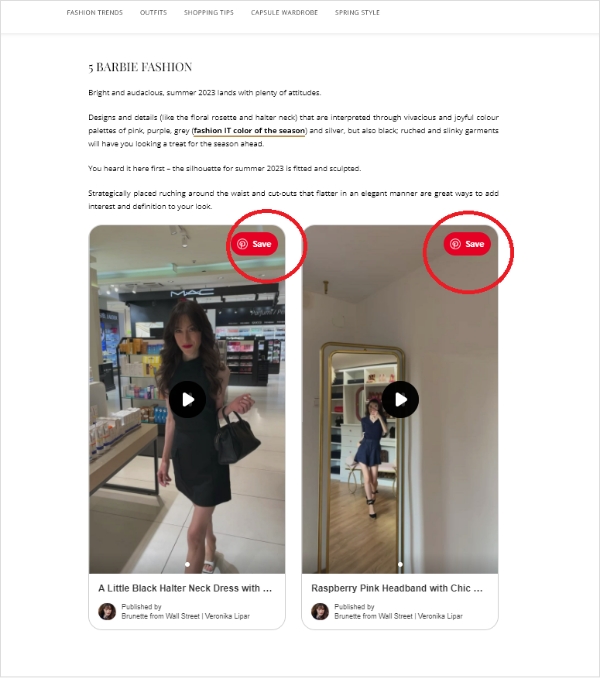
5 benefits of using Pinterest for blogging
Interestingly, there’s more to Pinterest than attracting blog traffic and readers. For instance, you can use it for generating ideas and learning more about your target audience. Here’s a breakdown of the top 5 benefits bloggers can get out of the pinning application:
-
Get ideas
Pinterest is a great place to get inspired and find ideas when your creativity pool is running dry.
Explore keywords in your niche to search for ideas when you’re out of topics to write on or content to include. You can also find inspiration for capturing aesthetic pictures.
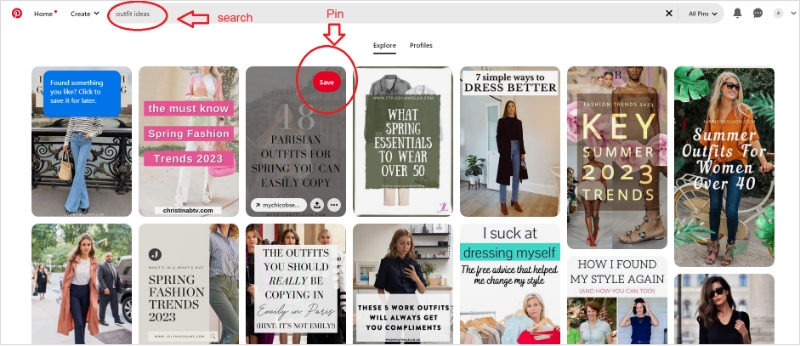
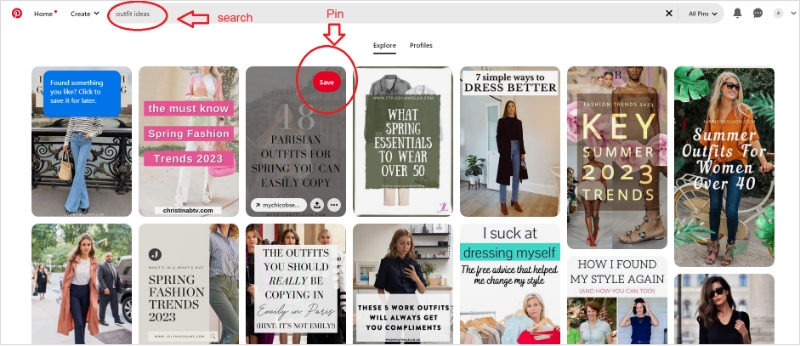
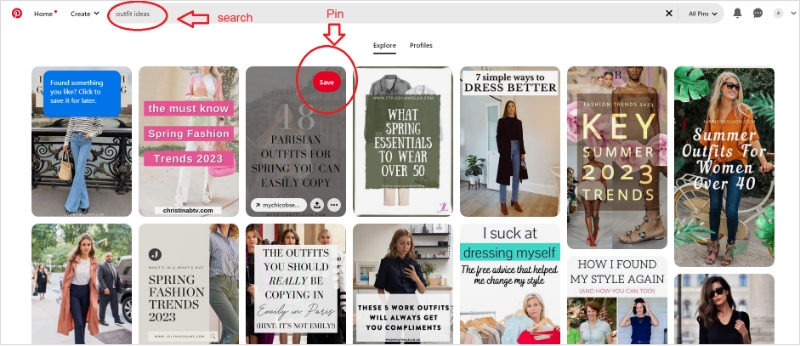
The best part is that you can save ideas to a board directly on Pinterest without having to note them down elsewhere.
In fact, create a secret board and dedicate it to saving future ideas. Secret boards are hidden from the public but you can invite viewers to the board. This way, you can share your ideas with a team member and keep the board hidden from the public at the same time. This is a great way to plan your editorial strategy ahead.
-
Build a following on other social networks
Another benefit of having a Pinterest account is that it can help you increase your followers on other social media platforms.
How? See, when someone follows a link from your Pinterest to your website, they come across your socials and may choose to follow you on other networks.



So even if you’re not linking to other social channels directly through your Pinterest, it may still help you grow a following there.
-
Get to know like-minded people
There are many ways you can connect with other bloggers on Pinterest — either to explore co-marketing opportunities or simply to exchange ideas or tricks of the trade
You can interact with other pinners by pinning their posts, commenting on their pins, and build your relationship with them using direct messages.



What’s more, if you network with someone who has a large group board on the platform, they may invite you to join the group board. This helps further in connecting with more like-minded people.
-
Evolve in a positive environment
Did you know 8 out of 10 people believe Pinterest evokes positive feelings? That’s right.
Where other social media networks such as Facebook and Instagram can be a breeding ground for competition, Pinterest is all about positivity.
One reason for this is that people are less likely to post their faces and more likely to share object images on the platform. This makes it a place where people don’t come to show off.
For instance, when you search for ‘SEO marketing,’ the majority of the images that show up as a result don’t have any human face on them.
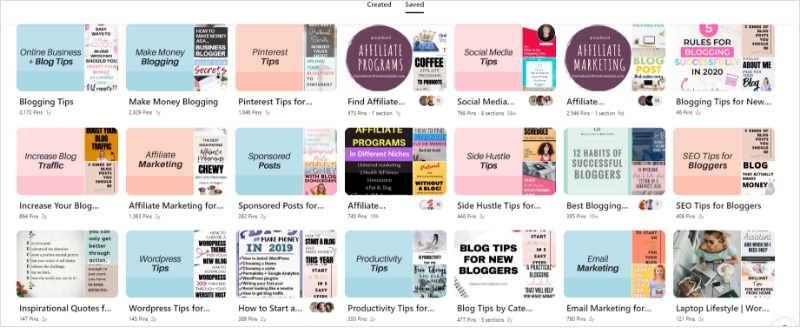
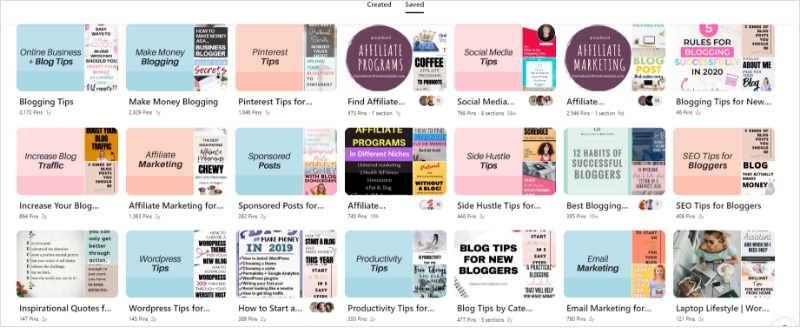
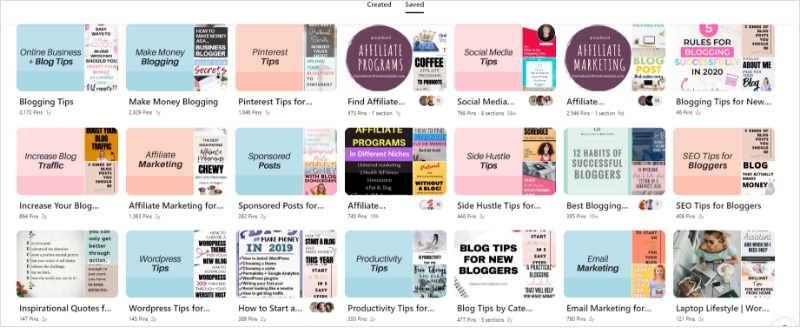
Secondly, Pinterest’s 2021 Creator Code set rules that all creators have to adhere to. These include checking facts before publishing content and not harassing others.
So if you’re looking to reach an audience without compromising on your mental health, Pinterest is a great place to start.
-
Learn about trends before everyone else
Whether you’re a home decor blogger or a fashion blogger, a great way to build your authority is by reporting trends to your audience before anyone else.
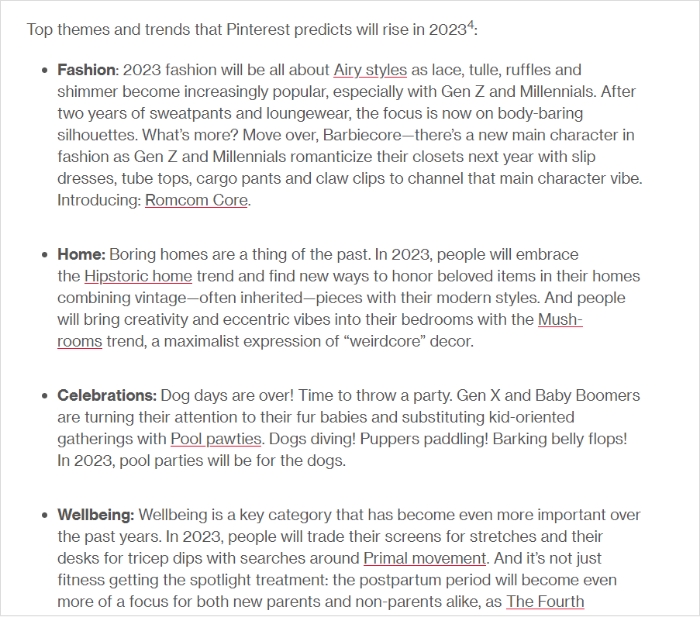
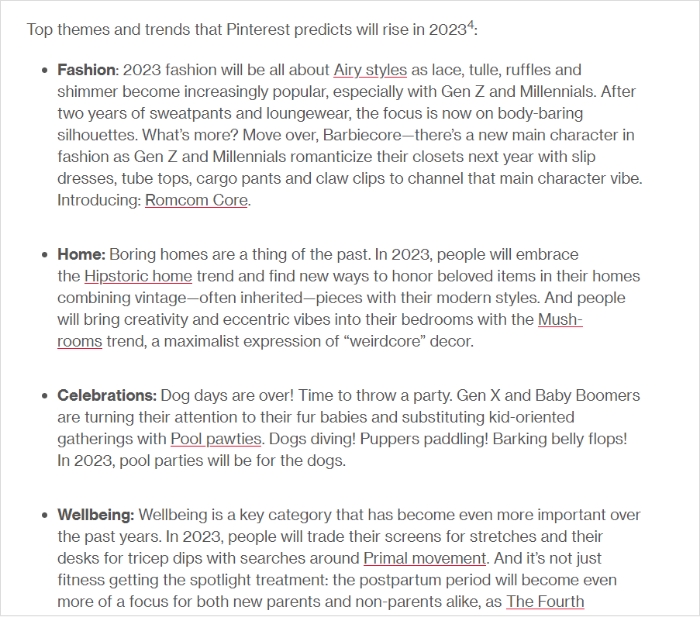
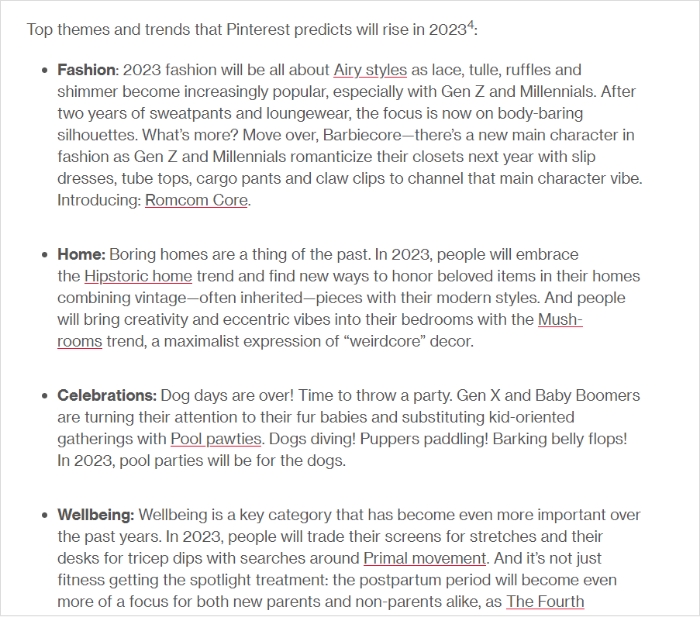
Pinterest reports that trends take off on the platform 20% faster than they do on other social media networks.
This means you can learn about what’s in and what’s not before others if you’re on Pinterest and create quality, helpful content for your blog readers.
Skyrocket your blog traffic with Pinterest
To wrap up, Pinterest blogging is an effective way to increase website traffic and may even help marketers increase conversions and sales.
Remember though: to reap the benefits of Pinterest marketing, you must have a business account, apply for rich pins, make your account SEO friendly, and post pin-worthy images. You can also make your blog pinnable to encourage visitors to share your blog’s pin images to Pinterest.
Finally, post high-quality content regularly and dive into analytics to see what’s working for you on Pinterest. For this last step, you can use ContentStudio’s scheduling and analytics tools so that you can manage all your social media management needs through a single software.
Ready to get started? Optimize your Pinterest and sign-up for ContentStudio today!
FAQs
-
How do I create a Pinterest blog?
Creating a Pinterest blog is easy. Just go to Pinterest.com to create a free business account by filling in required details. You can also sign up with your Google account.
Once done, you’ll have to verify your website and enable rich pins. Then, set your account by adding your bio and creating an anchor board for pins that you create yourself. Finally, start pinning by posting your own pins that link to your blog and pin other’s content that is relevant to your niche too.
-
How do I get my blog noticed on Pinterest?
While Pinterest comes with many benefits for blogging, it can be a bit tricky to get noticed on the platform.
However, some tips you can follow to attract attention include creating vertical pins with catchy images and explanatory text. Make sure to also add a helpful description and post when Pinterest users are active. Don’t forget to engage with others to grow your following.
-
Does Pinterest pay you for views?
Pinterest doesn’t pay you for views. However, bloggers can use Pinterest to earn money through affiliate marketing, sponsorships, or by joining the Pinterest Creator Fund. Yet another way of earning through Pinterest is by promoting your brand or product through organic or paid marketing to attract more buyers.
-
How does Pinterest work for bloggers?
Pinterest is a great marketing tool for bloggers who want to increase blog traffic. It helps bloggers promote their posts by linking back to them using Rich Pins. It is also a great place to search for ideas. In fact, Pinterest enables product cataloging and link sharing which makes it a great place to be on for bloggers practicing affiliate marketing.
-
How do I grow my blog on Pinterest?
There are many ways you can grow your Pinterest blog. Start by upgrading to a business account and applying for Rich Pins. Then, incorporate Pinterest SEO techniques and make niche-specific boards. Additionally, create pins regularly and comment as well as save other people’s pins too. Finally, don’t forget to join group boards.
-
What are the steps to use Pinterest for traffic on your blog?
To use Pinterest for increasing blog traffic, start by creating a business account and applying for Rich Pins. Make sure your account name is the same as or identical to your blog. Once done, create boards with elaborate descriptions and sprinkle your keywords throughout image descriptions, alt text, and your profile bio among other places. Moreover, make sure there is at least one pinnable image in your blog posts so people can share directly to their Pinterest accounts.
Alafiya Memon
Alafiya Memon is a freelance content writer and an ardent lover of fries. She creates value-packed, conversational blog posts. When she's not working, you'll find her doodling or reading.