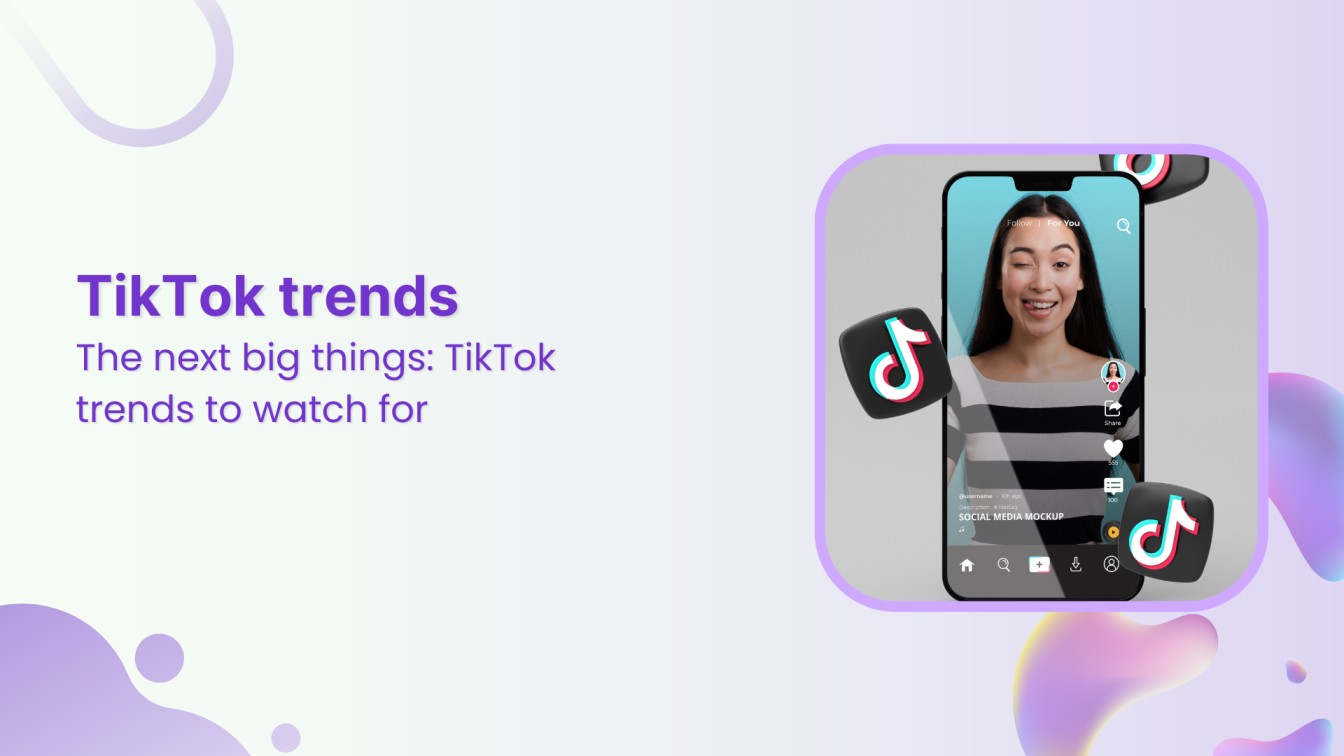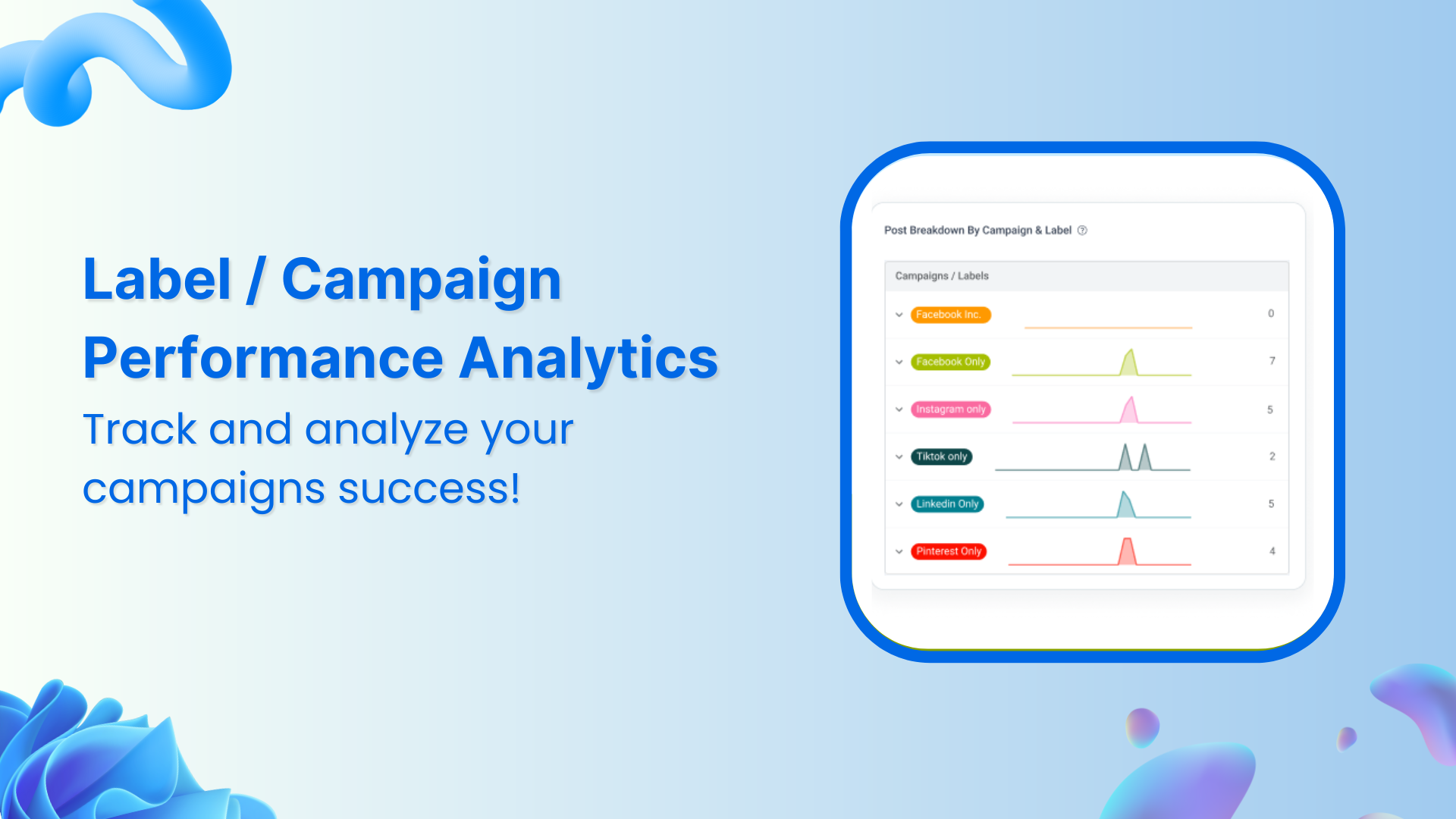Your graphic designer worked on a perfect social media graphic and you excitedly uploaded it to your feed only to find it poorly cropped or pixelated. Nothing is more frustrating than that.
As we kick off 2024, it’s more important than ever to stay up-to-date with the latest social media image sizes.
Related Read: Up-to-Date Guide to Social Media Video Specs
But with each platform changing its image requirements faster than a Twitter trend, keeping up with the ever-changing social media image sizes can be a daunting task.
In this guide, we’ll explore the image sizes for different social media platforms and provide you with tips to create graphics that stand out in a sea of social media noise.
Plan, schedule, share, and analyze content for 15+ social media channels.


Why are social media image sizes so important?
Social media image sizes may seem like a small detail, but they can have a huge impact on your online presence. Here are a few reasons why getting your image sizes right is crucial:
- Consistency is key – Using the correct social media image sizes creates a professional look. It ensures that your brand’s logo and visuals are consistent across all social media platforms. For instance, using the correct Facebook cover image size of 851 x 315 pixels will ensure that your brand’s logo and tagline are visible to your audience.
Related Read: Facebook Cover Photo Size (Quick Guide)



- Faster load time – Large image files take longer to load, which negatively impacts user experience. By using the correct image sizes, you can ensure that your images load quickly, keeping users engaged and on your page.
- Boosting engagement – Social media algorithms favor high-quality images. By using the correct image sizes, you increase the chances of your posts being seen and shared. For example, Starbucks posts images that are sized according to Instagram’s recommended dimensions ensuring that the image fits perfectly on users’ screens, and is visually appealing, which leads to high engagement rates.



- Better SEO – Google and other search engines prefer optimized, high-quality images that load quickly and are easy to index. For example, Airbnb uses well-optimized images across its social media platforms. This ensures that its visual content is more likely to appear in search engine results, driving organic traffic to Airbnb’s social media profiles.
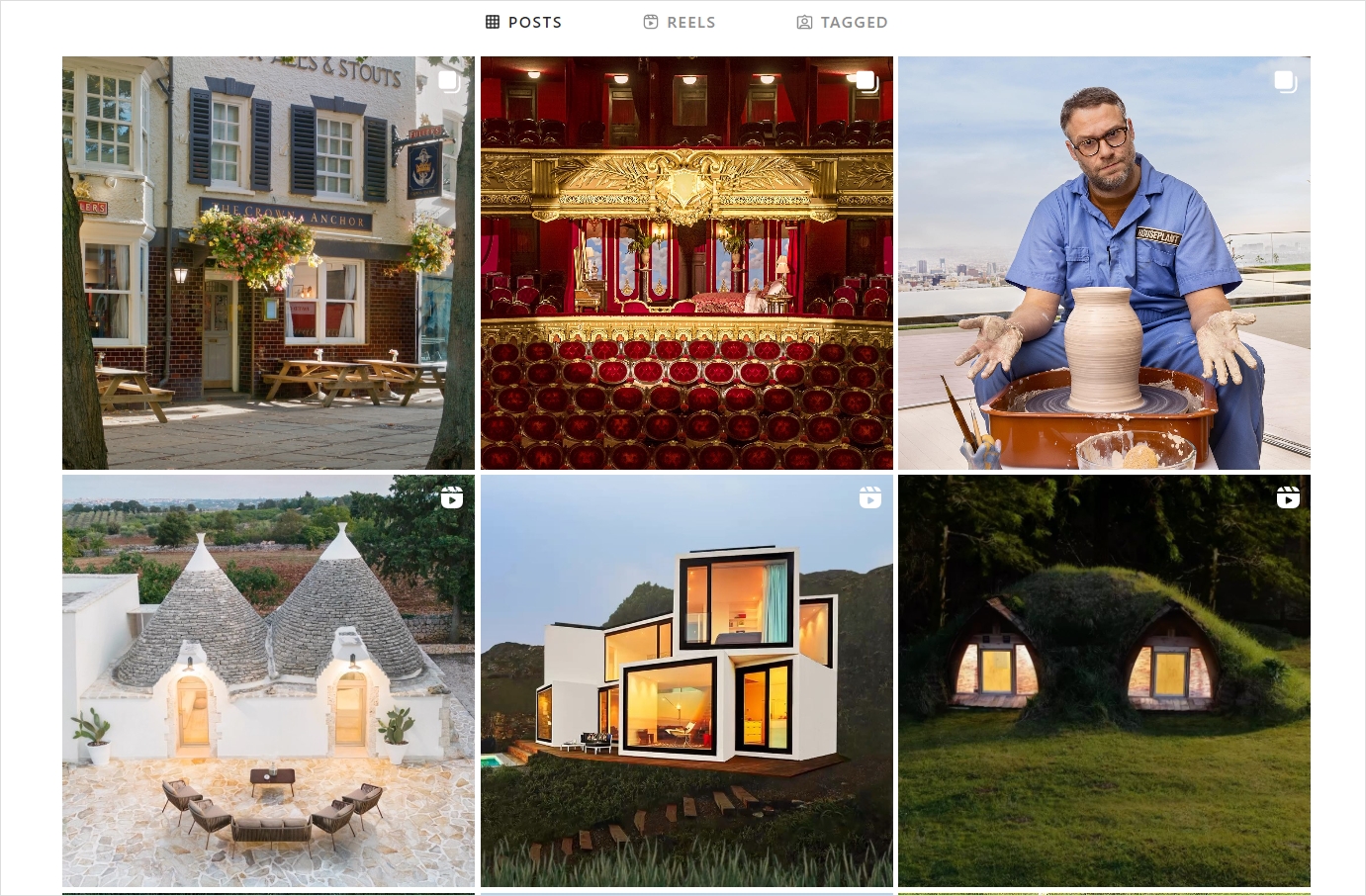
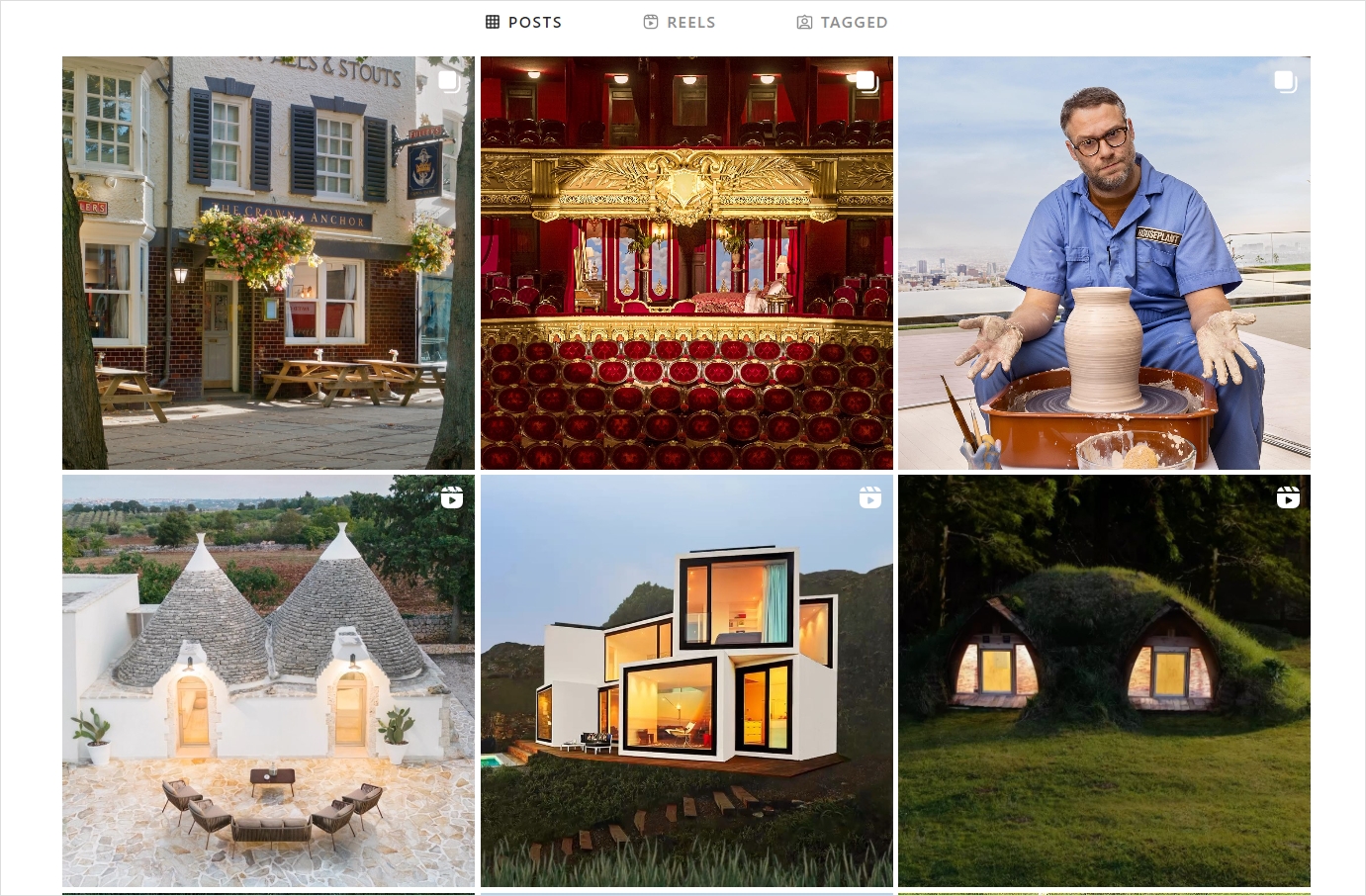
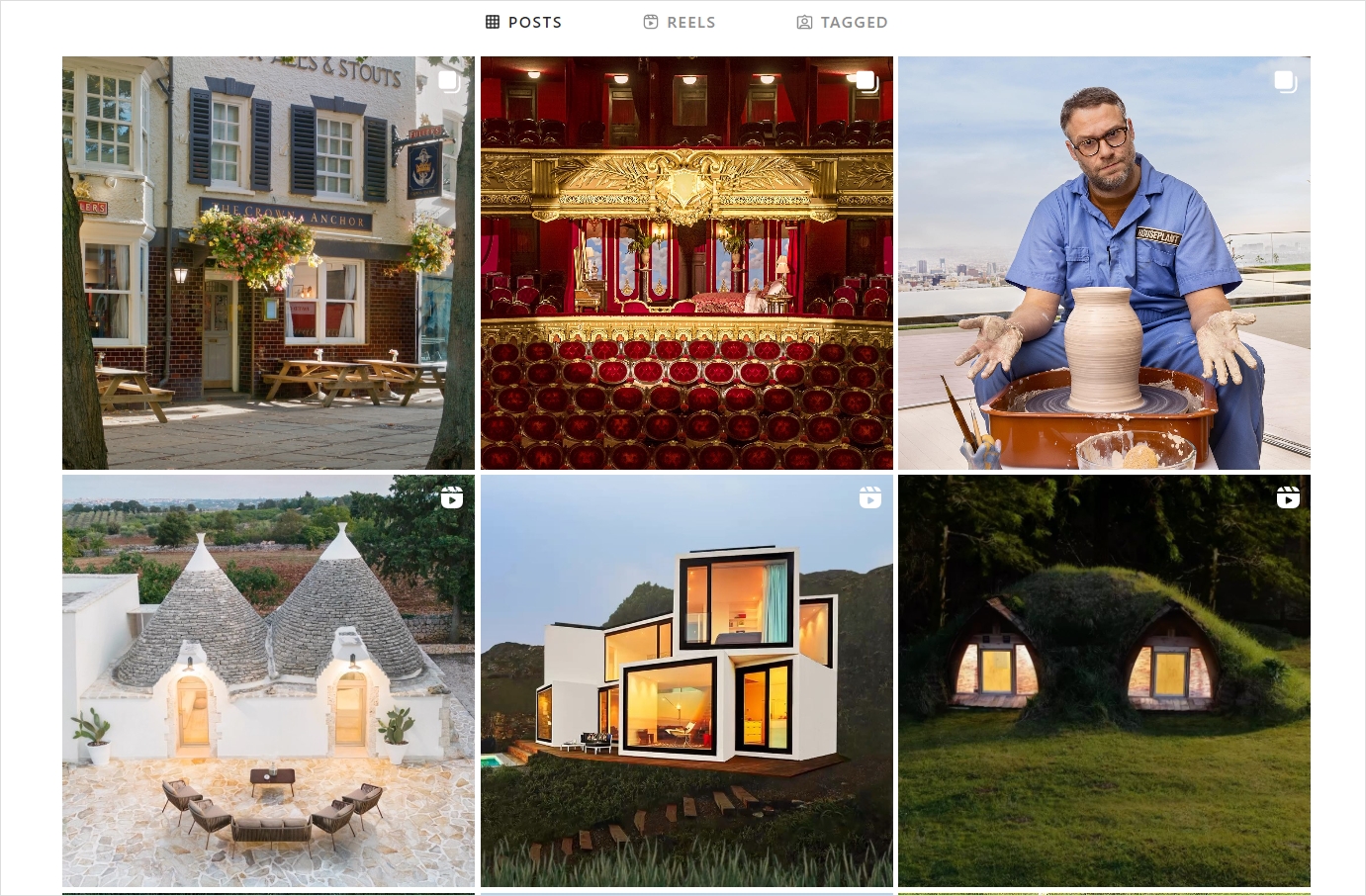
- Saving time and money – By knowing the correct image sizes in advance, you can avoid the frustration of having to redo or resize images that don’t fit properly.
So, whether you’re updating your profile picture or sharing a new post, take the time to ensure that your social media image sizes are spot on. Your online presence will thank you for it.
Optimal social media image sizes based on social media platforms



Different social media platforms have their unique image size requirements. By understanding the ideal social media image sizes for each platform, you can ensure that your visual content stands out and captures the attention of your audience.
Here’s a breakdown of the recommended image sizes for the most popular social media platforms.
Facebook Image Sizes
Facebook is still the go-to social media platform for connecting with friends, family, and colleagues. But with so much content vying for attention in users’ newsfeeds, how do you make sure your posts stand out?
The answer lies in choosing the right image sizes, you can ensure that your posts look professional.
Facebook Marketing Manage and grow your brand on Facebook. Create, schedule, and publish posts, videos, and Reels to Facebook pages and groups.


So, let’s dive in and explore the best Facebook image sizes for 2024!
- Profile Picture: 180 x 180 pixels



- Standard cover photo: 851 x 315 pixels
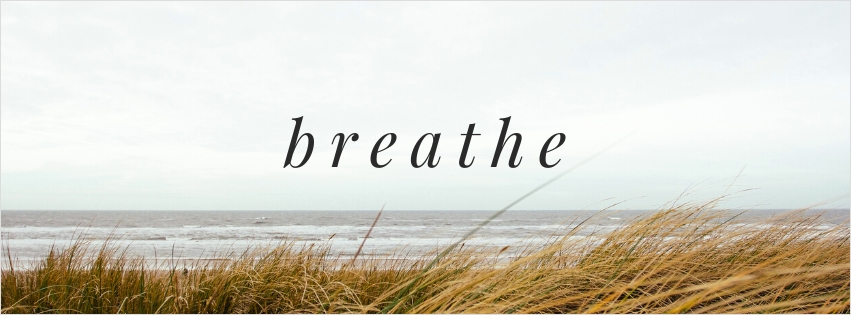
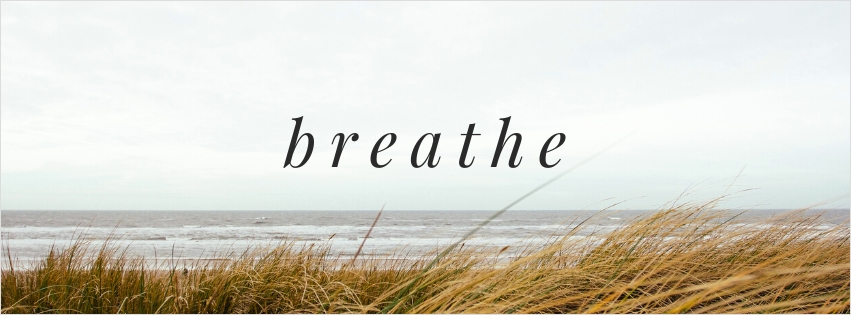
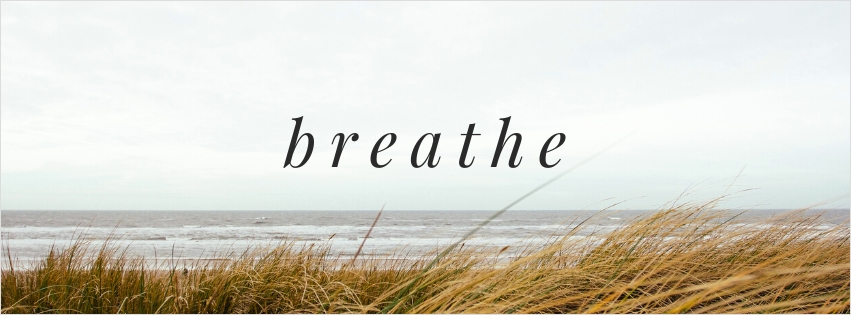
- Event cover photos: 1200 x 628 pixels



- Group cover photos: 1640 x 859 pixels



- Shared link images: 1200 x 628 pixels



- Timeline pictures: 1200 x 630 pixels



- Timeline pictures on mobile devices: 640 x 360 pixels



- Stories pictures: 1080 x 1920 pixels



- Feed Ads: 1200 x 628 pixels



- Right Column Ads: 1080 x 1080 pixels



Pro tips for Facebook image size
Here are some pro tips to help you optimize your Facebook images for maximum impact:
- Use high-resolution images. Images that are too small or blurry won’t look professional on Facebook. Aim for images that are at least 1080 x 1080 pixels.
- Don’t be afraid to experiment with different image formats, such as carousel ads or video ads. You may find that certain formats resonate better with your audience.
- Facebook has strict guidelines around how much text can be included in an ad image. Try to keep text to a minimum to ensure your ad is approved and reaches your target audience.
Twitter Image Sizes
As one of the most engaging social media platforms, Twitter is all about concise messages and eye-catching visuals.
X (Twitter) Marketing Schedule perfectly crafted tweets and manage your X (Twitter) content with a unified content calendar.


Whether you’re creating a profile, crafting tweets, creating a Twitter thread, or designing custom graphics, having the right image sizes is crucial for maintaining a professional and cohesive brand image.
Let’s have a look at different Twitter image sizes.
- Profile Picture: 400 x 400 pixels on a desktop and 200 x 200 pixels on a mobile.
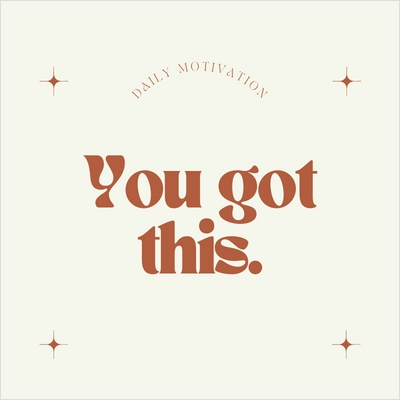
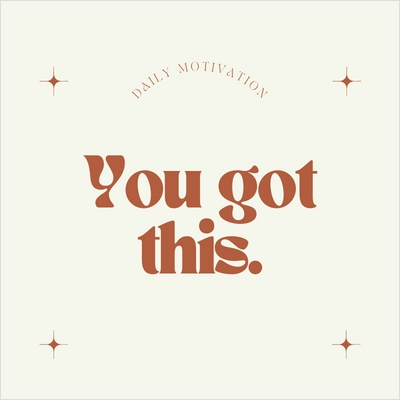
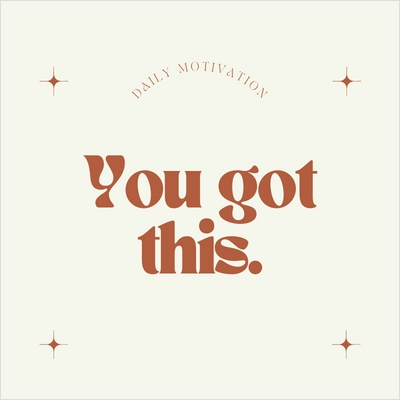
- Header Image: 1500 x 500 pixels with an aspect ratio of 3:1



- Instream Images: 1600 x 900 pixels on a desktop and 640 x 360 pixels on a mobile.
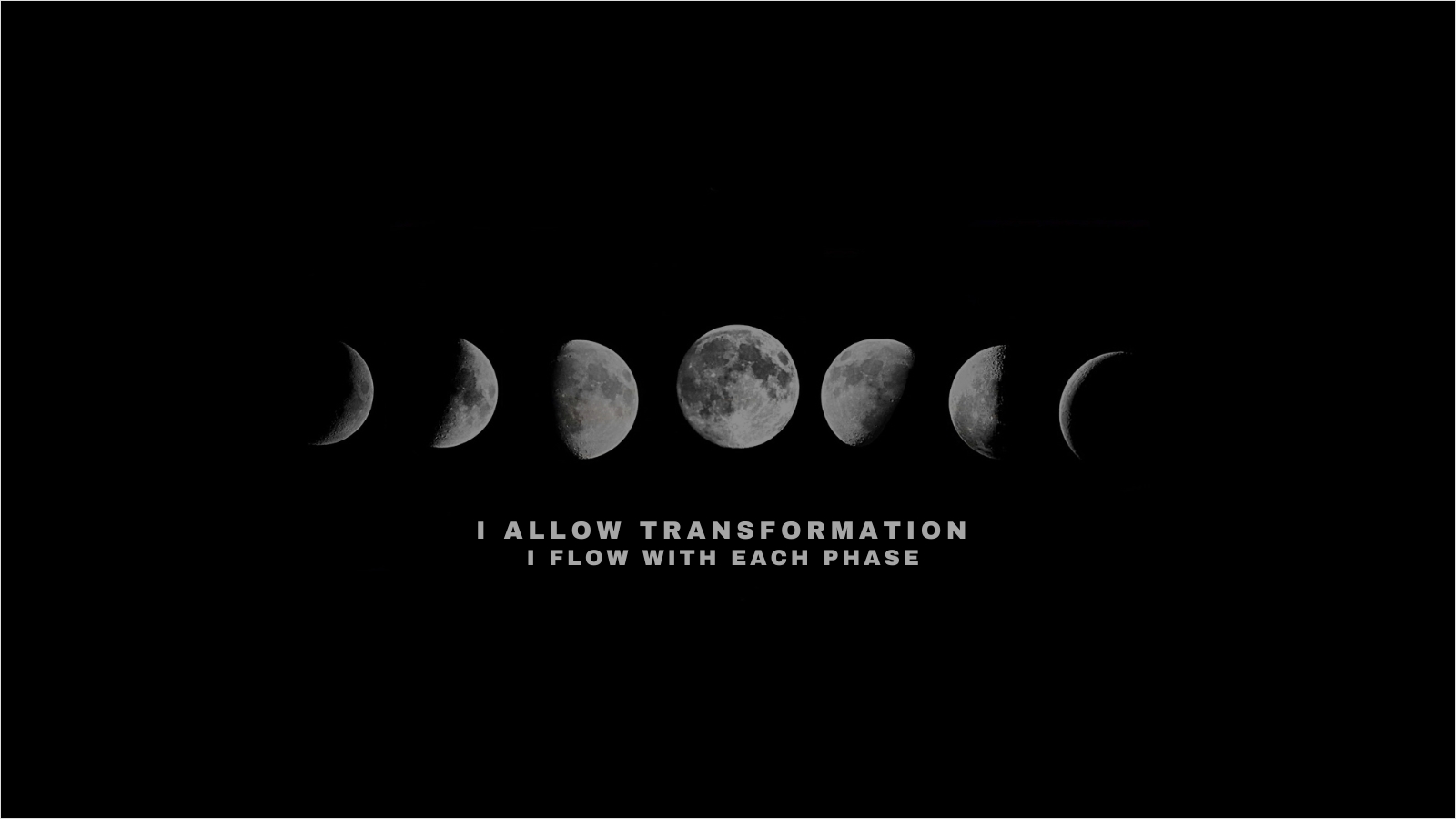
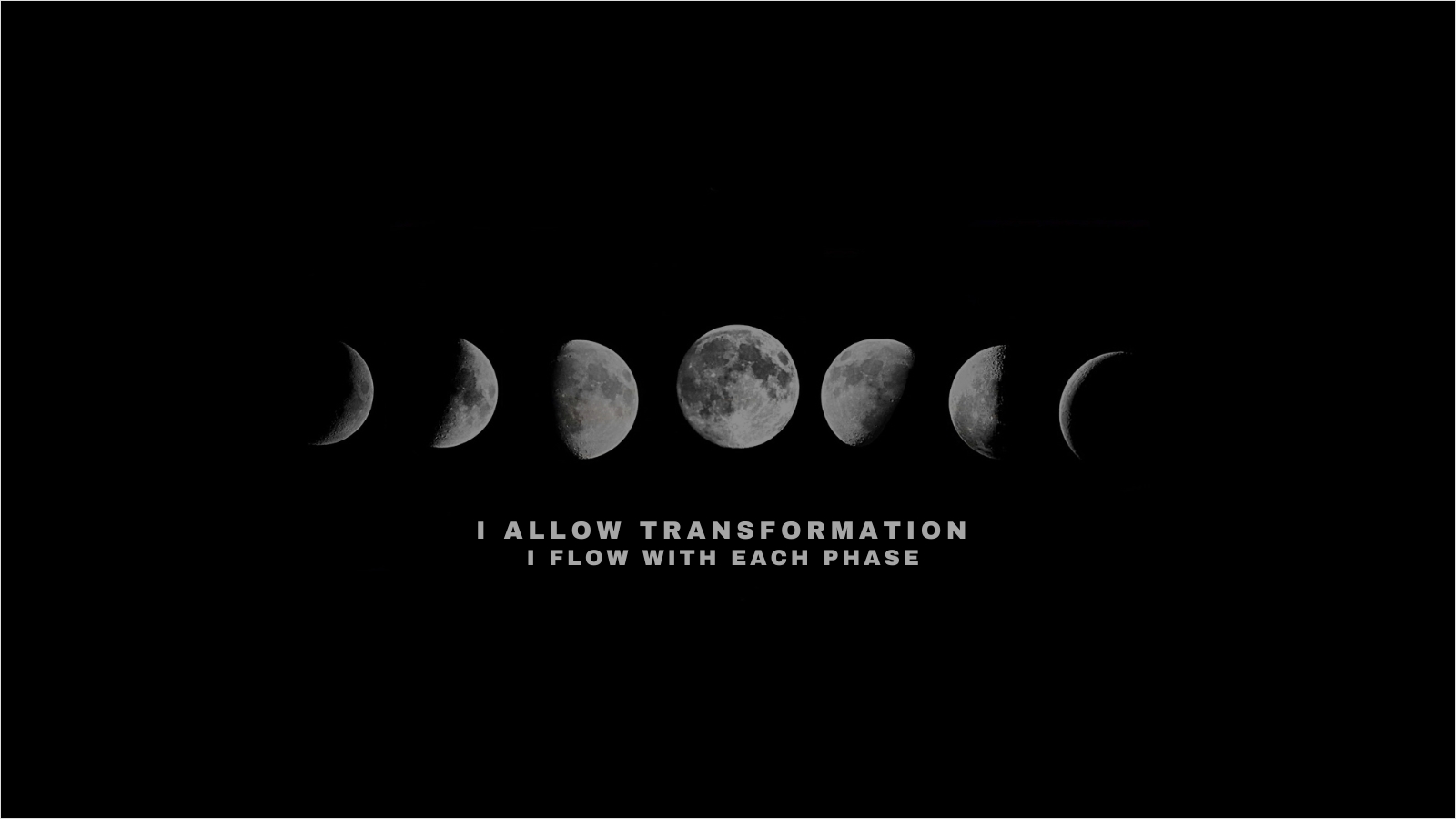
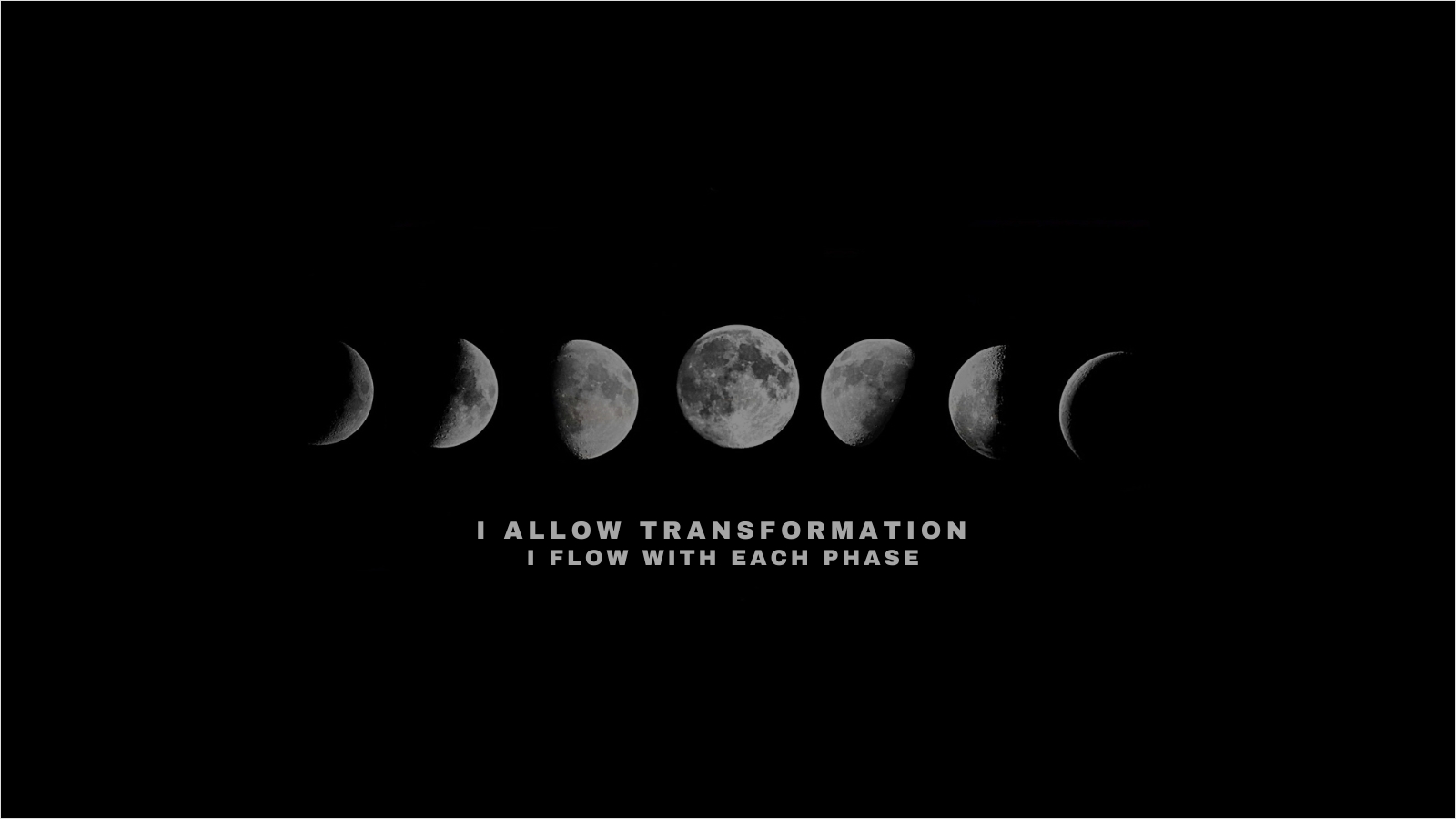
- Summary Card: 300 x 157 pixels
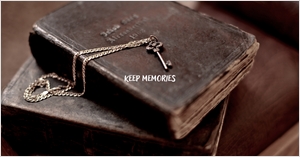
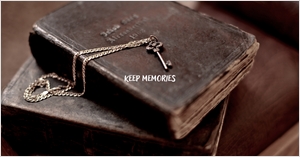
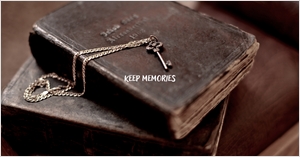
- Single and multi-image tweets: 1600 x 900 pixels



- Website card image: 800 x 418 pixels



- Carousels: 800 x 800 pixels
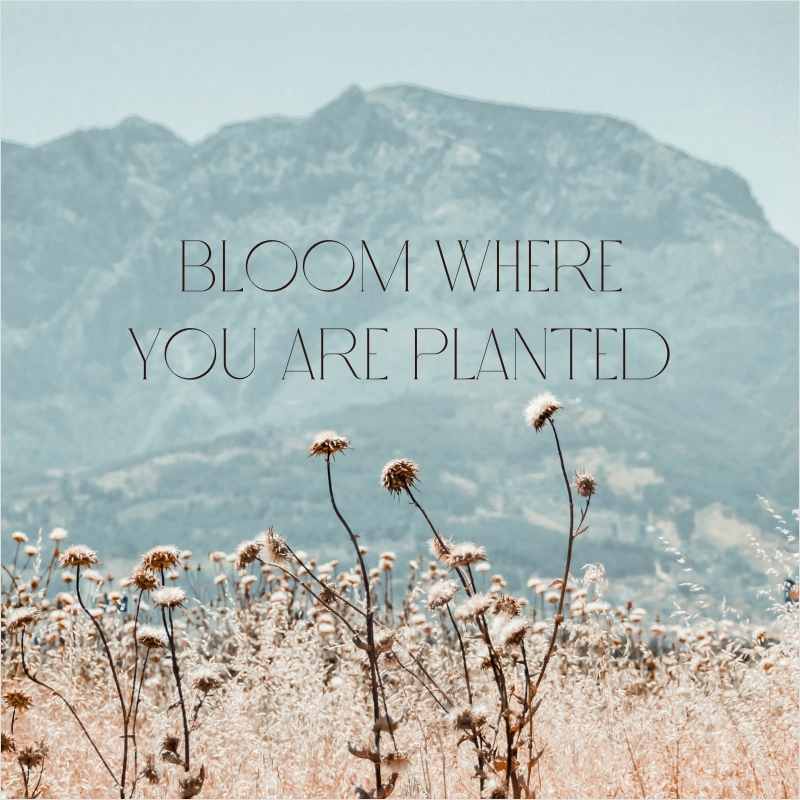
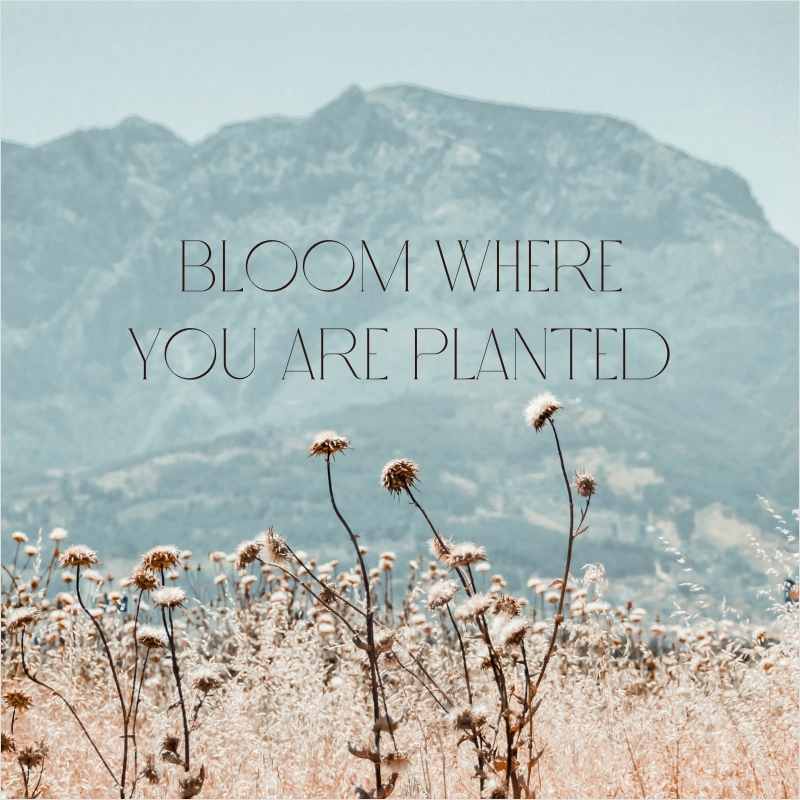
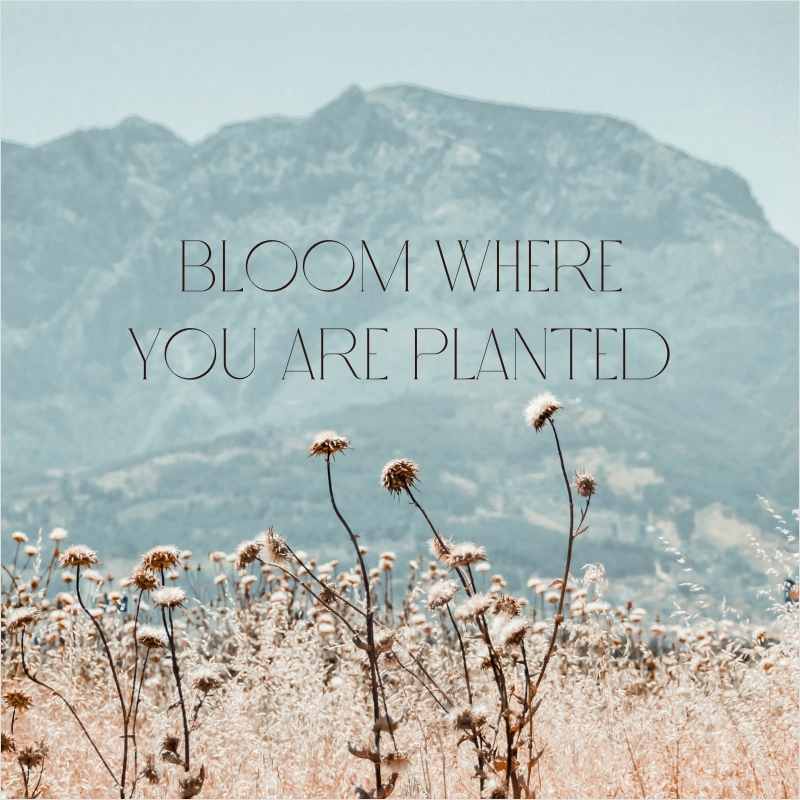
Pro tips for Twitter image size
If you want to stand out on Twitter in 2024, here are some tips to ensure your images look their best:
- Make sure you’re using high-quality images. Blurry, pixelated images can be a major turn-off for your followers.
- While high-quality images are important, you also need to ensure that your images load quickly. Use an image compressor tool to reduce the file size without sacrificing quality.
- Twitter has a file size limit of 15 MB for images, and you should aim to keep your photos under 3 MB to ensure faster loading times.
Instagram Image Sizes
With Instagram’s ever-evolving platform, staying up-to-date with the best image sizes is essential to ensure your posts are optimized for maximum impact.
Instagram Marketing Schedule your Instagram posts, Reels, and Stories, and get recommended best time to publish for maximum engagement.


Let’s have a look at Instagram image sizes.
- Profile picture: 320 x 320 pixels.
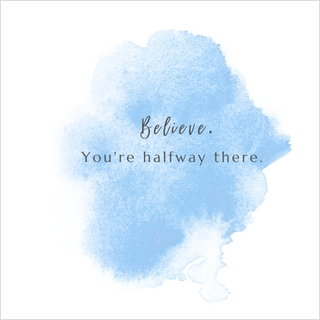
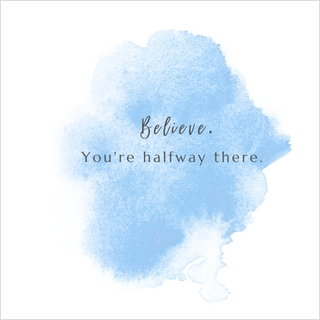
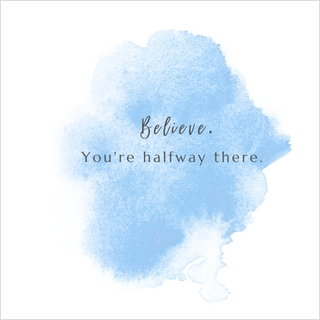
- Post Image: 1080 x 566 pixels for landscape images and 1080 x 1350 pixels for portrait images.
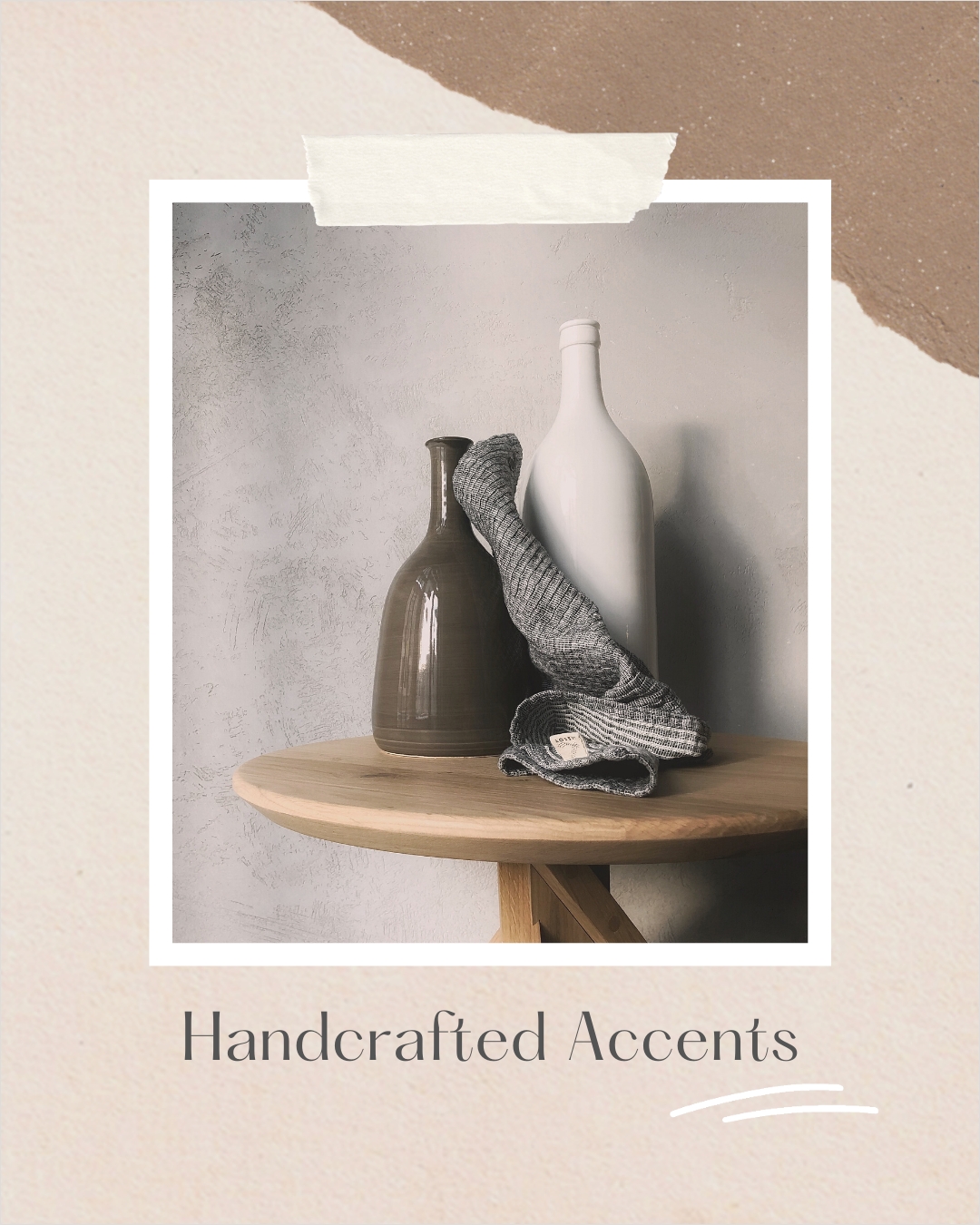
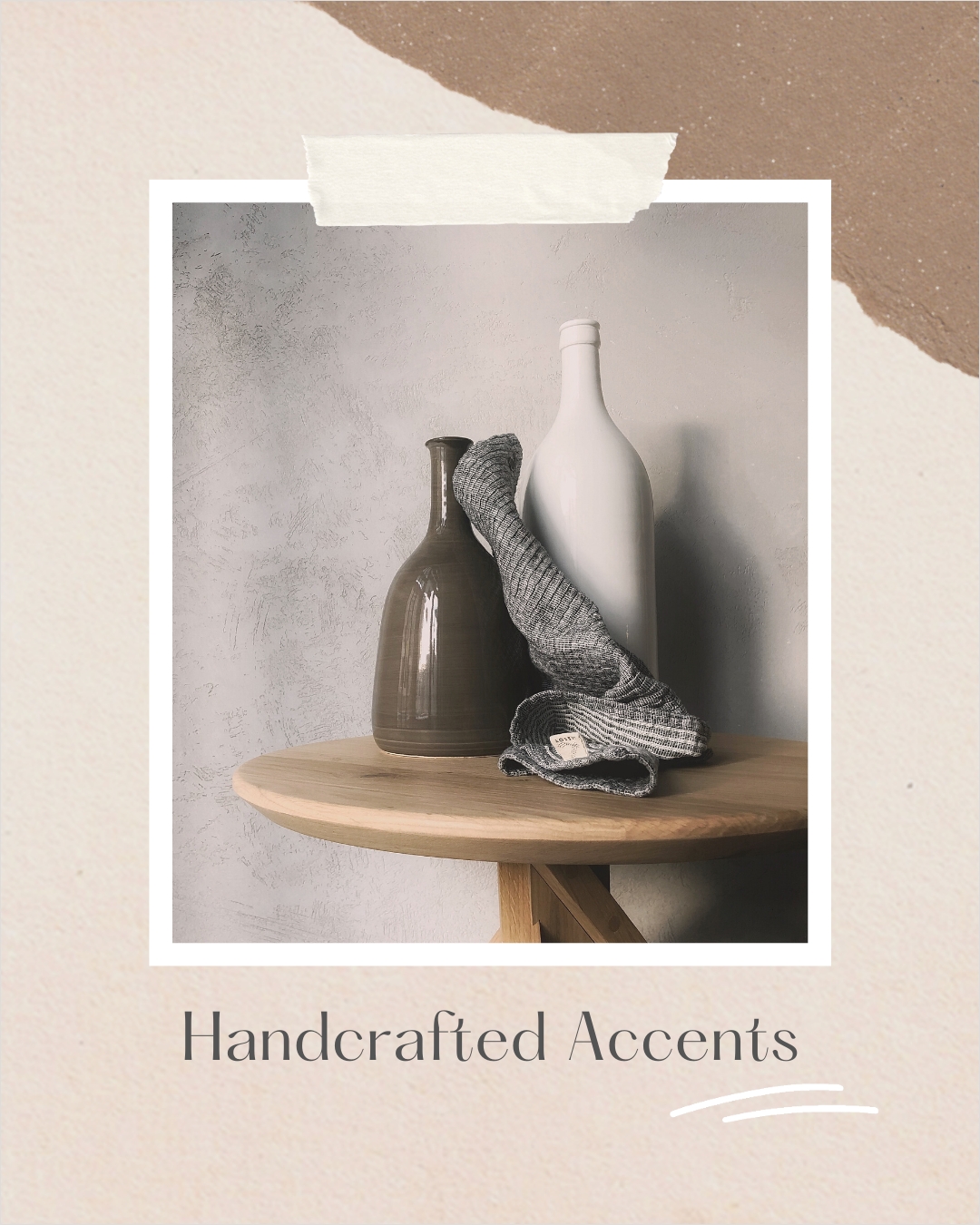
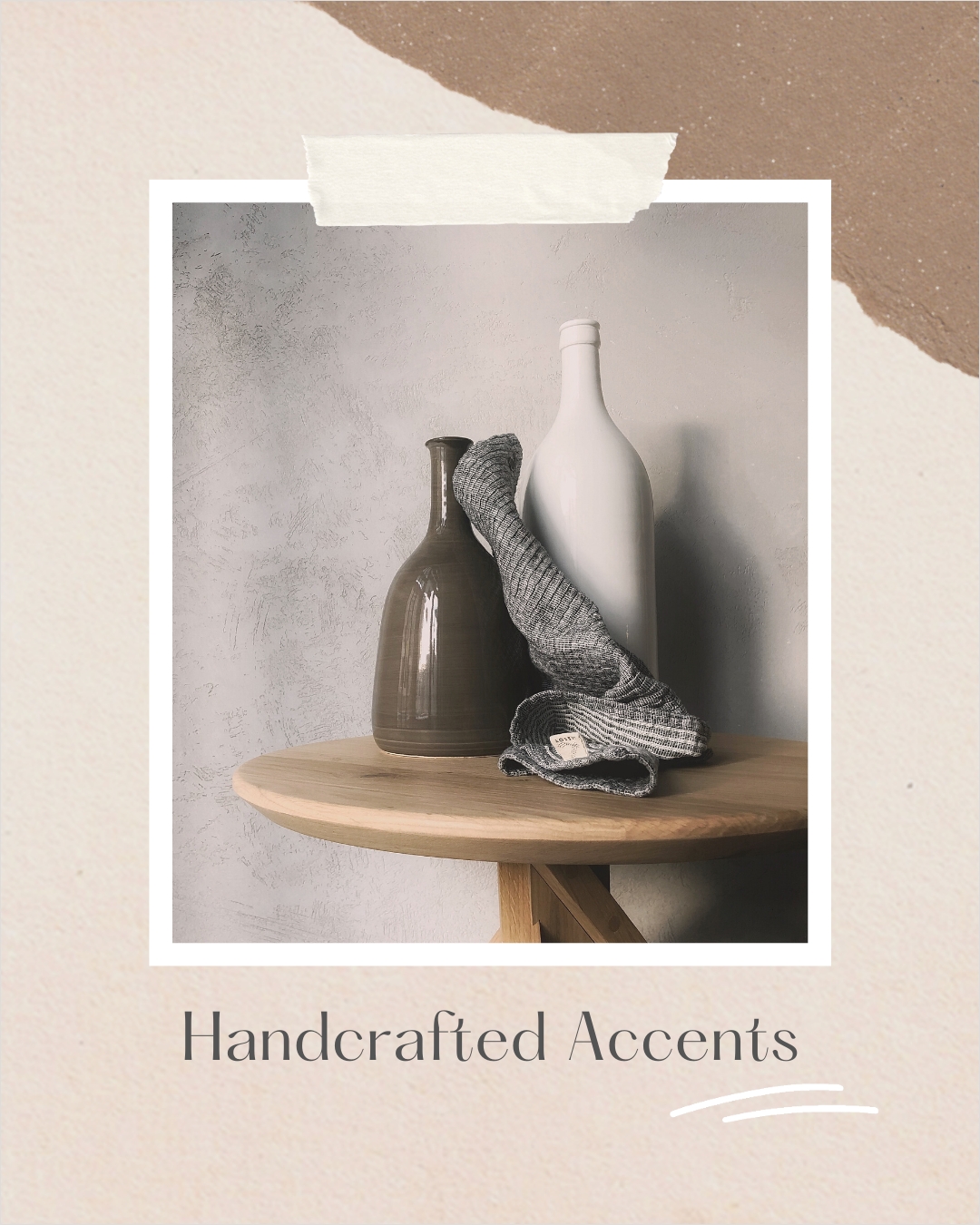
- Stories Image: 1080 x 1920 pixels
Also Read: Top 15 Ideas for Fun Instagram Story Games
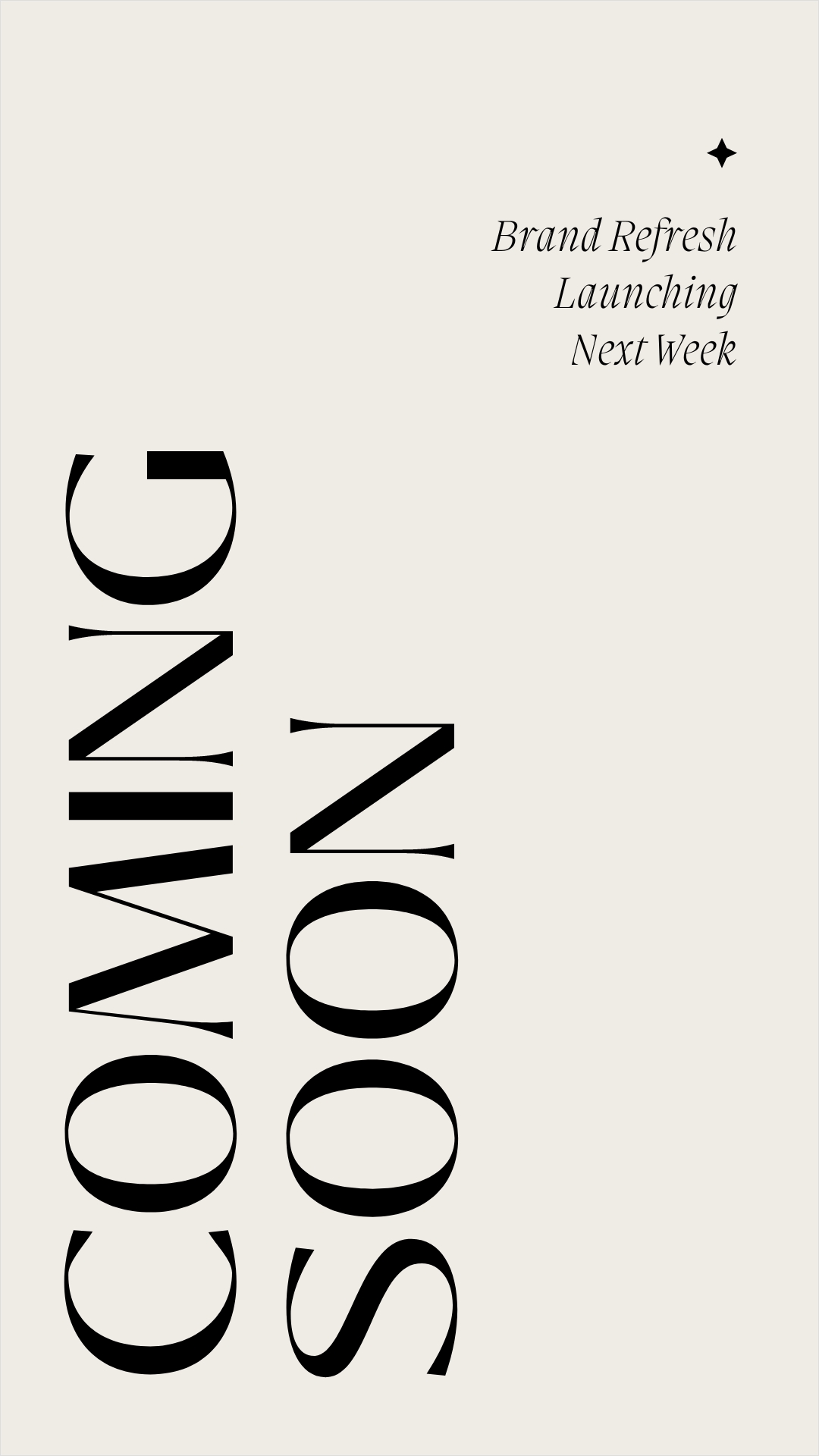
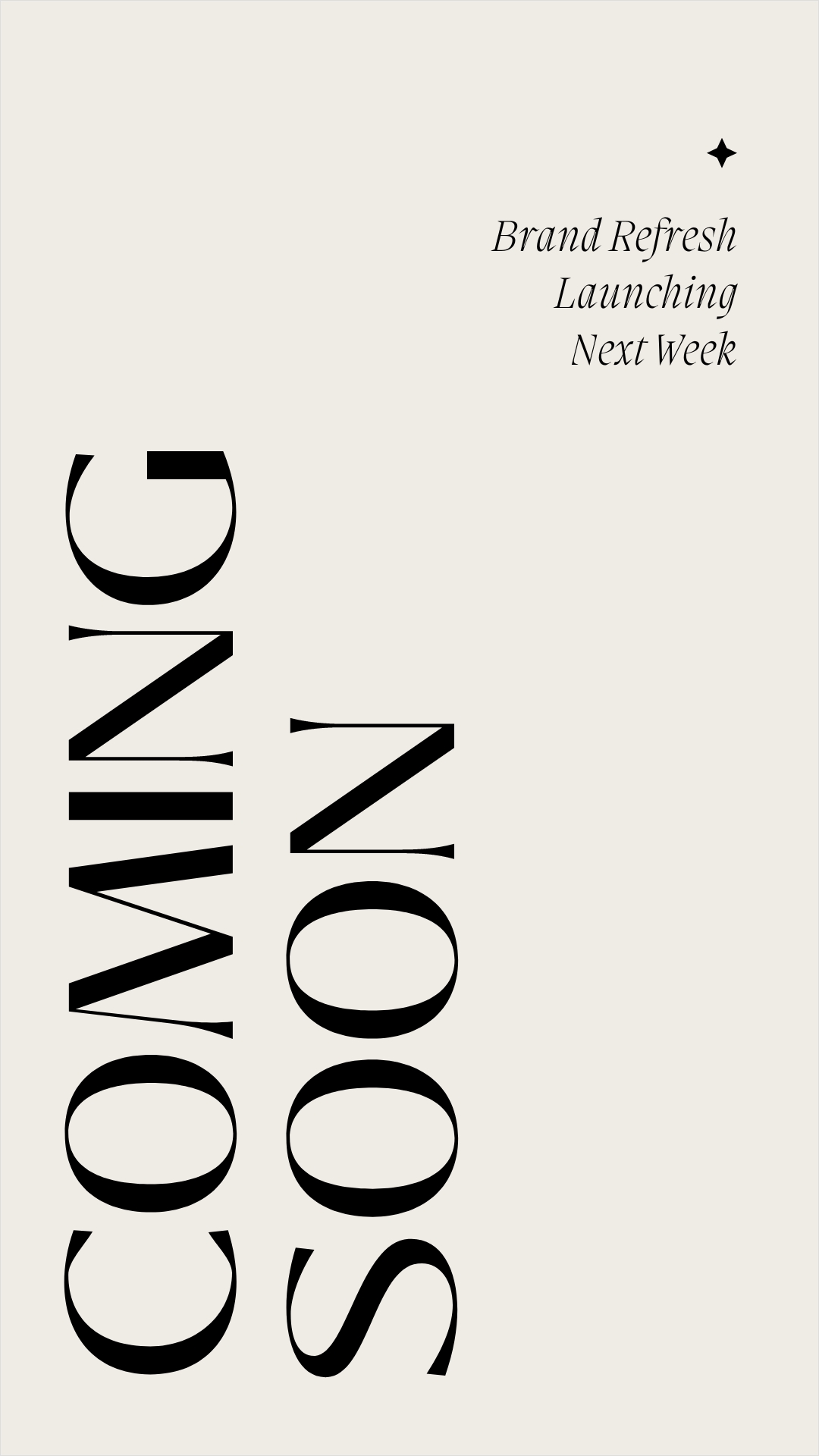
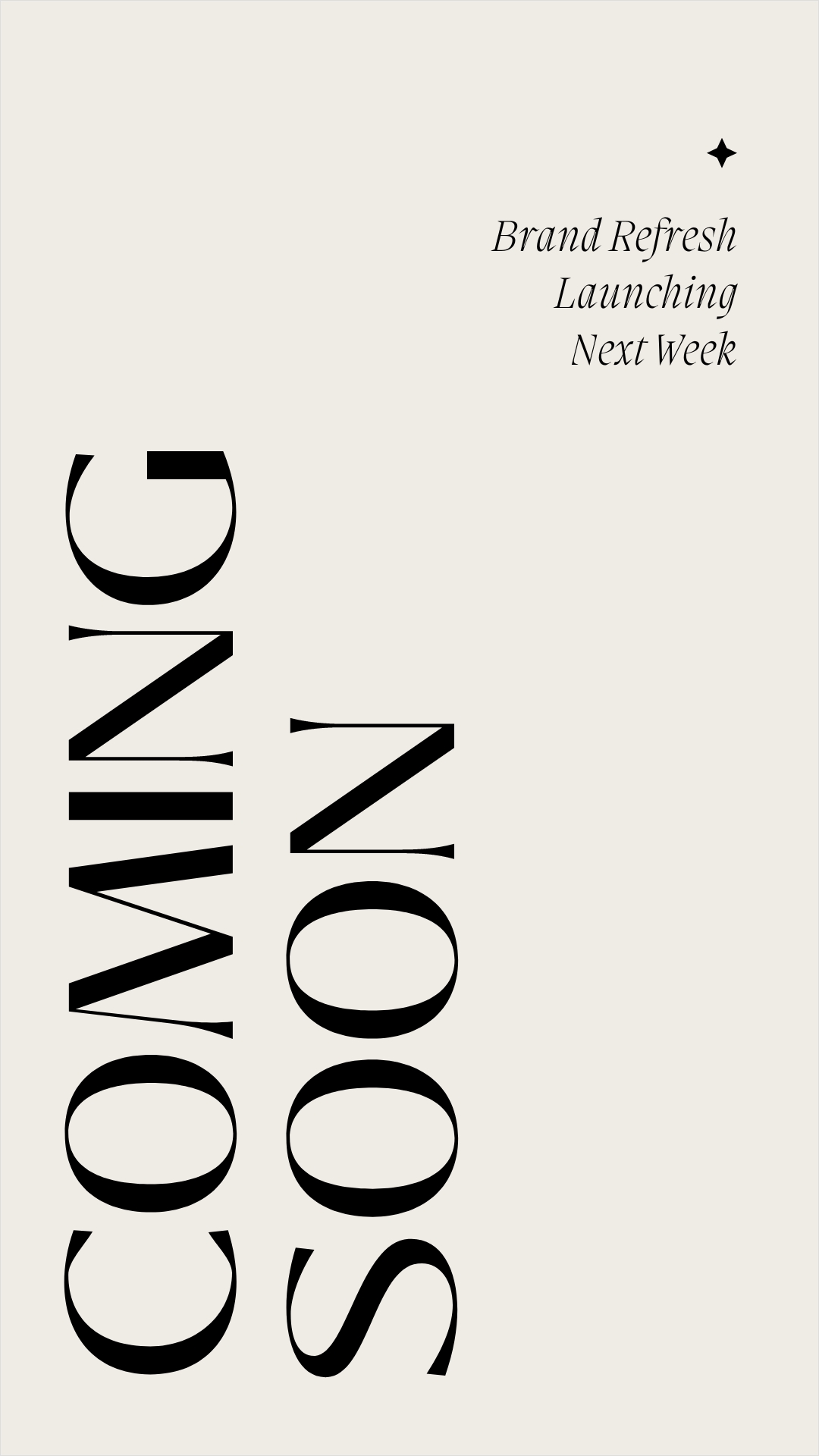
- Reels size: 1080 x 1920 pixels
Related Read: How to Use Instagram Reels to Grow Your Business in 2024
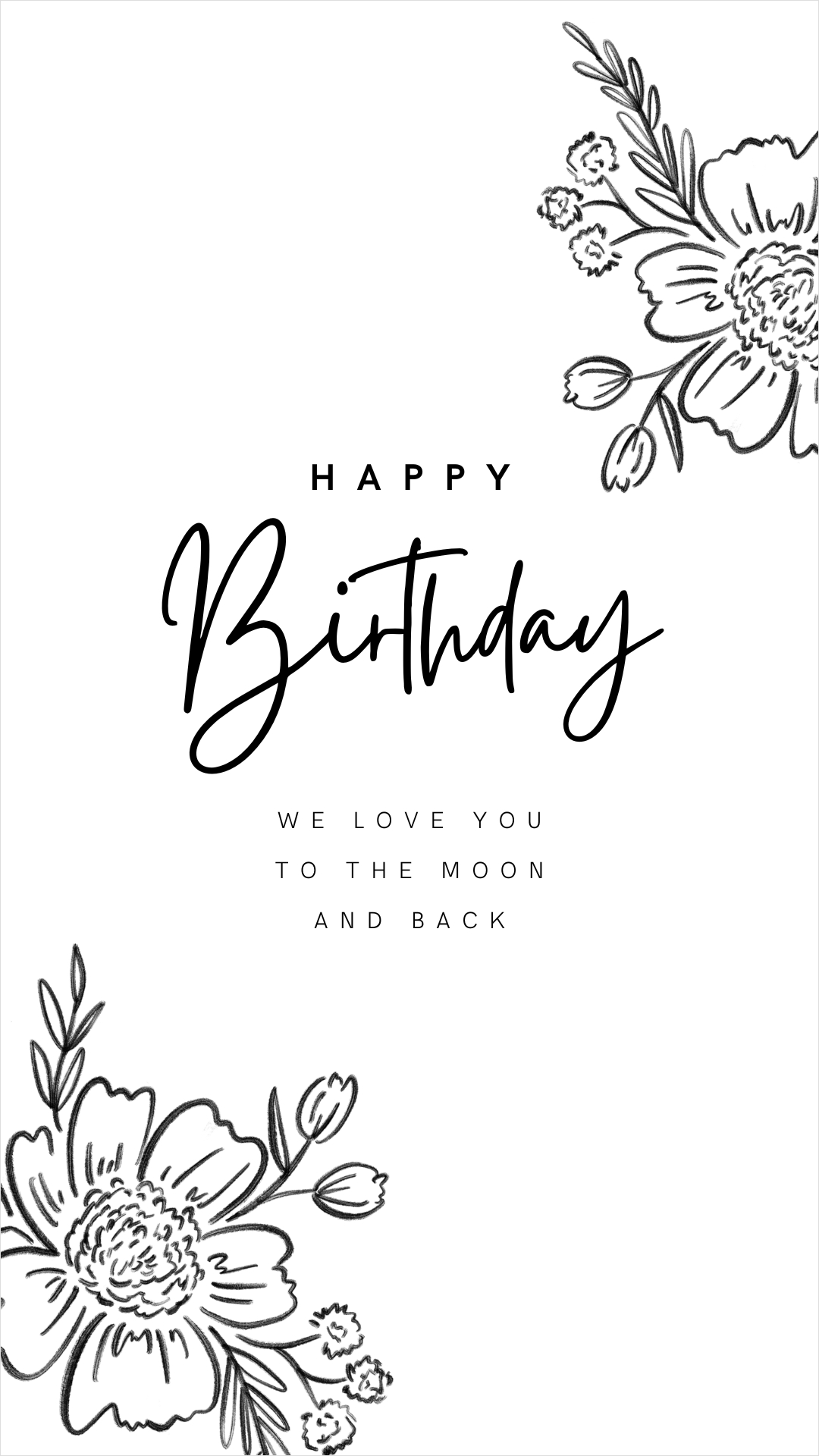
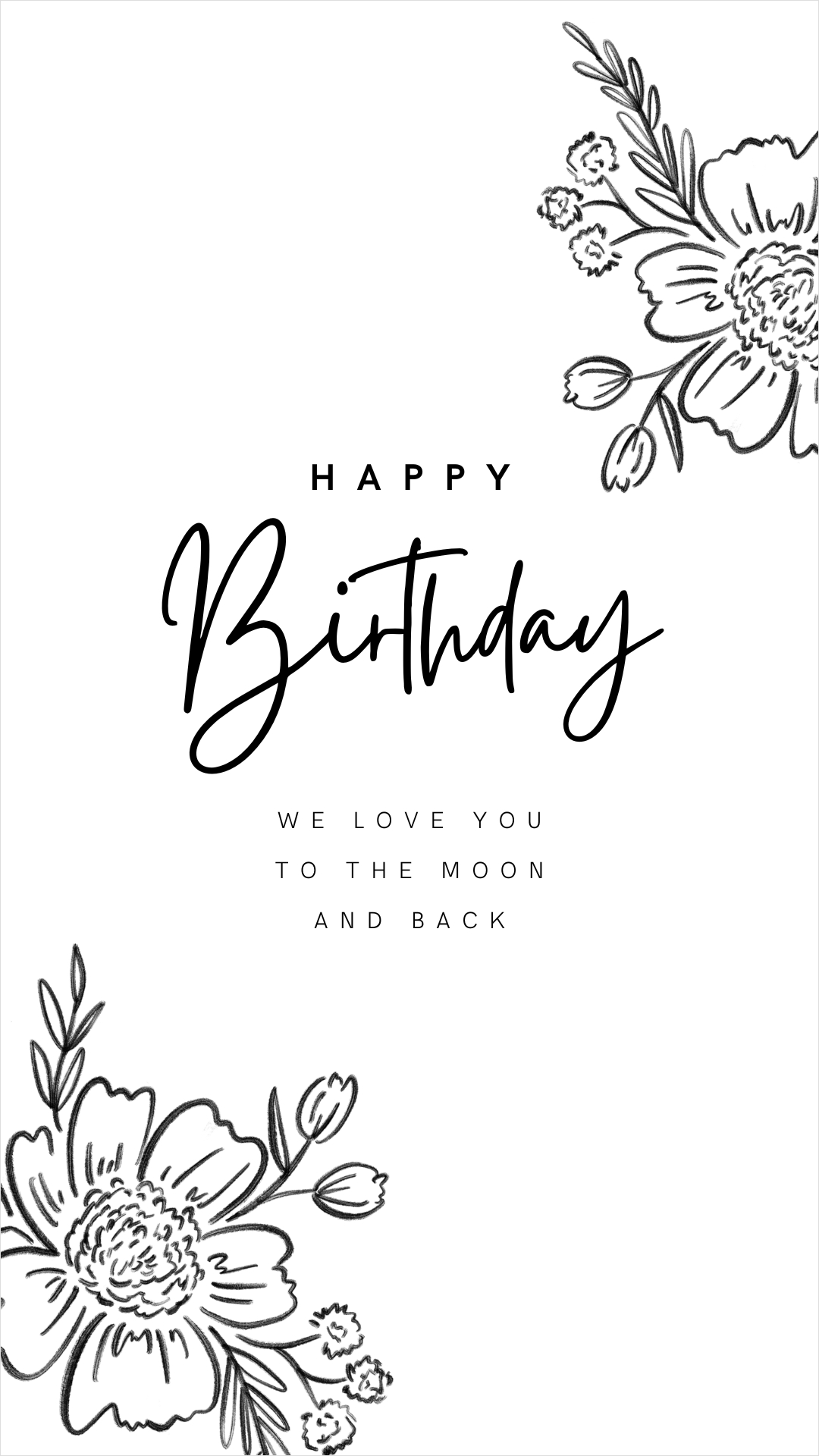
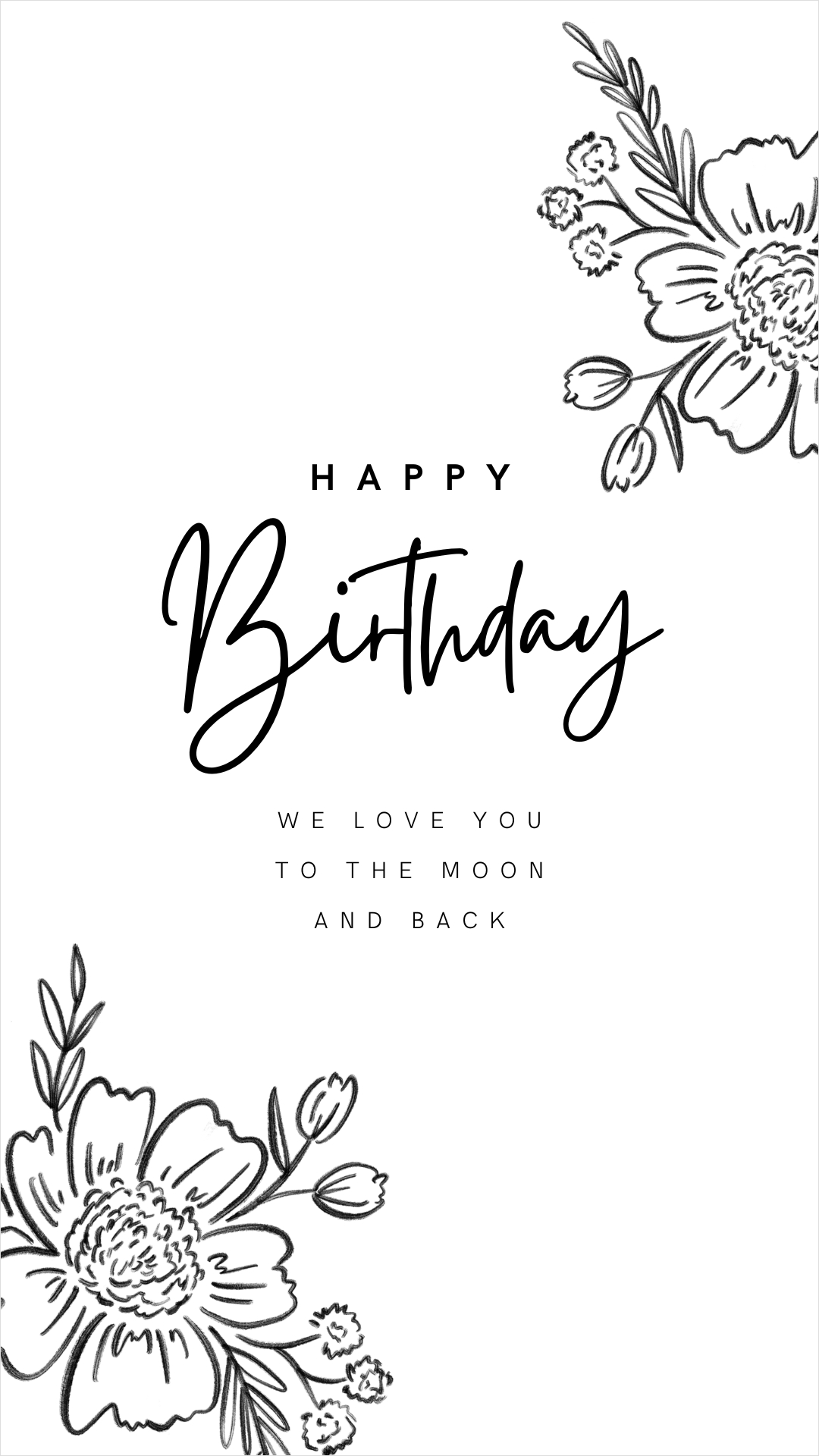
- Landscape Ads: 1080 x 566 pixels



- Square Ads: 1080 x 1080 pixels



- Instagram Stories Ads: 1080 x 1920 pixels
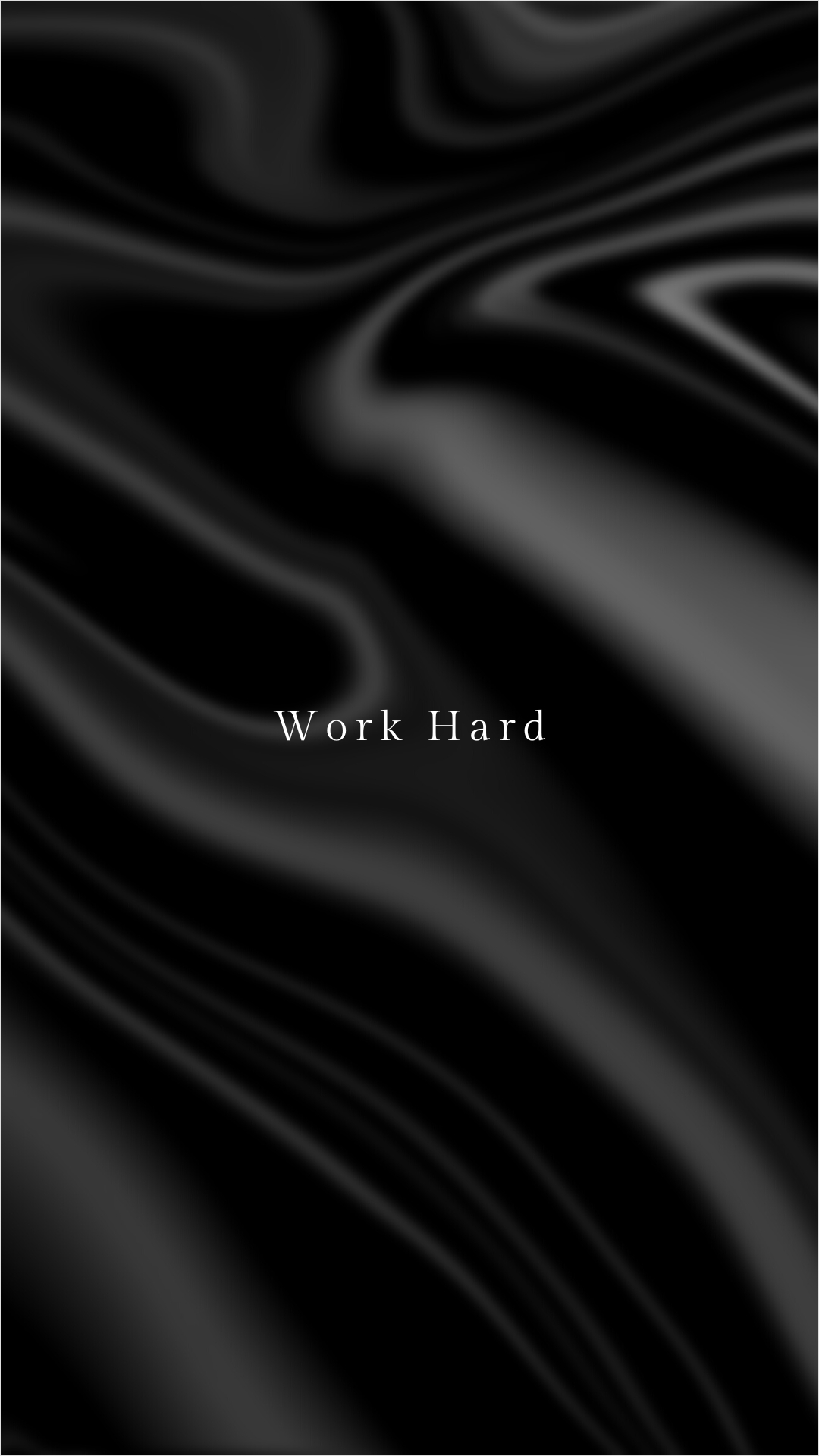
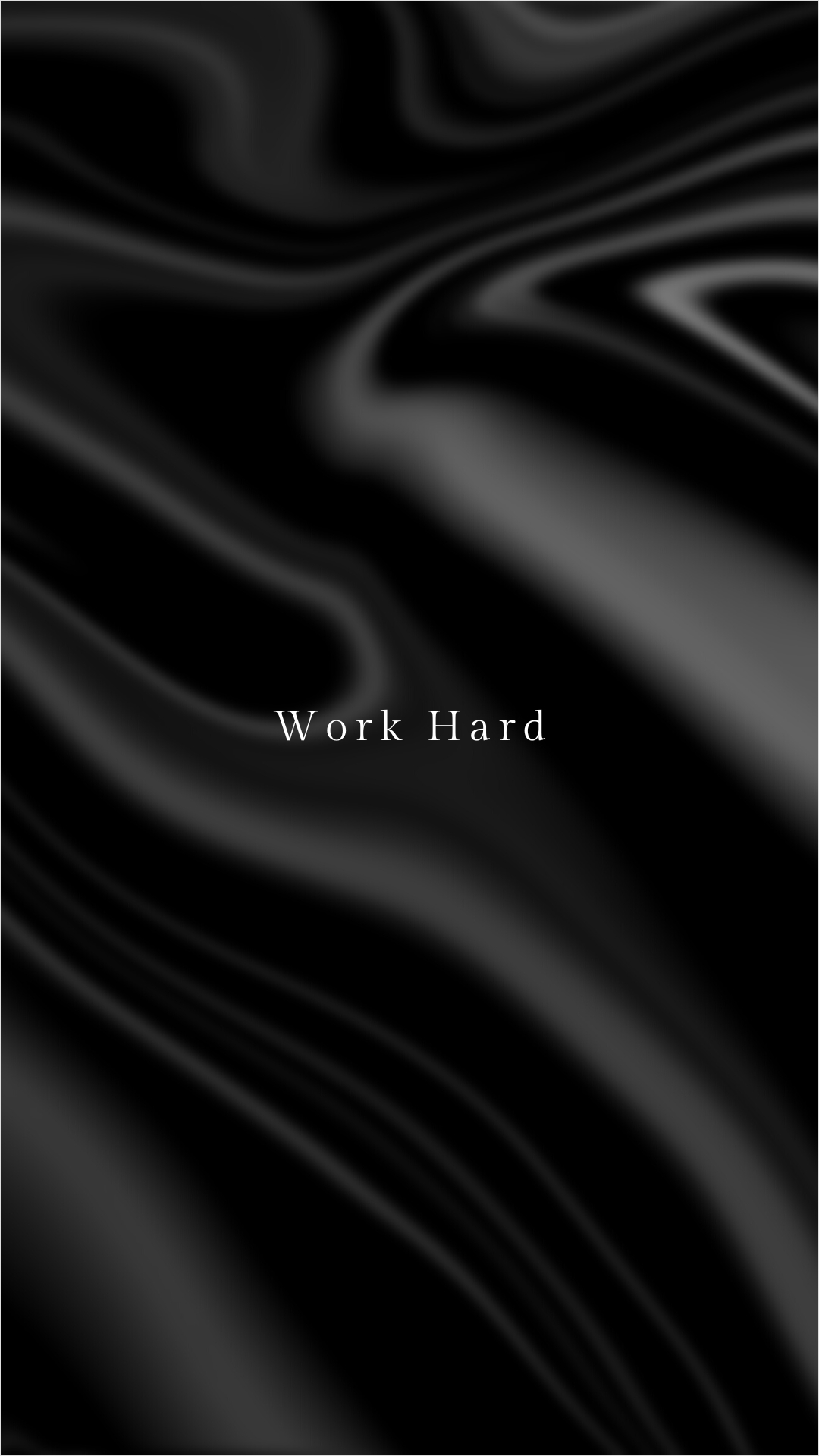
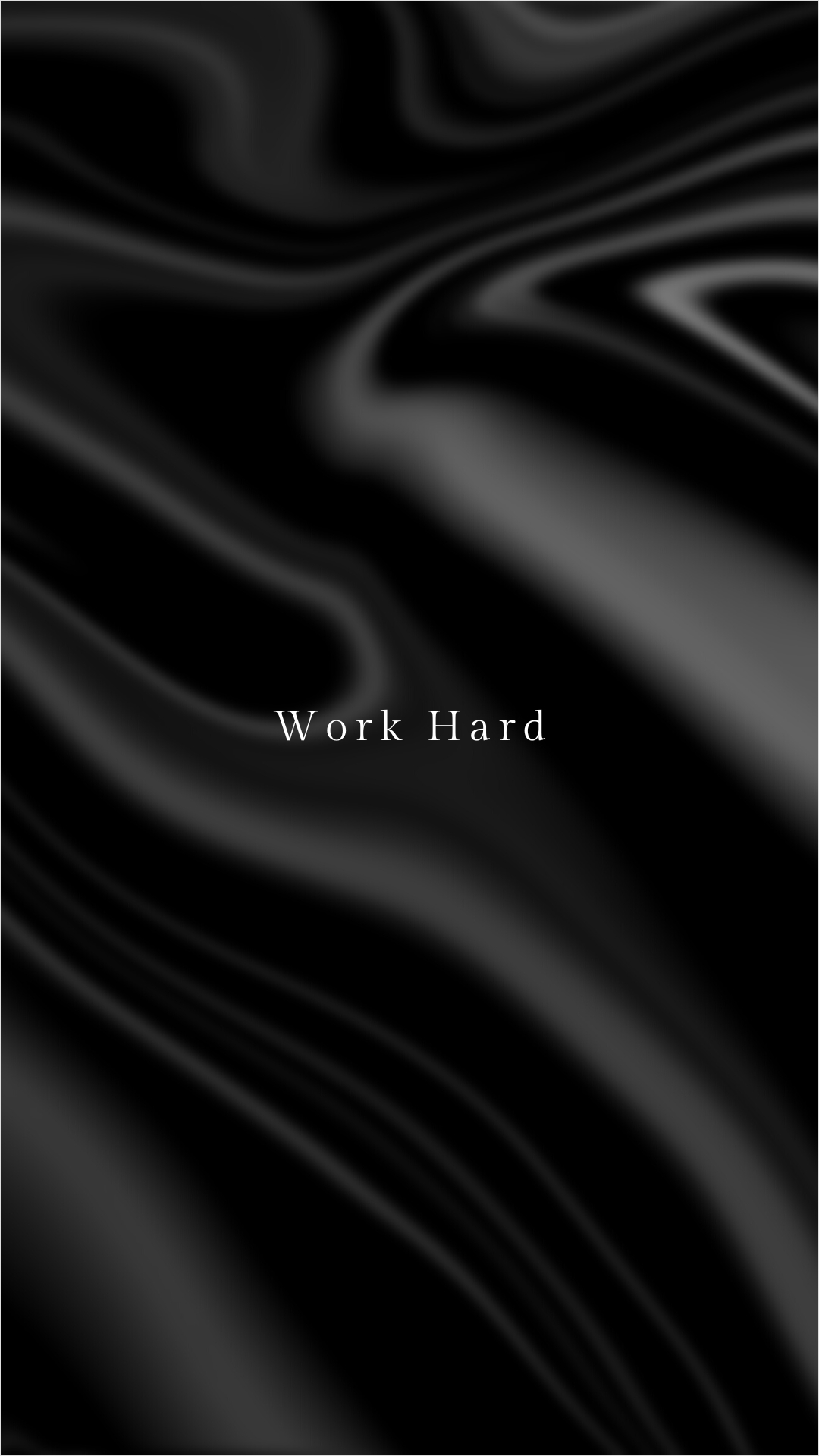
- Carousel Ads: 1080 x 1080 pixels
Find Out: 10 Ways to Increase Engagement with Instagram Carousel Posts



Pro tips for Instagram Image size
Here are some pro tips for Instagram image sizes that will help your posts and stories stand out and engage your followers:
- Aim to keep your file sizes as small as possible while maintaining image quality.
- Instagram offers a range of templates for posts and stories that are designed to optimize the size and format of your content, so take advantage of them to streamline your content creation process.
- Don’t be afraid to experiment and test different sizes and formats to see what works best for your brand and audience.
LinkedIn Image Sizes
Are you looking to make a strong first impression on LinkedIn? If so, choosing the right image size is crucial.
LinkedIn Marketing Establish your brand’s profile on LinkedIn by consistently posting engaging content and engaging with the community.


In 2024, the best LinkedIn image sizes are those that are optimized for both desktop and mobile devices, and that convey your professionalism and personality in equal measure.
Let’s take a closer look at the optimal image sizes for each element of your LinkedIn profile
- Profile picture: 400 x 400 pixels



- Cover picture: 1584 x 396 pixels for desktop and 1128 x 191 pixels for mobile.



- Company logo: 300 x 300 pixels



- Company cover image: 1128 x 191 pixels



- Shared images: 1200 x 627 pixels



Pro tips for LinkedIn image size
The following tips should be kept in mind to get the perfect LinkedIn image size:
- Use high-quality images that are visually engaging and relevant to your brand. This will help you stand out in the feed and make a lasting impression.
- Keep your file size under 8 MB to ensure that your images load quickly and provide a smooth user experience.
- Experiment with different types of images and formats to see what resonates best with your audience.
TikTok Image Sizes
With over 1 billion active users worldwide, TikTok presents an incredible opportunity for businesses, brands, and creators to reach a massive audience and showcase their creativity.
Also Read: How to Build a TikTok Marketing Strategy for Your Business?
But to truly make an impact on the platform, you need to have compelling visuals that grab attention and engage viewers. And that’s where social media video size comes in.
Following are some recommended TikTok image sizes:
- Profile Picture: 20×20 pixels
![]()
![]()
![]()
- Video: 1080×1920 pixels with a maximum length of 10 minutes.
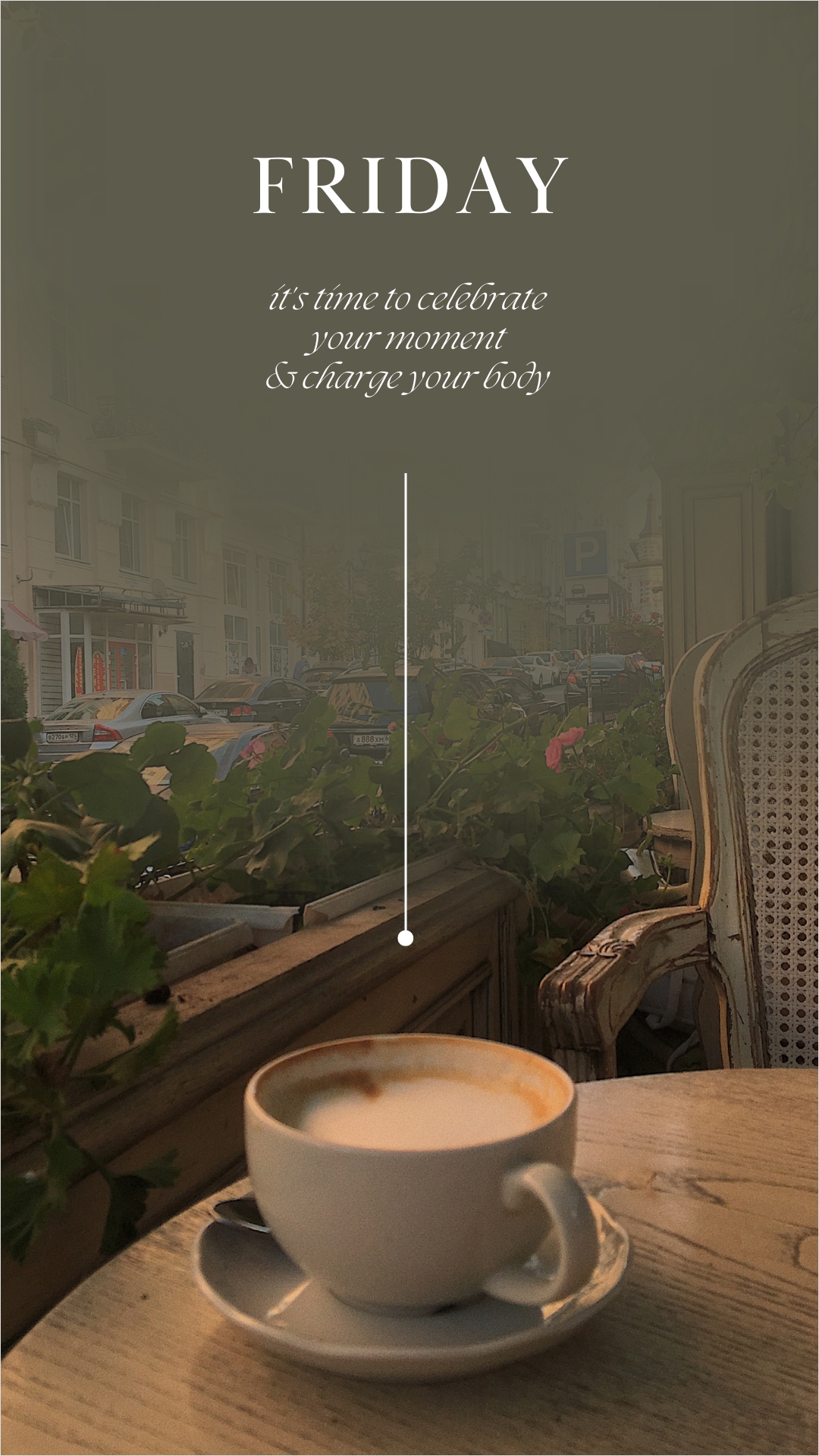
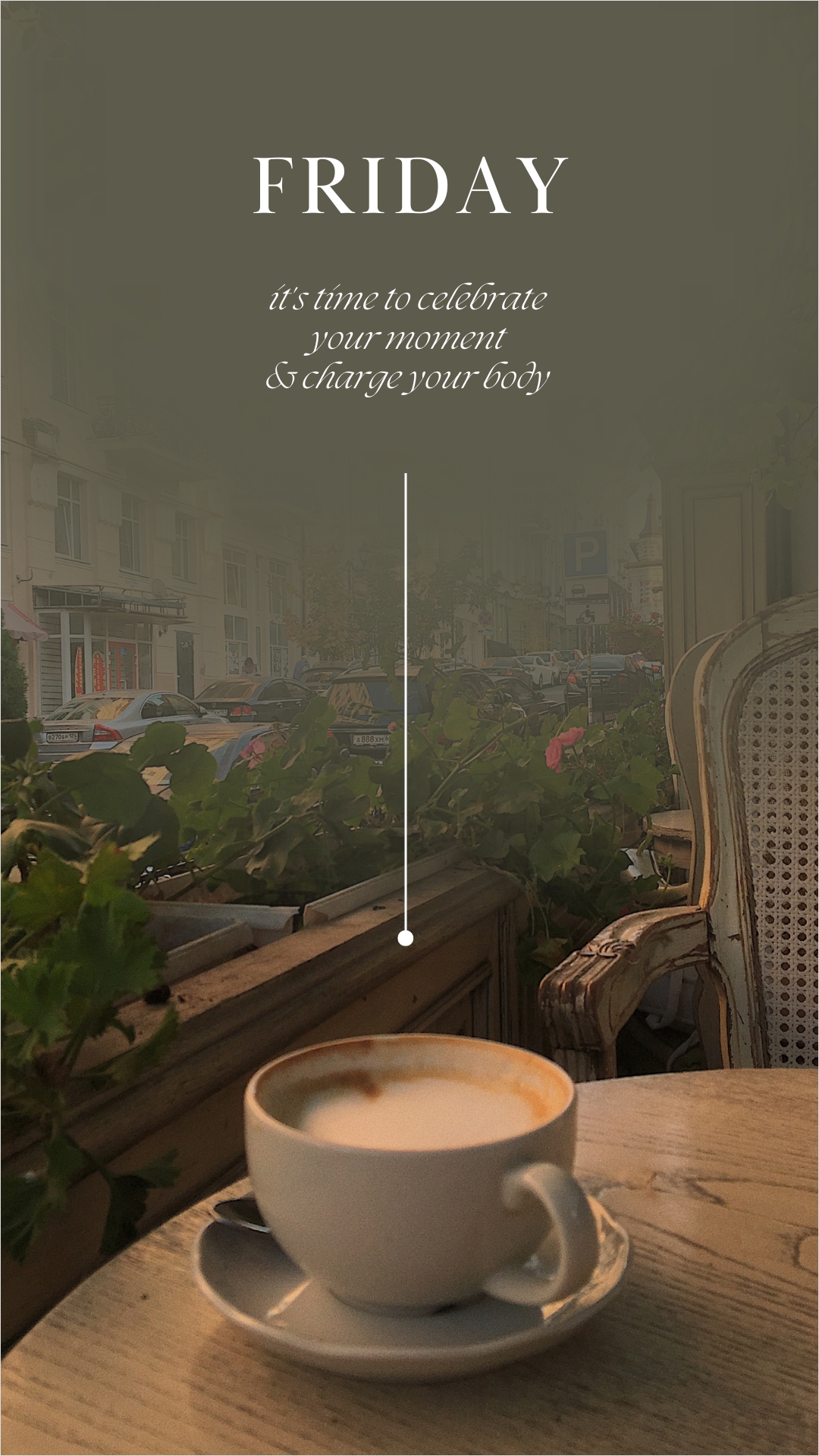
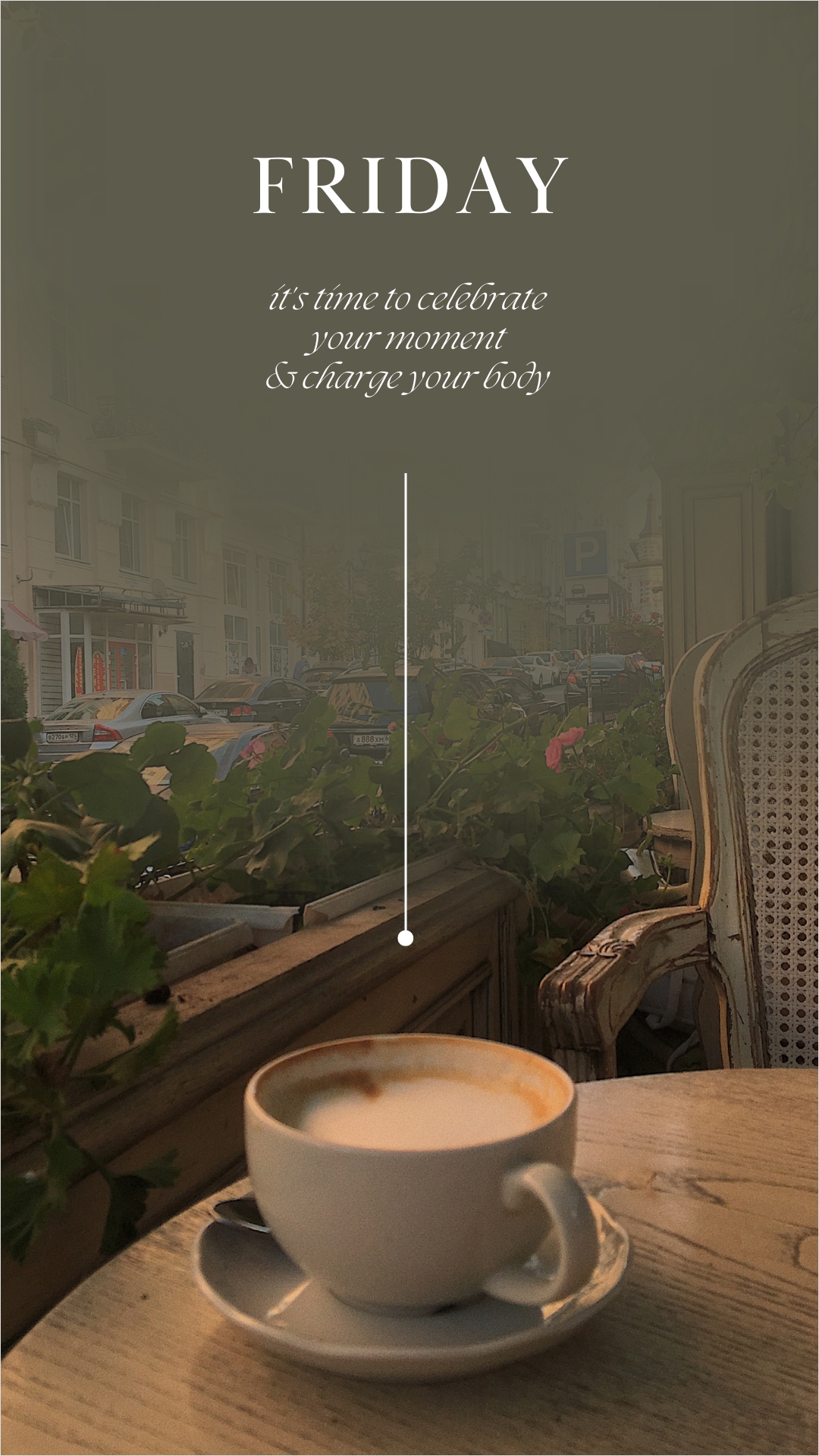
Pro tips for TikTok image size
Here are some tips to create stunning visuals that will help your account stand out on this exciting social media platform.
- Adding text overlays to your visuals can make them more engaging and help to convey your message to your audience.
- The thumbnail is the first thing people see when browsing through TikTok videos, so make sure it’s eye-catching and reflects the content of your video.
- Use consistent branding and imagery across your visuals to create a cohesive and recognizable brand.
Behance Image Sizes
Looking to make a splash on Behance in 2024? Then you need to know about the best Behance image sizes.
When it comes to displaying your work on Behance, choosing the right image sizes can make all the difference.
It’s important to strike a balance between image quality and load time, ensuring your projects look their best while still being easily accessible to viewers.
Here are some recommended sizes:
- Profile Picture: 400 x 400 pixels
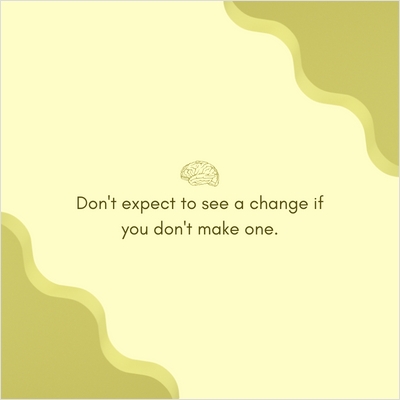
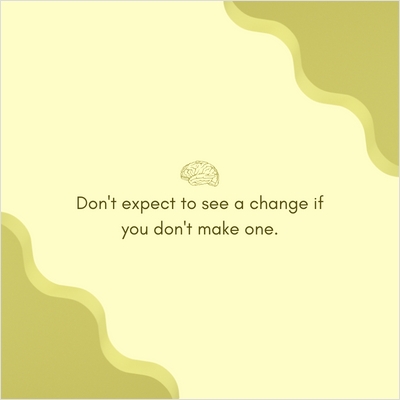
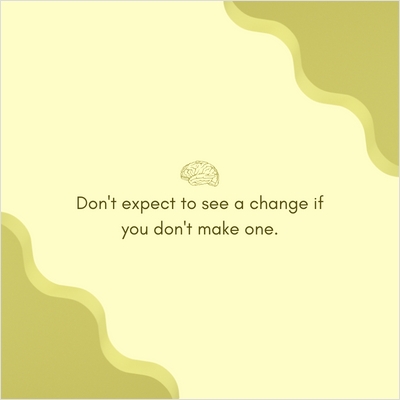
- Cover Images: 2480 x 520 pixels for desktop viewing, and 640 x 335 pixels for mobile viewing.



- Project Images: 1400 x 1400 pixels



- Thumbnail Images: 400 x 300 pixels



Pro tips for Behance image size
Following are some key tips to keep in mind to create an eye-catching Behance portfolio:
- To maintain a cohesive look and feel across your portfolio, keep consistent image sizes and aspect ratios.
- Consider compressing your images and using web-optimized file formats like JPEG and PNG for a faster load time.
- Captions are a great way to provide background information on your projects, highlight key features, or tell a story about your creative process.
Vero Image Sizes
When it comes to sharing images on Vero, size matters. Choosing the right image size can mean the difference between a beautiful, attention-grabbing post and one that falls flat.
Get ready to elevate your visual content and take your Vero game to the next level by using the best social media image sizes.
- Profile picture: 400 x 400 pixels
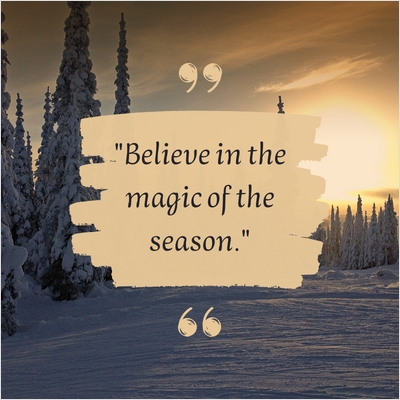
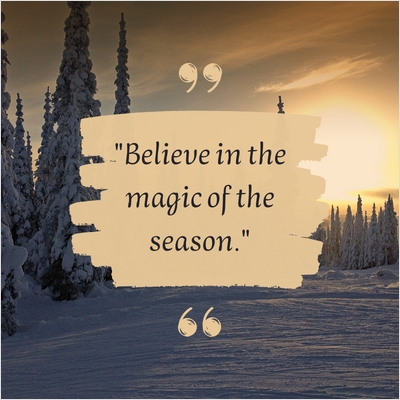
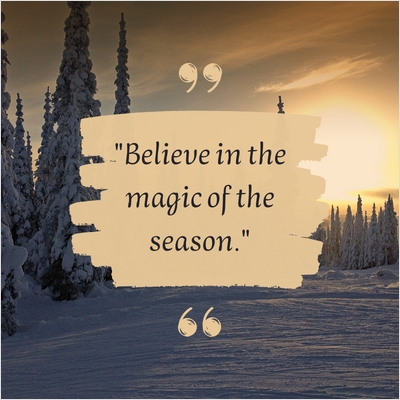
- Cover photo: 1500 x 500 pixels



- Posts: 1080 x 1080 pixels
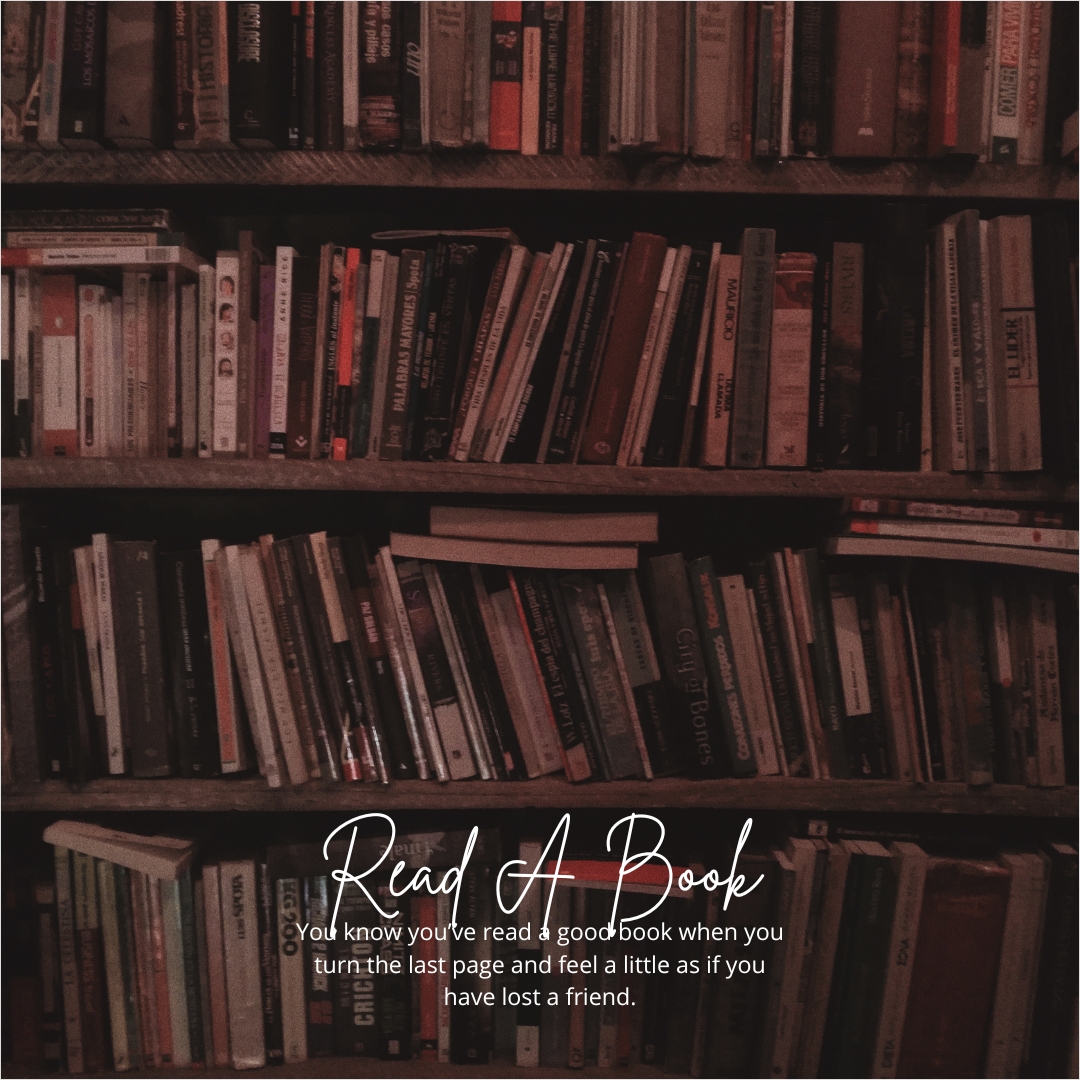
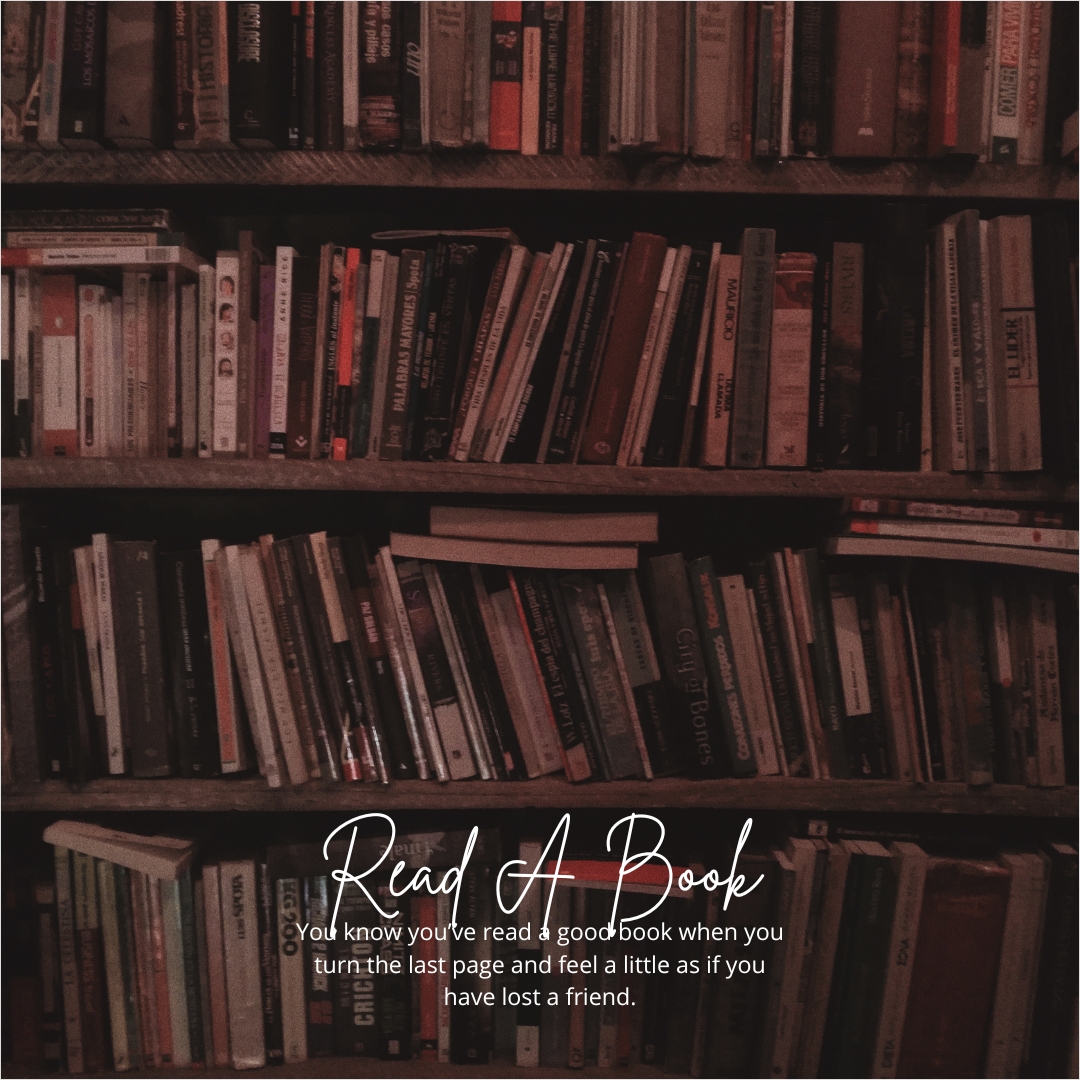
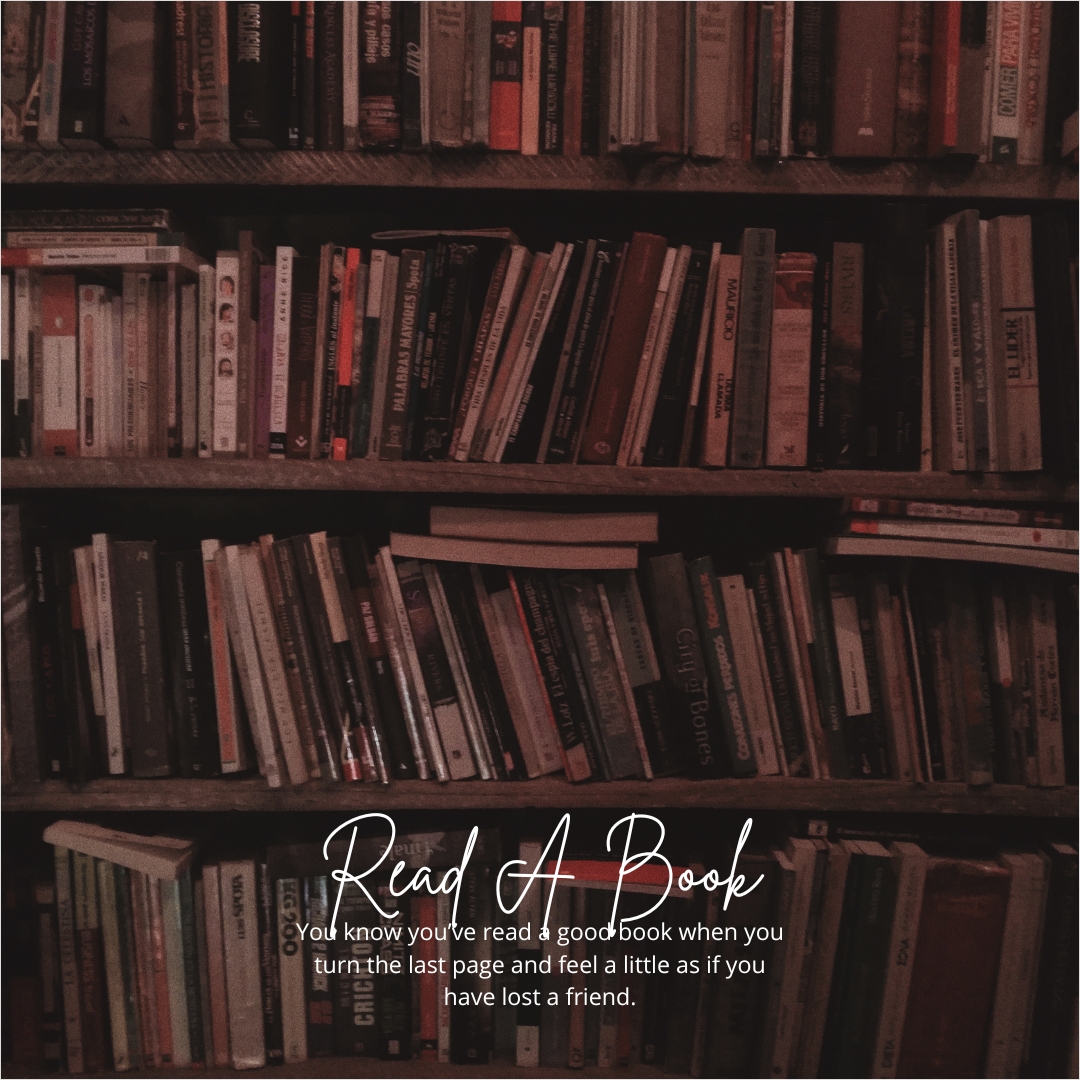
- Stories:1080 x 1920 pixels



- Landscape images: 1200 x 628 pixels
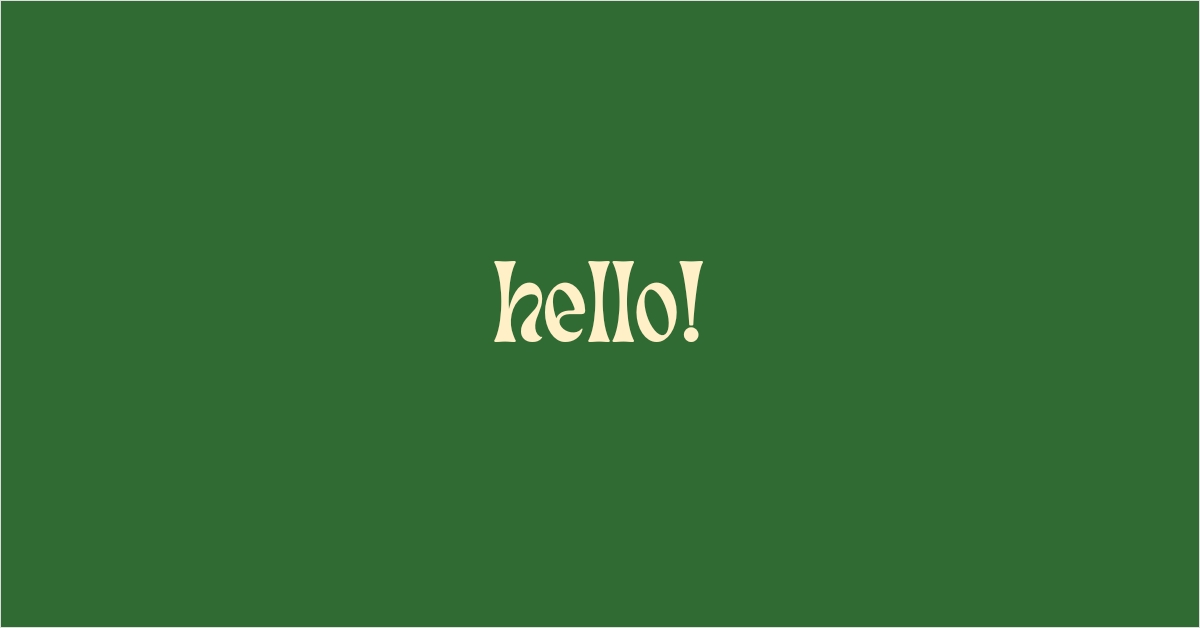
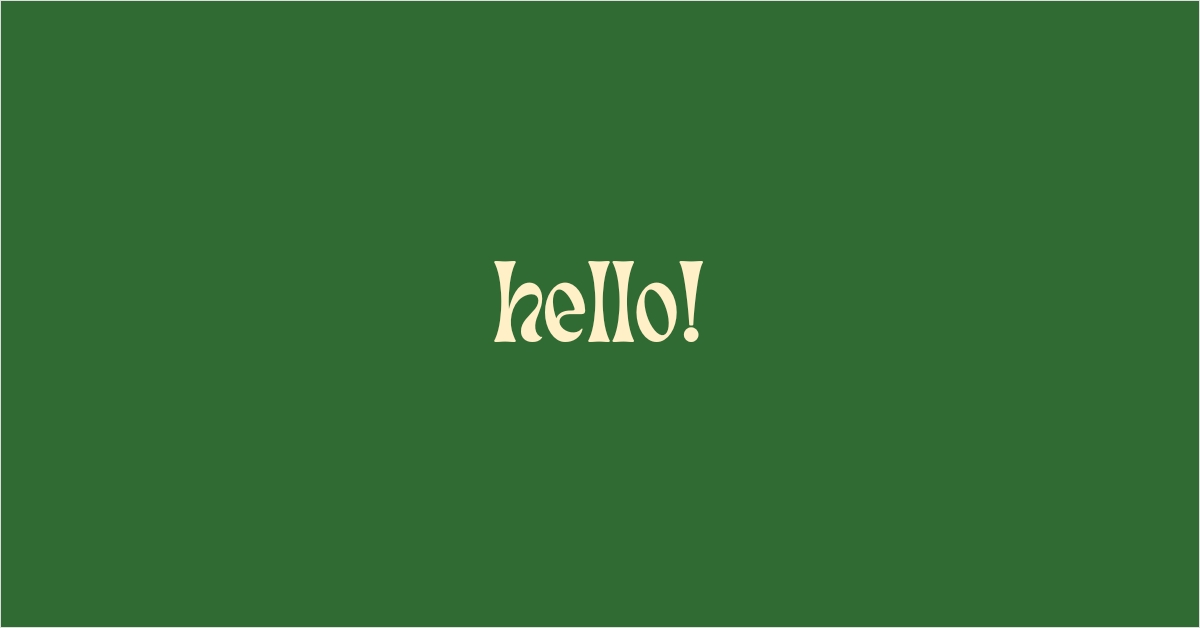
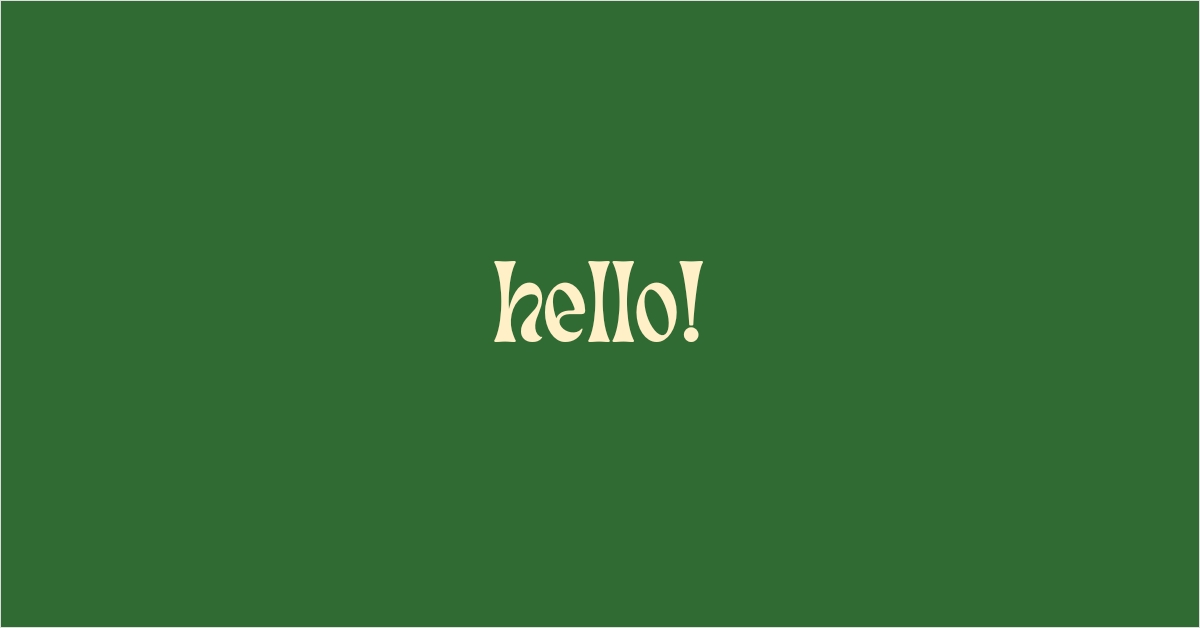
Pro tips for Vero image size
Here are some tips for choosing the best image sizes for your Vero posts:
- While standard image sizes work well, don’t be afraid to experiment with unique aspect ratios or dimensions that stand out from the crowd. For example, try using panoramic images or vertical images to create a sense of motion or depth.
- Leaving space around your images can draw the viewer’s attention to the subject and create a sense of balance and harmony. Use white space strategically to create a minimalist and visually stunning aesthetic.
- Incorporate user-generated content. Encourage your followers to submit their images, and share them on Vero with their permission.
Youpic Image Sizes
The right image can make all the difference in capturing attention on Youpic.
By optimizing your images for the right size and resolution, you’ll be able to showcase your photography skills in the best possible way and stand out from the crowd.
So let’s dive in and explore the top Youpic image sizes that you need to know.
- Landscape: 1920 x 1080 pixels
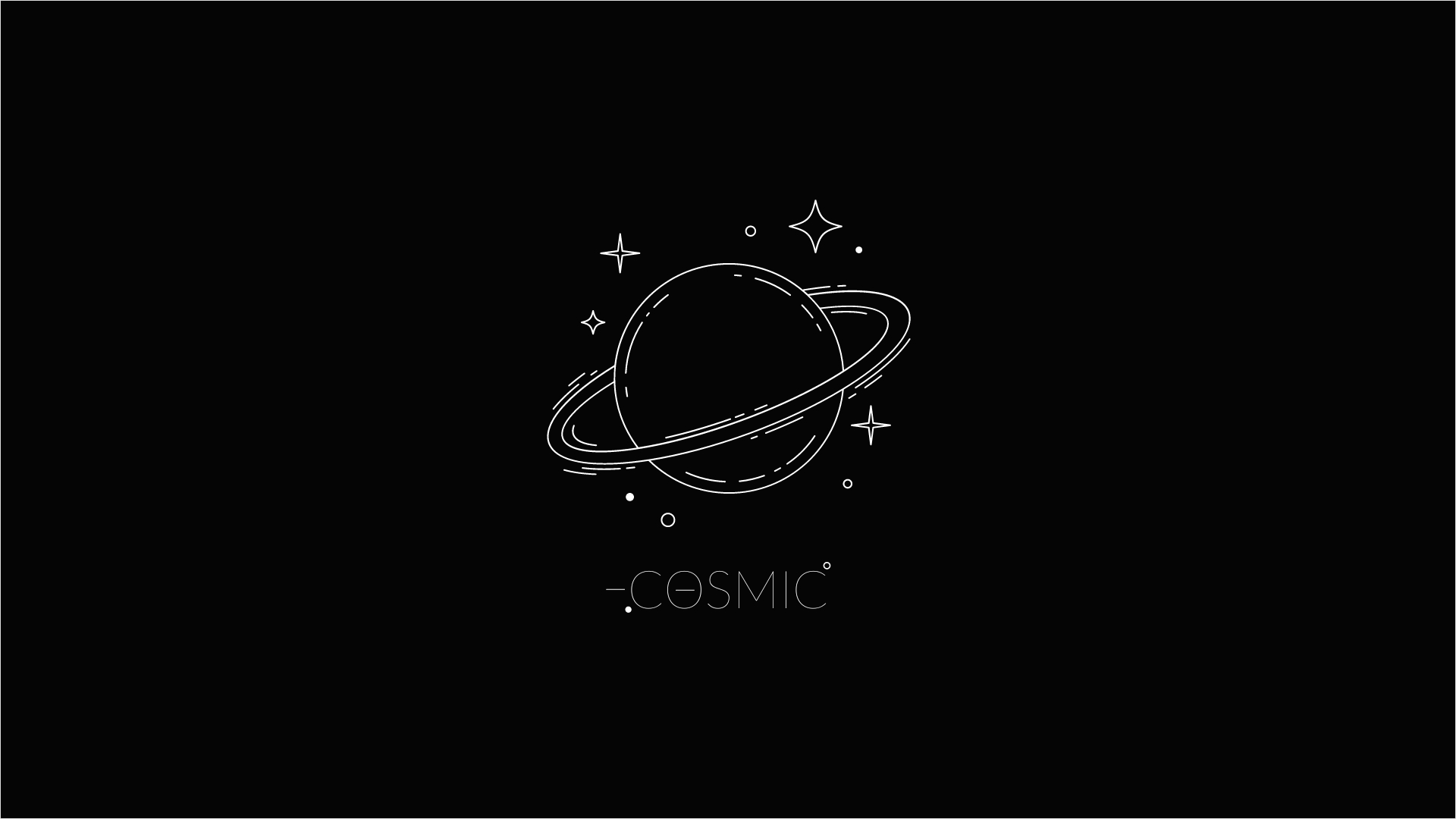
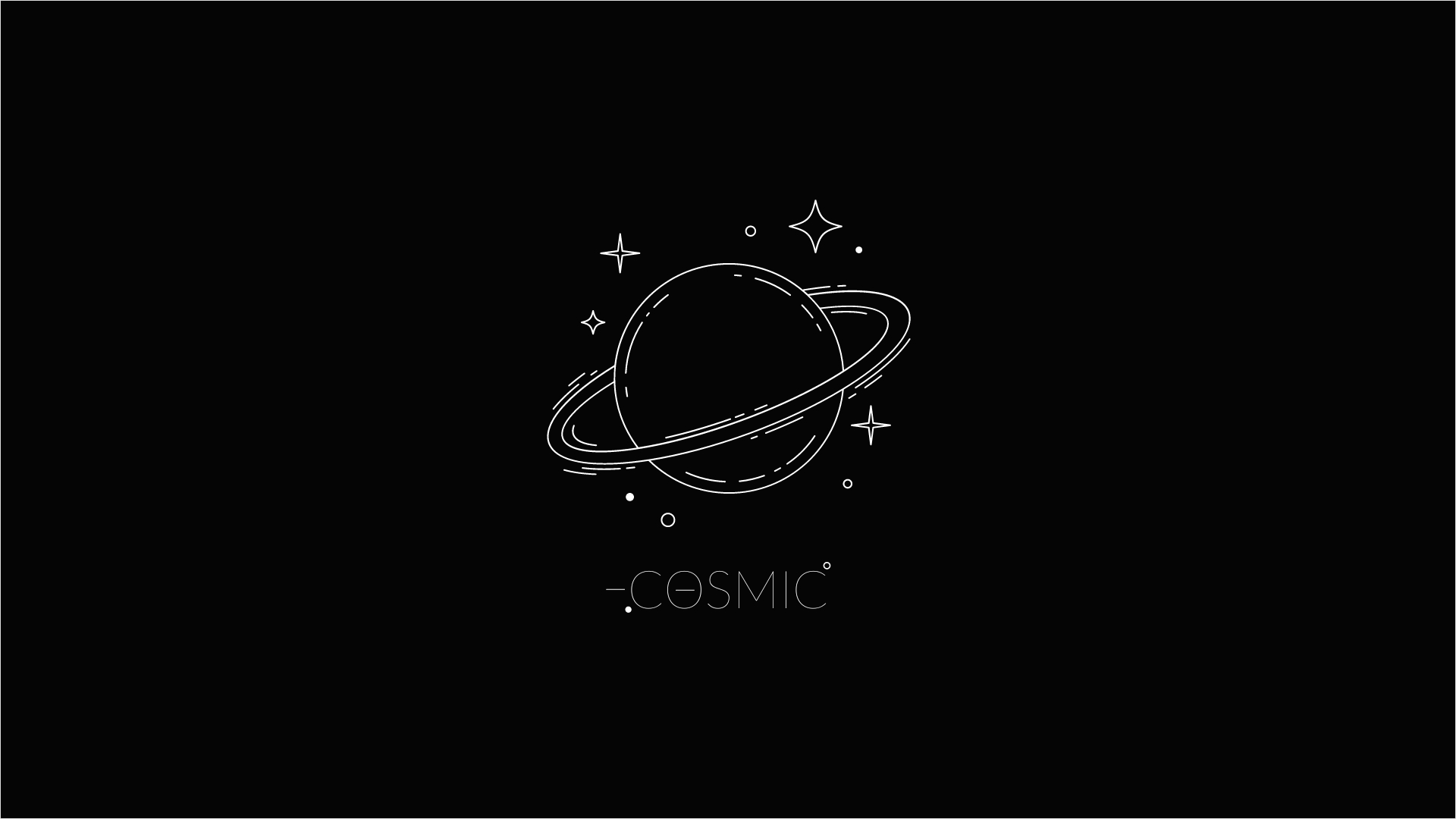
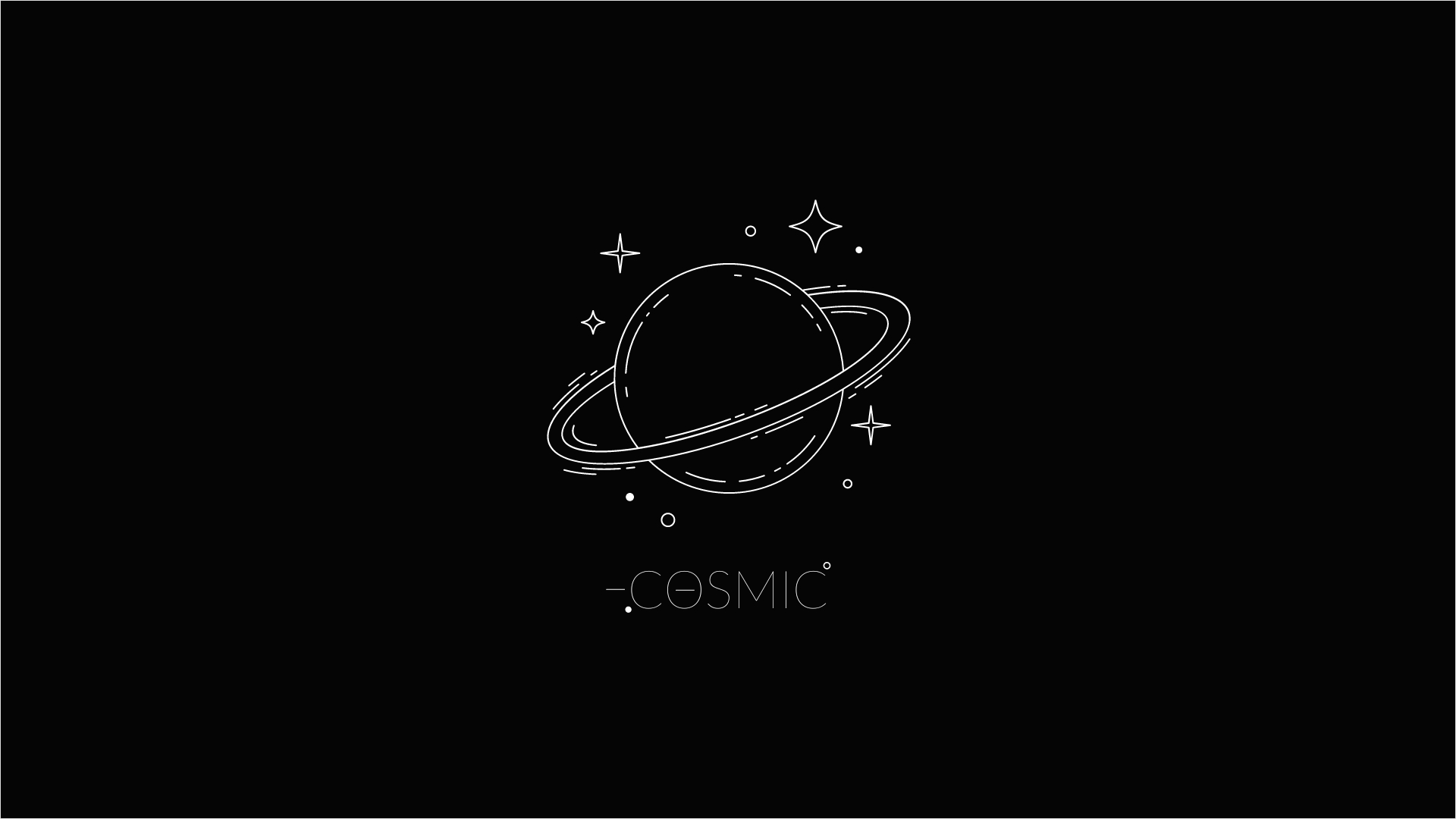
- Portrait: 1080 x 1350 pixels
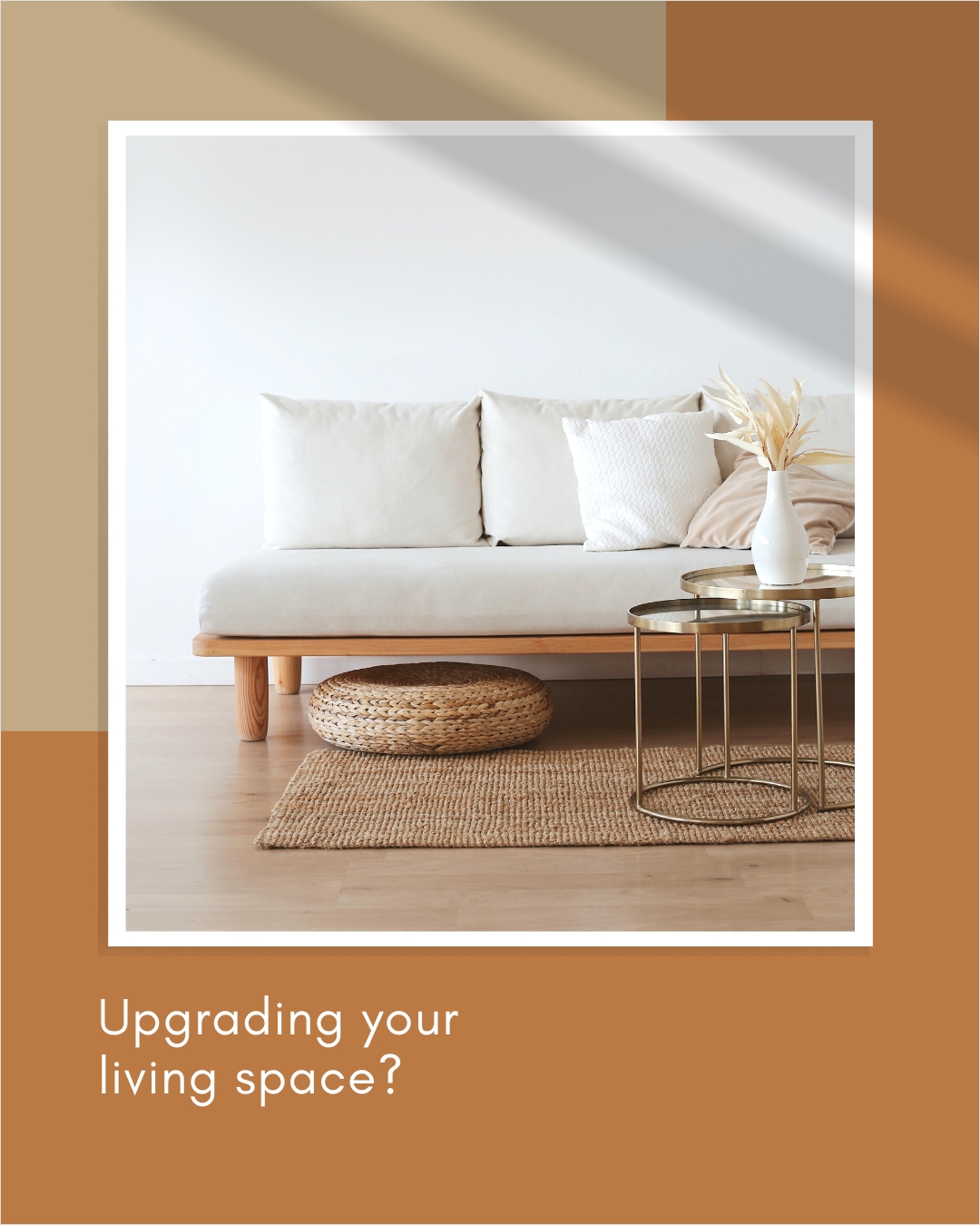
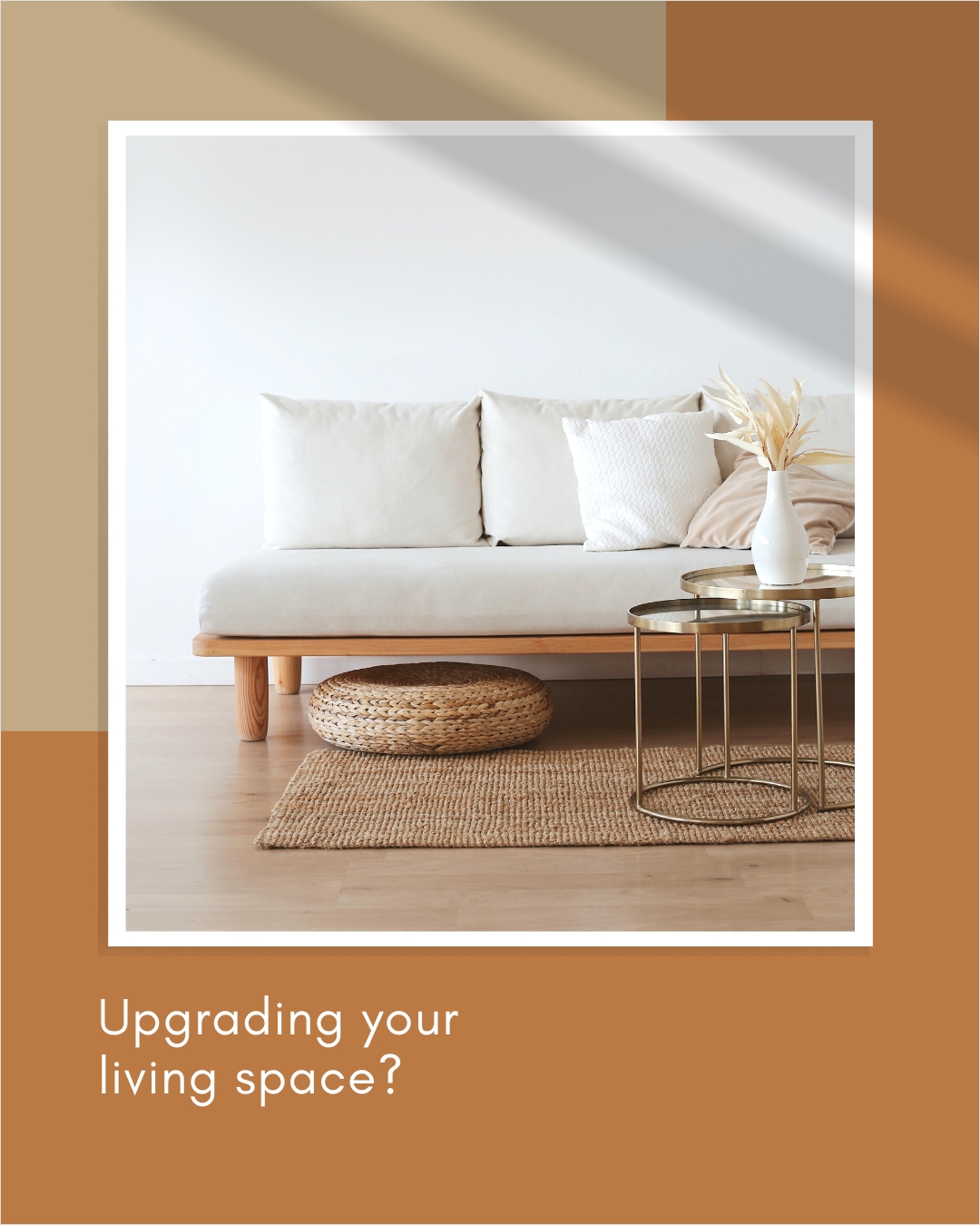
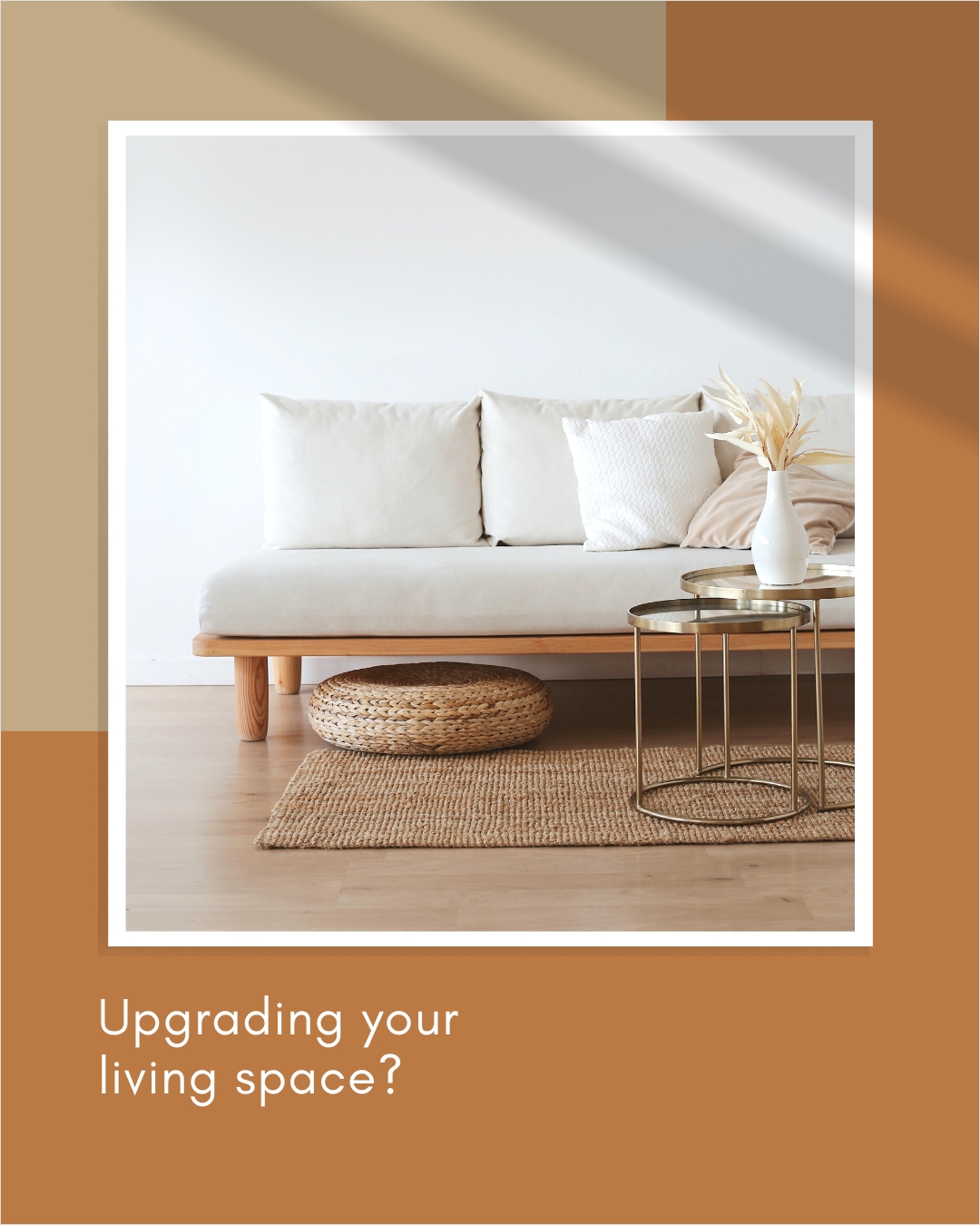
- Thumbnail image: 400 x 400 pixels



Pro tips for Youpic image size
Following are some tips to showcase your photography skills in the best possible way:
- Use a file compressions tool like JPEGmini or Kraken.io to reduce the size without compromising image quality.
- Don’t forget about the power of post-processing. Tools like Adobe Lightroom and Photoshop can help you fine-tune your images and make them truly stand out.
- Use a watermark to protect your work and prevent unauthorized use.
Pinterest Image Sizes
Pinterest is one of the most powerful social media platforms where stunning visuals and creative content come together to form a digital wonderland.
In 2024, staying up-to-date on the latest image sizes and best practices can mean the difference between a mediocre pin and a viral sensation.
Let’s explore the Pinterest image sizes in 2024.
- Profile Picture: 165 x 165 pixels
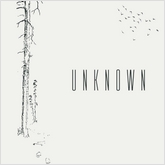
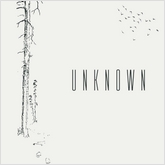
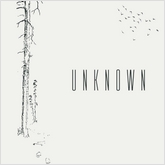
- Standard Pins: 1000 x 1500 pixels
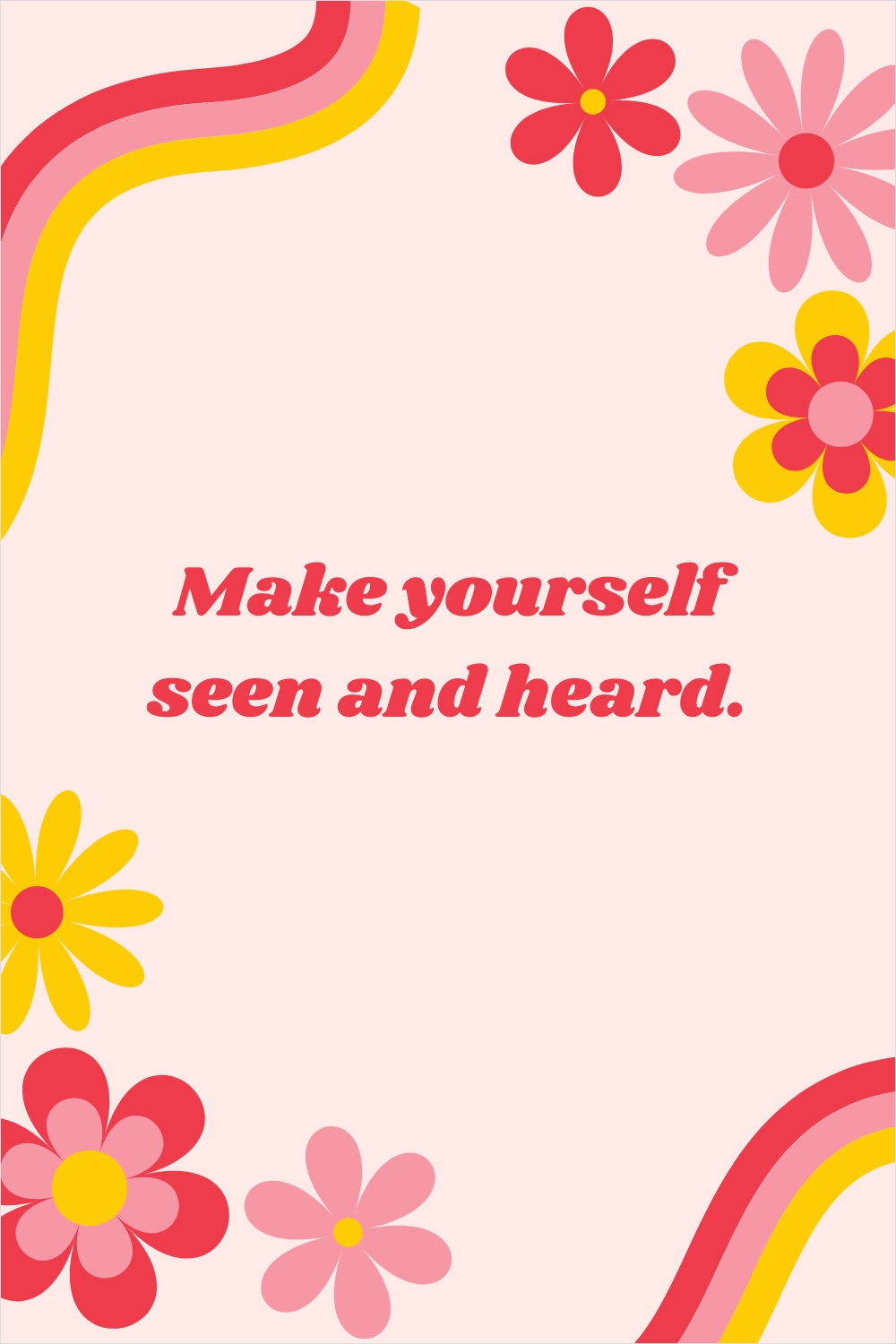
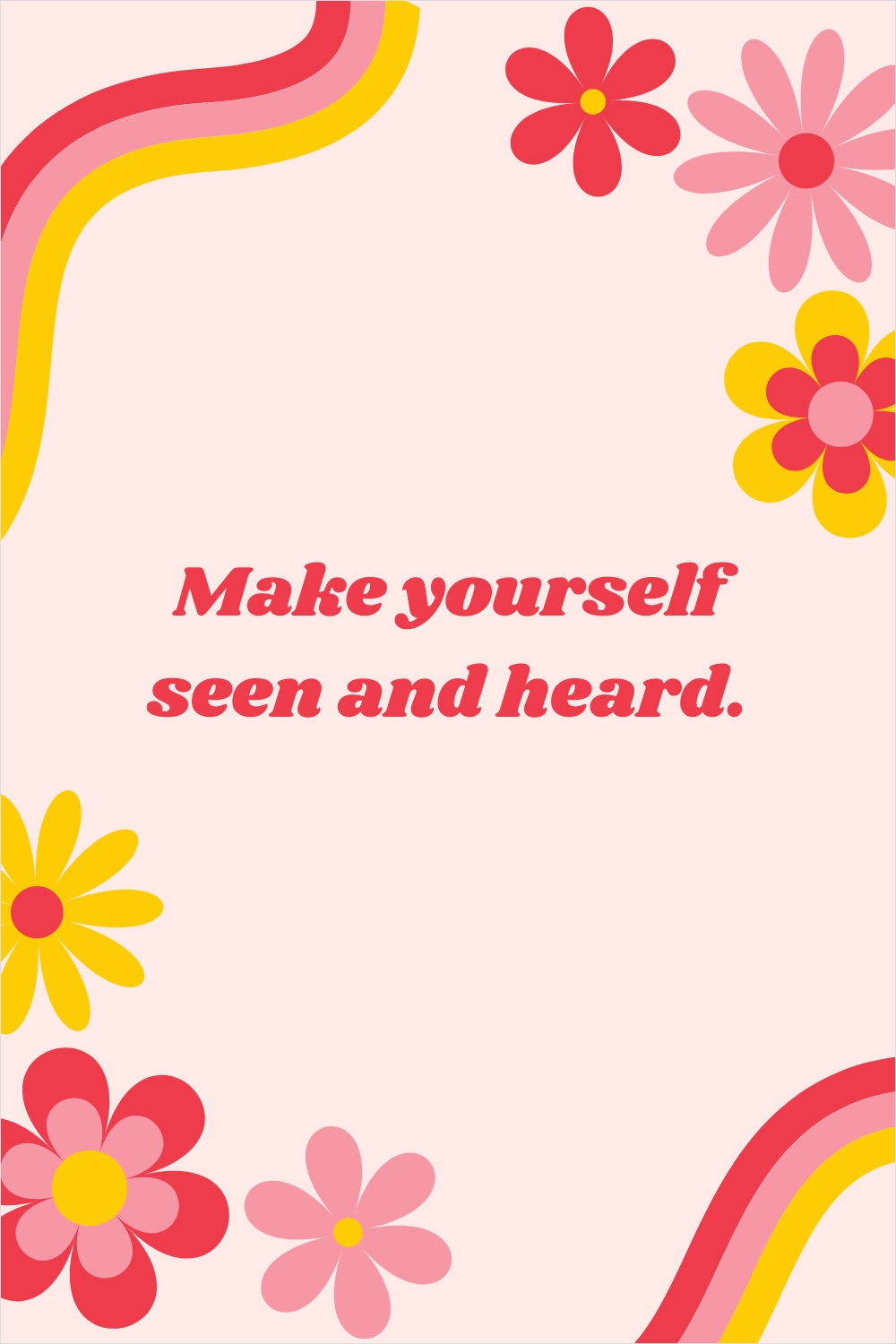
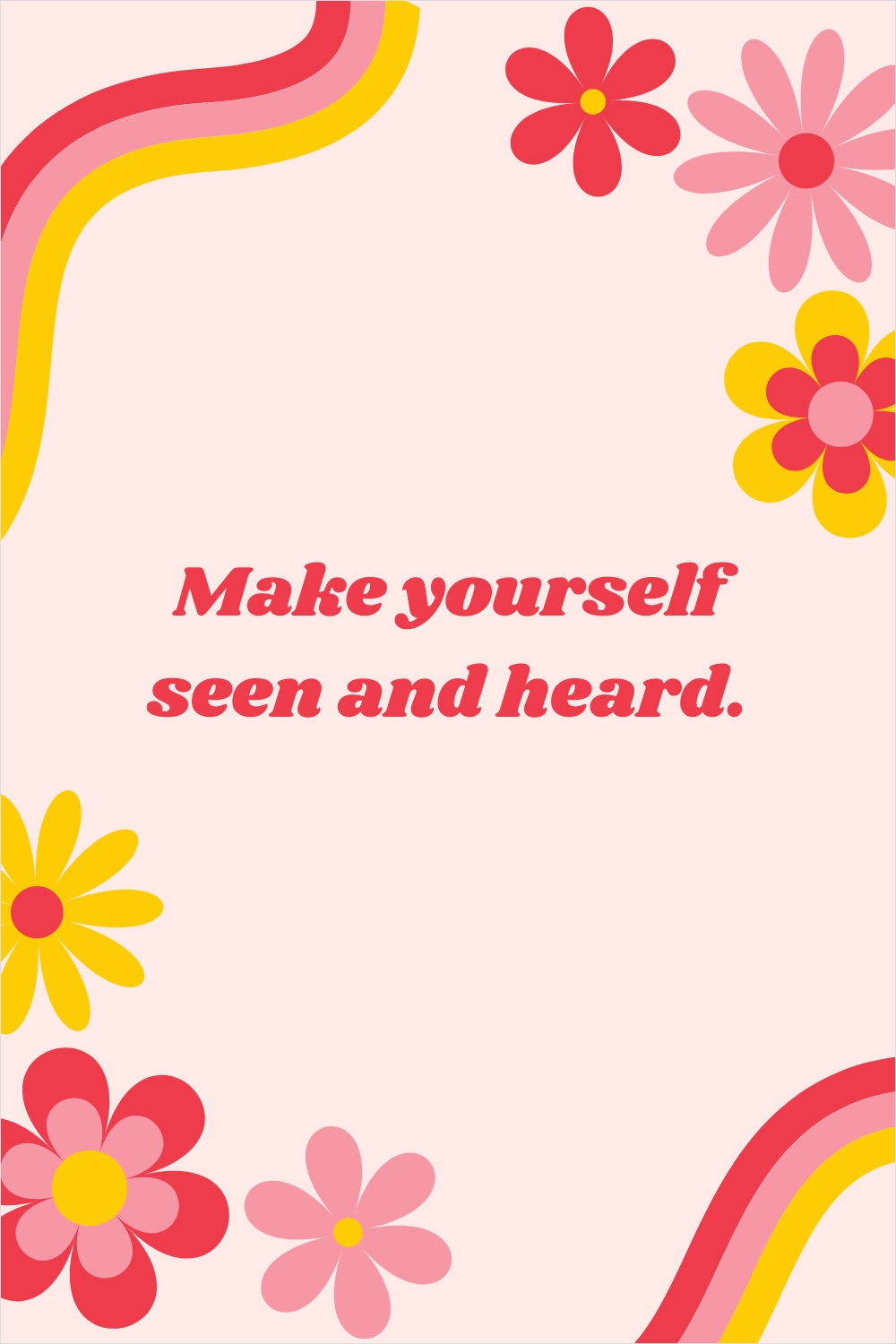
- Story Pins: 1080 x 1920 pixels
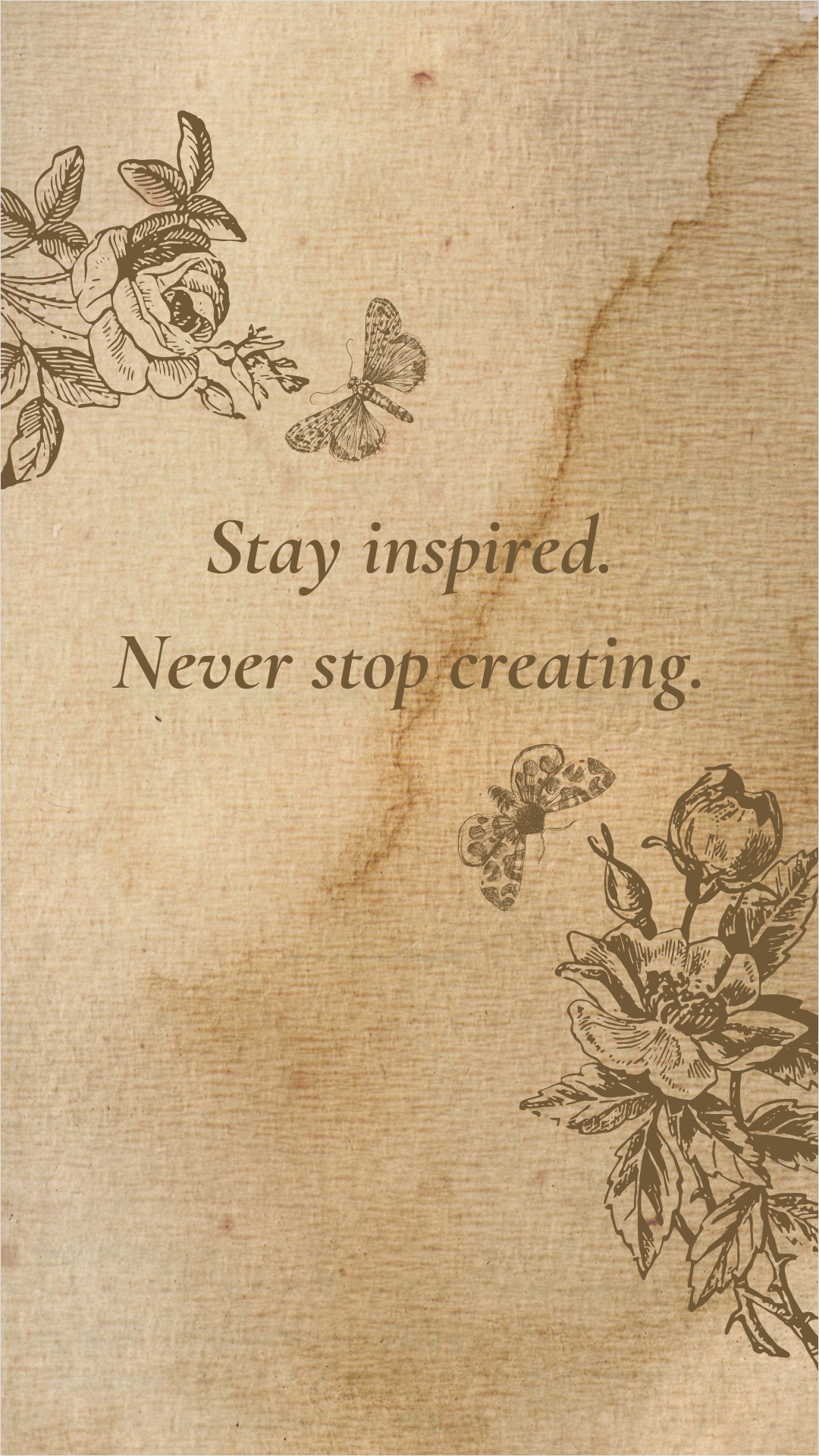
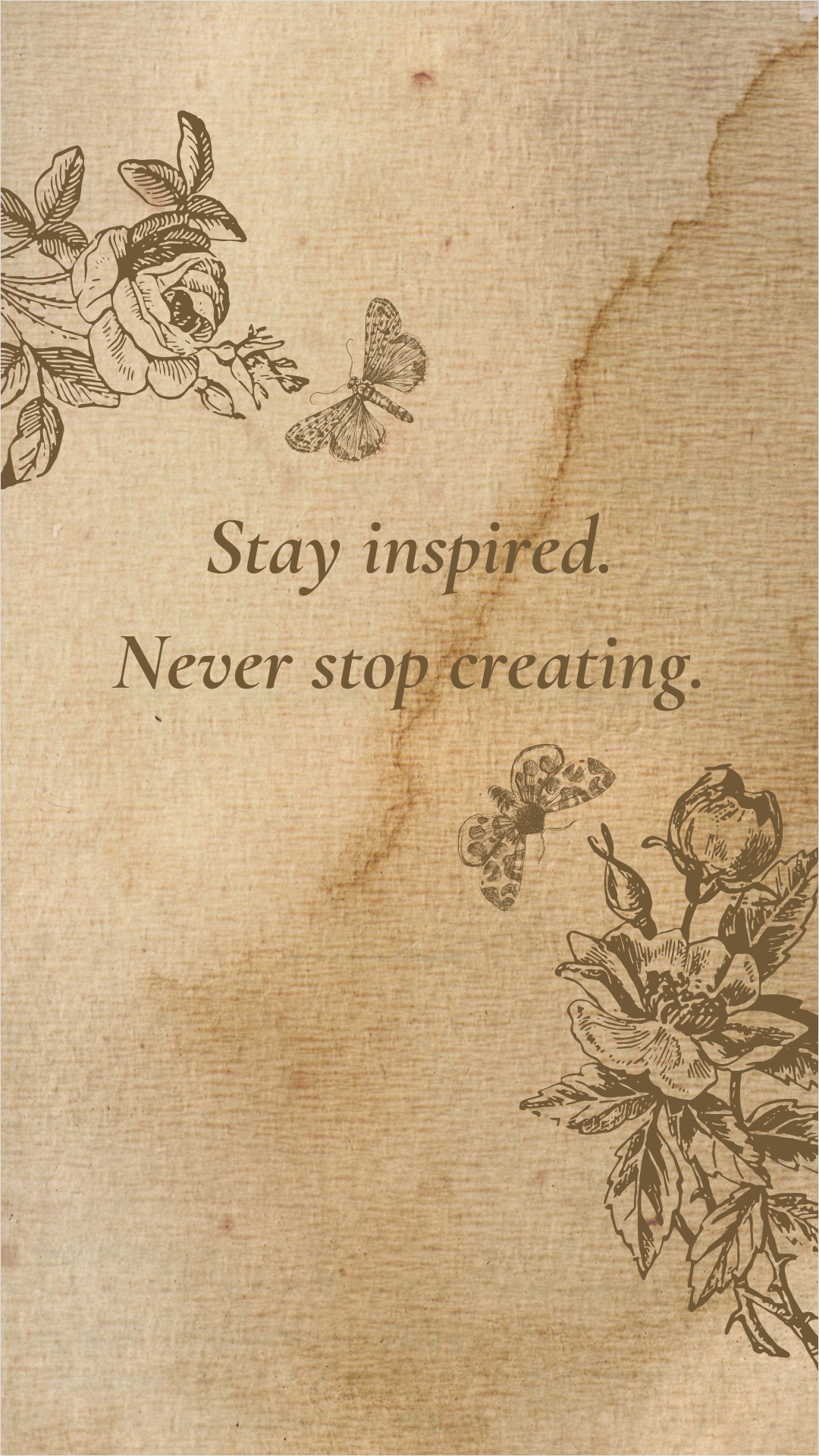
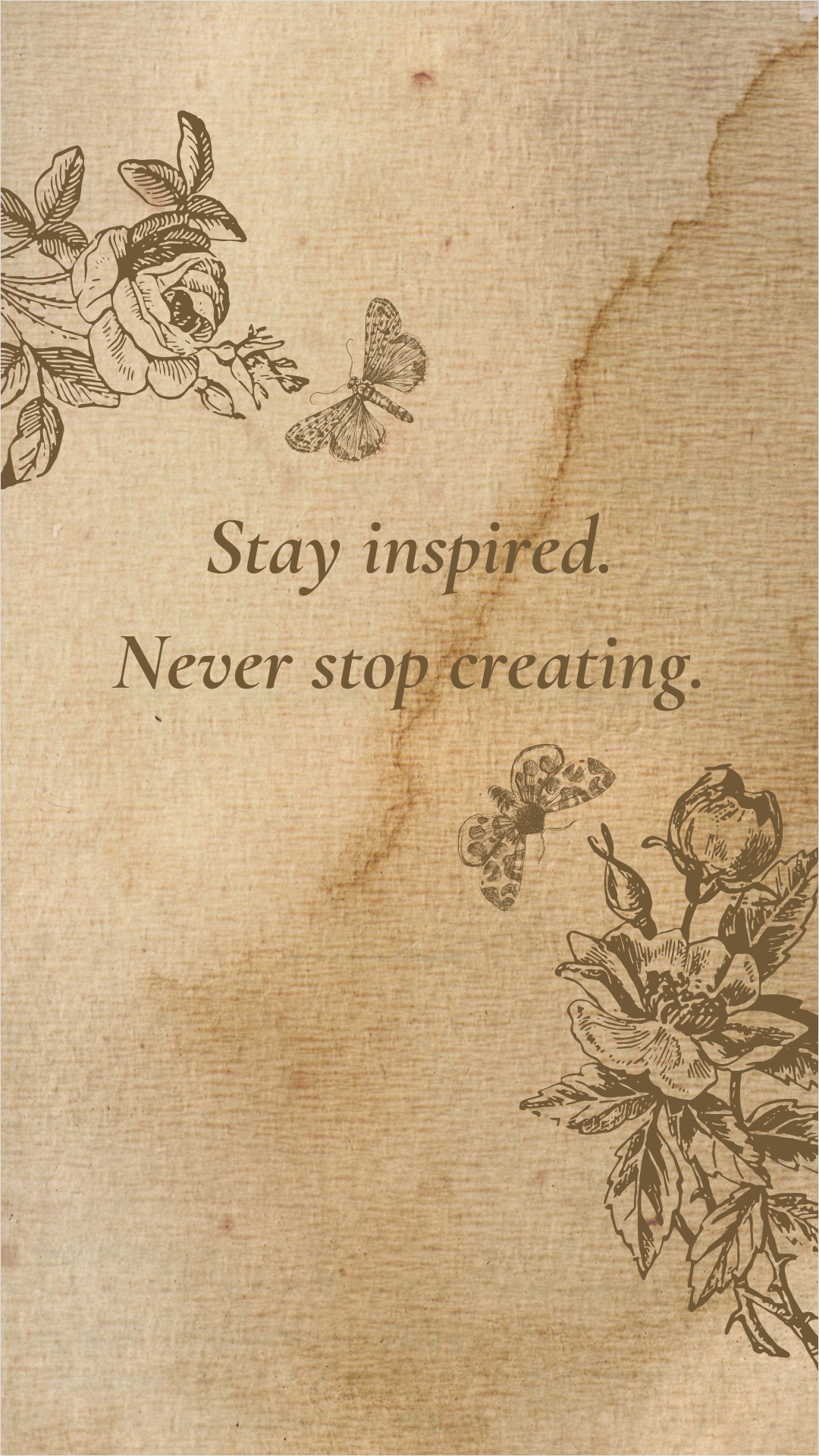
- Video Pins: 1000 x 1500 pixels (min) to 2160 x 4096 pixels (max)



- Carousel Pins: 1000 x 1500 pixels (min) to 4000 x 4000 pixels (max)
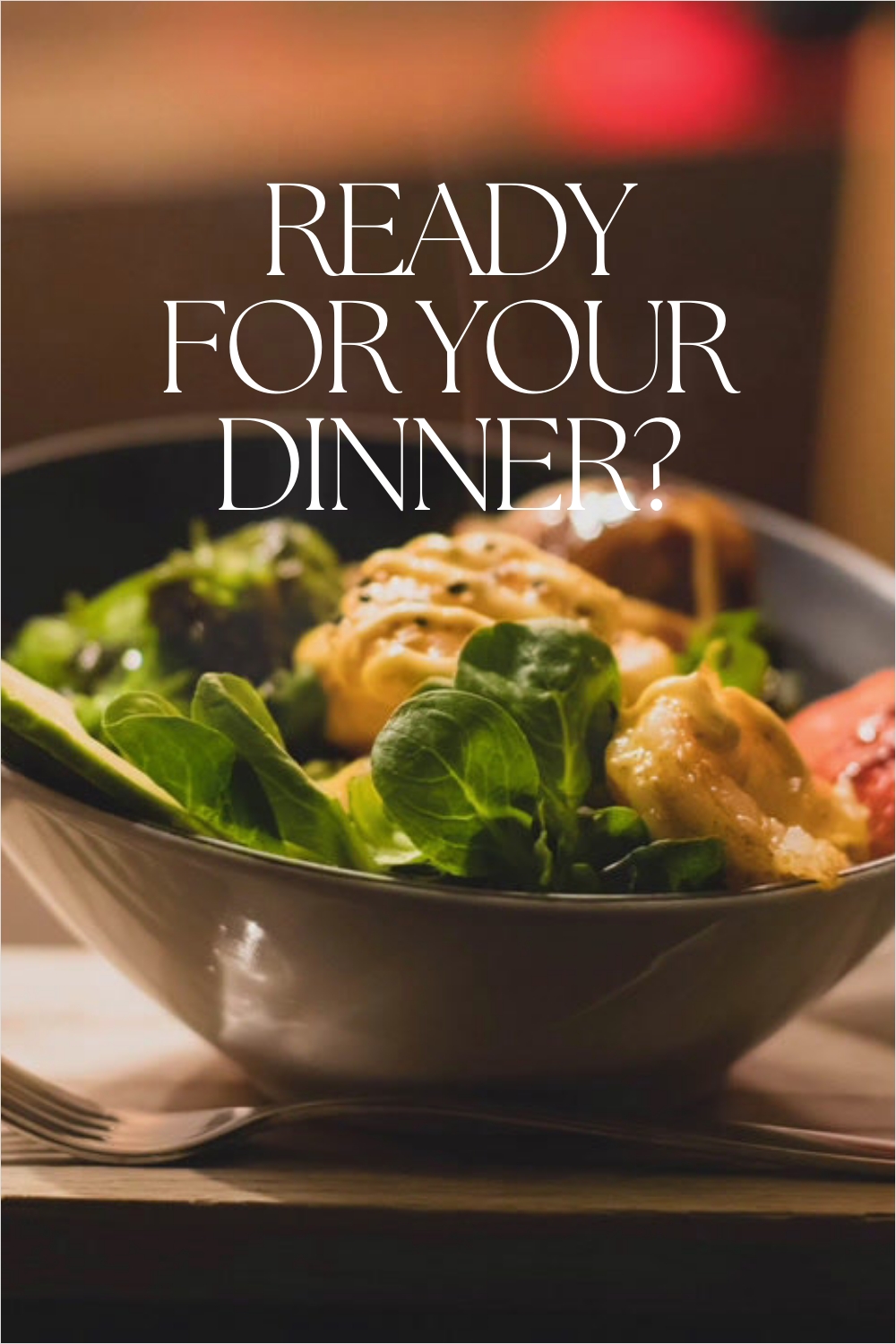
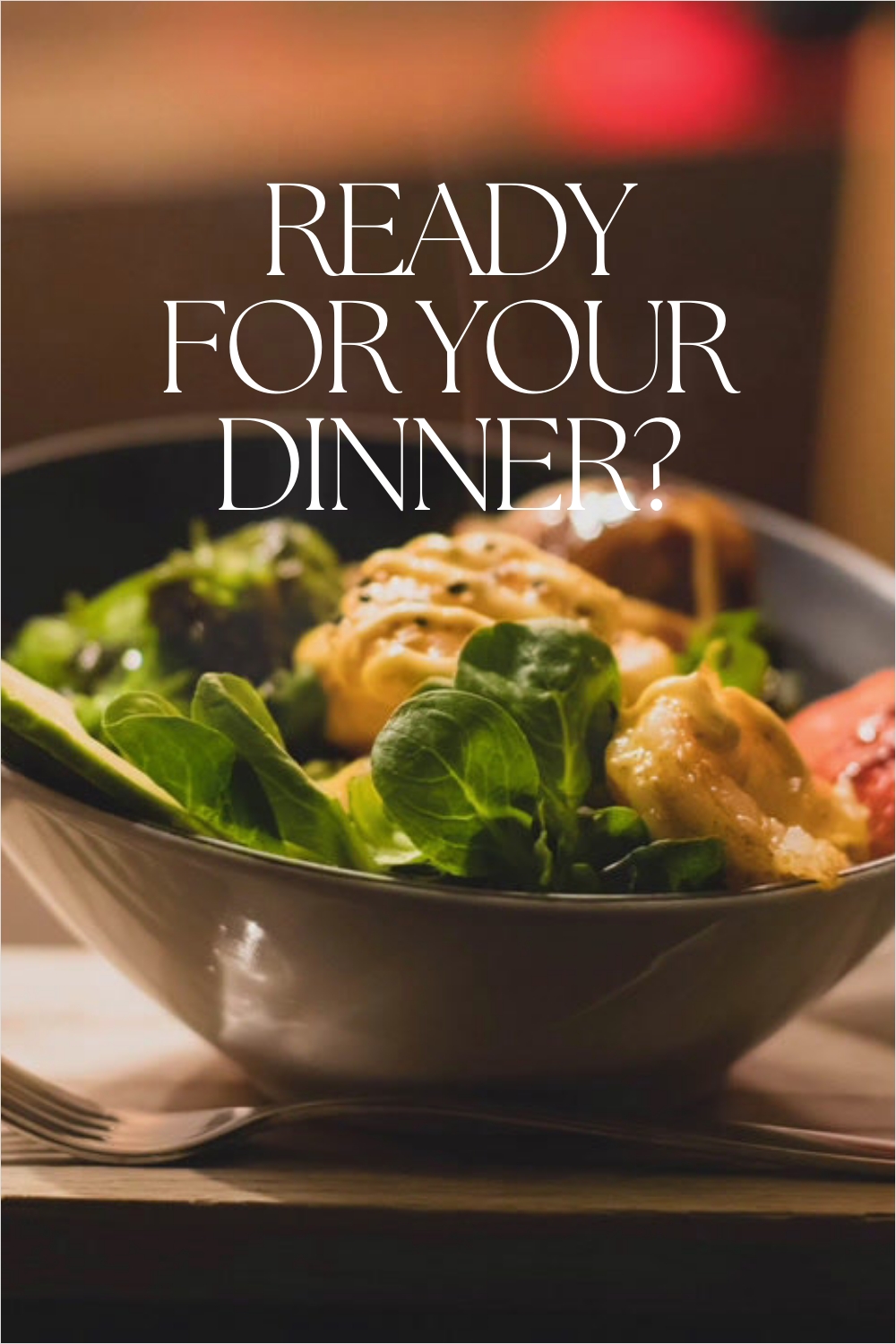
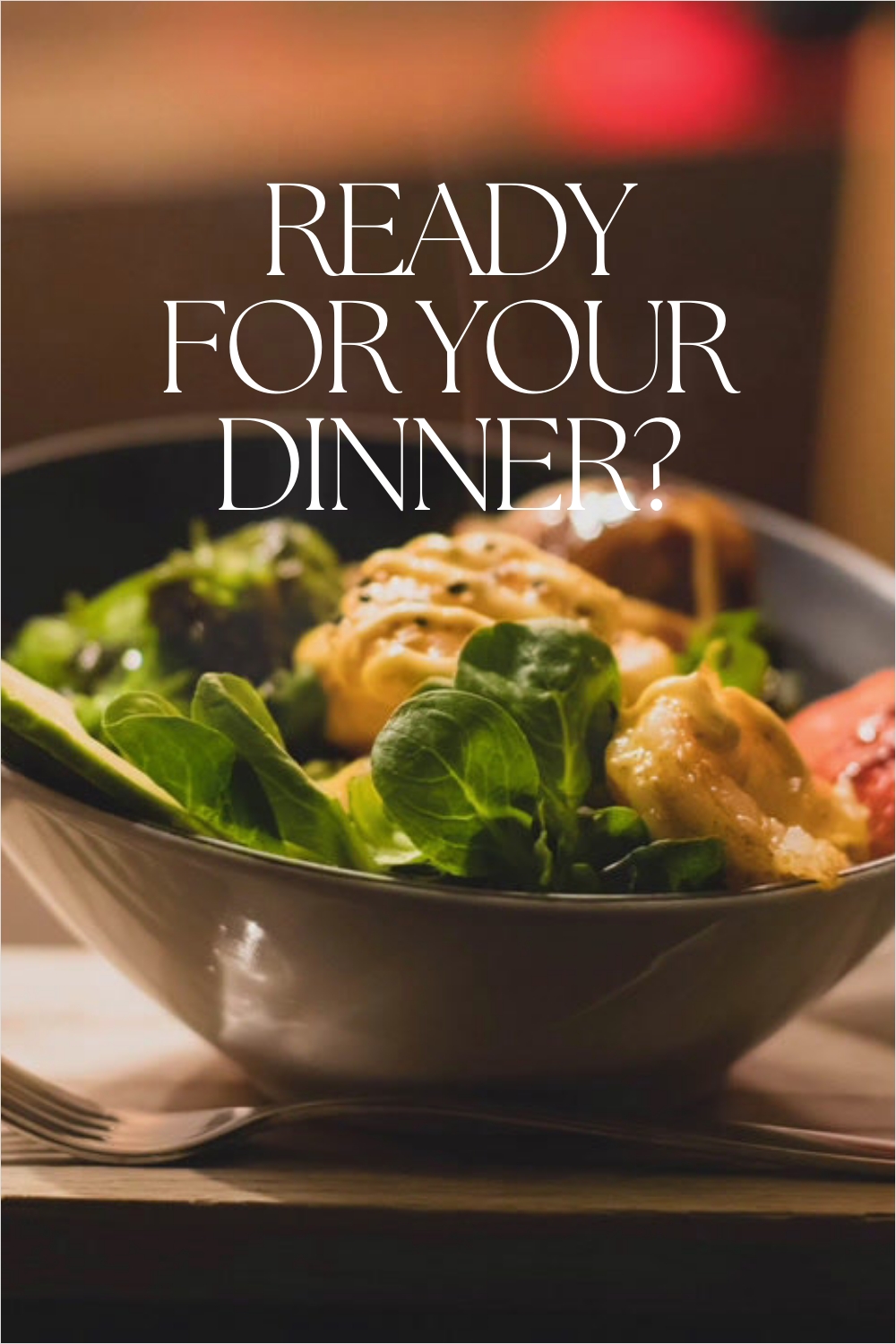
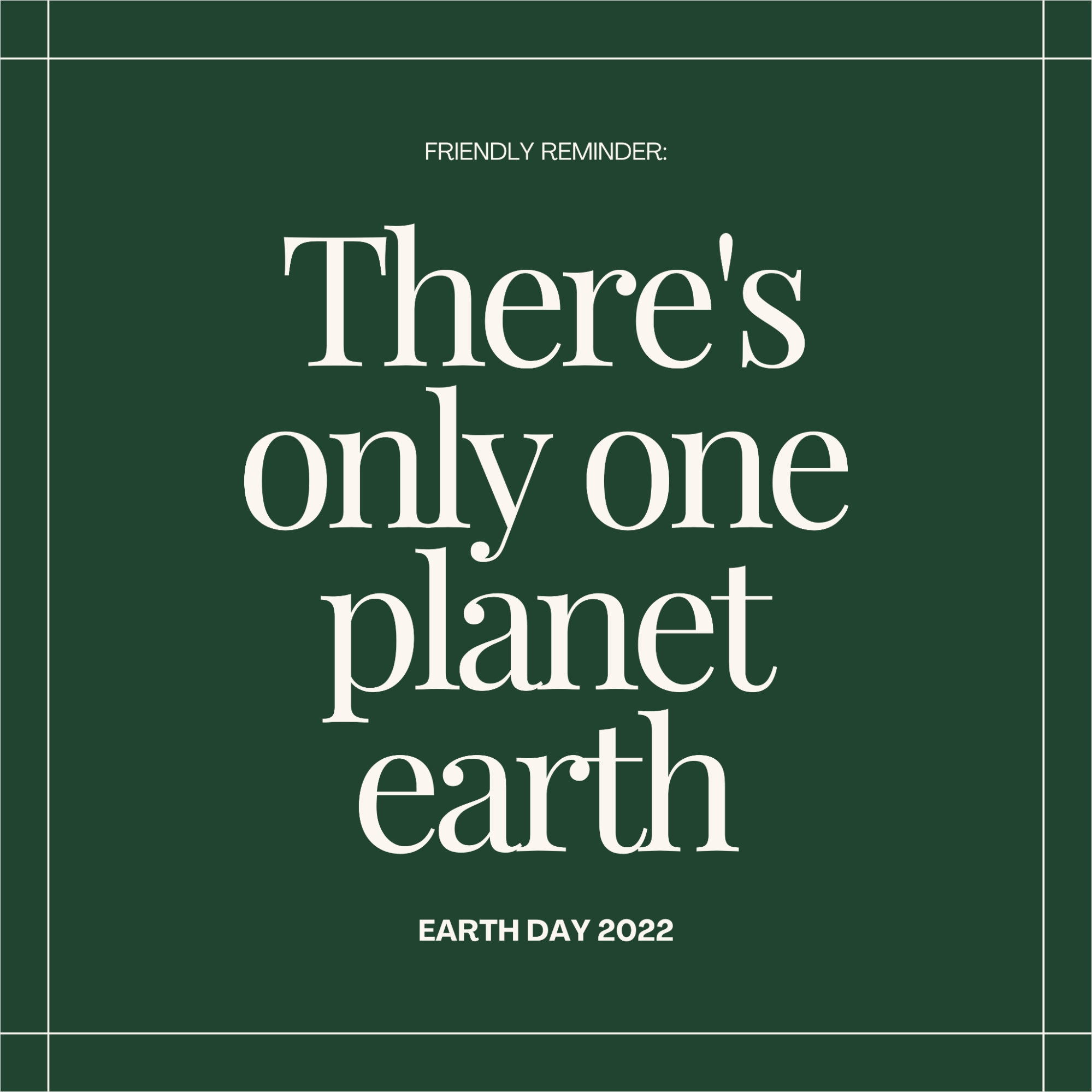
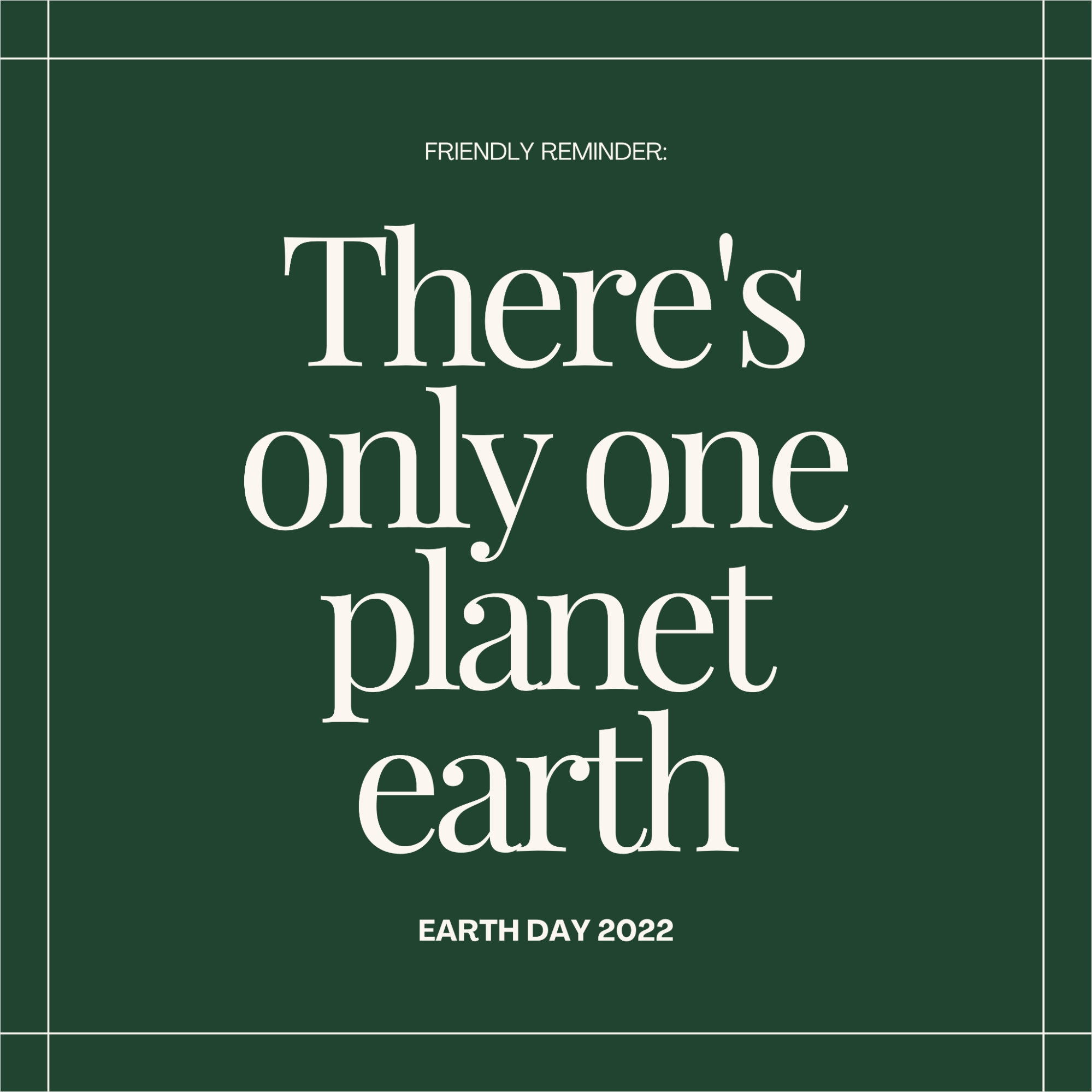
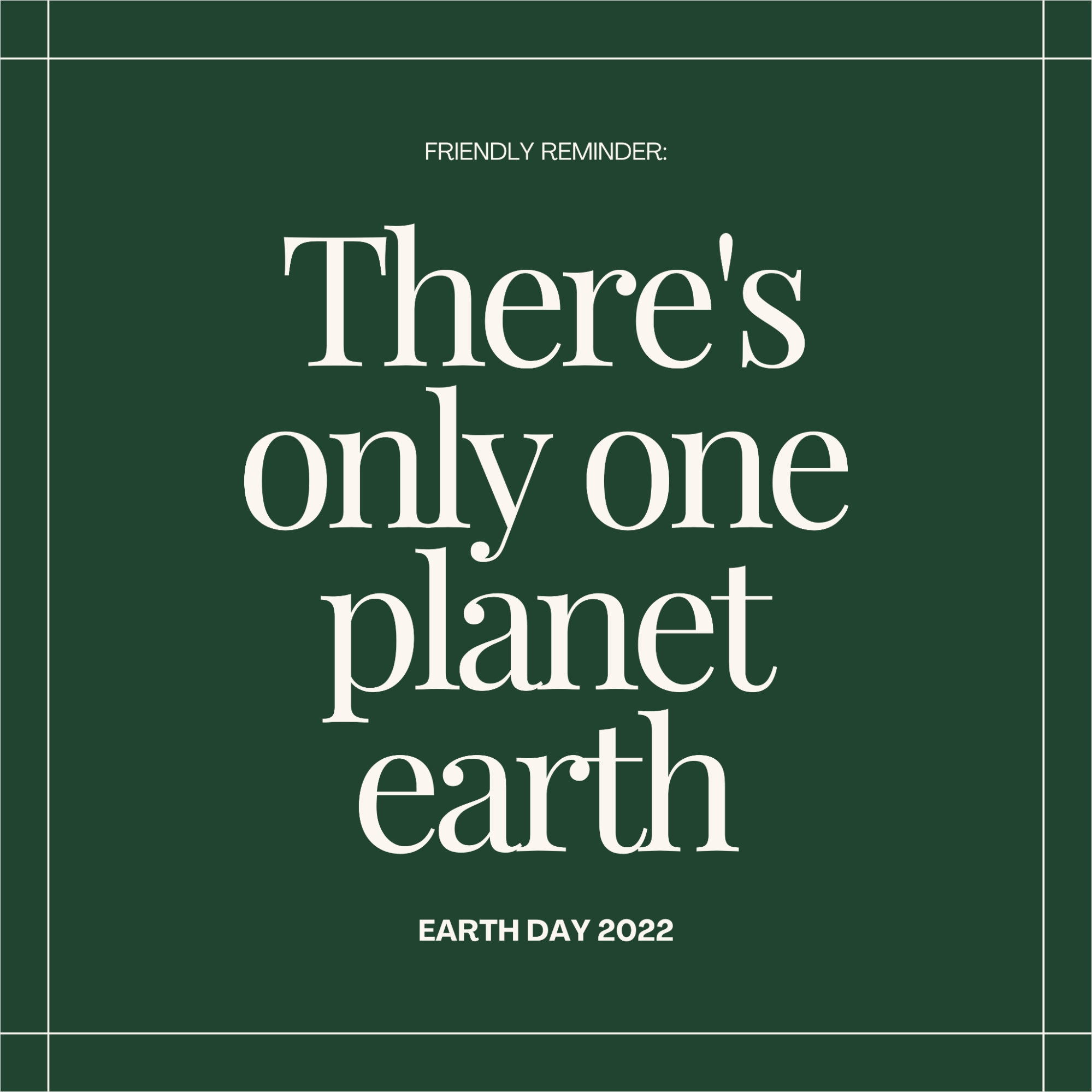
Pro tips for Pinterest image size
Here are some tips for Pinterest image sizes in 2024 that are sure to make your pins soar.
- With more and more people using Pinterest on their mobile devices, it’s important to optimize your images for a smaller screen.
- While stock photos can be a great starting point, creating custom designs can help your pins look more unique and memorable.
- Optimize your pins for SEO. By using relevant keywords in your pin descriptions, your pins will show up in Pinterest search results and drive more traffic to your website.
YouTube Image Sizes
YouTube has become one of the most powerful platforms for content creators to showcase their talents, products, and services.
Related Read: A Step-By-Step Guide to Building a YouTube Strategy for Brands
And with an increasing emphasis on creating high-quality visual content, it’s vital to stay on top of the latest image size trends.
So, let’s dive into ideal image sizes and make your YouTube content shine.
- Channel Art: 2560 x 1440 pixels
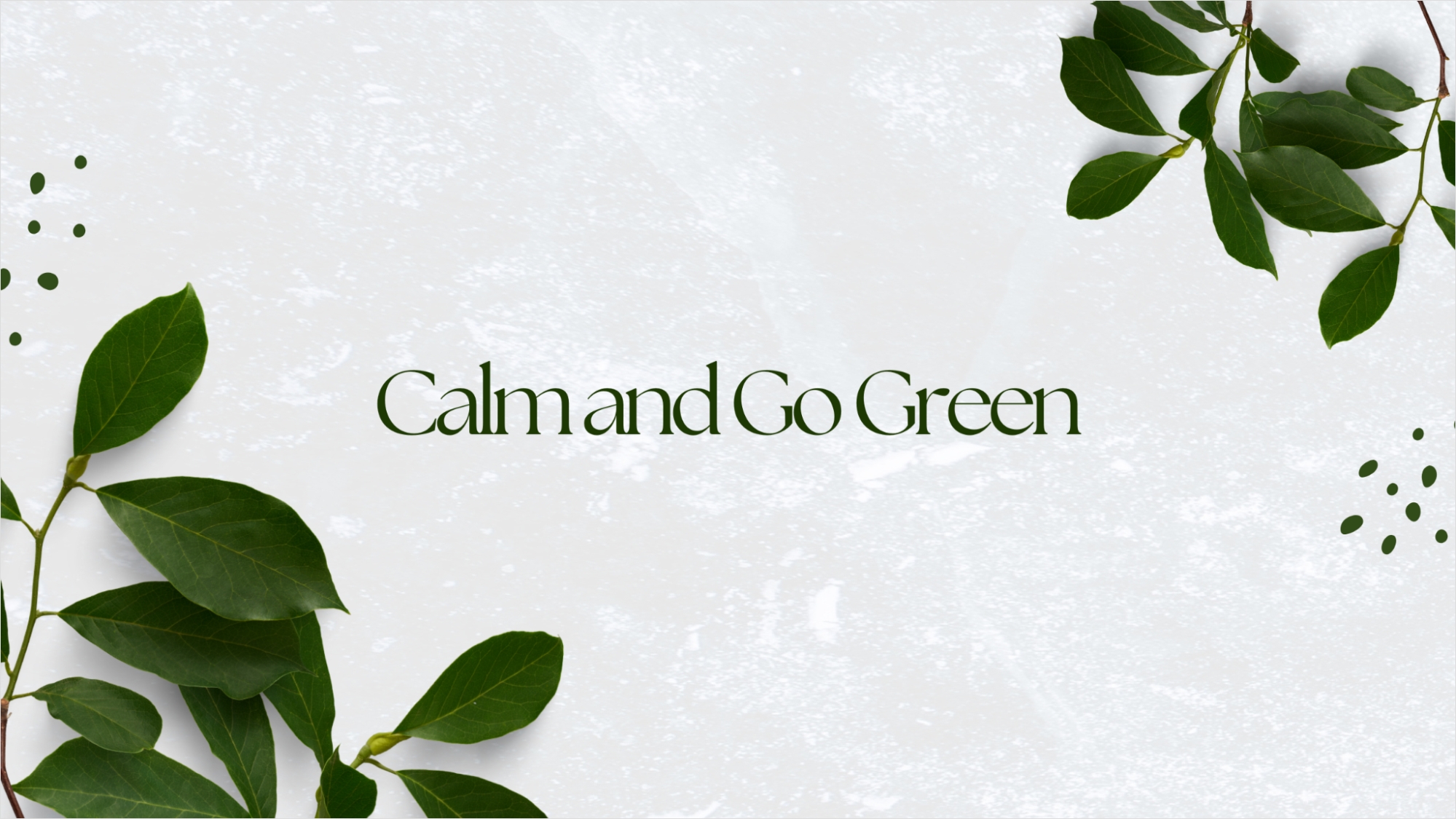
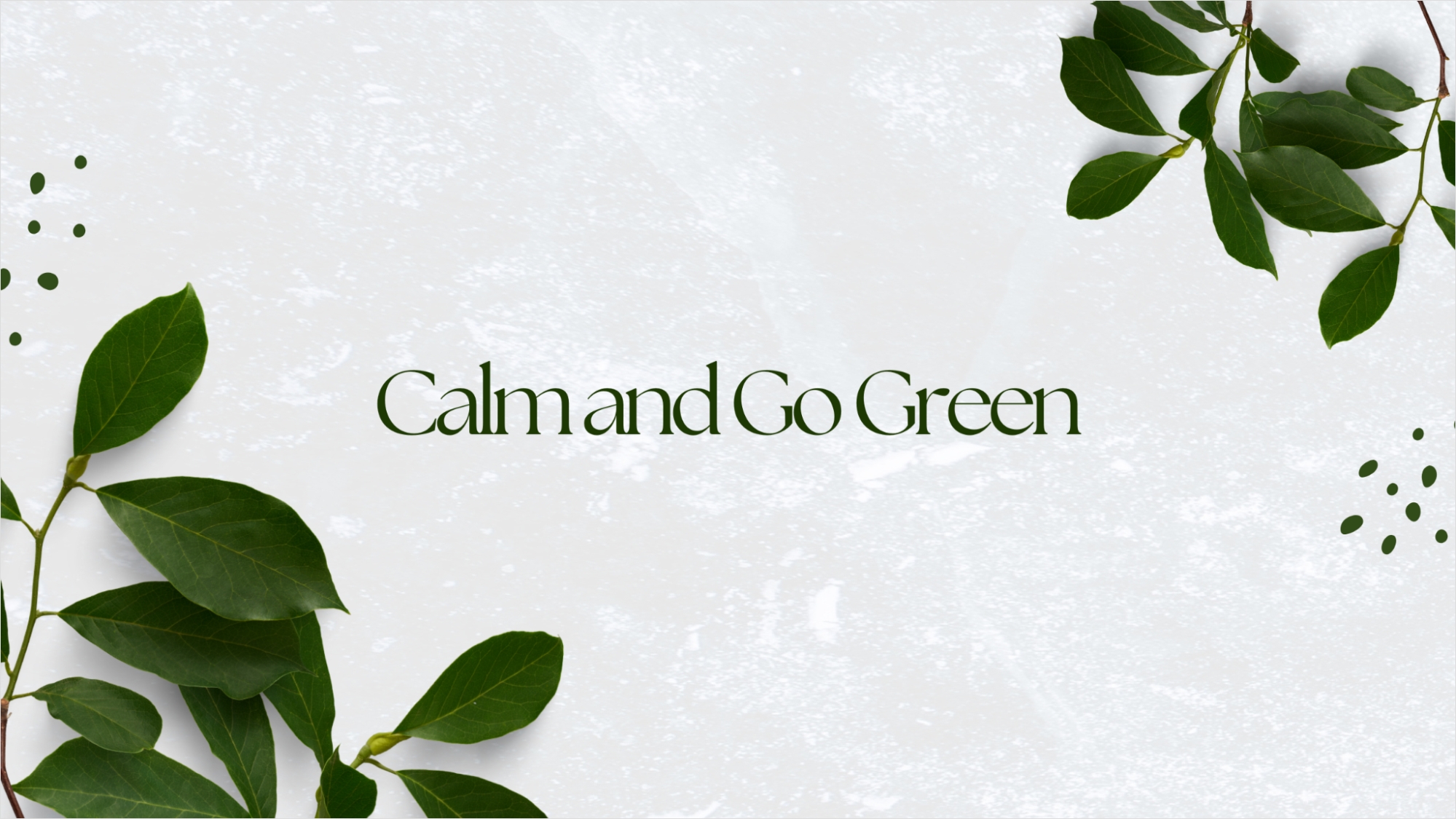
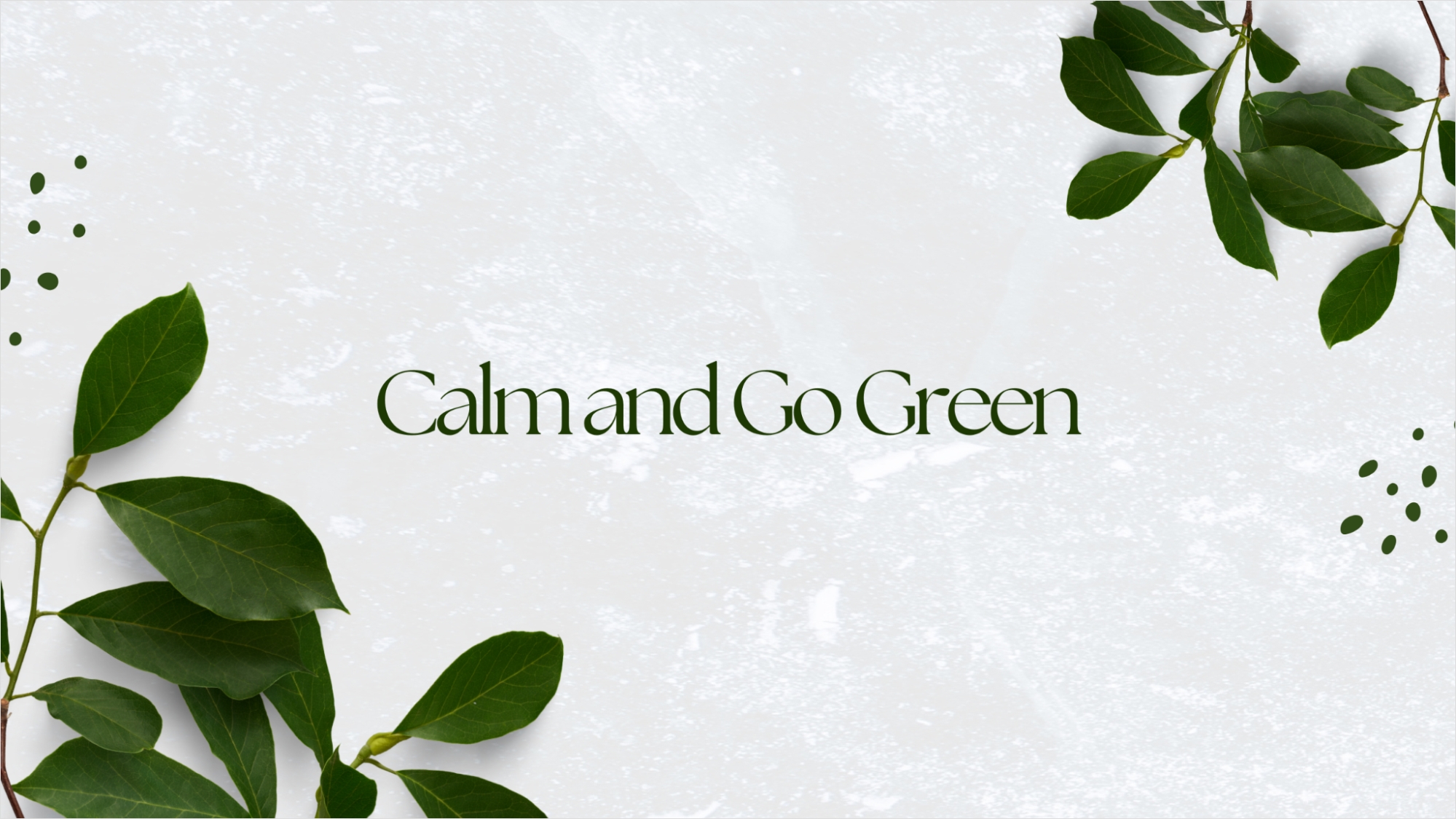
- Video Thumbnails: 1280 x 720 pixels
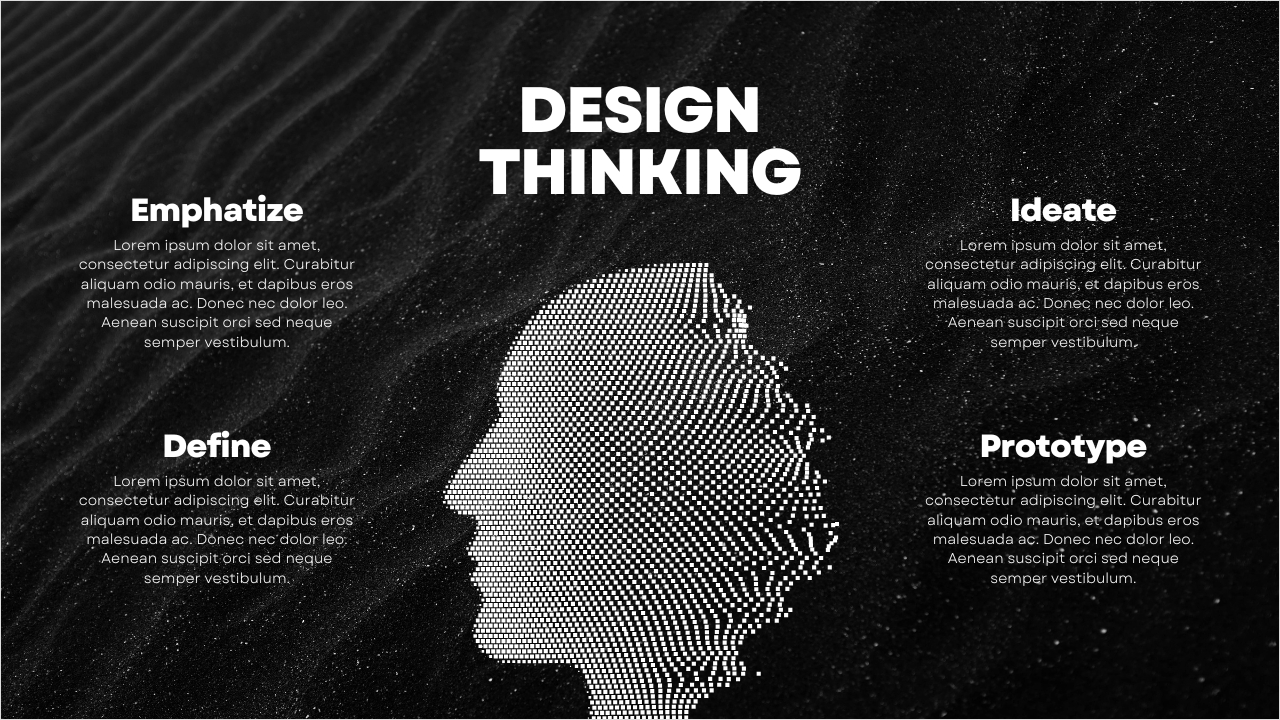
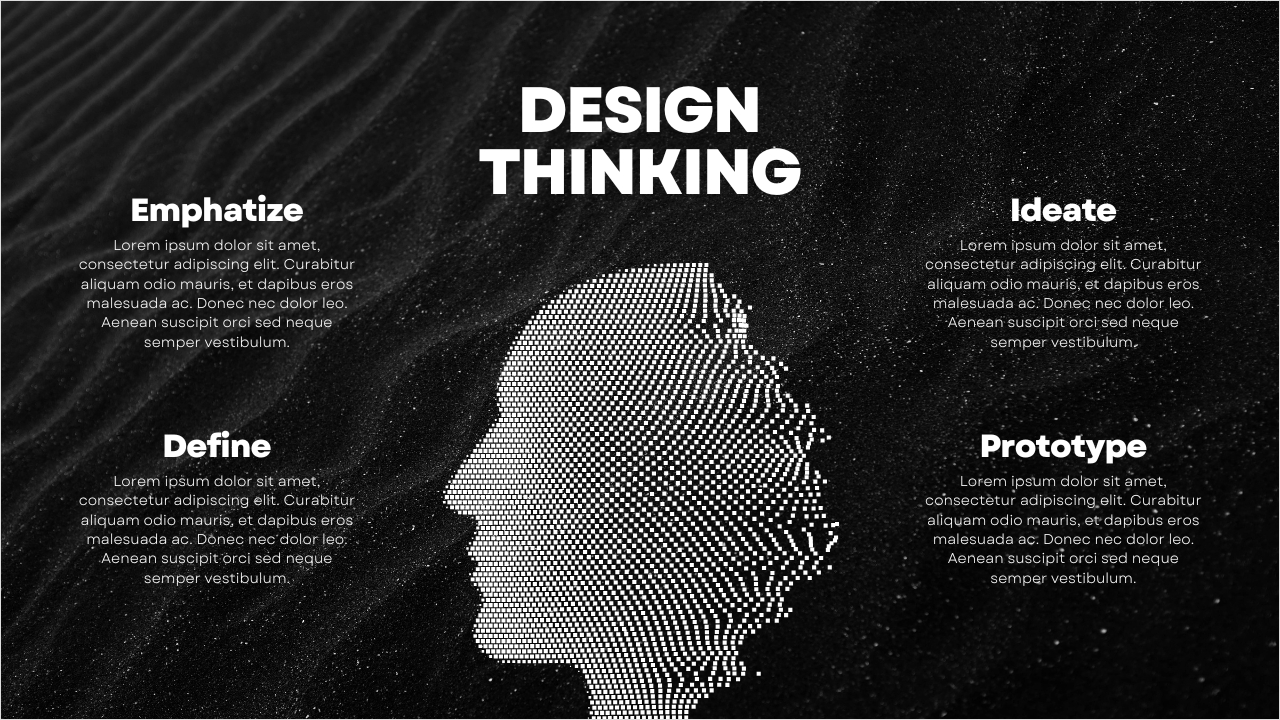
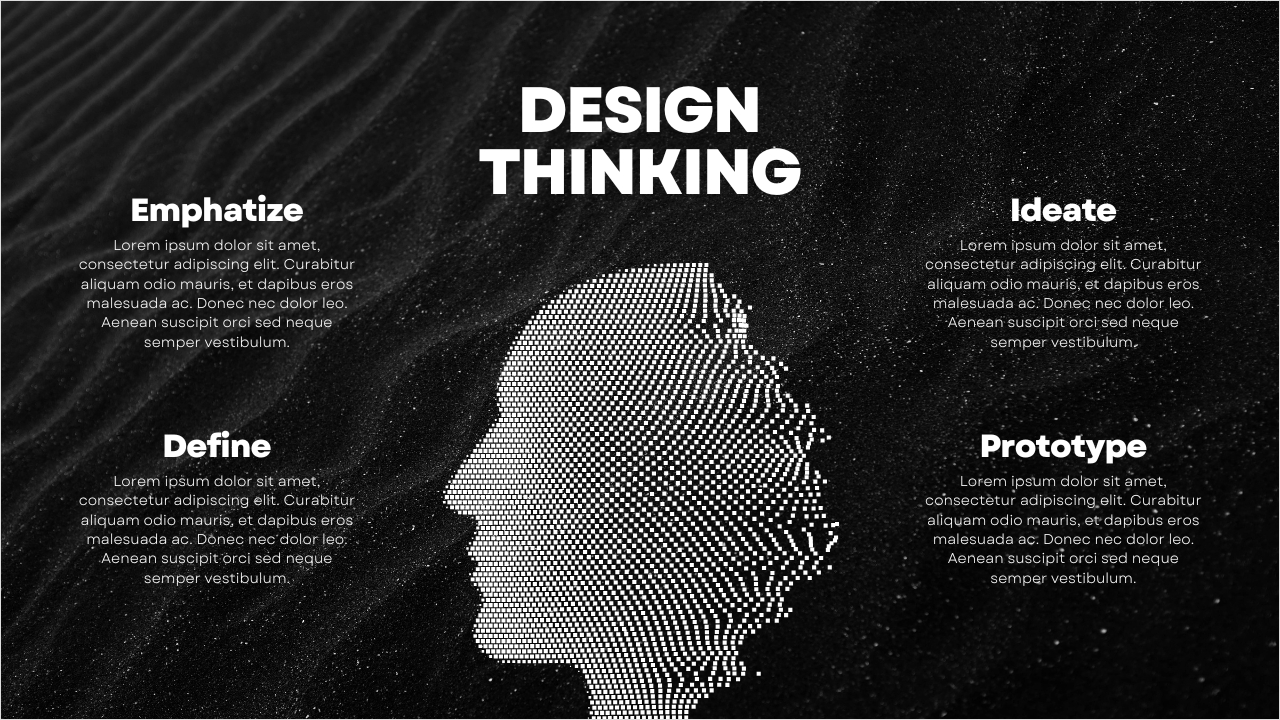
- Profile Picture: 800 x 800 pixels



Pro tips for YouTube image size
Following are some tips to get creative with your YouTube images.
- Stick to simple and clean designs that will look great on all devices and won’t distract from your content.
- Your video thumbnail is the first thing viewers will see when browsing for content on YouTube. Make sure it’s optimized for search by including relevant keywords and a clear and compelling image.
- Keep an eye on emerging design trends and consider incorporating them into your visuals.
Google My Business Image Sizes
Are you looking to boost your online presence and attract more customers to your business? Look no further than Google My Business.
This free tool allows you to create a business profile and appear in local search results, making it easier than ever for potential customers to find you.
Also Read: How to Optimize your Google Business Profile
But if you want to make the most of your Google My Business profile, it’s important to stay up-to-date on the best image sizes.
Let’s have a look at them.
- Profile Picture: 250 x 250 pixels
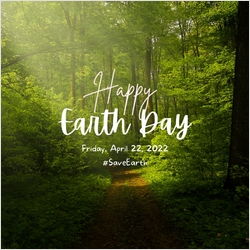
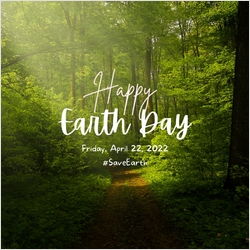
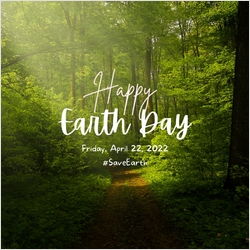
- Cover Photo: 1080 x 608 pixels



- Interior Photos: 1440 x 1080 pixels
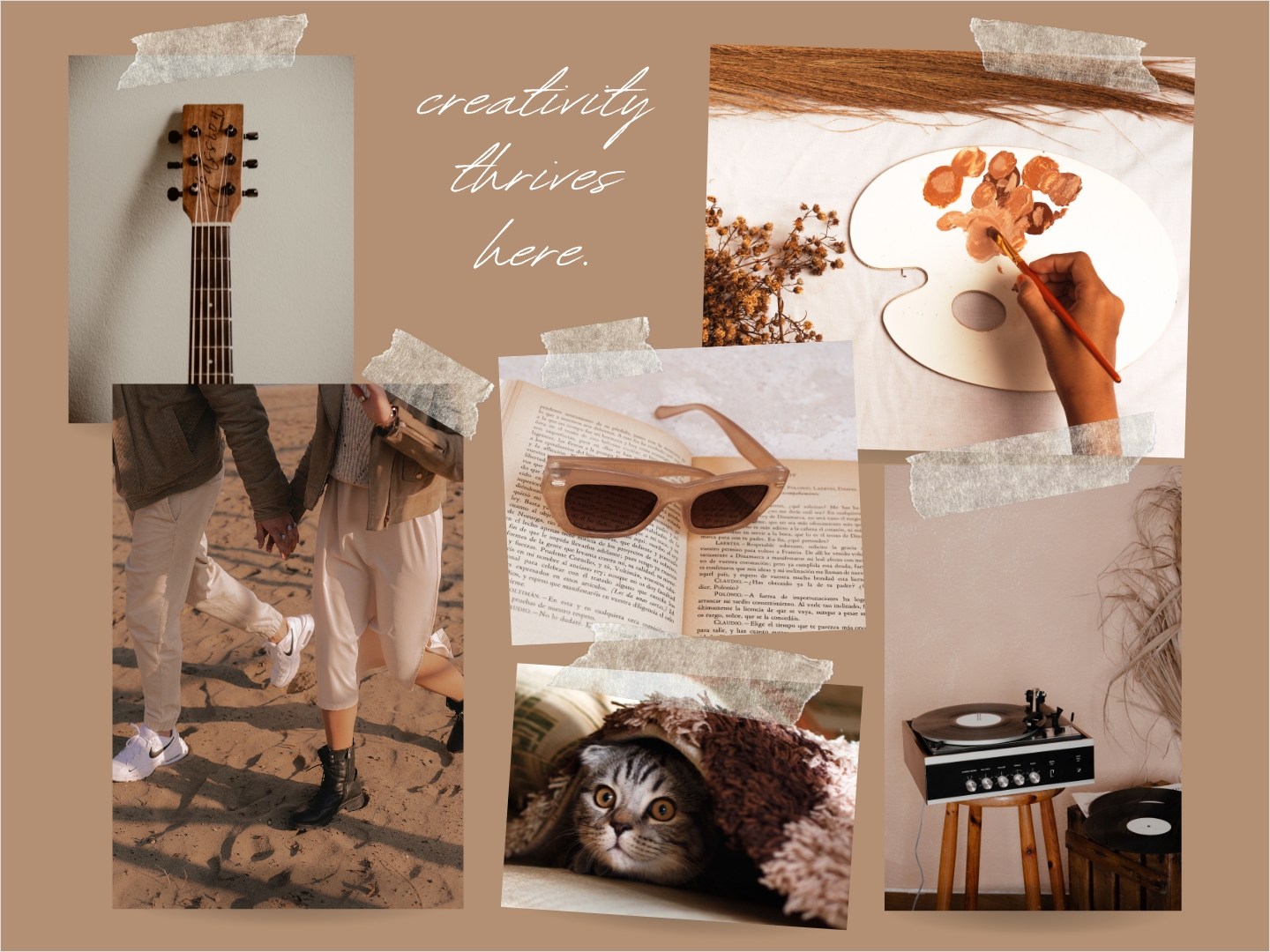
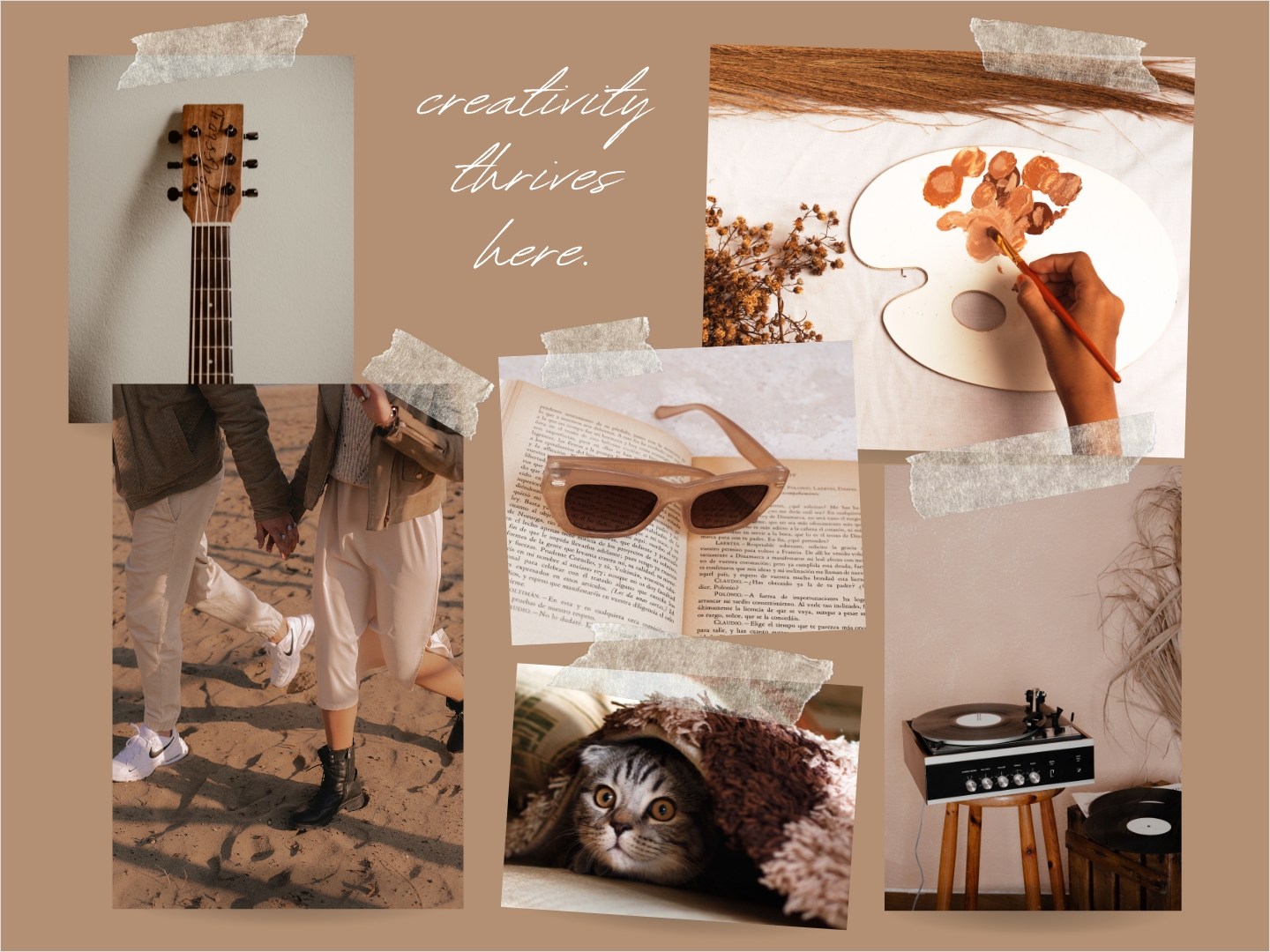
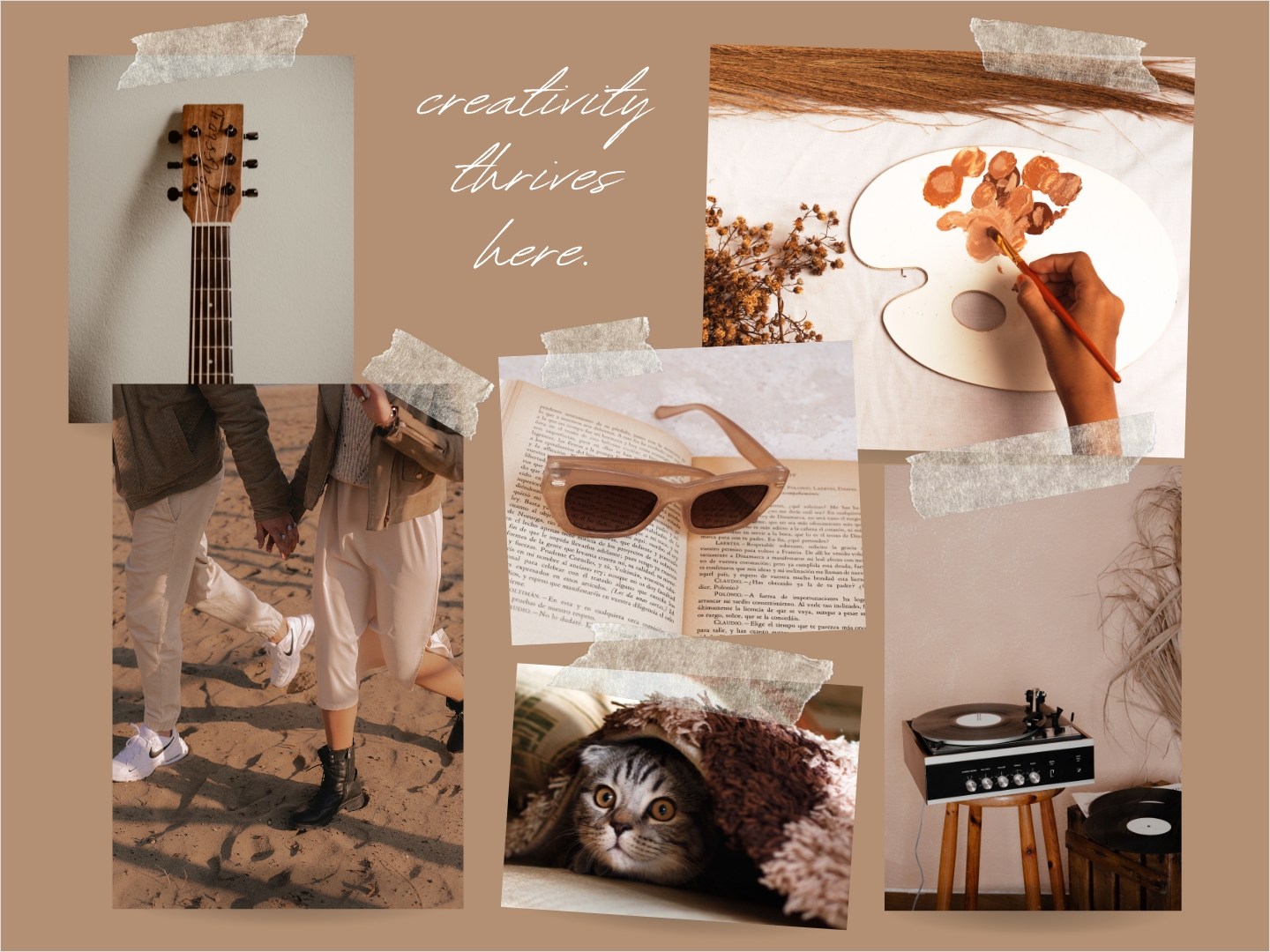
- Exterior Photos: 1080 x 1080 pixels
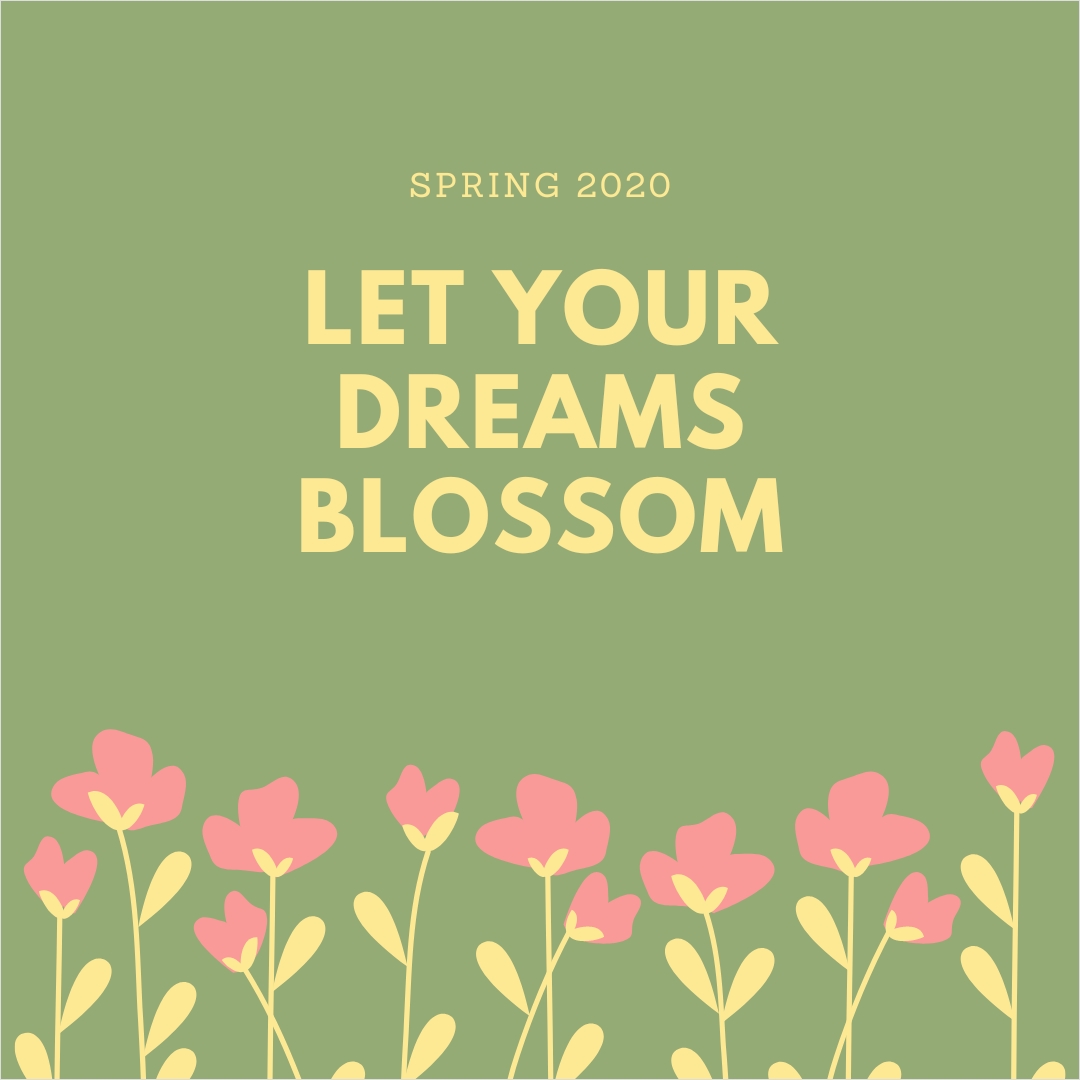
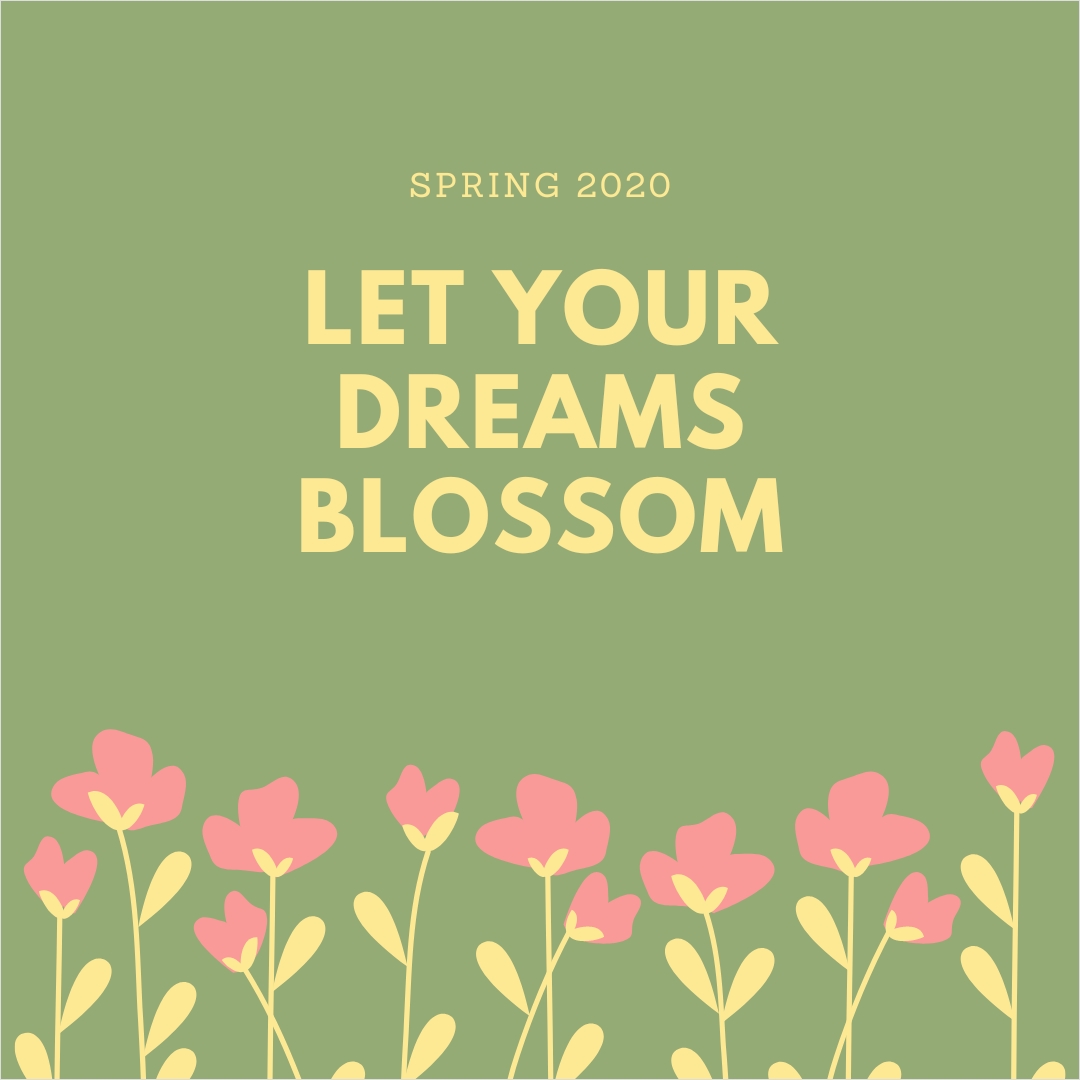
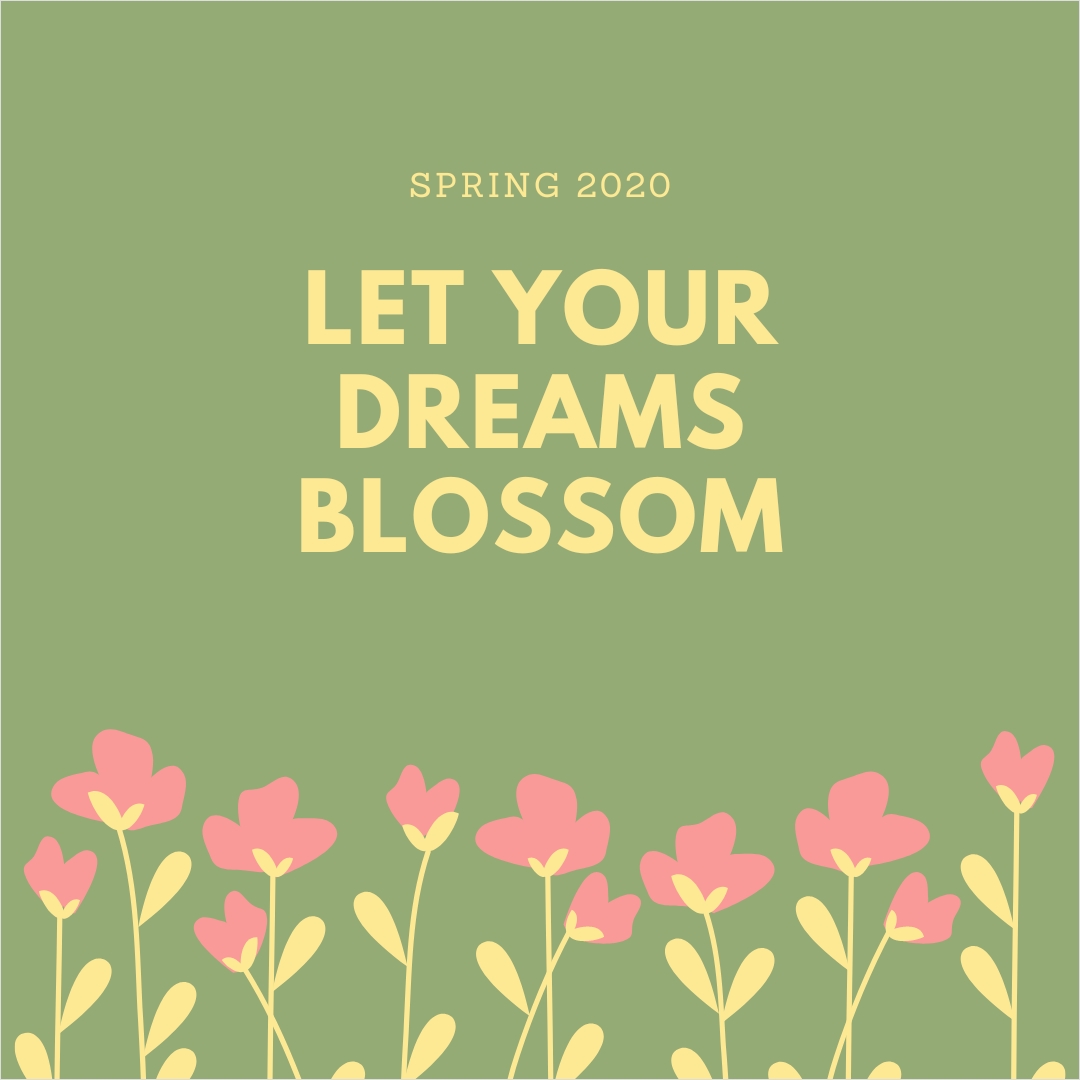
- Product & Event Photos: 1080 x 1080 pixels
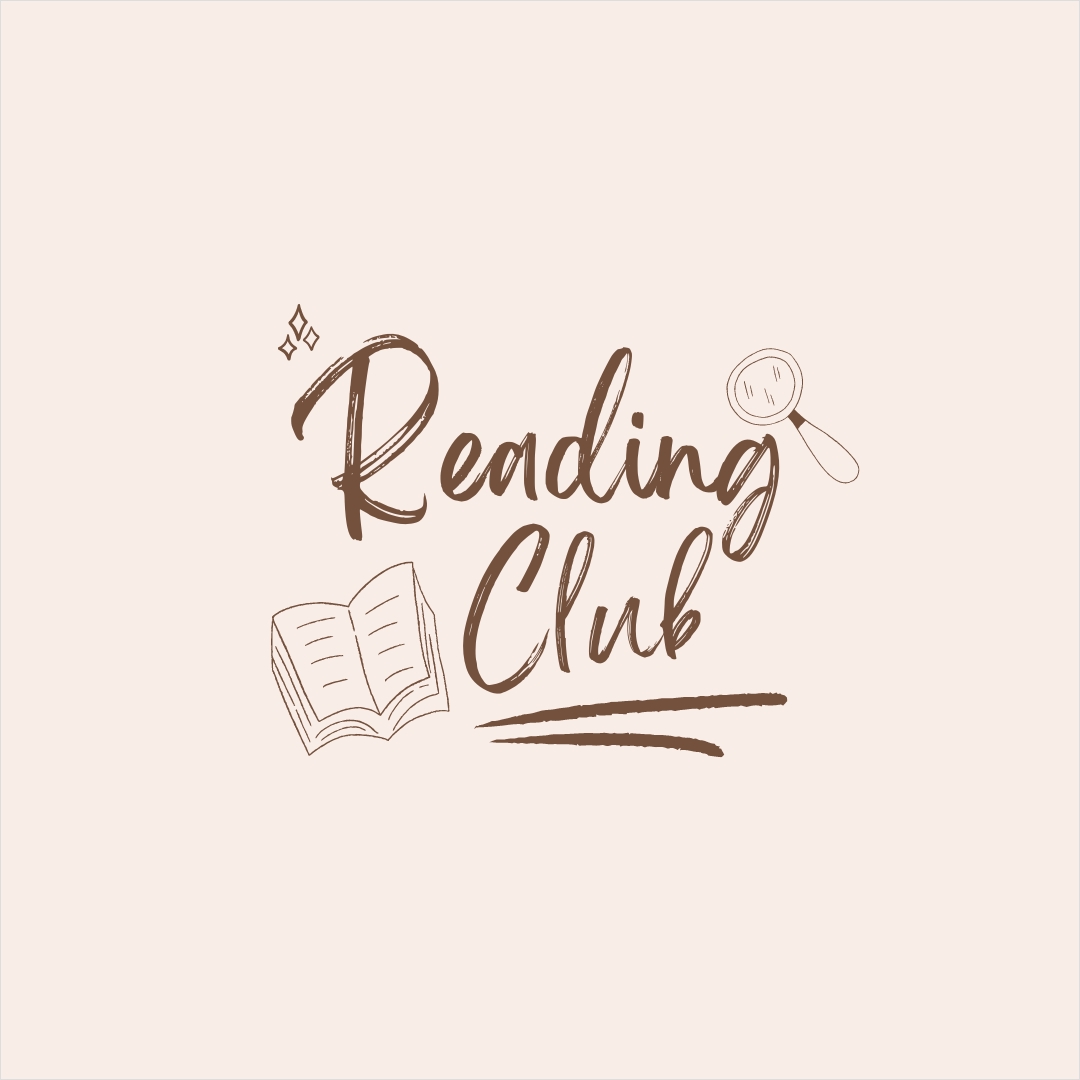
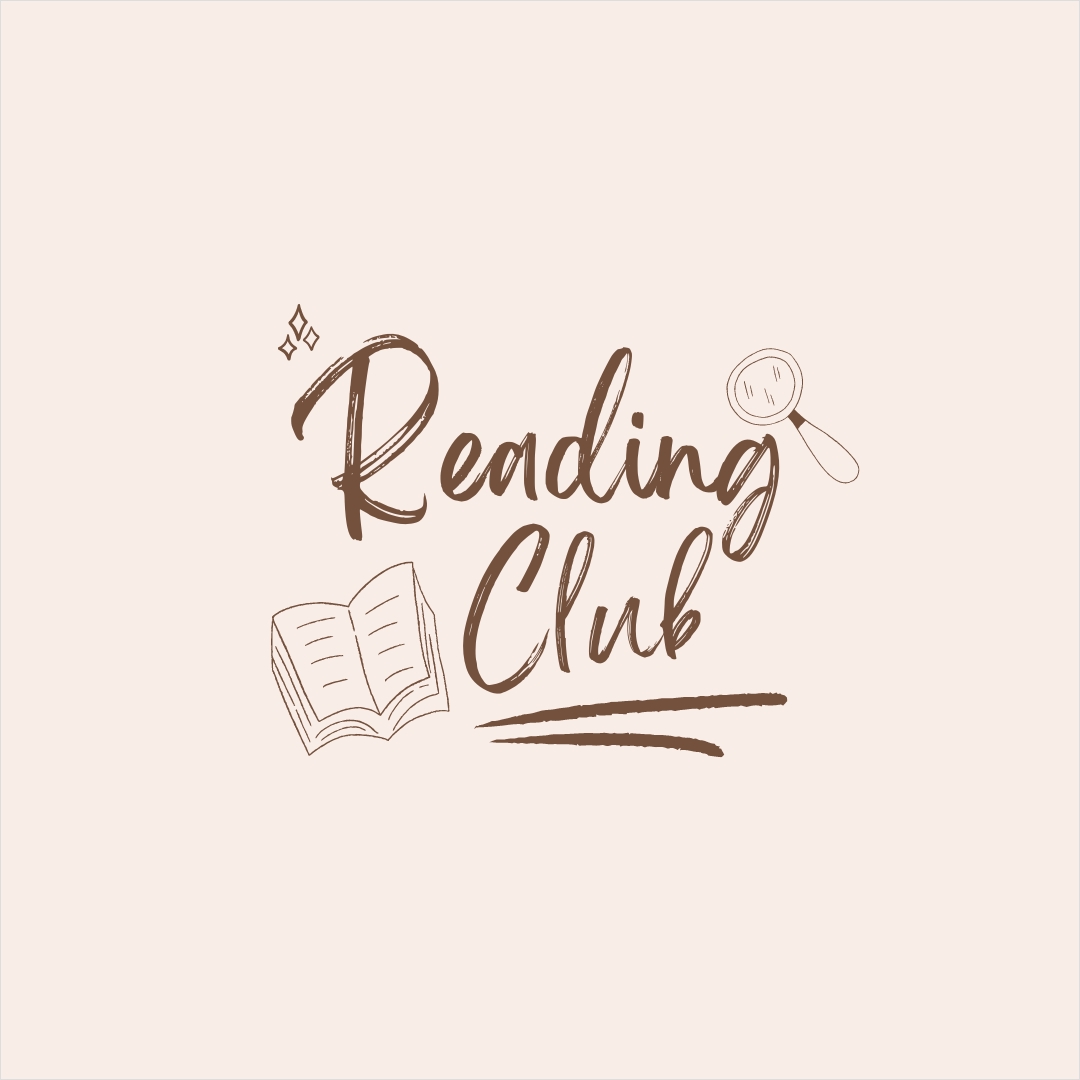
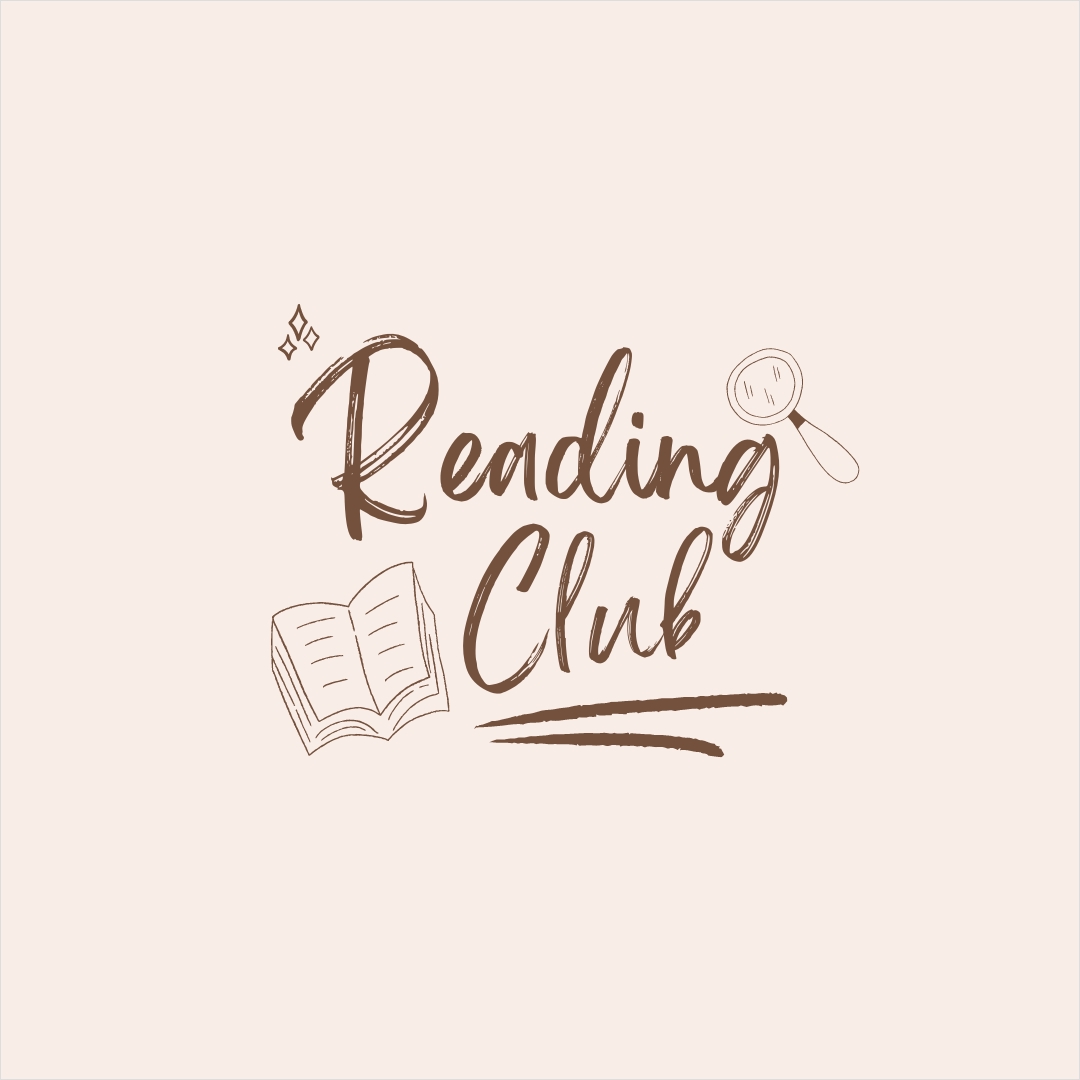
Pro tips for Google My Business image size
Here are some tips for Google My Business images.
- Avoid using stock photos that can make your profile look generic and impersonal.
- Optimize your images for SEO by including relevant keywords in your image file names and alt tags.
- Use interior and exterior photos to give customers a full view of your business and what it offers.
Start Using the Right Social Media Image Sizes
Keeping up with the latest social media image sizes is essential for any business looking to succeed in 2024.
By using the right social media image sizes in 2024, you can create an eye-catching and professional online presence that drives engagement and boosts your brand’s recognition.
Remember, the right image can speak volumes about your brand and set you apart from the competition.
So, invest in your online presence and start creating visual content that makes a lasting impact!
FAQs about social media image sizes
How often do social media image sizes change?
Social media platforms update their image size guidelines periodically, so it’s important to stay up-to-date on the latest changes. You should check the guidelines for each platform before posting any new images.
Do I need to use the same image sizes on every platform?
No, each platform has its own image size requirements, so it’s important to use the correct sizes for each platform. This can vary depending on the type of content you’re posting, as well.
Can I resize my images after I’ve posted them?
Yes, you can resize your images after posting them, but this can affect the quality of the image. It’s best to resize your images before posting to ensure that they look their best.
Are there any tools available to help me keep up with social media image sizes?
Yes, there are several online tools available that can help you resize your images for specific social media platforms, as well as keep up with the latest image size guidelines. Some popular tools include Canva, Adobe Spark, and PicMonkey.
What are some common aspect ratio sizes?
Here are 4 common aspect ratio sizes:
1:1 – This is a square aspect ratio, where the width is the same as the height.
3:2 – This aspect ratio is common for many digital cameras, including some DSLRs.
4:3 – This aspect ratio is common for older CRT televisions and computer monitors, and it’s also used for some digital cameras.
16:9 – This aspect ratio is widely used for modern widescreen televisions, computer monitors, and mobile devices.
Hareem
Hareem is a freelance writer for B2B and B2C SaaS platforms. She has a knack for turning technical jargon into engaging stories and has helped many companies convey their brand message with clarity and impact.