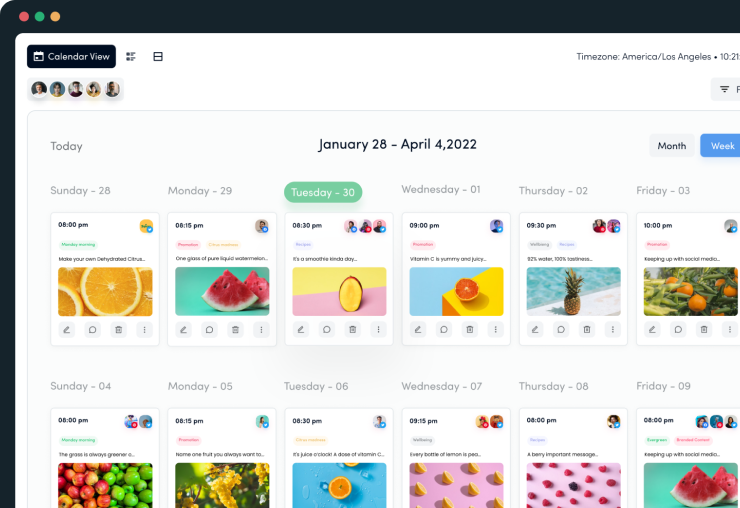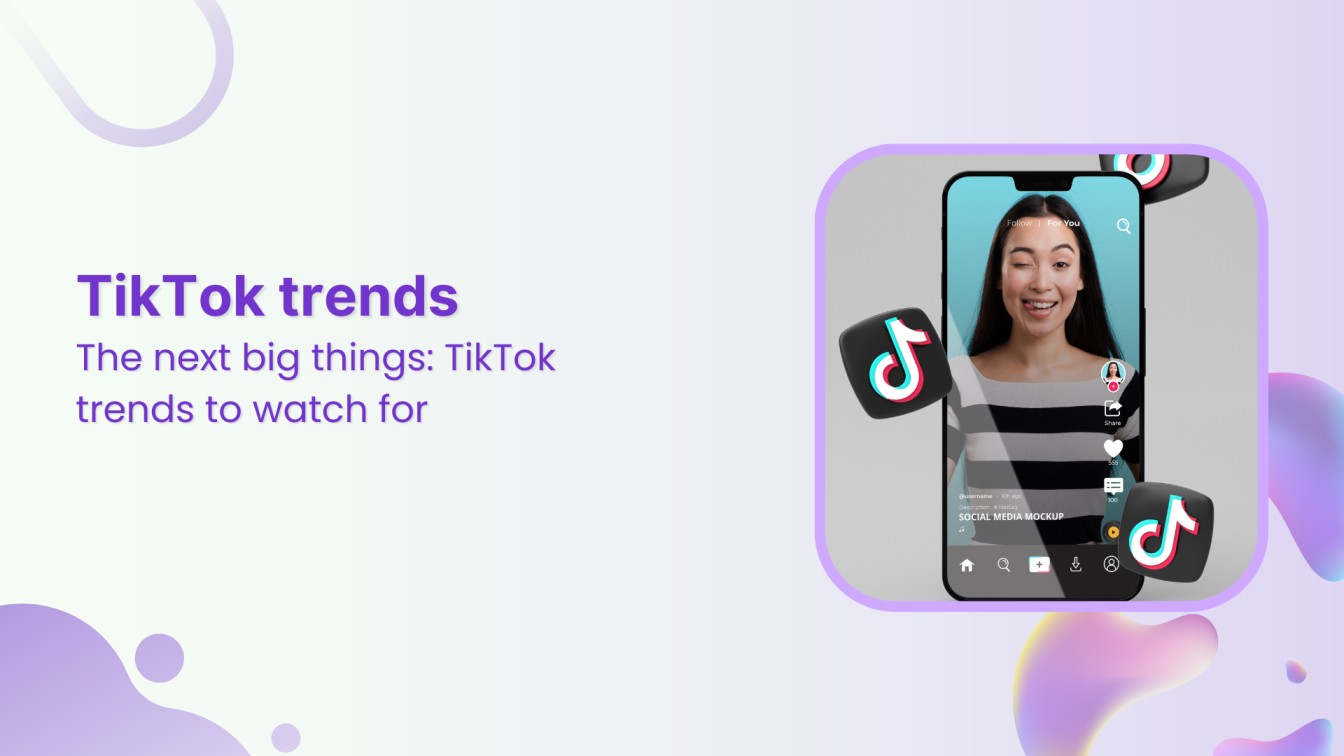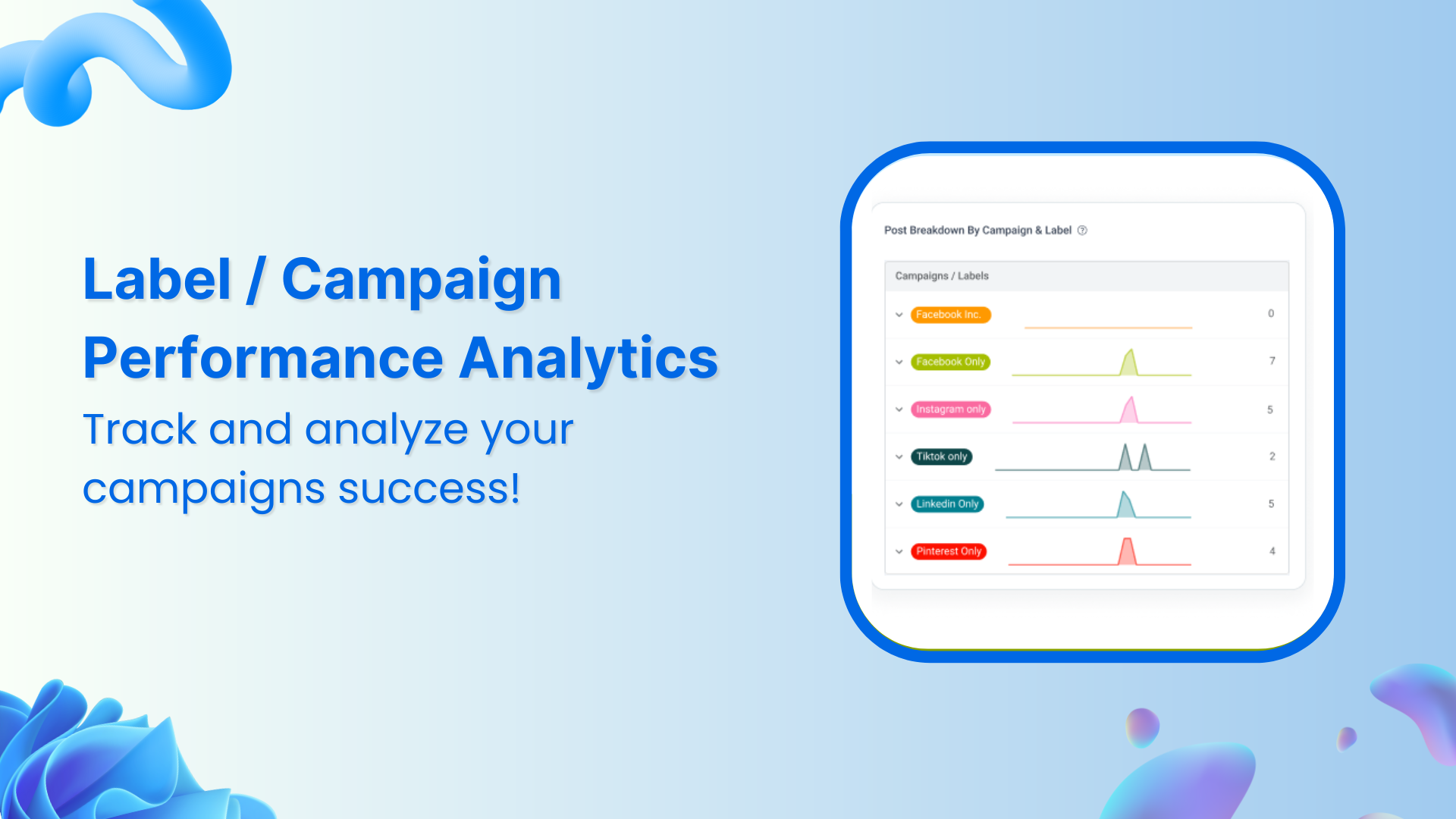Previously, companies hired aggressively and raised funds solely to acquire attention through paid advertisements. Welcome to 2023! Things have changed, as proved by the fact that more than 92% of American businesses have switched to using social media marketing campaigns for their expansion. Surprisingly, 91% of respondents say they conduct business on social media. Hence, the art of social media optimization is a required skill.
It’s high time for companies to adopt social media optimization strategies to convert their visitors into customers. Time demands optimization of social media pages to increase user engagement and create brand awareness. Otherwise, someone else out there will take over your chunk of customers from the 4.8 billion active users on social media. Sounds scary, right? Don’t worry. We’ve got your back.
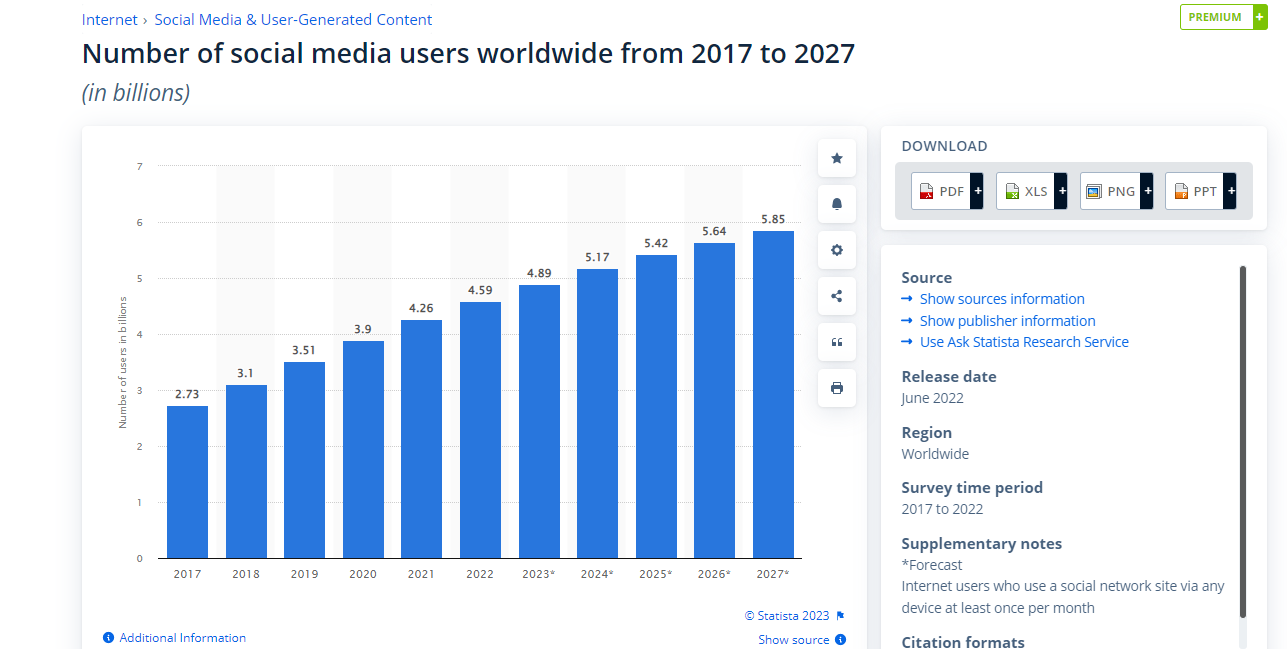
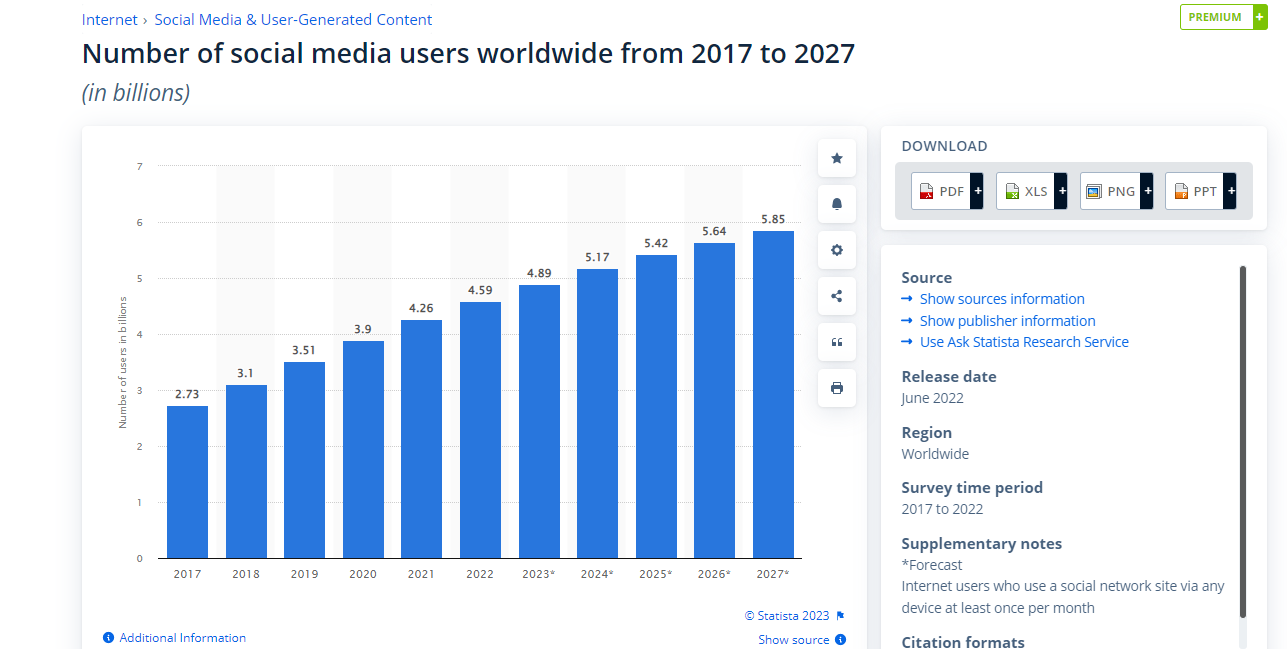
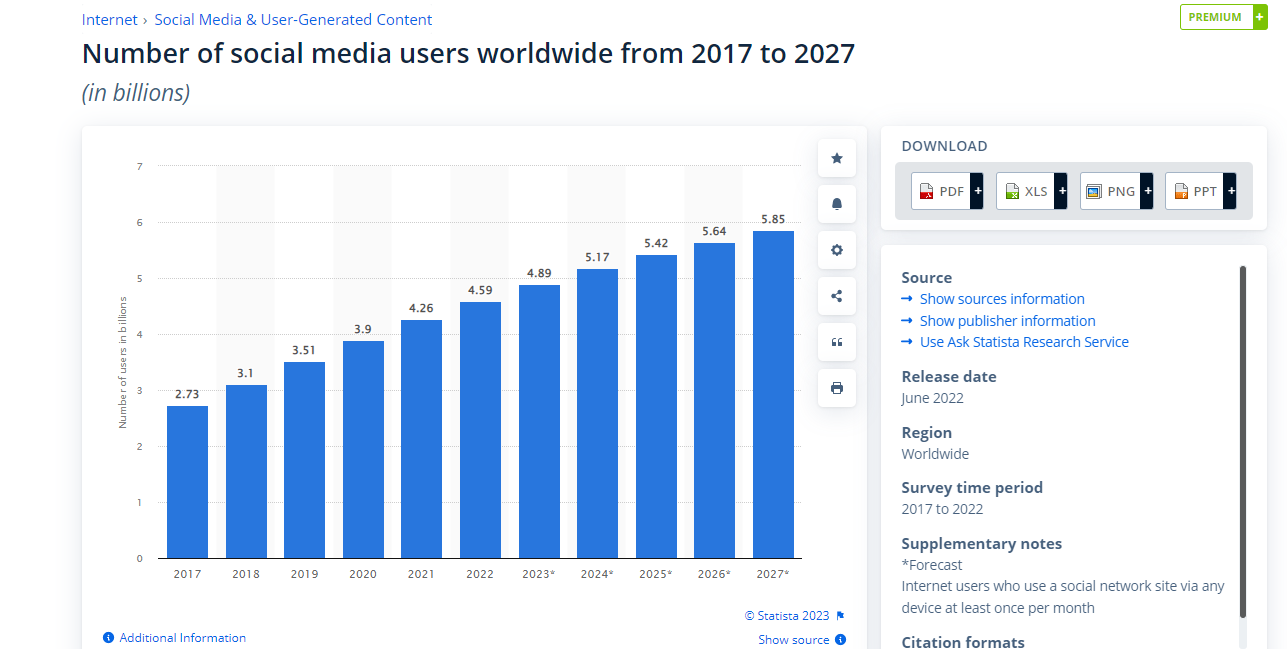
In this article, we’ll guide you through the entire process, starting with the basics of social media optimization and moving on to practical strategies and tools you can use to succeed.
What is social media optimization?
Social media optimization (SMO) is optimizing social media platforms and content to increase brand awareness and user engagement, drive more traffic, and convert visitors into customers.
Related Read: Content Funnel Conversions-How to Create a Content Funnel that Converts
When I say content, always remember that creating relevant content is crucial for engaging with your audience and driving conversions. You must understand your target audience’s needs and interests to ensure your content resonates with them. Moving on toward the visibility of your content, you can use relevant hashtags and ads to increase your reach. Next, engage with your followers and potential customers.
Social media analytics tools to monitor performance for making data-driven decisions is also a component of the SMO, which is the final and most crucial step. SMO uses social media platforms to build a strong online presence, establish brand credibility, and promote business growth.
Why is social media optimization important?
If you’re a company that relies on old marketing methods, you may be missing out on reaching a wider audience and maximizing your potential profits. Below are reasons that can make you realize why SMO is a crucial aspect of digital marketing:
Increased Brand Awareness:
By optimizing your social media profiles and sharing engaging content, you can increase your brand’s visibility online. This allows you to reach a wider audience and build brand awareness. In other words, by creating a strong social media presence that provides useful content, your content is shared, which makes your brand visible to a wider audience.
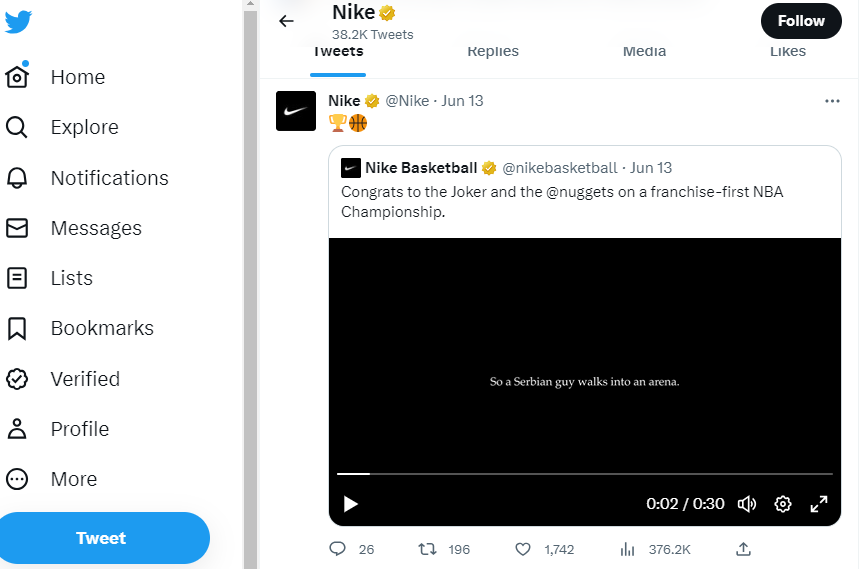
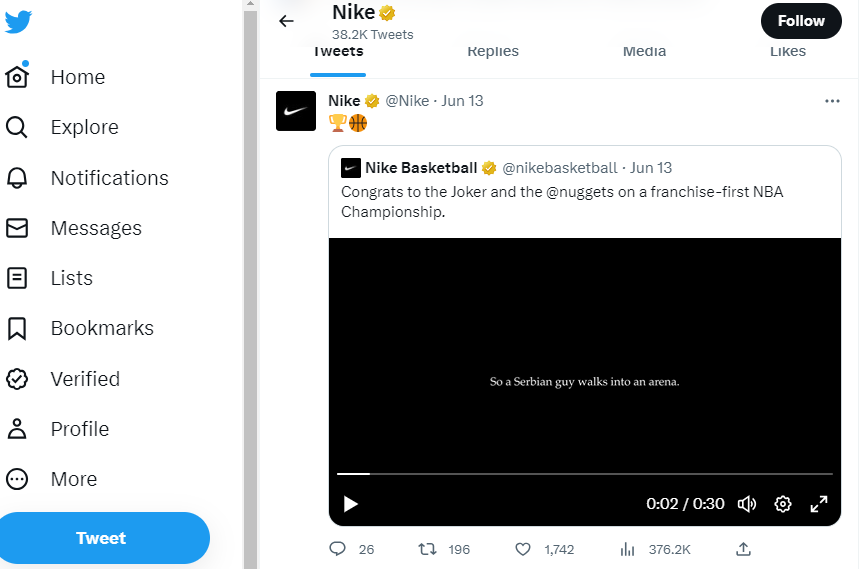
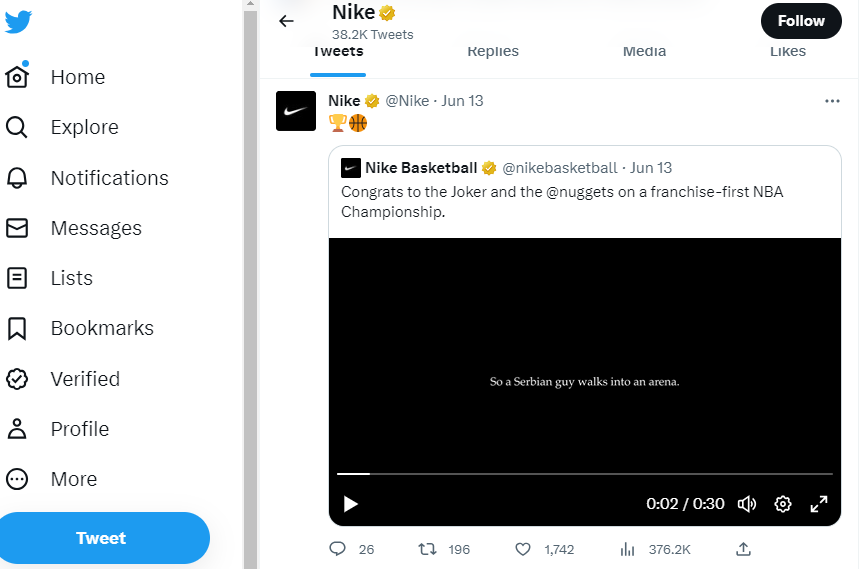
As a result, you get increased traffic and awareness. Consistent branding across all social media channels ensures your brand is easily recognizable and helps build brand loyalty.
Also Read: 10 Social Media Branding Tips for Brands in 2023
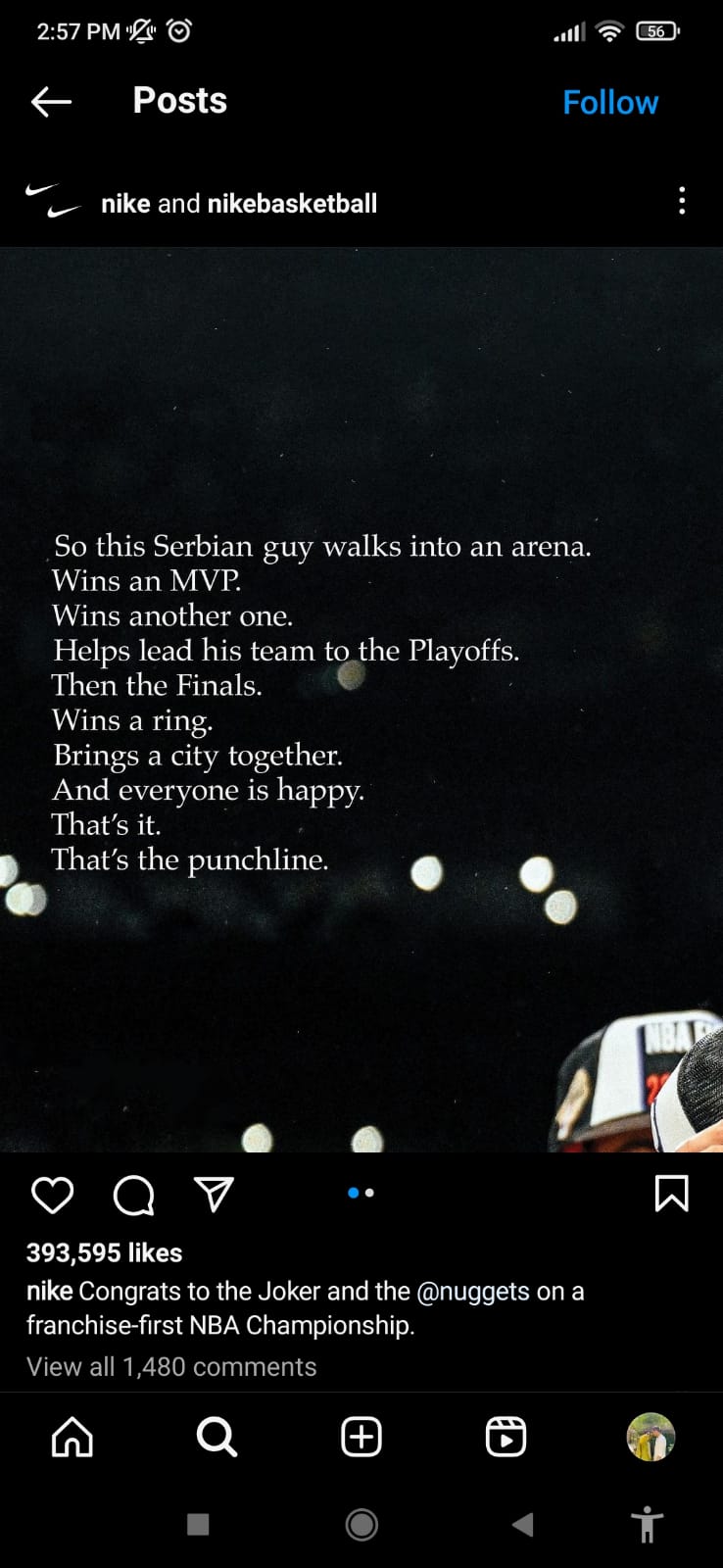
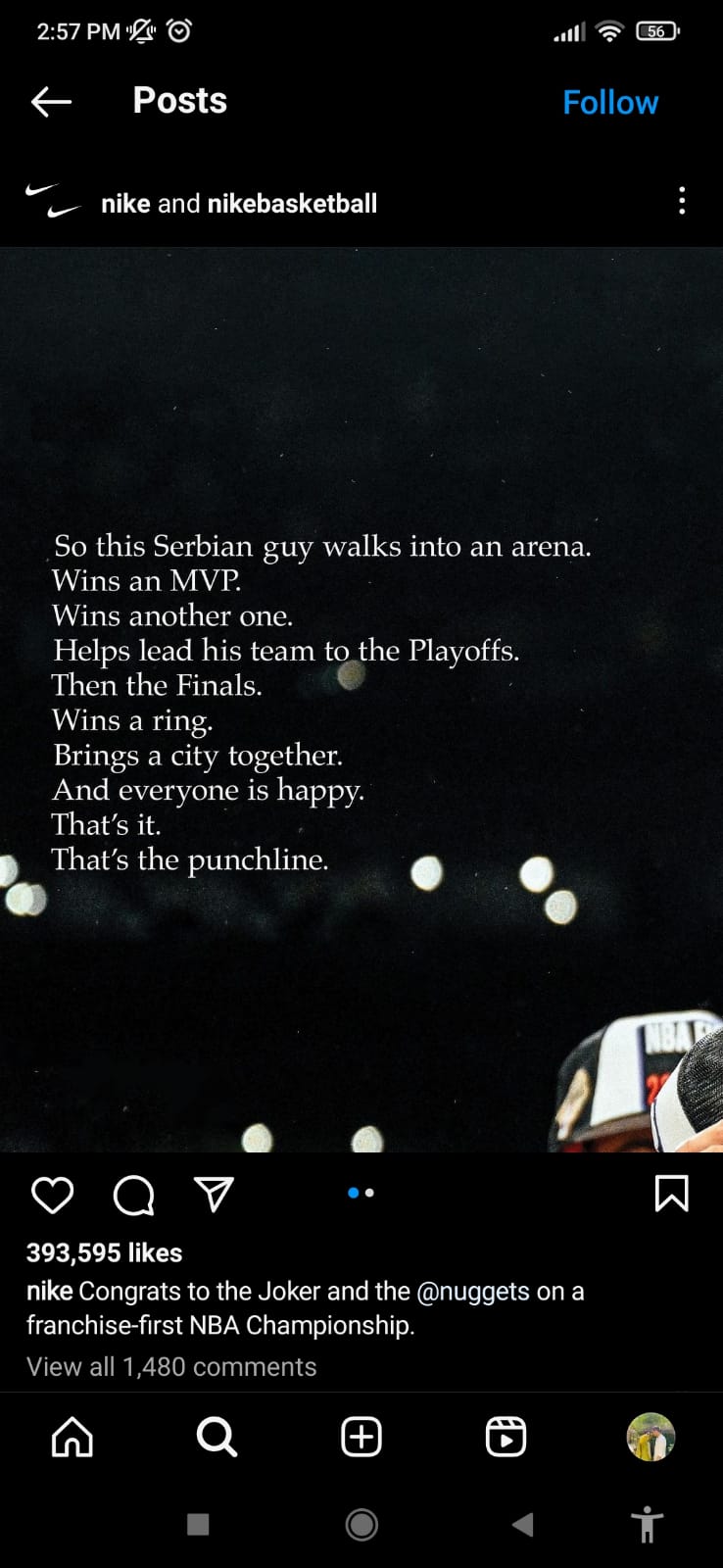
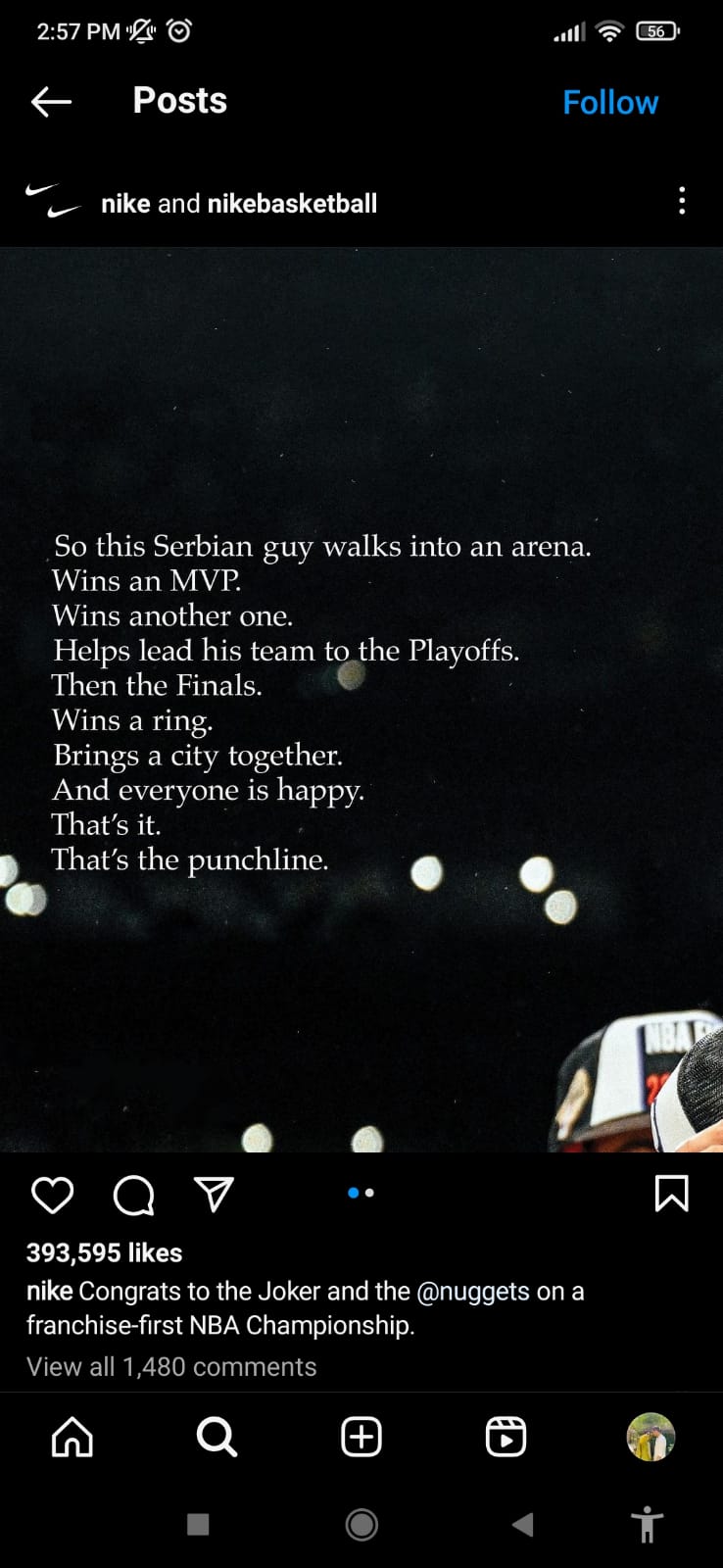
Better Customer Engagement:
One of the key benefits of social media optimization is that it provides better customer engagement opportunities for businesses. Social media platforms allow businesses to directly interact with their customers in real-time, promoting brand loyalty and increasing customer satisfaction. This increased engagement can also lead to valuable insights and customer feedback, which you can use to improve your products or services.
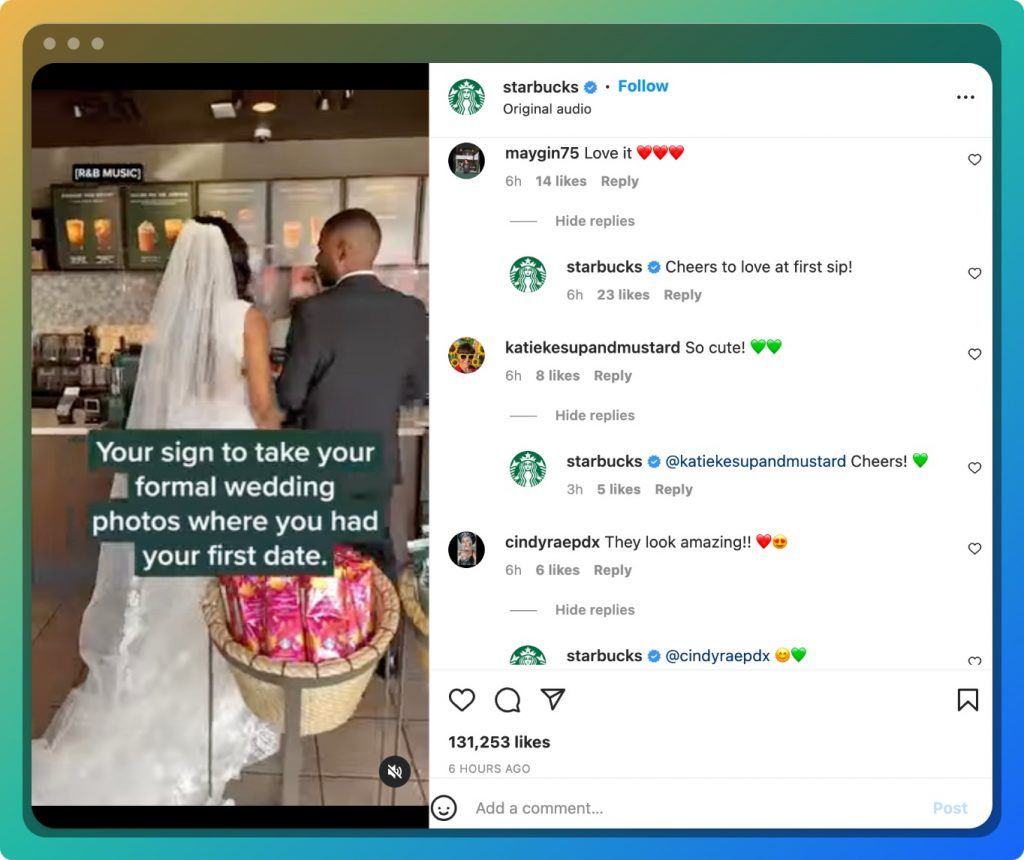
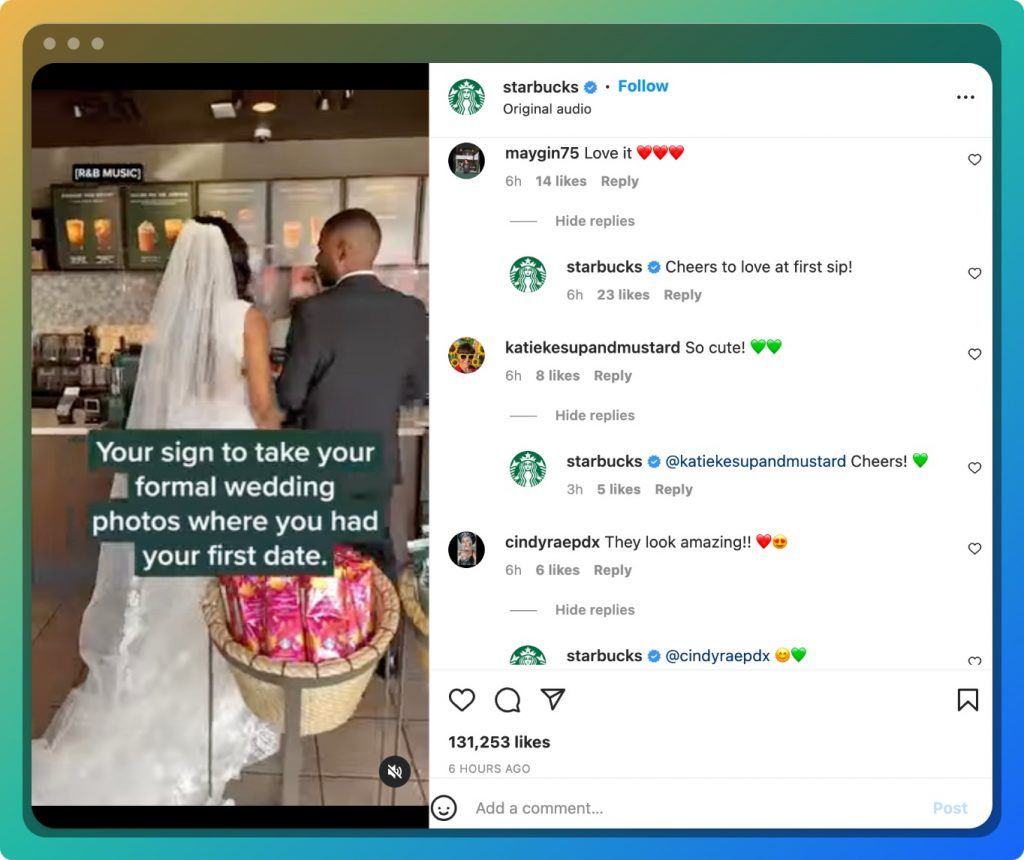
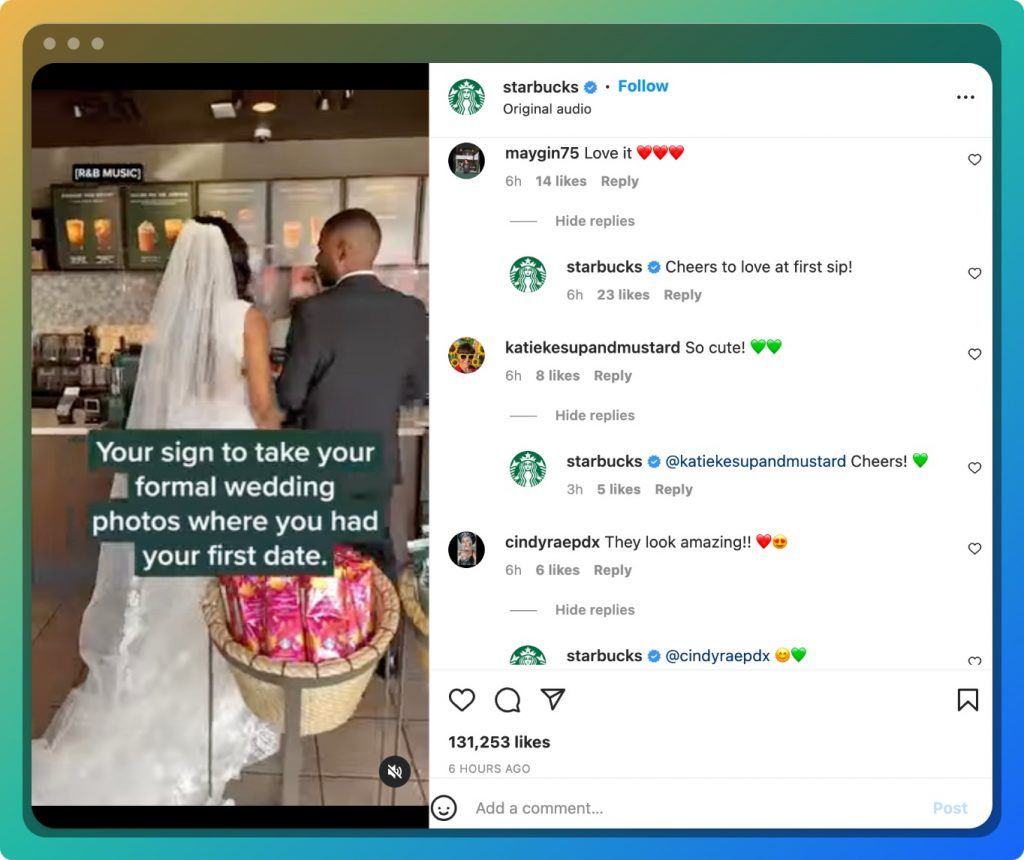
By responding promptly to comments, messages, and reviews, you can improve customer engagement and effectively address customers’ concerns or questions. This type of engagement on social media can help build a stronger relationship and ultimately result in increased revenue.
Also Read: How to Positively Handle Negative Comments on Social Media?
Cost-Effective Marketing:
SMO not only offers a cheap method of business promotion, but it also makes it simple to connect with potential customers. Platforms for social media provide a range of advertising options, including paid social media campaigns, which are more cost-effective than conventional advertising techniques. Dollar Shave Club is one of the companies that followed a different approach. Dollar Shave Club gained popularity through its humorous and engaging social media campaigns. Creating viral videos and leveraging social media platforms could reach a large audience at a relatively low cost compared to traditional advertising methods.
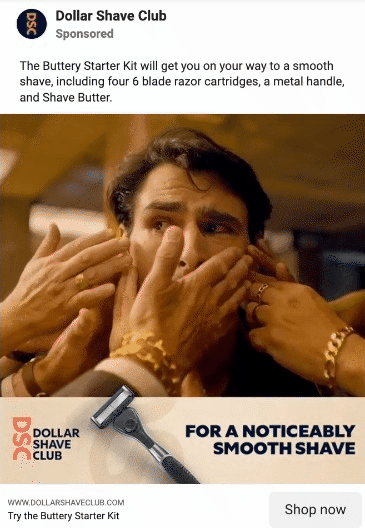
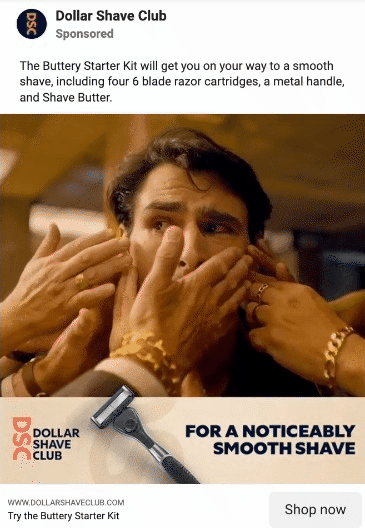
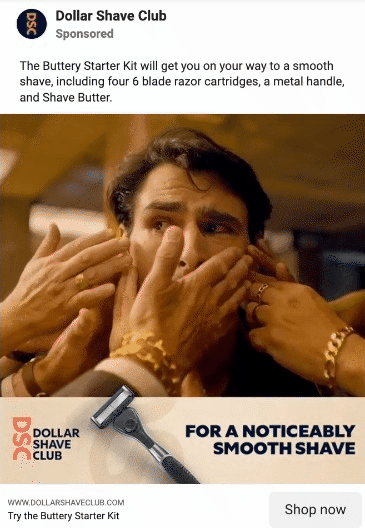
These advertising choices can be tailored to a particular audience’s demographics, interests, and behaviors. With this targeting capability, you can stop wasting money on ineffective advertisements and make sure that the right people see your ads and are more likely to interact with them and buy from you.
Higher Website Traffic:
Another key component of SMO is posting links to your website on your social media profiles. By doing this, you can direct traffic to your website and possibly boost conversion rates. Additionally, social media platforms provide several tools and features that can aid in generating traffic for your website. You could, for instance, include a call-to-action (CTA) in social media posts to drag followers to your website. You can also share blog posts or other types of content hosted on your website, giving your followers a reason to visit your website.
Read Up: How Social Media and SEO Boost Website Traffic Together?
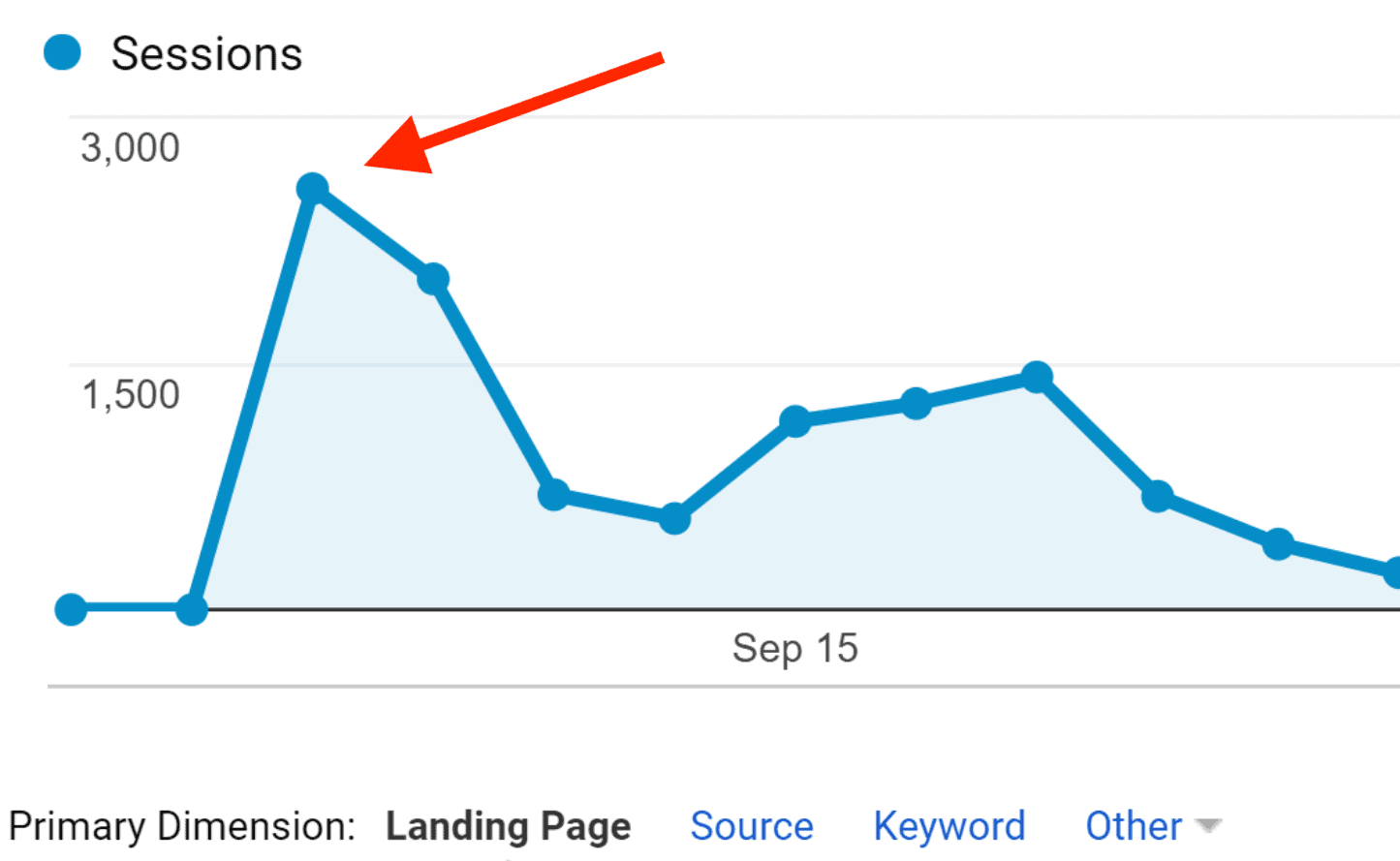
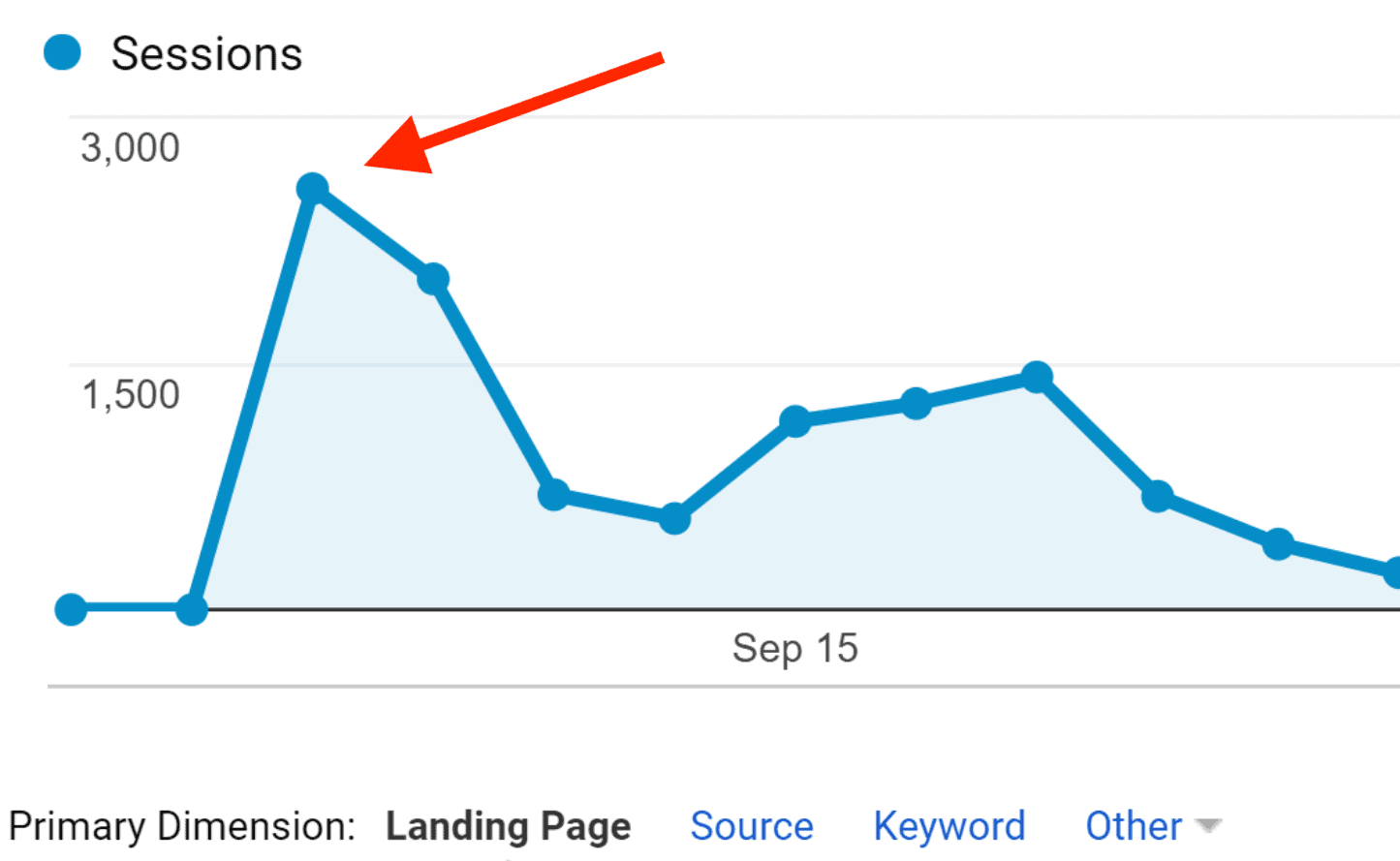
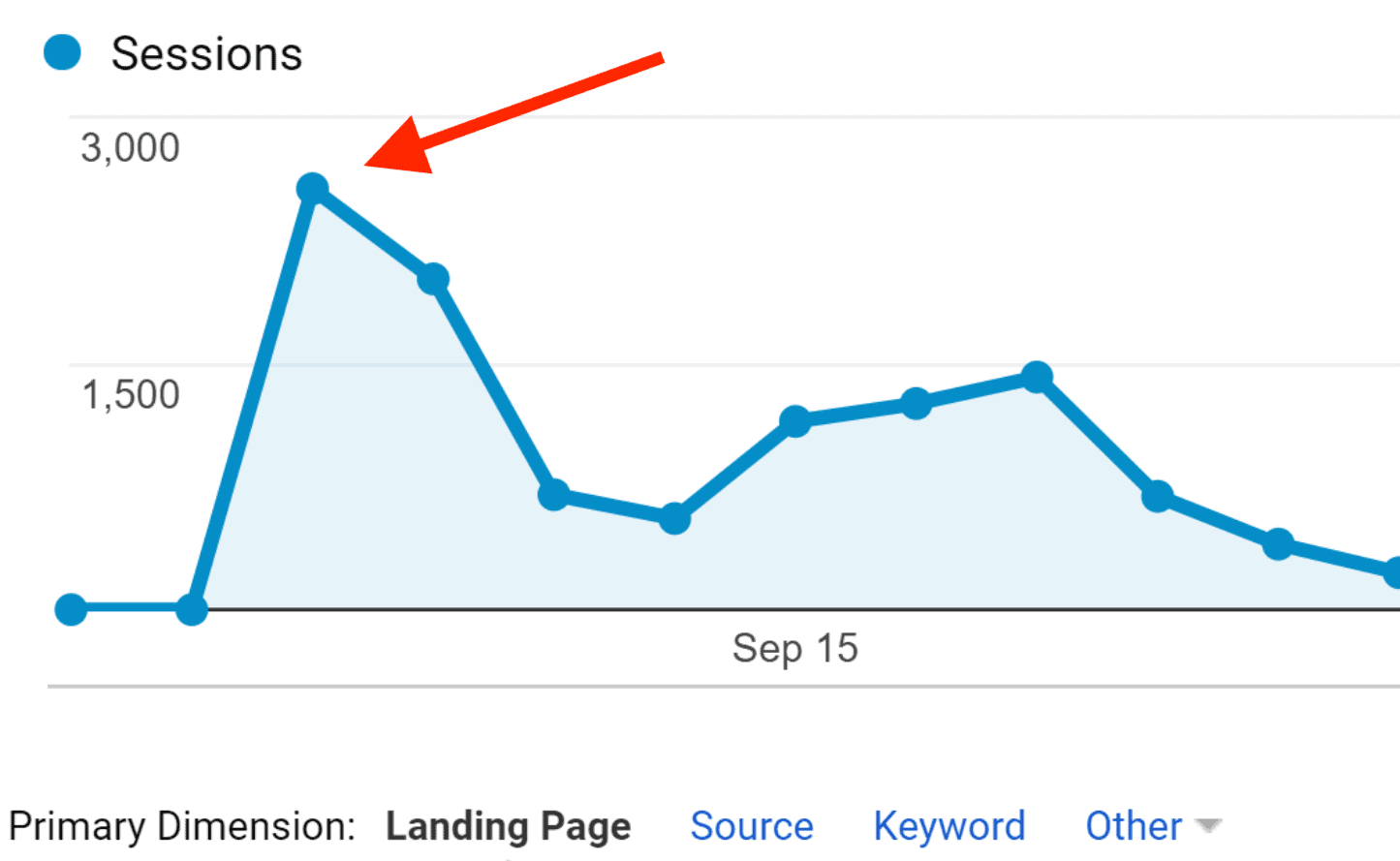
SMO can increase your website’s search engine rankings and traffic to it. As mentioned, sharing content that links back to your website and linking your social media profiles to it can increase your website’s authority and visibility on search engines. Increased website traffic and more conversions may result from this improved visibility.
Data-Driven Insights:
Social media platforms offer useful information on your audience’s behavior, such as engagement rates, demographics, and content performance. Businesses can improve their SMO strategy and overall marketing efforts by analyzing this data to gain insights into what’s working and what isn’t.



You can examine the data to find potential causes, for instance, if your engagement rates are low on a particular platform. You could be sharing the wrong content, posting at the wrong hour, or even using the wrong platform. You can modify your social media strategy and raise engagement rates by basing your decisions on data.
What are the main differences between SMO, SEO, SEM, and SMM?
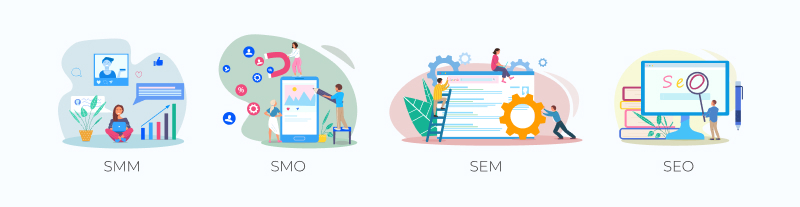
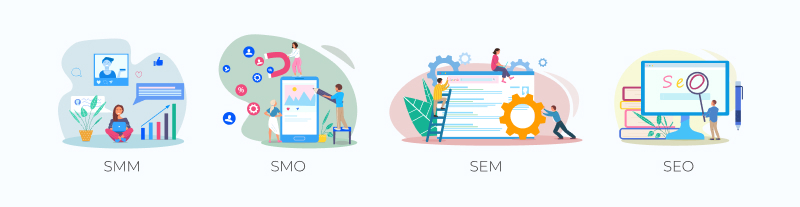
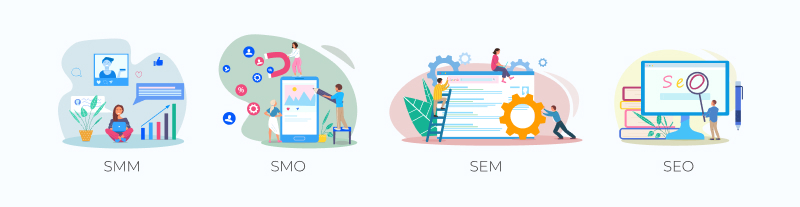
Digital marketing strategies such as SMO, SEO, SEM, and SMM are all used to increase traffic to websites and social media platforms. The focus, timing, overall cost, target audience, and CTR of these techniques differ significantly, though.
| SEO | SEM | SMO | SMM | |
| Traffic Source | Organic | Paid | Organic | Paid |
| Timeline | Long term | Short Term | Long-Term | Short-Term |
| Focus | Keywords, Great Content and images, Quality Links | PPC ads, Keywords | Social Media accounts, regular posting and commenting | Paid social media campaigns, Engagement via content |
| Cost | Free or Paid SEO services | Cost per click associated with ads | Free or paid social media consultant | Costs per click associated with each campaign |
| Audience | Anyone | Targeted | Anyone | Targeted |
| CTR | High | Low | High | Low |
SMO (Social Media Optimization):



SMO (Social Media Optimization) focuses on tailoring social media platforms and content to raise user engagement, and brand awareness, increase traffic, and turn visitors into paying customers. Building a significant social media following calls for a long-term strategy that requires ongoing work to keep audiences interested. SMO is typically less expensive than other methods and can have a high CTR (Click-Through Rate), particularly for social media profiles that have been well-optimized.
SEO (Search engine optimization):
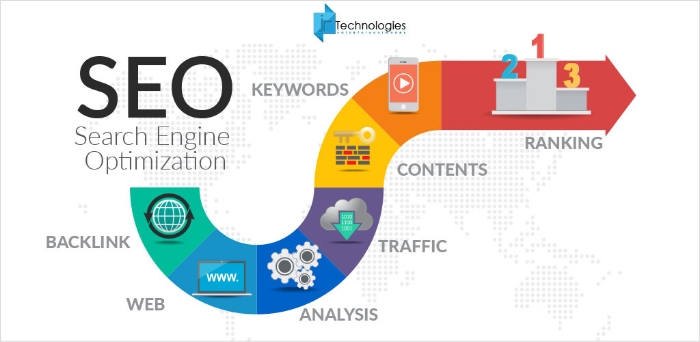
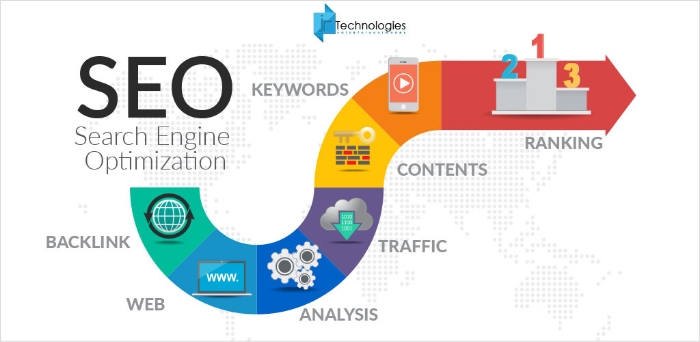
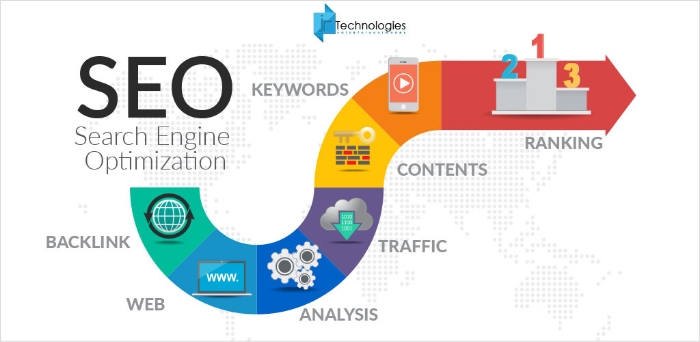
Search engine optimization, or SEO, is the process of making changes to a website to appear higher in search engine result pages (SERPs) and receive more natural traffic. To keep up rankings, it’s a long-term strategy that needs constant work. When it comes to technical optimization, link building, and content creation, SEO can be laborious and time-consuming. Depending on the level of competition for your target keywords, the overall cost of SEO can change. If the website performs well for highly relevant keywords, the CTR for SEO may be high.
SEM (Search Engine Marketing):



To increase traffic to a website, SEM involves running paid advertising campaigns on search engines like Google. SEM can produce results quickly and be a short-term strategy, but it can also be more expensive than other methods, particularly for highly competitive keywords. SEM’s overall cost can be controlled by carefully selecting keywords and fine-tuning your ad campaigns. If the ad copy and targeting are well-optimized, the CTR for SEM can be high.
SMM (Social Media Marketing):



SMM (Social Media Marketing) involves running paid advertising campaigns on social media platforms like Facebook, LinkedIn, etc. Although it might be more expensive than SMO, it can be a short-term strategy that yields quick results. Careful ad targeting based on audience demographics and interests can help control the overall cost of SMM. The CTR may be high if the targeting and ad copy are well-optimized for SMM.
In terms of audience, if you want to target younger audiences or specific groups, SMO and SMM are the ones on which you need to focus. However, to reach a broader audience, you need to work on search engine optimization (SEO) and SEM.
Strategies for Social Media Optimization
1. Engagement optimization
- Optimize Your Posting Schedule
Audiences in every industry are different, meaning every business needs to determine what time they need to post to engage with their target audience. There is a huge misconception that posting consistently is all you need, but that’s not it. Yes, you need to post high-quality and relevant content to your audience, but it’ll be useless if people are not engaged.
If that is not convincing, let me drive you through the numbers. According to a Hubspot report, 21% of consumers will unfollow a brand on social media because of repetitive content, and 19% will unfollow because of frequent posting. So you need to ensure that you remind people that you exist without irritating or boring them.
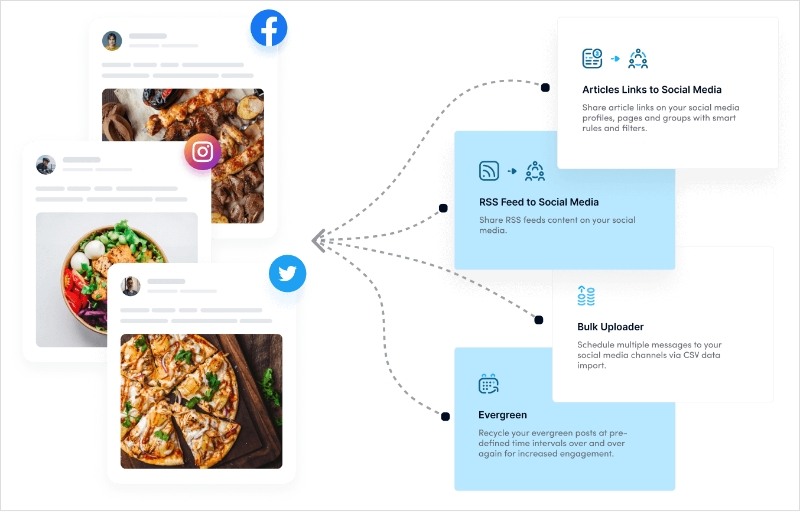
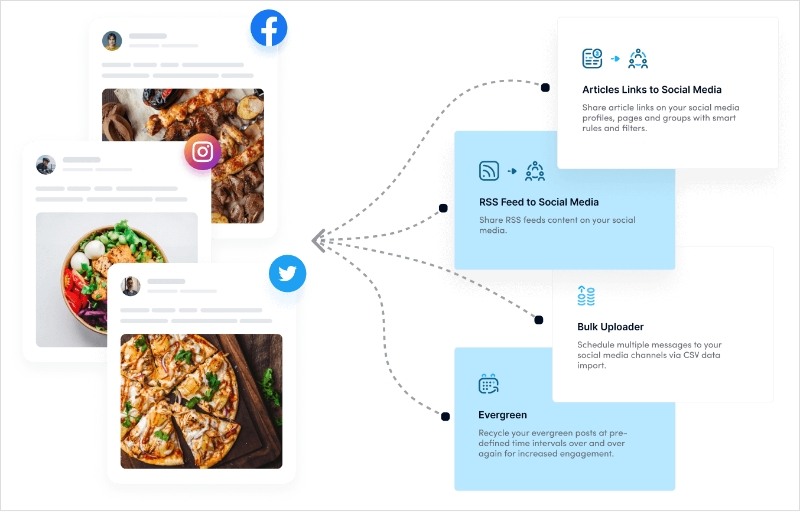
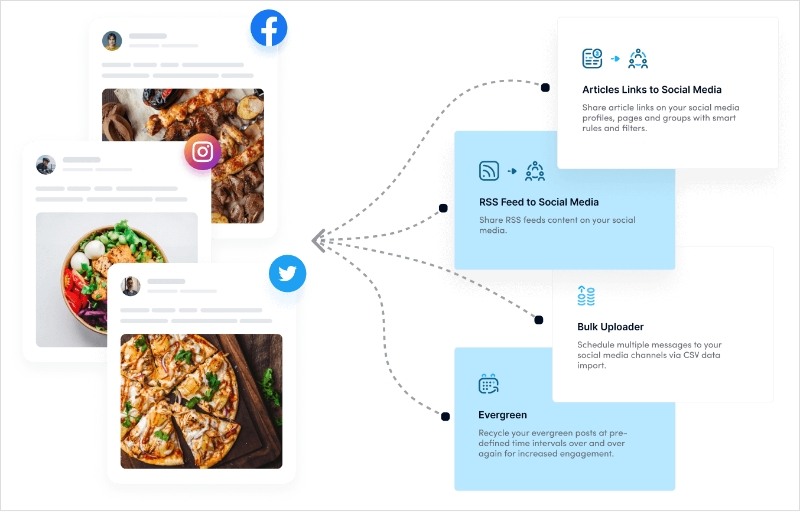
One way to tackle this challenge is using social media scheduling and automation tools like Content Studio. This tool provides a multi-interactive content calendar to share with your entire marketing team. You can collaboratively organize and schedule your social media content and UTM tracking.
- Asking Questions
A successful social media strategy must involve interaction with your audience, and one effective way to do this is by including questions in your posts. It’s crucial to keep in mind, though, that not all questions are created equal. You must ask questions that connect with your followers and encourage them to share their opinions to maximize engagement.
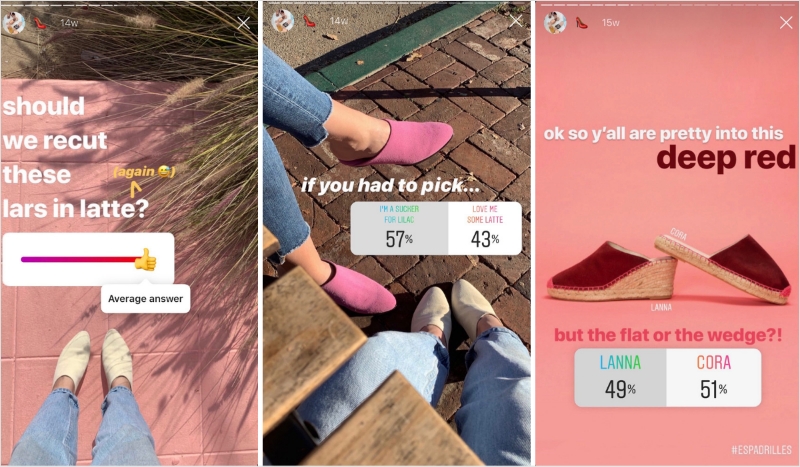
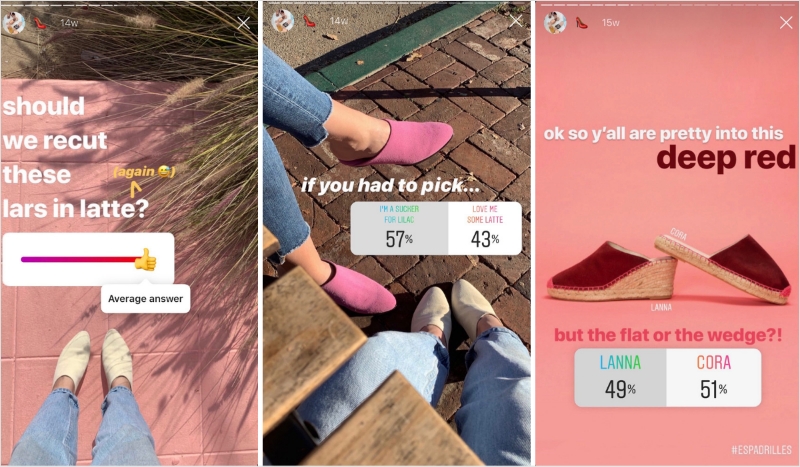
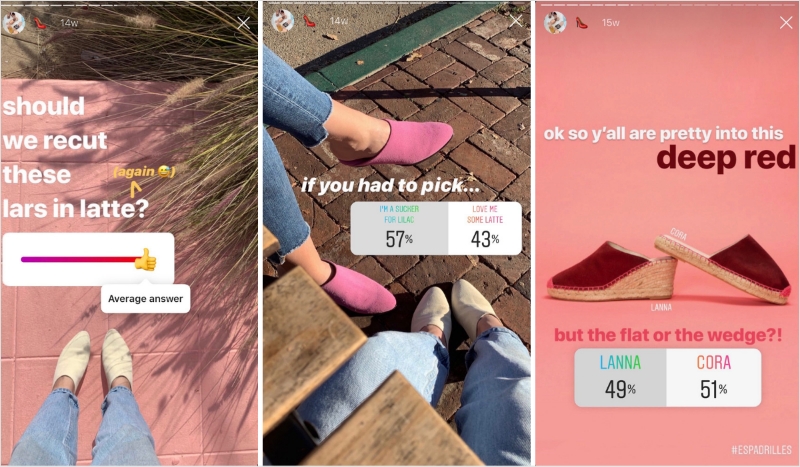
For instance, if you’re a fashion blogger, you might ask your audience their favorite summer fashion trends or what wardrobe essentials they simply cannot do without.
Using polls or question stickers in Instagram stories is another strategy to determine your audience’s preferences or viewpoints. A restaurant could use a poll to discover which new menu item its customers are most interested in trying.
Related Read: How to Publish Instagram Stories Directly from ContentStudio?
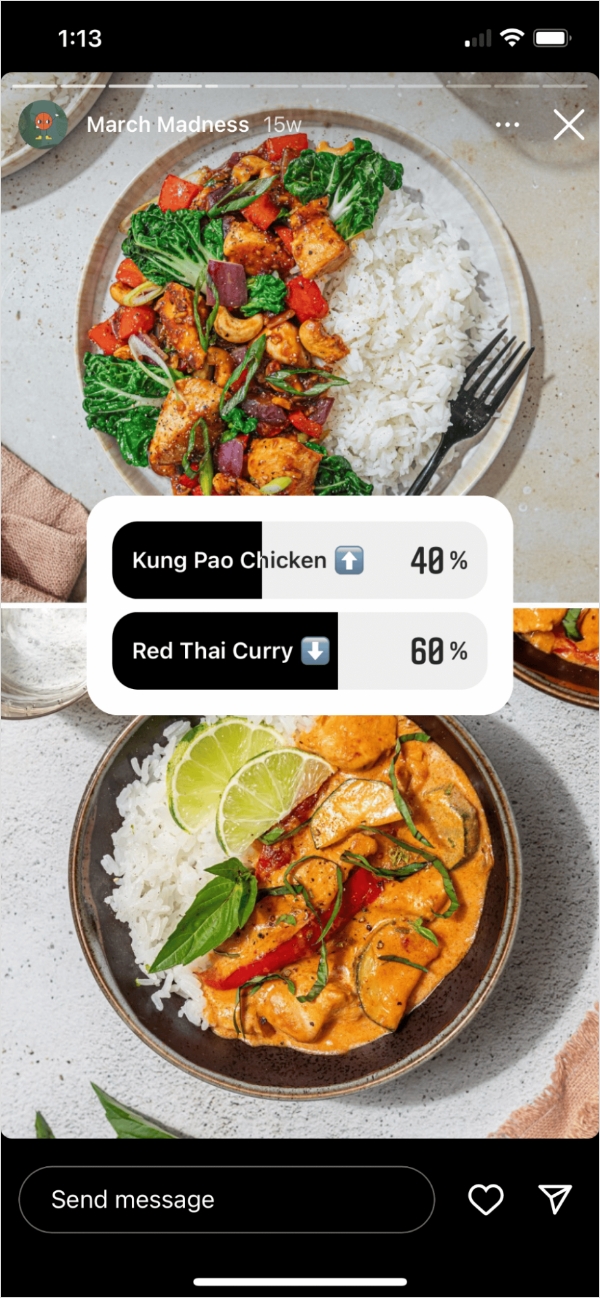
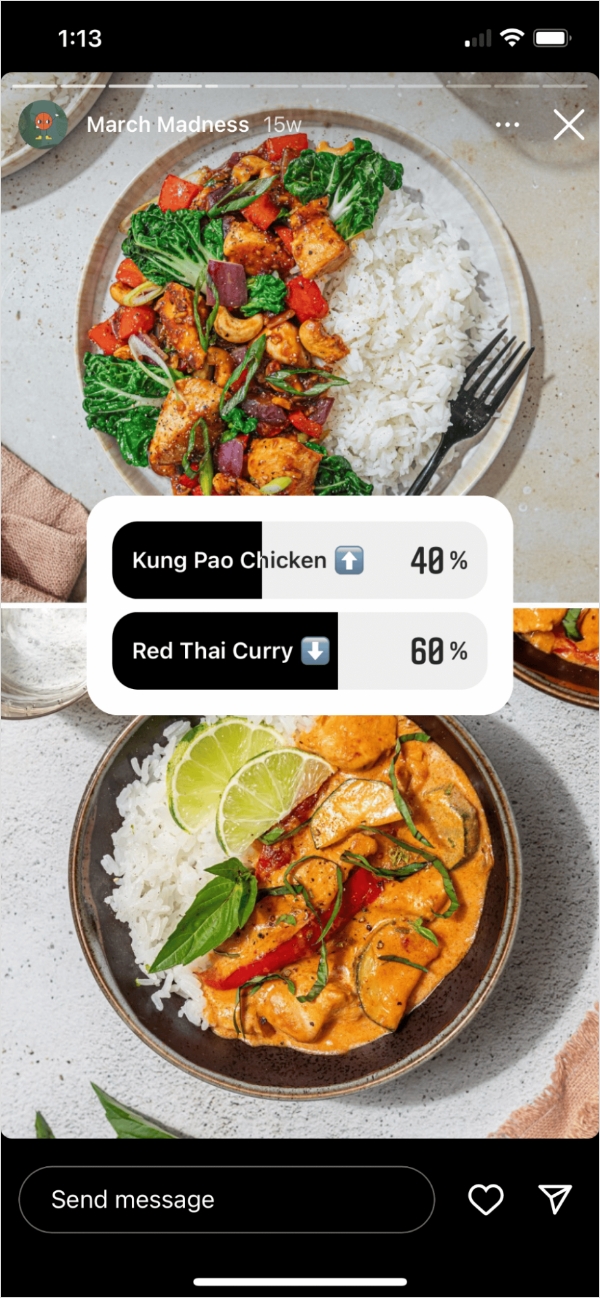
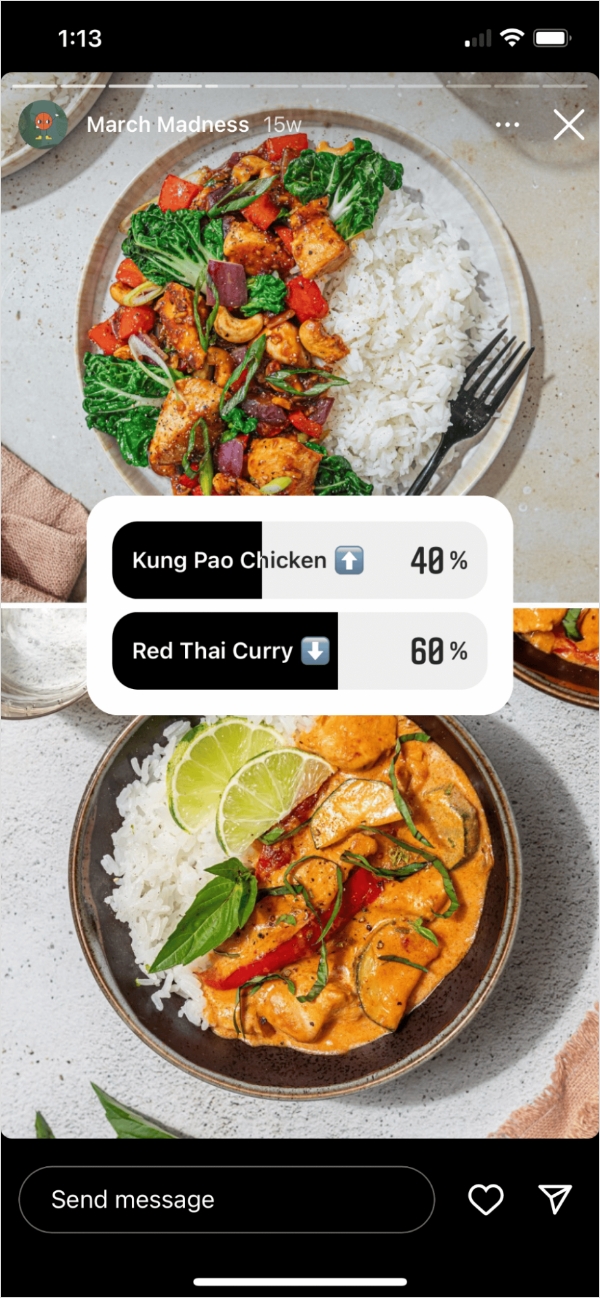
- Turning your posts into a carousel
The social media team at Hootsuite claims that carousel posts generally outperform regular posts, with an average 1.4x increase in reach and a 3.1x increase in engagement on Instagram. These outcomes are comparable on other social media platforms that support carousel posts, such as LinkedIn and Facebook. With that being said, you can broaden your audience, increase engagement, and give your followers a more engaging social media experience simply by making carousels out of your posts.
Also Read: 10 Ways to Increase Engagement with Instagram Carousel Posts
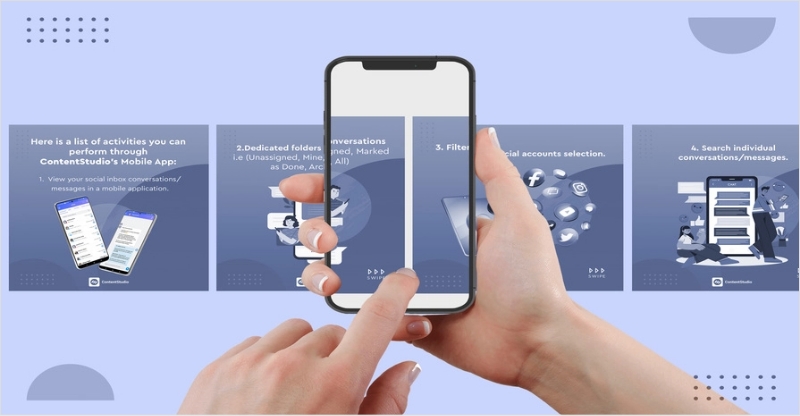
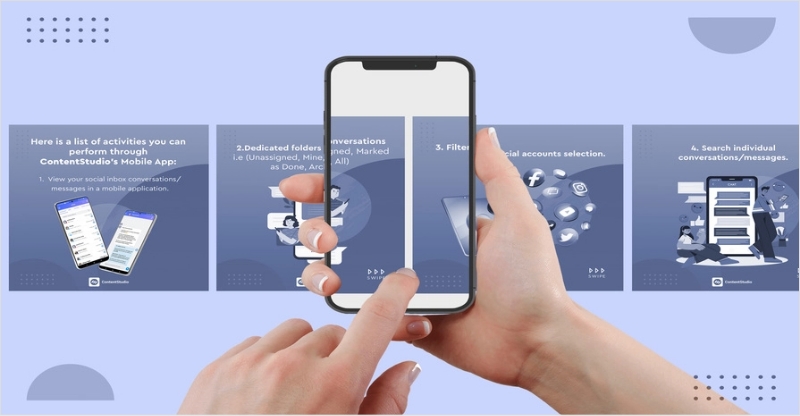
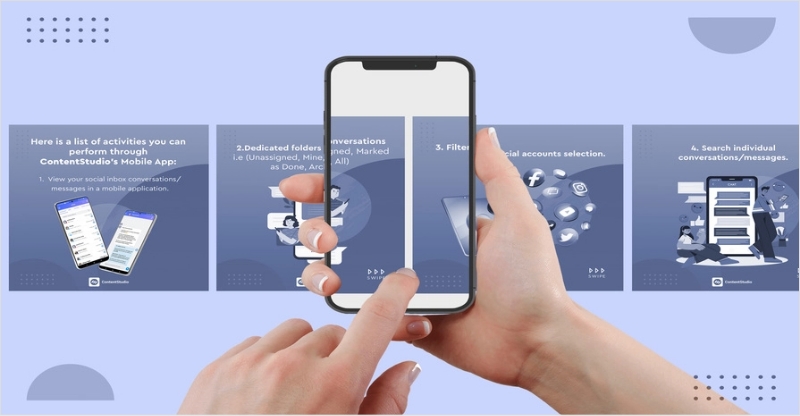
For those who don’t know what carousel posts are, they are a series of images or clips that users can swipe through to view more content. They are a very powerful format for brands because they let you present various content in a single post.
So how do you create one? Use a captivating cover slide to persuade viewers to scroll through and read the remaining content. To catch the user’s attention, consider using vibrant colors, bold fonts, or intriguing visuals. Ensure to deliver interesting and useful content in the following slides once your cover slide has their attention.
2. Growth optimization
- SEO-based social media bio
Your bio frequently serves as a new visitor’s or potential lead’s first exposure to your brand, so it’s critical to ensure it accurately represents your company and includes pertinent information. To make your profile more visible and draw in new followers, optimizing your social media bio for search engine optimization (SEO) is imperative. Include the most important details about your company right away, such as your identity, scope of work, and areas of interest. Include keywords that are pertinent to your company or industry.
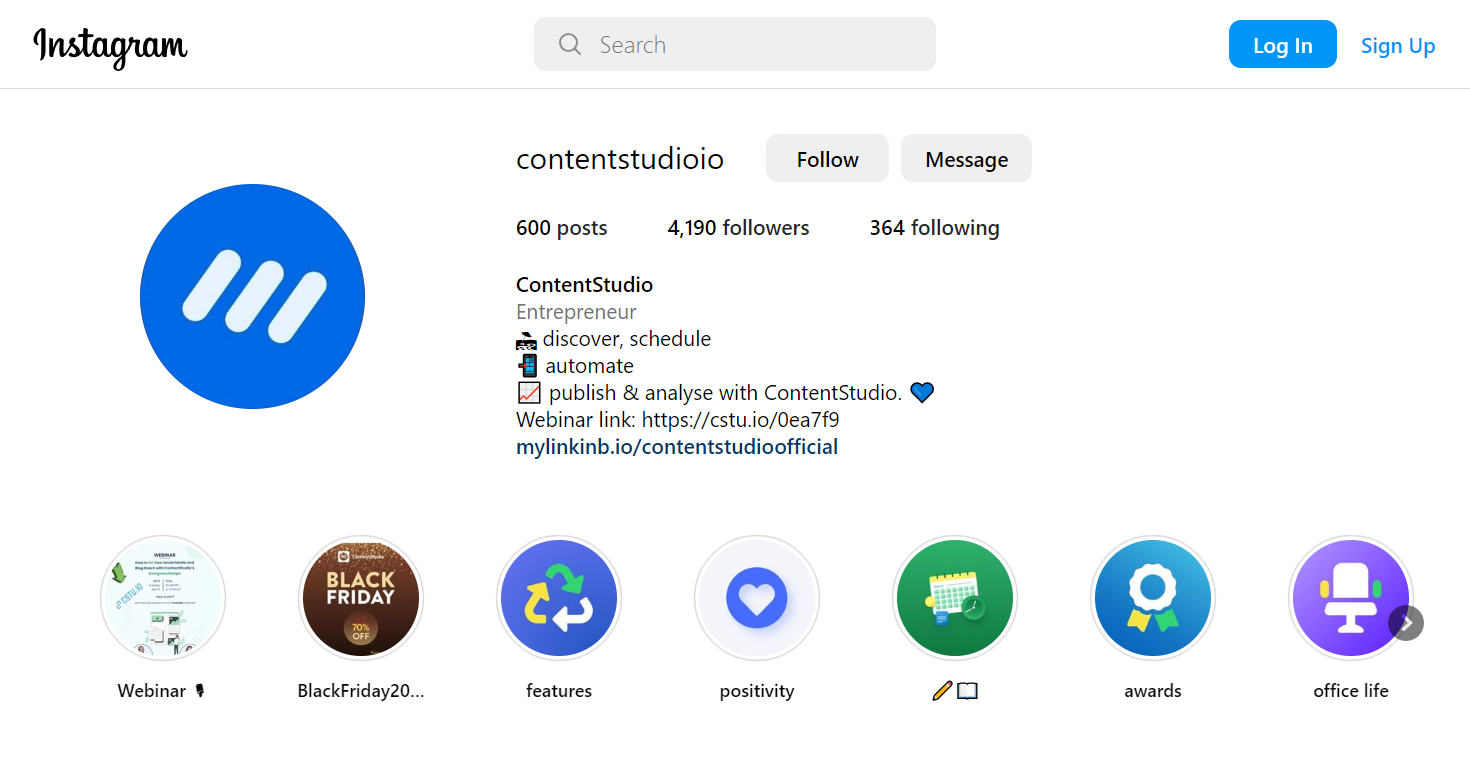
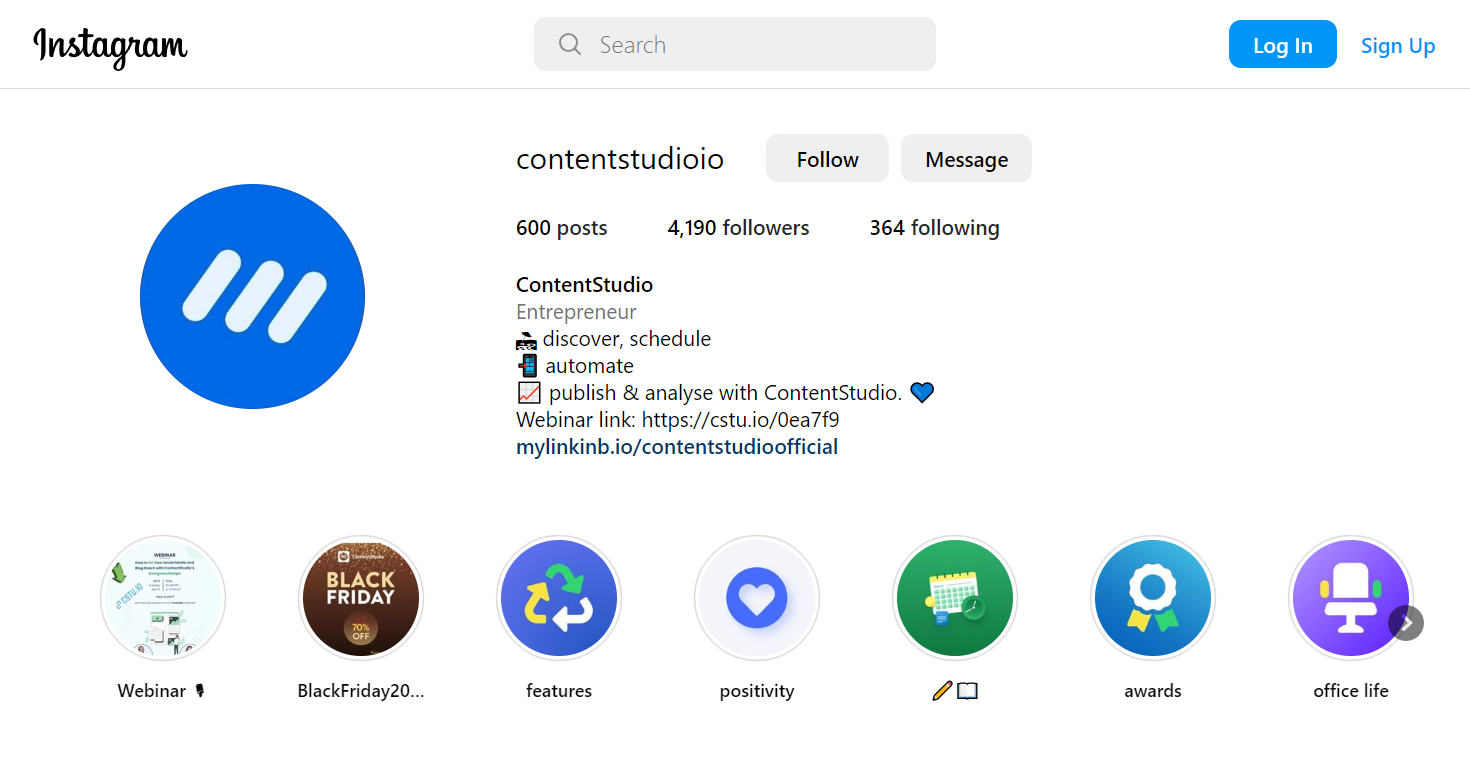
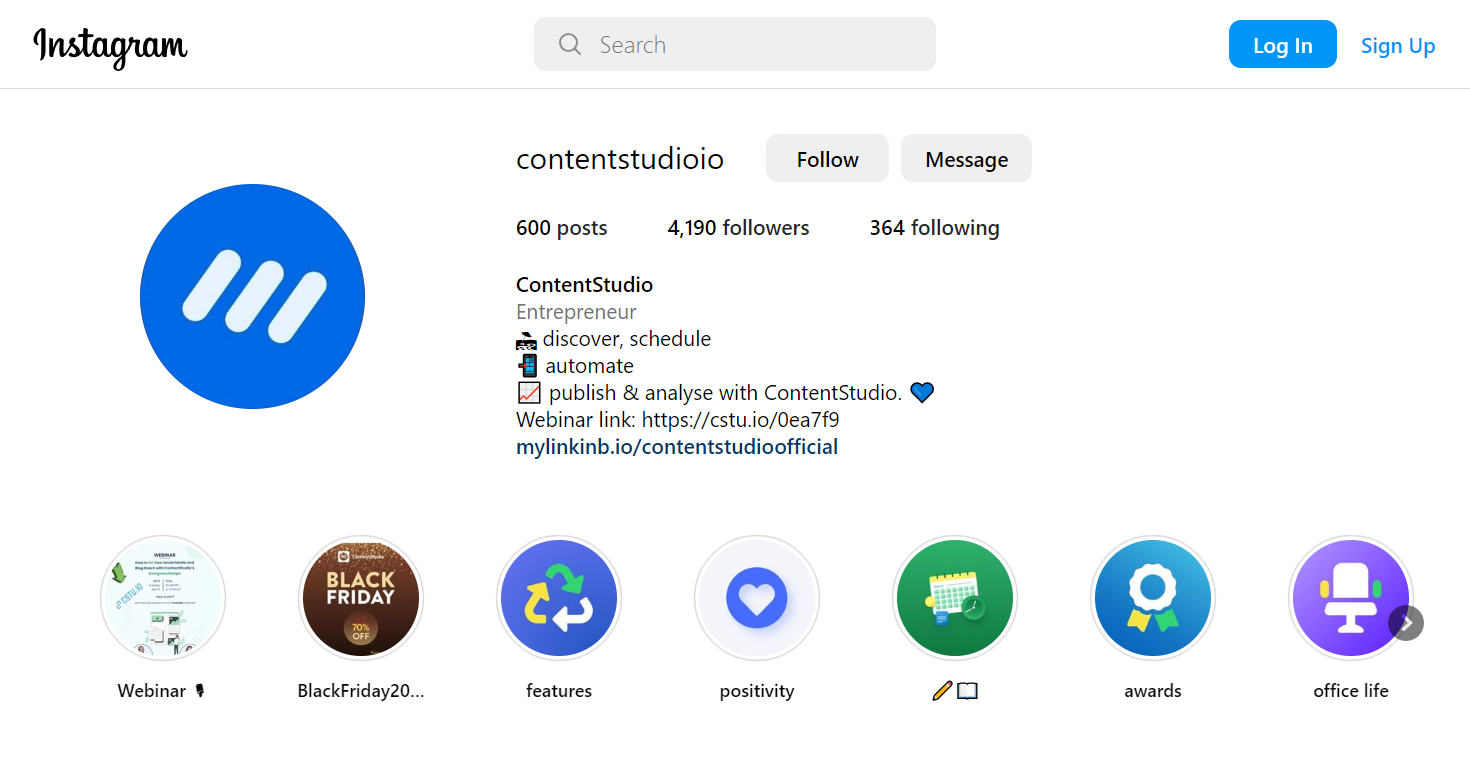
Let’s make it simpler, if you run a bakery, make sure to include keywords like “baked goods,” “desserts,” and “pastries” in your bio. Including your location can also help increase your visibility in local search results.
Including the main keyword in your username or handle is another smart move. This can increase the relevance of your profile for that keyword, increasing the likelihood that it will appear in relevant search results. Consider including hashtags in your bio in addition to these strategies, especially those you frequently use or are associated with your company. This can improve your overall visibility on the platform and make your profile appear in hashtag searches.
- Keyword based captions
Social media platforms are increasingly advising businesses to add pertinent keywords to the captions of their posts to improve discoverability. This means that even if users aren’t specifically looking for your account, writing longer, more detailed captions can help your posts appear in social search results.
This is especially advantageous for less well-known brands because it increases the likelihood that new users will find your content without having to specifically search for your account name. To maintain audience interest, it’s crucial to find a balance between writing lengthy captions. You don’t want to annoy your followers by posting lengthy captions that are difficult to read or by providing them with too much information.
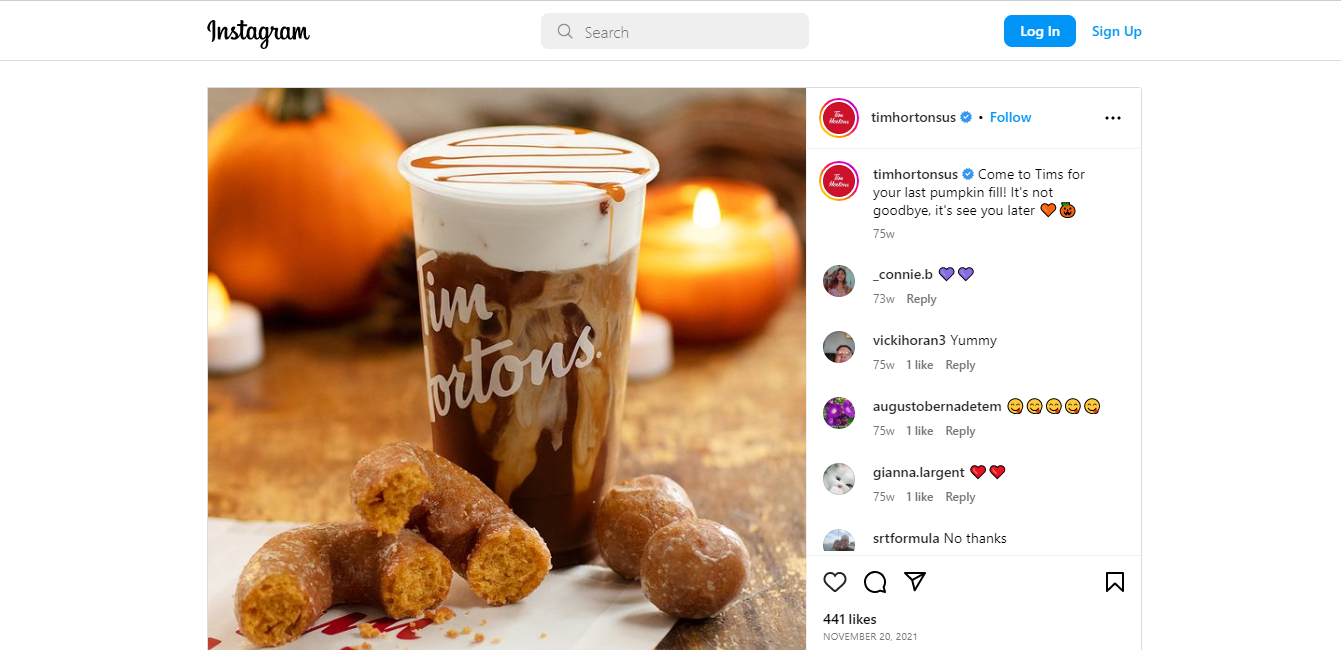
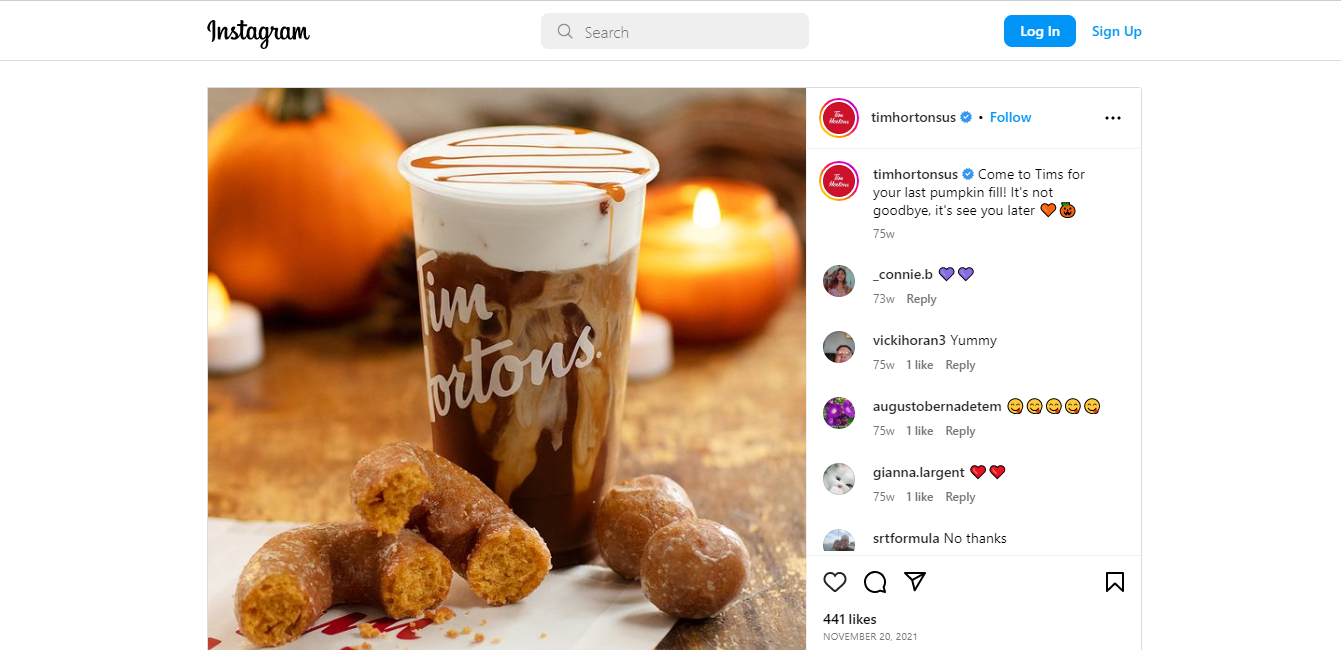
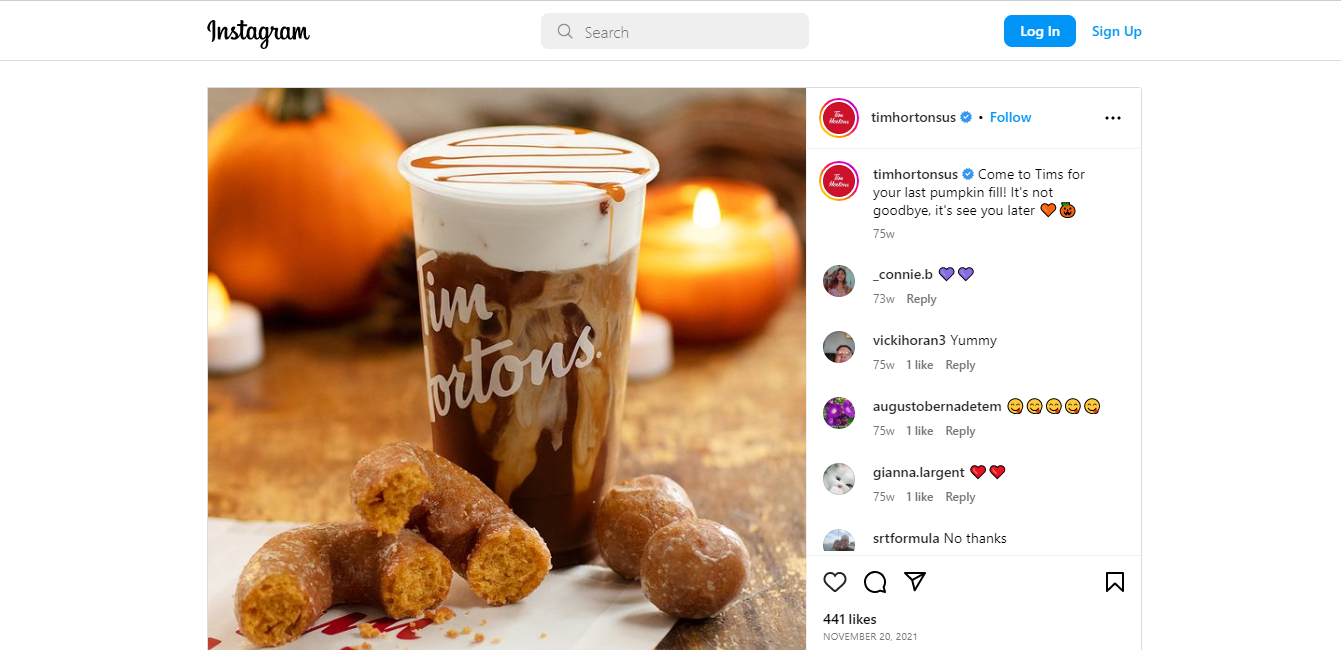
Focus on creating concise yet descriptive captions that capture the essence of your post and incorporate pertinent keywords if you want to capitalize on this trend. Try to naturally and engagingly incorporate the keywords your target audience might be using in their searches into your captions.
- Use relevant hashtags
Although hashtags have been widely used in social media marketing for years, it’s crucial to use them strategically to ensure the greatest visibility and engagement. Please don’t add them randomly without thinking just to tick them ON and pacify yourself that they’re there.
Also Read: YouTube Hashtags & Tags: How to Use Them Effectively
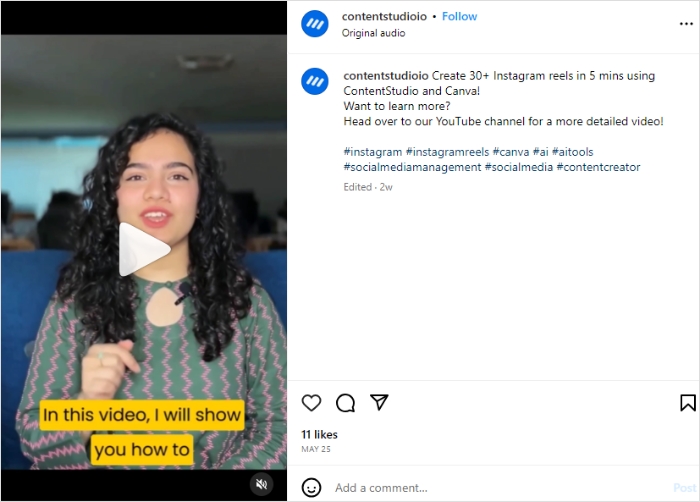
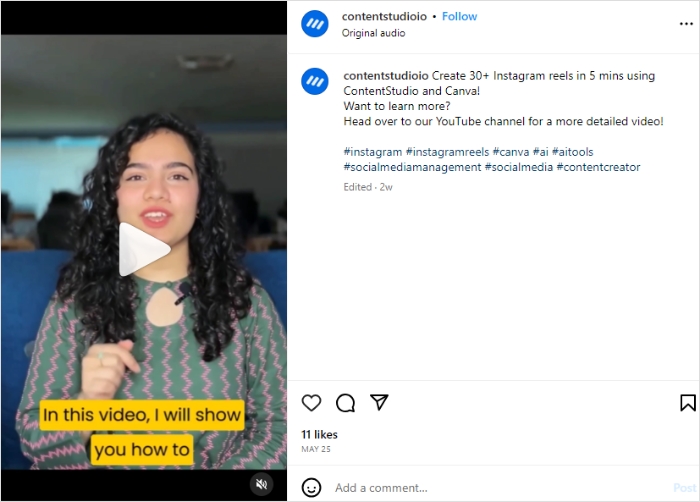
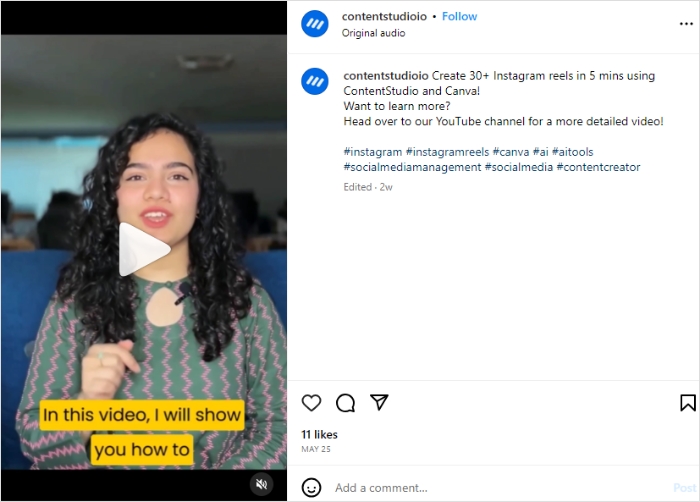
Instagram published some best practices for using hashtags successfully in 2022 that apply to all social media sites. It is advised to use a mix of well-known, niche, and specific hashtags, including branded or campaign-based ones, and to keep the number of them per post to three to five. Avoid tagging your post with irrelevant or overly general hashtags because they might cause it to be marked as spam.
Coming up with the right hashtags for each post is another subtask, but tools are available to assist with this process. For example, Content Studio’s hashtag generator uses AI technology to analyze the post’s content and suggest the most relevant tags. By using this tool, marketers can save time and improve the effectiveness of their social media campaigns.
Conversion optimization
- Use CTA and link tree
Include a call to action (CTA) in your profile’s bio that invites visitors to click on a link to your website, online store, or key landing page to increase conversions through your social media presence. This can encourage interested people to take action, such as buying something, subscribing to a newsletter, or reading more of your content.
Additionally, it’s smart to frequently update the link in your bio with either your most recent and excellent content or a landing page you want to direct traffic to. Visitors to your profile will subsequently always have access to the most current and pertinent information regarding your brand.
Use a tool like One Click Bio to build a link tree to include multiple links in your bio while still making the most of the limited space available.
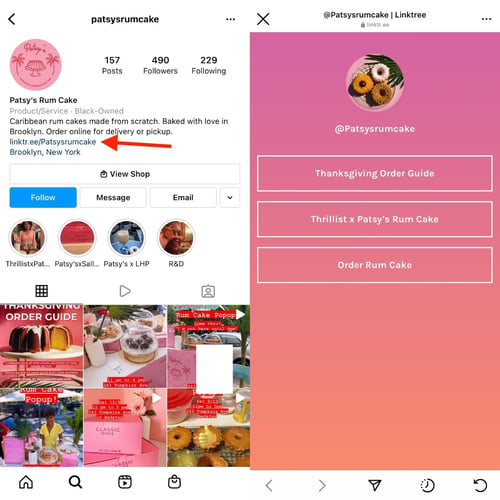
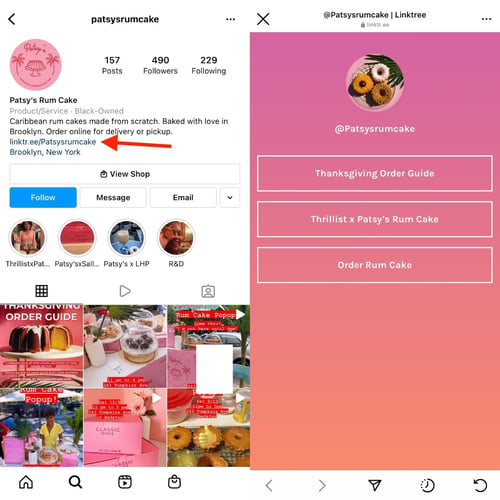
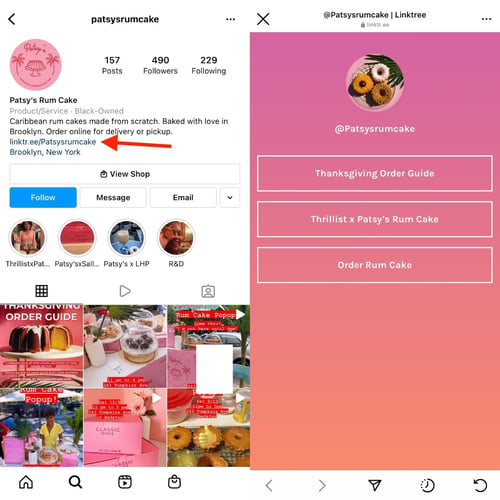
If you want to promote recent content, link to other social media accounts, or direct traffic to an online store or landing page, this can be especially useful. You can boost conversion rates and ensure the success of your social media strategy by keeping visitors to your profile interested and giving them simple access to your content and goods.
- Optimize UTM parameters
Links that point users to pertinent web pages and content are another strategies that help maximize social media optimization. By making your links more effective, you can monitor the actions of your audience and learn which blog posts are bringing in the most visitors. By including UTMs in your social media channels and posts, you can optimize your links.
You can track specific information about your visitors, such as where they came from and which campaign or post brought them to your site, by adding UTMs to your URLs. You can learn a lot about your audience’s habits and discover which social media posts are bringing the most visitors to your website by including UTMs in your links.
You can use this information to optimize your content for greater effectiveness and make data-driven decisions about your social media strategy.
If you’re not sure how to get started with UTMs, there are many resources available to help you. You can check out this post for a comprehensive guide on how to use UTMs on social media.
3. Accessibility optimization
- Resize images to recommended sizes of social media channels
Making sure that your social media profile appears legitimate and professional requires using the appropriate image size. A distorted or blurry image can give your brand a spammy, fake appearance. Therefore, it’s crucial to use high-resolution images that express your brand and accurately depict your company. To aid in brand recognition, make sure your profile picture is not excessively cropped and is the same across all of your social media channels.
Each social media platform has a unique set of dimensions for the images that appear in your feed and stories. Before posting an image, make sure to check the recommended sizes for each network. Prepare multiple versions of your image in advance if you intend to cross-post it on various networks.
- Give visual content descriptions in the alt text
Whatever you’re working on, whether it’s content or product, just remember to work on inclusion. In other words, keep in mind that people do not experience one another in the same way. It’s important to ensure that your social media content is accessible to all users, including those with visual or hearing impairments.
Including alt text descriptions in your visual content is one way to increase accessibility. Screen readers can read an alt text description of an image, enabling visually impaired users to appreciate images. Use the fields for alt-text image descriptions that are now available on Facebook, Twitter, LinkedIn, and Instagram. Provide a precise and succinct description of the image when writing the alt text.
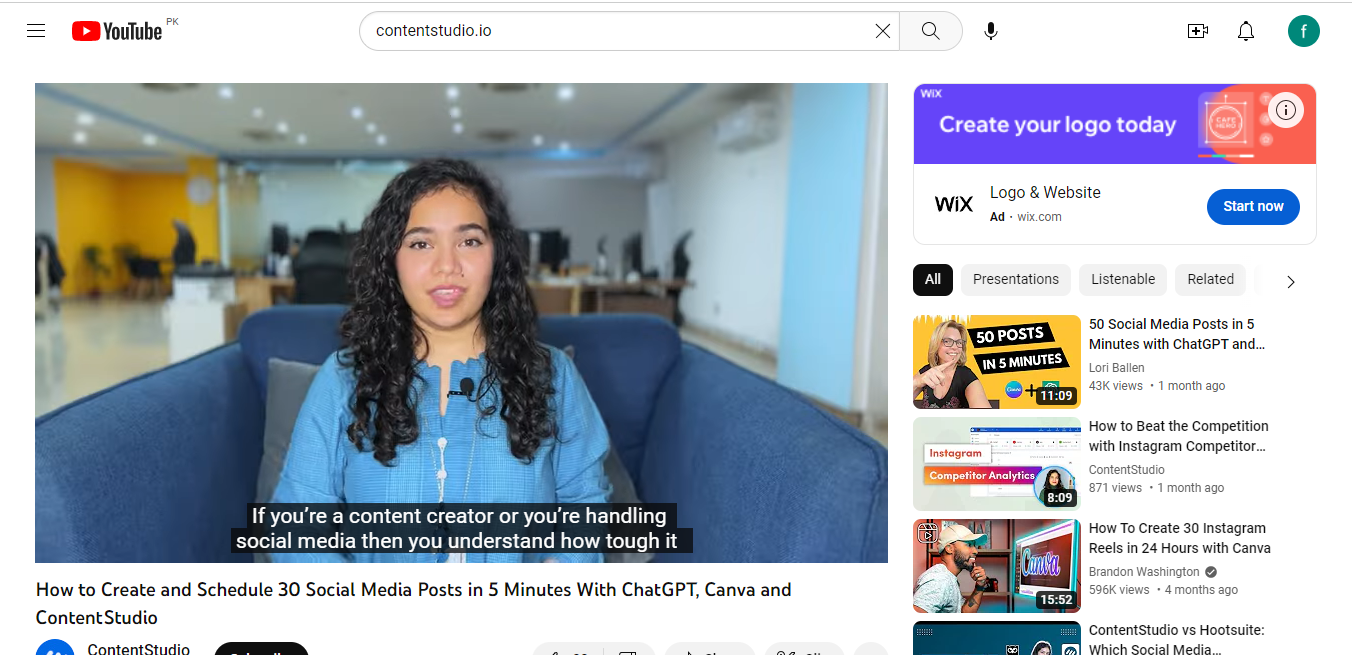
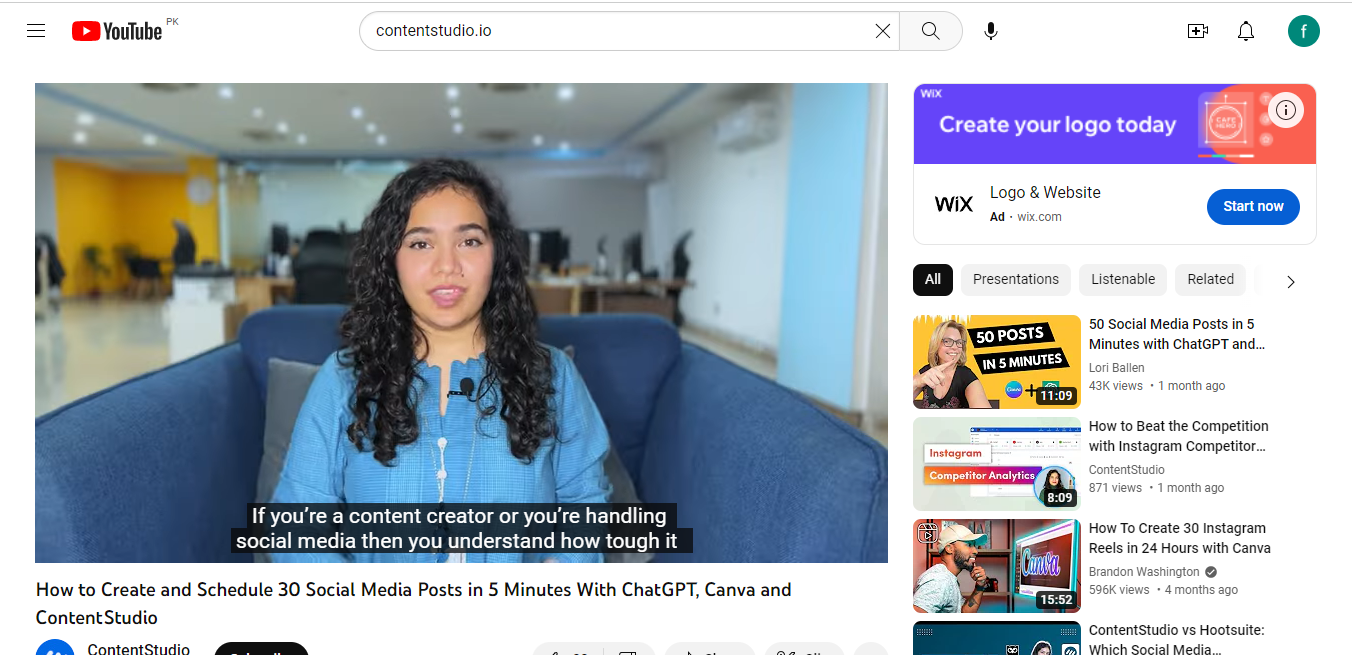
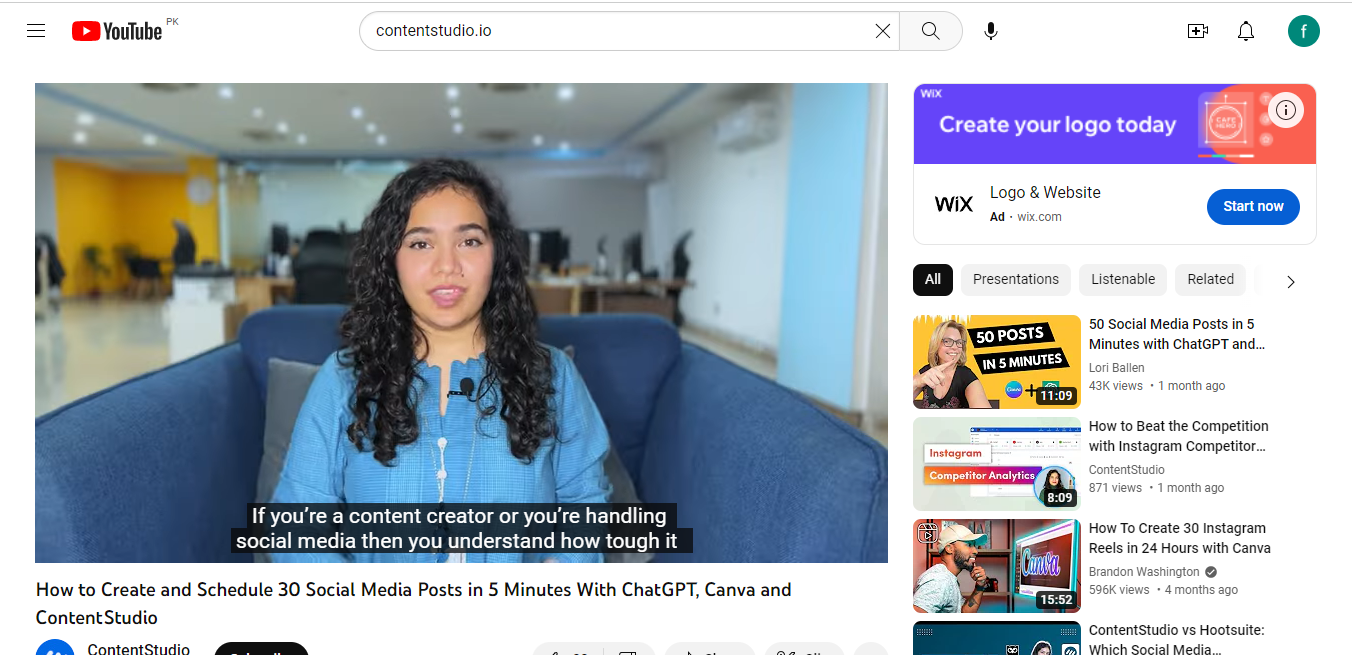
Another way to make your content more accessible is by including subtitles in your videos. All social media videos should include captions, which are crucial for hearing-impaired viewers and can also be helpful in sound-off environments. Subtitles can also benefit language learners, and studies show that people who watch videos with captions are more likely to remember what they see.
In addition to captions, you can also provide descriptive transcripts of your videos. Unlike captions, these transcripts describe the important sights and sounds that aren’t spoken or obvious, providing even more context for viewers. Other options include descriptive audio and live-described video. By making your content more accessible, you can ensure that all users can engage with your brand and your message.
4. Overall performance optimization
- Utilize a dashboard for Social Media Analytics
You can monitor and enhance the performance of your social media channels by using a social media analytics dashboard, such as the one offered by ContentStudio. With the help of this tool, you can quickly determine areas that need optimization, such as follower growth or engagement, and take appropriate action.
Social Media Analytics Fine-tune your social media strategy for success with in-depth analytics and white-labeled reports.


The dashboard serves as a reference point to quickly gather data and manage insights from all social media channels. It includes features such as a content calendar, analytics to evaluate post-performance metrics, and shortcuts to navigate the website effectively. The dashboard offers a high-level overview of social KPIs and allows users to analyze engagement across social networks. The dashboard also showcases top-performing social media posts with the highest engagement metrics. The aim is to simplify workflow, increase team focus, motivation, and productivity, and achieve high-level goals.
Top 7 Social Media Optimization Tools
1. ContentStudio
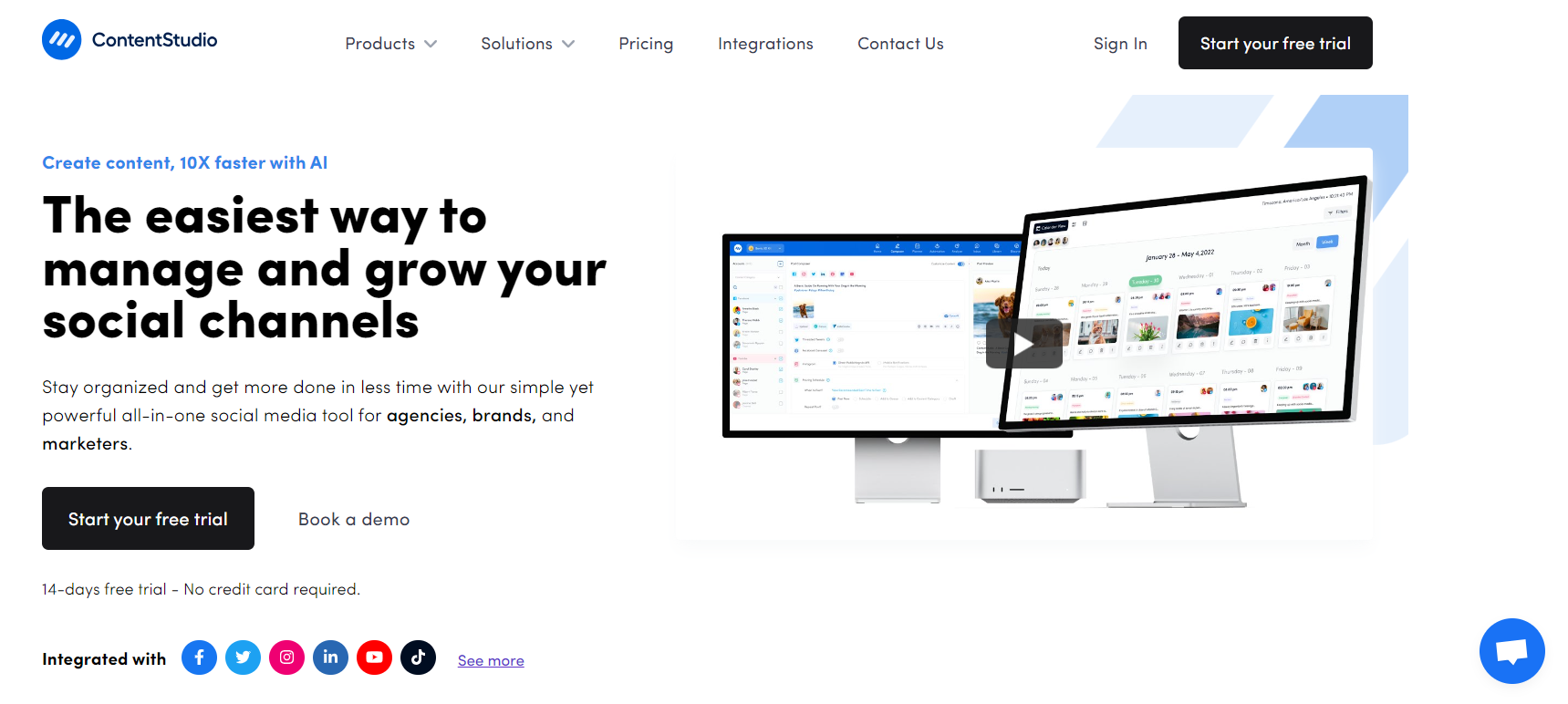
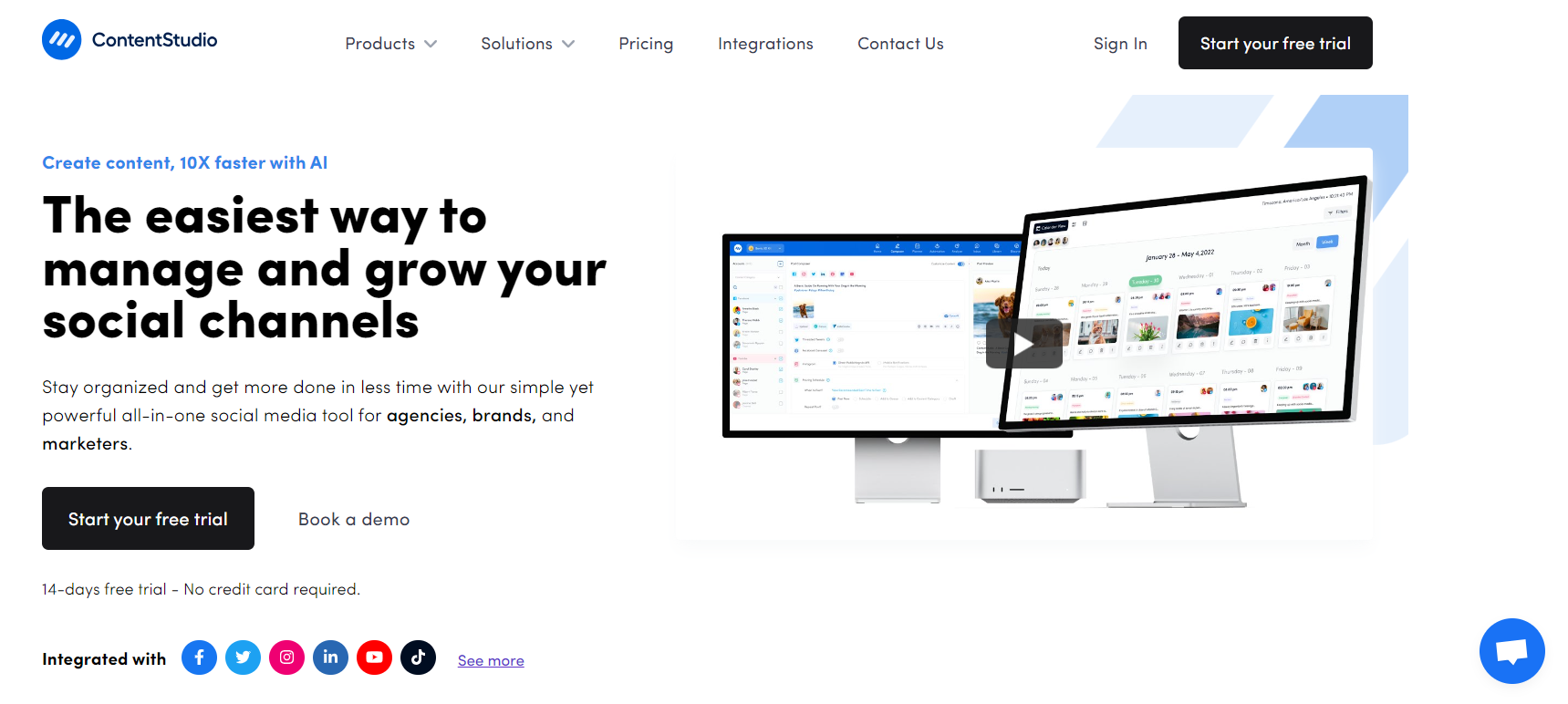
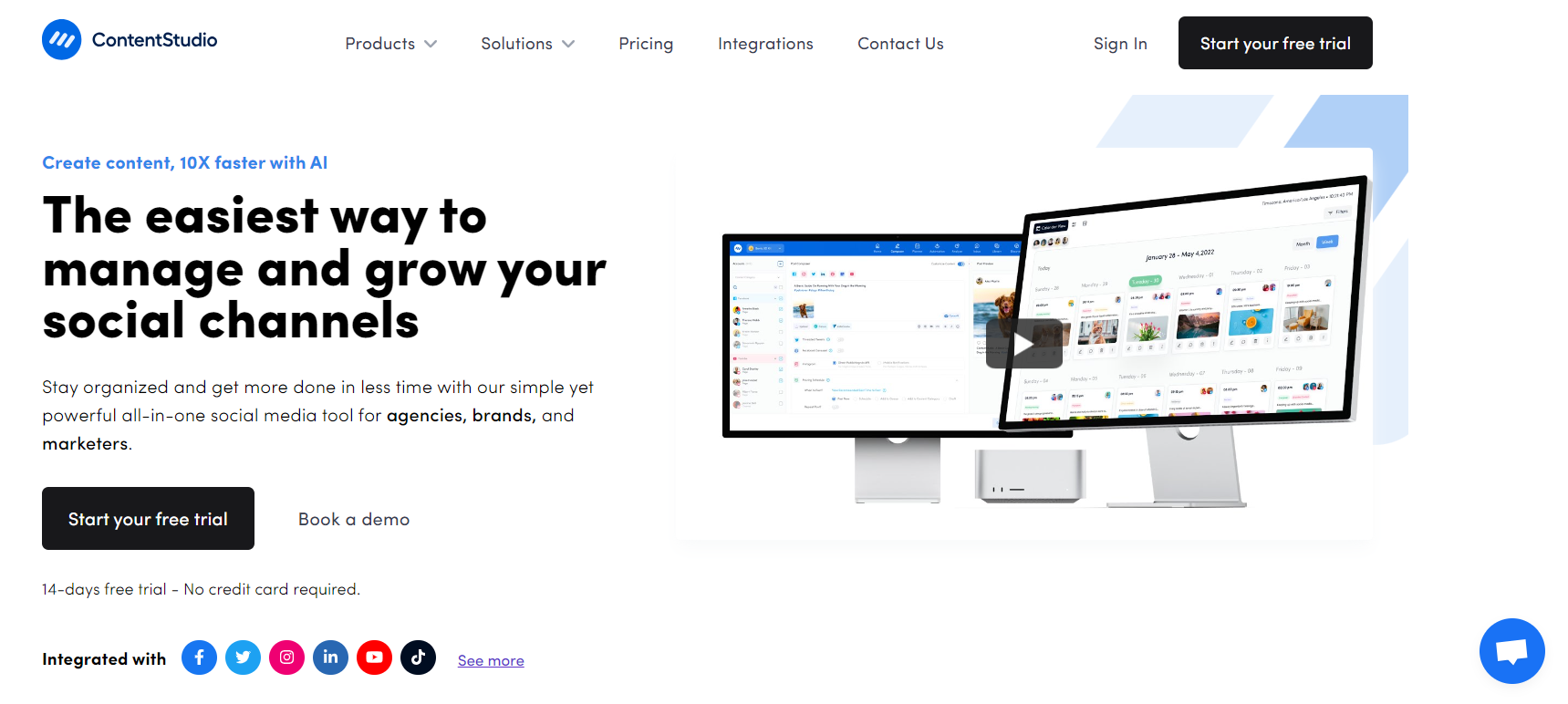
ContentStudio is a versatile social media management tool that offers various features to businesses and agencies. It supports 35 platforms, including 25 social media and 10 blog sites, making it a one-stop shop for all your social media management needs. With its tools and modules, you can post simultaneously on multiple channels, saving time and effort.
ContentStudio has gained a lot of popularity among users, with over 100,000 users and 12 awards for its performance and service. It offers a 14-day free trial, and the pricing starts at $49/month, making it an excellent choice for small businesses.
The platform offers various features, including:
- Social Media Publishing & Scheduling
- Content Calendar
- Best Time to Post
- First Comment with Bulk Uploader via CSV
- Mobile Apps (Android & iOS)
- Multiple Publishing Queues
- Twitter Threads
- Google Business Profile
- Two Factor Authentication
- Shareable Planner for Posts Approvals
- UTM Tracking
- Content Discovery
- RSS Feed Reader
- Analytics and Reporting
- Content Curation
- Competitor Analytics
- Media Library
- Social Media Automation
- Social Inbox
- AI Content Generator
- Social Media Approval Workflow
ContentStudio supports a wide range of channels, namely:
- Facebook, Instagram
- LinkedIn, Twitter
- TikTok
- Tumblr
- YouTube
- DailyMotion
- WordPress
- Medium
Pros:
- Create, schedule, and plan content for all social media channels.
- Monitor, measure, and analyze social media KPIs and generate reports.
- Utilize a unified inbox to provide social customer support.
- Use unique automation recipes to save time and effort.
- Track your social media presence with the multi-view calendar.
- Stay up-to-date with trending content and influencers.
- Access the platform on both Android and iOS devices.
- Generate social media captions using an “AI caption generator.”
- Use the “best time to post feature” to optimize social media scheduling.
Cons:
- A/B testing of social media posts is not possible.
- There is no free version available.
Pricing:
- Starter: $25/month (14-day free trial)
- Pro: $45/month
- Agency: $99/month
2. Sendible
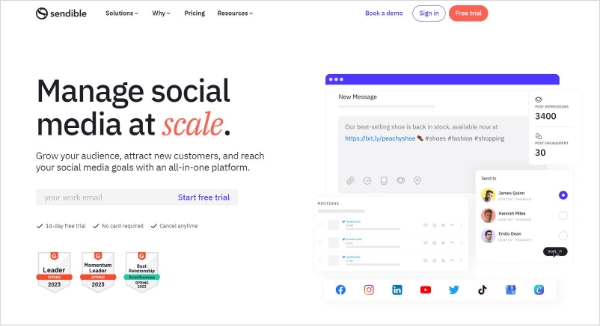
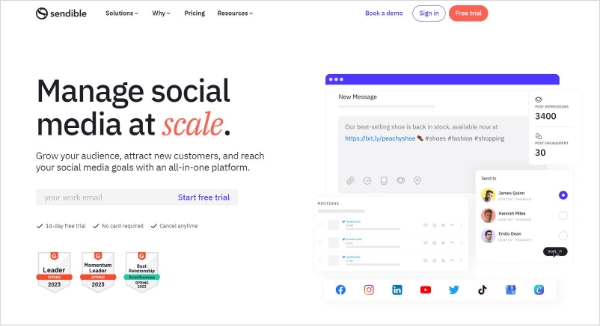
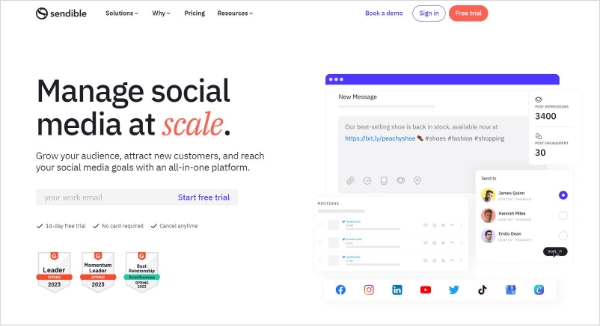
Sendible is a comprehensive social media management platform designed for digital agencies, featuring a CRM system. The Smart Queue feature allows users to repurpose content, and the Social Inbox and social listening capabilities help monitor keywords and competitors. Although it lacks an influencer search feature, Sendible’s CRM system allows users to engage with influencers and communicate in real time.
This platform offers the following features:
- Content management
- RSS feeds integration
- Automated publishing
- Collaboration tools for both team and clients
- Mobile app for easy monitoring
- Presentable reports to track ROI
Channels:
- Google My Business
Pros:
- Canva integrated
- The smart queue to reuse content
- Social listening tools for monitoring keywords
Cons:
- No built-in graphics editor is available
- The influencer search feature is not present
- Organizing can be challenging
Pricing:
- Creator plan: $29/month
- Traction plan: $29/month
- Scale plan: $29/month
3. SocialPilot
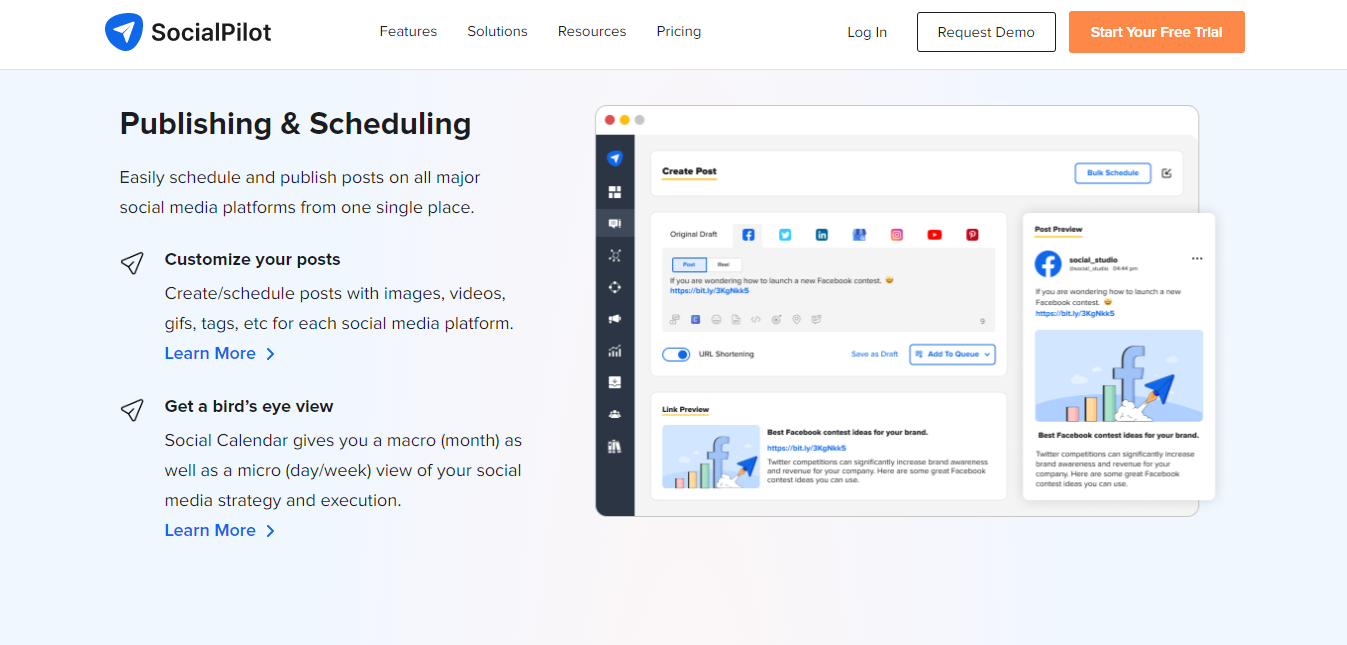
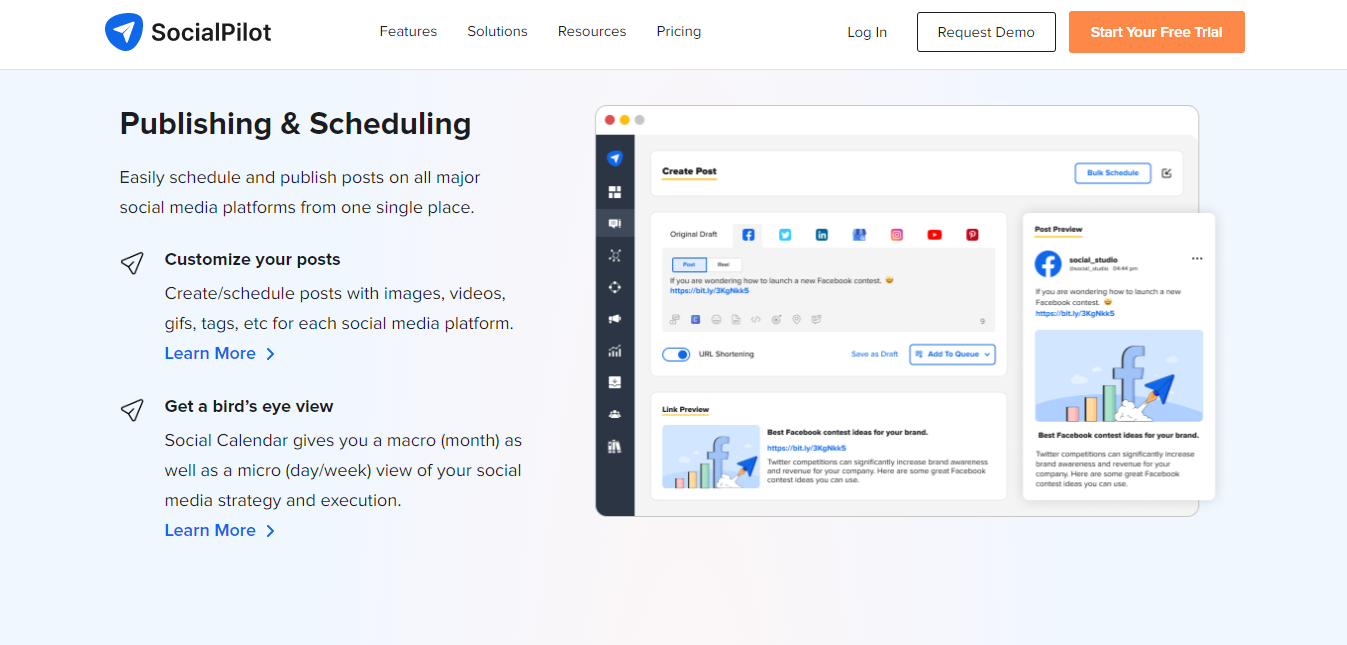
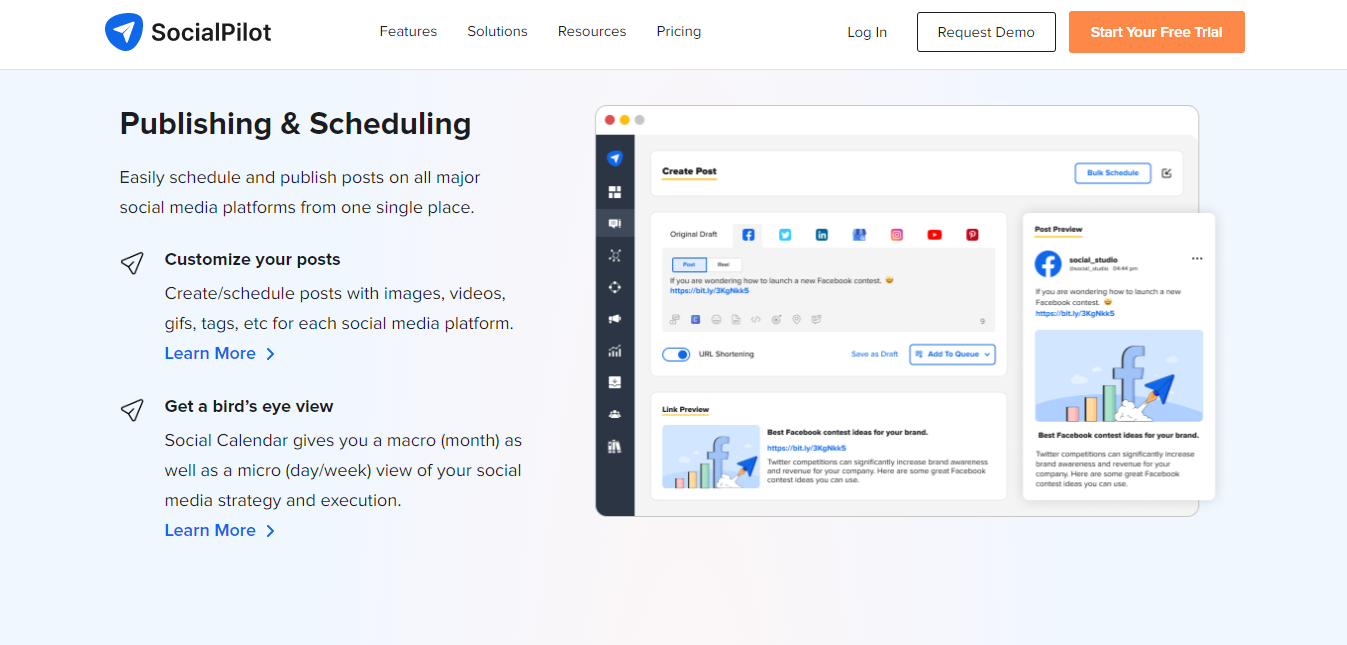
SocialPilot is a user-friendly social media management platform designed to streamline key tasks like scheduling, publishing, and analytics for brands and agencies. It supports various social media channels such as Facebook, Twitter, Snapchat, and Google+ pages, allowing you to monitor engagement, sentiment, and geographic data. With SocialPilot, you don’t need any technical expertise or programming skills to utilize the service, making it an accessible option for businesses of any size.
Features:
- Social media calendar
- Social media analytics
- Social Inbox
- White-label reports
- Team collaboration features
- Client management
- Bulk scheduling
- Canva integration
- URL shorteners
- RSS feeds
Channels:
- TikTok
- Tumblr
Pros:
- Unlimited content curation
- Easy and flexible post scheduling
- Canva integration for last-minute edits
- Detailed analytics and white-label reports
- Responsive support team with quick issue resolution
Cons:
- The interface needs improvement.
Pricing:
- Small team plan: $35/month (14 days free trial)
- Agency plan: $70/month (14 days free trial)
- Professional plan: $21/month (14 days free trial)
4. Hootsuite



Hootsuite has been a reliable social media management tool for a long time and continues to evolve with new features to meet the changing needs of digital marketers. With its Pro plan, users can integrate up to 35 social channels, making it one of the most comprehensive platforms available. However, in the rapidly evolving world of social media, Hootsuite has fallen behind in terms of social media automation, which is now a must-have feature for many businesses. Despite this, it remains a top choice for those who prioritize comprehensive social media management and analytics.
Features:
- Schedule posts on social media platforms
- Monitor social media activity
- Enhance engagement on social media
Channels:
- YouTube
- Tiktok
- +35 more
- Pros
- Professional plan: $49/month (10 social accounts)
- Team plan: $249/month (20 social accounts)
- Business plan: $739/month (35 social accounts)
Cons
- Add-ons require payment
- Full feature access may cost $599 for an agency plan.
Pricing:
- Professional plan: $49/month (10 social accounts)
- Team plan: $249/month (20 social accounts)
- Business plan: $739/month (35 social accounts)
5. Buffer
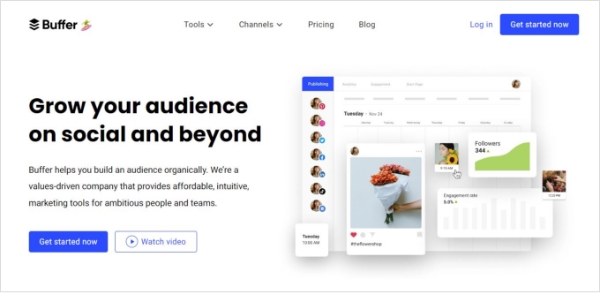
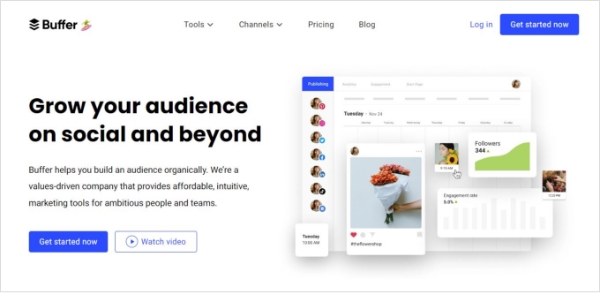
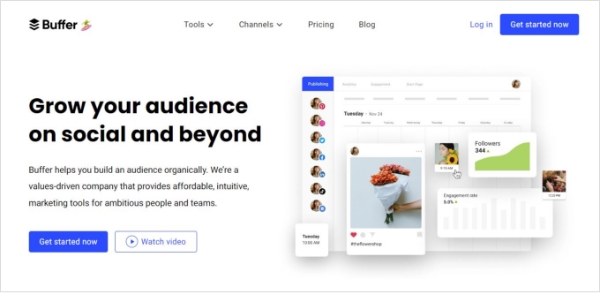
The popular social media management tool Buffer provides a detailed social media calendar for posting schedules. Buffer gives users access to comprehensive analytics and the option to compare data. Its two-step login procedure for accounts guarantees increased security. Buffer also has a content inbox that enables you to manage all your social media conversations in one place, making it easier to respond to comments and messages. Its collaboration features and team management tools make it a great choice for businesses of all sizes.
Social Customer Service Never miss a message or comment from your social media audience. Try ContentStudio’s Inbox.


Features:
- Schedule posts on social media
- View post analytics
- Get insights and analytics
- Compare stats
- Collaborate with team members through administrator rights
- Secure 2-step account login
- Customize scheduling options
Channels:
Pros:
- Easy post scheduling
- Authentic reportswitter
Cons:
- Expensive
Pricing:
- Essential plan: $6/month per channel (14 days free trial)
- Team plan: $12/month per channel (14 days free trial)
- Agency plan: $120/month per channel (14 days free trial)
6. Later
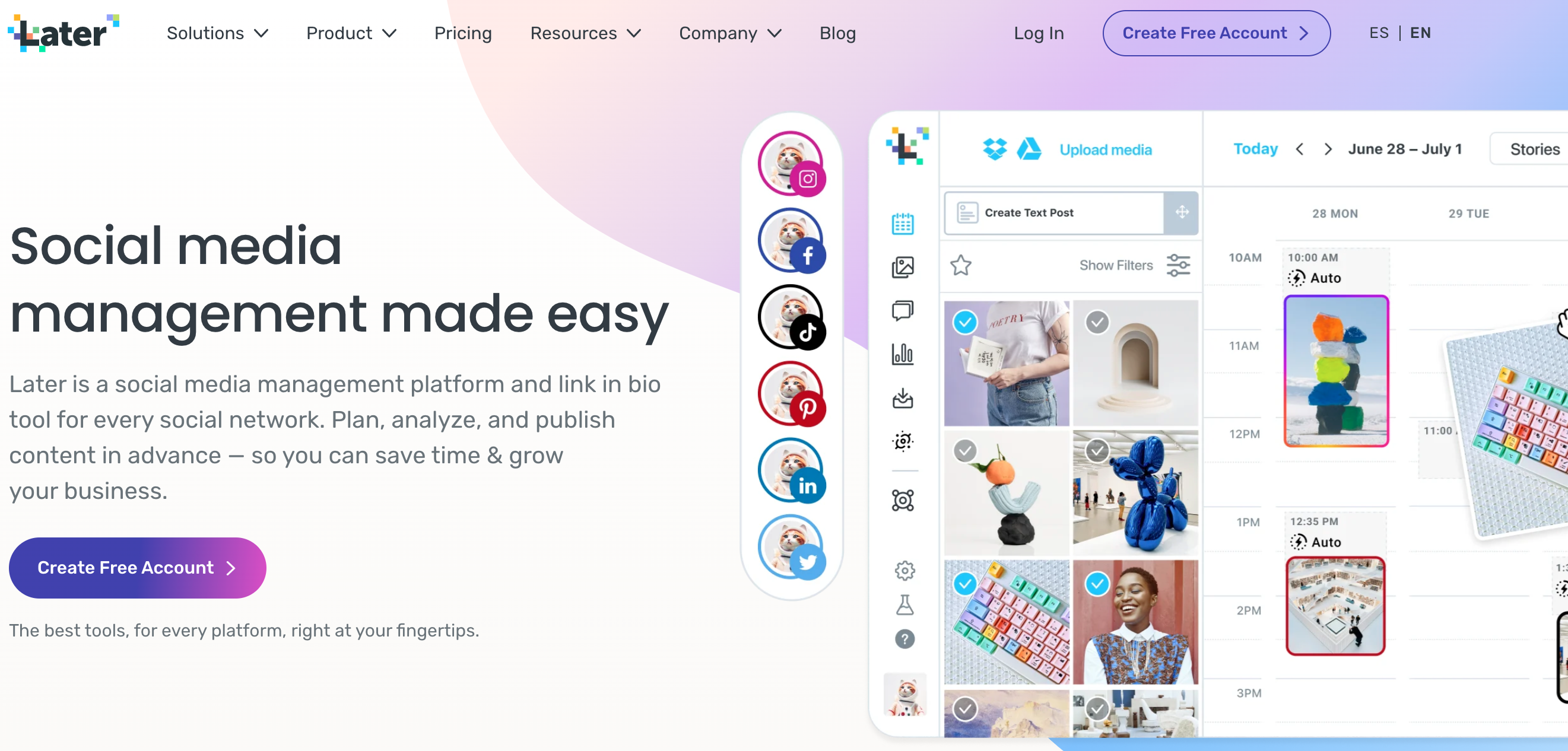
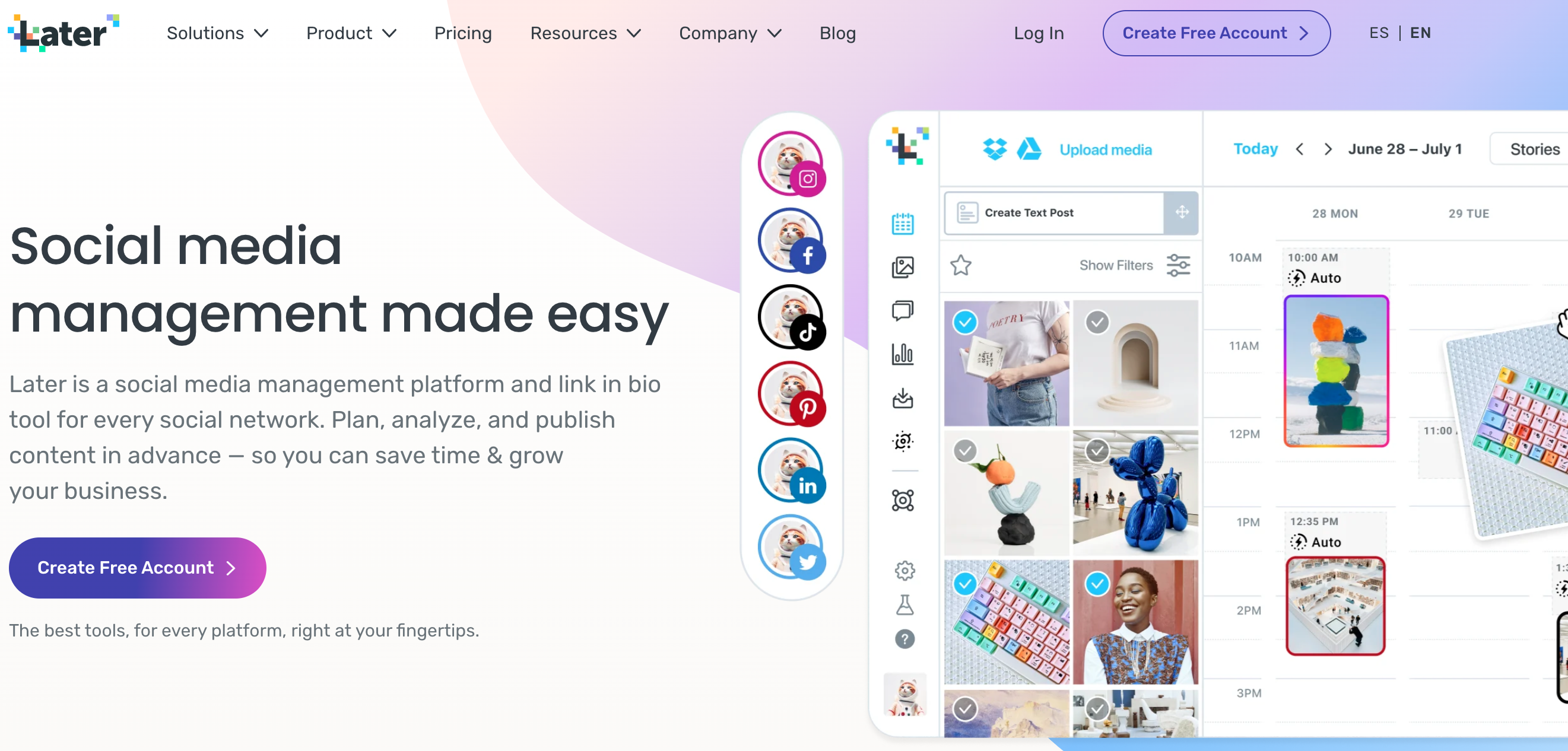
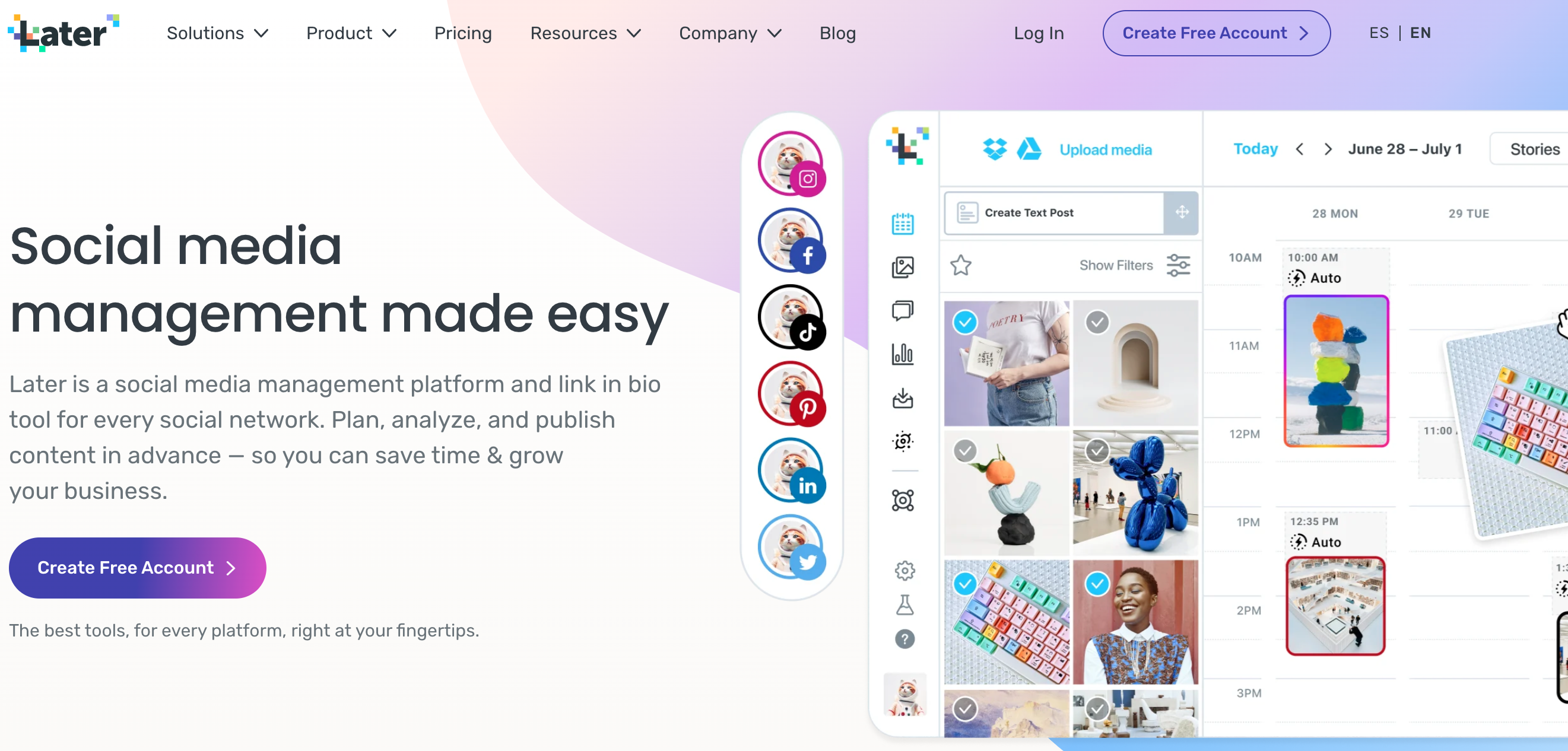
With its visual content calendar, Later, a top Instagram management tool, offers a distinctive and straightforward method for social media scheduling. Different from other social media tools, Later is committed to offering top-notch Instagram management services. In addition to scheduling, Later also provides tools like Instagram Analytics, a Media Library, and scheduling for Instagram Stories. Additionally, it has a helpful function called “Saved Captions” that allows you to save frequently used captions for later use. Anyone can use Later because of its simple and user-friendly interface.
Features:
- Schedule posts for Instagram
- Easy drag-and-drop post scheduling
- View posts in a calendar format
- Store and organize media assets in a media library
- Manage comments and reply to them on Instagram
- Get suggestions for hashtags to use with a built-in tool.
Channels:
- TikTok
Pros:
- Directly publishes posts to Instagram without requiring push notifications.
- Offers content creation tools to assist in producing relevant content.
- Provides a single location to store media.
Cons:
- No bulk media folder for multiple users
- Mainly focused on Instagram.
Pricing:
- Starter plan: $18/mo
- Growth plan: $40/mo
- Advanced plan: $80/mo
7. Oktopost



The goal of the social media platform Oktopost is to support B2B marketers in establishing their social media efforts as important and valuable. For B2B marketers, it is a multifaceted tool. From a single, powerful interface, you can plan and distribute bulk distribution of content across all major social networks and campaigns.
Features:
- Social media publishing and scheduling features are available
- Offers an editorial calendar to plan and organize content
- Social media analytics to measure performance and gain insights
- Social campaign management for effective marketing campaigns
- Social listening to track and analyze brand mentions
- Social publishing to reach wider audiences on various platforms
Channels:
- Feedly
- Microsoft Teams
- Hubspot
- Zapier
- Google Analytics
- Canva
Pros:
- User-friendly interface
- Scheduling of posts
- Performance tracking for posts and campaigns.
- Automated scheduling tool based on past post performance.
Cons:
- Restricted publisher access can pose a challenge when working with multiple business units.
Pricing:
- Not mentioned, might vary as per needs
Conclusion
Any company that wants to succeed in the current digital era needs to invest in social media optimization. You can improve your social media presence, reach a larger audience, increase traffic to your website, and ultimately turn casual visitors into devoted patrons by sharing interesting content and optimizing your social media presence. Additionally, SMO offers companies insightful data on the habits and preferences of their audience, enabling them to make data-driven choices that can enhance their overall marketing initiatives.
Always keep in mind that social media optimization is a continuous process that calls for consistent effort and attention. You can build a powerful social media presence and beat the competition by adhering to the best practices and strategies described in this article. Therefore, embrace the art of social media optimization and grow your company without fear. Don’t be afraid to experiment with new tactics and stay up-to-date with the latest trends in social media marketing.
FAQs
How do you optimize social media?
To optimize social media, you can follow many strategies. Below are the top ones:
- Utilize top-notch images, consistent branding, and complete information to optimize your social media profiles.
- Share interesting content with your target audience that promotes user engagement.
- To expand your audience and make yourself more visible on social media sites, use hashtags.
- Responding promptly to messages and comments will help you interact with your audience.
- Utilize data-driven insights to analyze your social media performance to inform decisions and enhance strategy.
What is the difference between SMM and SMO?
Although SMM and SMO share the same goal of promoting a brand on social media, the main distinction is that SMM focuses on paid advertising while SMO is centered on organic strategies to increase social media presence and engagement.
Fatima Pasha
As a qualified electrical engineer with a passion for reading technical content, I have had the opportunity to work with SaaS companies and engineer marketplaces. Through my experience, I have developed strong technical writing skills and the ability to communicate complex ideas effectively. My diverse background has provided me with a unique perspective on problem-solving and an ability to adapt to new challenges. When I'm not writing, you can find me with my nose buried in a book, always eager to learn something new.