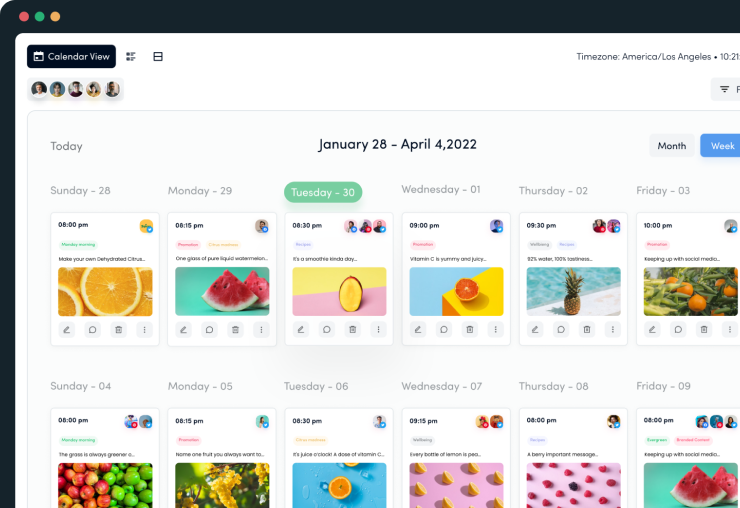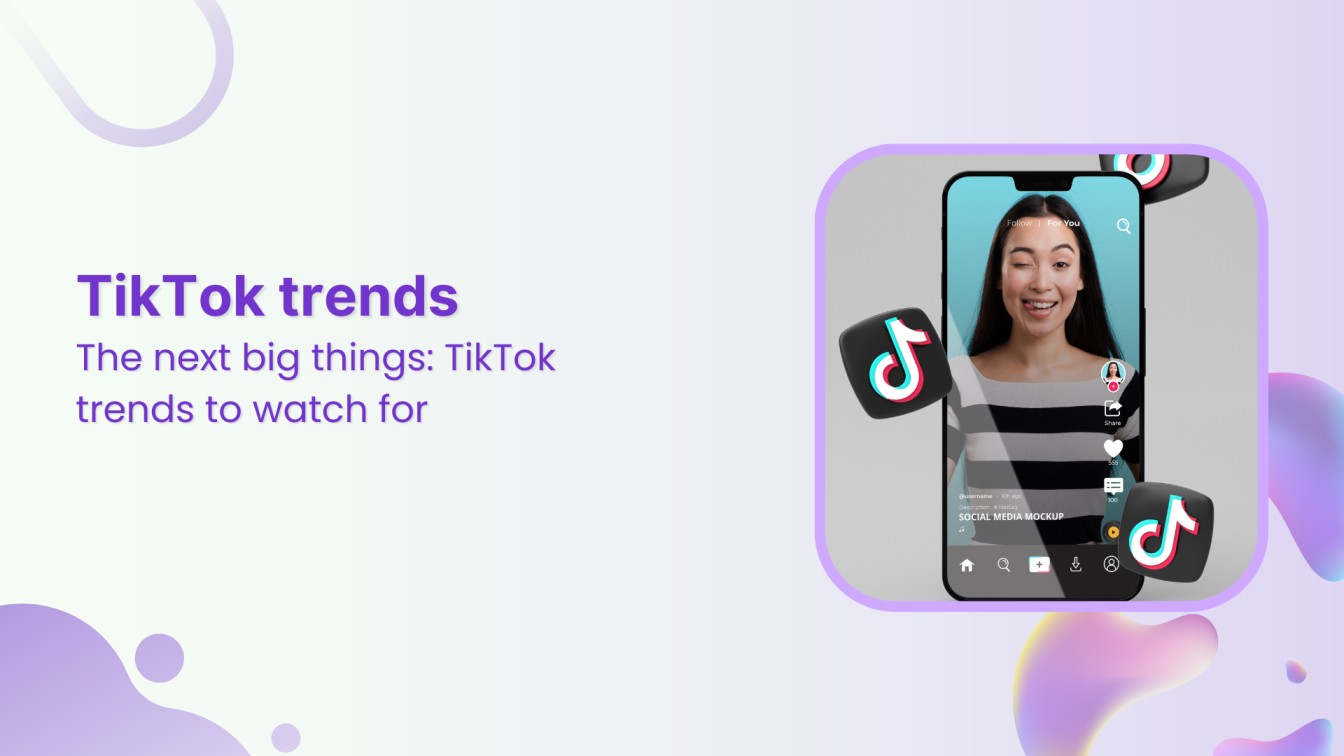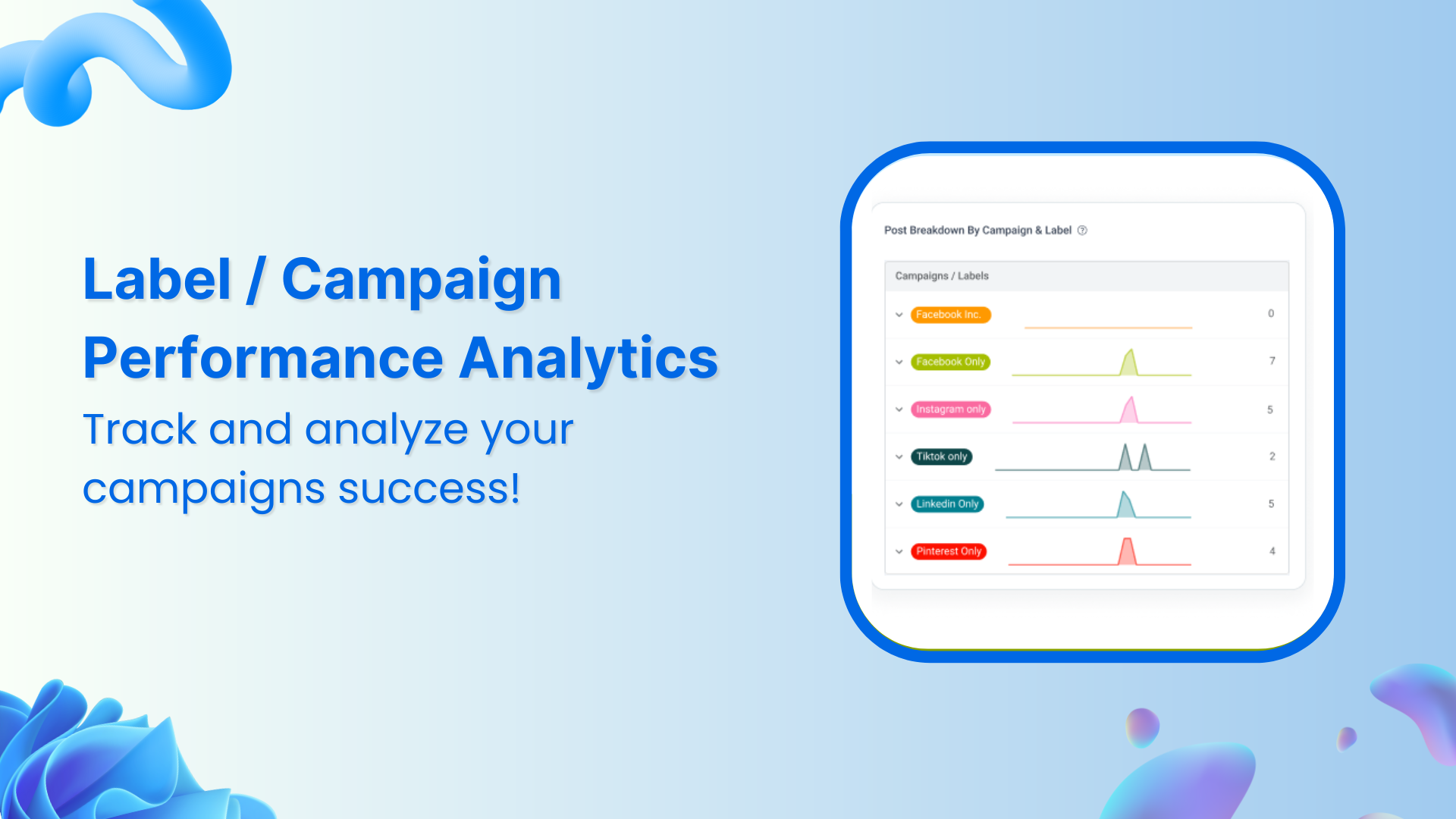Have you ever wondered why the top bloggers, content marketers, and social media marketers focus on using the best online tools to create social media graphics, such as graphs, charts, and banners for their content?
In the world of social media, images speak volumes. Crafting the perfect visual can mean the difference between a post that blends in and one that stands out. That’s where online design tools come in—they’re your ticket to creating stunning graphics that grab attention and make an impact.
Whether you’re a seasoned marketer, a budding influencer, or simply someone eager to elevate your online persona, these tools are your gateway to crafting posts that not only stop the scroll but leave a lasting impression. Let’s dive in and discover the magic of creating graphics that spark engagement, inspire action, and tell your unique story in vibrant pixels.
What are social media graphics?
Social media graphics are visual elements designed specifically for online platforms like Facebook, Instagram, Twitter, and LinkedIn. These graphics are crafted to engage audiences, convey messages, and enhance the overall appeal of social media posts. They can include a wide range of content such as images, illustrations, infographics, and memes, each tailored to capture attention amidst the fast-scrolling nature of social feeds.
By integrating compelling visuals with text and branding elements, social media graphics serve as powerful tools for businesses, influencers, and individuals alike to communicate their stories, promotions, and ideas effectively across various digital channels.
Also Read: How to Create and Publish Social Media Posts?
What are social media design tools?
Social media design tools are software applications or online platforms specifically developed to help users create and customize graphics, images, and visual content for their social media channels. These tools often come with a wide array of features and functionalities, allowing users to easily design professional-looking posts without the need for advanced graphic design skills.
From templates and drag-and-drop interfaces to a vast library of stock images, icons, fonts, and color schemes, these tools empower individuals and businesses to craft eye-catching content tailored to different social media platforms‘ specifications. Let’s discover some popular social media design tools, each offering unique benefits to streamline the process of creating engaging and shareable visual content for online audiences.
21 online tools to create graphics for social media posts
Take a look at the ten best online tools to create graphics:
1. Adobe Express (formerly Adobe Spark)
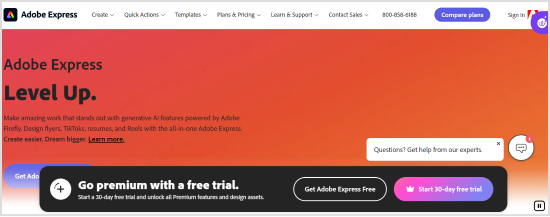
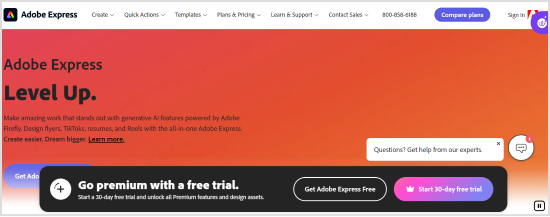
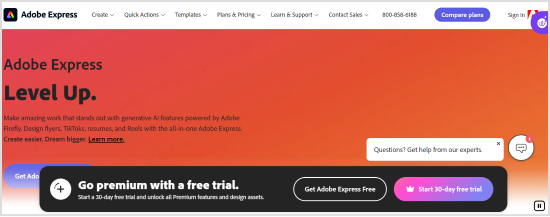
Adobe is well-known for its professional design tools, which include Photoshop and Illustrator. Fortunately, though, they also have one of the best social media design tools available for free.
Express, formerly known as Adobe Spark, is a fantastic free program that has features comparable to those of Canva. A noteworthy aspect of the design is a few of the free illustrations. Whereas Canva’s features are mostly straightforward, isometric graphics, Express offers more complex designs that are difficult to obtain elsewhere.
Adobe Express is a user-friendly platform that allows users to create not only social media graphic designs and professional web pages but also short videos. It’s a mobile-friendly solution that allows you to create shareable social media graphics in a few minutes.
Related Read: How to Make Short-Form Video Content That Stands Out in 2024
2. Cacoo
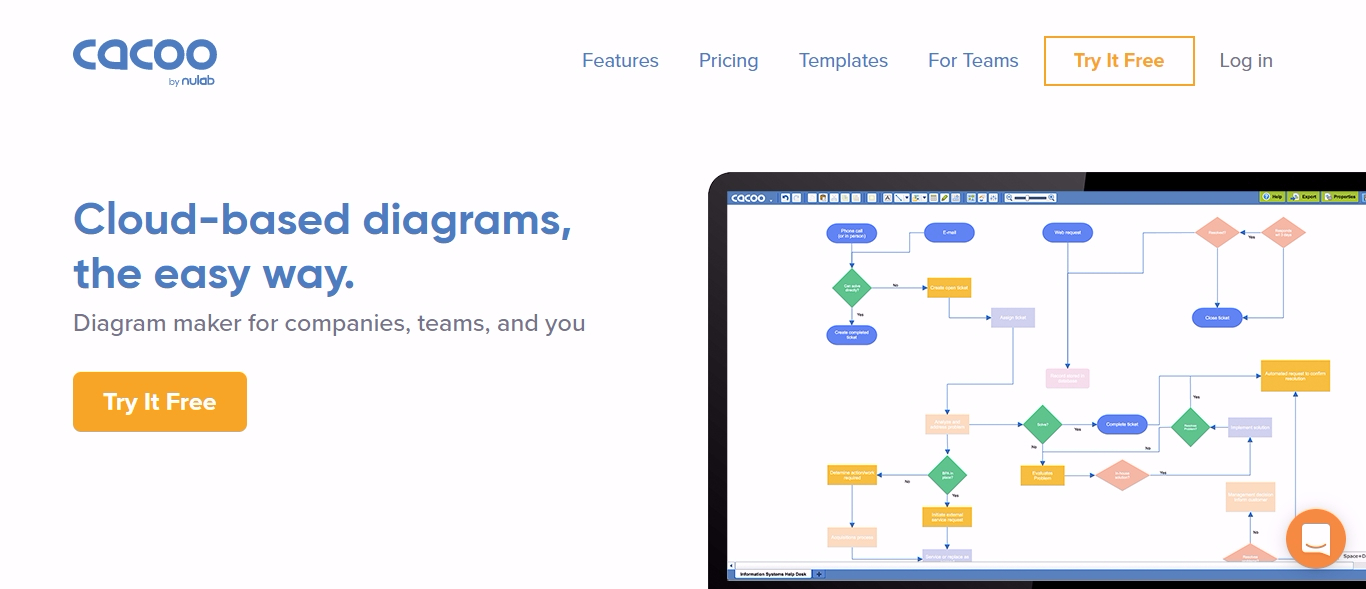
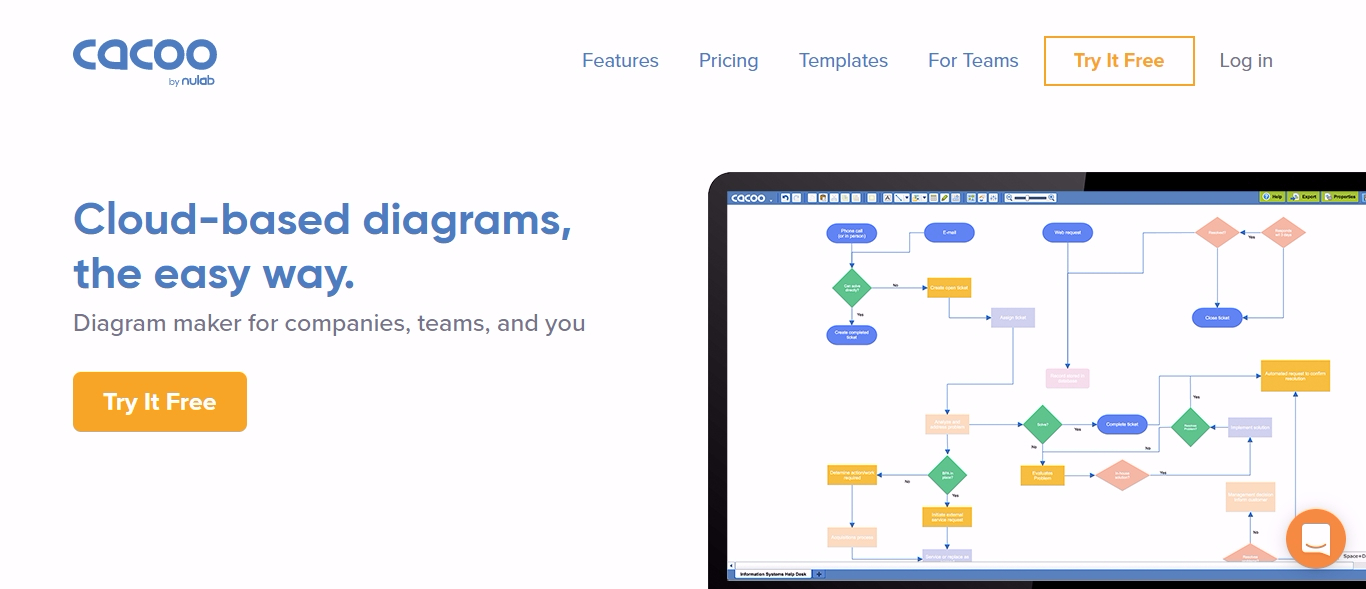
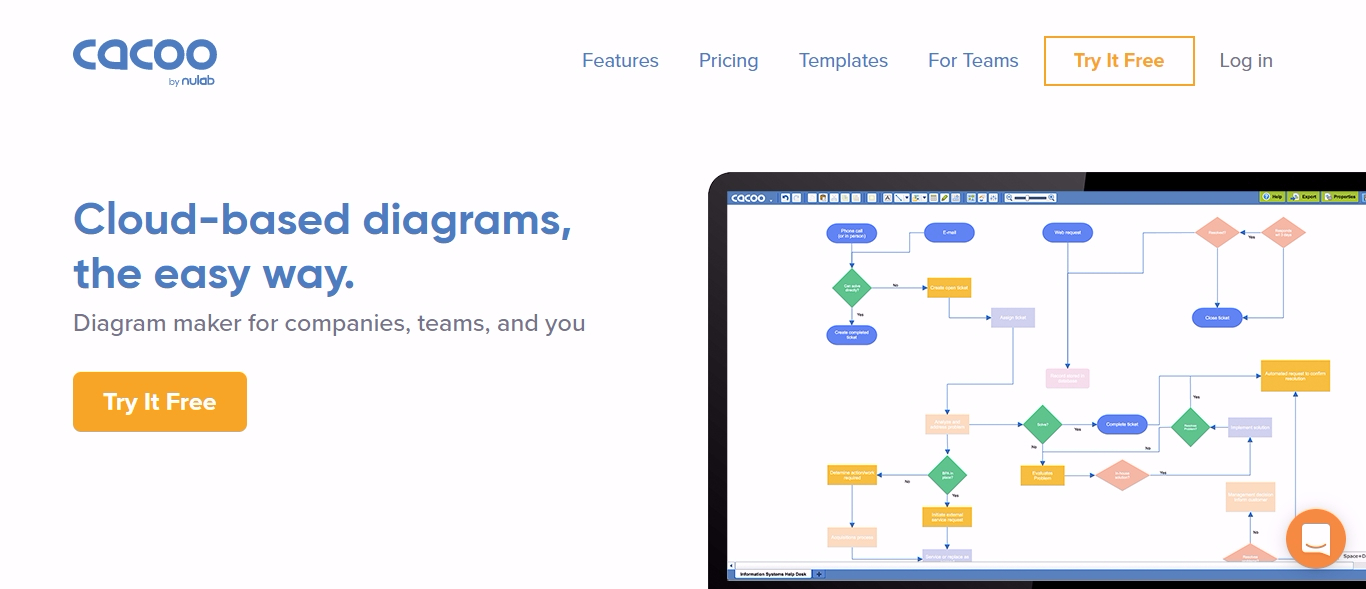
Cacoo is a cloud-based online tool for designing diagrams and graphical presentations such as flowcharts, wireframes, mockups, network diagrams, and database diagrams. The primary goal of this online tool is to help individuals and teams design flowcharts and diagrams that could make the presentations even better. One of the perks of this software is that it’s a cloud-based service, which means it doesn’t require downloading and installing the software onto your computer or mobile device. It offers templates that may help design the diagrams and flowcharts. The price starts at $6/month.
3. Charte.ca
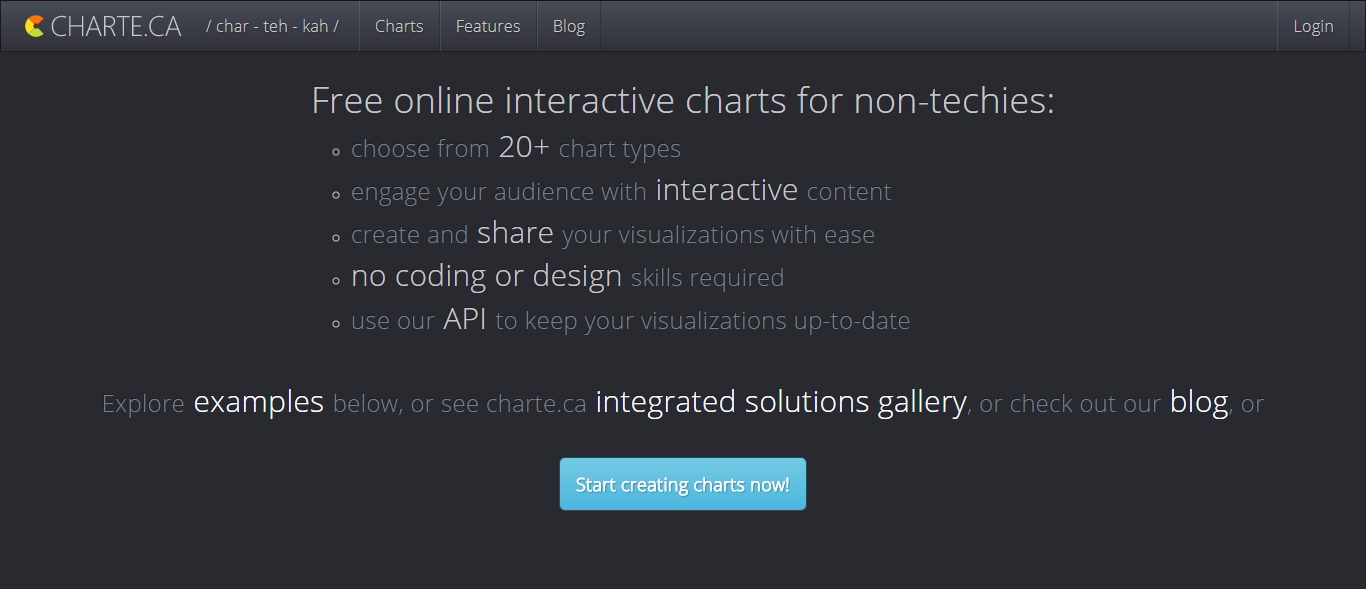
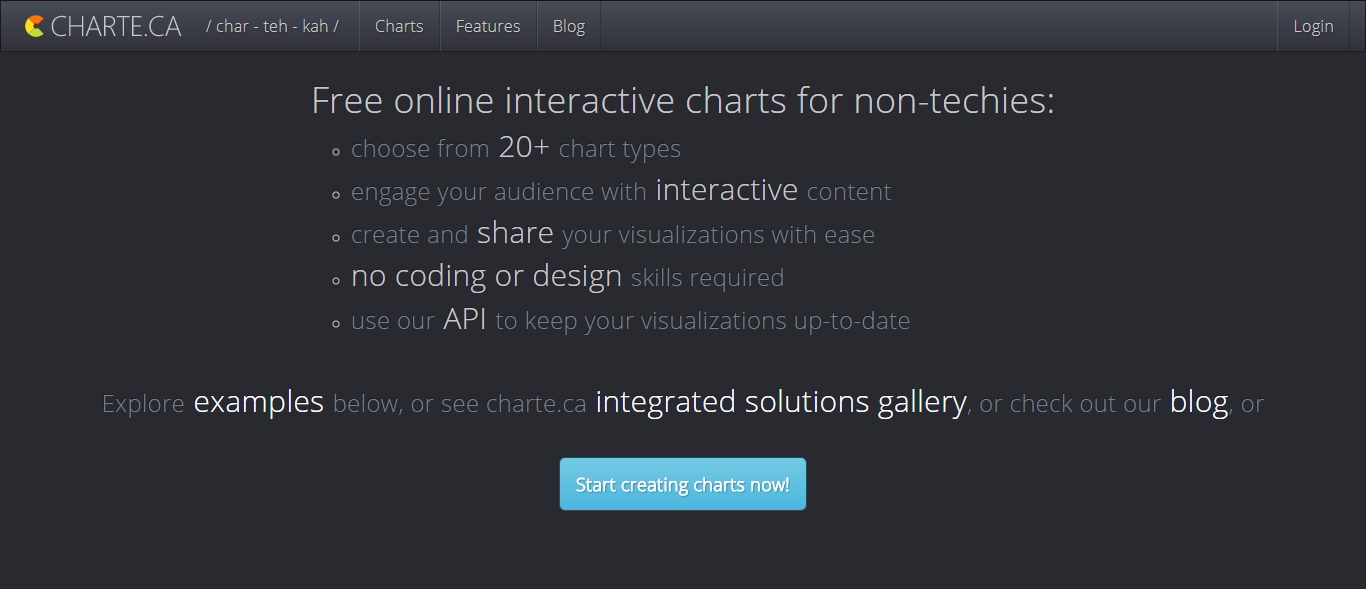
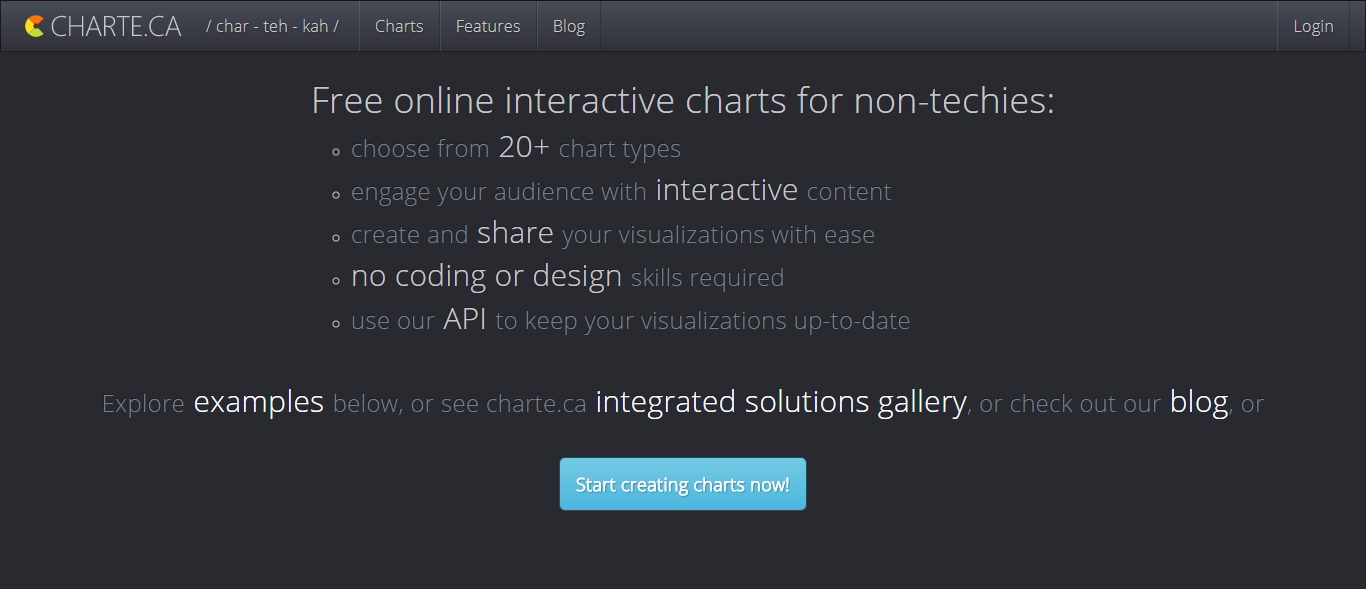
Charte.ca is a free online tool for creating interactive charts for presentations, e-books, journals, white papers, articles, and other publications. It offers 20+ options for creating suitable charts. You don’t have to feel intimidated anymore about making the pie charts for the presentations because this tool would make it easier for you, whether it’s a pie chart, a donut chart, or a vertical bar chart; it does help in making all of those. This tool uses the SVG for visualization rendering so that the users can enjoy the functionality without losing the image quality. It’s worth trying.
4. Icograms
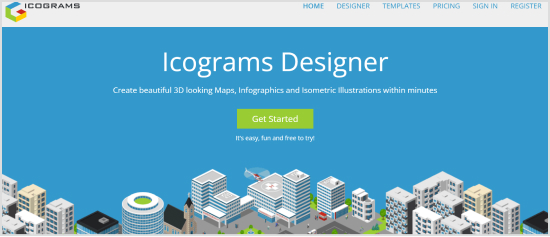
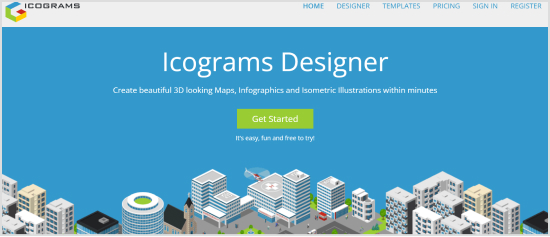
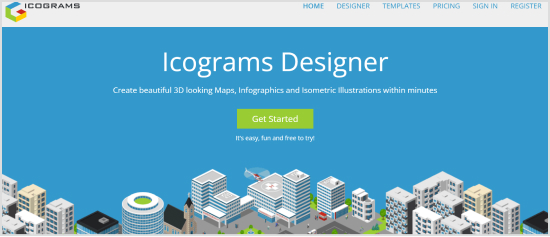
Icograms is an online tool to create 3D maps, infographics, and charts. It allows you to create graphics and illustrations through various interactive tools. It’s an easy way to visualize ideas and turn them into a graphical form using symbols, icons, text, and diagrams all in one place. It’s a handy tool for architects, interior designers, and construction companies that need software to create presentations for their projects. A wide range of elements and templates help users create the graphics they want to create. It’s a free tool.
5. Pablo by Buffer
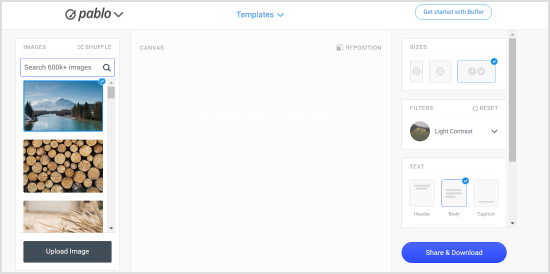
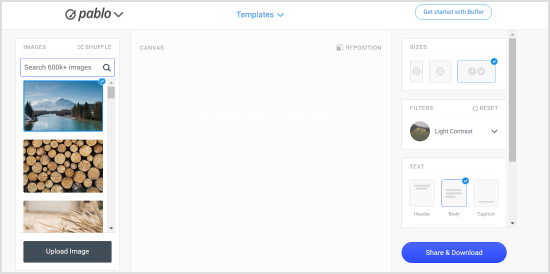
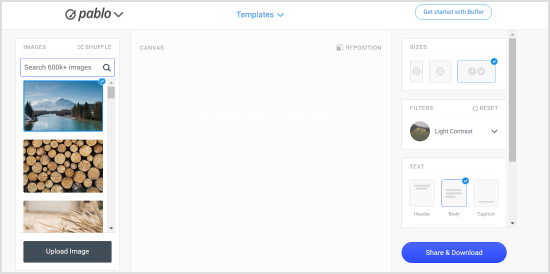
Pablo, a post-creation tool by the social media scheduling platform Buffer, is genuinely easy to use and completely free. It’s easy even for a novice to make a visually appealing post. Pablo is a little, one-page website with lots of simple tasks.
For the post backdrop, you can upload your own photos or select from stock photos. There is a selection of filters to alter the appearance of the photos. Using a basic range of choices to adjust color, fonts, and alignments, you can even overlay text over the image. You can easily switch up the design of pre-made layouts for Pinterest, Instagram, Facebook, and Twitter with just one click.
6. Snappa
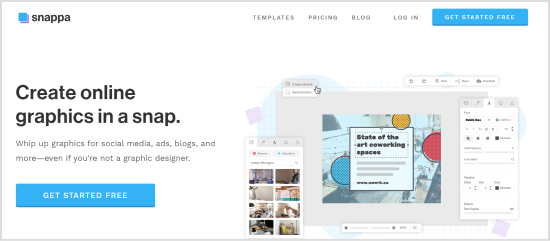
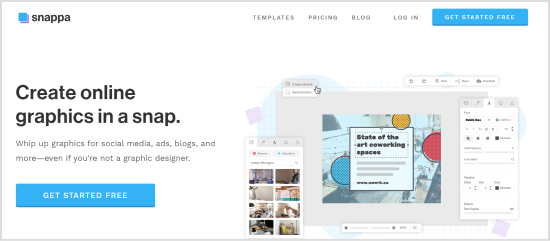
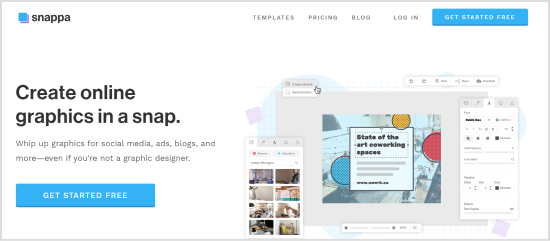
You’ve probably heard of this social media design tool as well. It’s quite simple, making it perfect for anyone with little experience with technology or design. It features a collection of free social media photos, but it could take some time to find what you’re looking for because there isn’t a search function. The tool offers hundreds of templates for designing posts.
The templates, graphics, photos, and other design materials available in the free plan are exactly the same as those in the subscription plan. But you can only download three designs per month, which is fine for a seasonal designer.
The editor tool is incredibly basic, but it can be linked with social media accounts to easily share the designs straight to your social platforms.
Also Read: The Ideal Image Sizes for Your Social Media Posts on 8 Major Social Networks
7. Pixlr
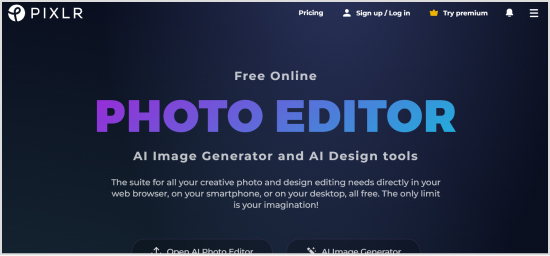
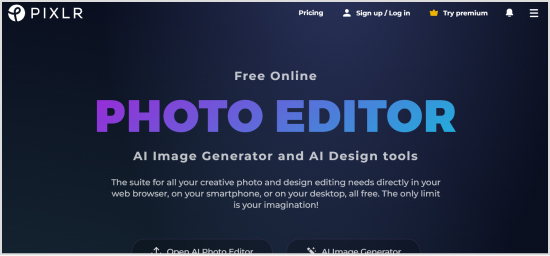
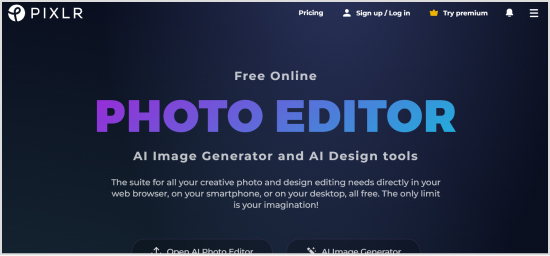
With an AI picture generator that works similarly to Midjourney, this is one of the best free social media design tools around for creating entirely original social media images. It feels and looks like one of the most capable graphics programs available, Photoshop.
It’s really simple to use, though the search function could be improved to let you filter the results.
Another fantastic feature of Pixlr is that it comes with a picture editor and several useful capabilities, including an object and background remover. One can choose from an extensive selection of borders, layouts, overlays, effects, and more. Images can also be uploaded or created using your webcam.
The drawback of Pixlr is that it requires Adobe Flash. Therefore, to get it to function correctly, you might need to change the settings on your web browser.
Although you may upgrade to the premium edition for as little as $4,90 a month, it is free to use. You’ll be able to access more templates and have an ad-free experience by doing this.
8. Venngage
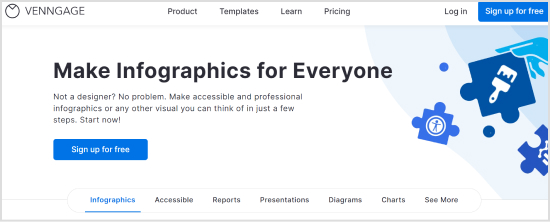
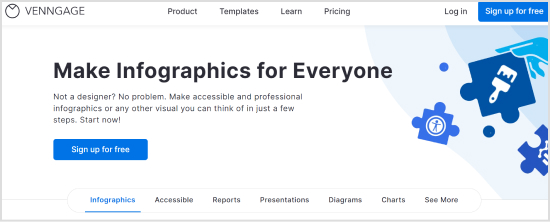
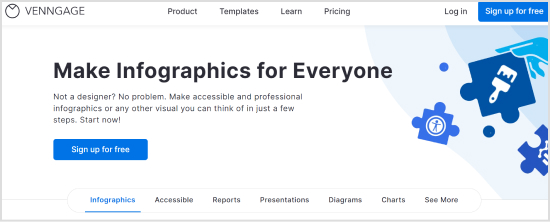
If you haven’t already incorporated infographics into your social media marketing plan, now is the time.
Venngage specializes in producing infographics and offers countless customization options. With the free account, you can create data-driven content using a choice of media.
The program has templates for Facebook, LinkedIn, Pinterest, and Twitter. In addition, humans are ready to provide technical support, which is not something that the majority of free web image editors provide.
Not every infographic has to be the result of extensive study. For example, a humorous infographic can occasionally greatly increase your social media engagement. Once done, you can share your masterpiece straight to your social accounts.
9. Fotor
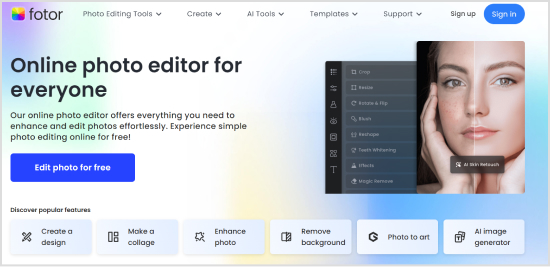
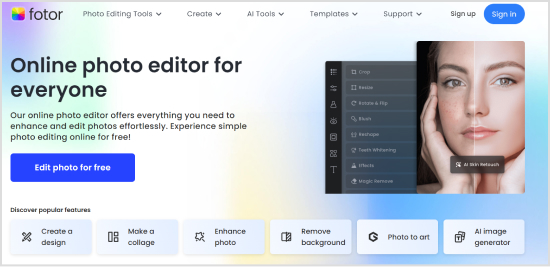
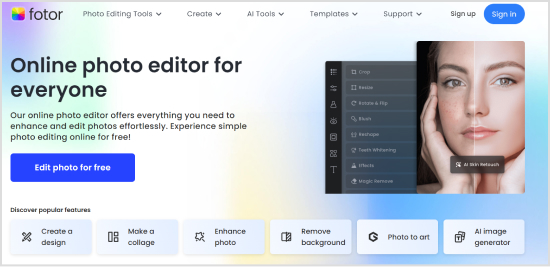
Fotor is primarily a user-friendly, high-quality collage maker, but it is also a graphic design tool that allows you to edit photos, create collages, and create original artwork. It features thousands of templates that you can quickly select from and begin working on your design for a variety of social media accounts. The design templates, which include social media covers, blog covers, email backgrounds, and more, are divided into categories according to different demands and platforms.
Additionally, Fotor will produce thumbnails for YouTube videos. You can add your own image or choose from a variety of templates to obtain more text and visual possibilities.
The design edit page provides a polished environment for editing, collaging, and designing. Once your design is finished, you may share it on your preferred social media platform by clicking the share button. Regarding the Fotor price, all functionalities are available with certain restrictions in the free plan.
10. Easelly
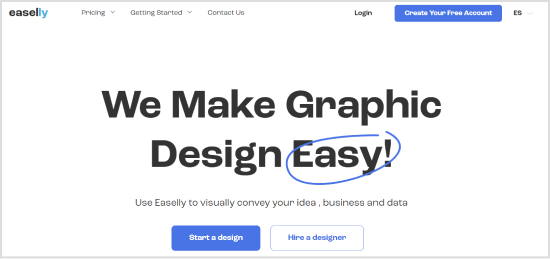
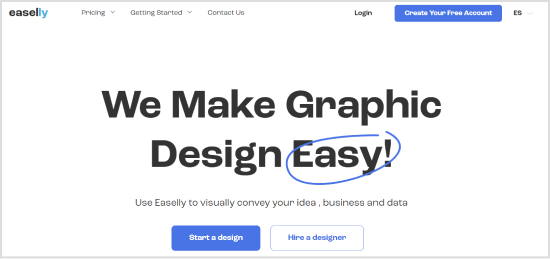
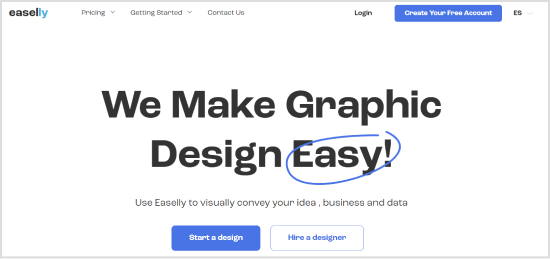
If you want to employ infographics to strengthen your social media marketing campaigns, here is another helpful tool to look at. Many free templates are accessible, but you may find that the selection of designs is somewhat narrow. Although it is simpler to use, the drag-and-drop editor offers fewer customization choices. Additionally, you can alter the symbols, charts, graphics, and images from the Easel.ly library to suit your business’s needs. The finished design can be shared as a link or can be added to your website or other profiles by using an embed code.
This free design tool might be a terrific option if you want to create graphics using straightforward graphs and charts. A seven-day trial of their premium plan is also available. Alternatively, you can upgrade to it for just $5 a month!
11. ChartGo
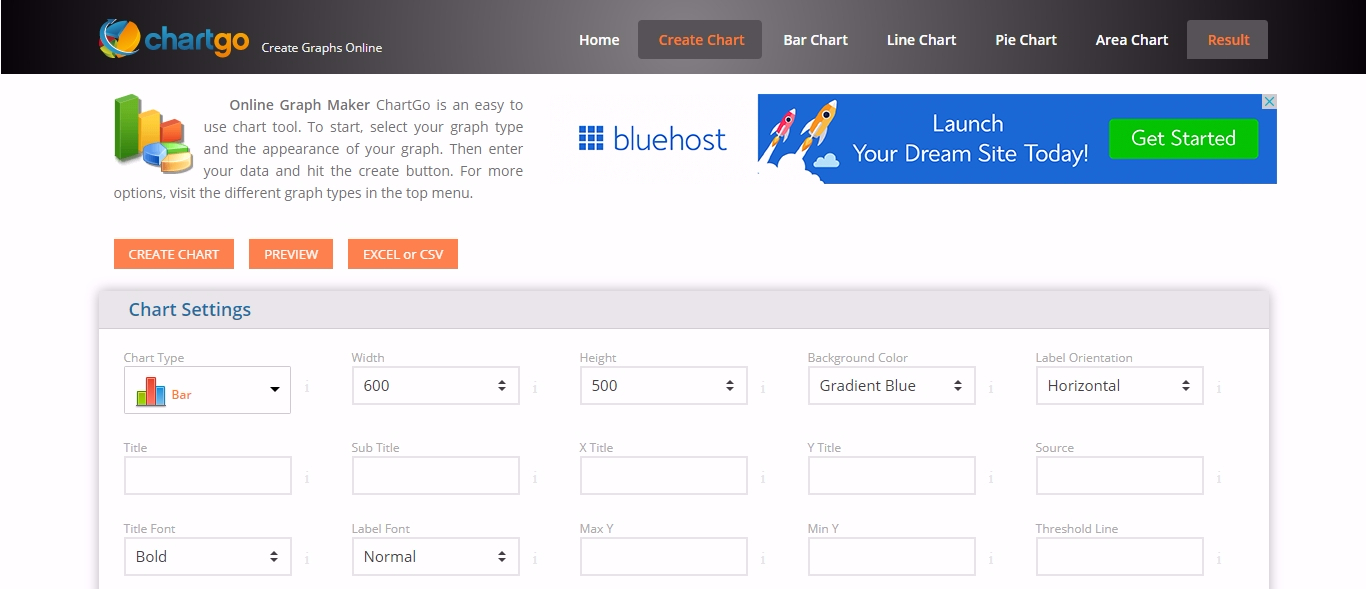
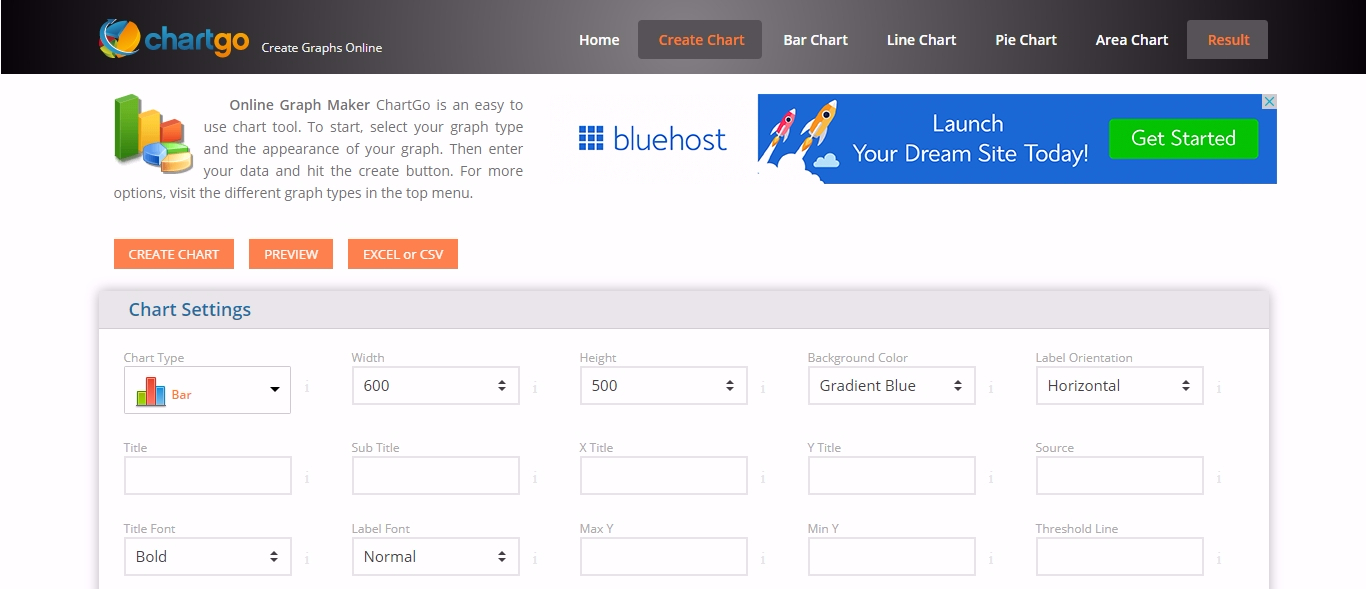
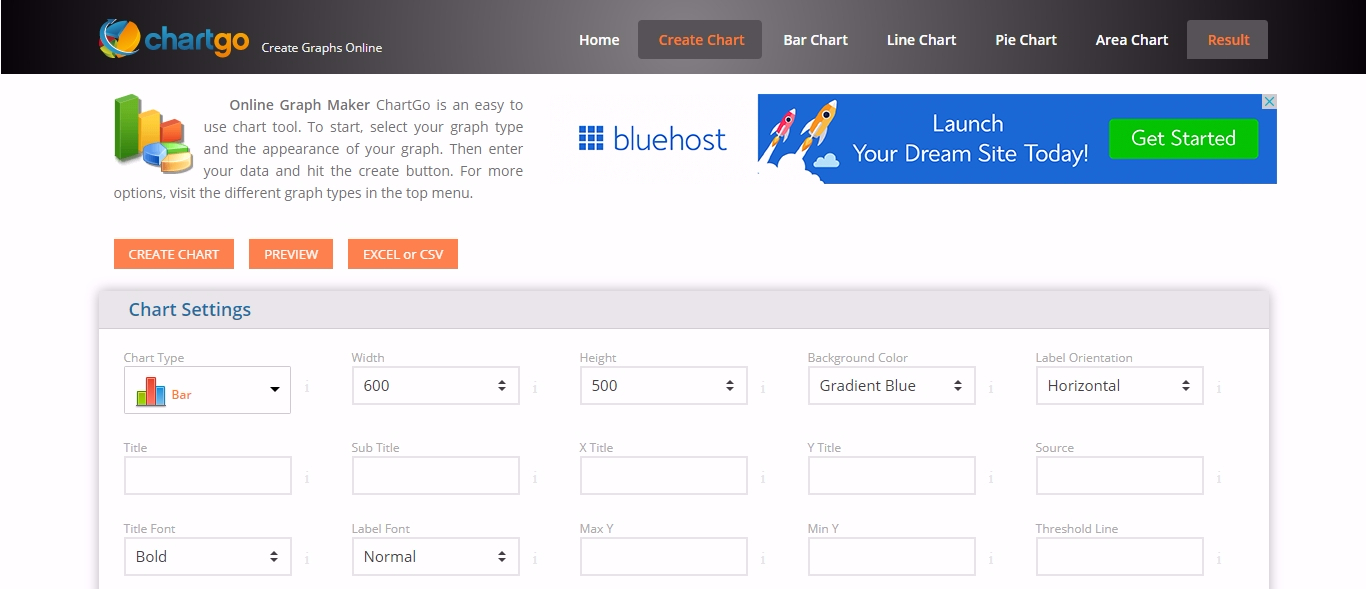
ChartGo is a simple tool for creating various types of charts, such as pie, line, and bar charts. It doesn’t have anything that may look complicated from the end-user standpoint. ChartGo processes the data given by the user and presents it in charts. It’s free to use.
12. DesignEvo
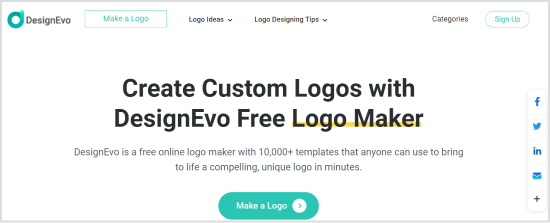
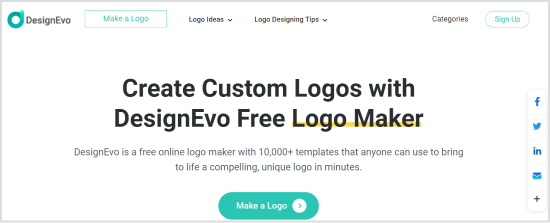
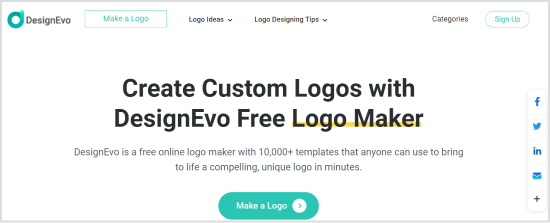
DesignEvo is another profile picture creation tool on our list. It is specially designed for making logos, and if you are looking for a logo for your business to be used as your social media profile picture, this is your best option. You can get many templates. The interface of DesignEvo is straightforward to use, and it seems that everything you need is in place. You have several editing tools at your disposal. Also, you can use the tool to create profile pictures for both your personal and business accounts. Once you’re done with your logo, simply download it for free. Or, you can choose to download a higher quality for a small fee.
13. Desygner
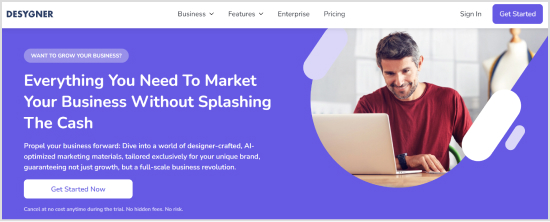
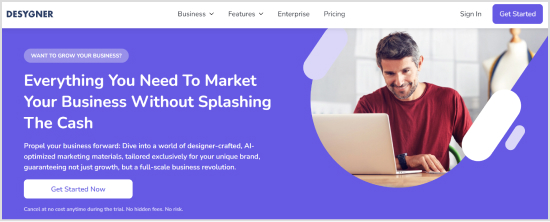
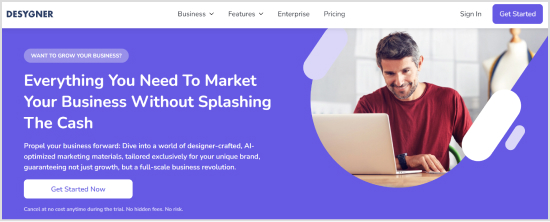
Desygner is primarily a tool for non-designers. It offers an easier method for creating images and materials. You can create banners, marketing materials, social media covers, photos, logos, and more.
It includes numerous sets of templates for presentations, posters, web graphics, online ads, social media postings, and covers.
Although it’s not free, it does come with a range of features not normally available with other social media visual design tools. Some of its standout features include an online graphics design editor, royalty-free photos, online image scaling, professional PDF editing, and a design lock option for team editing, printing, and mobile sharing.
Additionally, you can rapidly share your design and integrate your social media accounts. Thousands of free, easily editable templates, hundreds of design formats, thousands of free design elements, and sharing and print options are all available in the free edition.
A new addition of tremendous value is the ChatGPT connection, which lets you add text to your designs without worrying about writing the copy yourself.
The main drawback of Desygner is the lack of a free plan. However, there is a 14-day free trial, after which you must pay $9.95 a month.
14. BeFunky
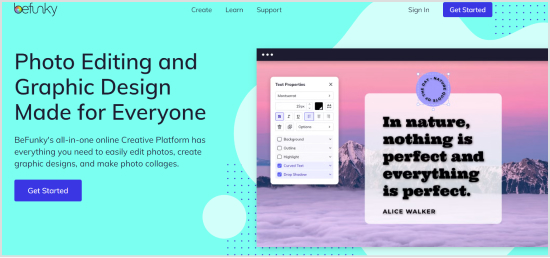
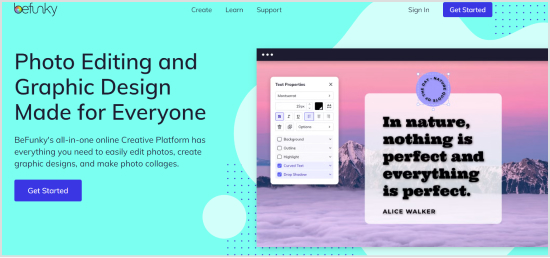
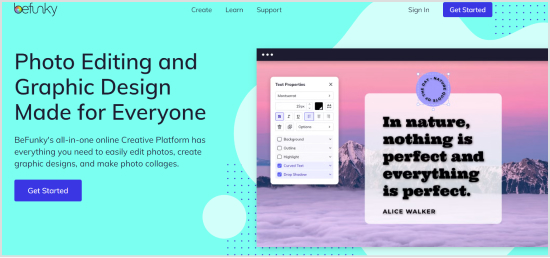
BeFunky is a straightforward photo editor, but it’s also among the simplest tools for creating graphics for social media, as you can get started with only a few clicks without signing up!
Its dashboard is really basic and quite comparable to Canva’s. This tool’s primary disadvantage is the limited number of free design elements and templates.
However, BeFunky still provides a good selection of free image editing tools. Its sleek implementation of borders, overlays, and other image editing features is impressive.
Once you’ve generated an image, sharing it on Facebook and Twitter is simple. However, the service’s lone downside is that many of its more alluring features are exclusive to the paid edition.
If you pay yearly, the monthly price only starts at $5.99. Therefore, this can be worth the cost if you don’t want to use multiple social media graphic design tools simultaneously.
Also Read: Top 15 AI Image Generators You Must Try in 2024
You may access more templates and a wider range of tools and capabilities, like an A.I. image enhancer, watermark, batch image editing, and one-click background removal, with a paid subscription.
15. Stencil
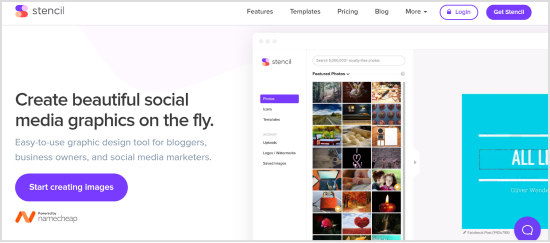
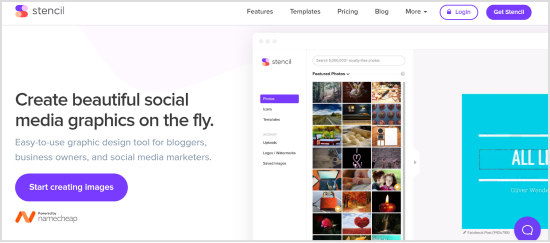
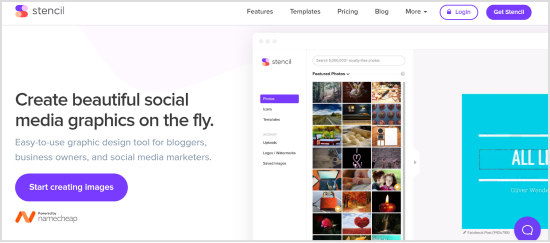
Stencil aims to make picture creation faster than before. It is the best tool for quickly creating social media photos. Stencil is fully loaded and built for speed. More than two million icons and images, four million stock photographs, 1,000 templates, and 3,150 Google web fonts are available.
In addition to being a web application, stencil is also offered as a CMS plugin and browser extension. You may easily and rapidly produce graphic material wherever you are because of its ease. You can also view a live preview of your designs and share them on your social platforms once you are satisfied.
If that is insufficient, you can submit your own media. The free account allows you to create only ten photos per month. To get more, you can upgrade to a paid version.
Also Read: 6 Steps to Choose the Right Social Media Marketing Platform
16. Piktochart
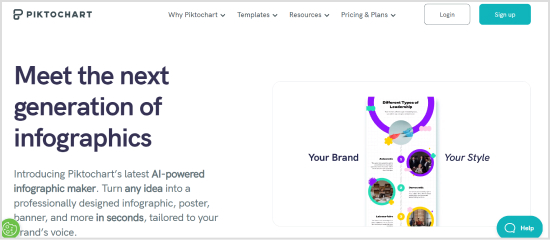
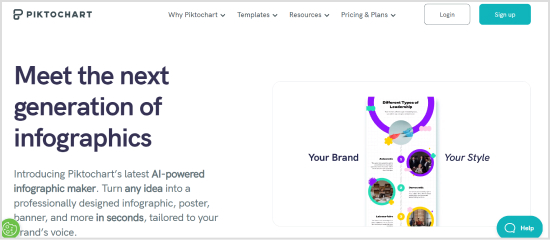
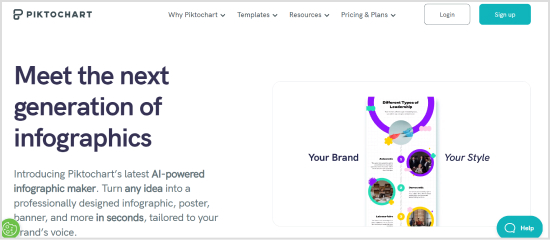
Piktochart is a premium online tool for designing infographics and visuals. It’s easy-to-use software for an average internet user who wants to utilize the power of visual designs. Great visuals tend to attract the audience better than dry text. Picktochart offers users a new graphic design experience. One of the benefits of using this tool is that it has hundreds of templates. The tool has also introduced an AI-powered infographics maker. The packages start at $14 per month.
17. Powtoon
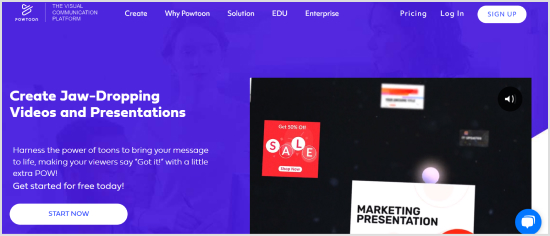
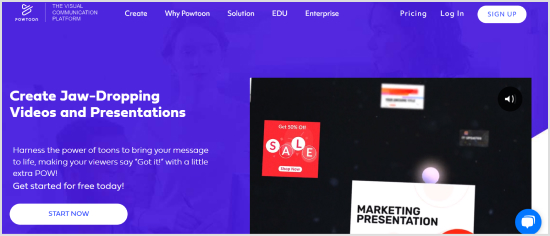
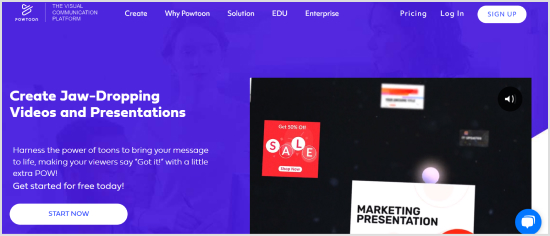
Powtoon is an online freemium tool for creating animated videos, cartoon characters, and presentations. It’s a widely used online graphics tool. It’s a must-have video creation tool for ad agencies, publishing companies, blogs, and marketing businesses that need to create content regularly. The interactive videos help utilize platforms like YouTube and Facebook to communicate with the audience. Powtoon offers a free account, and the paid packages begin at $15 per month.
18. PicMonkey
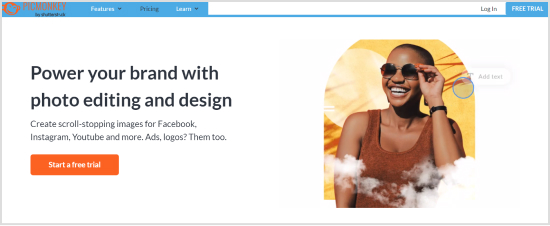
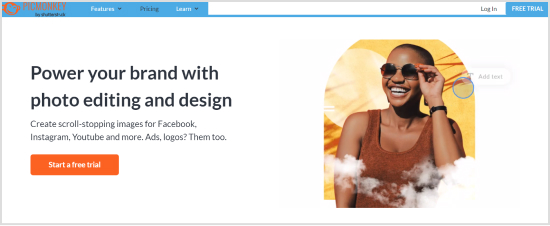
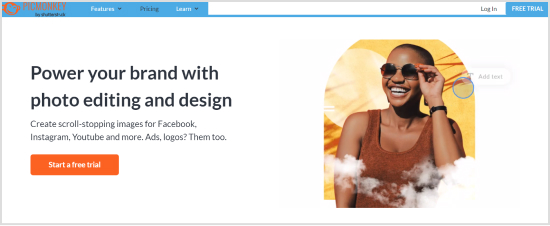
PicMonkey is an online graphics design tool. It’s famous for photo editing; for example, you can do a touch-up or make a picture collage. However, it also provides features like primo effects, overlays, fonts, re-editable images, and more. The price starts at $3.99 per month.
19. Canva
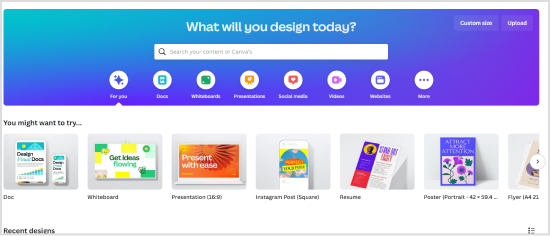
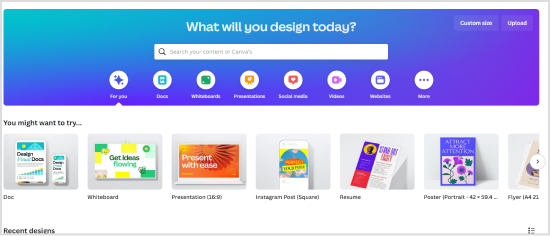
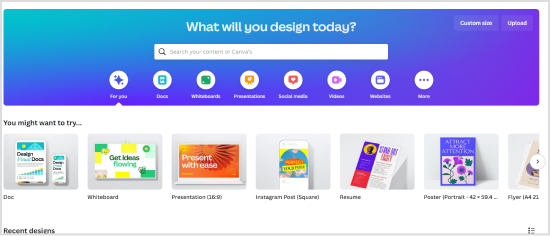
Canva stands out above other design tools because of its user-friendliness and abundance of free templates and design features.
Fonts, shapes, symbols, pictures, and even sound—all the design tools you require to produce social media graphics are available on Canva. It has so much to offer to the users. One of the best things about Canva is that it has developed templates for almost every type of social media image, including printables, cards, letters, and covers.
The user can create an Instagram post, Facebook cover, or an e-book by just clicking on the template and adding content to it. The pre-made designs in every category help the design process.
It has both free and paid plans. However, some features from its extensive library are only accessible with a paid subscription, so the free plan is restricted. The paid plan starts from $54.99 per year.
Additionally, it has a fantastic mobile app that is really helpful for creating social media graphics while on the go.
20. Vectr
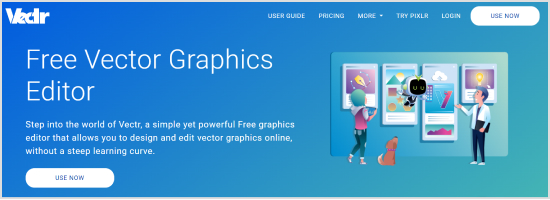
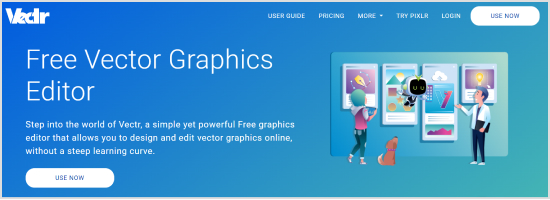
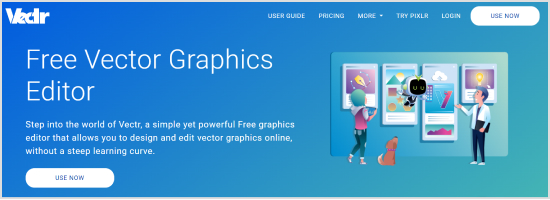
Vectr is a state-of-the-art graphics design tool for creating presentations, visiting cards, brochures, logos, website mockups, and much more. It has both desktop and web-based versions for users. Many graphic designers and web developers need such tools to present their designs in their portfolios. The feature that lets users design 2D graphics at ease is a phenomenal option. It’s a free app to start using.
21. VistaCreate (formerly Crello)
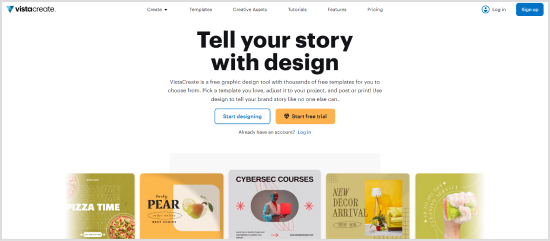
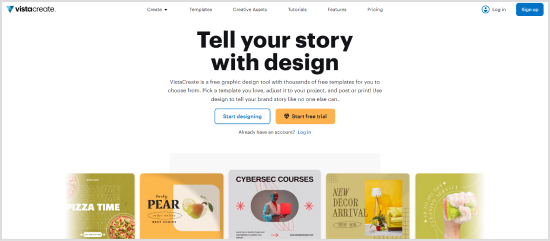
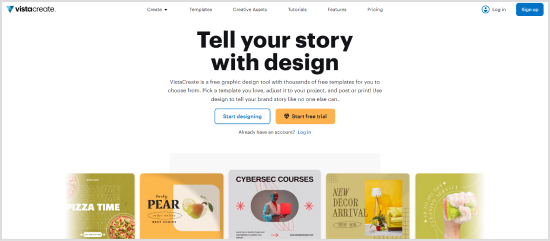
As one of the largest online retailers of custom prints, you may be familiar with the brand VistaPrint. Its free design program, VistaCreate, creates amazing graphics for social media platforms. The tool, formerly known as Crello, was bought by Vista (the current name of the parent firm) in 2021.
VistaCreate is unique in the amount of free stuff it provides. All of the templates are part of the permanently free plan, and it looks like over 100,000 of them are accessible in all the design categories. You may also add over a million images, movies, and vectors to your works—though the $13/month Pro plan allows you to add over 70 million.
The editor’s Styles function makes it easy to modify any template. With just a single click, you can instantly customize any design to match your brand by creating your own personalized “brand kit” that includes your logo, favorite font, and color scheme.
What’s your go-to graphics tool on the web?
We hope that this list clarifies any confusion you may have on where to get social media graphics. However, creating social media graphics that work requires a bit more knowledge and effort than simply tweaking a free design.
You can make really good graphics with any of these social media graphic design tools. But keep in mind that people are inundated with visual content on social media, so something has to be truly remarkable to get them to stop scrolling.
Having access to such amazing tools eliminates any reason not to produce visual material.
Now is the perfect moment to start making your amazing social media graphics, regardless of your experience level or if you work for an agency or in-house!
Make sure to share with us the visuals you generated and the tools you’re using.
FAQs
Which tool is best for creating animated social media graphics?
Tools like Adobe Express, Cacoo, Charte.ca, Icograms, Pablo, Snappa, Pixlr, Venngage, Fotor, Easelly, ChartGo, DesignEvo, Desygner, BeFunky, Stencil, Piktochart, Powtoon, PicMonkey, Vectr, VistaCreate and Canva are good choices for creating expert-quality social media graphics.
Which tool is best to use when adding text to your social media graphics?
Stencil is the easiest to use when adding text to social media graphics.
Is Canva free to use?
Canva is free to use, but to unlock premium features, you need to upgrade to Canva Pro.
What is social media design?
Social media design is the process of creating designs for social media platforms like Facebook, Instagram, TikTok, Twitter, and others.
Nawal Mansoor
Meet Nawal, the savvy Digital Marketer from ContentStudio, who keeps up with the latest trends and technologies ready to elevate your social media and content marketing game. With a knack for crafting engaging and accessible strategies, she empowers brands to shine in the digital spotlight. Beyond the digital landscape, Nawal is an adventurous soul always travel-ready!