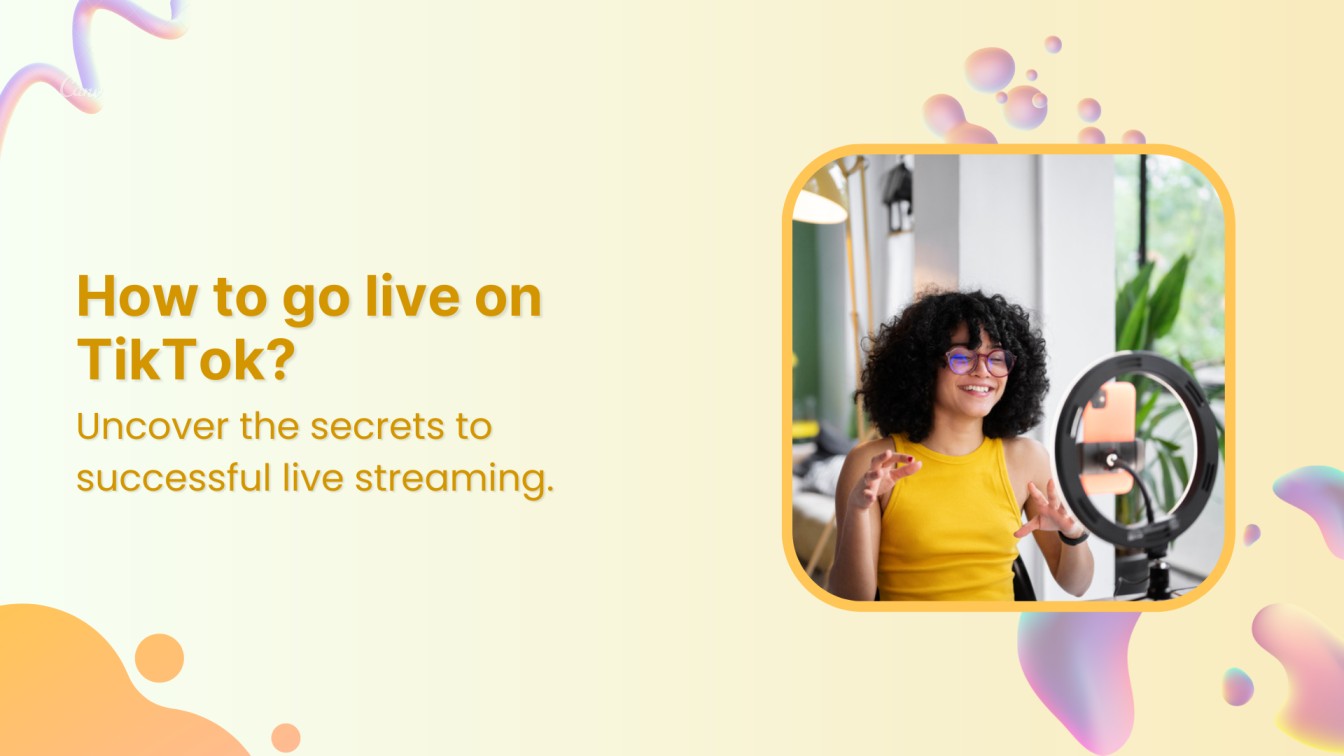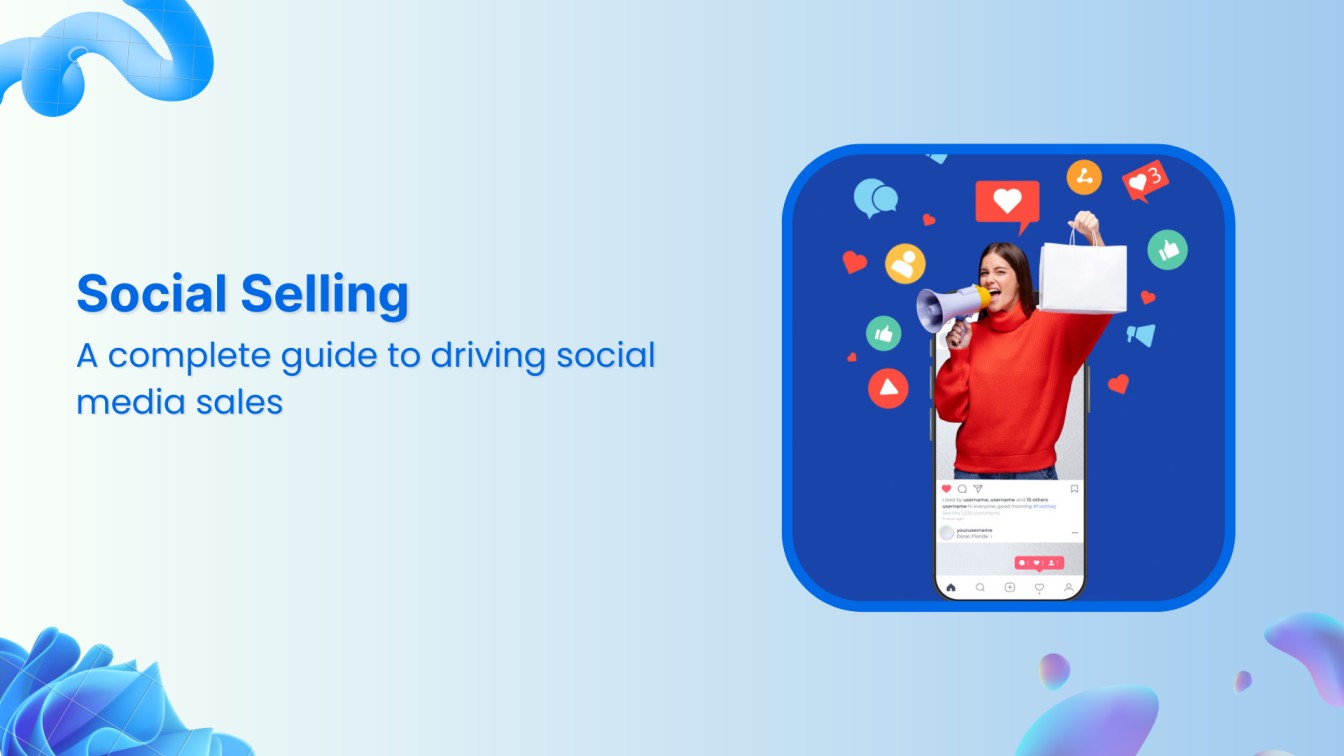Social media success seems like a hustle until you hit the jackpot. In reality, it’s a constant struggle to stay relevant, help the audience, and build a community using the power of valuable content for the audience.
While most people think of social media content creation as a journey toward that one “viral post” that turns things around, it’s just a stepping stone toward building something fascinating.
Several aspects of social media marketing play a key role in successful content creation, distribution, and analysis – one is UTM parameters.
Let’s dig deeper and find out more about this phenomenon.
Experience organized workflow with a unified social media management platform for agencies.


What are UTM parameters?
UTM parameters are codes added to a URL to track its performance. The most common metrics tracked using UTM parameters are traffic source, medium, and campaign.
UTM parameters are an essential link management tool for keeping track of clicks, conversions, page views, unique visitors, and other website metrics.
Brands, affiliate bloggers, SEO experts, and digital marketers use different types of UTM parameters to understand where the website is getting the traffic from and what marketing channel has successfully driven the most engagement and conversions.
The key elements of a UTM parameter
Let’s take a look at the essential elements of a UTM parameter:
- Understanding: Start with understanding the campaign to implement the right strategies. Make sure the UTM parameters are required for the tracking process. Otherwise, inserting several parameters would only make the URL long and clunky.
- Selection: Once you have figured out the campaign’s requirements, choose the right tools to utilize. Select the best URL tracking software to add UTM parameters to your URLs.
- Setup: Setting up the traceable URLs required adding UTM parameters to the URLs. Use your preferred link management tool that generates the trackable URLs with ease.
- Tracking: Once the UTM parameters have been added to the respective URLs and the URLs have been distributed across different platforms, start the tracking process. It usually takes four to six weeks to start getting the data.
Here’s an example of UTM parameters:
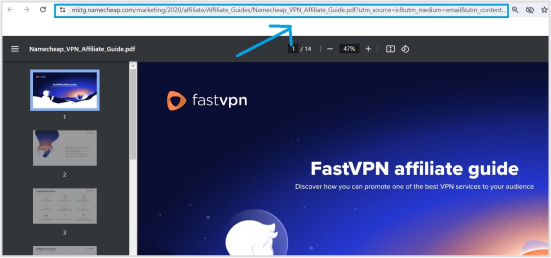
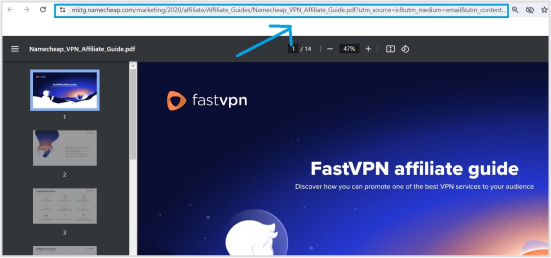
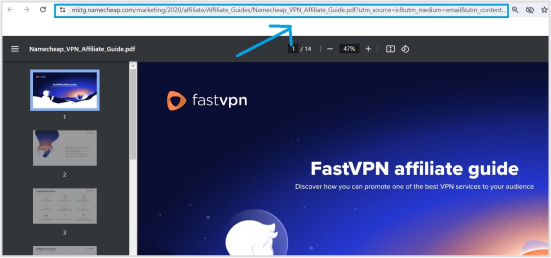
The screenshot mentioned above is an email attachment. The URL of the attachment contains the UTM parameters, and it showcases the UTM medium as email.
How UTMs work and how to track them
In digital marketing, UTMs are vital in tracking sales, click-through rates, conversion rates, and unique hits. UTM stands for Urchin Tracking Module.
It’s a code snippet added to the URL that allows tracking the URL performance and user activities for analysis and reporting purposes.
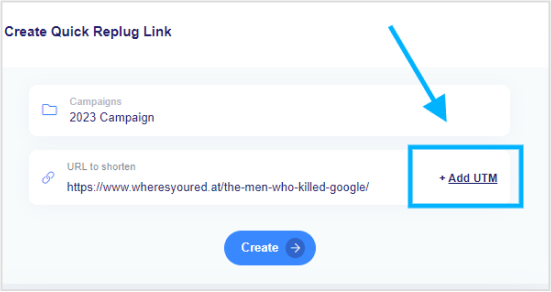
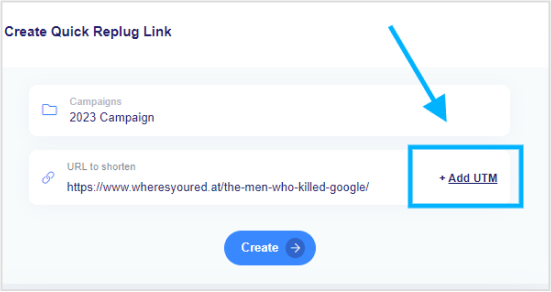
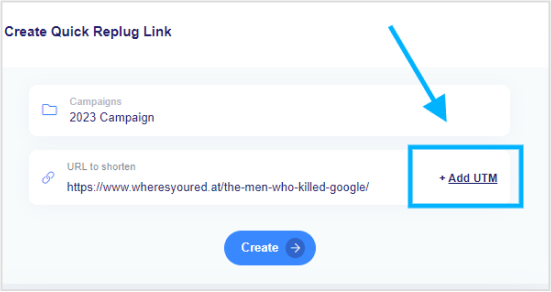
They work by being first created using a link management tool or UTM generator and then added to the URLs for tracking. Once the URLs start to gain traction, the UTM parameters help marketers and conversion experts determine which marketing campaigns bring the most website visitors and conversions.
UTM parameters can provide insights into audience behaviors and buyers’ psychology, allowing brands to create more effective campaigns that drive higher conversions.
How to track UTMs
UTM parameters can be useful for various purposes. For example, social media managers can track social media campaigns to measure the effectiveness of each platform.
Similarly, marketers can analyze the performance of email marketing campaigns, content marketing strategies, and SEO tactics.
The steps involved in setting up the UTM parameter tracking are as follows:
1. Pick a reliable link management tool
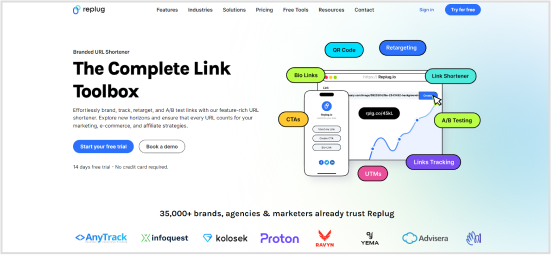
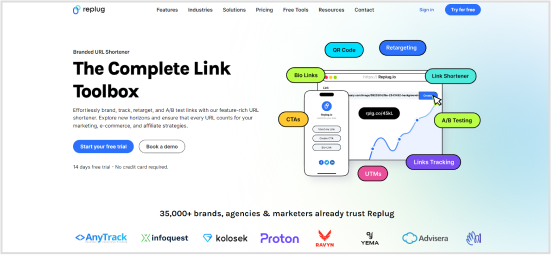
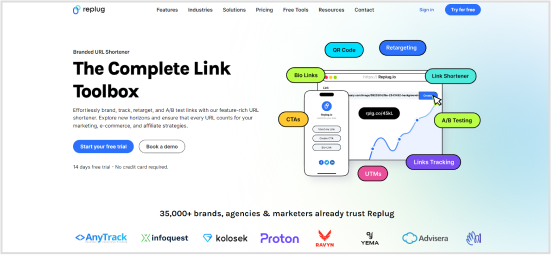
Start by picking a trustworthy link management tool (like Replug) to ensure stability and accuracy in tracking your URLs. The URL tracking tool must offer features like UTM parameters, link customization, and link performance insights.
2. Choose the right UTM parameters
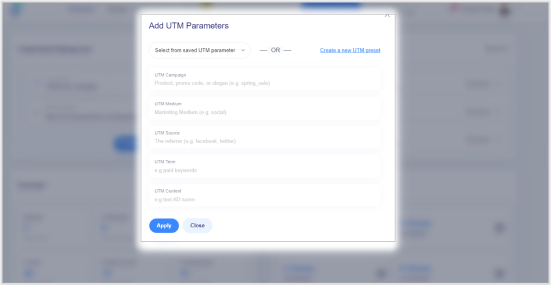
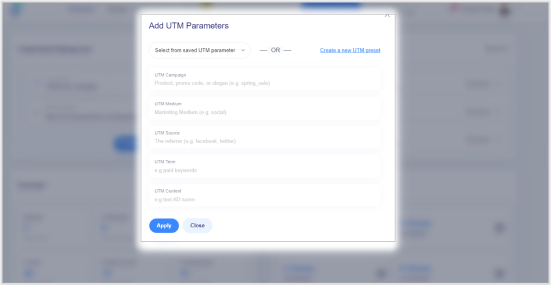
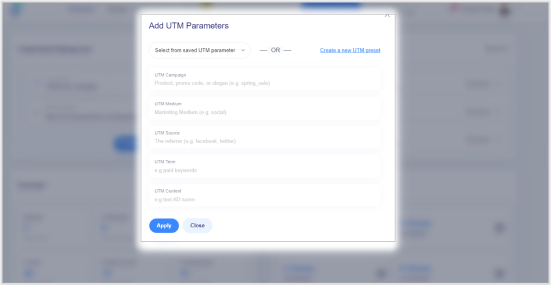
It’s vital to select the right type of UTM parameters. Several UTM parameters exist, such as source, medium, campaign, term, and content. Select the UTM parameter carefully to accurately categorize and identify the traffic sources.
3. Create and distribute the traceable URLs
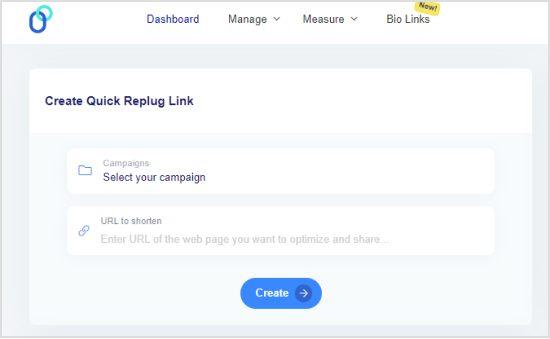
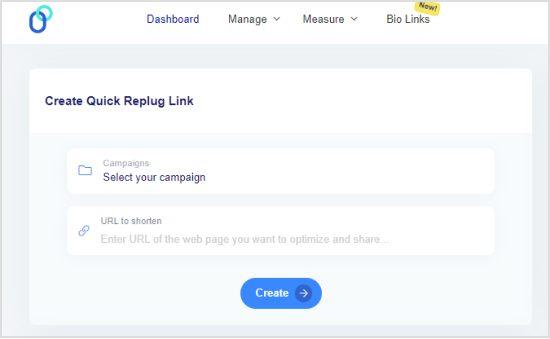
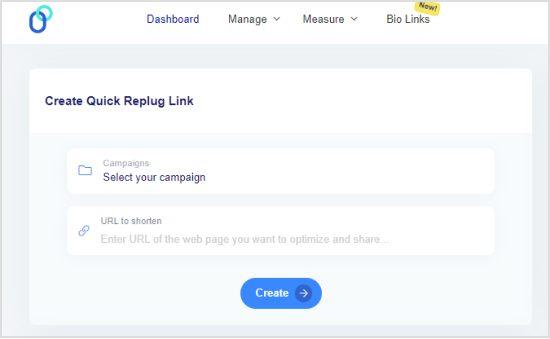
Now, capitalize on the link management tool that lets you create trackable URLs. Head to the URL management tool and generate traceable URLs with appended UTM parameters.
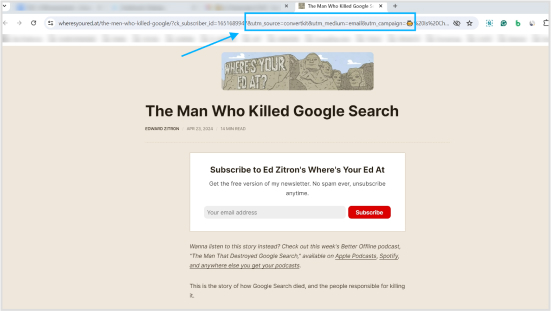
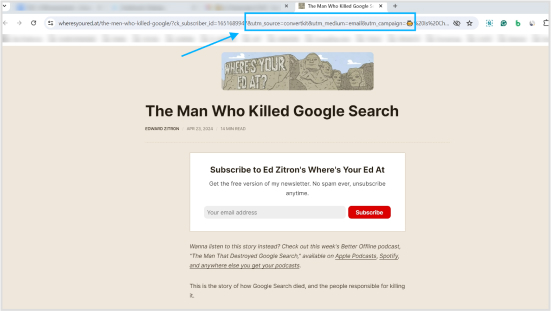
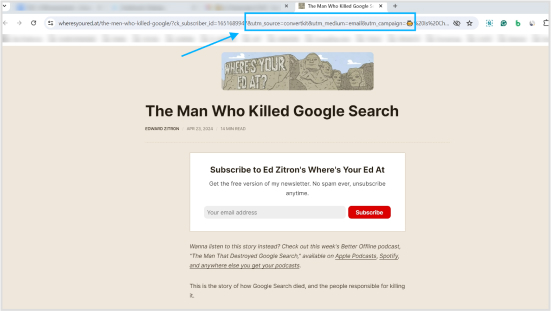
Once the links are generated, plan your URL distribution strategy across multiple platforms, such as social media, email newsletters, and paid adverts.
4. Track URLs with an analytics tool
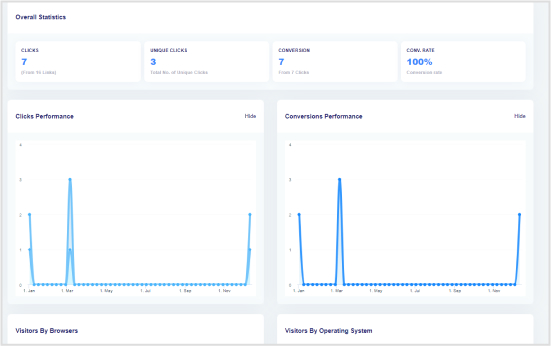
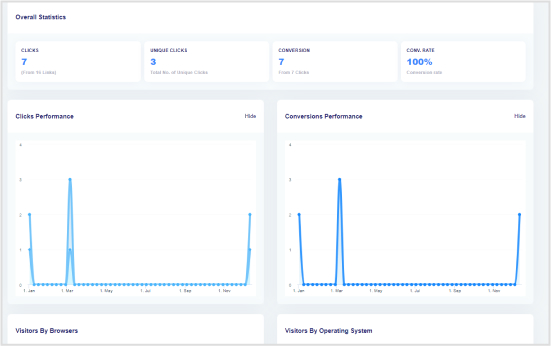
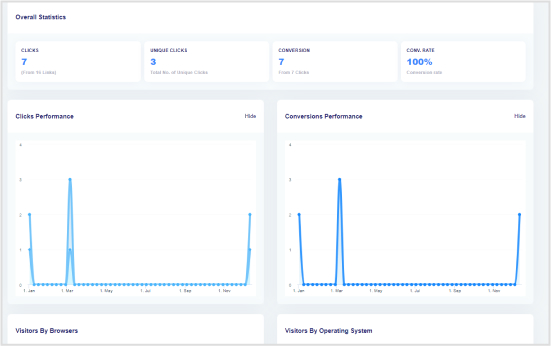
Generating URLs for a marketing campaign without being able to track them is a waste of resources. Set up a URL tracking system to analyze the generated URLs. Utilize the power of an analytics tool, such as Usermaven, to monitor and analyze traffic metrics. To evaluate the effectiveness of your marketing efforts, you must keep an eye on several performance indicators, such as traffic source, clicks, conversions, and user engagement.
Social Media Analytics Fine-tune your social media strategy for success with in-depth analytics and white-labeled reports.


Why are UTM parameters valuable for your social media success?
Social media success may vary from user to user. Someone might want to gain more followers, while a brand might want to convert the followers into paying customers. So, there is no one-size-fits-all formula for defining social media success.
However, UTM parameters are worth trying to analyze social media traction for several reasons – so let’s briefly discuss those reasons:
- Allow users to identify the top-performing social media platforms



UTM parameters provide users with comprehensive statistics about their performance across different social media platforms. You can find out which platform is bringing the most value to your business.
- Provide a chance to analyze multiple traffic sources



One of the perks of using UTM parameters is that the user can differentiate between different types of traffic sources. Identifying what traffic source is better than the other one is helpful.
- Help track the conversion for each social media network separately



Conversion is vital to any social media marketing campaign. UTM parameters are crucial to understanding the clickability, conversion, and unique hits on the links from multiple sources. So, track conversion using the appropriate UTM parameters.
- Give insights into individual website page performances



The more you analyze your page performance, the easier it gets to optimize the website. Don’t shy away from deeply analyzing and A/B testing elements on individual pages to see the difference in the outcome.
It wouldn’t have been possible without accessing the website analytics and reporting.
UTM parameters in social media strategy: A step-by-step guide
Here are the essential steps of using UTM parameters in social media strategy:
Step #1: Choose a URL tracking tool
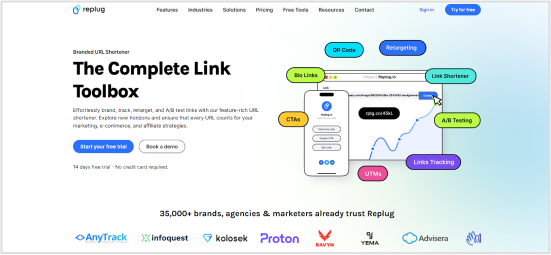
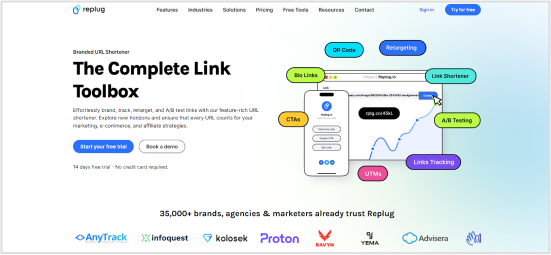
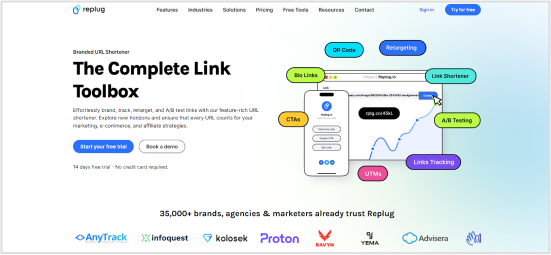
The fundamental step in using UTM parameters in a social media strategy is choosing a URL tracking tool. Although several UTM parameter generators are available, one must choose a robust, powerful tool.
Replug is an excellent link management tool that provides URL shortening, UTM parameters, URL tracking, bio links, deep links, A/B testing, retargeting, and other services. Try Replug for free!
Whatever URL tracking tool you choose, make sure that it has two key features:
- The ability to add UTM parameters to the URLs
- The capability to track the URLs with UTM parameters
The above-mentioned features would make URL tracking easier, even for newbies.
Step #2: Add UTM parameters to the URLs
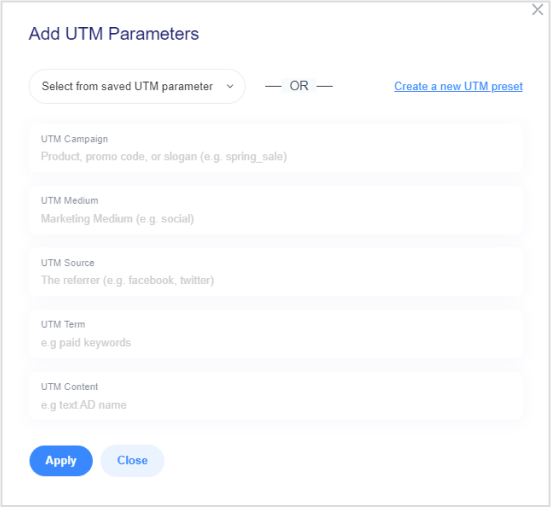
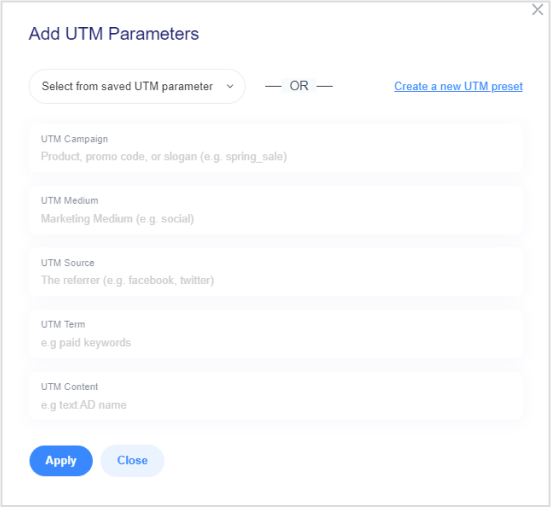
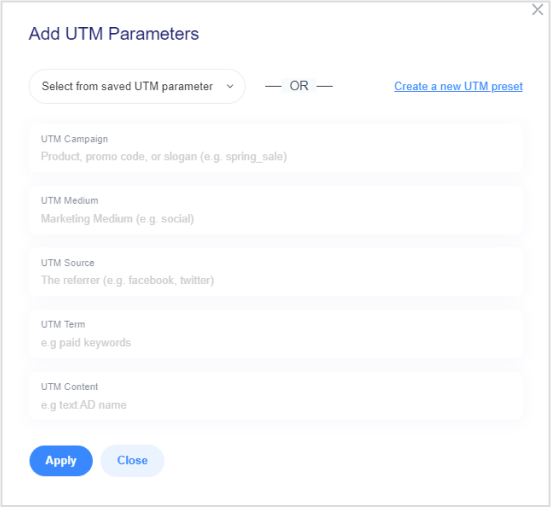
The next step is to insert the UTM parameters into the URLs to make them trackable. Before we hop on the UTM parameter generator tools, it’s necessary to understand the commonly used UTM parameters in the digital marketing industry.
Let’s take a look at the five UTM parameters that are widely used for tracking visitors:
- utm_source: It identifies the traffic source, such as a search engine, social media platform, or email newsletter.
- utm_medium: It’s a parameter that identifies the type of traffic, such as organic search, paid search, or referral.
- utm_campaign: This parameter reports the traffic associated with a specific marketing campaign, such as a product launch or a holiday sale.
- utm_term: It is used for paid search campaigns and identifies the specific keyword that triggered the ad.
- utm_content: This UTM parameter differentiates between different versions of the same ad or link, such as different call-to-action buttons or headlines.
Several tools are available to add UTM parameters to the URL—some are dedicated UTM parameter generators, while others offer multiple services.
Adding UTM parameters has never been this easy. All you need to do is visit any UTM tracking code generators. Then, grab your tracking URL for the campaign. Four of the popular UTM generators are:
Since Replug is our tool of choice for generating trackable URLs, let’s learn how to add UTM parameters to the URLs.
Simply log in to your Replug account and go to the dashboard.
You’ll see the URL shortening section at the top of the page. To add UTM parameters to the URL, paste the long URL that needs to be shortened, and an “Add UTM” button will appear next to the URL section.
Click the “Add UTM” button, and a pop-up will appear. Enter the appropriate data in the respective field and add the parameters to the URL.
Step #3: Handpick social media platforms to share URLs
A well-crafted social media marketing strategy has a clear roadmap. The team knows all the processes that go into it, for instance:
- What type of content to create
- Who the brand wants to reach out to through content
- Where to post the content on social media
- The best time to post content on the social media platform
- How to track social media content performance
One essential step of any social media strategy is to choose the social media networks on which to post content, start engagement, and build an audience.
It’s wise to create separate UTM parameters for each social media platform—choose the respective UTM source when creating a new UTM parameter. For instance, write down Facebook if you’re targeting Facebook and creating a campaign for It.
Once the social media platforms have been chosen, selecting a powerful social media scheduling tool is next important.
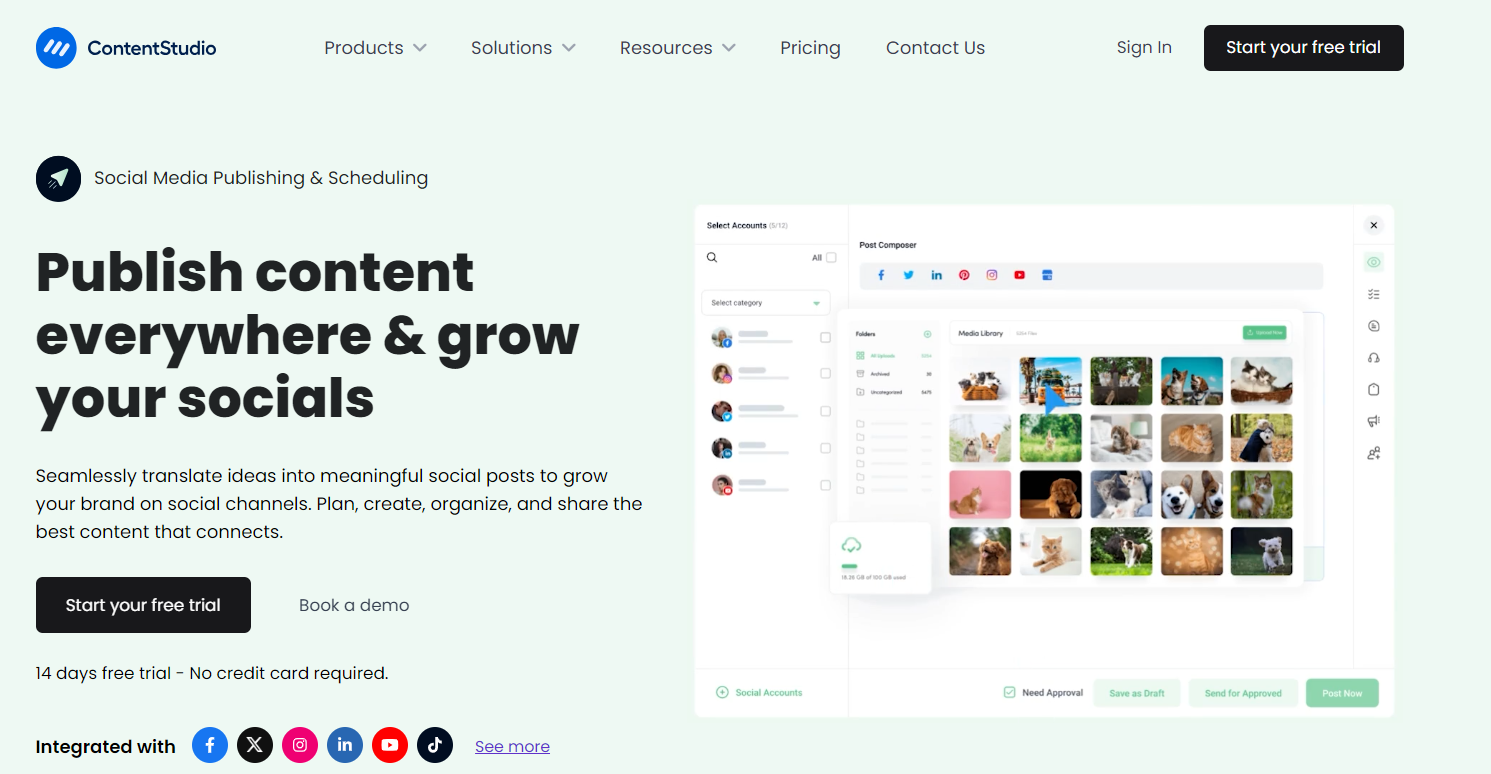
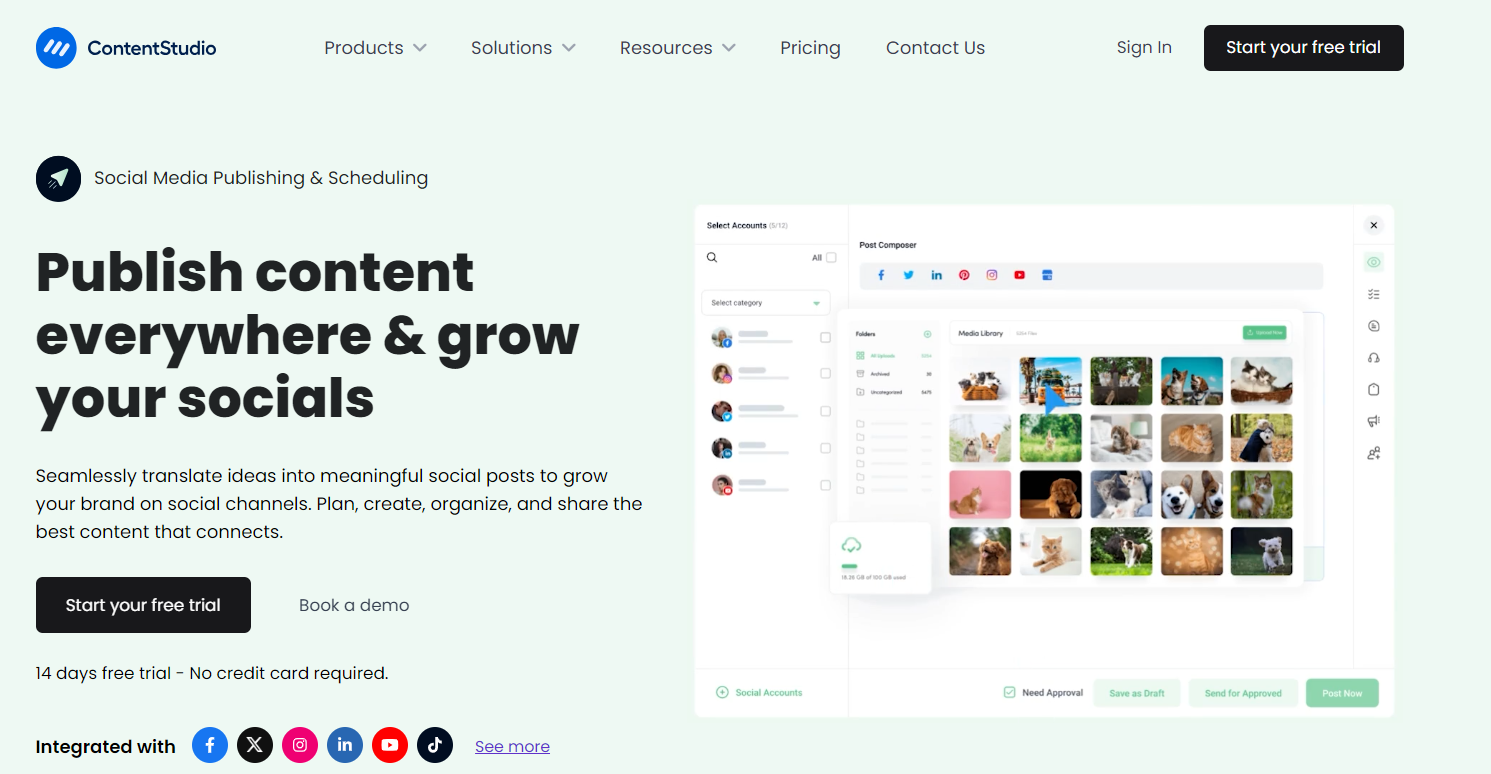
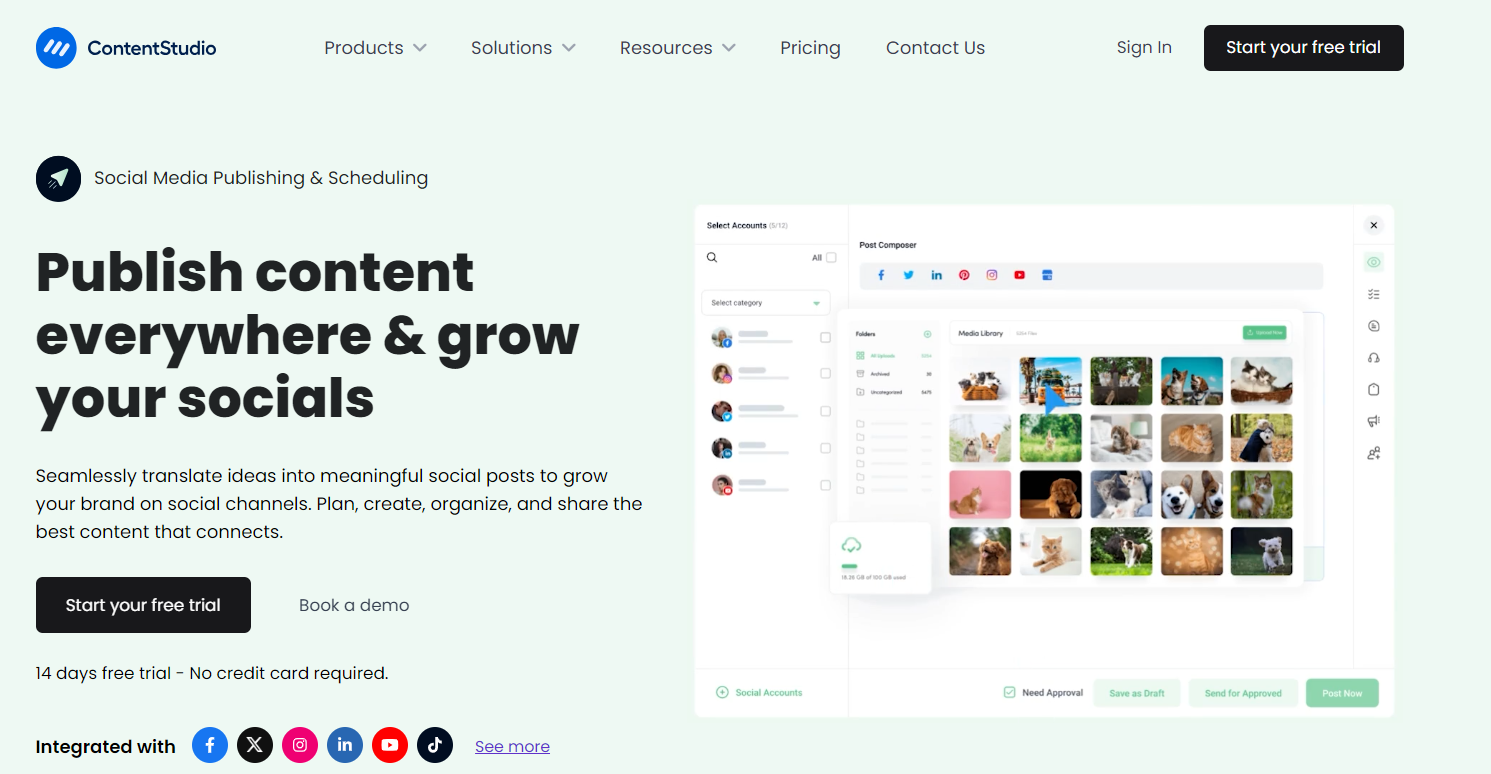
ContentStudio is one of the best social media management tools for brands, agencies, and marketers. It offers a 14-day free trial – no credit card required.
Step #4: Analyze the URLs performance
Once the UTM parameters are added to the URLs and the content has been widely shared across different social media platforms, the last step in the campaign is to analyze the URLs’ performance.
Since we’re using Replug to Add UTM codes to our URLs, we can go through the Replug analytics section to see the URL performance. The metrics, such as clicks, unique clicks, impressions, and CTR, are worth checking.



Alternatively, you can use the best Google Analytics alternative called Usermaven for the same purpose.
Top 6 must-have tools for UTM parameters
Implementing a powerful UTM parameters strategy requires a set of tools that make it possible. Here are seven online tools that are crucial to creating, applying, and analyzing these parameters:
1. ContentStudio
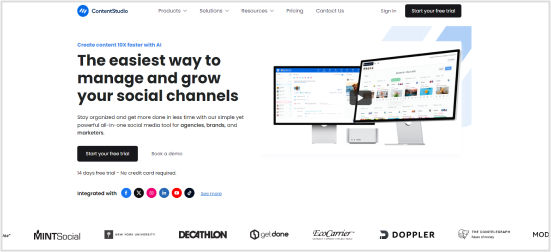
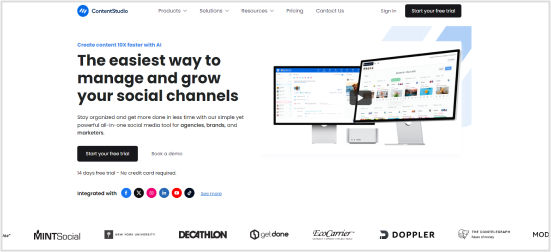
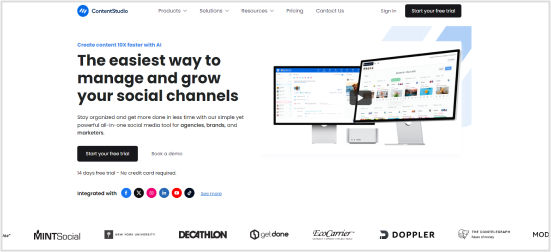
ContentStudio is an advanced social media management tool for brands, agencies, influencers, marketers, and bloggers. It helps users publish, schedule, discover, plan, approve, and analyze social media content. Try this tool for free—sign up for a 14-day trial with no strings attached.
Social Media Content Calendar Stay consistent and organized with Contentstudio’s social media content calendar for marketers and agencies.


Key features:
- Social media scheduling
- Social media analytics
- Influencer discovery
- AI assistant (for hashtags, images, and captions)
- Approval workflow
How to use ContentStudio for UTM parameters
ContentStudio has a powerful social media analytics section for monitoring and reporting social media content performance across all social media platforms.
One aspect of sharing content on social media is inserting links into social media posts to increase traction and drive website traffic to the website or blog post.
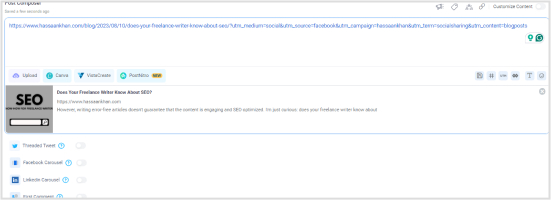
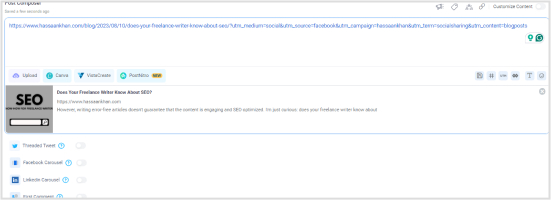
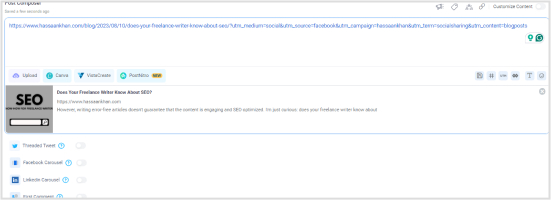
Users can add UTM parameters to their content links to track the effectiveness and performance of their social media campaigns.
2. Replug
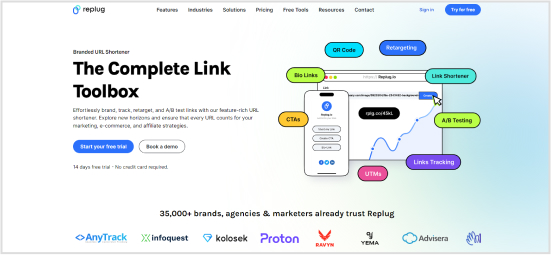
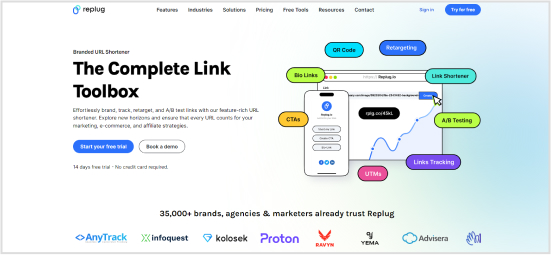
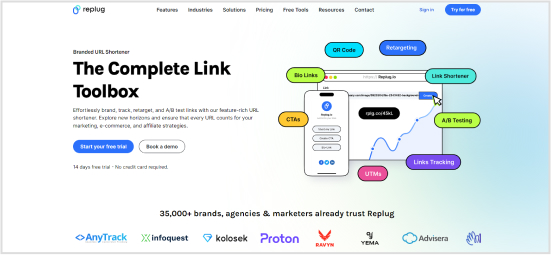
Replug is an all-in-one link management tool that offers several link management services, such as URL shortening, URL tracking, UTM parameters, deep links, A/B testing, retargeting, and bio links. An effective link management tool can be an excellent resource for running a social media marketing campaign. Sign up for a 14-day free trial!
Key features:
- URL shortening
- UTM parameters
- Deep linking
- Retargeting
- A/B testing
- Bio links
- QR codes
How to use Replug for UTM parameters
Replug plays a significant role in creating trackable URLs that include UTM parameters. It helps insert UTM parameters into URLs and has a feature to provide URL tracking to users.
Social media users who use Replug don’t necessarily need any third-party UTM generator if they have access to the paid account of Replug.
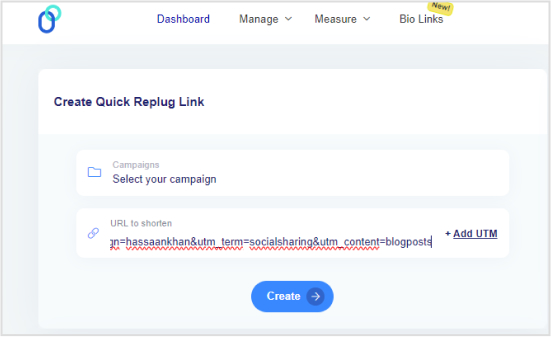
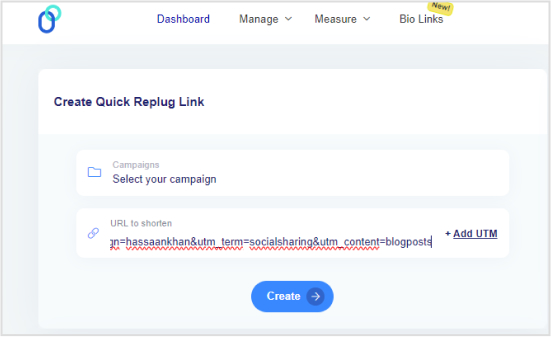
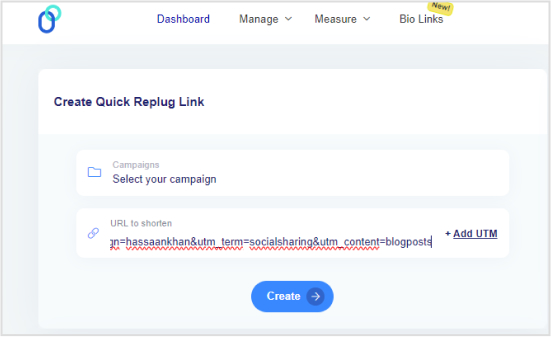
To use Replug to insert UTM parameters into the link, all users need to do is log in to their Replug accounts, paste the URL to shorten in the URL shortening area, and add the appropriate UTM parameters when asked.
They’ll get their traceable URLs ready within a few seconds.
3. Usermaven
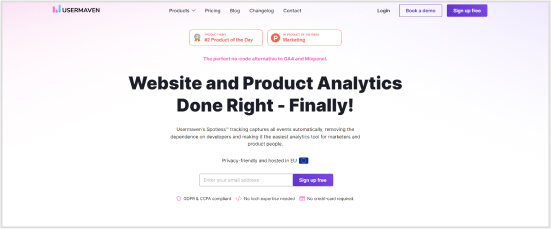
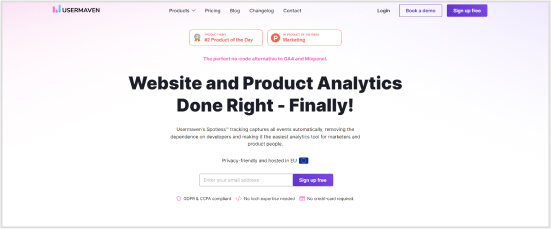
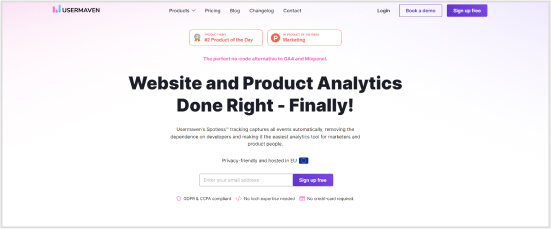
Usermaven is a powerful website analytics tool for brands, bloggers, SEOs, and influencers. It offers a comprehensive analytical toolkit to monitor, analyze, and report user engagement, traffic, and interaction activities. It’s also known as an alternative to Google Analytics for small businesses, bloggers, and website developers. Try Usermaven for free!
Key features:
- Website analytics
- UTM traffic
- Traffic sources
- In-app tracking
How to use Usermaven for UTM parameters
Usermaven is a simple yet effective website and product analytics tool. Its dedicated section monitors, tracks, and analyzes website traffic from UTM sources.
It empowers marketers, businesses, and SEOs to easily track website visitors who belong to a specific campaign, such as a Facebook ad campaign for Christmas or an Instagram bio link.
4. UTM Builder
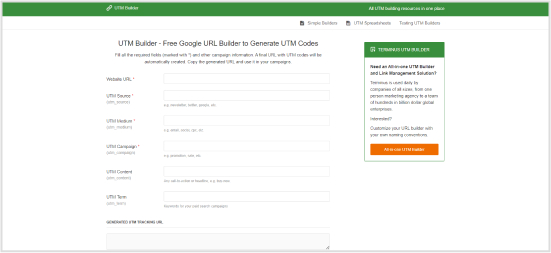
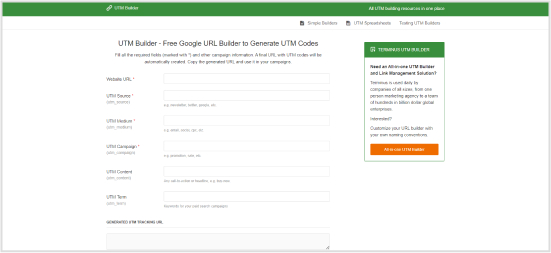
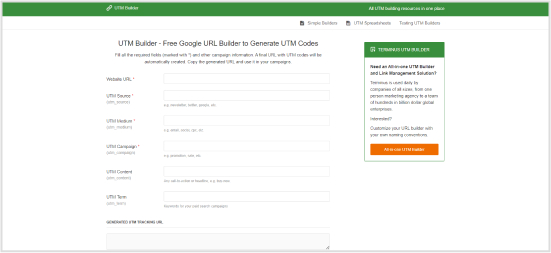
It’s a free UTM-building tool that generates URL codes. It requires the basic data input, such as website URL, source, medium, campaign, content, and term. Once the data is provided, the URL can be generated using the UTM parameters.
Key features:
- Free to use
- Simple user interface
- Easy-to-use product
How to use UTM Builder
UTM Builder can be handy when generating URLs with UTM parameters for sharing on social media. If you don’t want to invest in a full-fledged URL management tool like Replug, you can try out any of the free UTM builders, like this one.
Just provide the UTM builder with all the data, creating trackable URLs for you. Once generated, feel free to share them across all social media.
5. UTM Manager
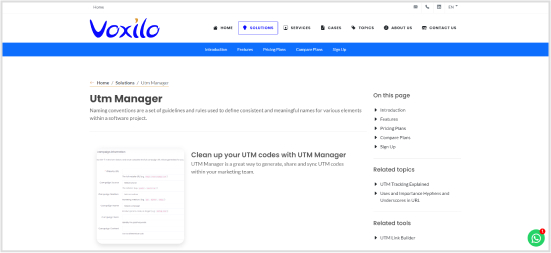
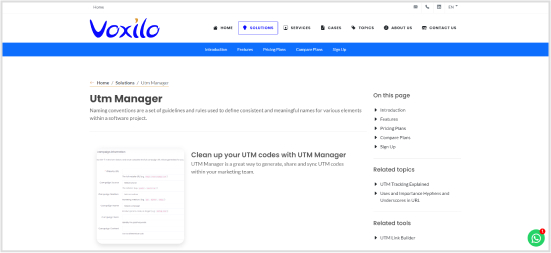
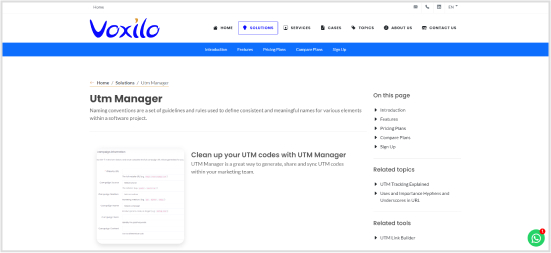
UTM Manager is useful for cleaning up, exporting, organizing, and sharing your UTM codes. It’s a complete UTM management tool that monitors the UTM parameters and assists users with managing traceable URLs.
Key features:
- Cleaning up the codes
- Organizing the UTM codes
- Export and share UTM codes with the team
- Monitoring the codes for analysis
How to use the UTM Manager
UTM Manager allows marketers and conversion experts to experiment with URLs containing UTM parameters. Try out this tool to alter, edit, and fix your URLs with UTM parameters.
One of UTM Manager’s features is scanning the Google Analytics data to find the UTM codes that aren’t being used. Thus, this tool can be pretty useful when creating and implementing UTM parameters.
6. UTM generator for Google Spreadsheets
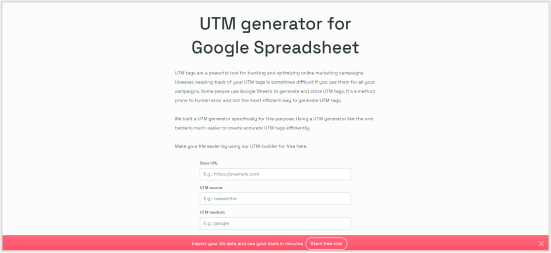
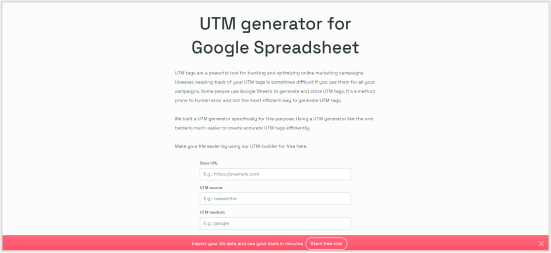
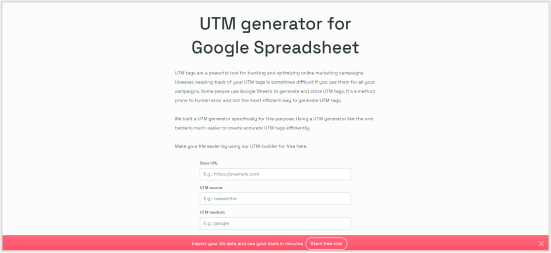
It’s a UTM generator that assists users in creating UTM tags for URLs. The difference between this UTM generator and the others is that it lets users collaborate with Google Sheets. All users have to do is create columns for each UTM parameter and the base URL.
Furthermore, users could create columns for the campaign name, start date, end date, and any additional information.
Key features:
- Easy-to-use tool
- Simple interface
- Seamless integration
How to use UTM generator for Google Spreadsheet
The UTM generator form is pretty much the same as any other tool on the market. However, it seamlessly integrates with Google Sheets. It allows users to use Google Sheets for managing and tracking URLs.
Many users use Google Sheets to record the UTM tags, but this method is prone to errors. Therefore, a powerful integration like this can make this process efficient and faster.
Mistakes to avoid when using UTM parameters
Mistakes are unavoidable in many cases. Managing UTM parameters can be tricky at times. Here are some of the mistakes to avoid:
Mix up between source and medium parameters
One mistake to avoid is interchanging the source and medium when entering the data. This can lead to inaccurate tracking of traffic sources. The source parameter should indicate where the traffic is coming from (e.g., a website or a specific social media platform), while the medium parameter should denote the marketing medium (e.g., organic, CPC, email).
Lack of consistency when naming sources and medium parameters
Try to give the same name to the parameters to avoid problems. Lack of consistency can result in confusion and difficulty in analyzing data. It’s crucial to establish clear naming conventions and adhere to them consistently across all UTM-tagged links. The first-timers could mess this up when naming the parameters or inputting the parameters.
Unnecessary use of UTM parameters when they aren’t required
It’s one of the many best practices to use UTM parameters only when they are necessary. Unnecessary insertion can be problematic. It can clutter analytics data and make it harder to distinguish meaningful traffic sources from garbage. It’s important to use UTM parameters only when tracking specific campaigns or initiatives without much interruption from other traffic sources.
Skipping UTM tags for many links
It’s essential to stick with the plan; inconsistent implementation of UTM parameters throughout the page or article won’t work out well. It can result in incomplete data and hinder the ability to accurately attribute traffic sources. It’s necessary to consistently apply UTM tags to all links, even if they seem minor, to ensure comprehensive tracking and analysis.
Not keeping track of UTM parameters
Blindly implementing the UTM parameters often leads to an unclear trajectory. It can only create confusion and errors in interpreting analytics data over time. Implementing a system to document and organize UTM parameters used in various campaigns or initiatives can help maintain clarity and accuracy in reporting. So, always try to keep track of your UTM parameters.
These are some mistakes to avoid when using and implementing the UTM parameters.
Conclusion
A successful social media marketing strategy has several pillars that assist the campaign. A powerful UTM parameters plan is surely one of those pillars.
In digital marketing, the UTM parameters are an indispensable asset to the campaign. These codes provide vital insights into campaign performance, audience behavior, and platform effectiveness.
Leveraging tools like Replug and ContentStudio can streamline the UTM implementation process, enabling marketers to make informed decisions effortlessly.
Moreover, by adhering to best practices, marketers can unlock the full potential of UTM parameters, propelling their social media endeavors toward success.
We at ContentStudio try to empower customers with every piece of content we put out to make their social media strategy better than ever.
FAQs About UTM Parameters
Let’s answer some of the FAQs:
What are the UTM parameters for social media?
UTM parameters for social media refer to the URLs that contain them and the UTM tags that help track the performance of the social media content. ContentStudio is a state-of-the-art social media management tool that allows users to publish and schedule social media content and provides social media analytics.
What is the limit of the UTM parameter?
There is no limit on UTM parameters. However, the URL length must be under 2000 characters. It’s best to keep the UTM tags brief and relevant to make them easy to use and remember.
What are the standard UTM parameters?
Five standard UTM parameters are commonly used: utm_source, utm_medium, utm_campaign, utm_content, and utm_term.
Are UTM parameters still used?
Yes, they are still being used in the digital marketing space. Marketers and advertisers often use them in paid ads, social media content sharing, and email newsletters.
Hassaan Khan
Hassaan Khan is a freelance writer for SAAS companies, e-commerce stores, and niche websites. He has contributed to SEMrush, ThriveGlobal, BloggingCage, AllBloggingTips, and several other publications. He builds niche websites, publishes e-books, and helps website investors with his done-for-you niche site-building service.