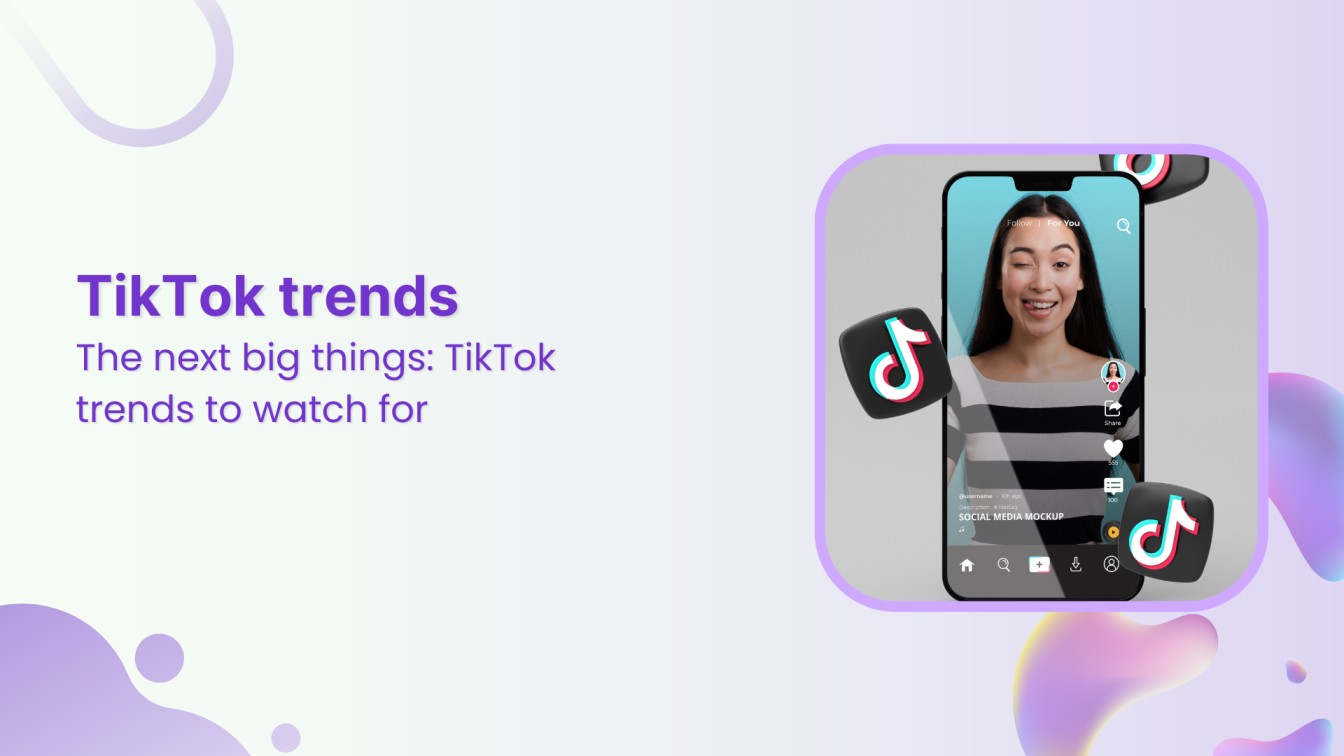Wondering how the YouTube algorithm works?
As with any other social channel, understanding YouTube’s video recommendation system is a must to get more views for your YouTube content.
Doing so also helps grow your YouTube channel faster. So without further ado, let’s dive into the nitty-gritty details of how the world’s second-most visited website’s algorithm works.
We’ve also got actionable takeaways and tips for you so you can leave today with a ready checklist for ranking better on YouTube.
Dive in.
What Is YouTube Algorithm?
YouTube algorithm is a series of algorithms working to recommend videos to the platform users.
Typically, marketers understand that when we talk about the YouTube algorithm, we’re talking about one system. In YouTube’s case, that’s not it.
Instead, there’s a separate algorithm at work behind YouTube’s home page, suggested videos, and search results each.
Mainly, however, the home page and suggested videos’ algorithm drive the most traffic to video content. Together, these two are called the recommendation system. And in this piece, we’ll talk about them – explaining how they show video content.
How has YouTube Algorithm evolved since 2005?
In a nutshell, the YouTube algorithm focuses on user satisfaction. So it works to find videos for its viewers based on their interests and past activity instead of driving viewers to videos.
This hasn’t always been the case with the video giant’s algorithm, though. Instead, over the years, the YouTube algorithm has evolved to reduce spam and maximize quality time on the platform.
Here’s a brief overview of the recommendation system’s growth:
2005-11: YouTube focused on ranking videos that attracted views
In the early days, YouTube’s focus was on ranking videos that attracted the most clicks and views.
Essentially, the platform was created to crowdsource Janet Jackson’s videos and other such content. So rewarding videos that got the most views for ranking made sense.
The problem with this? Clickbait. User satisfaction plummeted as content creators understood how to game the algorithm to rank by creating videos that focused on gaining clicks only.
2012: YouTube shifted its focus to watch time
To get rid of the clickbait problem, YouTube started focusing on watch time and time spent on the platform. The plan was to get people to stop jumping from video to video and start watching the content.
The theory backing all of this? The more time people spent watching a video (and, by extension, on the platform), the more they were enjoying their time.
However, who’s to say that the time spent is quality time spent. This realization paved the way for the next significant change in the YouTube algorithm.
2015-present: Focus on viewer satisfaction
In 2015, the YouTube algorithm started focusing on user satisfaction to ensure users have quality time on the platform.
To this end, they surveyed users to measure satisfaction and started to look at user satisfaction metrics such as likes, shares, and the “not interested” button.
So while it’s true that user engagement with your YouTube videos plays an important role in improving video rankings, the users’ interests also play a critical role.
With that, let’s look at how the YouTube algorithm works in 2022.
How does YouTube’s Algorithm work in 2022?
For a better handle on the YouTube algorithm, we’ll give you high-level summaries of how the recommendation system works.
With each algorithm, we’ve also included tactical takeaways, so you know what to do to grow on YouTube.
Let’s get on with it.
Related Read: The 2022 LinkedIn Algorithm Explained: How To Beat It?
How YouTube’s home page algorithm works?
The home page algorithm is based on the following two ranking factors. Note that both of these aims to improve viewer satisfaction.
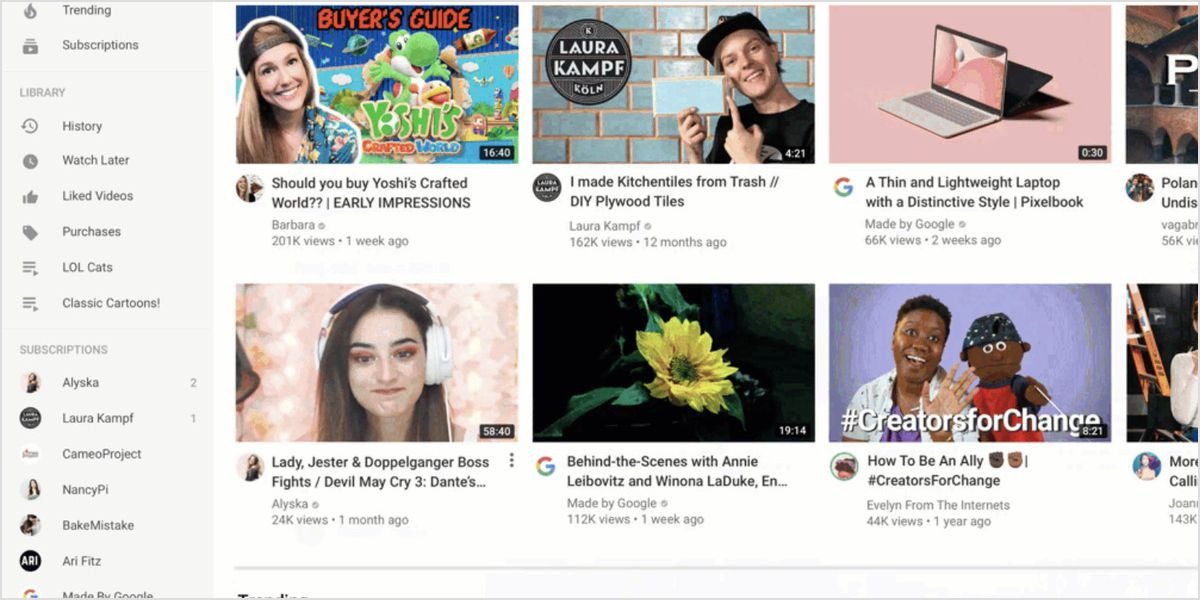
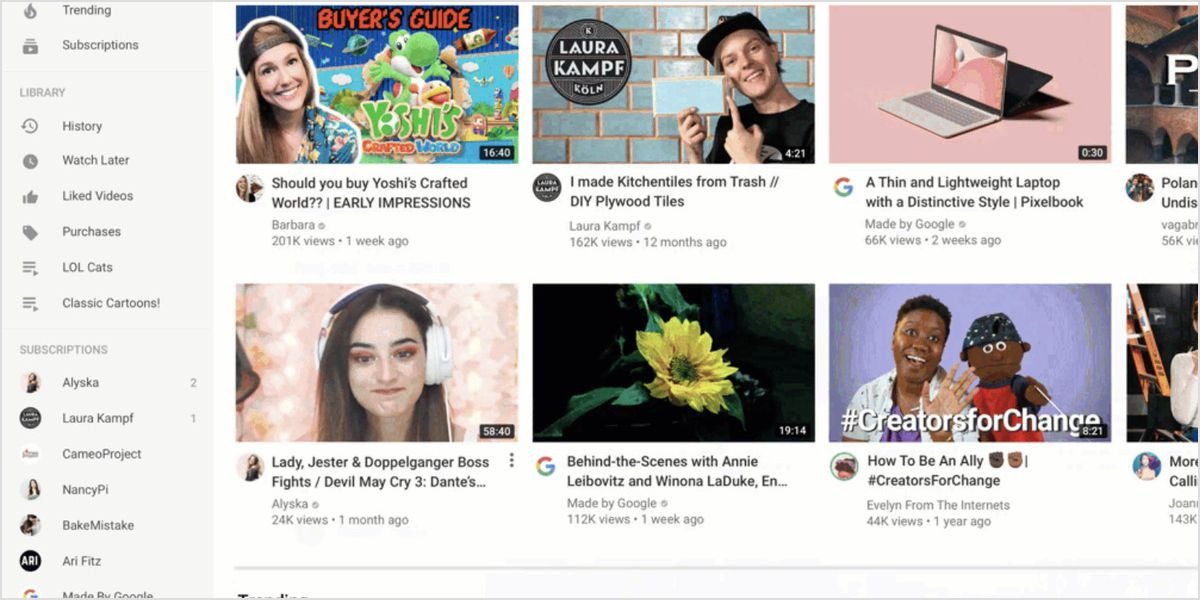
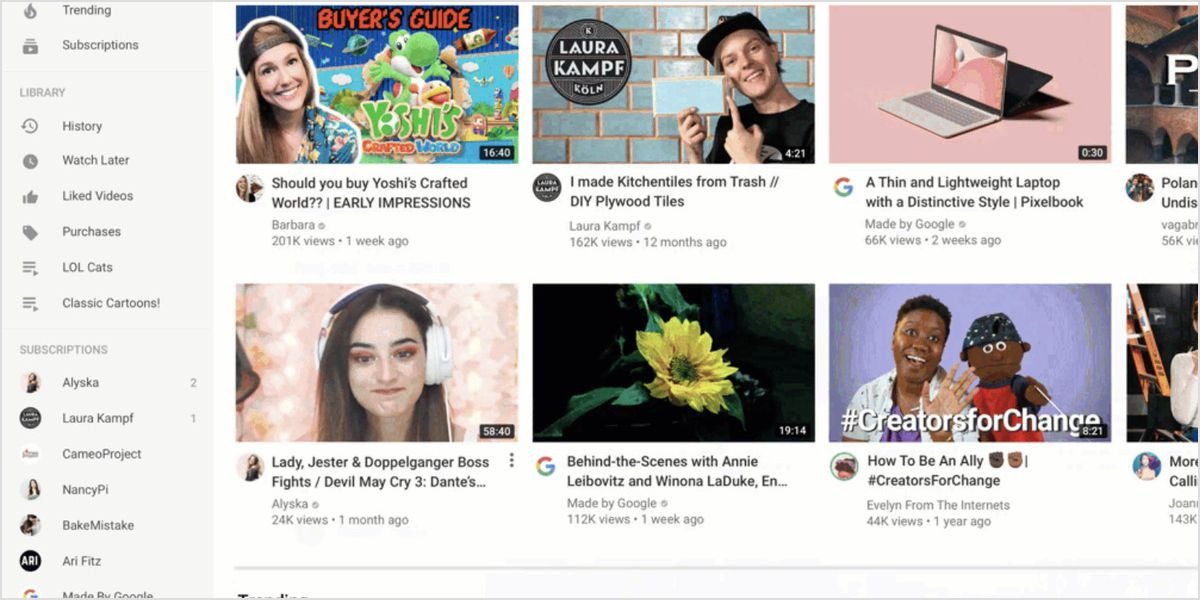
- Performance
Metrics such as average view duration, click-through rate, likes, dislikes, shares, viewer surveys, and average percentage viewed help here.
Here’s how it all works: once you upload a video, the algorithm shows it to a bunch of users on the home page. If they engage with it – watch it, like it, share it, etc. – the algorithm starts to show it to more of its users.
- Personalization
At the same time, YouTube’s algorithm only shows these videos to people it thinks will find the content interesting. Such personalization is based on users’ watch history or what they’ve watched in the past.
Of course, this past behavior is an effective determinant of their interests. So this means the algorithm shows your videos to only those people who’ve previously shown interest in the topic you’re targeting.
Takeaways for marketers and creators
- Drilled-down niches attract a close-knit group of interested viewers as compared with broad topics that appeal to a lot of people. So if you’re being specific with your video topics, know that the content won’t attract thousands of viewers overnight.
- Create content that appeals to your audience. Sure, talking about what interests you is a great idea. But if your interests don’t align with viewers’ interests, you’ll have a hard time growing your YouTube channel. This is especially true if you’re starting out and don’t already have an audience.
How YouTube’s suggested search algorithm works?



Here again, the YouTube search algorithm prioritizes viewer satisfaction by looking at their past activity.
To this end, it pulls videos that align with their interests and what they’re currently watching.
Translation: the ranking signals for the YouTube search algorithm are: which videos the user has previously watched, how videos are related by topic, which videos are typically watched together.
Takeaways for marketers and creators
- Create interesting, audience-relevant, and topically connected content for your YouTube channel to get people to watch more. Why? Because the algorithm looks at which channels users watch as well as the topics they’re interested in to rank videos in YouTube search.
External ranking factors affecting the YouTube algorithm
So far, you’ve learned about the internal ranking factors running the algorithm. Let’s now walk you through the external factors impacting the recommendation system.
- Seasonality
Viewership on YouTube varies throughout the year – typically going down in holidays. Similarly, topic interests can also fluctuate.
- Topic interest
Different topics attract different numbers of audiences. Niche topics (as we’ve previously shared) don’t get as much engagement as broad topics of interest.
- Competition
The time viewers spend consuming competitors’ content impacts how many of your videos are recommended to them.
Keep in mind that there’s little that you can do about external ranking factors influencing the system. What helps, though, is knowing when to post videos on YouTube, (always) learning about your audience, and understanding your space.
Takeaways for marketers and creators
- Track audience interests. This helps you create topically relevant content for your channel.
- Conduct competitor analysis. This is a must before starting your channel and planning a YouTube video content strategy. If you’re already running a channel, take today to audit your competitors – more on this below.



Plan, Organize and Schedule Your Social Content
Experience an organized workflow to streamline your social media posts. Increase your productivity and boost social engagement.
14 days free trial - no credit card required9 Tips to Make the YouTube Algorithm Work In Your Favor
Now that you know how the YouTube recommendation system works, let’s give you some actionable tips to rank better and grow faster on YouTube.
1. Use keywords strategically
Keywords help the YouTube algorithm understand what your video is about, therefore, helping rank content better.
The question now is: which keywords should you be using?
After you’ve picked a topic, type it into the YouTube search bar while paying attention to the suggestions auto-complete makes. These suggestions are key phrases (combination of keywords) users are typing in to find videos.
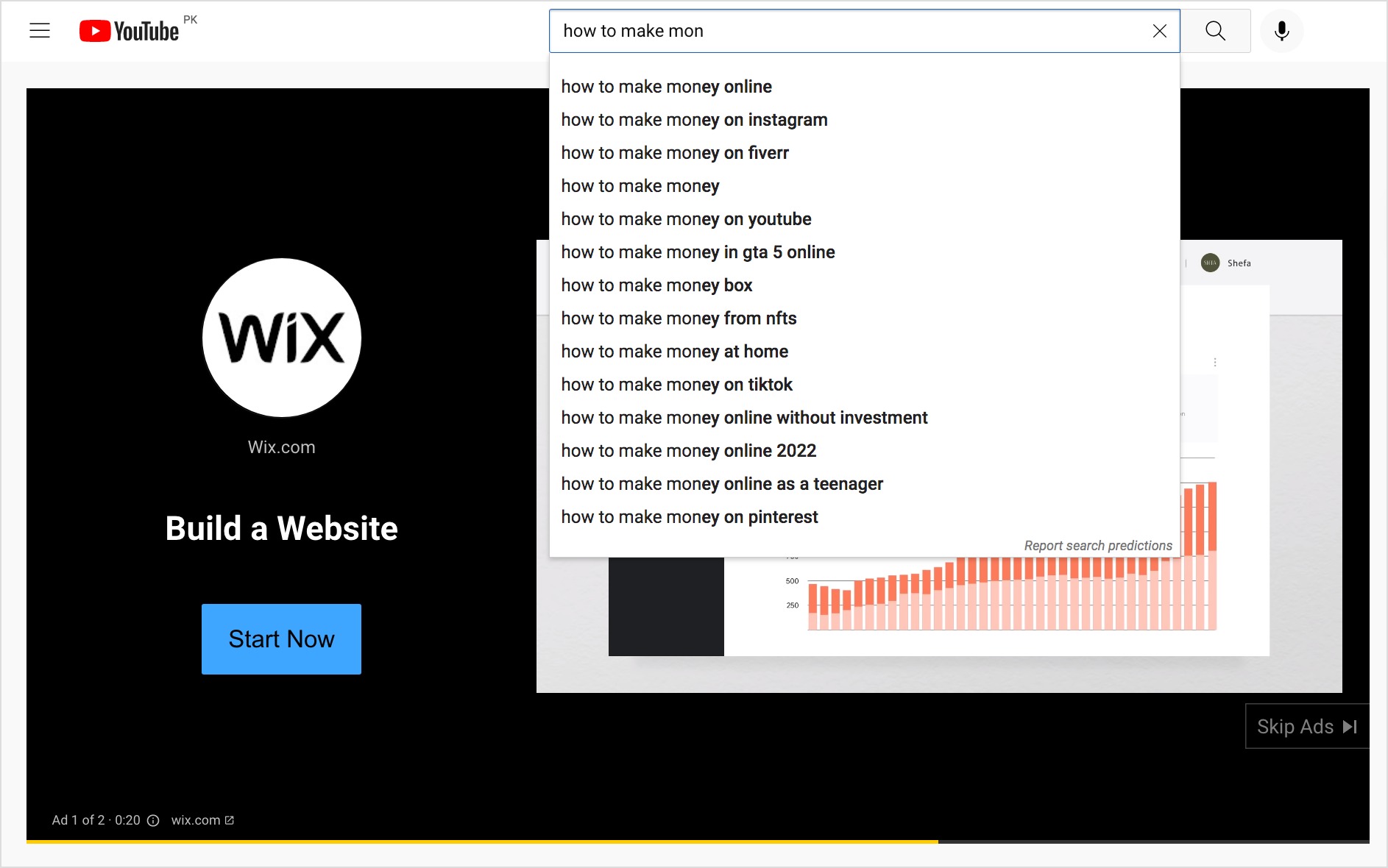
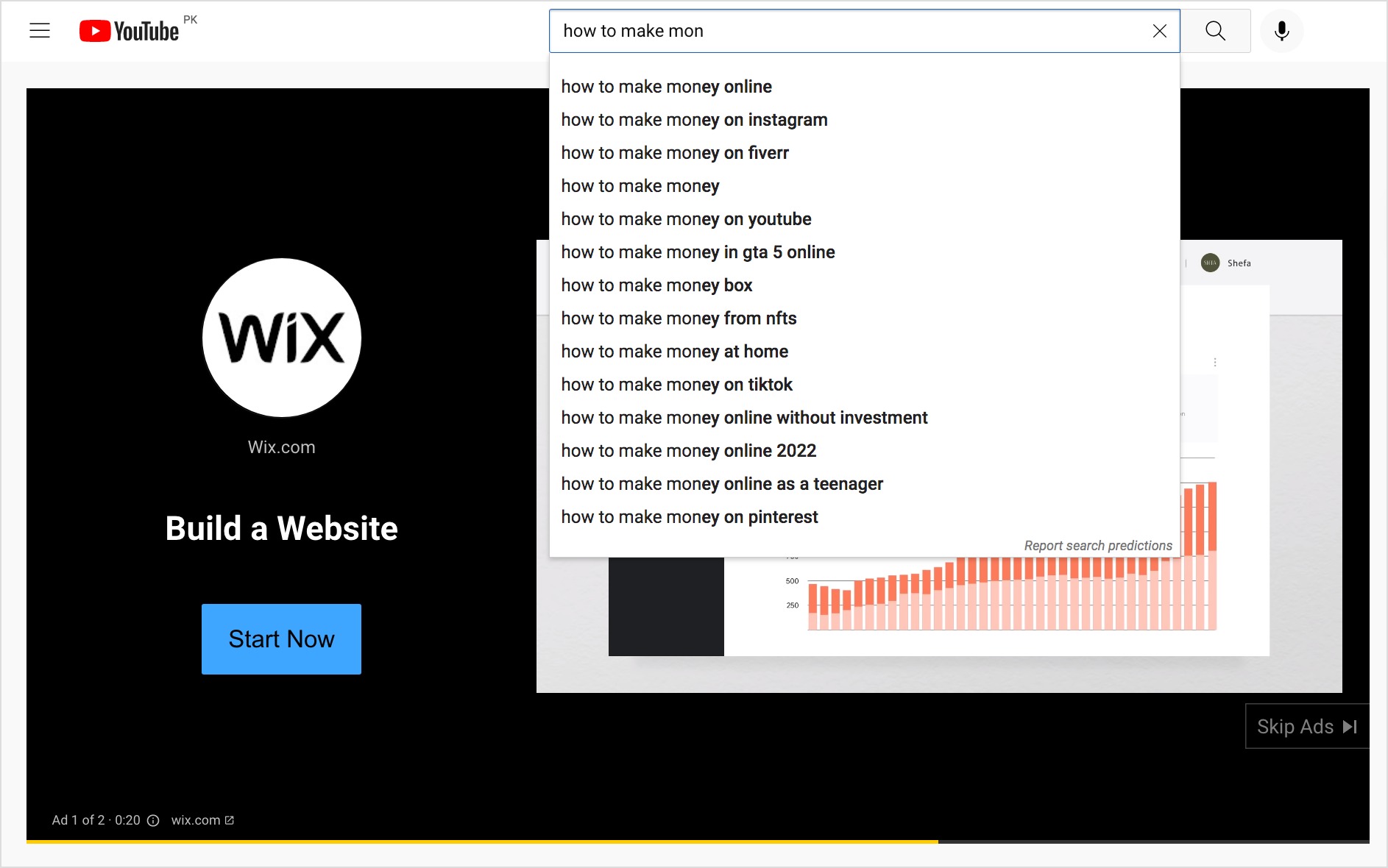
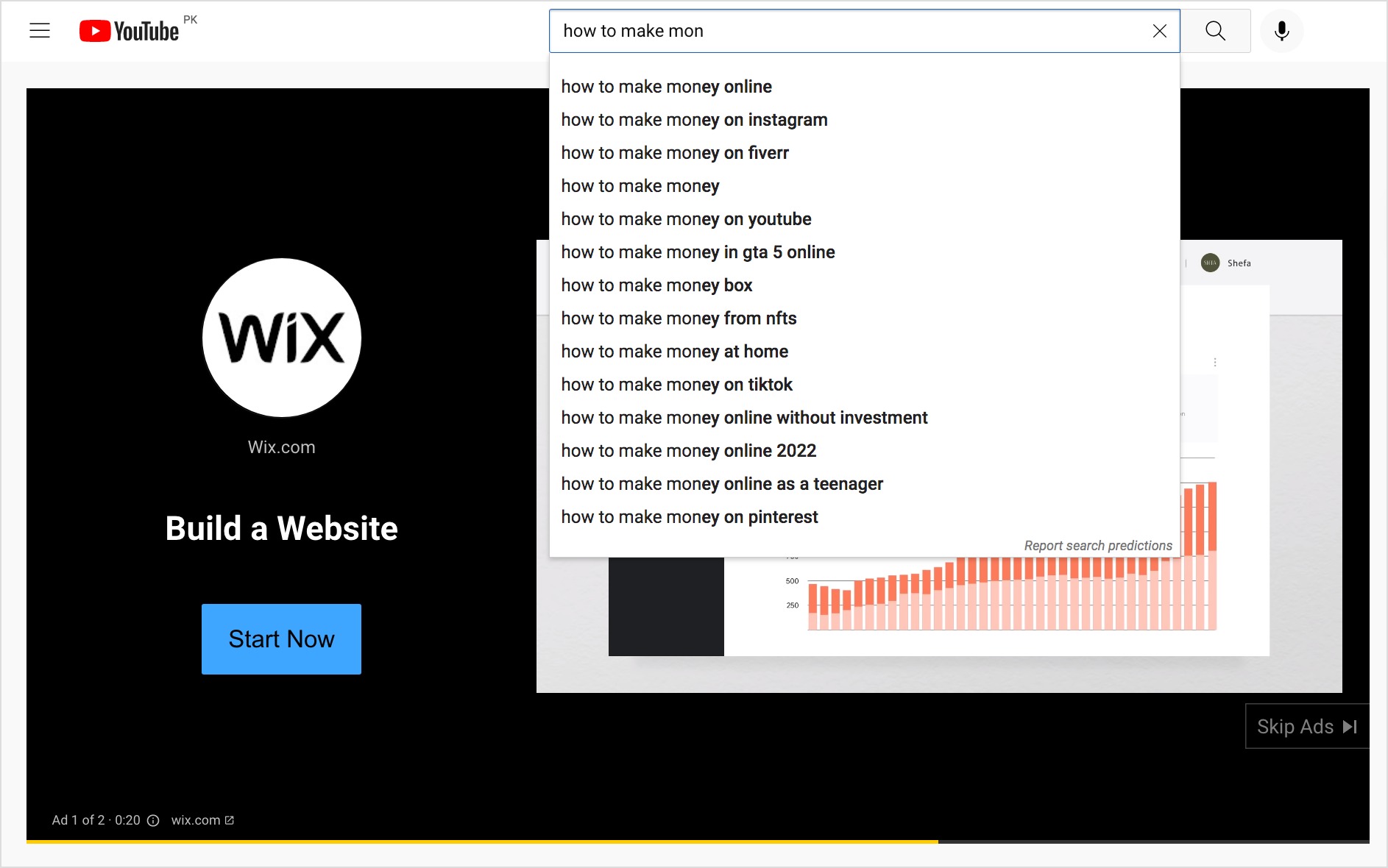
At the same time, look at which keywords your competitors are using in their videos. You’ll find these in the video title and other metadata.
You can also use a YouTube keyword research tool such as Ahrefs to understand which keywords to use.
In contrast with manual research, a keyword research tool will give you more data to pick keywords to target. For example, it’ll show you the search volume, related keywords to add, and so on.
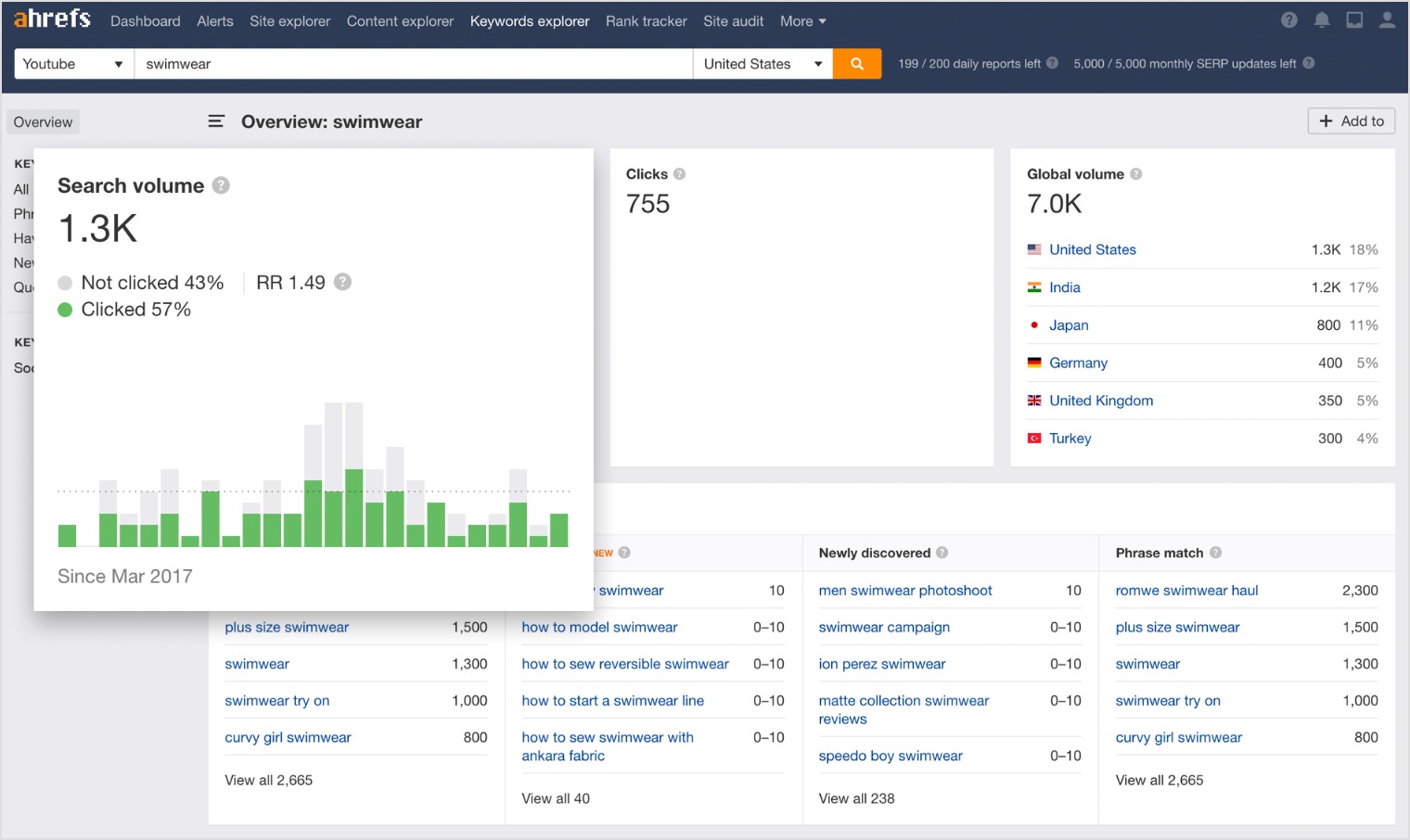
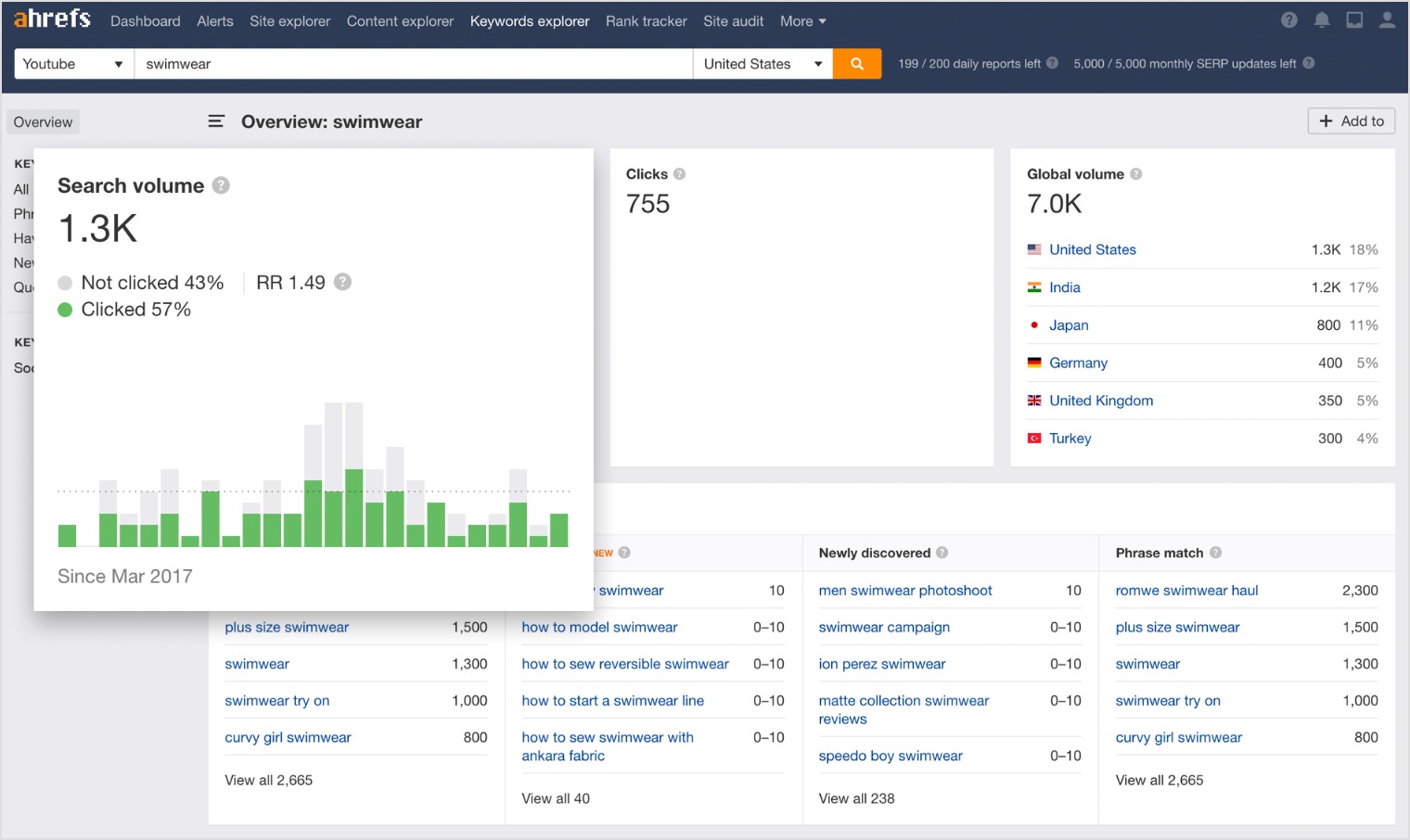
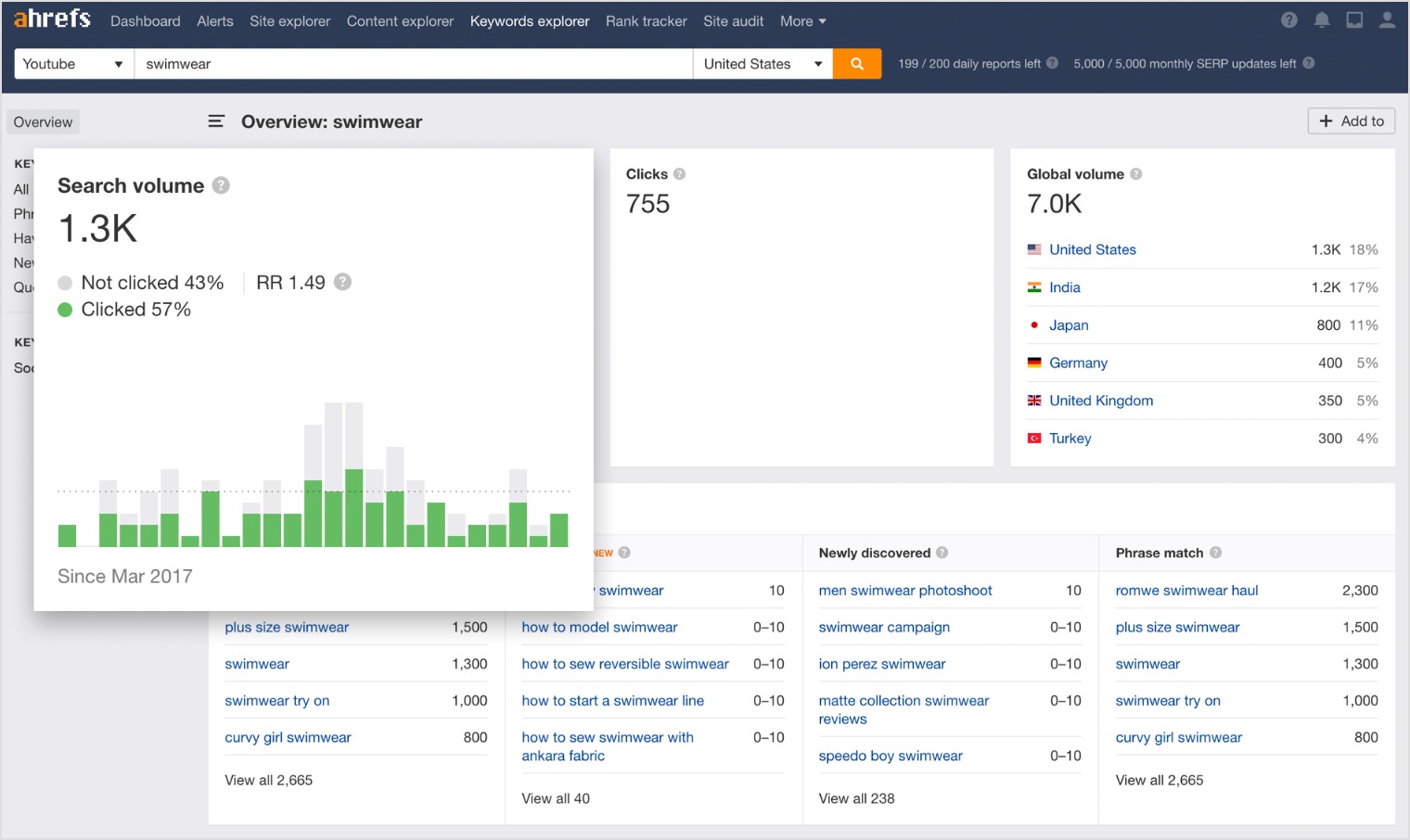
With that, let’s talk about where you should be adding the keywords you choose. Include them in the following:
- Video file name
- Video script
- Video title: Try to slip the keyword at the start of the title.
- YouTube video description: Best to work the keyword into the first two lines.
2. Write a compelling title
An effective video title is one that entices people to watch your video. Here are its winning elements:
- It’s clear and simple. Instead of trying to be clever or ultra-creative, keep it simple. This helps viewers understand what’s covered and if it’s relevant to them, encouraging them to click.
- It solves viewers’ problems. This is particularly helpful for marketers creating YouTube tutorials to engage their audience.
- It includes a keyword. Not only does a keyword or key phrase help you rank, but it helps viewers understand that a video covers what they’re searching for. In doing so, keywords help you better attract your target audience’s attention.
It also helps to get specific with your video title. How so? By not only highlighting what you’ve covered but also how it’ll benefit viewers.
For instance, let’s say you’re talking about effective productivity hacks. You can get specific here by sharing the benefit: “get more done in 5 days.”
See that there’s a time frame in this example too. This works because it makes viewers curious and sets their expectations right.
Having said that, keep in mind: never use clickbait tactics for your video headlines or promise something that you won’t deliver in your content. Doing so breaks your audience’s trust, which can potentially lead them to not view your content again.
So a one-line takeaway for you: be sure to deliver the value your headline promises.
3. Add a custom thumbnail
Like an enticing headline, the role of a custom thumbnail is to attract viewers – getting them to click and watch your content.
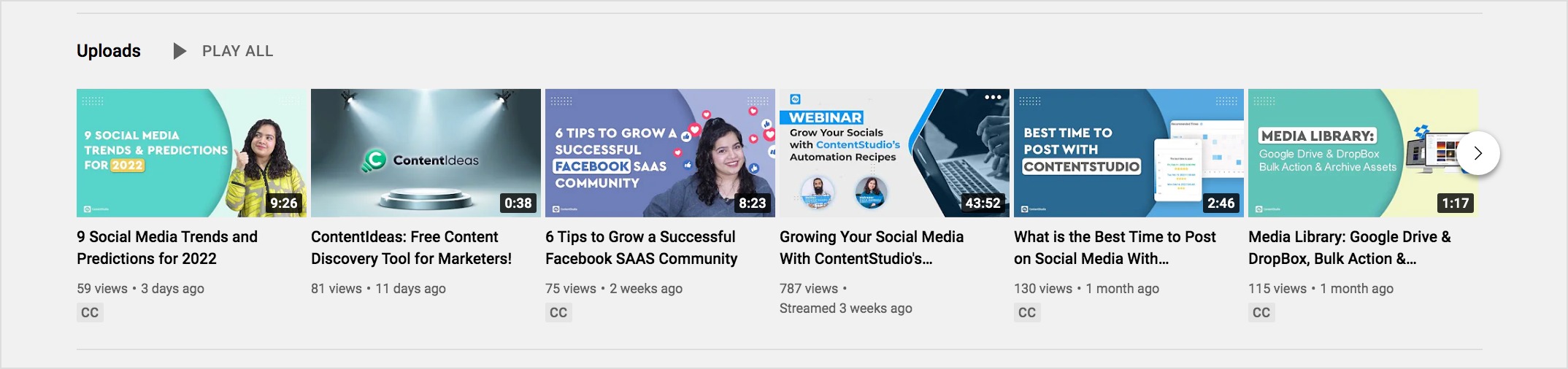
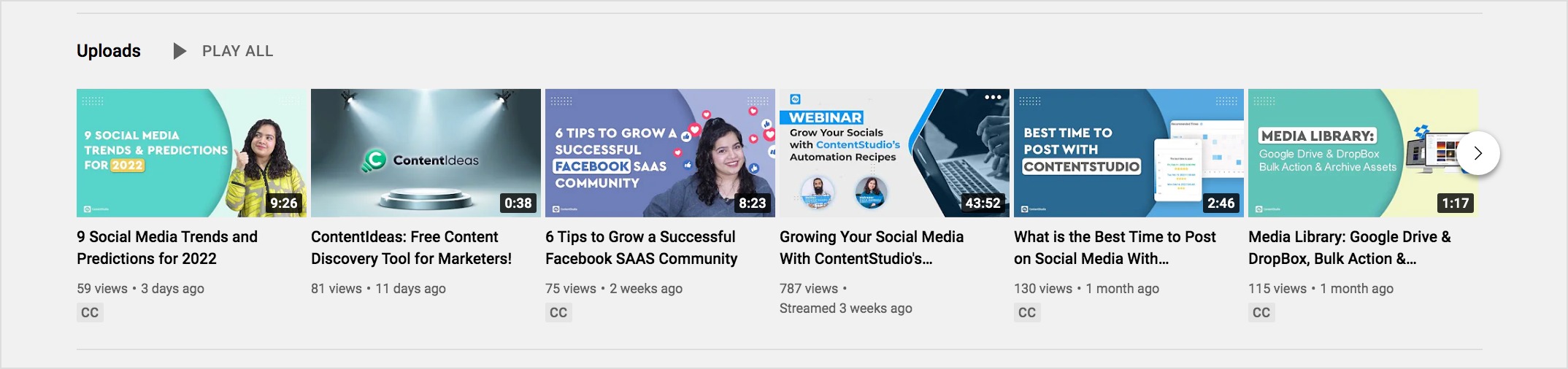
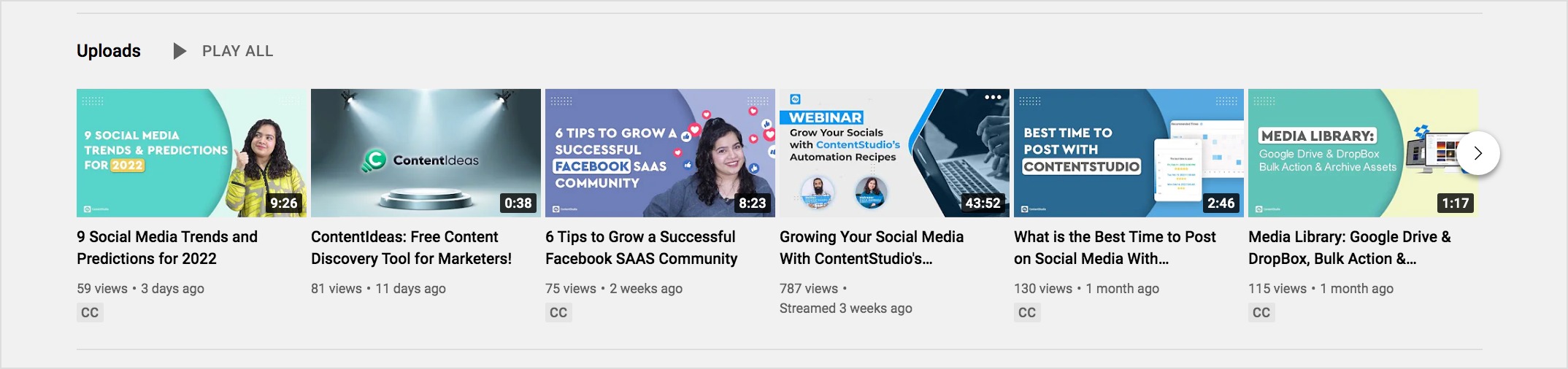
Once you’ve uploaded a video, YouTube auto-generates three thumbnails from your video; while you can choose from these still images, it’s best to design a custom thumbnail. Here’s why:
- A custom thumbnail better grabs your audience’s attention. How so? Depending on your design, it provides better context into the video or shows your personality – both of which engage viewers, getting them to watch.
- A custom thumbnail gives you a branding opportunity. By using your logo, brand colors, and fonts in the thumbnail design, you can familiarize viewers with your channel. This, in turn, gets them to watch your videos.
- A custom thumbnail helps you stand out. With 30,000 hours of new videos uploaded every hour on YouTube, it can be tough to get viewers’ attention. Branded thumbnails help you differentiate your videos among the sea of others – all while showing you’ve put in the work in your content.
As you design YouTube video thumbnails, be sure to keep the correct size dimension in mind.
Use this table for reference on size, optimal resolution, image formats, and size:
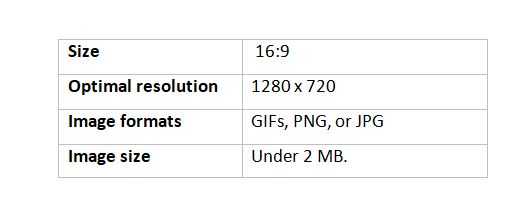
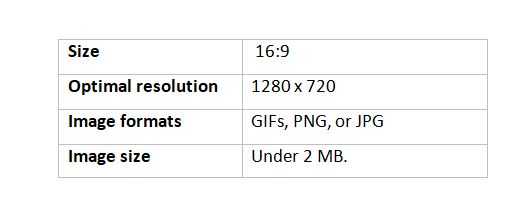
Here’s more on YouTube video specifications.
4. Create a strong video hook
By including the right keywords, writing a strong video title, and creating a branded thumbnail, you can get users to click. The next step? Getting them to keep watching.
For this, you need a strong hook or introduction. Without it, your viewer won’t find value, and they’d hit exit in no time.
A proven blueprint for an engaging hook for YouTube tutorials and educational content? Use the Problem-Agitate-Solution (PAS) formula to plan your script and video content. Here’s how it works:
- Problem: Briefly recap viewers’ problems or struggles.
- Agitate: Now rub the problem a bit.
- Solution: Offer the solution – explaining what helps and how you’ll detail it in the video.
5. Create a video series
Recall that YouTube suggested search recommends topically related videos alongside videos from channels viewers watch.
A video series can help with this. If the video in your series is related to the topic – say it’s an advanced guide to the beginner’s content you’ve shared, the YouTube algorithm is more likely to suggest it.
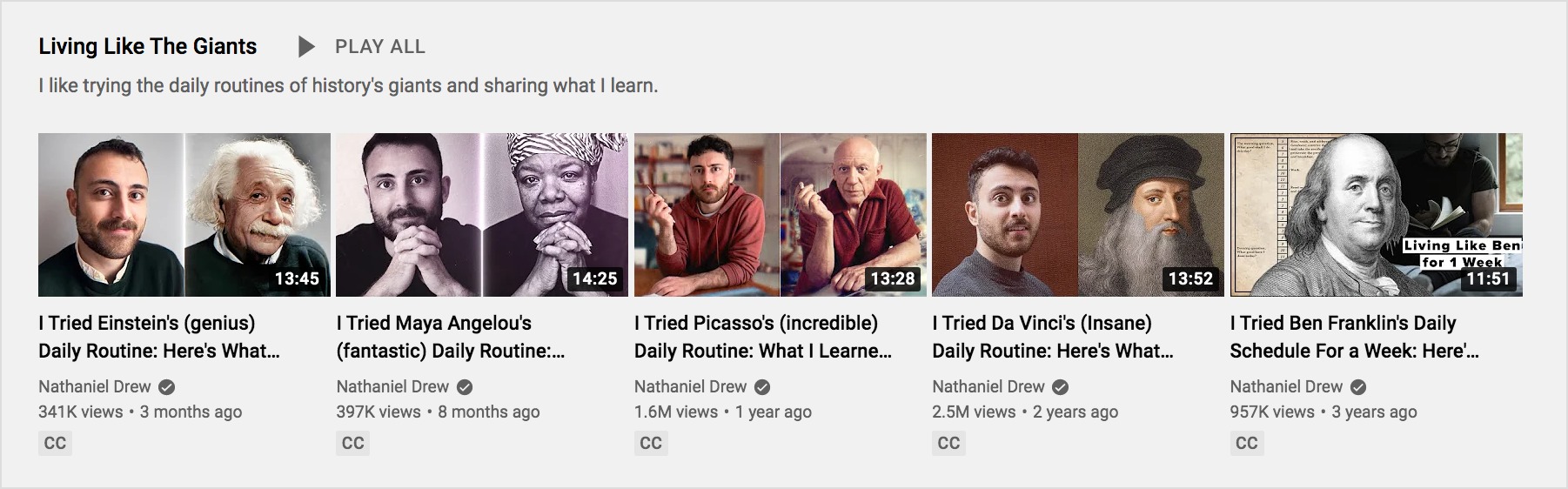
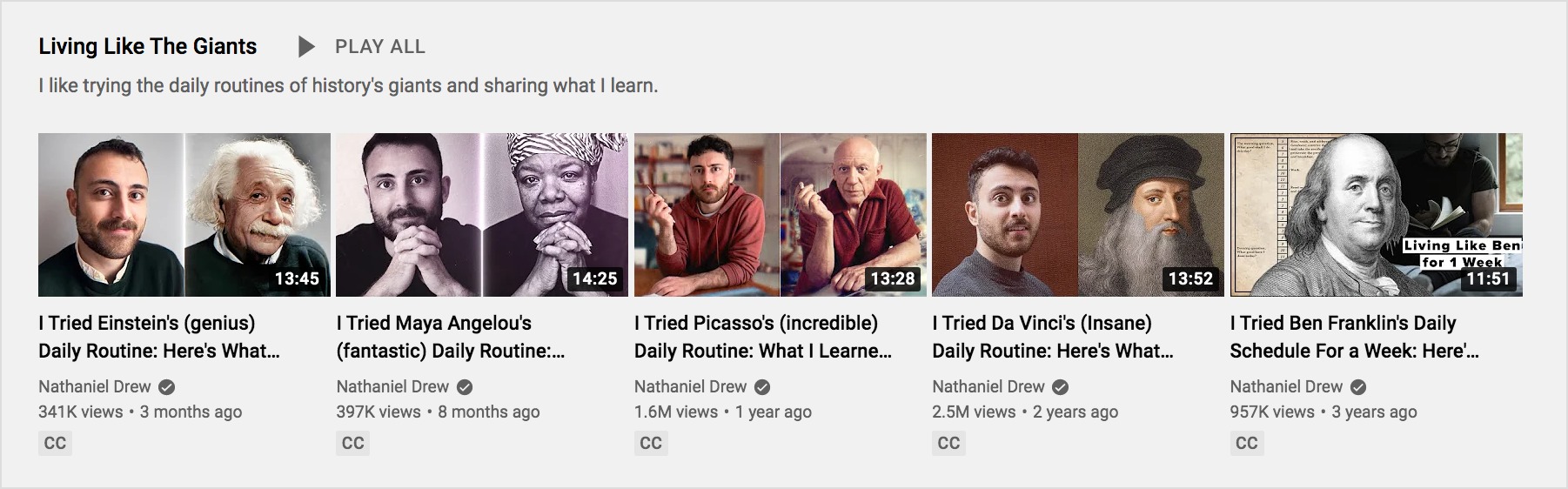
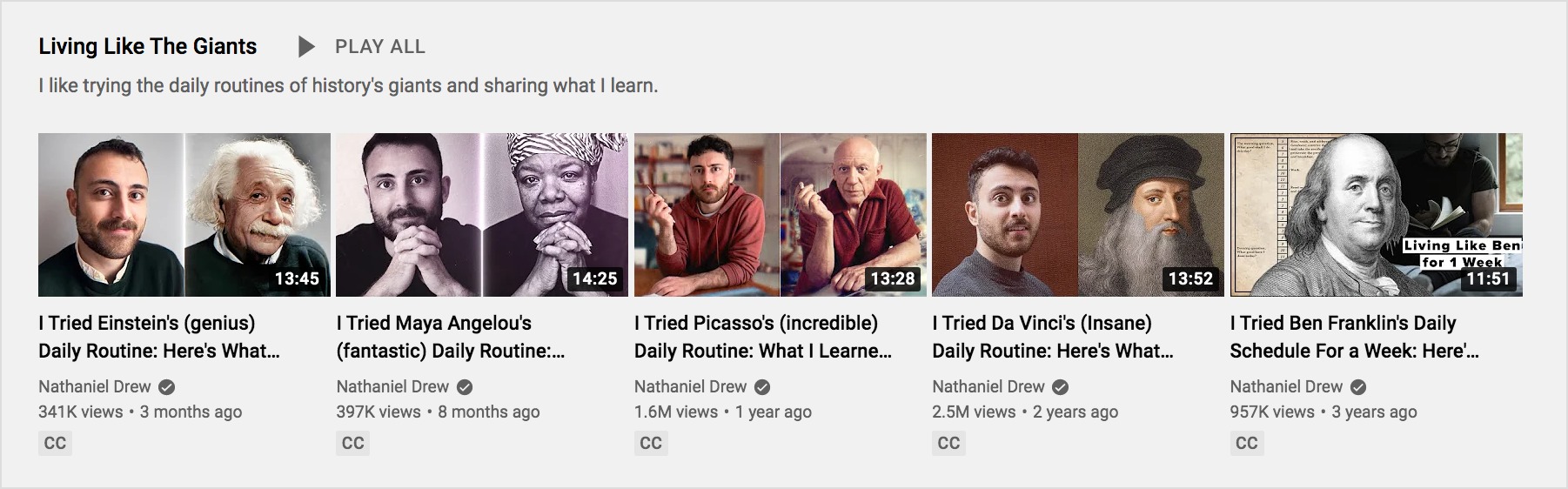
It’s also a good way to get people to continue watching your channel and growing your subscribers.
Yet another good way to get people to watch more of your videos is to add a call to action (CTA) to each video – the same way the video below does:
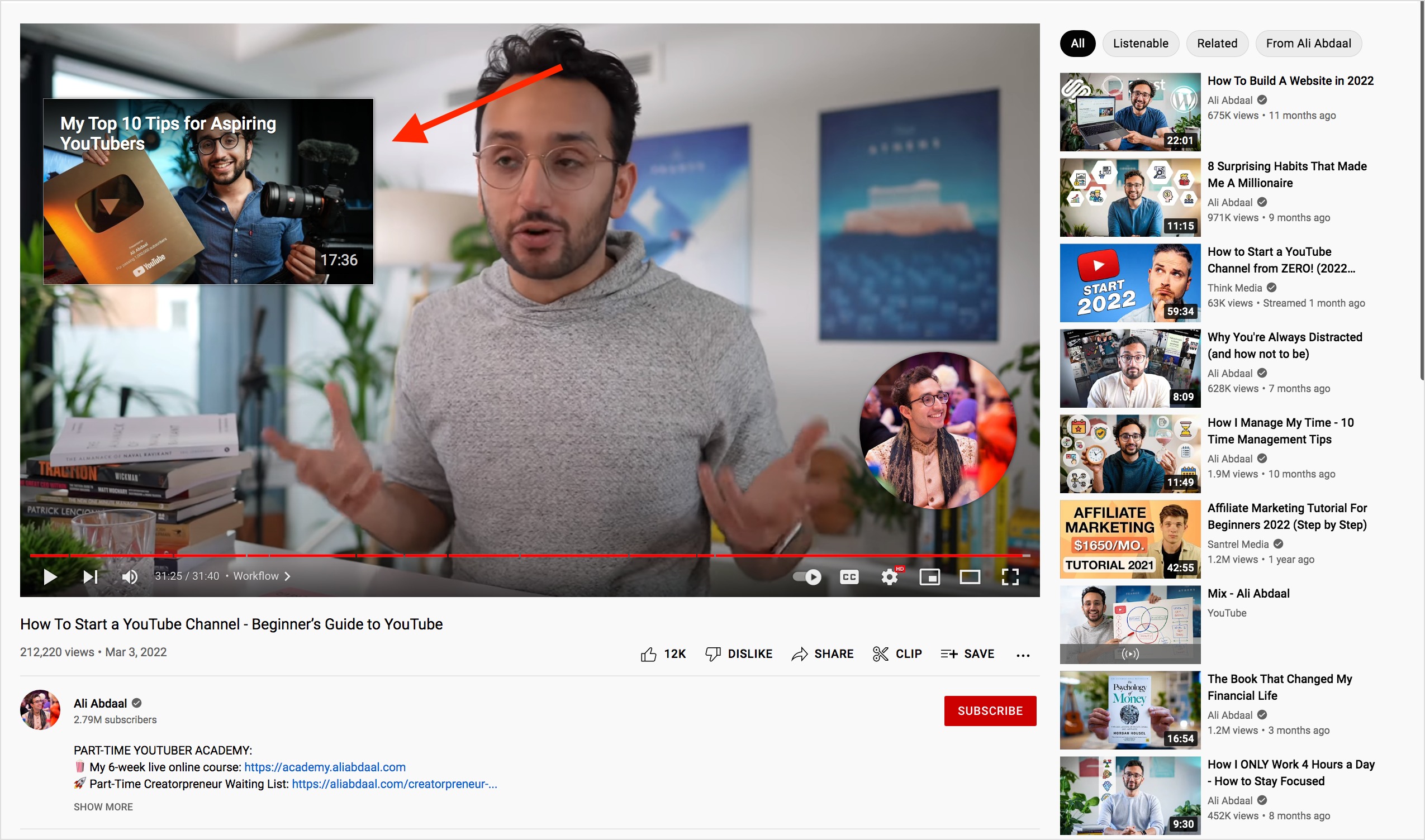
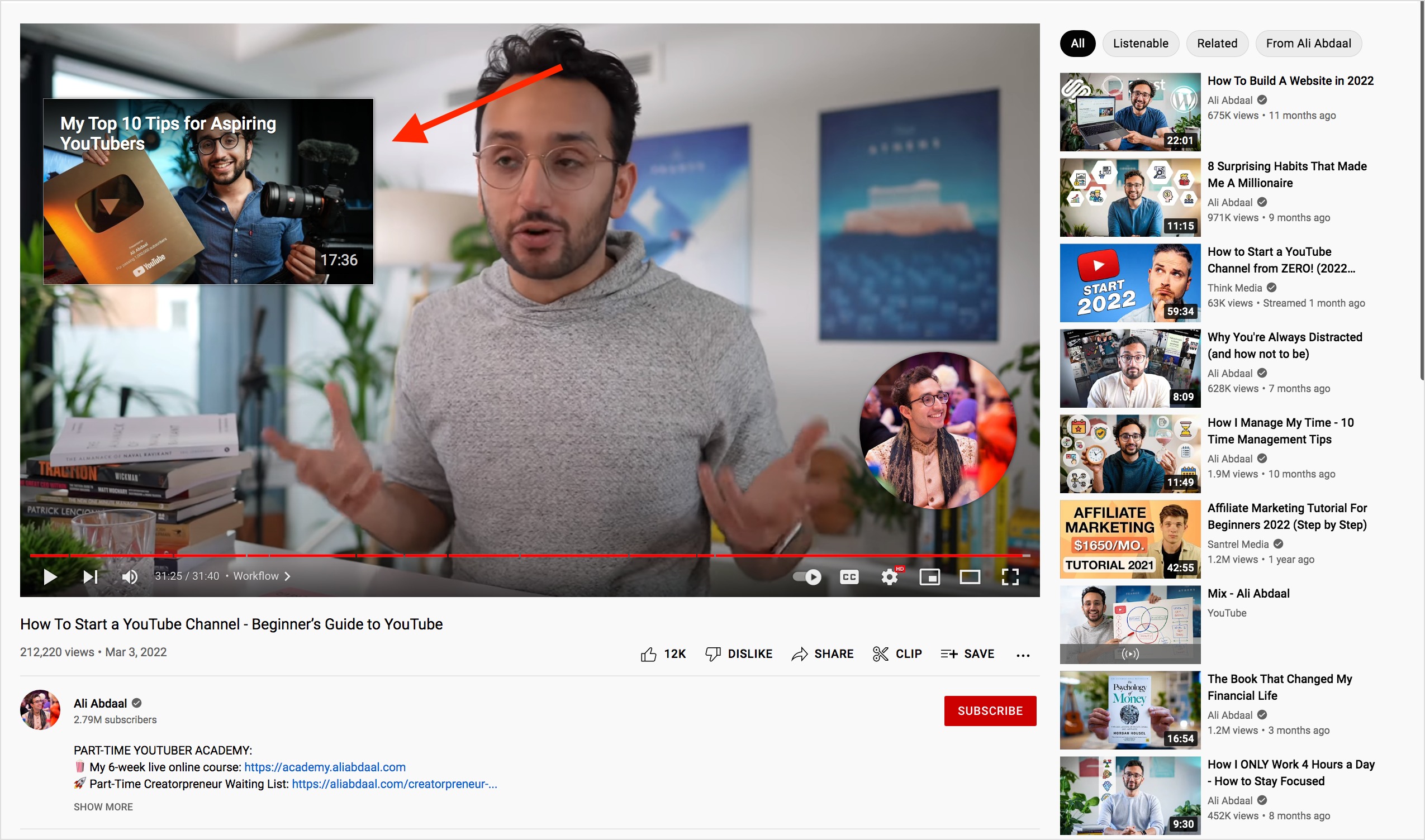
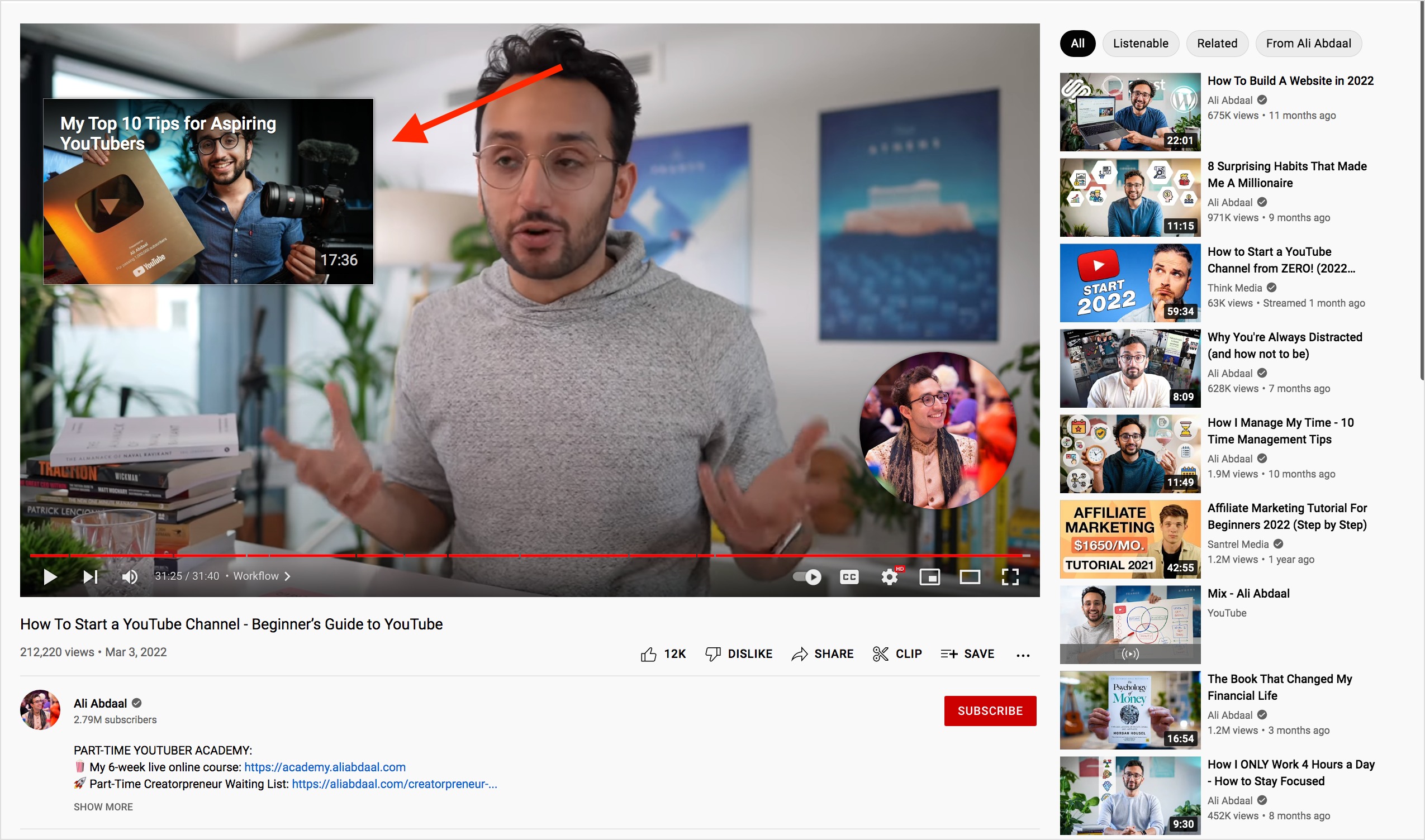
6. Add subtitles to your videos
Adding a subtitle file to your video improves its accessibility. This, in turn, widens your video’s reach, helping you reach more people.
For example, you can reach those who are hard of hearing. You can also engage those viewers who have trouble following your accent and those who use another language altogether.
Besides improving accessibility, video transcripts help with YouTube SEO too. You’ll automatically have keywords in your transcript when you speak them in your video. This improves ranking.
7. Cross-promote videos
You don’t have to rely on the YouTube algorithm alone to grow your viewership. Instead, you can drive external traffic to your content as well.
For instance, share videos on your blog. This will not only drive traffic to your channel, but it’ll also engage those site visitors who prefer watching content over reading it.
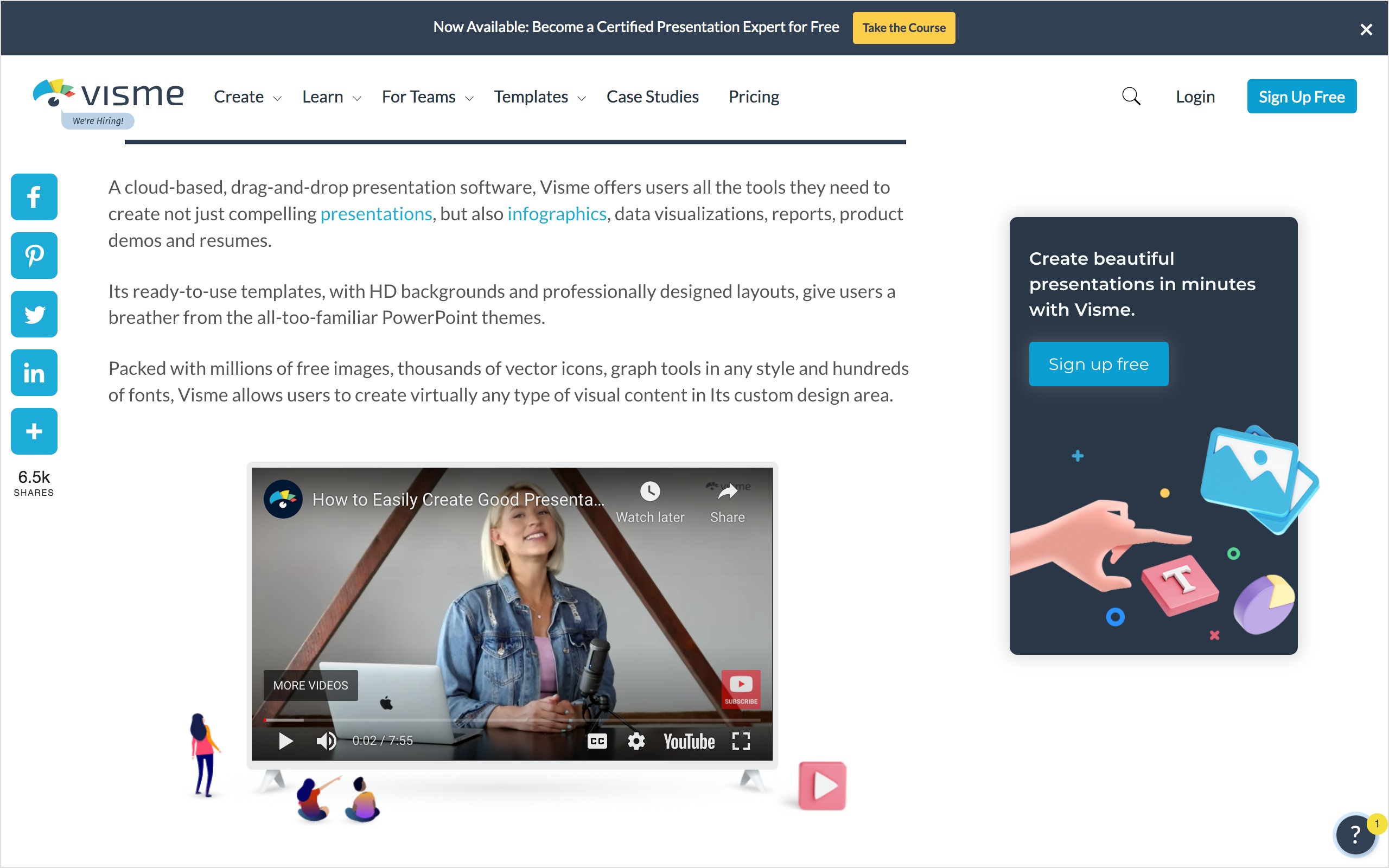
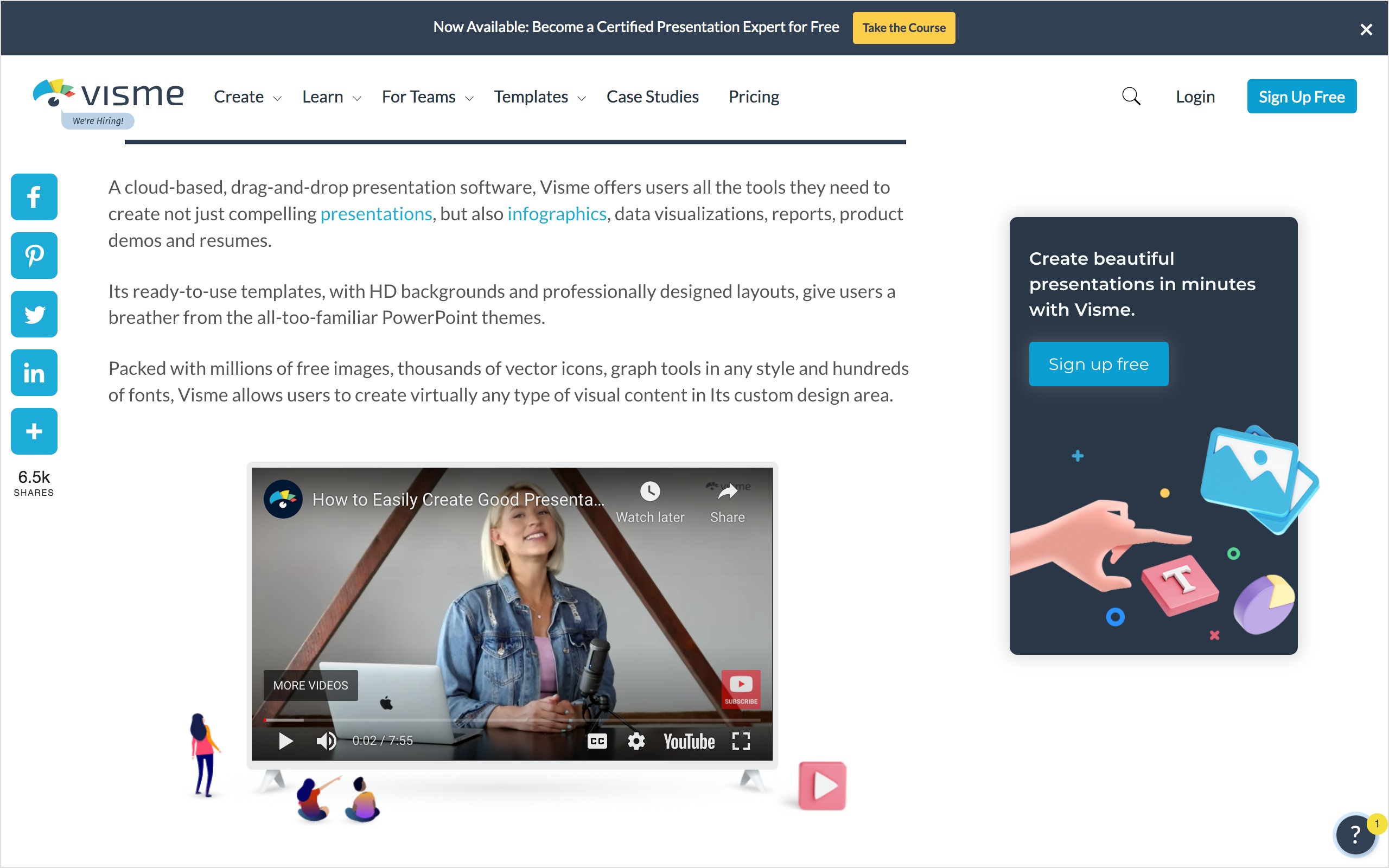
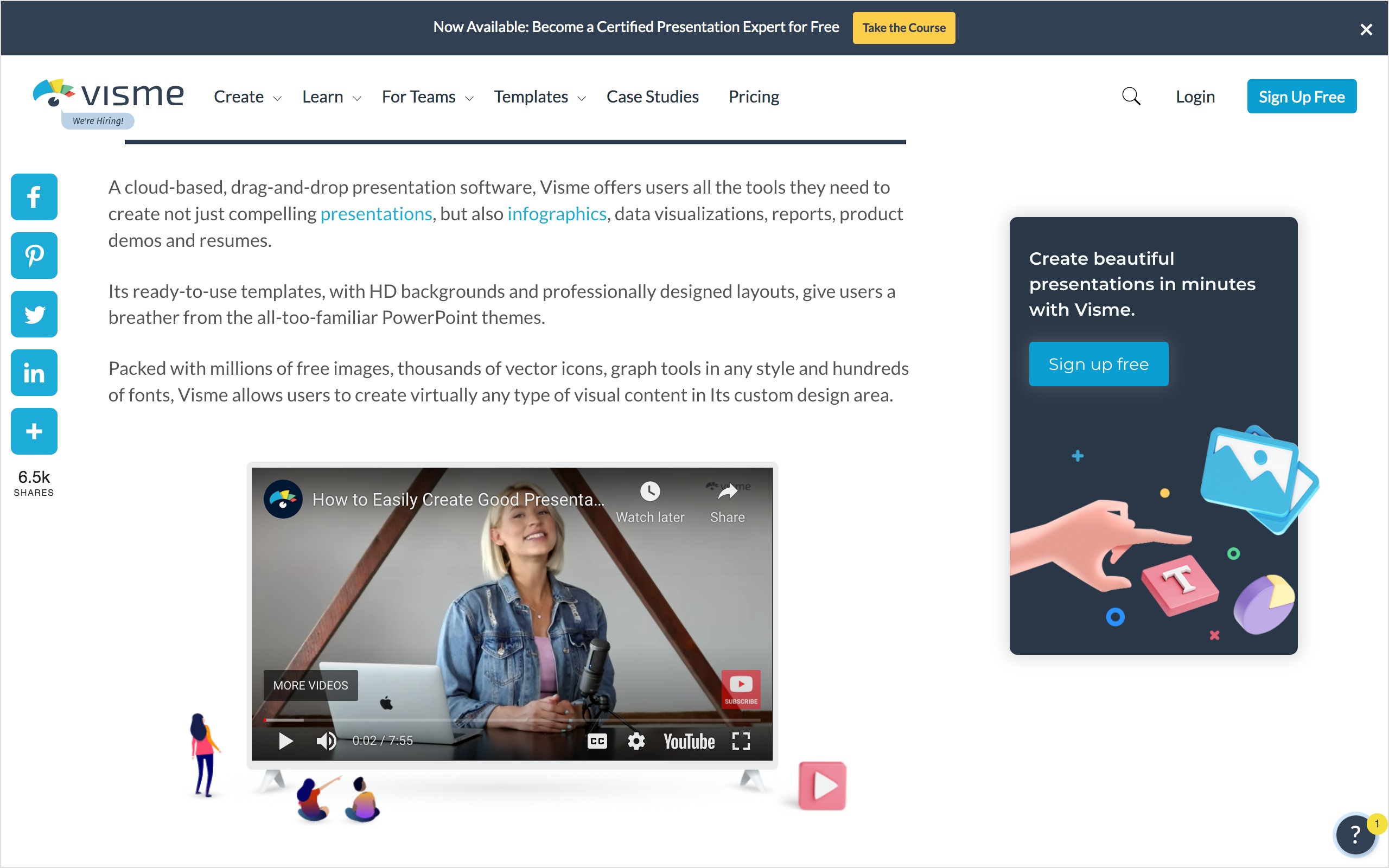
Similarly, you can share the video in your newsletter. Or, crop an interesting bit and share that bite-sized video on your social channels. This will push people to click your shared video’s link to watch it.
Pro tip: Repurpose YouTube video. For example, write blog posts featuring the same content or create a newsletter based on it.
8. Create audience-relevant content
Keep track of your YouTube analytics to create more audience-engaging content. Look for videos that get the most engagement.
Over time, you’ll start seeing a pattern in your viewers’ interest. This will help identify which topics will resonate with them better, informing your YouTube content strategy.
Another tactic that works here- taking a community-led approach.
To this end, encourage viewers to leave comments and engage with them there. This will help you better understand what content resonates with them, including which topics get the most engagement.
Then, create more content on the same topic(s). So, for example, ‘storytelling templates’ interest your audience. More content ideas addressing the same topic would then include ‘how to use storytelling formulas the right way,’ ‘X mistakes you’re making when using storytelling formulas,’ ‘X examples of brands using storytelling formulas,’ and so on.



Analyze, Understand, and Improve Your Social Strategy
Stack your key social metrics against those of your competitors and make targeted steps towards social media success.
14 days free trial - no credit card required9. Conduct competitor research
This is essential at each step of growing your channel – before you start, when you’ve published a few videos, and after you’ve built a YouTube video bank.
The idea is simple: audit competitor videos. Look for the following:
- Topics they’re creating content on
- What’s working for them and what’s not
- What are they doing to engage their audience – creating a series, interviewing experts, encouraging them to comment, etc.?
- How they’re planning their video hook, and how are they structuring the rest of the content for ensuring viewers watch the complete video?
Don’t forget to analyze the keywords your competitors are using and where they’re using them.
If you’re using ContentStudio for publishing YouTube videos, video research becomes all the easier.
Essentially, when you search for YouTube videos in your composer, you can get your hands on a library of videos.
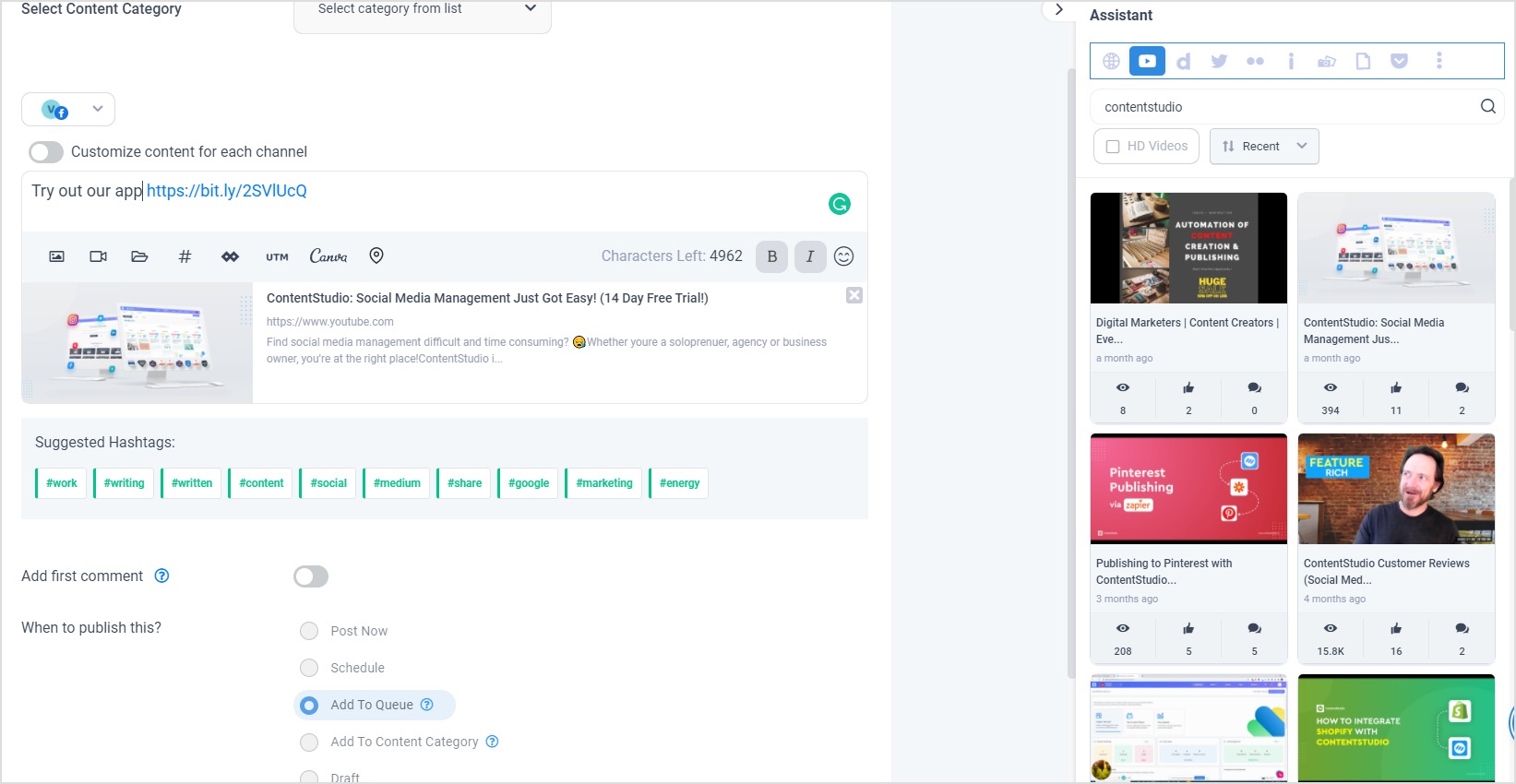
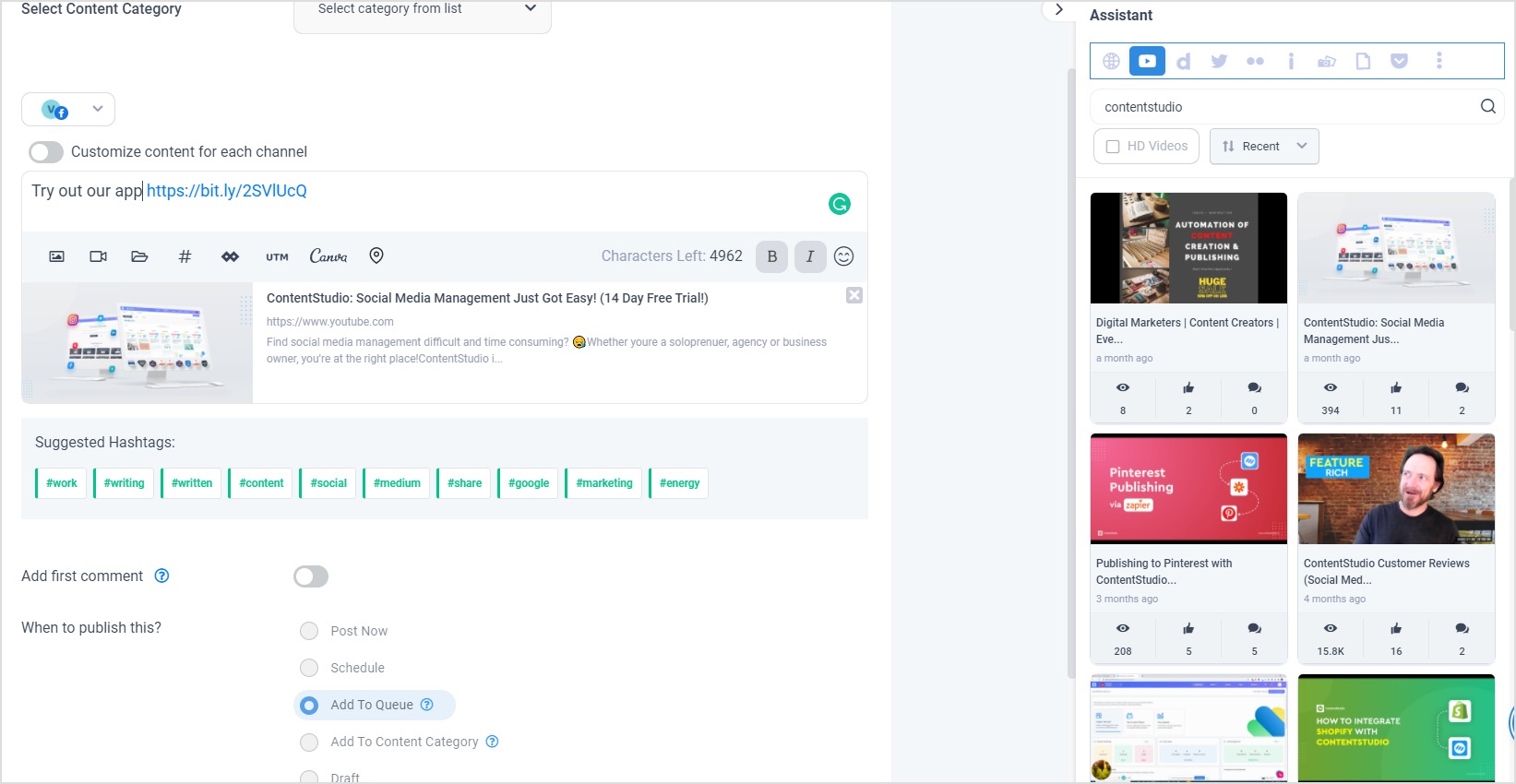
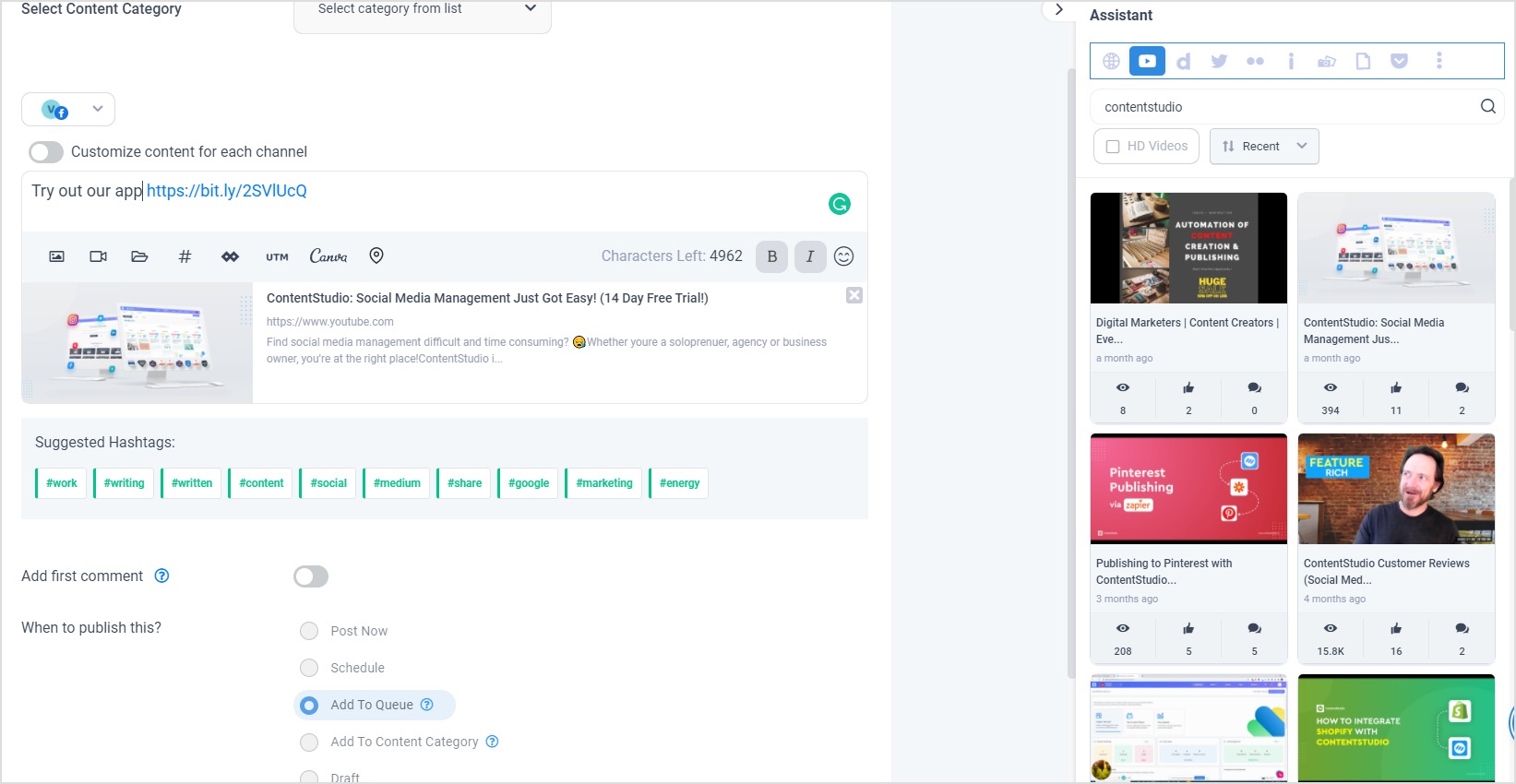
This helps if you share other video content (besides yours) on your social media accounts. Easily choose videos from the library and schedule them to share on your social.
Also Explore: Beginner’s Guide to YouTube Shorts
Wrapping up
Keep in mind: 694,000 hours of video are streamed per minute on YouTube. That’s more than the video content streamed on Netflix (!).
So to make sure you have your audience’s attention, work with the YouTube algorithm – not against it.
The simplest way to do that? Create value-packed video content that YouTube users will enjoy.
You’ll also want to gain your audience’s attention by designing custom thumbnails, creating strong hooks for your videos, planning a video series, and writing compelling headlines and descriptions.
Make sure you research competitors and ranking videos on specific topics to better understand what sort of video content best appeals to YouTube users.
From there, create good content and cross-promote it.
But, remember to step back once in a while to analyze videos that are getting the most traction. This will help you better plan new videos.
Masooma Memon
Masooma Memon is a pizza-loving freelance writer by day and a novel nerd by night. She crafts research-backed blog posts and articles for small businesses and app companies who aim to employ quality content to educate and engage with their audience.