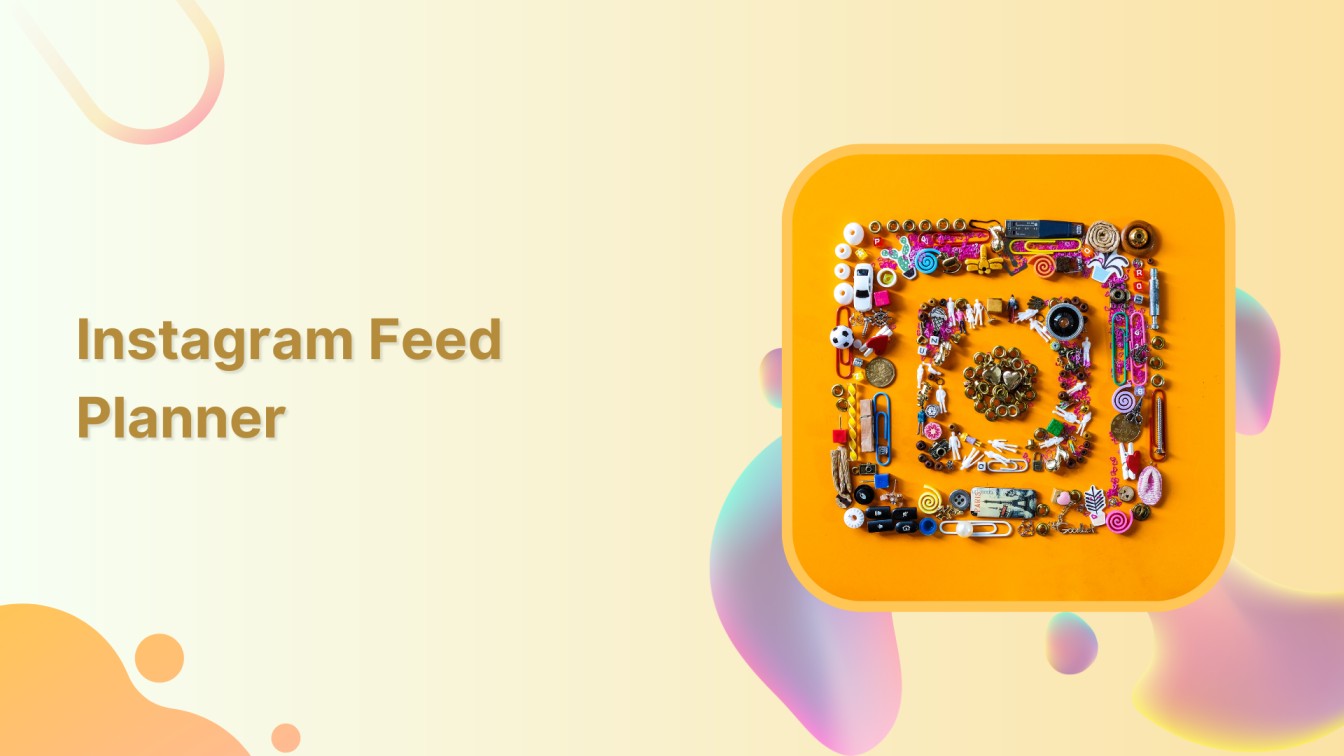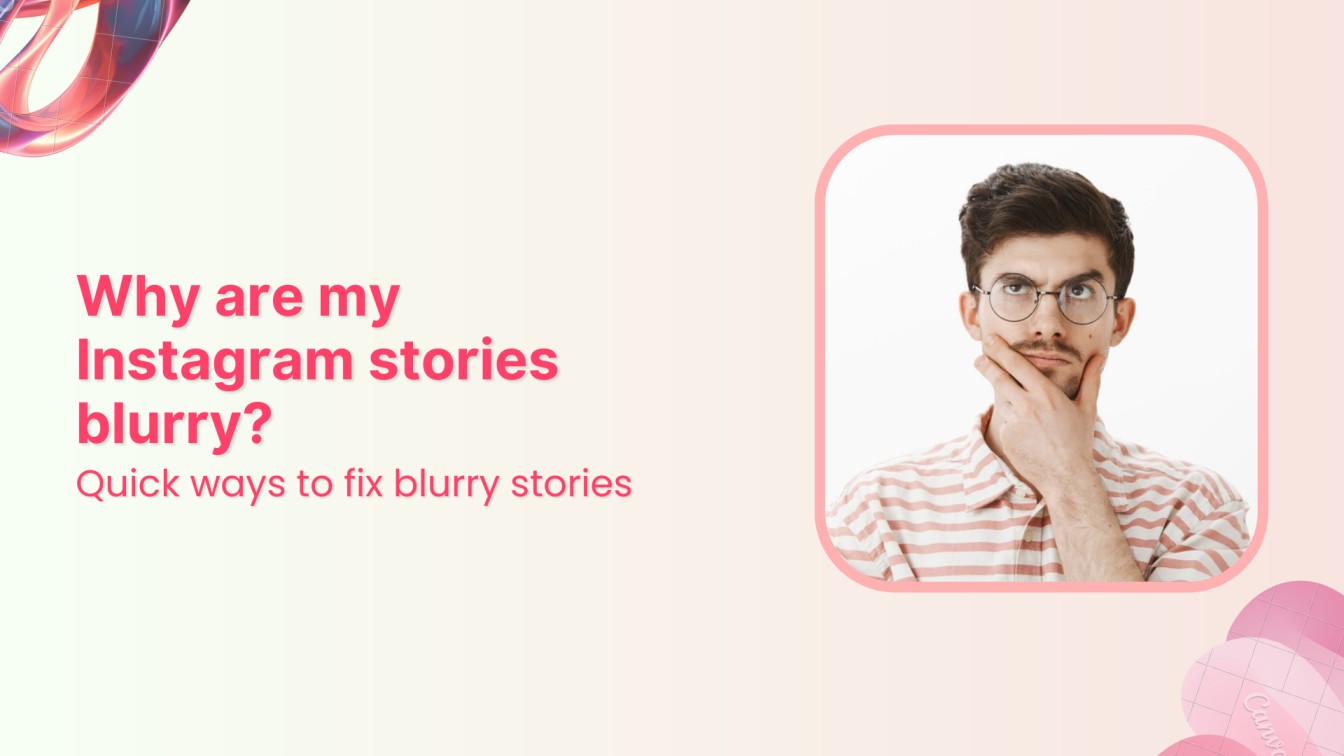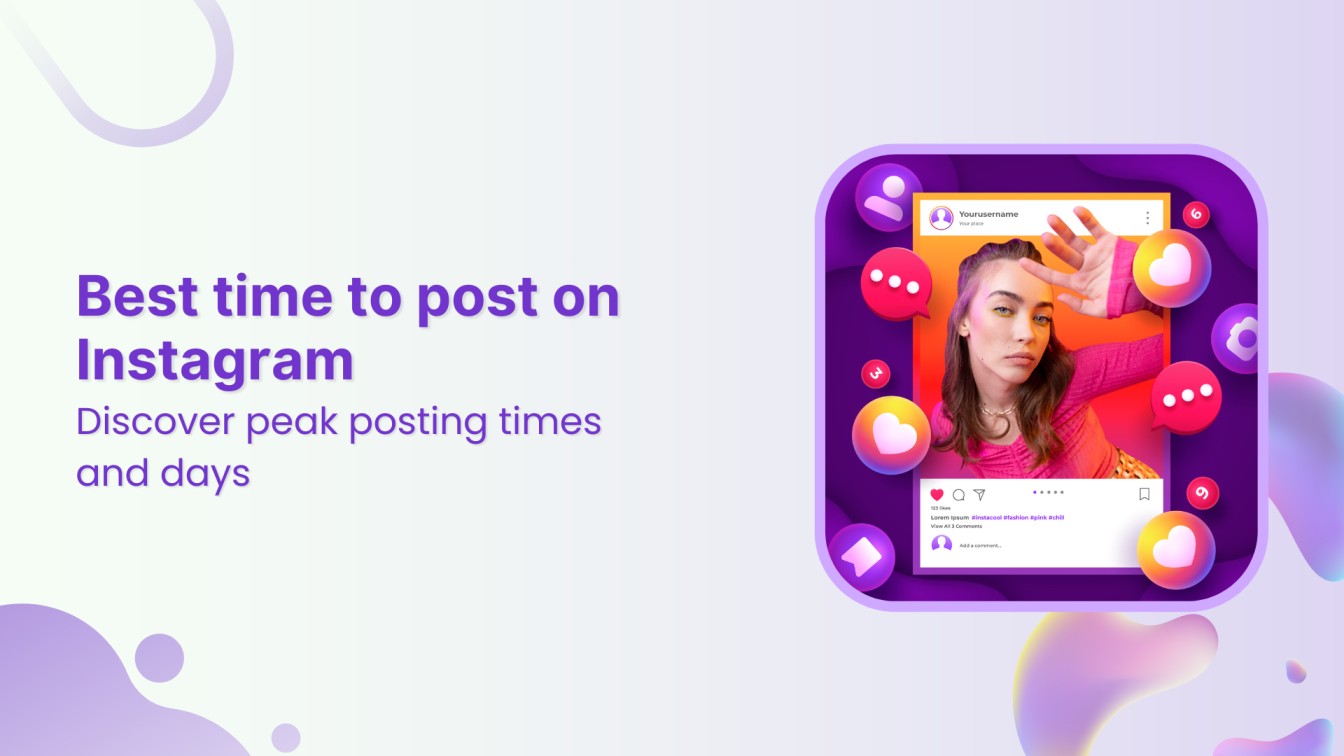In the digital era, Instagram has become a powerful platform for people, influencers, and companies to display their creativity, goods, and services. Making an impact is extremely important because millions of users scroll through Instagram feeds daily. If you aim to sell a product, remember that around 50% of people surveyed use Instagram to shop weekly. Now that’s a big number. Remember that this Instagram feed is your chance to convince someone to work with or reject you, increasing the importance of an Instagram feed planner.
Related Read: Instagram for Business: 14 Tips to Grow Your Audience
Instagram Marketing Schedule your Instagram posts, Reels, and Stories, and get recommended best time to publish for maximum engagement.


A carefully thought-out Instagram feed can be the difference between success and failure, whether you’re an aspiring influencer trying to captivate your followers or a company trying to build a strong brand identity. This extensive guide will explore the world of Instagram feed planning and everything you need to know to create a stunning feed.
Also Read: How to Style Your Instagram Grid Layout in 2023
Why should I plan my Instagram feed?
The first question that might have popped into your mind is, “Why?” Why should I plan my Instagram feed? And that is not a dumb or stupid question. Below are five reasons that you need to know to realize why this task is important.
1. Enhance Branding and Storytelling:
Your Instagram feed is an opportunity to tell a story about your brand and connect with your followers on a deeper level. It is a chance for you to share a narrative about who you are, your brand, or your journey. By strategically arranging posts in your feed, you can convey a story that connects with your audience.
Whether showcasing behind-the-scenes moments, highlighting your products and services, or sharing inspirational content, a well-planned feed enables you to craft a captivating story that keeps your followers engaged and coming back for more.
Find Out: How to Get More Instagram Followers in 2023
2. Improved Engagement and Growth:
One of the key benefits of planning your Instagram feed is the ability to captivate your audience with visual consistency. Using an Instagram feed planner, you can establish a cohesive theme, color palette, and style that resonates with your brand identity. This visually pleasing feed is a magnet, drawing users to explore your content in greater detail. Putting it another way around, when your Instagram feed is carefully planned to make it visually appealing, users are forced to explore your content, increase engagement, and potentially attract new followers.
Related Read: How To Ace Instagram Aesthetics For Businesses
Additionally, a well-planned Instagram feed showcases your dedication to aesthetics and professionalism. By carefully curating your posts, you demonstrate attention to detail and a commitment to providing valuable content to your audience.
3. Build a Strong Brand Identity
Planning your Instagram feed and using feed planners can help you build a strong brand identity by creating a visual identity that aligns with your brand values. When it comes to branding, consistency is key. Regularly sharing content that reflects your brand’s personality, aesthetic, and core values can help your followers remember you.
This may increase trust, loyalty, and recognition in your industry or niche. You can create a visually stunning grid on Instagram that highlights your brand’s distinct aesthetic and draws in more followers by carefully choosing your feed. Building a strong brand identity on Instagram will help you boost engagement, position yourself as an expert in your industry, and ultimately increase sales for your company.
4. Optimize Content Strategy and Posting Frequency
You need to plan your Instagram feed to develop an effective content strategy and optimize your posting frequency. Several Instagram feed planners enable you to mix various types of content, including promotional posts, informative content, and user-generated content.
Moreover, they help you map out your posts in advance, allowing you to maintain a consistent flow of content without gaps and overwhelming your audience with excessive posts. This creates a balanced, engaging feed that keeps your followers interested and invested. Streamlining the entire process also relieves you from last-minute content creation stress.
Bring organization to your marketing chaos with a social content calendar!
5. Differentiate yourself from competitors
On Instagram, where millions of users and countless posts are shared daily, it’s essential to stand out from the crowd and attract attention. A great way to stand out in this digital world is to plan your Instagram feed and use layout planners.
Your target audience will remember your brand more if you plan your feed with a distinctive and visually appealing presence. Users are more likely to recognize and remember your brand if your Instagram feed is well-designed and has a consistent aesthetic and theme.
You can also see how your content fits together before you post it by using Instagram layout planners. This allows you to make adjustments and ensure that each post is consistent with your brand’s overall style and feel. You can differentiate yourself from your competitors with a carefully thought-out Instagram feed.
How does the Instagram feed work?
A dynamic Instagram algorithm that runs the Instagram feed determines the order in which posts appear on users’ screens. This algorithm considers many important variables to give users a tailored and interesting experience. This is why your feed doesn’t match the one that appears on your sibling’s cell phone.
Starting with user preference, the algorithm examines users’ interactions with other accounts, including likes, comments, and saves, to determine their interests and preferences. Based on this information, the algorithm gives content that corresponds to the user’s preferences a higher priority. The likelihood of seeing posts from a particular account or type of content in a user’s feed increases with their level of engagement with that account.
The timely nature of posts is another aspect taken into account. Instagram wants to display the most recent and pertinent content to users. To make sure users are aware of the most recent updates from the accounts they follow, recent posts are prioritized.
When deciding whether a post will be visible, engagement signals are extremely vital. The algorithm considers the number of likes, comments, shares, and saves as weights. Higher engagement signals show that the content is resonating well with users and is more likely to be prominently displayed in the feed.
The algorithm also takes into account how users are connected. The algorithm may attach great importance to showing posts from a particular account in a user’s feed if they interact with it frequently or have a closer connection with it, such as being mentioned in comments or tagged in photos.
To provide a diverse and engaging experience, Instagram’s algorithm strives to avoid a monotonous feed. It does this by examining different aspects of the content, including the topic, caption, hashtags, and even using image recognition software. This makes it possible for the algorithm to show users a variety of content that matches their interests and keeps their feeds interesting and fresh.
Read More: Everything You Need to Know About Instagram Threads App
What to Look for in an Instagram Feed Planner?
Selecting an Instagram feed planner can be a difficult task since there are several options available out there. Consider your specific needs and goals for your Instagram account when choosing a planner. Reading reviews and comparing features can also help you make an informed decision. But when it comes to features, keep the ones mentioned below as your top priorities:
- User-friendly Interface
Opt for a feed planner with a user-friendly interface that is intuitive and easy to navigate. A clean and organized interface enhances your planning experience and saves time managing your Instagram feed. The app must have intuitive navigation and straightforward features. What’s the point of using a planner if it takes extra time to figure out how it works every time?
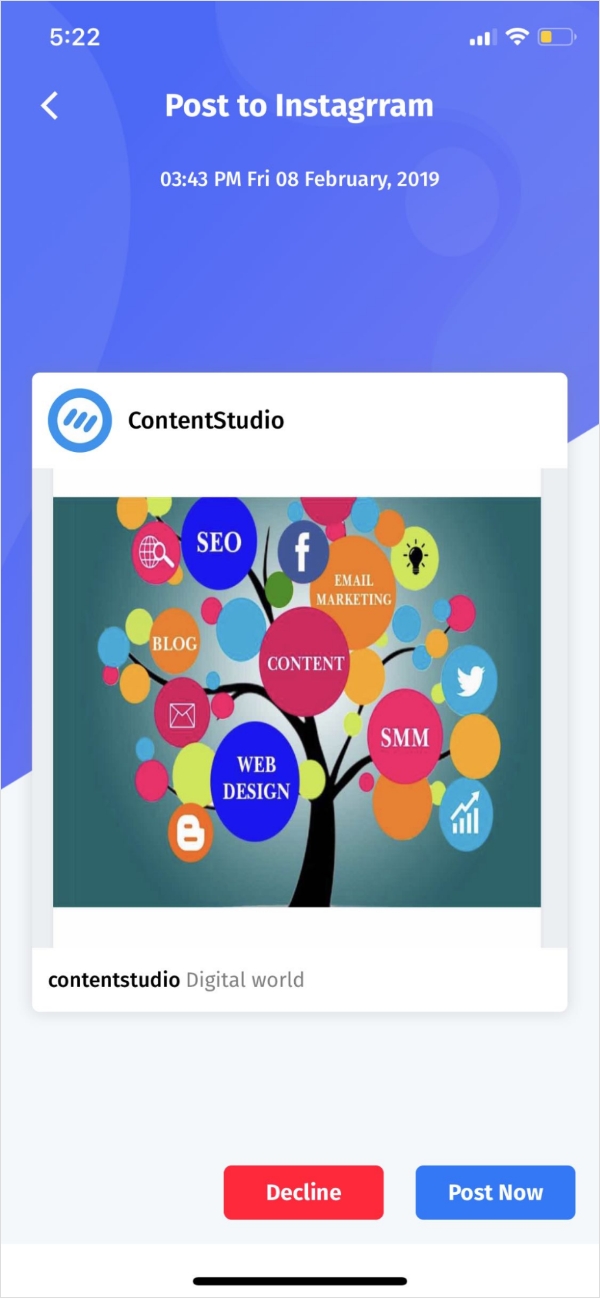
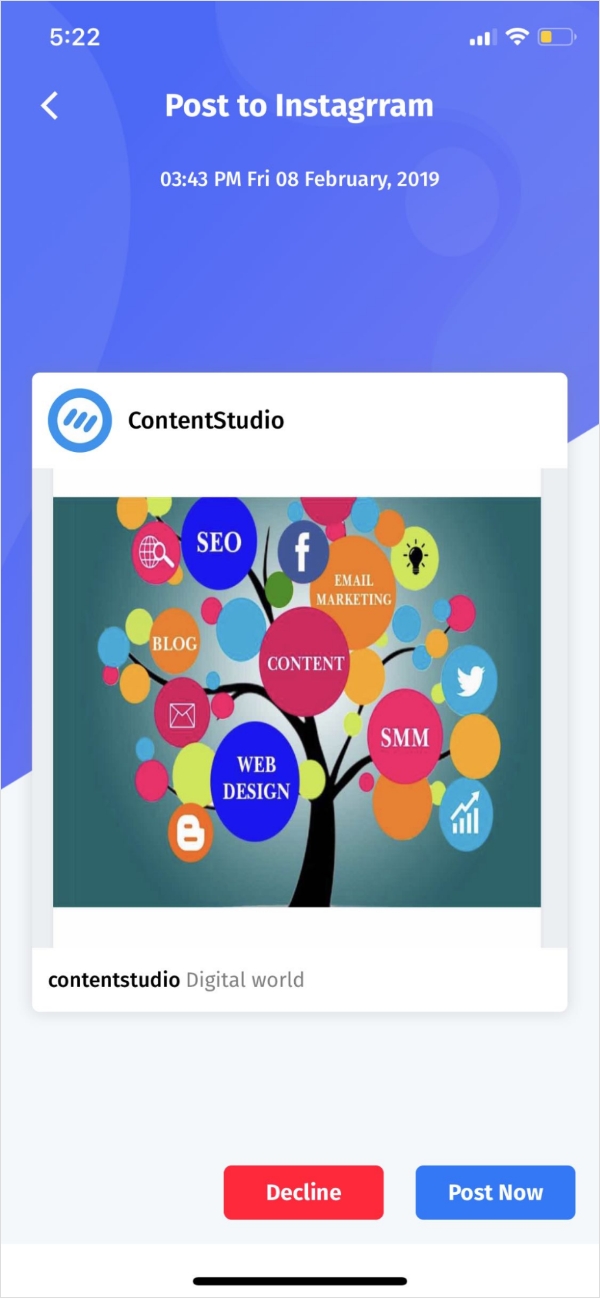
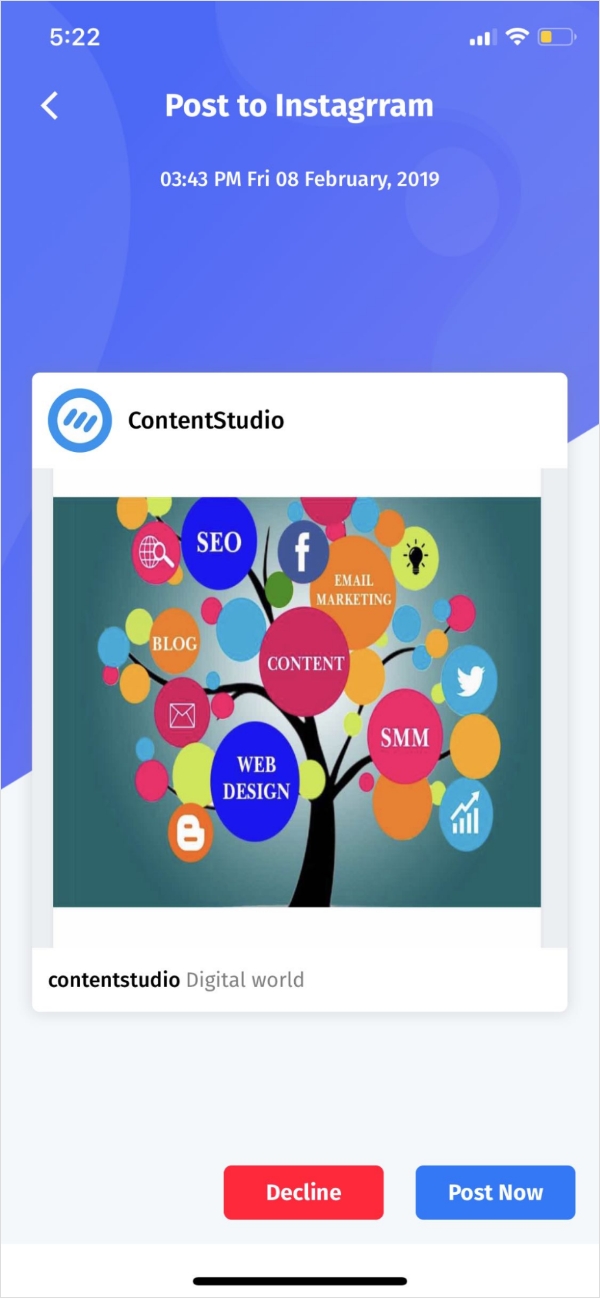
- Scheduling and Automation
Your feed planner for Instagram should have scheduling and automation capabilities. Look for a tool that enables you to plan and schedule your posts in advance, ensuring a consistent and timely posting frequency. Utilizing the scheduling feature, you can strategically plan your content and set it to be automatically published at optimal times for maximum engagement.
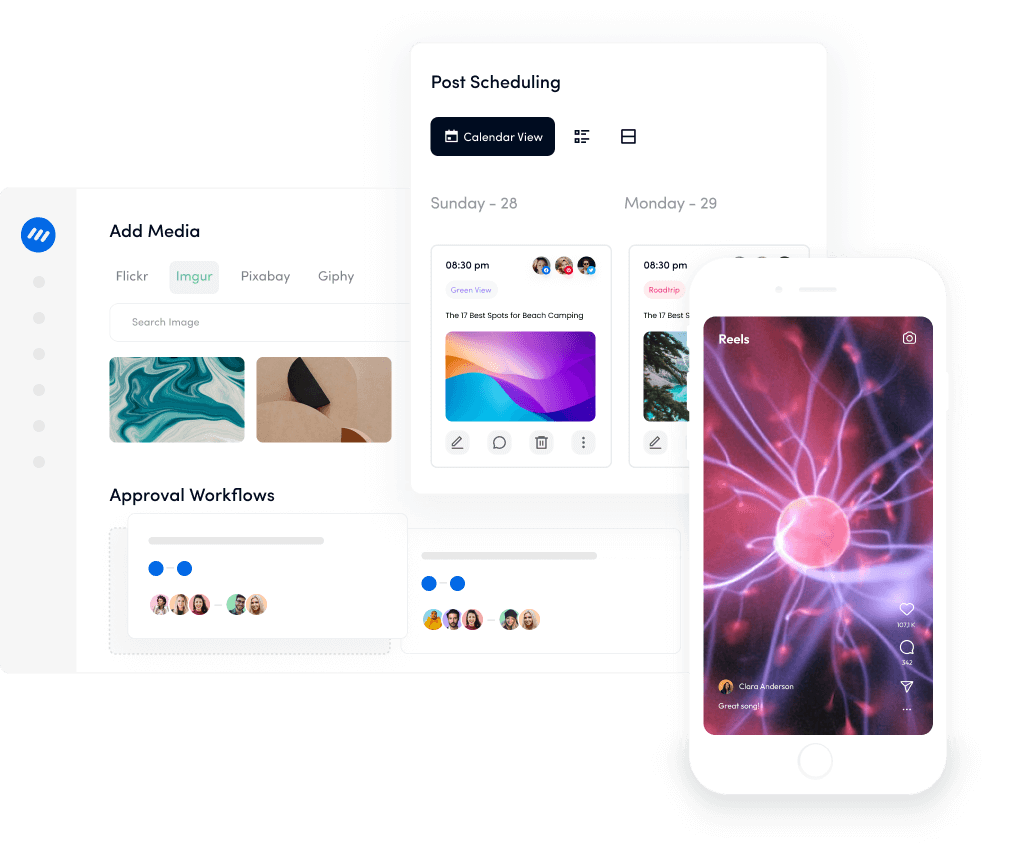
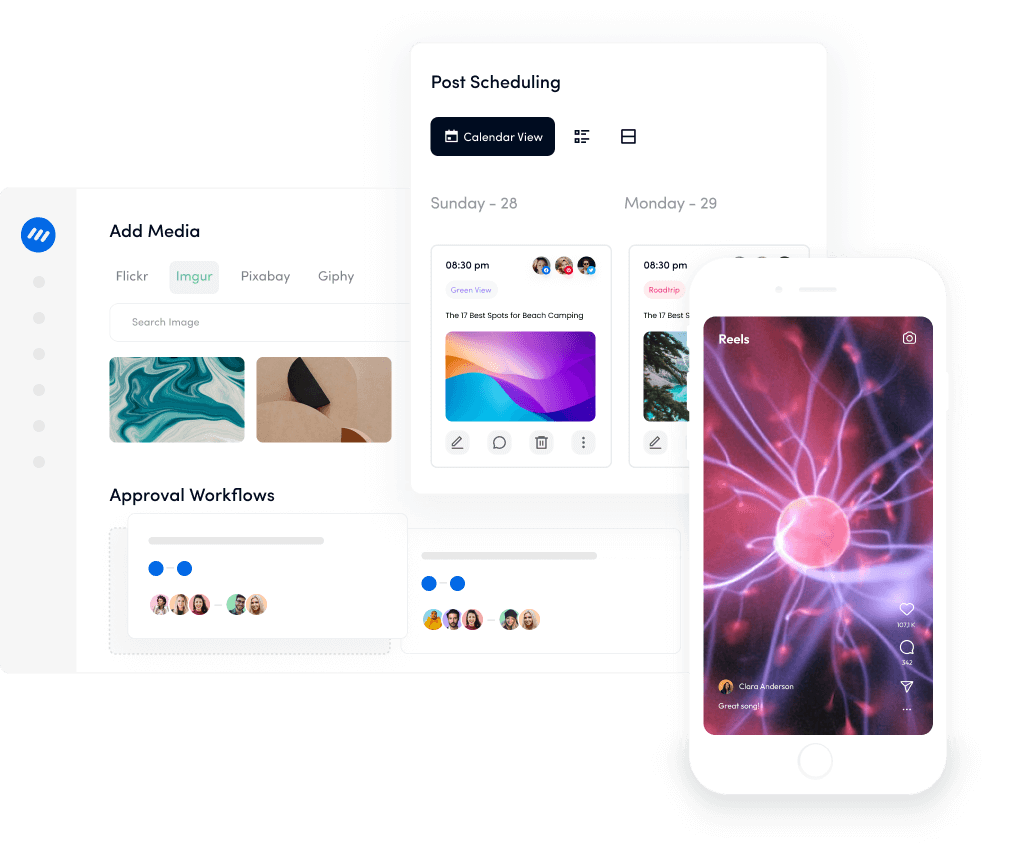
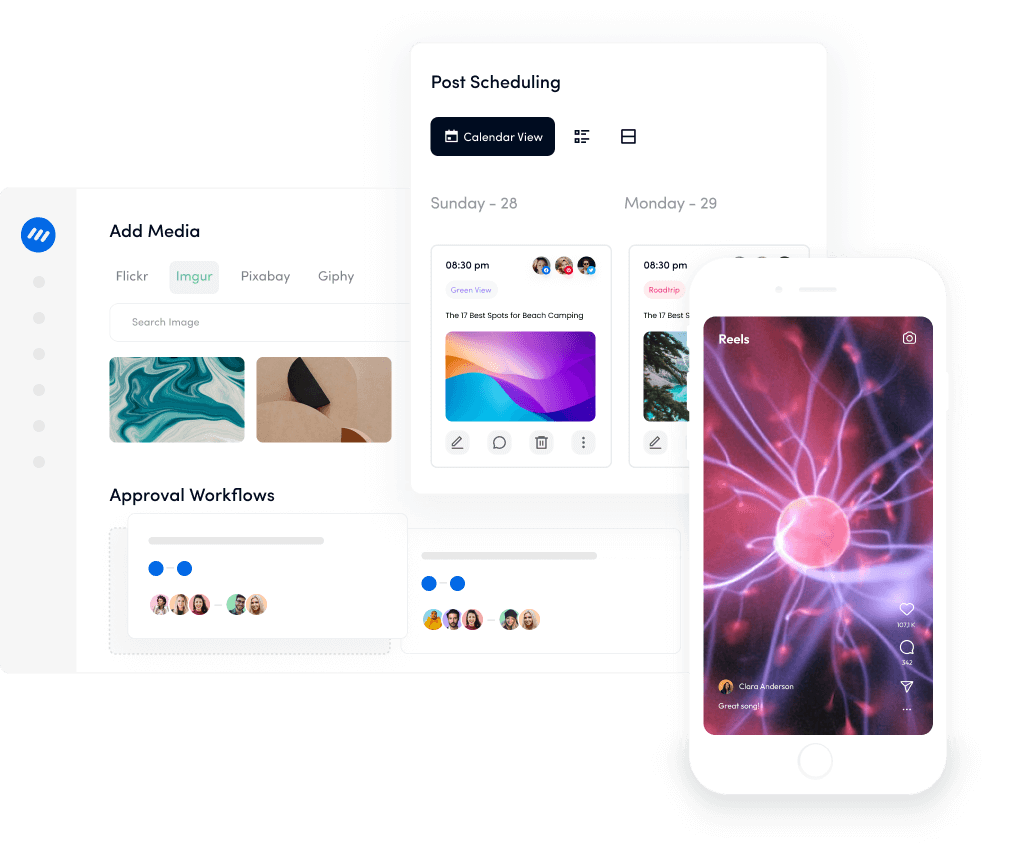
This allows you to reach your audience when they are most active, increasing the visibility and impact of your posts.
Related Read: What’s the Best Time to Post on Instagram in 2023?
Consider feed planners that offer a user-friendly scheduling calendar within their interface, showcasing planned posts on specific dates and times.
Social Media Content Calendar Stay consistent and organized with Contentstudio’s social media content calendar for marketers and agencies.


- Visual Preview
Visual Preview is something that people often forget, and a number of planners do not provide this feature. It’s like buying a dress for an important event without trying it. Having a feed planner that offers a grid-like interface can do wonders. This visual preview lets you assess the overall aesthetic and ensure a cohesive and visually appealing feed. You can arrange your posts to create a harmonious flow, considering factors such as color schemes, themes, and patterns. Having a clear visual preview helps you make informed decisions about the arrangement of your content, ensuring that each post complements the others and contributes to an engaging and captivating Instagram feed. More precisely, you can see your work’s appearance before publishing it.
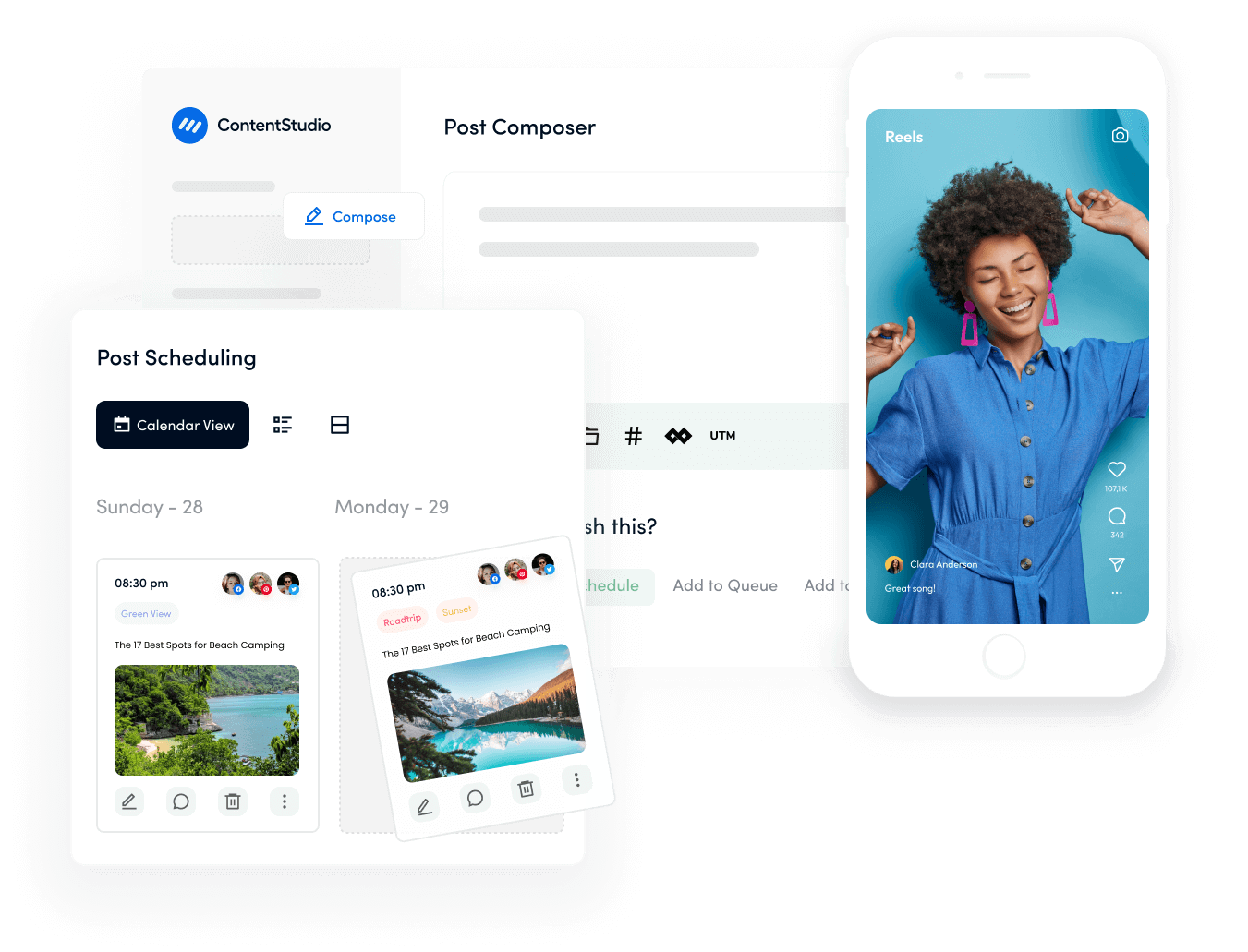
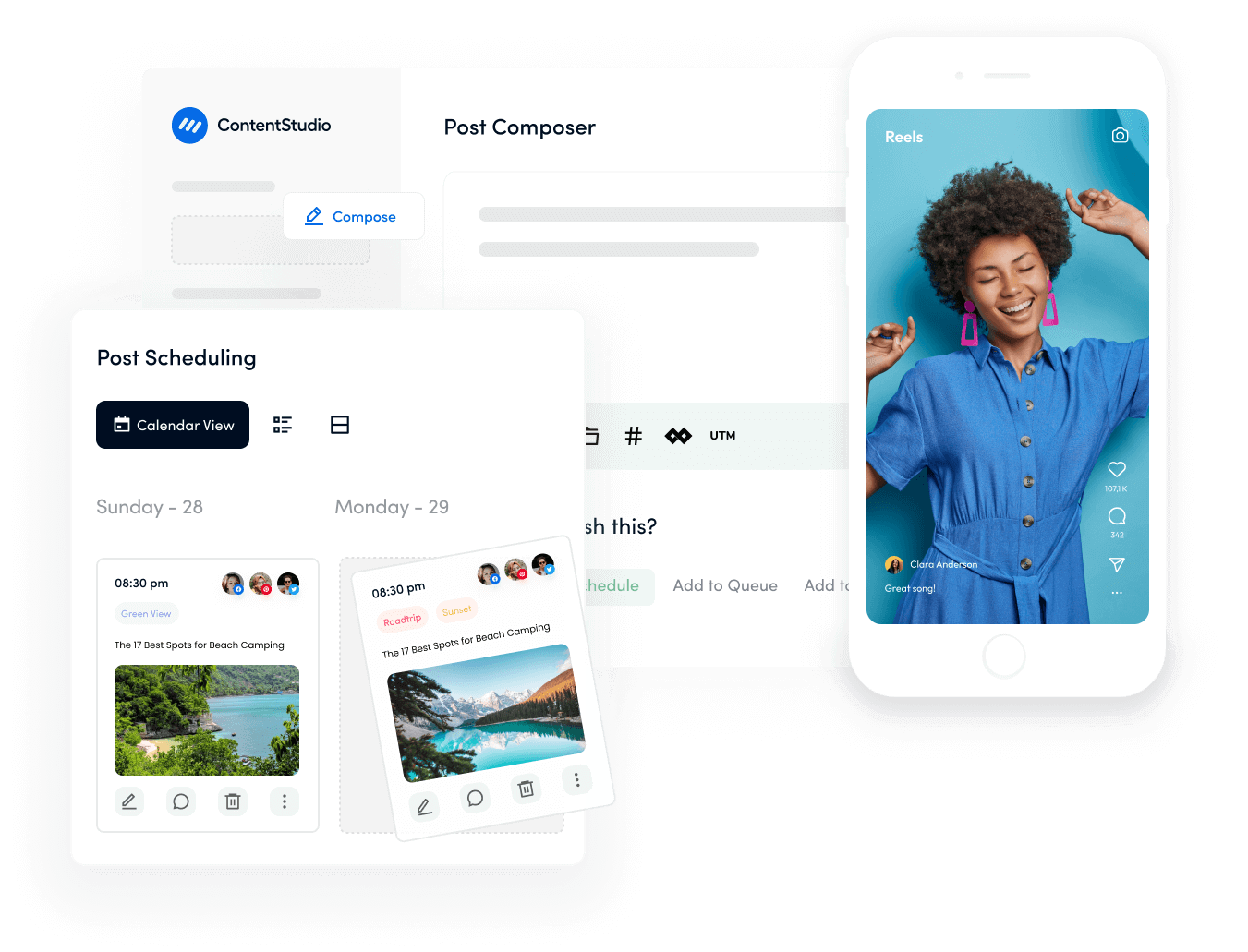
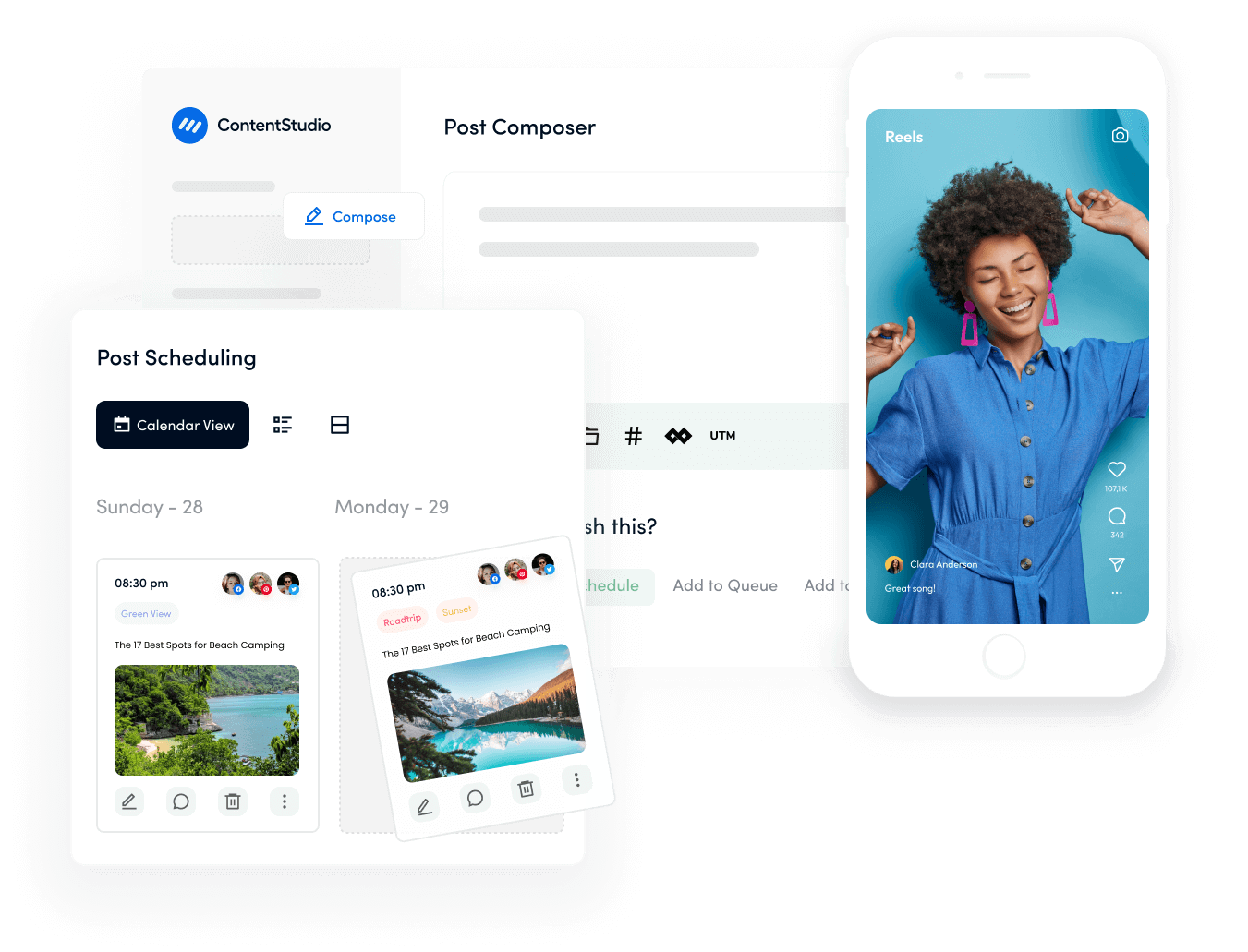
- Drag and Drop Functionality
Try to find yourself a feed planner with drag-and-drop functionality. With a simple drag-and-drop facility, you can easily rearrange posts within your feed with freedom of creativity. Moreover, you can experiment with different post sequences and arrangements, creating a visually pleasing composition to capture the audience’s attention. By simply dragging and dropping posts, you can explore various layouts and find the perfect order that enhances the overall aesthetic of your feed. This intuitive feature enables you to curate a visually captivating Instagram feed that reflects your unique style and brand identity.
- Customization
The ideal feed planner for Instagram should offer customization options to match your brand and personal style. This includes features like adjusting image sizes, adding borders or filters, and choosing from various grid layouts. Not just the content part, it must allow you to set your calendar along with the desired form of alerts. The more customization options available, the better you can tailor your feed to reflect your unique identity.
Also Read: Keeping Up With Social Media Image Sizes in 2023
- Analytics



Another important feature you shouldn’t compromise on is the built-in analytics and insights dashboard. There has to be a user-friendly dashboard displaying key analytics metrics such as post reach, engagement rate, and follower growth. This valuable information allows you to assess the effectiveness of your content strategy, identify trends, and make data-driven decisions to optimize your Instagram presence. These metrics give you a clear understanding of how your content resonates with your audience and help you refine your approach to achieve better results.
Social Media Analytics Fine-tune your social media strategy for success with in-depth analytics and white-labeled reports.


10 best Instagram feed planners to curate your perfect feed
1. ContentStudio
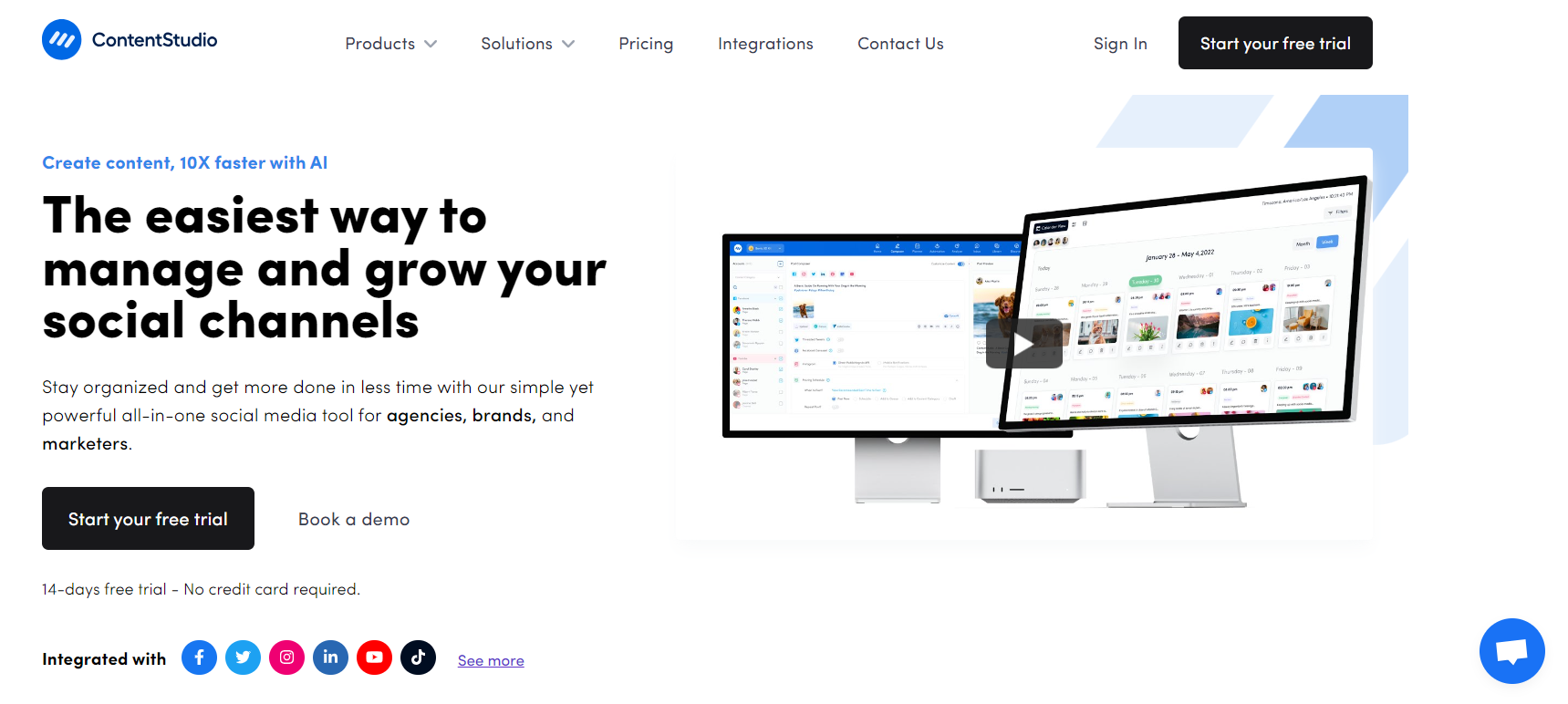
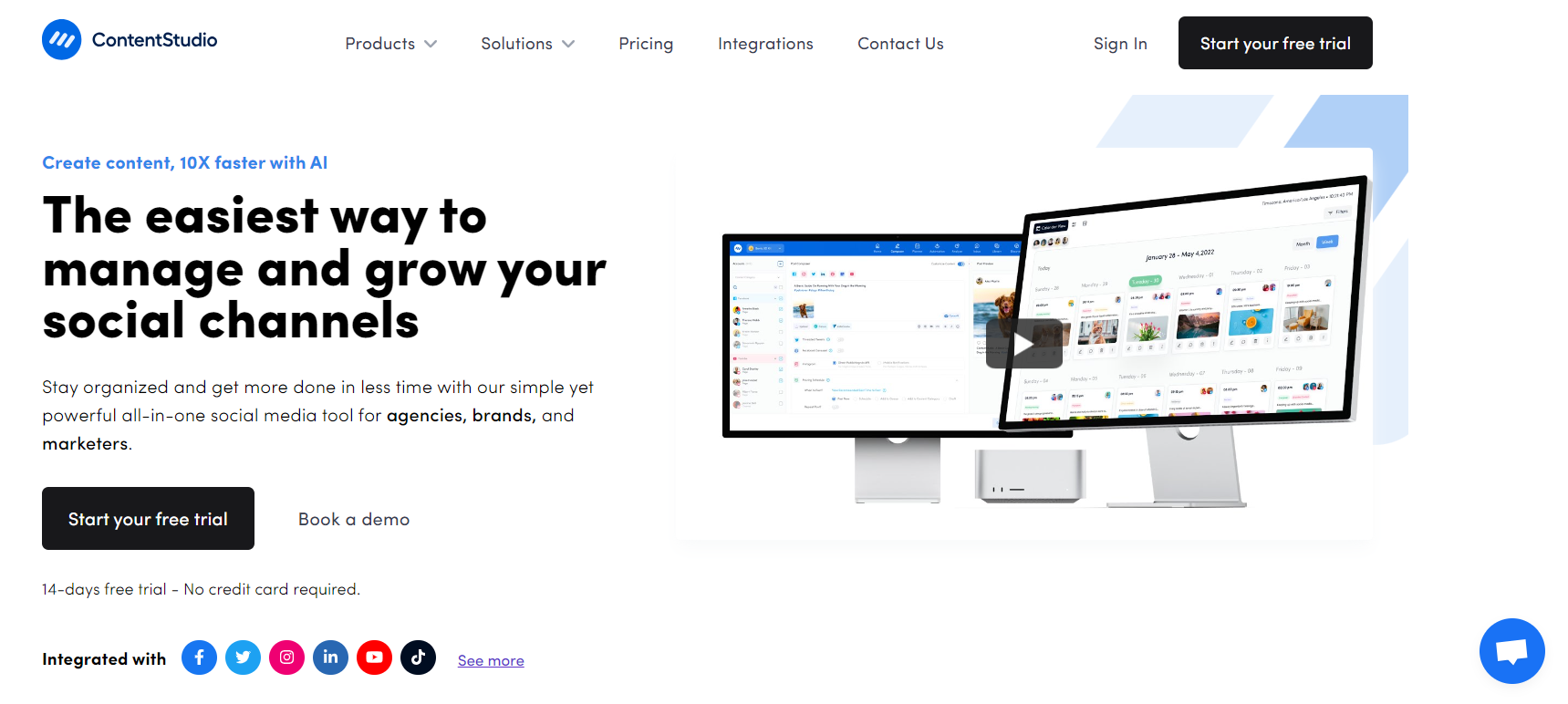
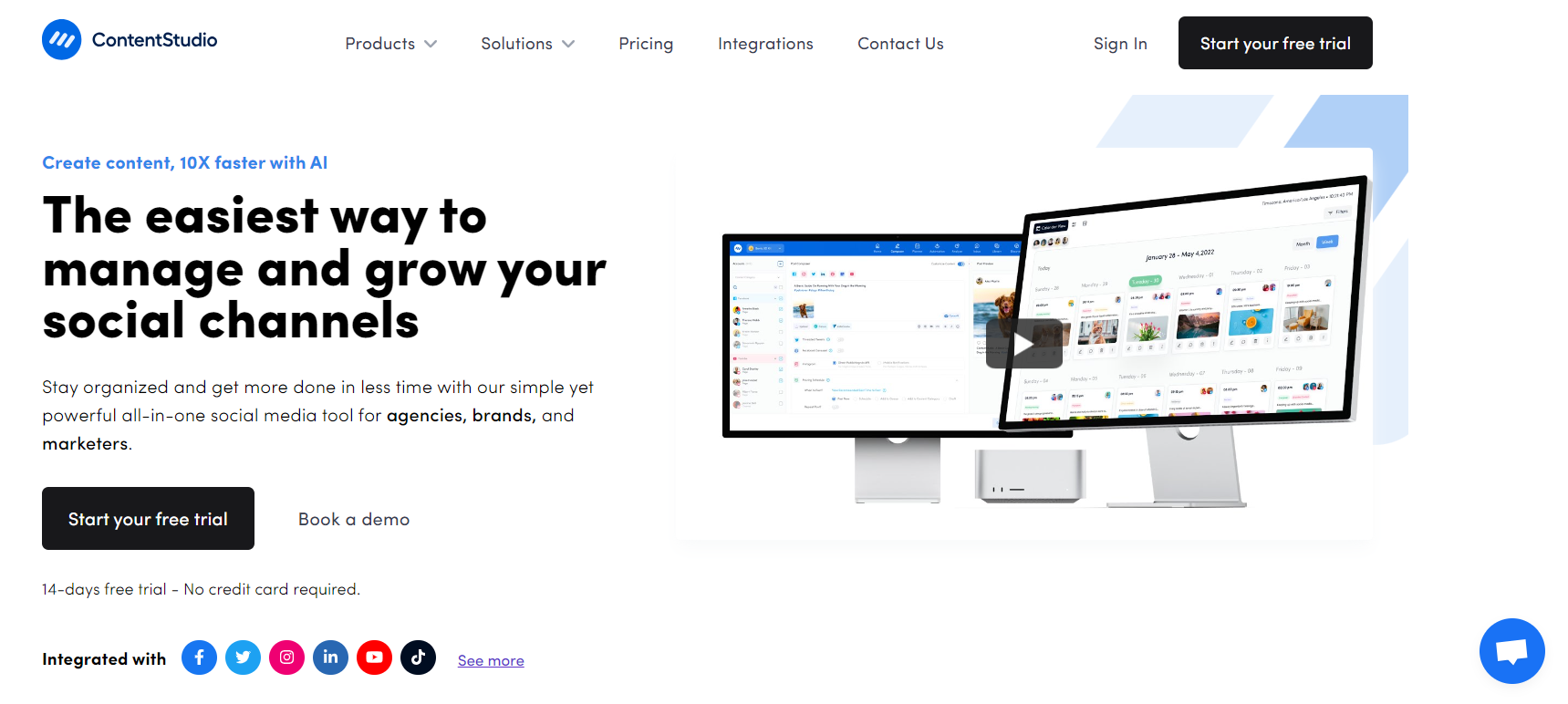
ContentStudio is the best Instagram feed planner that offers an extensive range of features and functionalities to enhance your Instagram posting experience. With ContentStudio, you can effortlessly create, schedule, and publish your content on one platform.
Its easy-to-use interface lets you manage and schedule images, carousels, and reel posts directly to your Instagram account. The platform even offers push notifications for the seamless publishing of your stories. One of the standout features of ContentStudio is its ability to generate better engagement from Instagram posts.
You can personalize your content strategy to maximize queues and engagement with tools like recommended best posting times, custom publishing queues, and social media approval workflows. Additionally, the platform has a media library that enables you to share personalized media with your team and store it, enhancing the visual appeal of your posts.
You can manage and organize your Instagram content with features like saving the first comment for significant links and a content calendar designed for visuals. The platform also provides a full set of tools to speed up your Instagram posting process, including content automation, in-app image editors, and story scheduling.
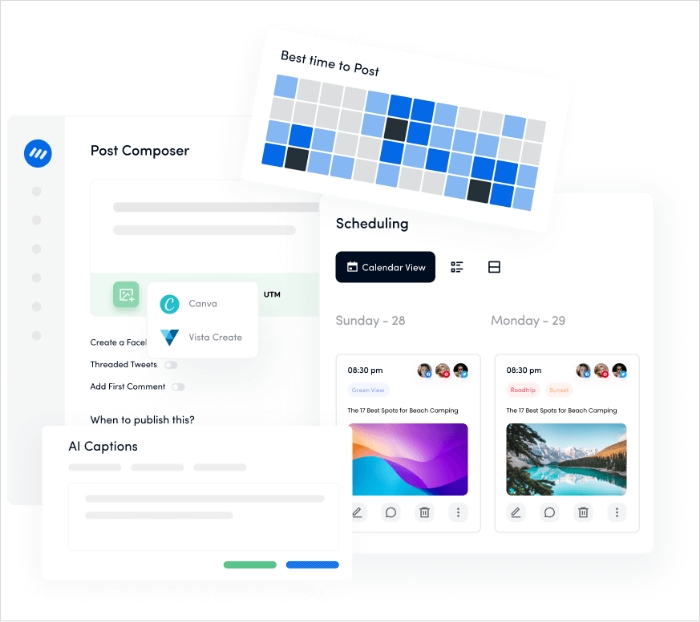
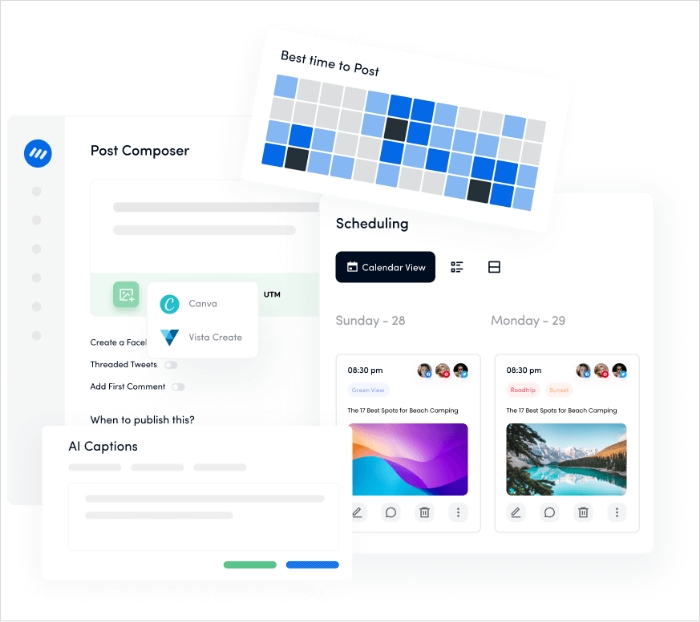
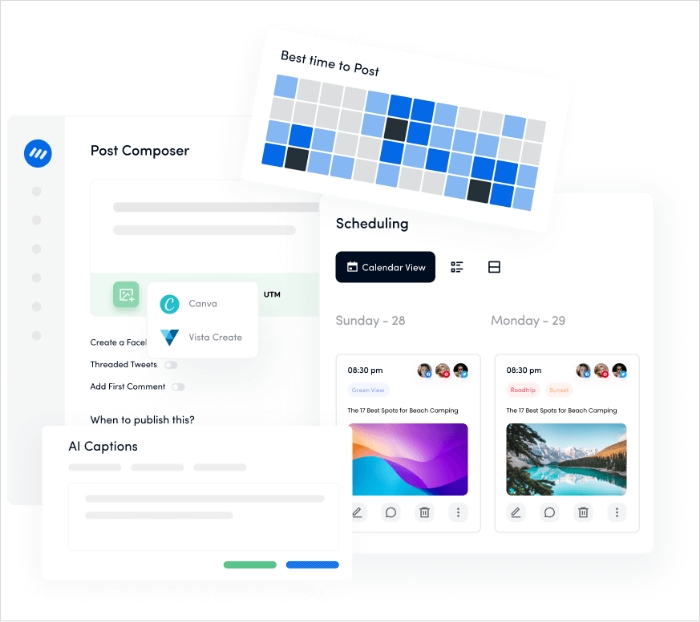
Related Read: Top 24 Social Media Scheduling Tools of All Times
Not only that, but it also offers comprehensive Instagram analytics to monitor the performance of your profile. It allows you to perform competitor analysis to benchmark your performance through white-labeled reports. Another feature of this planner is managing direct messages and comments.
ContentStudio stands out as one of the best Instagram feed planners on the market thanks to its rich feature set, simple user interface, and emphasis on fostering engagement.
Plan, schedule, share, and analyze content for 15+ social media channels.


2. Preview
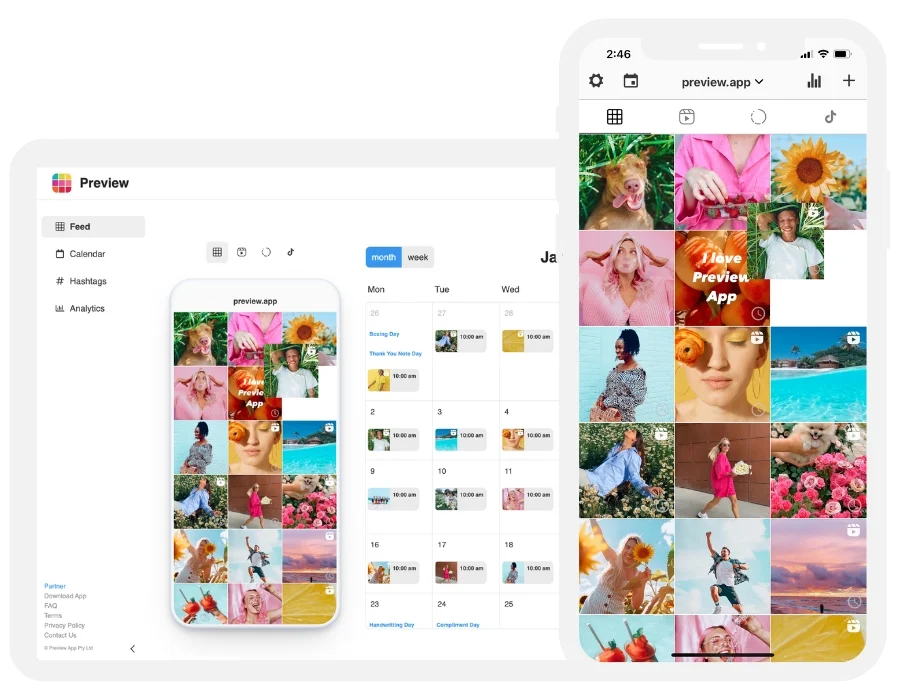
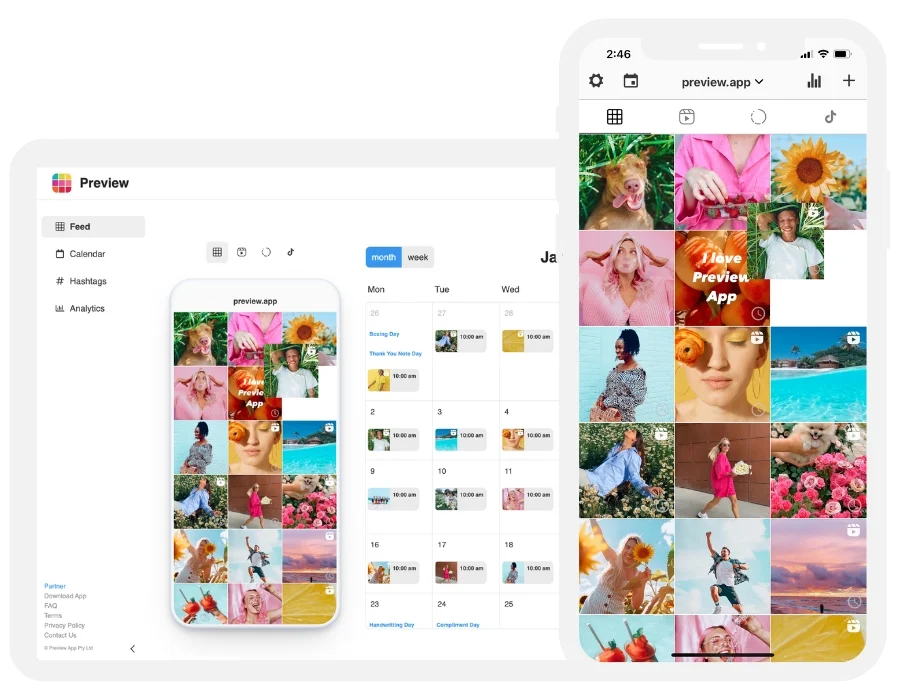
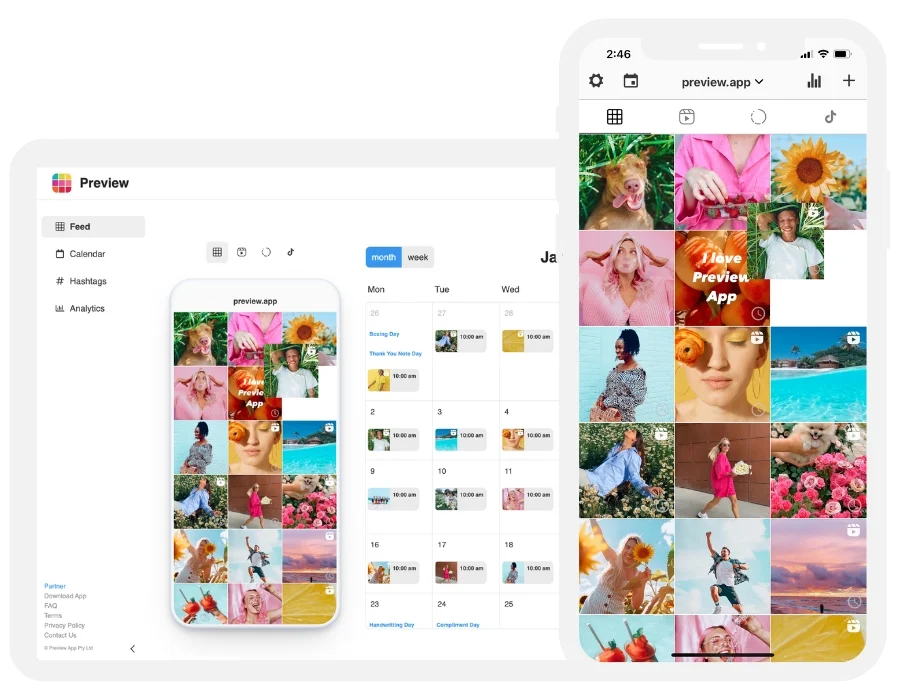
Preview is a popular tool that allows you to visually plan and design your Instagram feeds. You can arrange your posts in a grid-like layout with Preview to see a preview of how they’ll look on your Instagram profile. You can then make the necessary adjustments before publishing the content. The app offers a user-friendly interface that makes it simple to drag and drop posts and experiment with various layouts.
Furthermore, Preview includes features such as scheduling, which allows you to plan and schedule your posts in advance. You can also add captions, hashtags, and location tags to your posts within the app. You can use Preview filters and editing tools if you don’t have good filters. Another noteworthy aspect of Preview is its analytics, which let you keep tabs on follower growth, engagement metrics, and the effectiveness of your posts.
One disadvantage of Preview is that some advanced features and functionalities are limited to paid versions or require in-app purchases. This means that to access the full range of capabilities, you need to upgrade to a premium subscription or make additional purchases within the app. Also it primarily focuses on visual planning and scheduling, with less on analytics.
3. Planoly
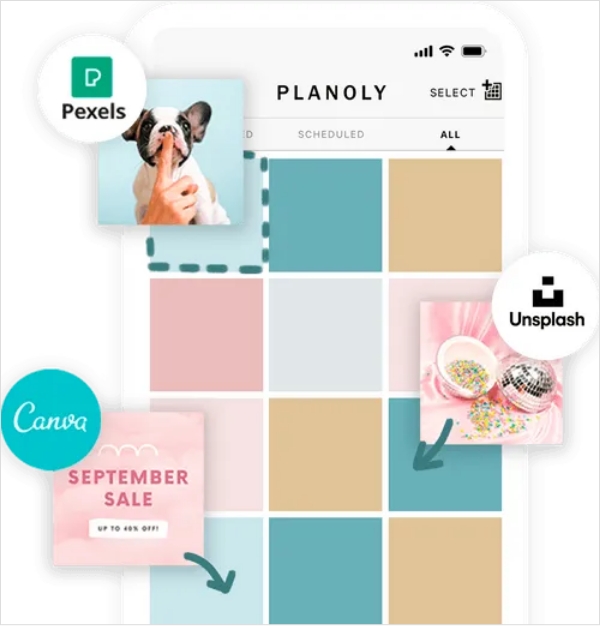
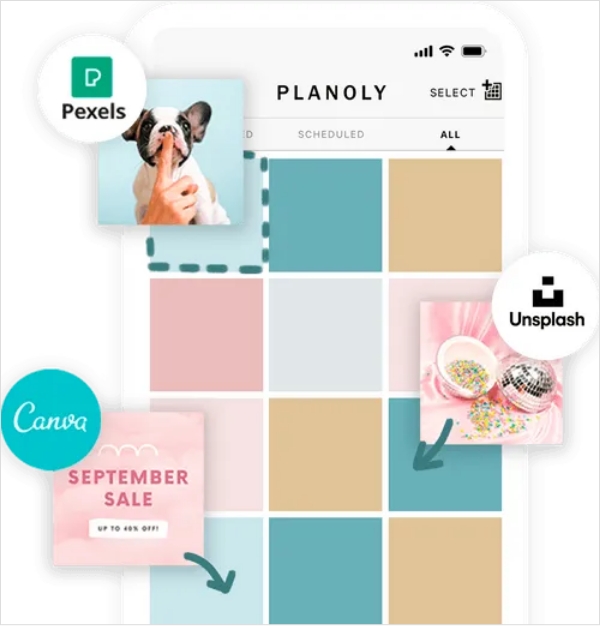
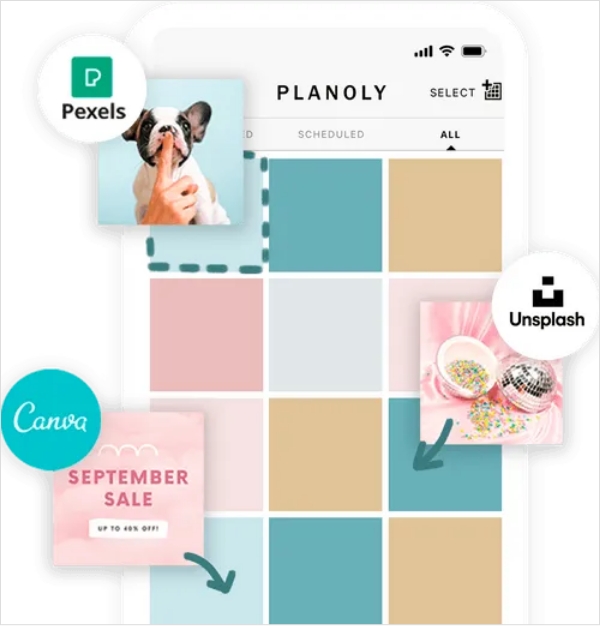
Planoly is another popular Instagram feed planning tool. It offers a range of features to help users curate a visually appealing and organized Instagram feed. With Planoly, you can upload and arrange your posts in a grid-like layout. The app provides a drag-and-drop interface for easy rearrangement of posts. You can schedule your posts in advance, but you’ll still need to manually publish them at the scheduled times. You can add captions, hashtags, and location tags to your posts directly within the app. Additionally, Planoly provides analytics and insights, allowing you to track engagement metrics.
Planoly offers a free version, but it limits the number of monthly posts you can schedule. You’ll need to upgrade to a paid subscription to access more advanced features and enjoy unlimited scheduling. Planoly doesn’t integrate with as many third-party platforms or social media networks as other social media management tools. This can be a drawback if you’re looking for a tool that offers comprehensive cross-platform planning and scheduling. While Planoly offers various pricing plans to cater to different needs, some users may find the cost of paid subscriptions higher than similar tools on the market.
4. SocialPilot
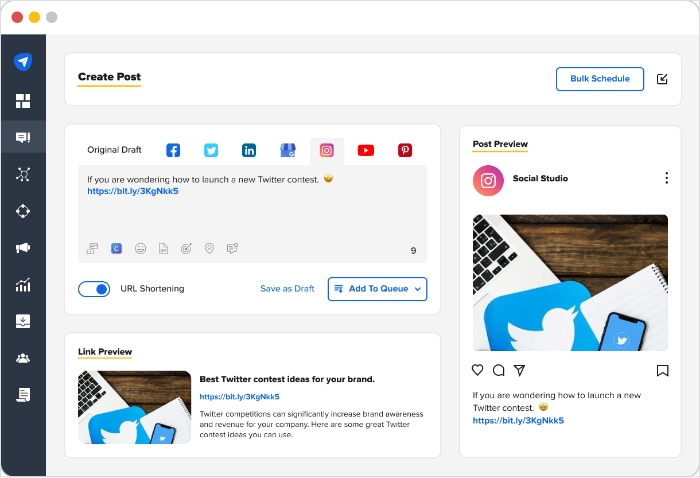
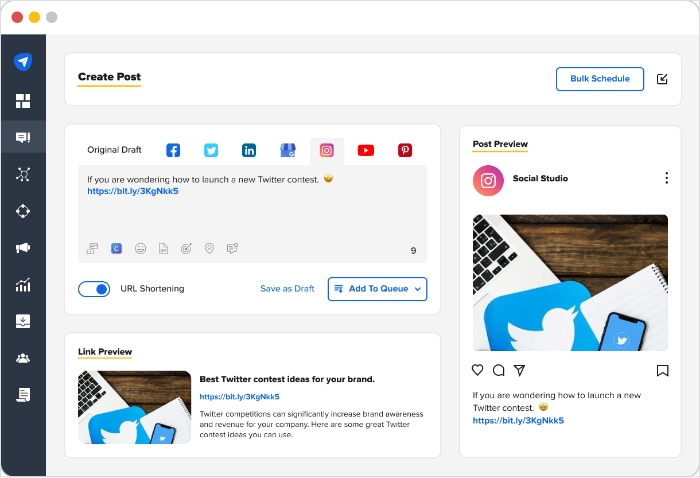
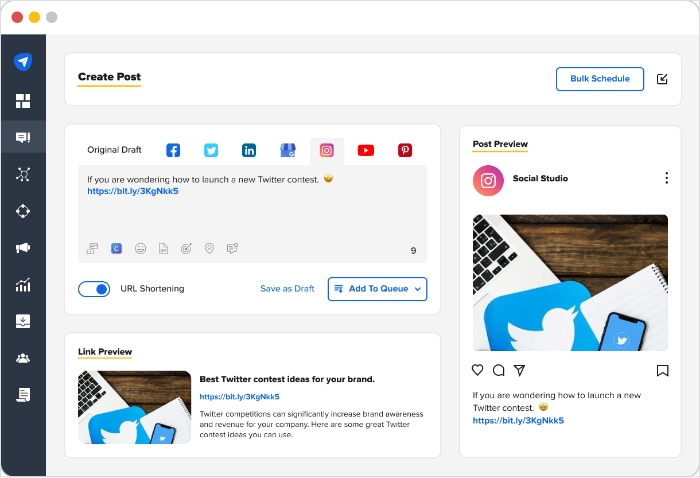
SocialPilot has multiple features for use on various social media networks. You can plan and automate your Instagram posts with the powerful scheduling and publishing tools SocialPilo provides. Additionally, it provides content curation and recommendation tools to aid in finding and disseminating interesting content. The platform offers analytics and reporting features that let you monitor the effectiveness of your Instagram posts and gain knowledge about the development and engagement of your audience.
However, it’s important to consider a few points. SocialPilot lacks direct publishing for Instagram. It requires manual publishing through the app. The user interface may take some time to get used to, and the pricing tiers can increase as you require more advanced features.
5. Tailwind
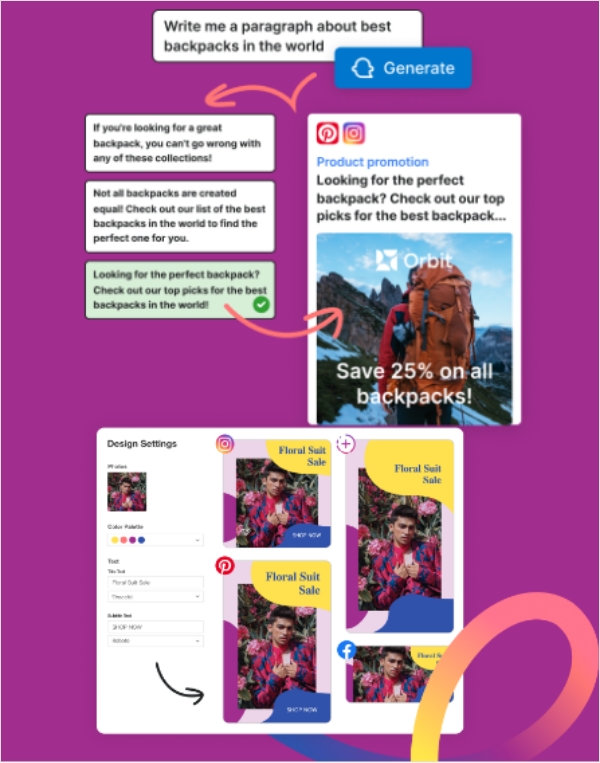
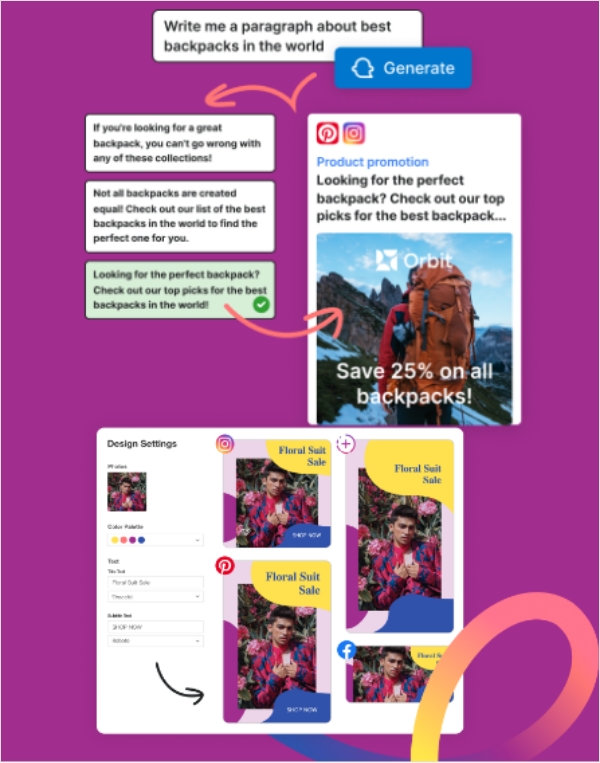
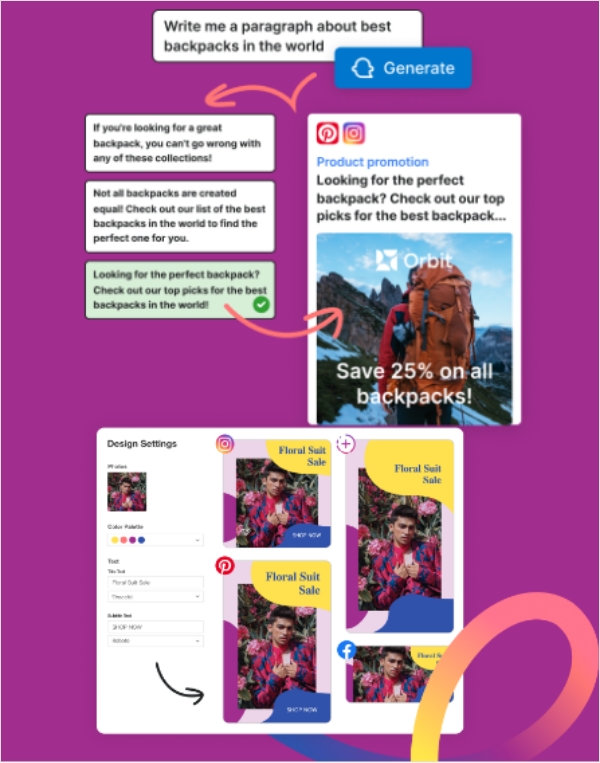
Tailwind has a smart scheduling feature that suggests posting times based on engagement analysis. It has a visual planning interface along with a grid layout. Moreover, it offers hashtag suggestions based on your content and industry. This helps you discover relevant and popular hashtags to improve the discoverability of your posts and reach a wider audience. You can connect with other content creators in your niche via the Tailwind community.
People normally do not prefer Tailwind due to its learning curve. If you’re a beginner, familiarizing yourself with this one takes longer than other apps. While Tailwind offers a free trial, the full suite of features requires a subscription, which can be a drawback for users on a tight budget. And if you’re a person who prefers managing your app on ago, this is not for you. Tailwind’s mobile app has more limited functionality compared to the desktop version.
6. Later



Later is a feed planner that offers convenient scheduling and curation features for your Instagram posts. It provides a user-friendly interface that makes it easy to plan and organize your content in advance. With Later, you can ensure your feed maintains a consistent and professional appearance. Just like other apps discussed above it also enables you to preview how your posts will look on your feed before publishing.
It’s worth noting that Later offers different pricing plans, starting at $18 per month for the Starter plan, which includes one user and the ability to manage up to 30 posts per month. While Later is a powerful tool for Instagram feed planning, it’s important to consider your specific needs and budget to determine if it fits you.
Also Read: Top 15 Best Later Alternatives For Your Business in 2023
7. SkedSocial



SkedSocial is a comprehensive Instagram planner that offers a seamless solution for managing and growing your Instagram page. With its range of automated features, including scheduling, analytics, and post-optimization, SkedSocial takes the hassle out of running your Instagram account.
SkedSocial is designed to streamline the management of Instagram accounts, making it easier for users to create and publish posts. Its user-friendly interface and intuitive features enable you to efficiently plan your content, saving you valuable time and effort.
Furthermore, SkedSocial provides valuable analytics and insights to help you optimize your Instagram strategy. One of the drawbacks is that its functionality and features are more limited to a desktop version than a mobile app.
8. PlannThat
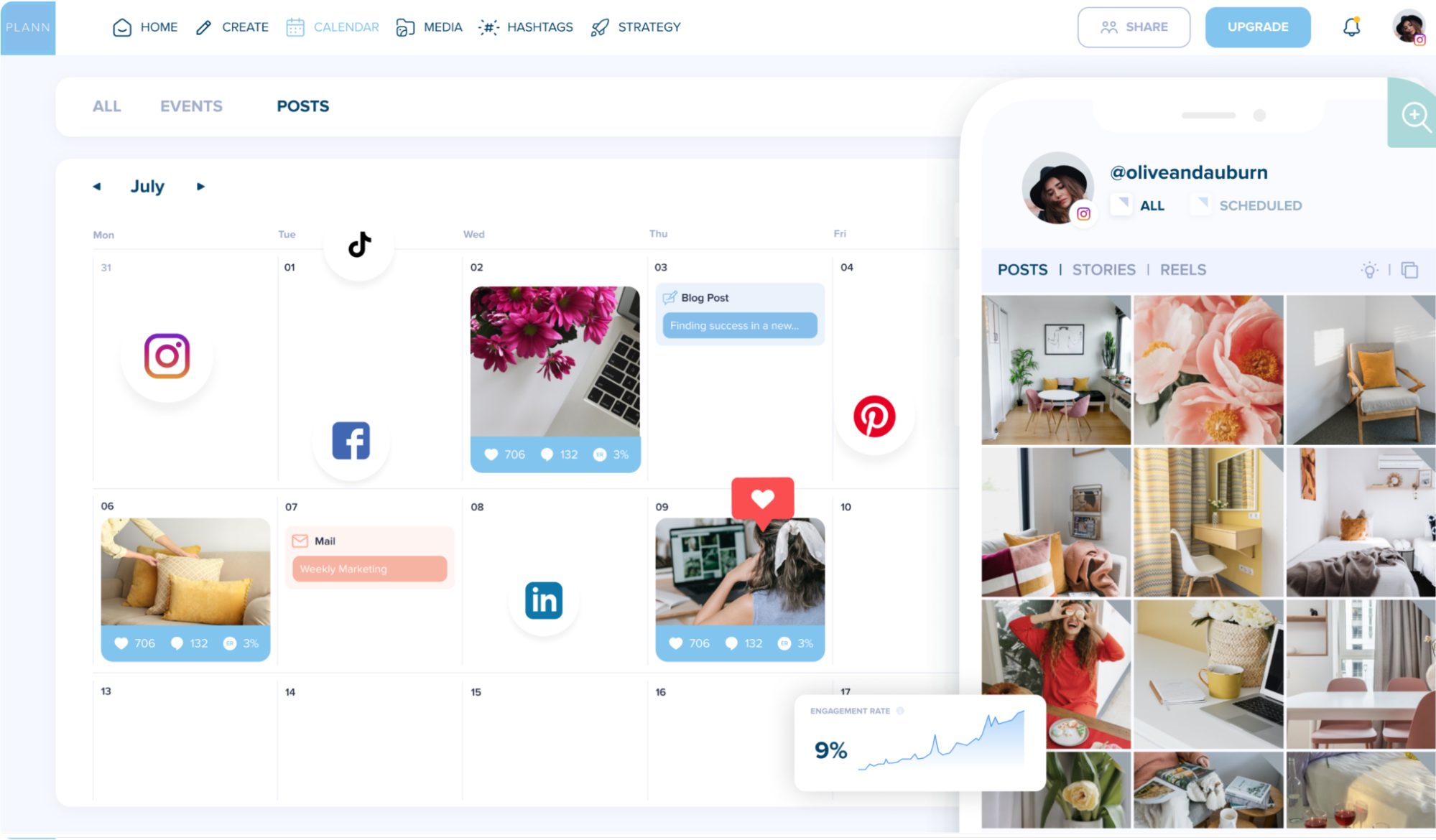
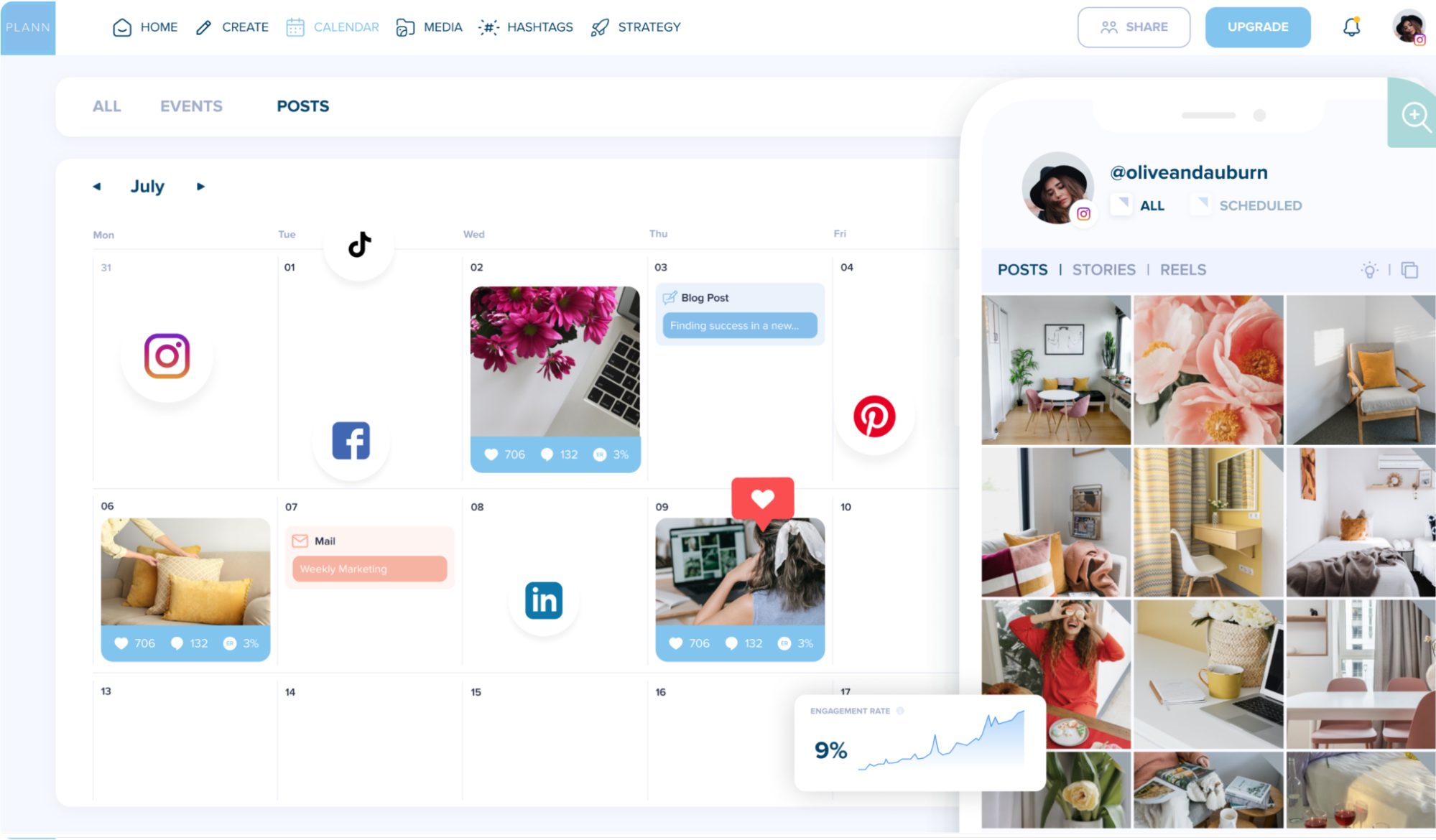
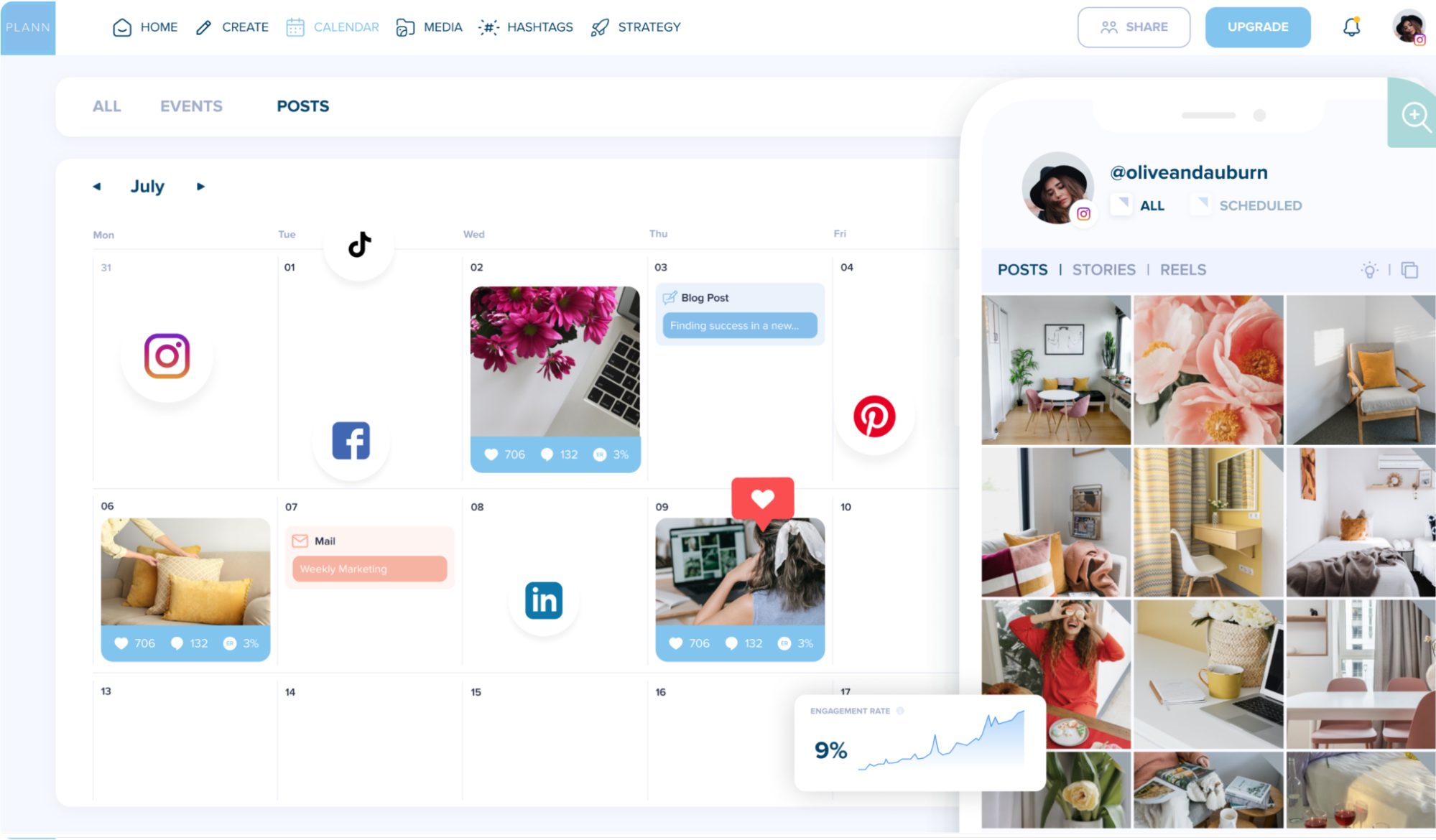
PlannThat is a user-friendly app that offers valuable features for Instagram feed planning. The drag-and-drop functionality allows users to easily arrange photos in a calendar view, visually representing their feed before posting. Additionally, PlannThat provides valuable insights and statistics on post-performance. Limited features in the free version may prevent you from accessing sophisticated ones. You need to upgrade to the paid plans, which start at $9 per month.
9. Friend+Me
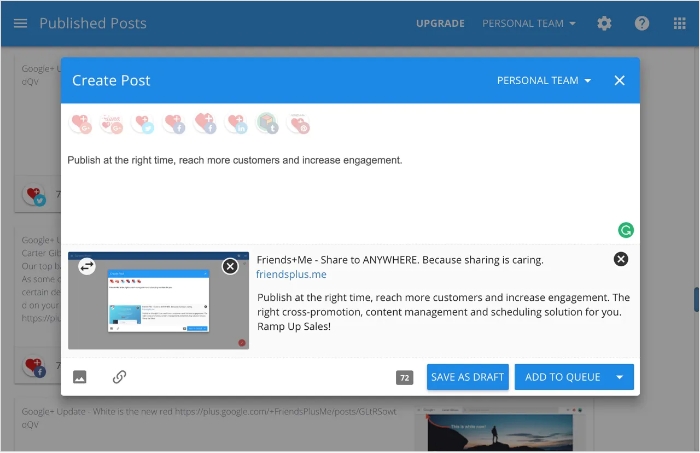
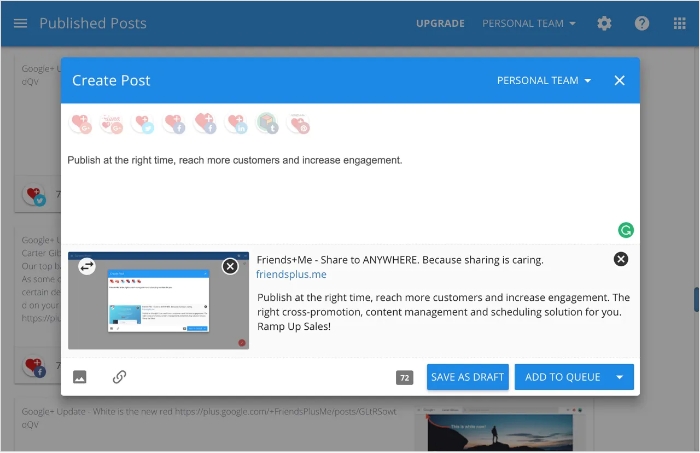
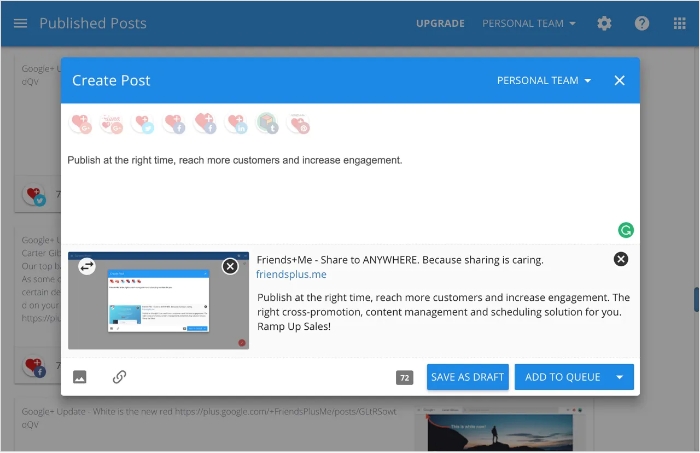
Friend+Me is an invaluable digital assistant for Instagram planners, offering a wide range of versatile features that simplify and streamline social media management. This user-friendly tool is designed to alleviate stress and save time.
Friend+Me makes managing multiple Instagram accounts a breeze, allowing you to keep up with the latest trends and effectively target audiences. The tool’s unparalleled accuracy and swift response times ensure your clients maintain a competitive edge in the dynamic social media landscape. Friend+Me makes it easy to stay on top of your Instagram game by offering seamless posting, monitoring, and scheduling capabilities.
10. HopperHQ



HopperHQ is an excellent choice for social media managers seeking an efficient and effective Instagram feed planner. This powerful tool is specifically designed to enhance campaign management and improve overall performance on the platform. With HopperHQ’s intuitive features, you can optimize content strategies and stay ahead of the competition.
One of the key strengths of HopperHQ is its ability to streamline workflows for businesses and individuals. The platform’s intuitive interface and user-friendly design make it easy to manage Instagram accounts effectively. By leveraging HopperHQ’s scheduling capabilities, users can plan and organize their content in advance. With HopperHQ, you can fully control their Instagram profiles and effectively manage your content workflow.
Conclusion
Remember, your Instagram feed is an opportunity to showcase your creativity, personality, and values to your audience. With a consistent aesthetic and messaging, you can establish a strong connection with your followers and attract new ones who share your vision. By planning your feed in advance and using tools like scheduling apps and analytics, you can optimize your content strategy and track your performance. Don’t be afraid to experiment with different types of content, such as videos or user-generated content, to keep your feed fresh and engaging. Ultimately, the key to success on Instagram is staying true to yourself and providing value to your audience.
FAQs
How do I plan my Instagram feed?
Follow the steps below to plan your Instagram feed:
- Determine your brand identity
- Choose a theme or color palette.
- Gather and organize content.
- Use an Instagram feed planner.
- Plan post types and varieties.
- Maintain consistency
- Monitor the performance of your posts
What is the best app to plan your Instagram feed?
The best Instagram feed planner is ContentStudio, which provides many features and functionalities to improve your Instagram posting experience. You can easily create, schedule, and publish content on one platform.
Does Instagram have a planner?
There are third-party apps and tools that you can use as Instagram feed planners, even though Instagram doesn’t have an official built-in planner feature. You can explore different options based on features, reviews, and pricing to find a suitable Instagram feed planner. These tools offer grid preview, drag-and-drop functionality, and scheduling capabilities. Additionally, some tools offer analytics to monitor post performance and engagement. But do keep in mind that posts should be published directly on the Instagram platform.
Fatima Pasha
As a qualified electrical engineer with a passion for reading technical content, I have had the opportunity to work with SaaS companies and engineer marketplaces. Through my experience, I have developed strong technical writing skills and the ability to communicate complex ideas effectively. My diverse background has provided me with a unique perspective on problem-solving and an ability to adapt to new challenges. When I'm not writing, you can find me with my nose buried in a book, always eager to learn something new.