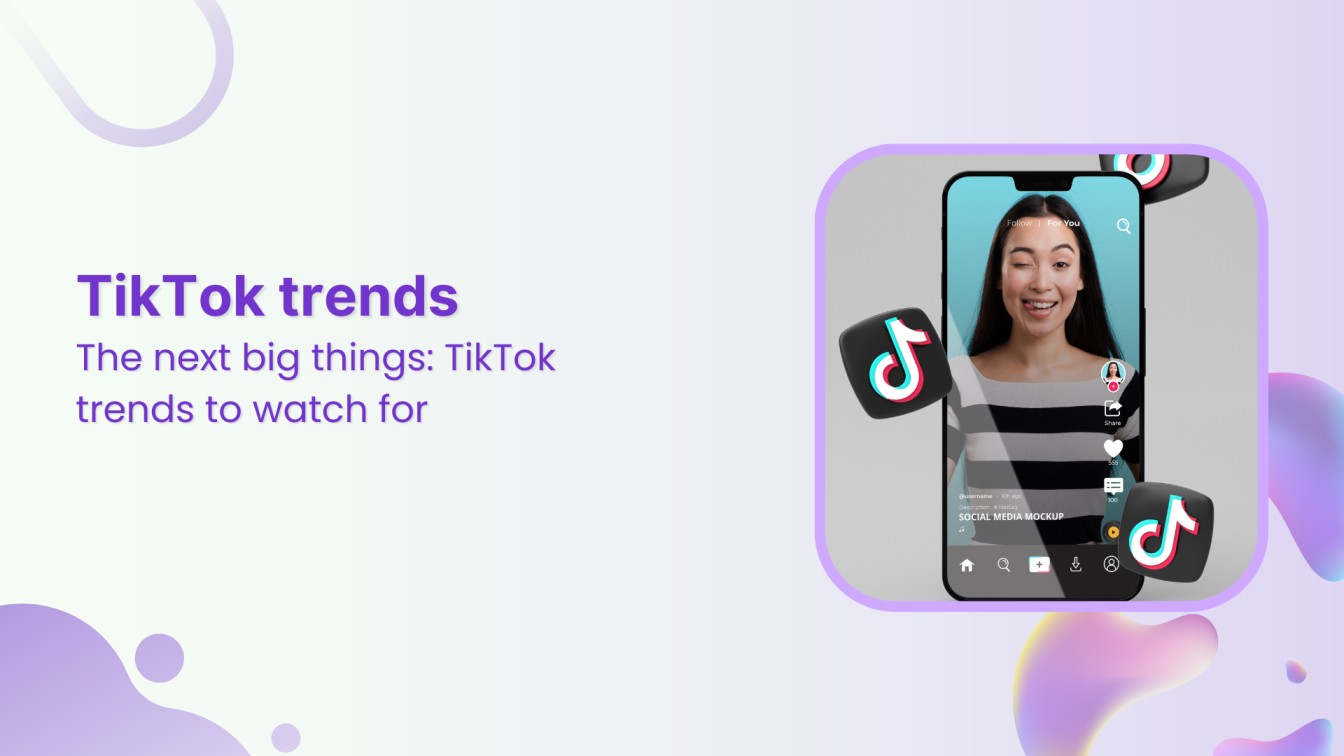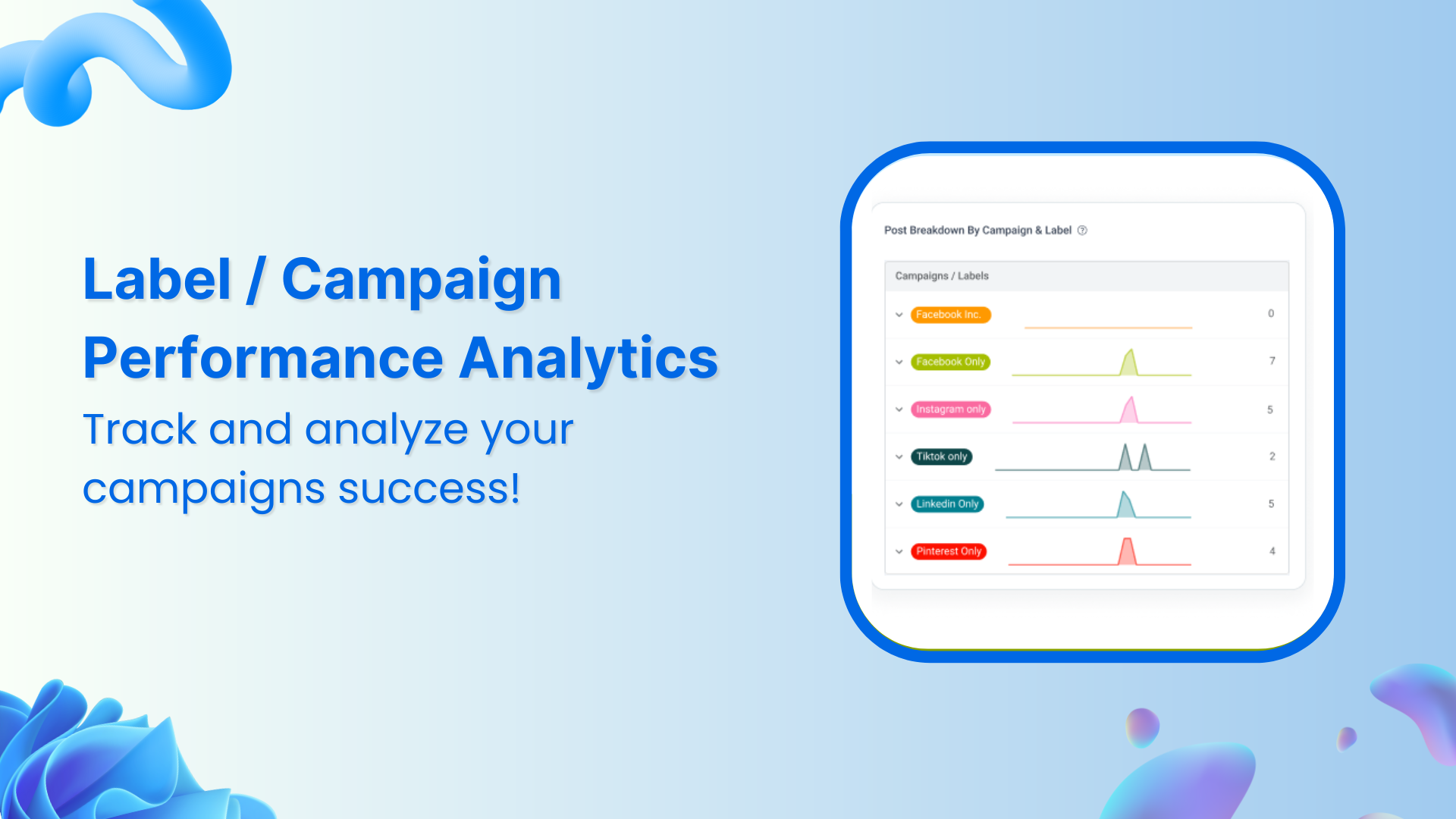If you’re looking to streamline your social media management, finding the right scheduling tool is key. Buffer is a popular choice among businesses, but it’s not the only option out there. With the ever-changing social media landscape, new and improved buffer alternatives are emerging in 2024.
From advanced analytics and team collaboration features to affordable pricing options, these alternatives offer a range of benefits that make them worth considering. In this blog post, we’ll take a closer look at some of the best buffer alternatives on the market and help you decide which one is the best fit for your business.
P.S. Are you looking for new marketing ideas for your socials? Go through the Top 15 Social Media Trends for Marketers in 2024!
Why should you consider Buffer alternatives?
Buffer has certain limitations even though it is straightforward to use and integrate. For starters, some users think its feature set is somewhat constrained. We now have new players on the pitch, and many of these platforms link with more social media channels than Buffer, provide more precise data and greatly simplify team communication. Some other reasons you might want to look for a Buffer alternative are:
- Buffer tool does not offer streamlined content; it has separate apps to help you customize & scale your content. (Pablo by buffer).
- Buffer does not allow you to set a repetition period if you want to reuse your content. Instead, you would have to reshare the content yourself.
- It’s a pricier option compared to its alternatives.
If any of these reasons are a deal breaker for you, then it’s time for you to check out some alternatives to Buffer.
What to look for in a Buffer alternative?
Deciding which social media marketing tools are best for your brand is not simple. When choosing between apps like Buffer, you need to ask yourself: What is your eventual goal when investing in this particular app? Once you’ve defined your end goal, you can focus on the issues you must consider before deciding on your social media management software. In this article, we are going to try and simplify your predicament. A few important factors you should consider before investing in tools like Buffer are:
Compatibility
Compatibility should be the first and most crucial thing to consider when selecting your tool. You must ensure that your tool is compatible with all social media channels where your brand is active.
AI features
It’s essential to consider AI-driven features alongside other key factors. Platforms that offer robust AI capabilities such as smart scheduling, content recommendations, and performance prediction further streamline your social media strategy.
Metrics insights
The decision maker is primarily concerned with metrics. Therefore, select a solution that gives you real-time access to all desired metrics, such as clicks, reach, post-performance, sentiment analysis, interaction, etc.
Insightful analysis
It’s crucial to assess your metrics for use in future strategies once you have them. The software should be able to give a relevant analysis or summary of how the campaign or content performed.



Analyze, Understand, and Improve Your Social Strategy
Stack your key social metrics against those of your competitors and make targeted steps towards social media success.
14 days free trial - no credit card requiredValue for money
The cost influences whether or not a person chooses to pursue a particular software. Therefore, when choosing social media marketing automation tools, you must ask yourself: How much money do you have to put into your tool? Does it provide a free trial so you may try it out and decide whether to buy it later? Is the service worth the investment?
User-friendly interface
Finally, you should search for a social media platform that makes your life easier. A simple user interface that conveniently delivers your required information should be your top priority. An application with a hard-to-use interface will frustrate you and will not be a valuable investment.
Ease of use
The buffer alternative should have a user-friendly interface. This will make it easier for you to schedule and manage your social media posts and reduce the learning curve for new team members.
Integrations
If you use other tools in your workflow, ensure the buffer alternatives integrate with them. This can save you time and make managing your social media presence easier. For example, if you use a CRM system to manage customer interactions, look for a buffer alternative that integrates with it.
Price
Consider the cost of the buffer alternative and compare it to your social media budget. Look for a tool that offers good value for the price and consider whether it provides a free trial or a money-back guarantee.
Customer support
Look for a buffer alternative that offers good customer support if you have any questions or issues. This could include email support, a help center, or live chat.
Security
Make sure the buffer alternative takes security seriously and has measures to protect your data. This is especially important if you handle sensitive information, such as customer data or passwords.
Customization options
Consider whether the buffer alternative offers customization options, such as the ability to customize the appearance of your scheduled content or create custom post templates. This can help create a consistent look and feel for your social media presence.
Collaboration tools
If you work with a team on social media, look for a buffer alternative that offers collaboration tools, such as the ability to assign tasks, leave comments, and track changes. This can help you work efficiently and effectively as a team.
Mobile app
If you need to manage your social media accounts on the go, make sure the buffer alternative has a mobile app available. This can be especially useful if you travel frequently or must respond to real-time social media updates.
User reviews
Check out user reviews to see what others say about the buffer alternative you’re considering. This can give you a sense of how well the tool works and whether it fits your needs. Also, look for reviews from users in similar industries or with similar social media goals to get a more accurate picture of how the tool will work for you.
Ultimately, your tool should be easy to use, compatible with the right platforms, and provide good metrics and analysis. Now that’s clear, let’s dive into the 26 best alternatives to Buffer:
Top 26 Buffer alternatives for marketing agencies
1. ContentStudio



ContentStudio is the best alternative available for the Buffer tool. It has competitive prices and is affordable compared to many available options. You can make up to 500 posts each month with its free account. Every subscription plan offers limitless monthly social media posting.
One element that ContentStudio’s rivals lack is a robust content curation and automation tool. The evergreen content tool also allows you to create a “set and forget” schedule for content you want to publish regularly.
The content discovery option syncs with the automatic posting tools, is simple to use, and helps find interesting information to publish. ContentStudio also has valuable integrations with additional tools like Pocket, content spinners, link shorteners, Feedly, and Replug that further facilitate your marketing efforts.
Top features:
- Social Media scheduling and publishing
- Social Media Automation
- Content Approval Workflow
- Custom Publishing queues
- Content Calendar
- Client Workspaces
- Task management and team collaboration
- Multi-channel Analytics
- Competitor Analytics
- Social Inbox
- AI Caption Generator
- AI Writer
- RSS feed reader
- Content and Influencer Discovery
- Best time to publish
Social channels:
- TikTok
- YouTube
- WordPress
- Medium, and more.
Platform integrations:
- Shopify
- Webflow
- GMB
- Giphy
- Pixabay
- Flickr
- Imgur
- Replug
- Bit.ly
- Feedly and more.
Pricing
- Starter plan – $25 per month
- Pro plan – $49 per month
- Agency plan – $99 per month
2. Sprout Social
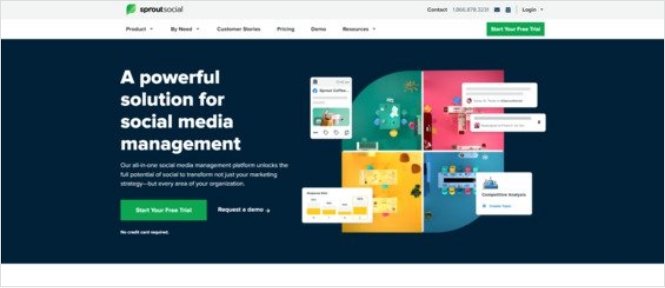
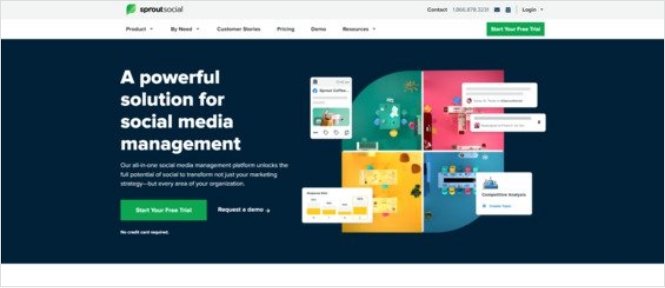
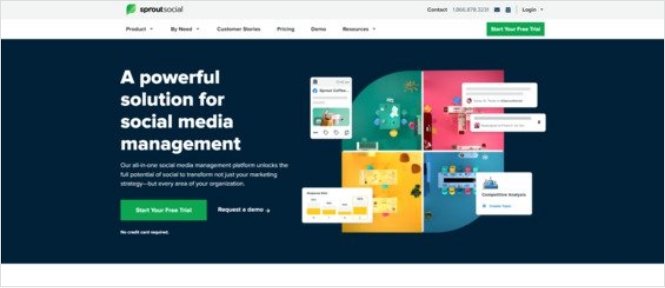
Sprout Social is also one of the buffer alternatives. It provides users with an ultimate package for managing social networking. Moreover, it offers a scheduling feature that recommends the ideal time for sending emails. It is possible to create, arrange, edit, and publish content using the same tool’s asset library.
Top features:
- Comment moderation
- Message completion
- Conversation history
- Engagement reporting
- Task completion reporting
Social channels:
- TikTok
- YouTube
- Facebook messenger
- Google my business
Platform integrations:
- Bitly
- Canva
- Dropbox
- Feedly
- Glassdoor
- Slack
Pricing:
- Standard – $249 per month
- Professional – $399 per month
- Advanced -$499 per month
3. Promo Republic



PromoRepublic is a marketing software that provides marketing firms and multi-location companies with the knowledge and resources needed to manage social media and uphold the integrity of their brands. PromoRepublic places a lot of emphasis on design.
Unlike most social media marketing tools, you don’t need to open any other graphics software to create attractive posts. PromoRepublic does resemble Canva in many ways, but it’s a social media management that lets you schedule and distributes your designs. Thus, being one of the finest in buffer alternatives list.
Top features:
- Activity dashboard
- Alerts/notifications
- Artwork management
- Automated publishing
- Automated scheduling
Social channels:
Platform integrations:
- Hootsuite
- Meta
- Weebly
Pricing:
- Small business – $59/mo.
- Agency – $99/mo.
4. Napoleon Cat
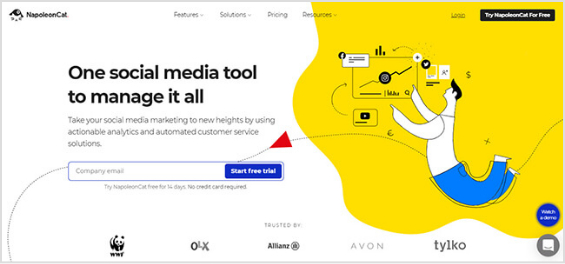
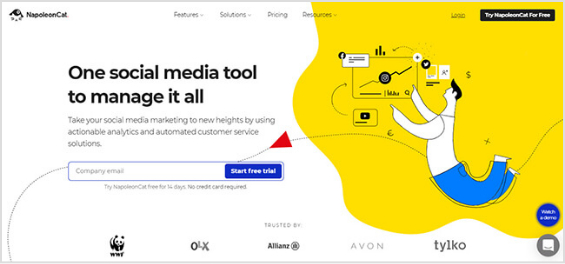
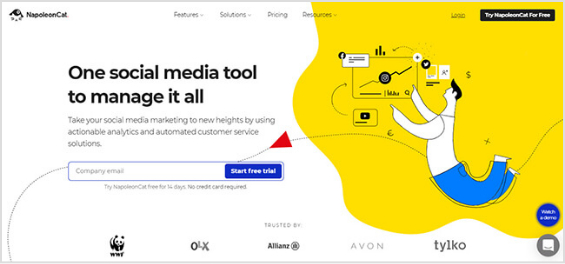
NapoleonCat is one of the best alternatives to Buffer. It’s a great publishing and analytics tool that allows you to engage with your audience meaningfully. In addition to the features typical of most social media marketing solutions,
NapoleonCat assists you in automating your customer service process so you can communicate with clients and create deeper relationships with them.



Master Social Customer Care and Support
Manage your brand’s social presence by monitoring and managing incoming messages and comments across your social networks.
14 days free trial - no credit card requiredTop features:
- Alerts/notifications
- Automated publishing
- Automated scheduling
- Brand tracking
- CRM
- Calendar management
- Campaign analytics
Social channels:
- Youtube
Platform integrations:
- Google my business
Pricing:
- Standard: starting at $27 per month for 3 profiles and 1 user.
- Pro: starting at $63 per month for 3 profiles and 1 user.
5. Sprinklr



A customer experience management platform, Sprinklr provides a comprehensive solution for social media management, customer service, and marketing. It is a viable alternative to Buffer, providing a more comprehensive range of capabilities, including customer service and marketing automation.
Top features:
- Social Media Management:
- Customer Service
- Marketing Automation
- Data Management
Social channels:
- YouTube
- TikTok
- Marketo
- Pardot
- Eloqua
- Zendesk
- Salesforce
Pricing:
- Self-serve $245/month
6. SocialFlow
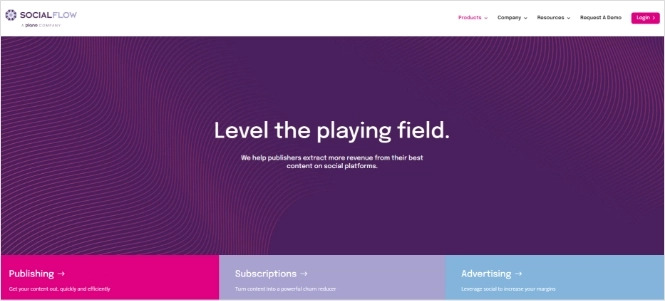
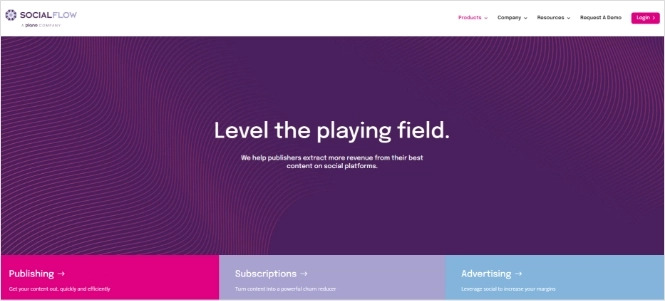
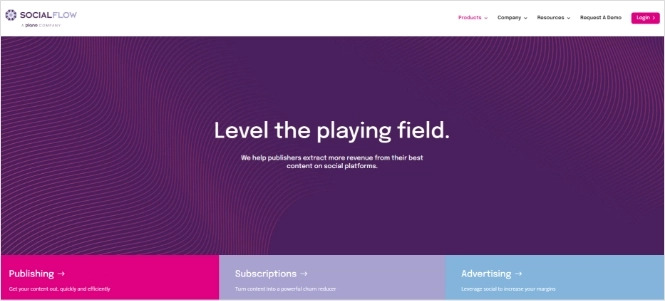
Top features:
- Fulfillment distribution
- Real-time data
- Social analytics
- Social publishing
- Campaign optimization
- Social engagement
Social channels:
Platform integrations:
- Hootsuite
Pricing:
- Its pricing starts from $39 per month.
7. Hootsuite
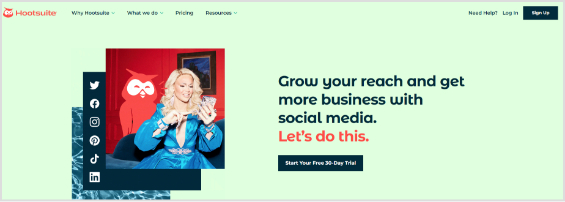
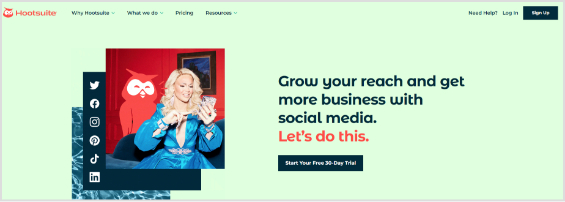
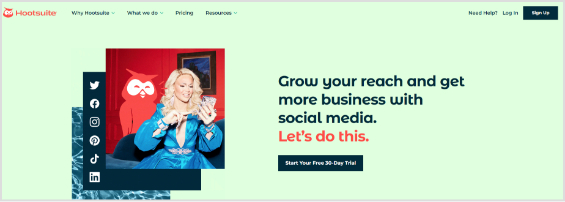
Top features:
- AB testing
- Access controls/permissions
- Activity dashboard
- Activity tracking
- Activity/news feed
- Advertising management
- Alerts / escalation
- Alerts/notification
Social channels:
- Youtube
- TikTok
Platform integrations:
- Microsoft teams
- Canva
- Dropbox
- Mailchimp
- Hubspot
- Slack
- Trello
Pricing:
- Professional $99 per month
- Team $249/month
8. MeetEdgar
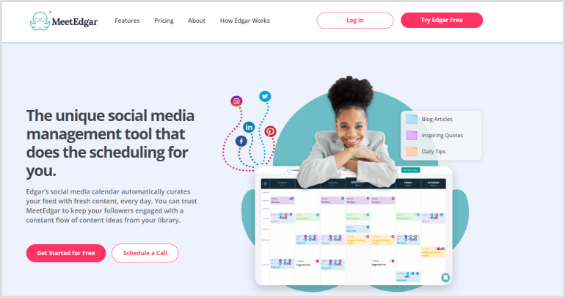
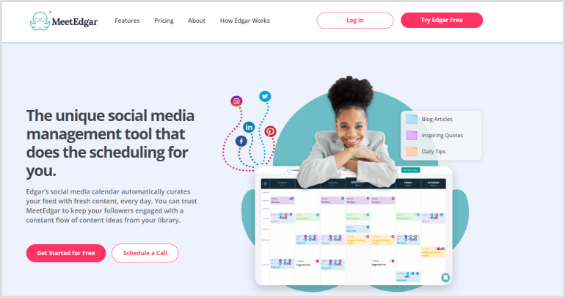
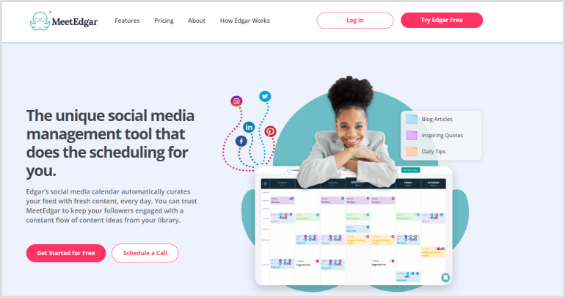



Plan, Organize and Schedule Your Social Content
Experience an organized workflow to streamline your social media posts. Increase your productivity and boost social engagement.
14 days free trial - no credit card requiredTop features:
- Social media scheduling
- Social media calendar tool
- Content library
- Automated social sharing
- Automatic post re-sharing
- URL shortener
Social channels:
Platform integrations:
- Chrome browser
- Safari bookmarklet
- Firefox bookmarklet
- Zapier
- Mobile apps.
Pricing:
- Eddie monthly plan – $29.99 per month; 5 social media accounts, unlimited posts, 20 team members
- Edgar monthly plan – $49.99 per month; 25 social media accounts, unlimited posts, 20 team members
9. Crowdfire
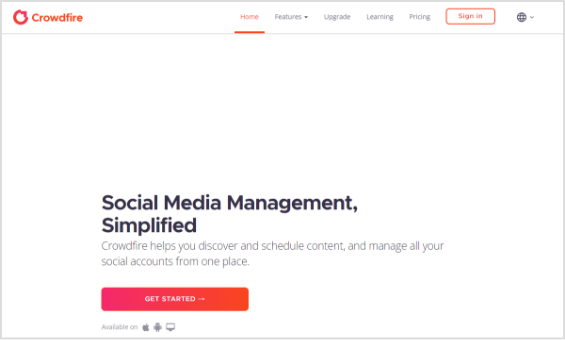
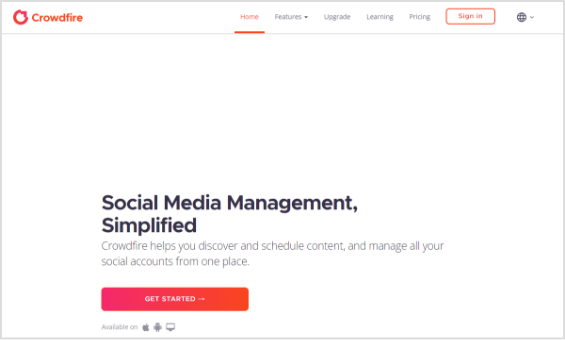
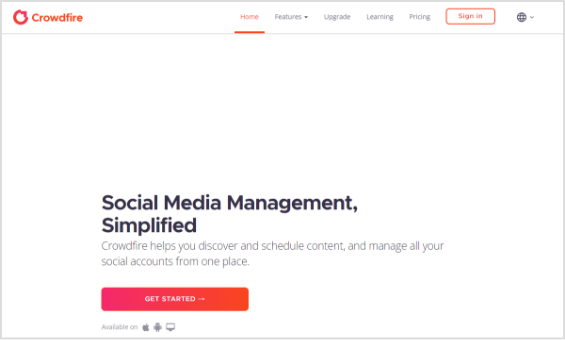
Top features:
- Automated publishing
- Brand tracking
- Content management
- Customer engagement
- Multi-account management
- Post scheduling
- Reporting/analytics
- Social media monitoring
Social channels:
Platform integrations:
- Meta
- Slack
- Asana
- Shopify
- Dropbox
Pricing:
- Free: $0/mo
- Plus: $7.48 /mo
- Premium: $37.48 /mo
- VIP: $74.98 /mo
10. Missinglettr



Missinglettr is a marketing tool that handles the labor-intensive task of developing social media content strategy that you can efficiently distribute on your social media account. Its objective is to assist you in refilling your content calendar with postings that include your material and related content from other websites. Doing this can drive more traffic to your blog’s articles and gain more readers.



Social Media Calendar for Digital Agencies
Organize all your social posts and visualize your client’s social media content plan with an interactive Content Calendar
14 days free trial - no credit card requiredTop features:
- Activity dashboard
- Automated publishing
- Calendar management
- Campaign analytics
- Campaign management
- Campaign scheduling
- Campaign tracking
Social channels:
Platform integrations:
- Bitly
- Replug
- PixelMe
Pricing:
- Free – $0
- Solo AI- $15 per month
- Pro AI- $59 per month
- Premium AI- $99 per month
11. SocialBee



Top features:
- Social media scheduling
- Content creation
- Content re-scheduling
- Social media analytics
- Team collaborations
Social channels:
- TikTok
Platform integrations:
- Canva
- Zapier
- Bit.ly
- Replug
- Rebrandly
- PixelMe
- RocketLink
- Quuu
- Pocket, and more
Pricing:
- Bootstrap – $24 per month; 5 social accounts, 1 user per workspace, 1 workspace,
- Accelerate – $40 per month; 10 social accounts, 1 user per workspace, 1 workspace,
- Pro – $82 per month; 25 social accounts, 3 users per workspace, 5 workspaces
12. Sendible
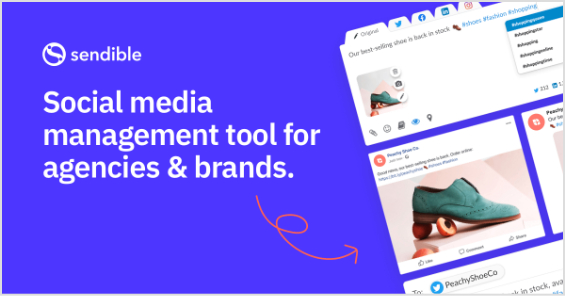
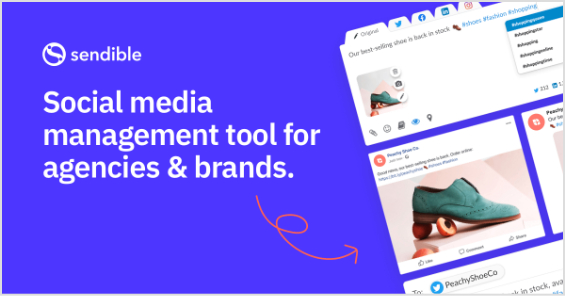
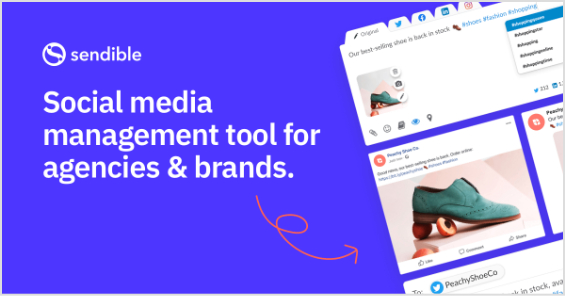
Top features:
- Access controls/permissions
- Activity dashboard
- Activity tracking
- Ad hoc reporting
- Alerts/notifications
- Approval process control
- Automated publishing
Social channels:
Platform integrations:
- Slack
- Dropbox
- Google drive
- Canva
- WordPress
Pricing:
- 14-day FREE trial.
- Creator: $29 per month.
- Traction: $89 per month.
- Free white label upgrade: $240 per month.
- Free white label + $750 per month.
13. Fanbooster
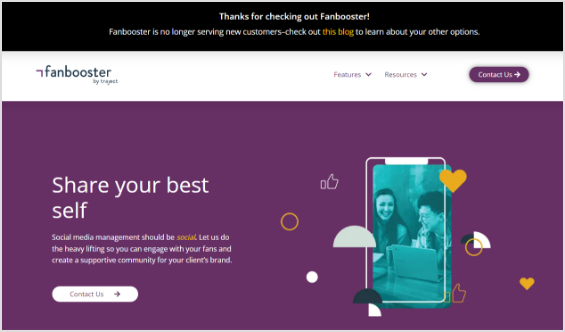
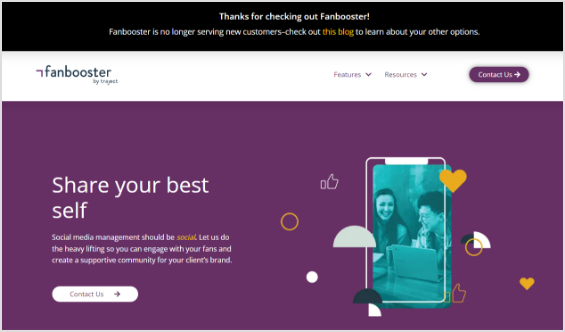
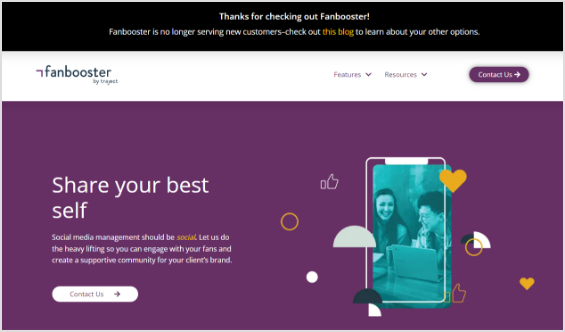



Build Trust with Curated Content
Discover, brand, and share the best content with your audience. Establish yourself as an authority and turn leads into loyal customers.
14 days free trial - no credit card requiredTop features:
- Content planning
- Social scheduling
- Approval workflows
- Team collaborations
- Social analytics
- Social listening
Social channels:
- YouTube
- Google my business
Platform integrations:
- Canva
- WordPress.com
- WordPress.org
- Google Drive
- Dropbox
- Content suggestions
- RSS feed importer
- Google analytics
Pricing:
- Standard– $49 per month
- Advanced Plan– $99 per month
- Pro plans– $199 per month
14. Social Champ
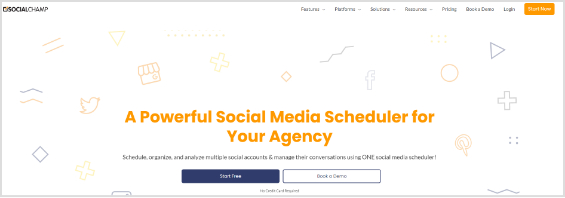
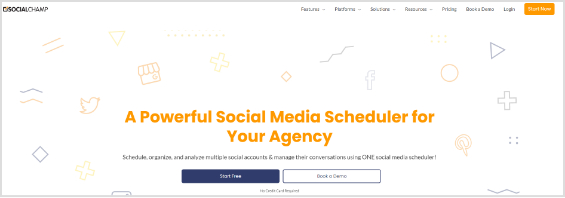
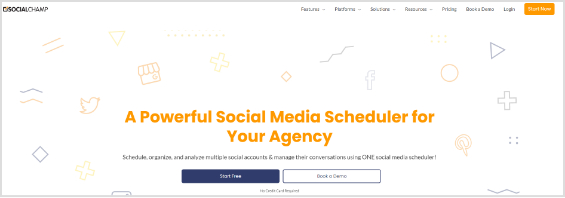
Top features:
- Access controls/permissions
- Automated publishing
- Automated scheduling
- Calendar management
- Campaign management
- Campaign scheduling
Social channels:
- Google drive
- Dropbox business
Platform integrations:
- Wave.video
- VistaCreate
Pricing:
- Free: $0 / month
- Champion: $26 / month.
- Business: $89 / month
15. Hubspot:
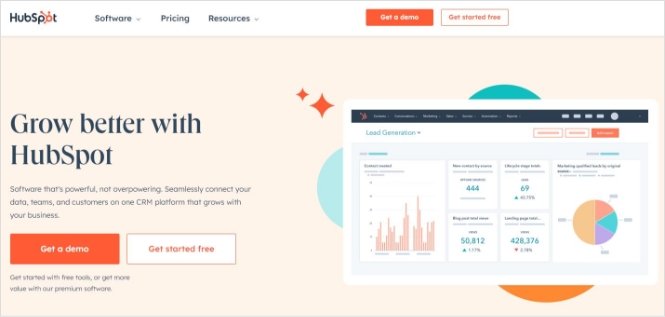
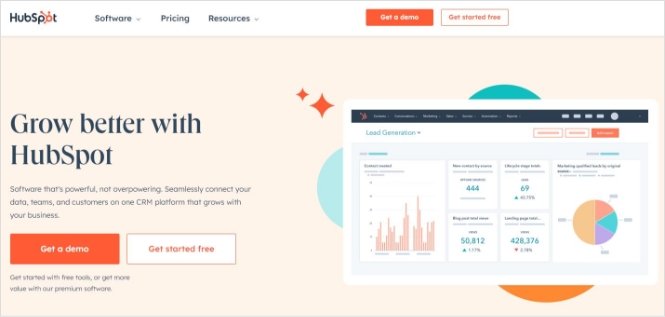
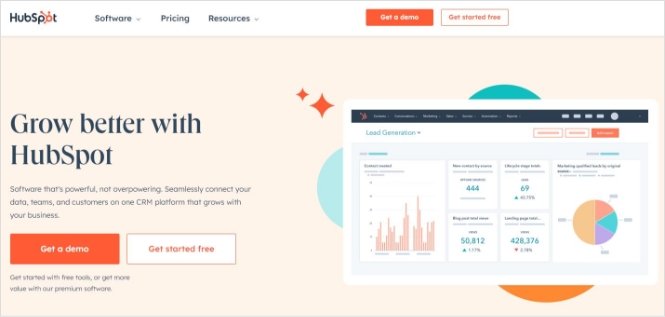
Top features:
- Schedule posts in advance
- Collaborate with team members
- Analyze the performance of your content
Social channels:
Platform integrations:
- CRMs
- Emails marketing platforms
Pricing:
- Basic plan starts from $15/month
- Professional plan cost $800 monthly
- Enterprise plan for $3600/month
16. Agorapulse
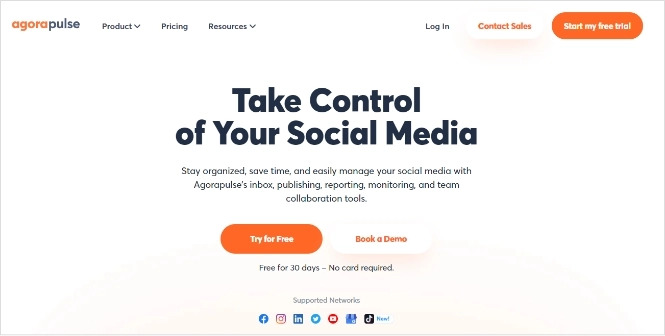
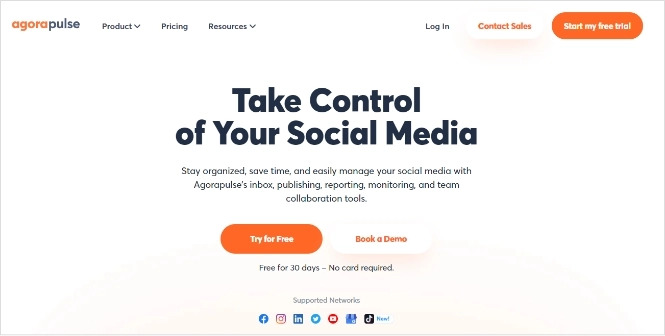
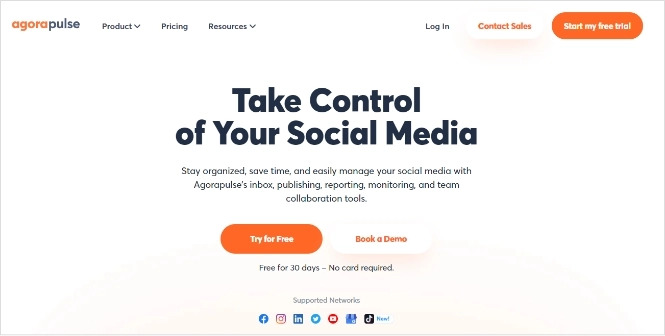
Top features:
- Schedule and publish posts across multiple social media accounts
- Analyze the performance of your social media campaigns
- Collaborate with team members and clients
- Monitor and respond to social media messages and comments in one place
Social channels:
- YouTube
Platform integrations:
- Google analytics
- Mailchimp
Pricing:
- Standard $49 per month
- Professional $79/month
- Advanced plan for $119 per month
17. Later
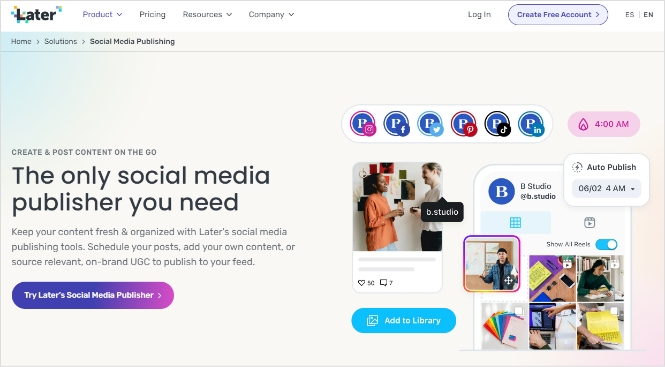
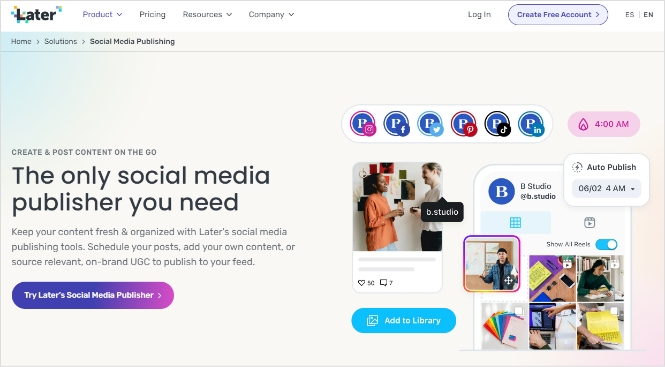
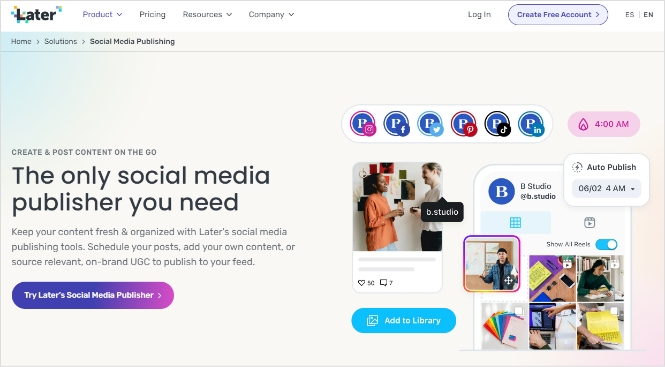
Top features:
- Visual planner for Instagram
- Scheduling for Instagram, Pinterest, TikTok and Twitter
- Multi-account management
- Analytics and insights
Social media channels:
- TikTok
Platform integrations:
- Later integrates with several other platforms, including Shopify, Lightroom, Unfold, Canva and more.
Pricing:
- Starter $25/month
- Growth $45 per month
- Advanced $80/month
- Agency $200/month
18. StoryChief
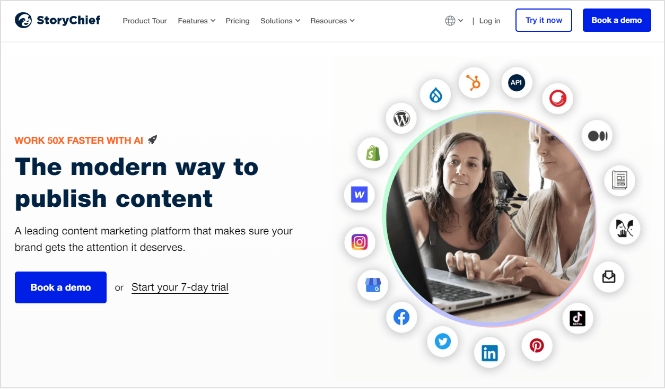
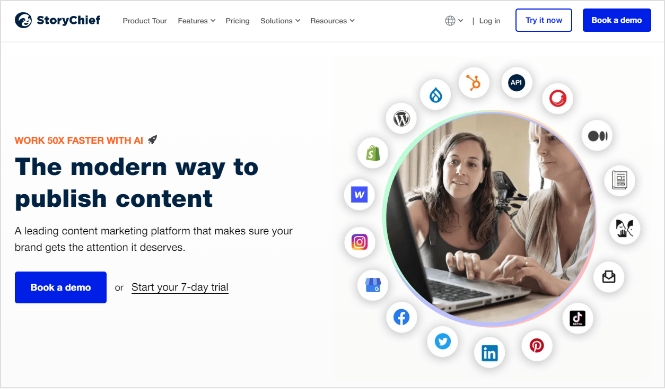
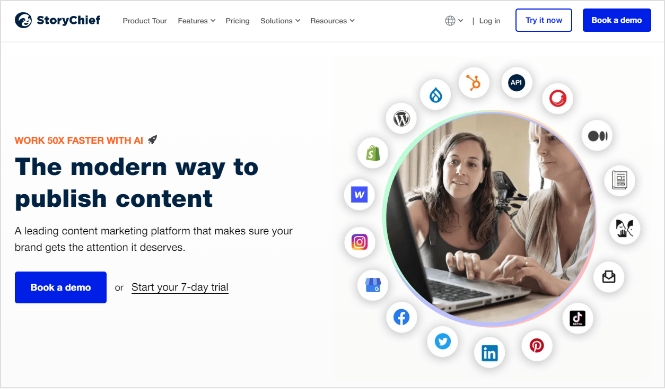
Top features:
- Collaboration
- Multi-channel publishing
- Content marketing
- Content curation
- Workflow automation
- Integrations
- Reporting and analytics
- Multi-language support
Social media channels:
- TikTok
- YouTube
- Vimeo
- Medium
Platform integrations
- Google analytics
- Salesforce
- Shopify
- Squarespace
- WooCommerce
- BigCommerce
- Wix
- Weebly
- Constant contact
- Zapier
Pricing:
- Individual $40/month
- Marketing team $60/month
- Agency $180/month
19. Tailwind
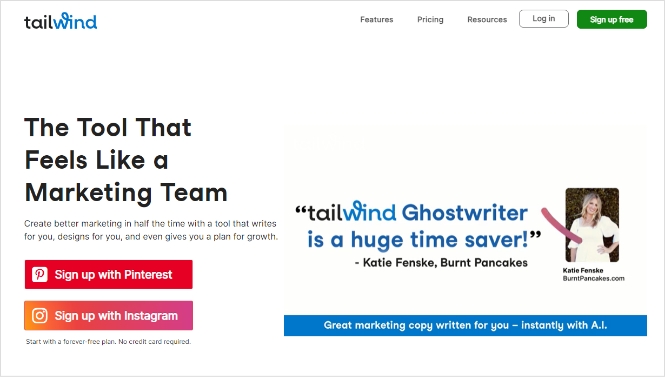
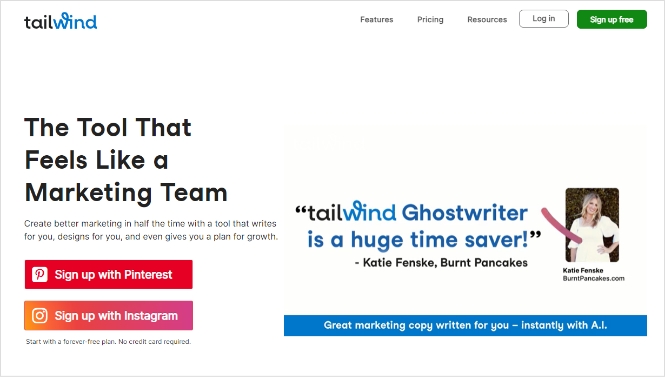
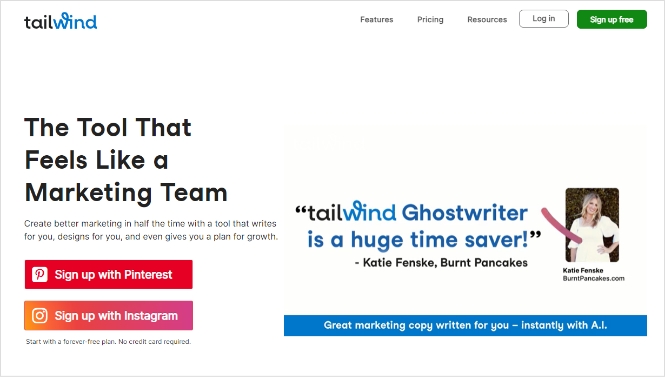
Top features:
- Easy-to-use scheduling interface
- Advanced analytics and performance tracking
- Automated content suggestions and recycling
- Collaboration and multi-account management
Social media channels:
Platform integrations:
- Hootsuite
- Sprout Social
- Buffer
Pricing:
- Pro plan for $14.99/month
- Advanced plan for $24.99/month
- Max for $49.99/month.
20. Zoho Social
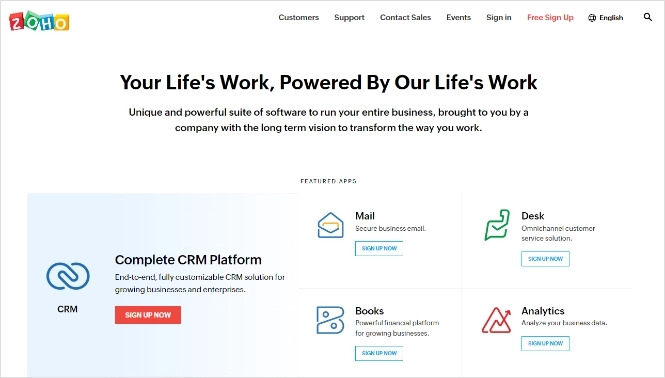
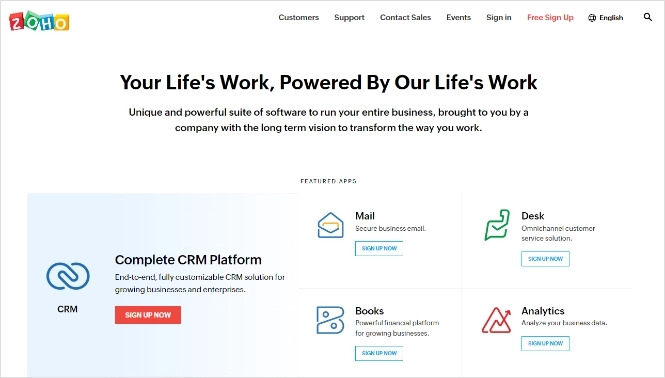
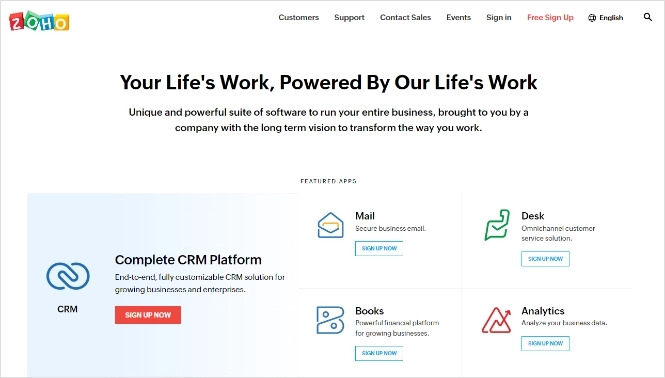
Zoho Social is a social media management tool that can be considered as a strong alternative to Buffer in 2024.
Top features:
- Social media scheduling and publishing
- Performance metrics and analytics
- Social listening and monitoring
- Lead generation and management
- Team collaboration
Social media channels:
- Google my business
- YouTube
Platform integrations:
- Zoho CRM
- Google analytics
- Hootsuite
- Slack
- Canva
Pricing:
- Standard: $10/month/user
- Professional: $30/month/user
- Premium: $40/month/user
21. Planoly
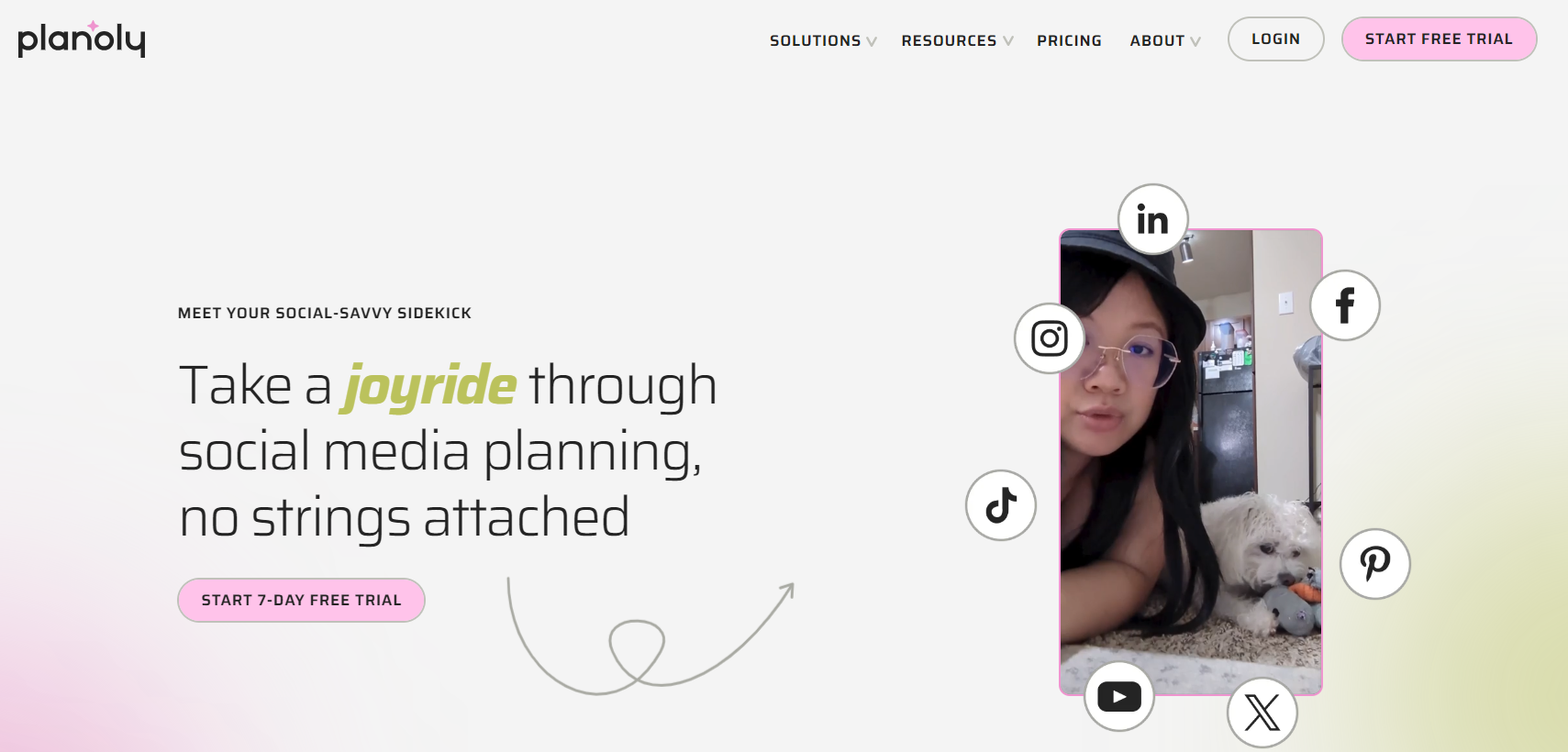
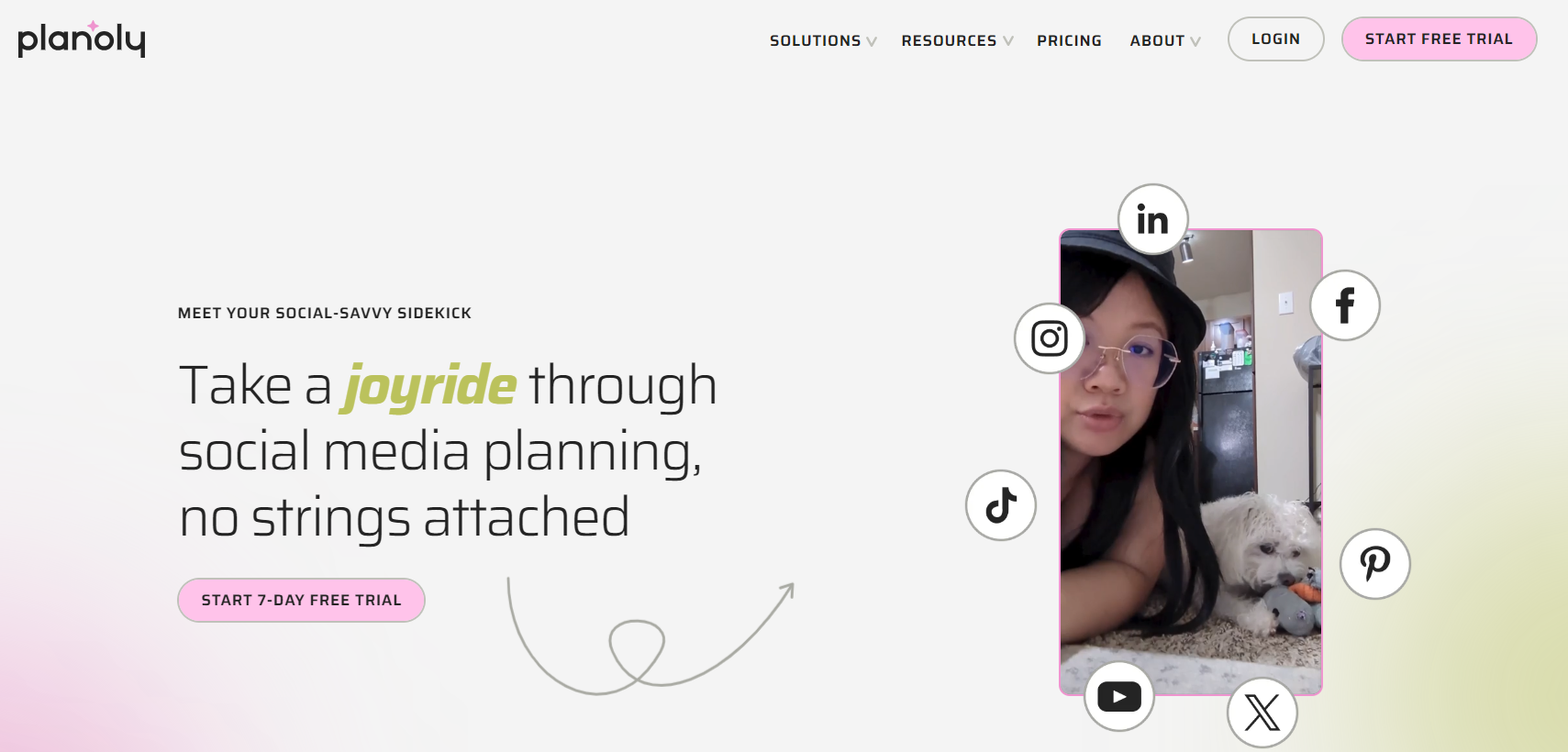
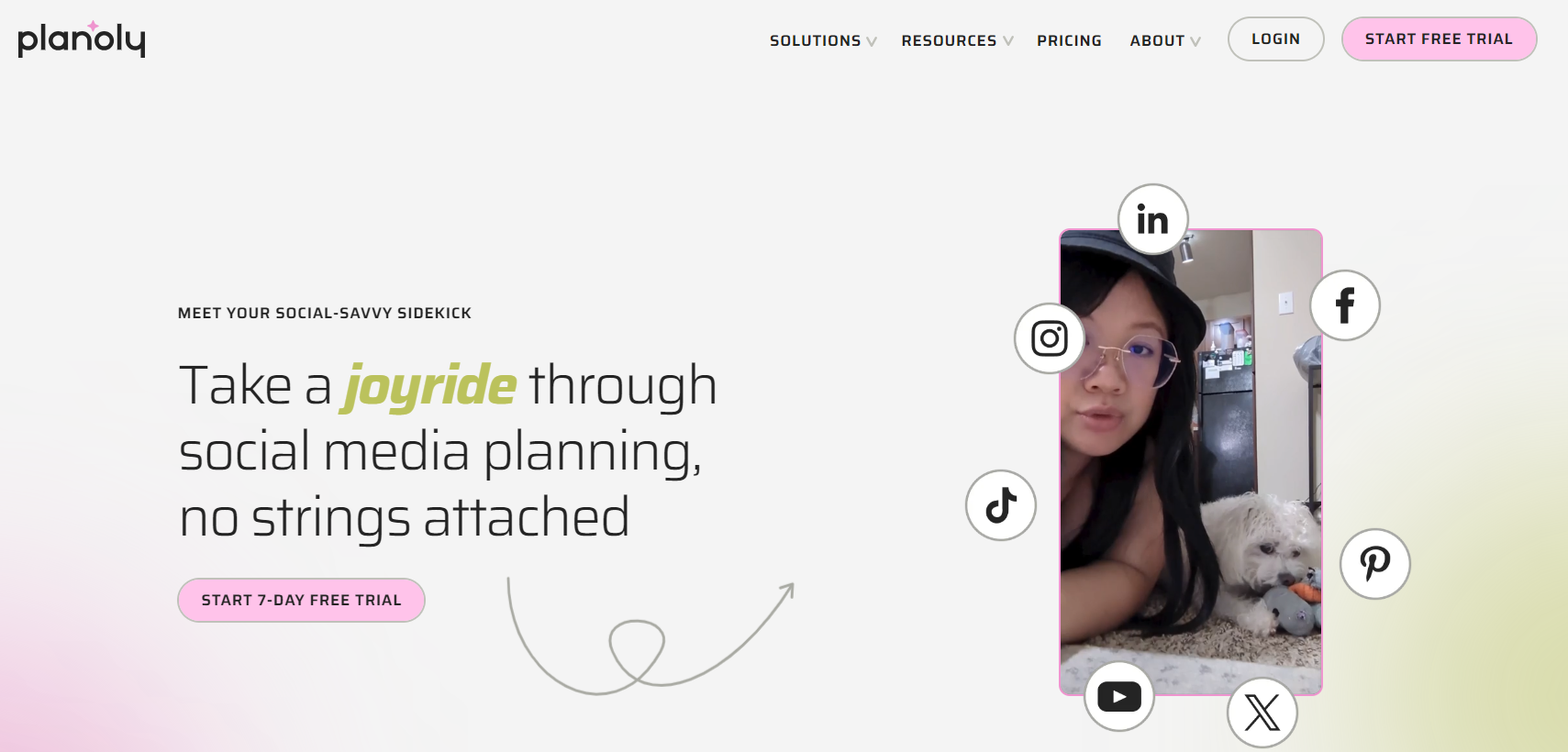
Effective social media is built on planning and consistency, and Planoly is the architect of these. With its visual planning tools and grid previews, brands can visualize their content storylines, guaranteeing alignment with overall objectives.
Top features:
- Social media scheduling and publishing
- automatic publishing at different times
- Performance metrics and analytics
- Organize and store media assets
- Team collaboration
Social media channels:
- TikTok
- YouTube
- X (formerly known as Twitter
Platform integrations:
- Unsplash
- Giphy
- Canva
Pricing:
- Starter: $14/month/user
- Growth: $24/month/3 users
- Pro: $36.50/month/6 users
22. Keyhole
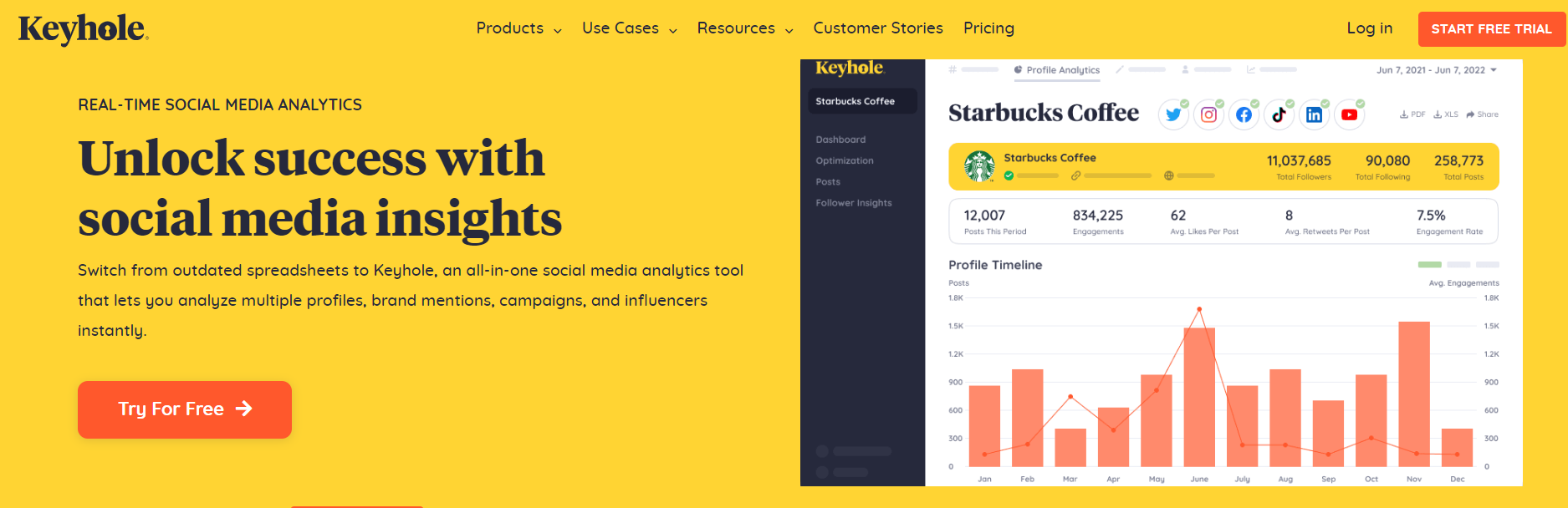
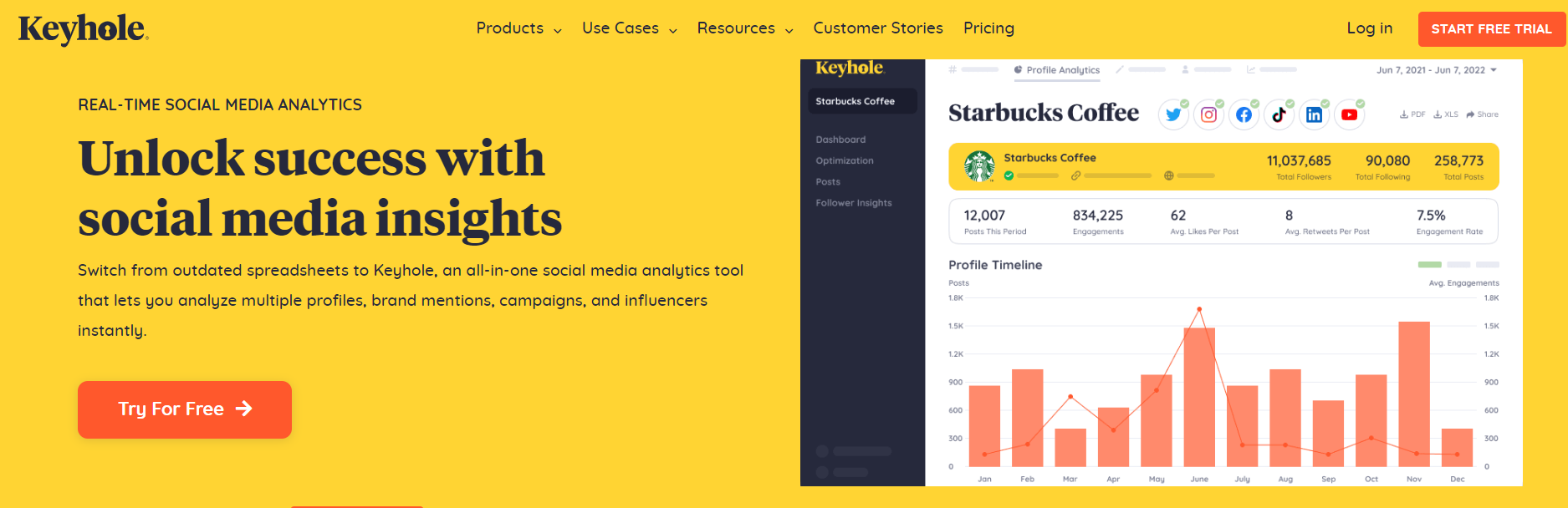
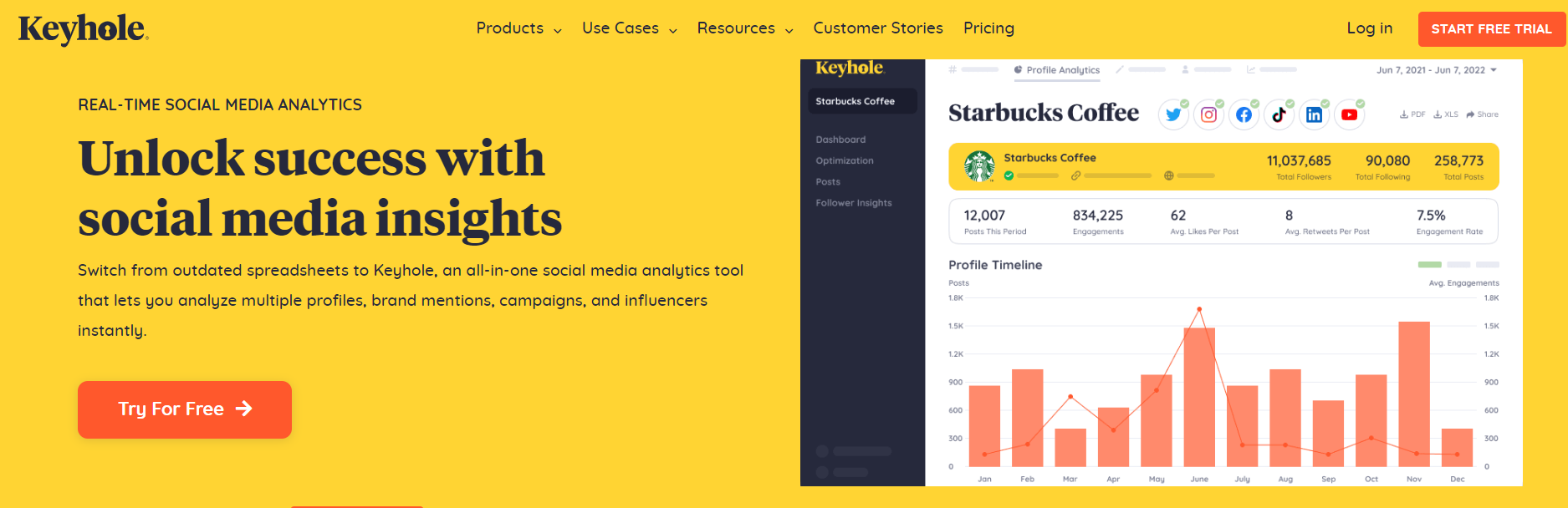
Keyhole is a social media publishing and scheduling tool for Twitter, Facebook, and Instagram. It offers real-time social media analytics tracking, empowering users to make more informed decisions based on facts. This results in improved plans, more effective campaigns, and a higher return on investment.
For all remote teams, Keyhole’s team collaboration capability is quite useful.
Keyhole bills itself as an all-in-one social networking solution that saves expenses and time.
Top features:
- Social media publishing and scheduling
- Social listening and campaigns
- Profile analytics
- Influencer tracking
- Social media trends
- Historical data
- competitor analytics
Social media channels:
- TikTok
- YouTube
- X (formerly known as Twitter
Platform integrations:
- Media monitoring
- TikTok analytics
- YouTube analytics
- Twitter (X) analytics
- Instagram analytics
- Facebook analytics
- LinkedIn analytics
Pricing:
- Individual: $89/month/user
- Team: $189/month/3 users
- Pro: $259/month/5 users
- Advanced: $549/month/unlimited users
23. Sked Social
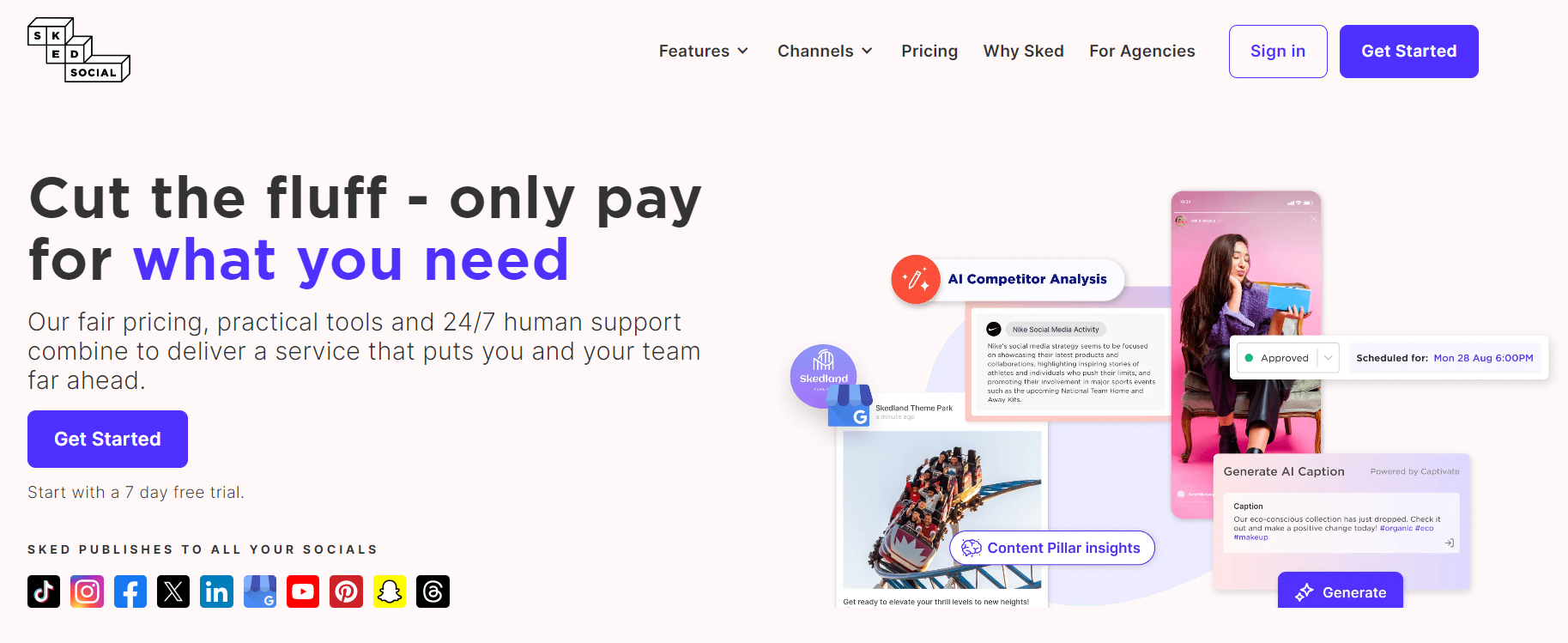
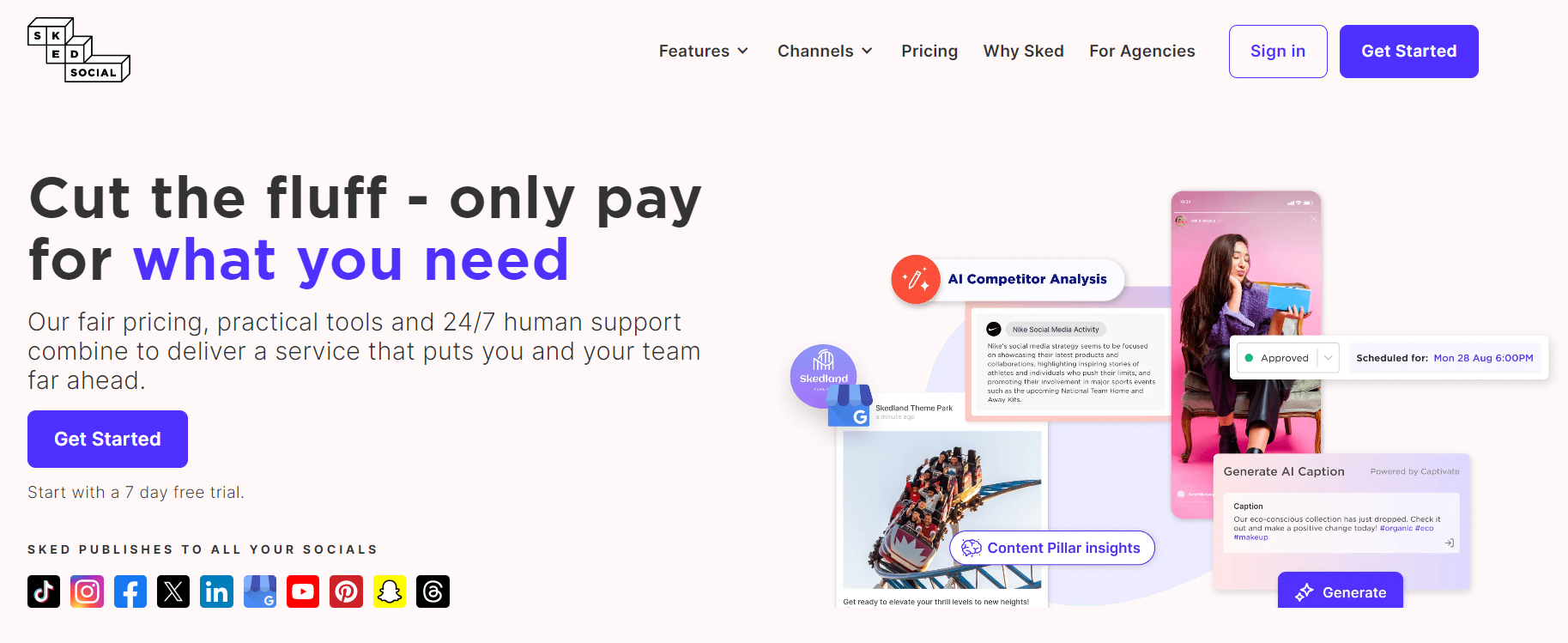
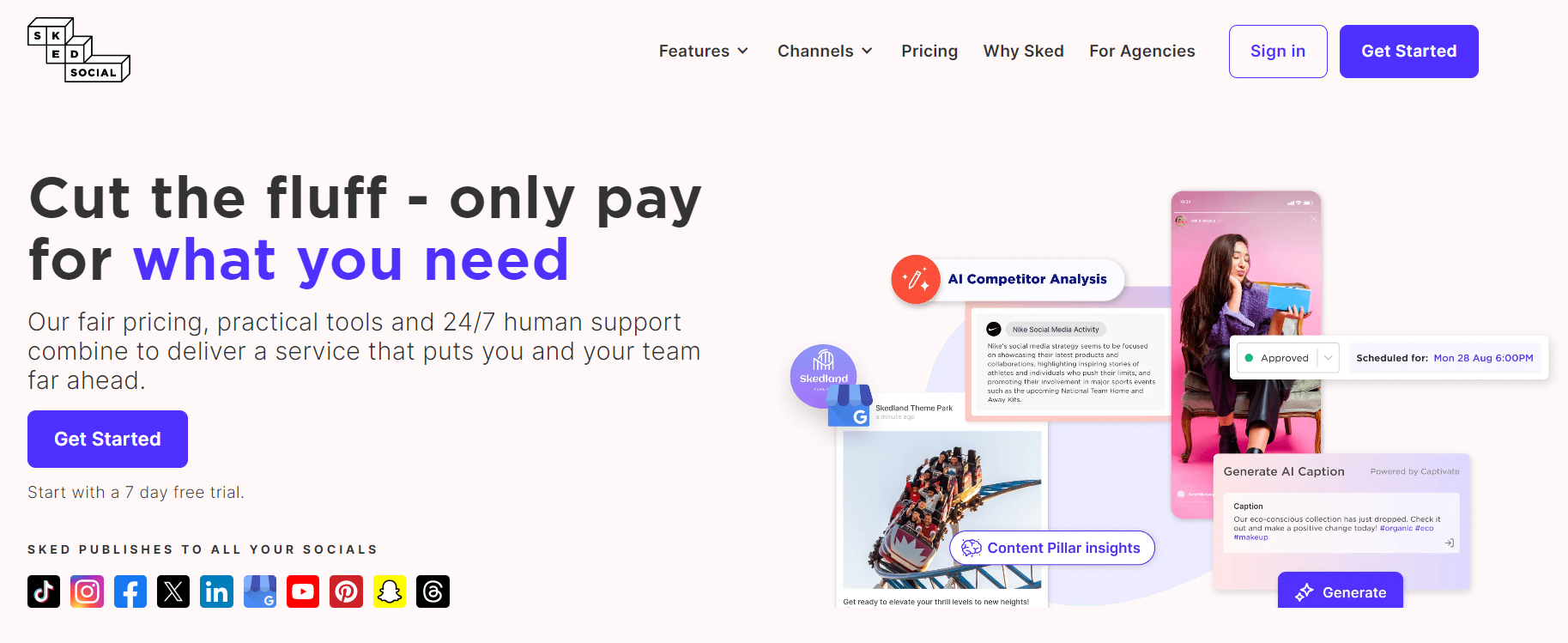
Sked Social supports allows for direct post scheduling and auto-posting to Instagram stories. This tool lets you view your postings in a graphic calendar, add links to your bio, track analysis, and much more!
Sked Social mostly aims at retail brands, eCommerce sites, and freelancers who operate as single proprietors.
Top features:
- Social media publishing and scheduling
- Approvals and collaboration
- Multi-channel publishing
- Inbox and listening
- Link-in bio tool
- Analytics and reporting
Social media channels:
- TikTok
- YouTube
- Snapchat
- Threads
- Google Business Profile
- X (formerly known as Twitter
Platform integrations:
- Canva
- Zapier
Pricing:
- Essentials: $59/month/3 accounts
- Professionals: $109/month/6 accounts
- Enterpreise: $199/month/10 accounts
24. Oktopost
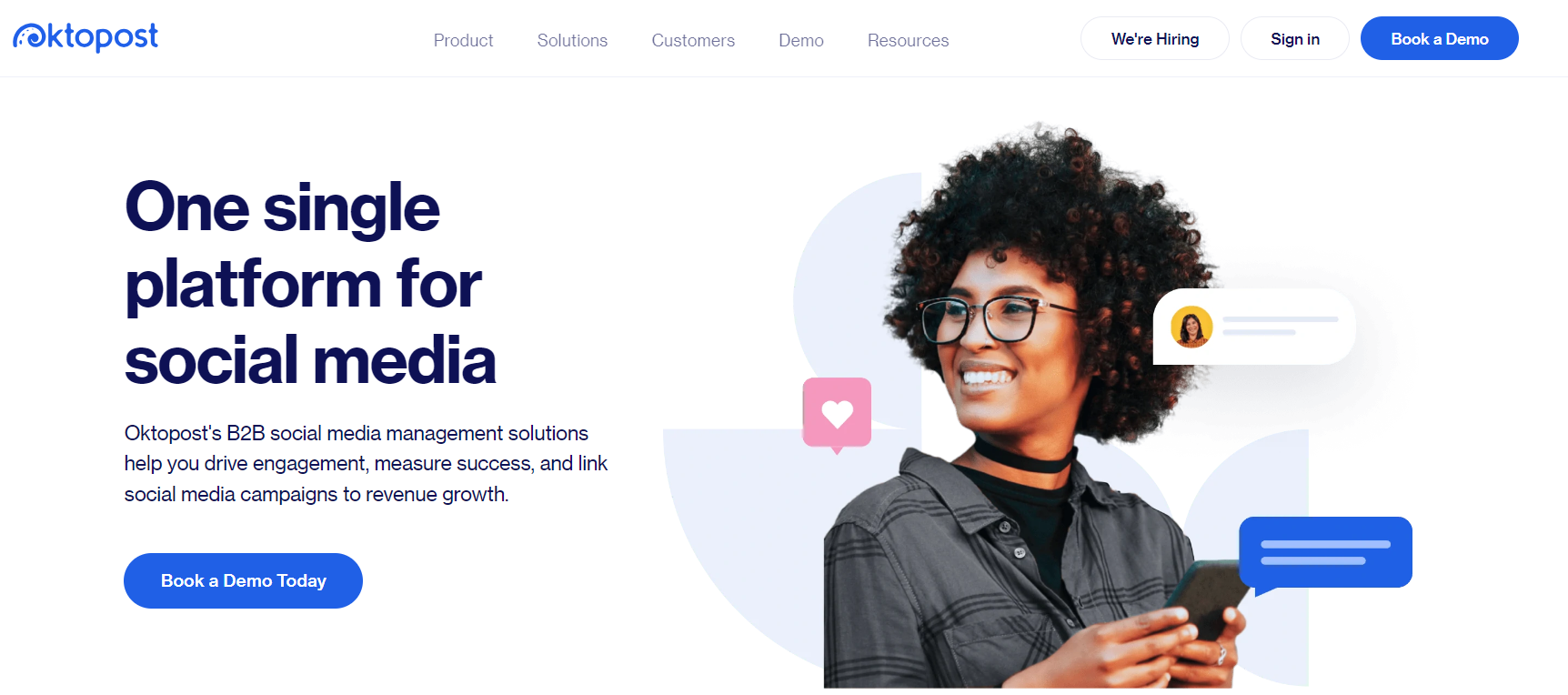
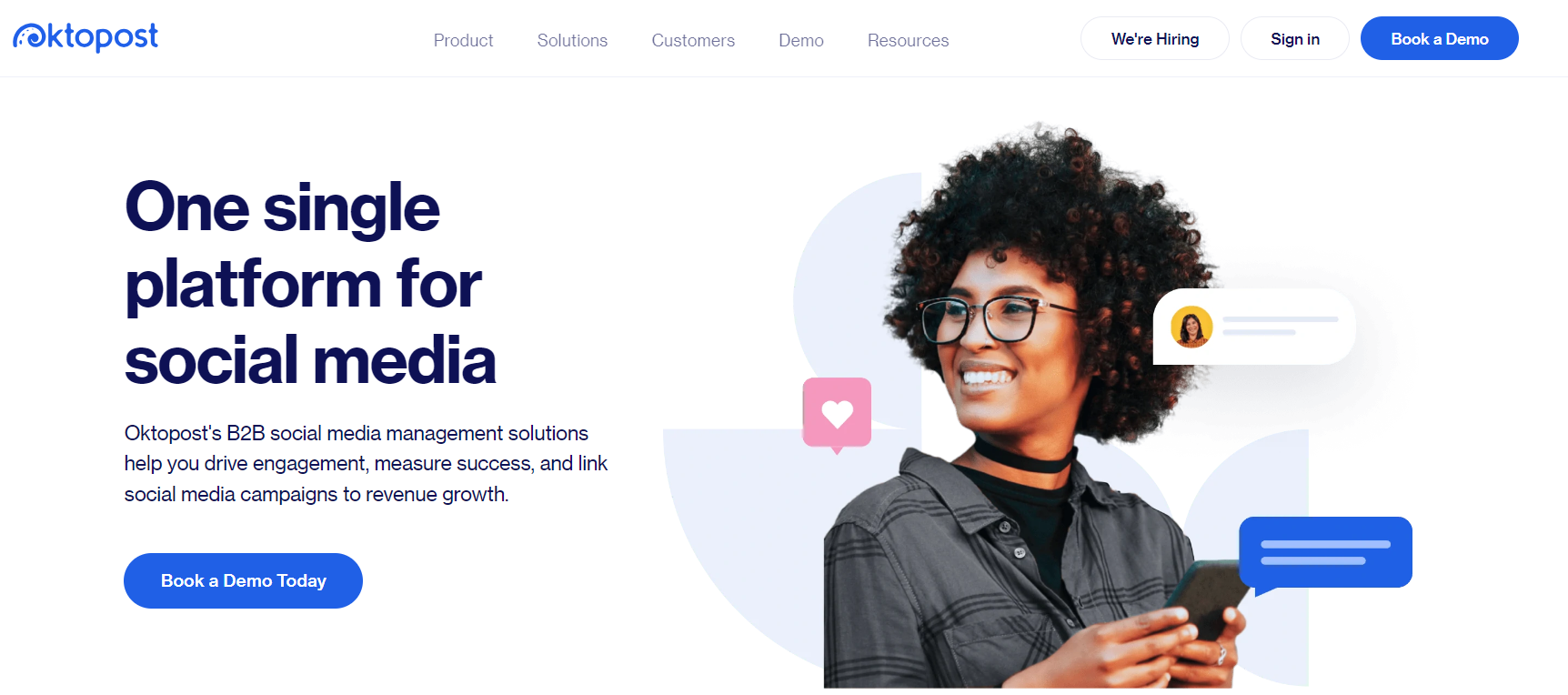
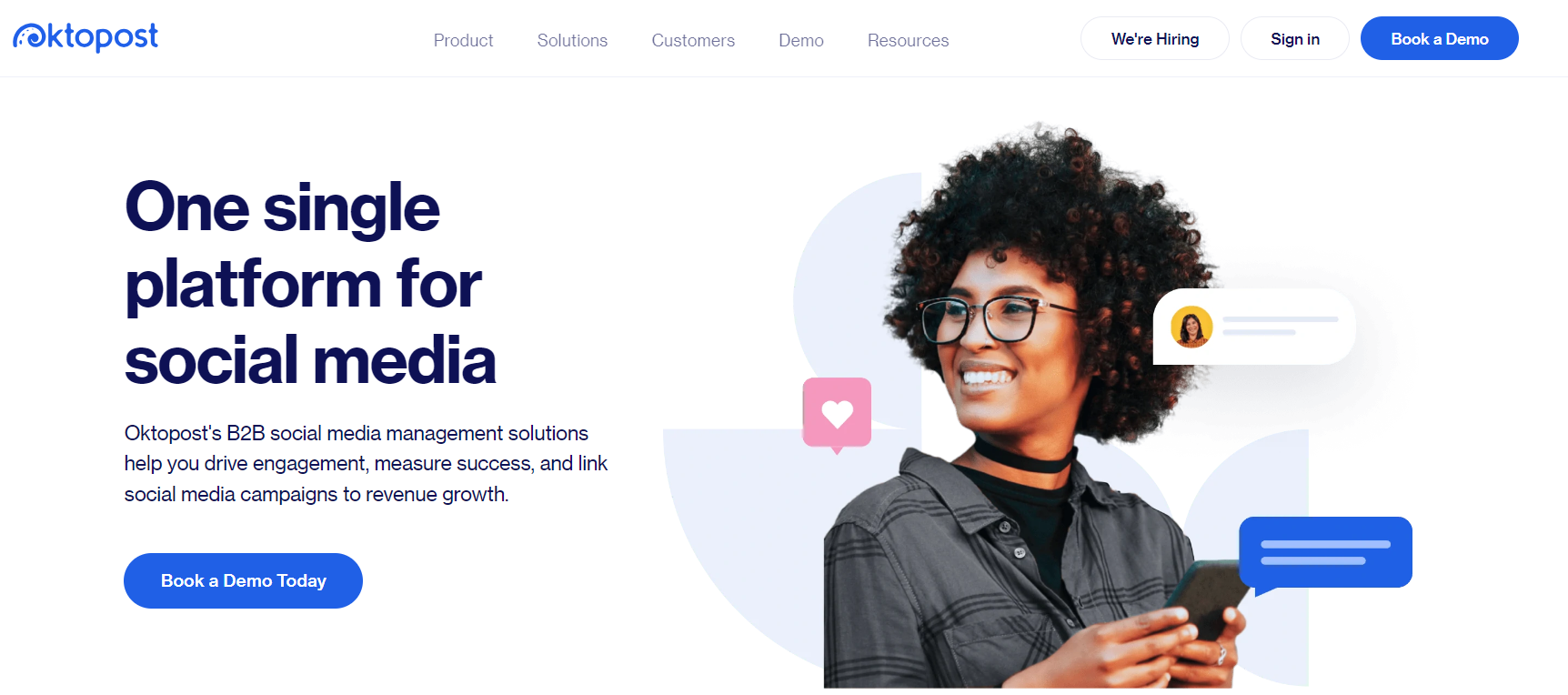
Oktopost’s social media management solutions include scheduling, publishing, monitoring, and reporting features. It is among the greatest options for new or small enterprises. Oktopost lacks a content calendar designed explicitly for advocacy postings despite its benefits.
Top features:
- Social media publishing and scheduling
- Employee advocacy
- Customer care
- Social listening
- Link-in bio tool
- Social analytics and reporting
Social media channels:
- TikTok
- X (formerly known as Twitter
Platform integrations:
- Salesforce
- Dynamics 365
- Marketo
- Hubspot
- Microsoft Teams and Power BI
- Bitly
- Feedly
- Canva
- Azure AD
- Zapier
Pricing:
-
- Provided only on demo.
25. SocialOomph
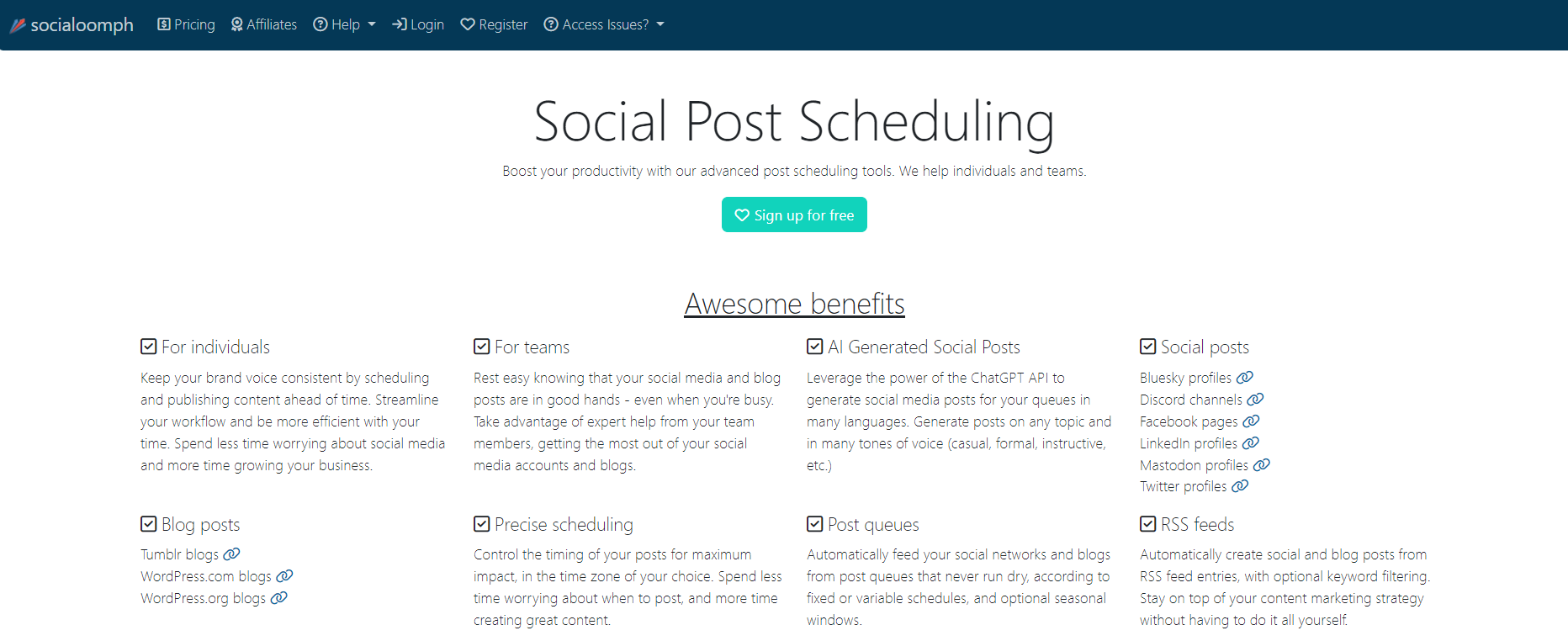
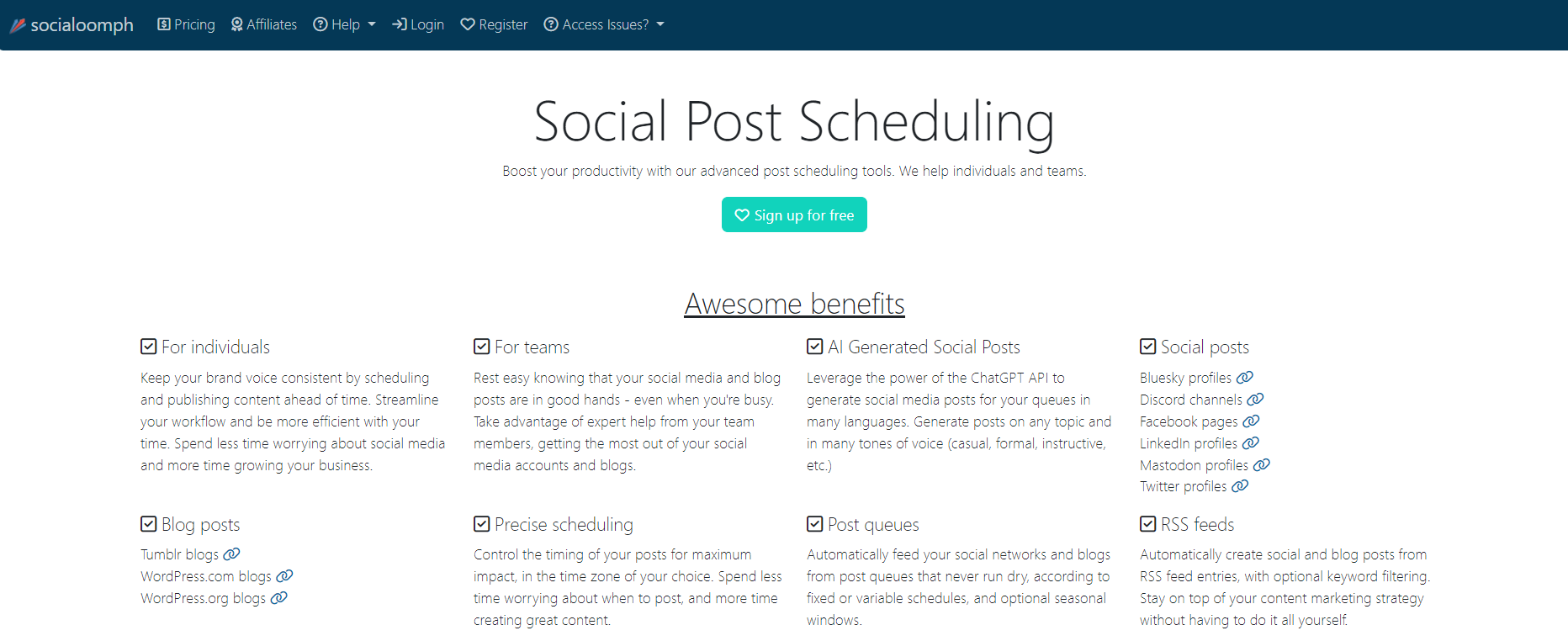
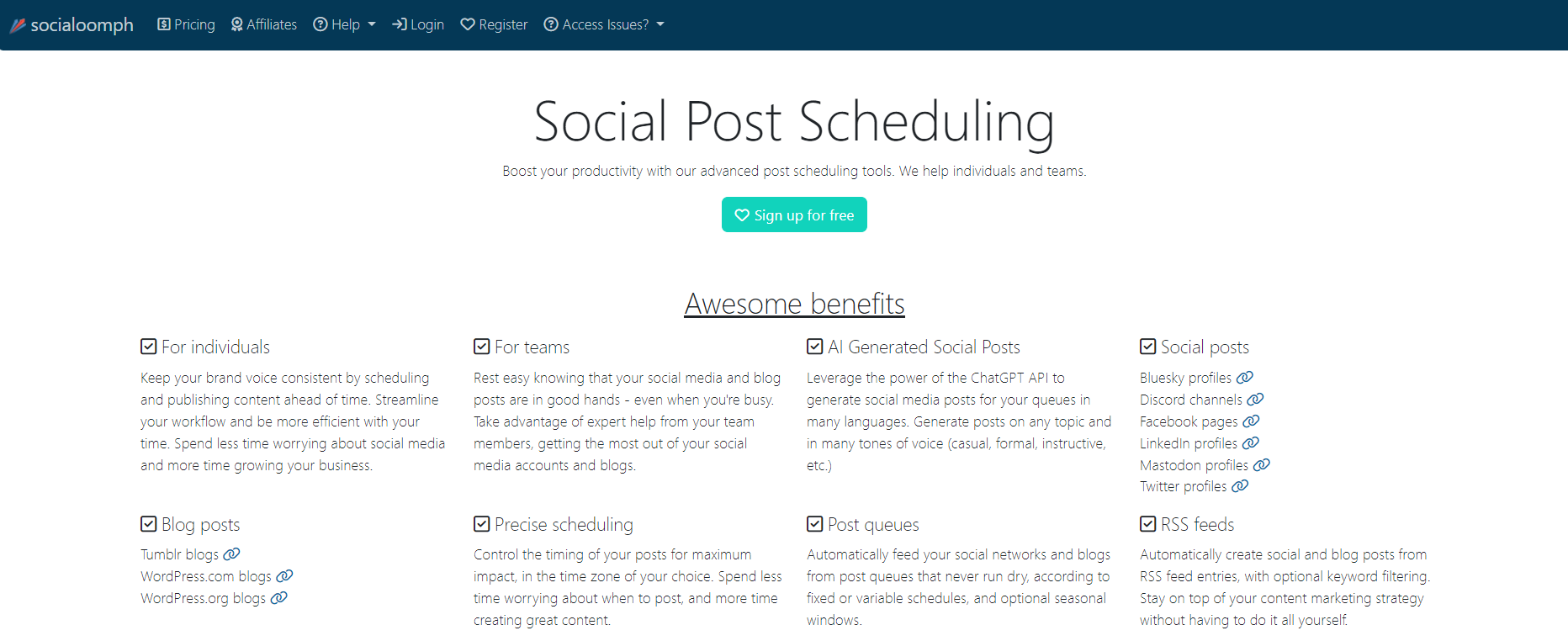
SocialOomph is a social media automation tool mostly focused on Twitter (X). It has several amazing features, like email-to-tweet, DM purging, and bulk tweet deletion. Facebook, Pinterest, and LinkedIn are also supported. This application is, therefore, the greatest choice for expanding your X network, which is why it is included in our list of Buffer substitutes.
The lack of UI/UX experience and the archaic design of Social Oomph are its drawbacks.
Top features:
- Social post publishing and scheduling
- Post queues
- RSS feeds
- Webhooks
- Bulk uploading
- Post tags
Pricing:
-
-
- Business suite: $55/month
- Professional suite: $25/month
- Advanced suite: $15/month
-
26. Postify
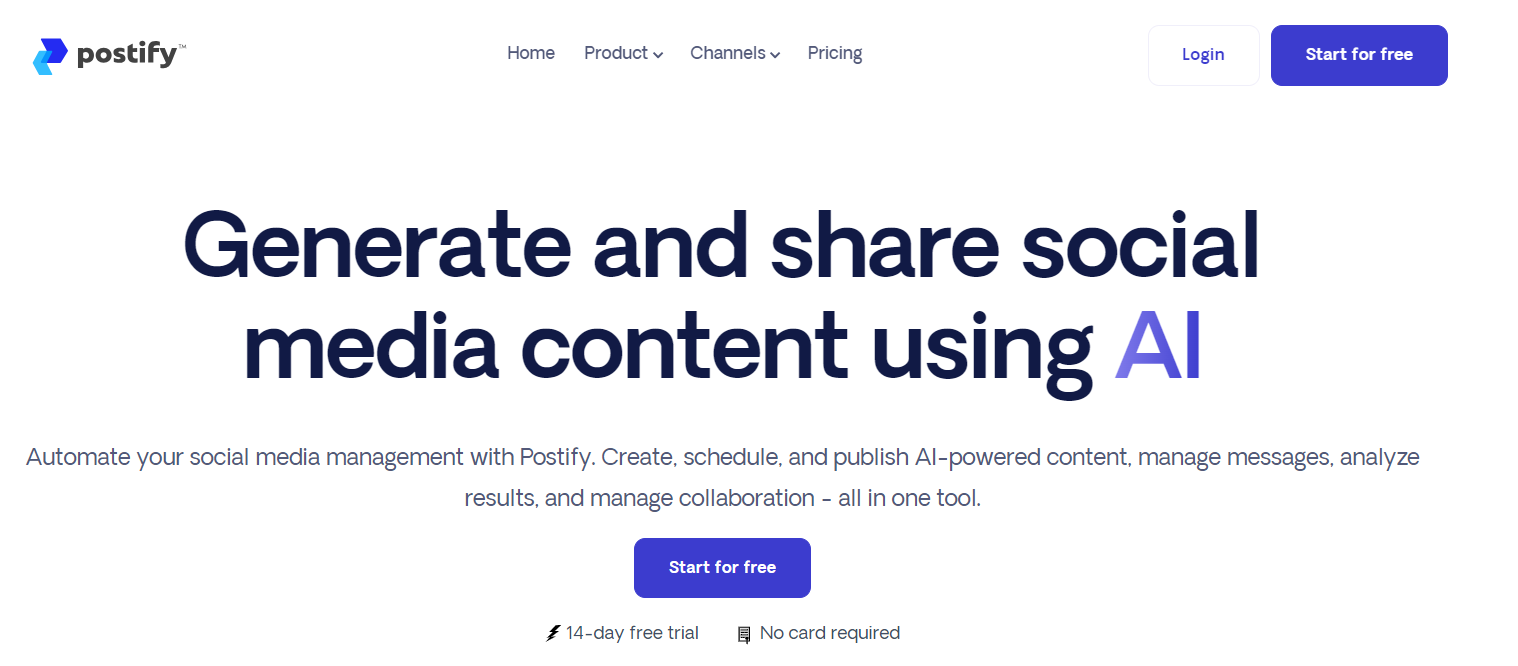
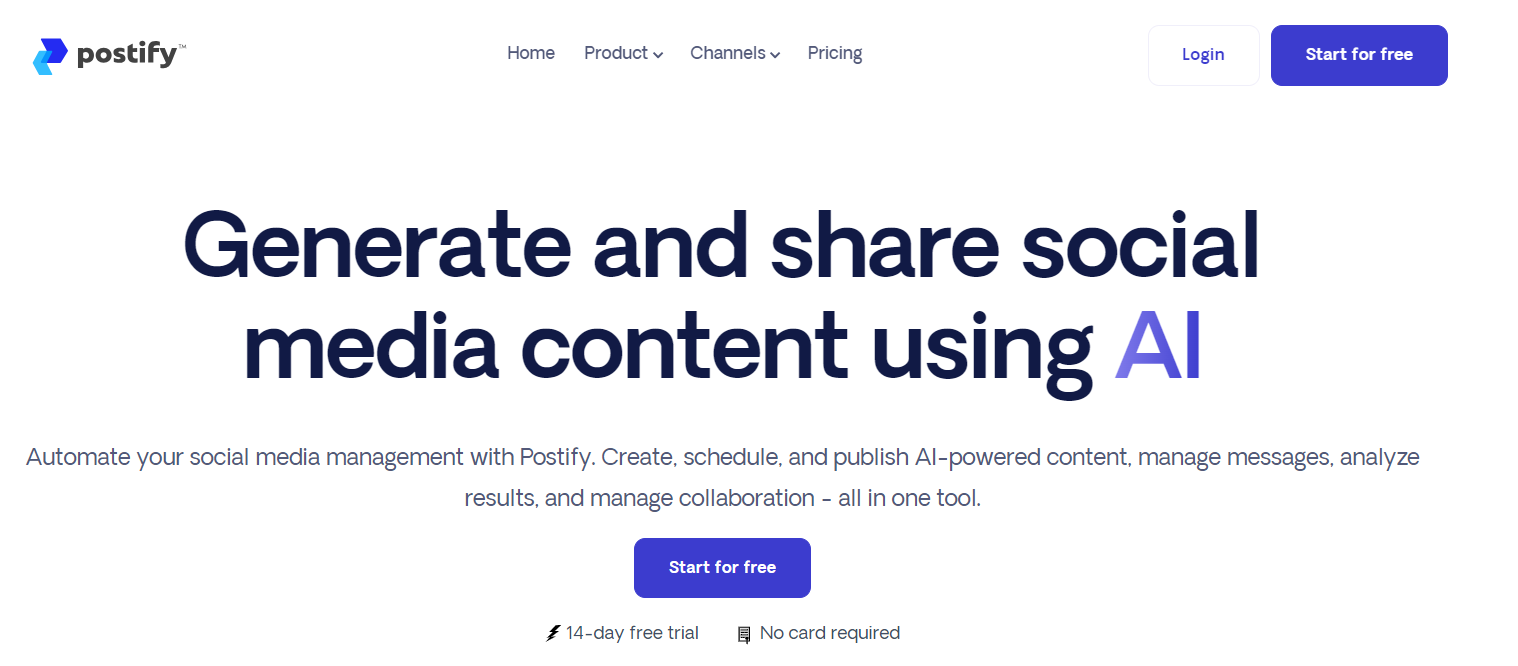
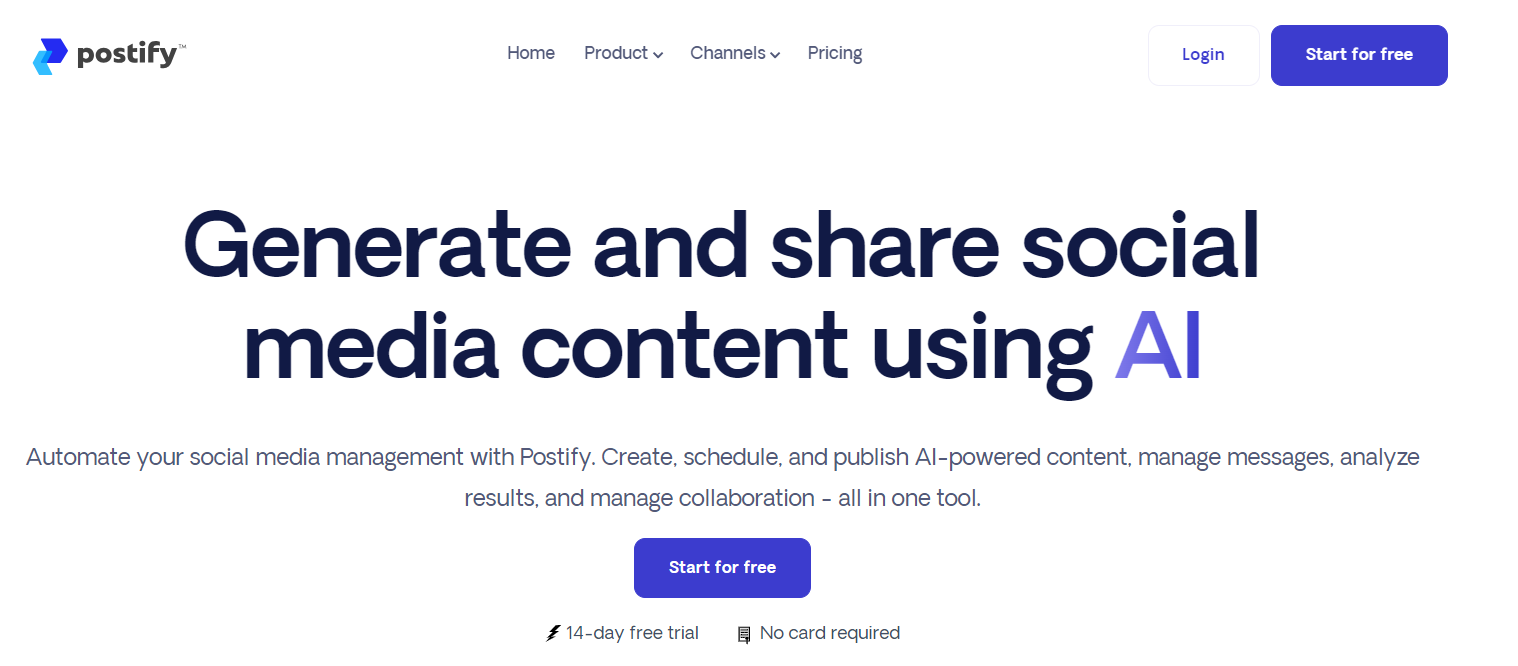
This alternative social media management tool allows users to post on Facebook, LinkedIn, Instagram, Twitter, and other social media platforms. Up to 10 or more posts can be scheduled at once. One of the greatest tools for small-scale use is Postfity, but it has a drawback in that it doesn’t display a preview of your post.
Top features:
- Social media publishing and scheduling
- AI content
- Customer engagement
- Analytics
Social media channels:
- X (formerly known as Twitter
Pricing:
Professional: $49/month
Note: The above-mentioned features and integrations may vary with the pricing plans and cut-off date, please check with the official websites for the latest information.
Ending thoughts
In conclusion, an excellent social media marketing tool will provide valuable insights and detailed metrics. ContentStudio stands out as a premier alternative to Buffer due to its comprehensive features that seamlessly integrate social media management, content discovery, and automation with powerful AI capabilities. With ContentStudio, users can schedule posts across multiple platforms, analyze performance metrics, and engage with their audience effectively. What sets ContentStudio apart is its AI-driven content discovery engine, which suggests trending topics, relevant articles, and engaging media based on user-defined interests and target demographics. This empowers users to curate compelling content effortlessly, saving time and ensuring relevance. While the market is populated with great apps like Buffer, it is essential to analyze what suits you best. A great way to do it is to conduct a cost-benefit analysis for all tools and choose one of the buffer alternatives that best matches your marketing needs.Nawal Mansoor
Meet Nawal, the savvy Digital Marketer from ContentStudio, who keeps up with the latest trends and technologies ready to elevate your social media and content marketing game. With a knack for crafting engaging and accessible strategies, she empowers brands to shine in the digital spotlight. Beyond the digital landscape, Nawal is an adventurous soul always travel-ready!